The 9 Best AI To-Do List Apps to Use for 2025
Managing to-do lists takes a lot of time and energy. Historically, it may take you an hour or more per day to plan out what you're going to do, keep things up to day, and manage all of your work.
Now, with AI to-do list apps, you can have that all managed for you! It's an incredibly powerful way to bring order into the chaos of work management—as long as you can find the right tool for you.
When examining these innovative tools, it's crucial to remember that personal preferences and work patterns can vary widely. Not every app will match everyone's needs, so consider these factors carefully:
- Efficient Task Management: Favor apps that reduce the time needed to set up by offering an intuitive onboarding process powered by AI.
- Intuitive User Interface: Choose applications with straightforward navigation and logical task organization, ensuring smooth handling of responsibilities.
- Seamless Integration: The app should easily connect with commonly used programs like Gmail or Slack, offering hassle-free permission setups and synchronization.
- Comprehensive Data Handling: Opt for tools that provide insights into your work habits, possibly through weekly summaries or graphical data presentations, to refine your efficiency.
- Enhanced Security and Privacy: Verify that your chosen app has robust data protection policies, clearly explaining how your information is managed and shared.
Considering these elements, we've identified the ten leading AI to-do list applications you should consider using in 2024, each offering unique strengths in streamlining task management.
The 9 Best AI To-Do List Apps to Use in 2024
ClickUp (Top AI Task Management Solution)
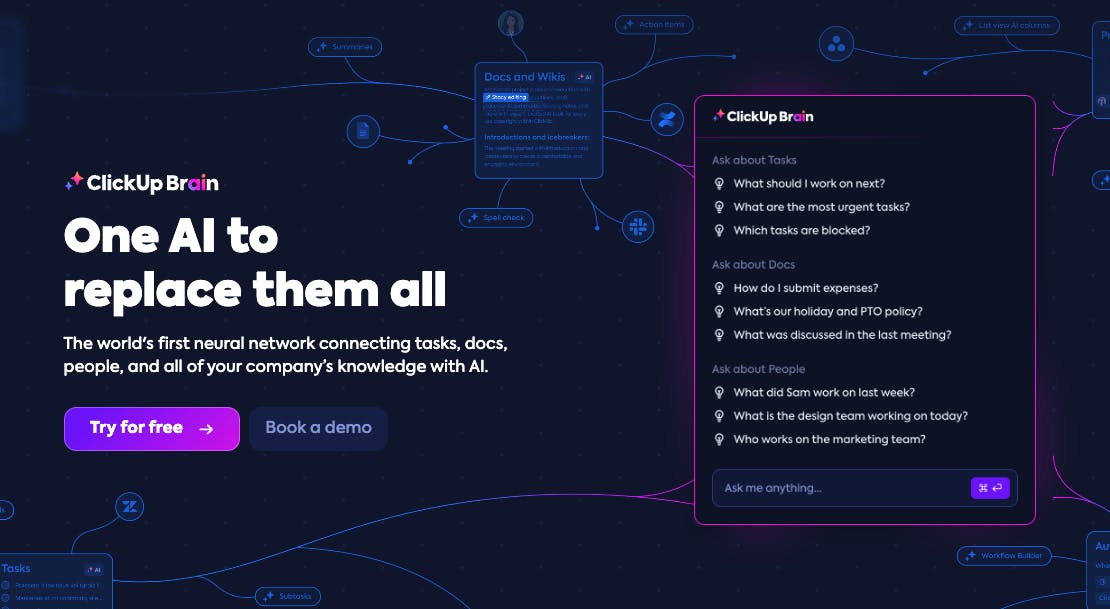
ClickUp serves as a comprehensive platform for task management, offering robust features for project management, collaboration, and data analytics. It enables users to design multifaceted lists within any section of their Workspace by using ClickUp Online To-Do Lists, along with Tasks, Docs, and Notes. With ClickUp, you're less likely to overlook an idea or lose track of tasks thanks to its organized system.
ClickUp's Tasks feature allows for the integration of checklists directly into any assignment, aiding in the establishment of transparent workflows for individuals and teams. Additionally, users can embed interactive checklists in ClickUp Docs to seamlessly check off completed actions within a document. Checklists can also be created from the ClickUp Notepad or via the browser extension, minimizing disruptions to your workflow.
For times when task creation is overwhelming, ClickUp Brain is a lifesaver. This tool automates the generation of tasks and subtasks, answers queries about Tasks and Docs, and efficiently summarizes task details. For instance, during a project like ‘Launch a New Marketing Campaign’, ClickUp Brain can propose relevant subtasks such as market research, content creation for social channels, coordination with design teams, and timeline setup for the campaign launch.
ClickUp offers features that enhance productivity: prioritization based on importance or urgency, personalized task types through custom fields, and access to to-do lists via various devices. The platform supports project organization with tools like Gantt charts and Kanban boards and offers AI-powered summaries of daily tasks. However, not all features are available on the mobile version. Pricing starts with a Free Forever plan, with additional plans like Unlimited and Business offering more features for a monthly fee.
ClickUp Ratings:
- G2: 4.7/5 (over 9,700 reviews)
- Capterra: 4.6/5 (over 4,100 reviews)
Taskade (Ideal for Real-Time Task and Note Management)
Taskade stands out as an AI-driven note-taking application that supports creation of content calendars, flow charts, project sprints, and SOPs within a single, user-friendly interface. Its real-time AI agents assess task priorities continuously, building dynamic connections and hierarchies, ensuring you're always aware of which tasks require immediate focus.
Taskade's notable features include visualizing tasks in varied formats such as tables, boards, and calendars. It also offers brainstorming and outlining capabilities aided by an AI writing assistant. Sharing work across different platforms for collaboration with teams, clients, and guests is seamless. However, the app currently lacks advanced options for adding images, video, or creating complex tables, and formatting can be difficult without a background in Markdown editors.
Taskade Pricing:
- Free Plan available
- Taskade Pro at $10 per user per month
- Taskade for Teams at $20 per user per month
While Taskade lacks substantial user feedback on platforms like G2 and Capterra, its feature set is distinguished by real-time task management and collaborative capabilities. Comparing its offerings with ClickUp's can guide users in selecting the most suitable task management tool.
Motion (Optimal for Adaptive Workflow Creation and Automated Scheduling)
Motion excels as an AI scheduling assistant designed to optimize your work hours by automatically organizing your tasks, deadlines, and meetings. Unlike other task managers, Motion dynamically adjusts in real-time, seamlessly recalibrating your schedule when meetings are rescheduled or new tasks arise, eliminating the need for manual updates. An added feature is a handy on-screen banner to minimize distractions and keep you focused.
Key features of Motion include the ability to create daily or weekly tasks, block out calendar time for each task completion, and reschedule tasks with a single click should unexpected interruptions occur. Despite its benefits, Motion does not offer task duplication, nor does it allow workspace sorting by alphabetical or custom order. Pricing starts with an Individual plan at $34 per month, and a Team option at $20 per user monthly.
Motion Ratings:
- G2: 4.1/5 (80+ reviews)
- Capterra: 4.3/5 (40+ reviews)
TimeHero (Ideal for Team Task Management and Productivity Insights)
TimeHero offers a comprehensive solution for task planning and management, efficiently scheduling and automating tasks, projects, and events in one centralized location. The tool smartly integrates tasks into your calendar based on deadlines, priority, and availability, while providing valuable insights into your team’s productivity patterns. It allows easy assignment of ad-hoc tasks and team communication through task chats, reducing the need for frequent check-ins.
Some standout features of TimeHero include starting a timer for multitasking, accessing detailed timesheets, using workflow templates to quickly set up to-do lists, and receiving notifications for deadlines and task completions. However, it lacks coordinated contact lists for automatic email updates or reminders, and users sometimes report difficulty finding tasks and subtasks. TimeHero offers a Basic plan at $5 per user per month, a Professional plan at $12, and a Premium plan at $27 monthly.
Asana (Streamlining Project Workflows with Intuitive Visuals)
Asana is a standout project management tool known for its sleek, adaptive interface and effective AI features that facilitate efficient task organization and management. Assigning tasks, setting deadlines, making comments, and adding files is straightforward, thus centralizing team communication. Asana supports various views, including Kanban, Gantt charts, calendar, and timeline layouts, catering to diverse project needs.
Key features include label tagging for better task categorization, templates for common workflows, and comprehensive summaries from Asana AI to keep track of project updates. However, Asana lacks customizable notifications and manual task prioritization options, which can hinder user experience. Pricing ranges from a free Personal plan to an Enterprise model with customizable pricing.
Asana Ratings:
- G2: 4.4/5 (10,200+ reviews)
- Capterra: 4.5/5 (12,700+ reviews)
Trello (Best for Customizable Task Management with Kanban System)
Trello is a popular choice for task management, known for its straightforward, visually engaging Kanban board system where each task is represented as a card. Users can customize cards with due dates, attachments, and labels, ensuring clear task visibility and organization. Trello's Power-Ups offer additional customization by enabling features like calendar views, task automation, and integrations with apps like Whereby and OneDrive.
While Trello is intuitive and effective for simpler task management, it might fall short for intricate projects due to its simplicity and recent collaboration restrictions that limit boards to ten members. Pricing ranges from a free tier to a Standard plan at $6 per user per month, Premium at $12.50, and Enterprise at $17.50 per user per month (billed annually).
Trello Ratings:
- G2: 4.4/5 (13,800+ reviews)
- Capterra: 4.5/5 (23,100+ reviews)
Tara AI (Tailored for Software Development Teams with Agile Project Planning)
Tara AI caters specifically to software development teams with its unique blend of AI-driven task management and agile project planning. Its ability to predict and plan sprints using historical data is invaluable for resource allocation and deadline adherence, helping teams anticipate and resolve potential issues proactively.
Tara AI's features include a Kanban view for task assignment and progress tracking, as well as options for running regular stand-ups to monitor team progress. The platform also allows for seamless integration with Trello, GitHub, and Asana, ensuring updates are synchronized across all tools. However, it lacks a free plan or trial, and there are limitations in updating overloaded sprint points automatically.
Tara AI Pricing:
- Insights Core: $25 per month per contributor (billed annually)
- Insights Plus: $35 per month per contributor (billed annually)
Tara AI does not yet have sufficient reviews on G2 or Capterra.
Monday.com (Focused on Usability and Visual Customization for Workflow Automation)
Monday.com is designed for flexible and visually-engaging project management, accommodating various workflow styles and project categories. Users can create and track task lists using customizable templates or from scratch, and choose from multiple views like calendar, timeline, or Kanban to manage project progress.
Important features include customizable dashboards with widgets for on-the-fly task management, automated notifications for deadline reminders, and prioritization based on due dates or task statuses. Some users have expressed concerns about the lack of automatic dashboard organization and granular permission control for guest users. Pricing is tiered from a free plan to an Enterprise plan with custom pricing.
Monday.com Ratings:
- G2: 4.7/5 (12,000+ reviews)
- Capterra: 4.6/5 (4,800+ reviews)
Notion AI (Excellence in All-in-One Workspace with AI Writing and Task Management)
Notion AI elevates the versatile Notion Workspace by integrating AI to streamline writing and task organization. The AI can automatically generate to-do lists from various sources like meeting notes or sales calls, while users can still manually create checklists using the slash command for quick access. Tasks can be assigned, deadlines set, and progress tracked using status fields, enhancing project management capabilities.
The AI writer in Notion also aids in brainstorming and automating task lists for specific projects, accompanied by numerous templates to prioritize and organize tasks efficiently. Notable features include multilingual writing and translation and collaborative editing options via mentions. However, Notion AI lacks built-in reporting tools, and the AI feature is an added cost of $10 per month per user. Pricing plans extend from a free version to a tailored Enterprise package.
Notion AI Ratings:
- Limited reviews on G2 and Capterra
Elevate Your Task Management with AI-Powered Apps
Selecting the right AI-backed task management application can be transformative. The best applications are designed with balance, offering usability, flexibility, robust integrations, and security, ensuring the tool adapts to your needs. AI has become a catalyst for boosting productivity, efficiently prioritizing tasks to reclaim precious time each week.
For instance, ClickUp provides a platform to maintain productivity with AI-generated to-do lists and a suite of collaboration and communication features to streamline daily operations. Its scalability makes it suited for both individual and team task management. Discover the advantages yourself—start your free ClickUp trial today.