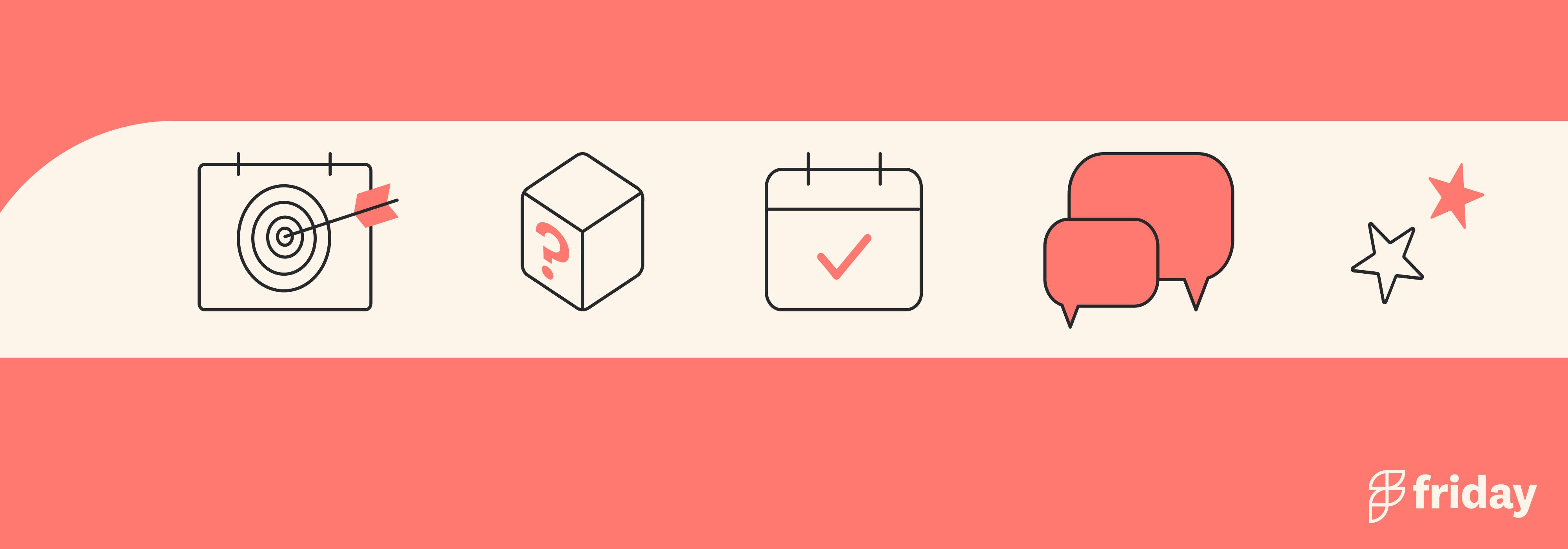13 Essential Workflow Apps for Your Business
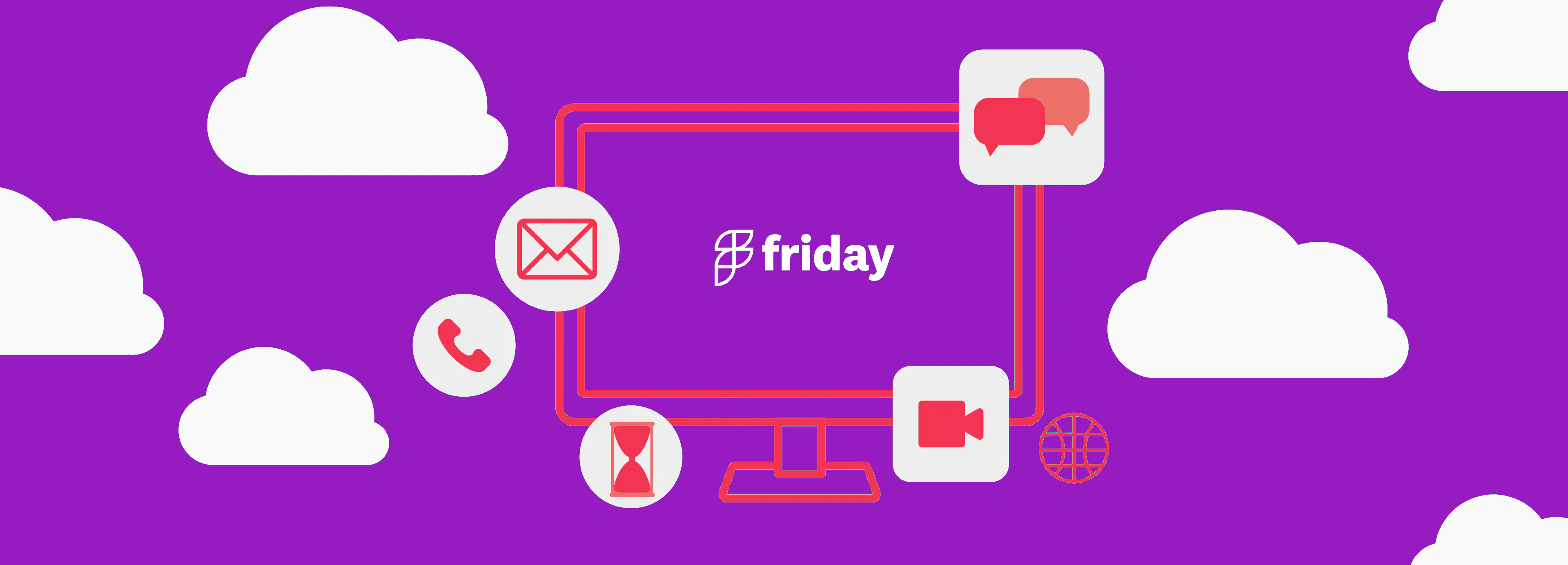
Every business needs a way to manage their workflow. This is especially true for distributed teams and companies looking to scale.
Unfortunately, many businesses don't have a functional workflow or apps in place to help with that. And without a workflow management tool, tasks can quickly fall through the cracks and important deadlines can be missed.
Luckily, there are a ton of great apps out there that can help with that! A good workflow app helps you streamline your processes, keep track of your progress, stay organized, and work more efficiently as a team.
There are many different apps available for this purpose, but we've narrowed it down to 13 of the best ones. These apps will help you streamline your processes and keep your team connected and functioning at its best!
Project Management Workflow Apps
1. ClickUp
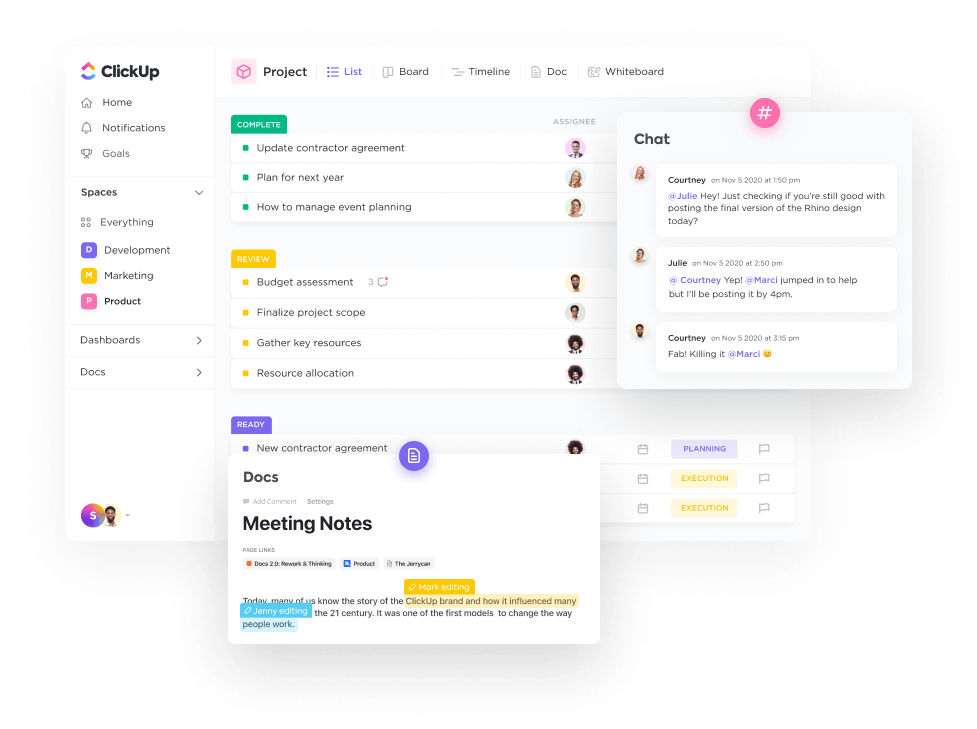
ClickUp is an all-in-one productivity tool designed to tackle any task from your daily to-dos to complex projects, even your business' entire workflow—all in one centralized place.
With hundreds of flexible tools, real-time updates, drag-and-drop functionality, and over 1,000 integrations to connect all your work together, ClickUp takes the heavy lifting off of workflow management by streamlining your processes and optimizing your day-to-day process.
Because the platform is fully customizable and easy to use, teams across industries are able to configure ClickUp for any use case and in any way that best supports their project needs, collaboration styles, and workflow preferences.
Choose from over 15 ways to view your work including an intuitive Calendar view, use functional features such as Custom Fields, custom task statuses, due dates, and more to add important details to your tasks. Then streamline your workflow even further by using the custom automation feature automate your workflow and keep processes consistent at all times.
Best Features
- ClickApps to help you completely customize ClickUp for any project or team
- Fully customizable platform with 15+ custom work views including Workload and Board view
- Custom automation to streamline your processes and keep your workflow on autopilot from start to project closure
- Integration capabilities; integrate ClickUp to over 1,000 other work tools
- Built-in workload and collaboration tools such as Chat view, Whiteboards, Docs, and more
- Mobile app to give you access to your work anytime, anywhere
Current Limitations
- There may be a learning curve for new users
- Not all views are available in the mobile app yet
Pricing
ClickUp has a Free Forever Plan, and paid plans start at $5 per member/month.
Get started for free. No credit card required
2. Asana
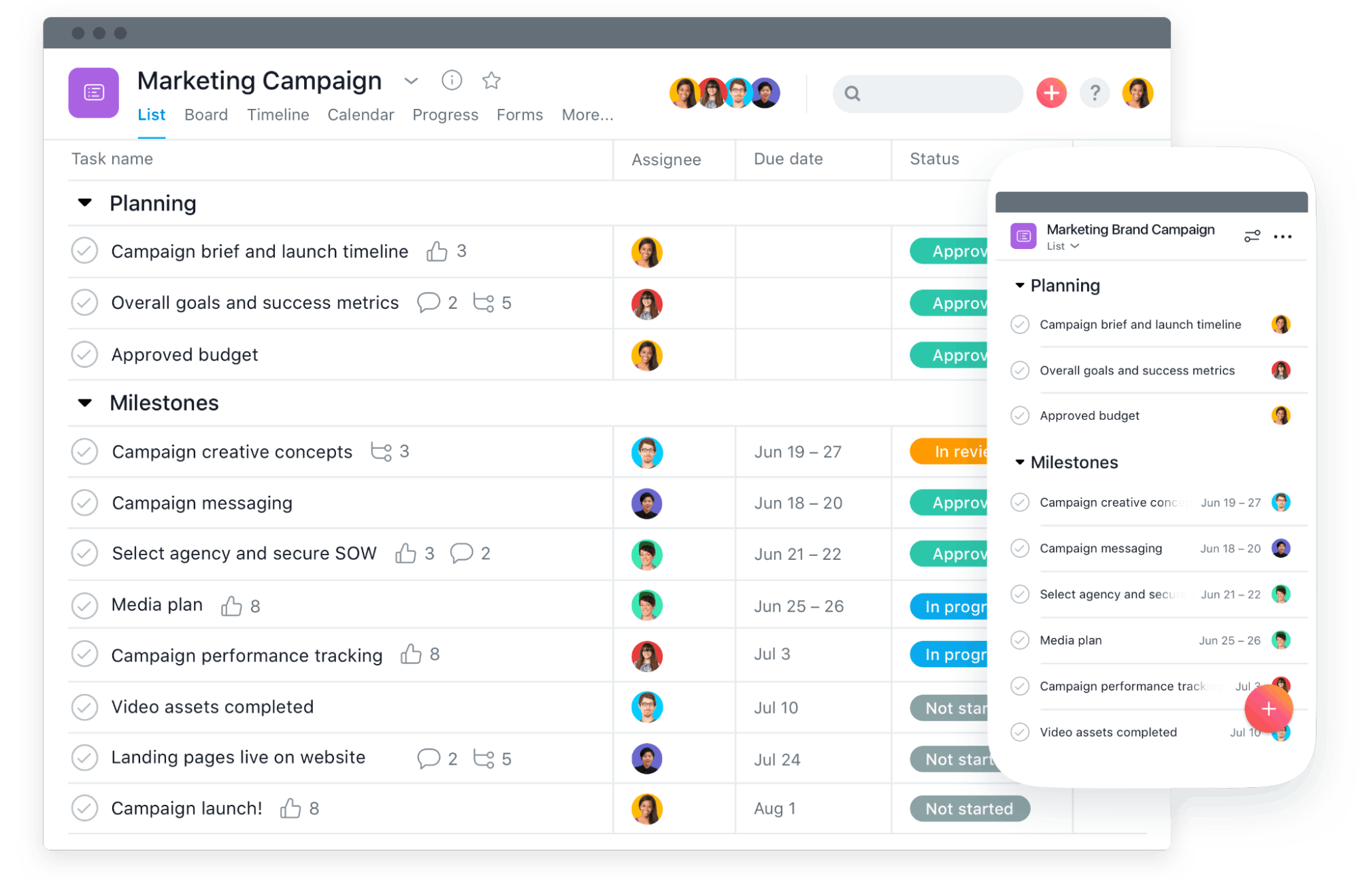
Asana is a highly customizable team management software that lets you assign tasks, track project progress, and go above and beyond client expectations. With Asana, teams have a centralized file storage space, and they can come together to achieve the big picture.
Best Features
- Assess team bandwidth with the workload feature
- Get real-time status updates and reports on work progress
- Offers built-in instant messaging feature
Current Limitations
- No multiple assignees to a task
- No native time tracking feature
- No threaded comments
Read more about the top Asana alternatives if you’re looking for more project management tools.
Pricing
Asana has a free plan, and paid plans start at $13.49/user per month.
3. Paymoapp
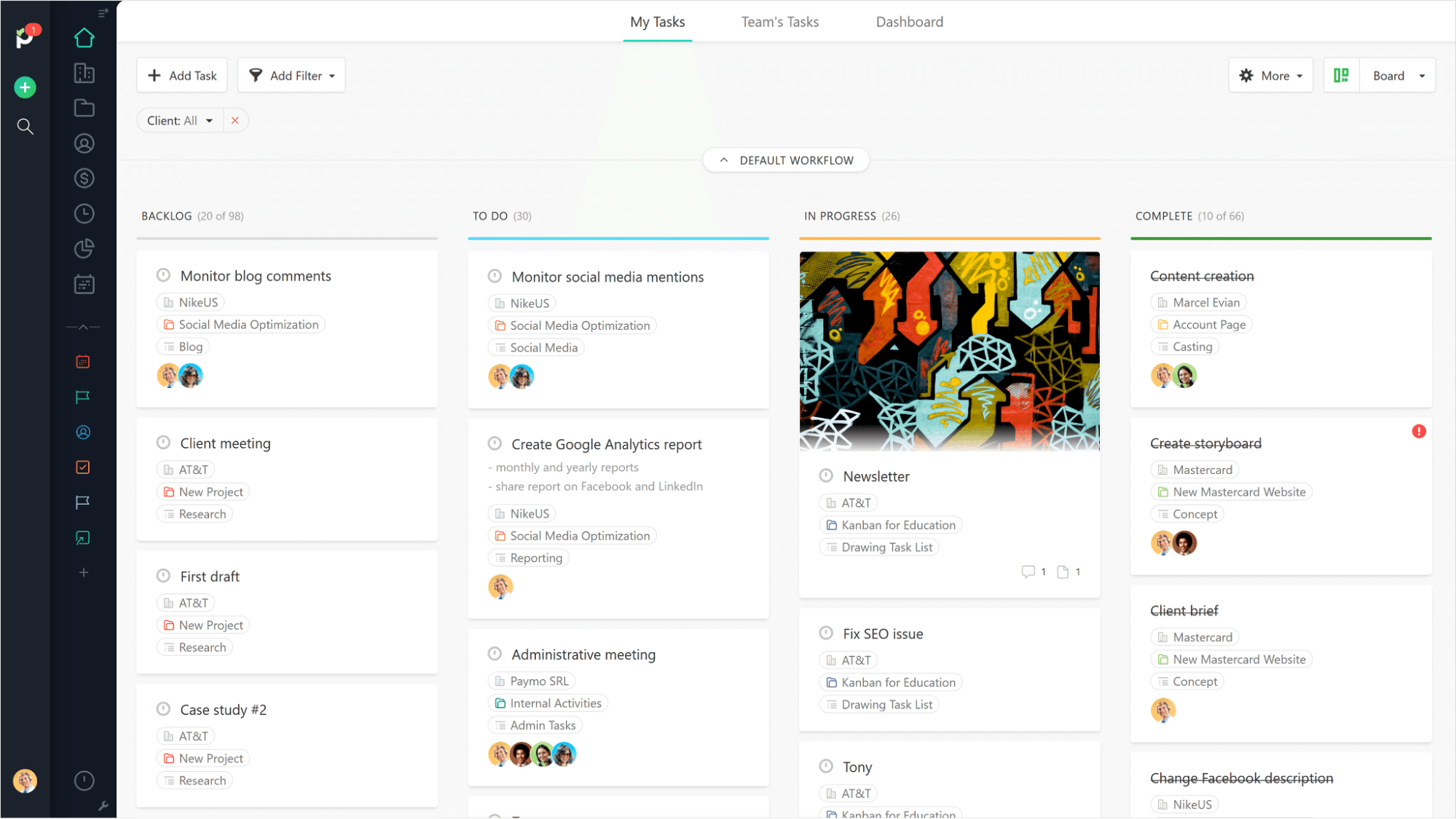
Not only does Paymo allow you to create and customize your own workflows, but it also has a unique feature that displays all tasks across all projects as a Kanban board, grouped by their relevant workflow. This gives you a birds-eye-view on all projects and tasks and help you prioritize work more efficiently.
Though Paymo is a complex tool by nature, the "Home" area gives you almost everything you need for having a clear picture of what has to be done, in what order, and by when. It also allows you to manage a project from the very beginning until the final invoice.
Best Features
- Time tracking allows you to automatically track time spent in every browser
- Group all tasks from all projects under a single Meta Kanban Board
- Manage expenses, create invoices, and automate payments
Current Limitations
- Automation
- Reporting
Pricing
Paymo has a free plan dedicated to freelancers and paid plans that start from $5.95/user per month and go up to $24.95/user/month. There's a free 14 day trial available for all paid plans, and 16% discount for annual plans.
Looking for project management options? Check out our list of the top Paymo alternatives!
Process & Documentation Workflow Apps
4. Fluix
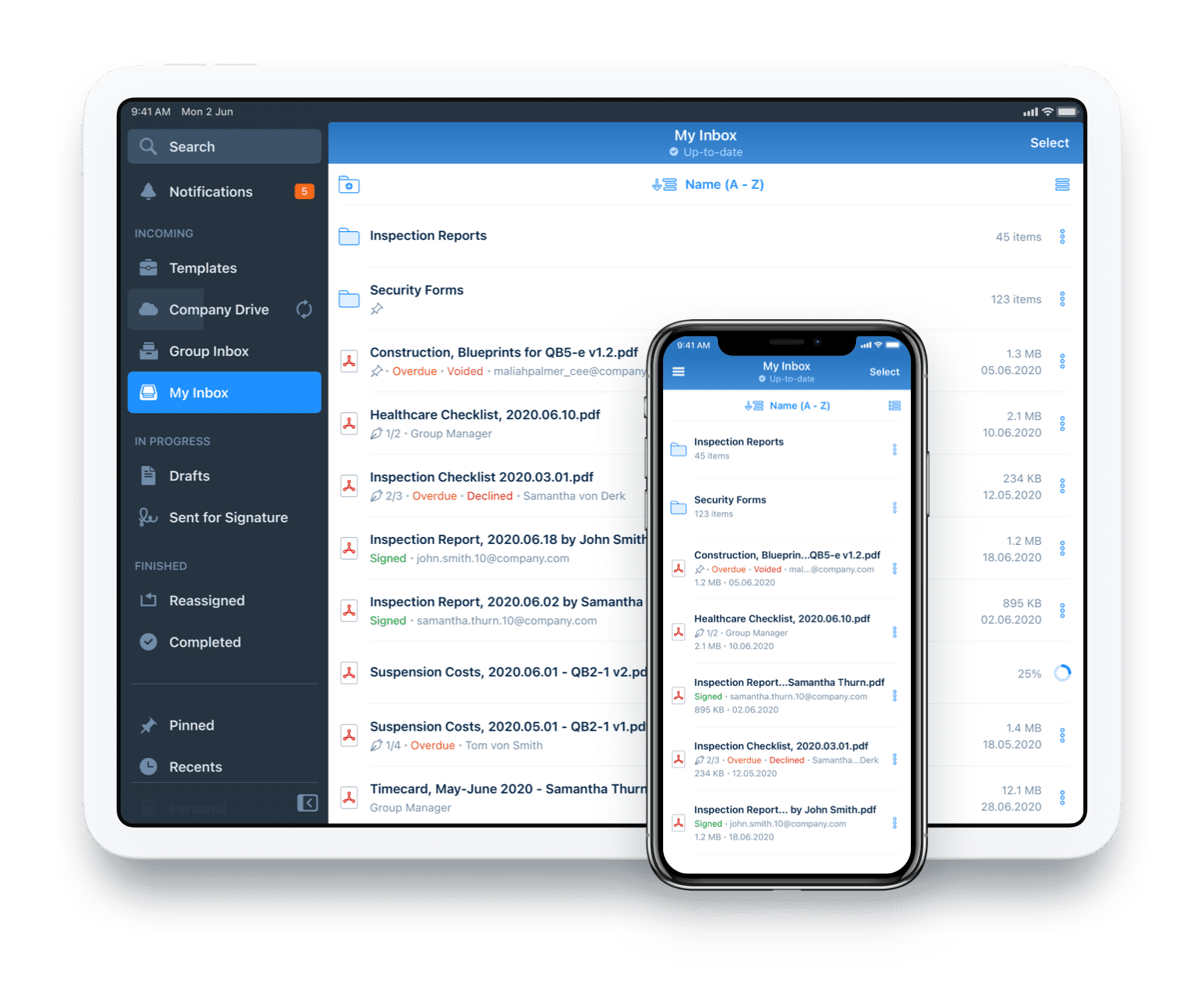
Fluix is a business process management app for field service industries that offers a full cycle of solutions for data management. They also offer very personalized services to their clients, resulting in a 98% customer retention rate.
Best Features
- Web forms and smart checklists are available both online and offline
- Automated workflows standardize repeatable procedures, providing frameworks for crucial processes
- Data collected with different forms can be compiled into one dataset to give a full profile of the project, and provide insights essential for further operations
- Integrate Fluix with other work tools to avoid copy pasting of contract data into spreadsheets and the errors that go along with it
Current Limitations
- The support of Android platforms could be improved; some features may look differently on iOS and Android devices
- The Form Builder offers mostly basic features for form creation
- Guest Access is available only for e-signature assignees
Pricing
Fluix has a 14 day trial and plans start at $30 per user a month, with a minimum of 10 users. For an additional price, you can add Add-ons such as Power Analytics and Conditional Logic to make the tool even more robust.
"Aside from the advanced capabilities, the app is user-friendly, self-explanatory, and easy to navigate. We have tons of positive feedback from many techs who previously couldn't even think about using any kind of software. Some jobsite workers aren’t very tech savvy, and feel uncomfortable with mastering complex tools. And Fluix allows people with even the most basic IT knowledge to start using forms and workflows from Day 1.” - Iuliia Nesterenko, Content and Social Media at Fluix
5. Notion
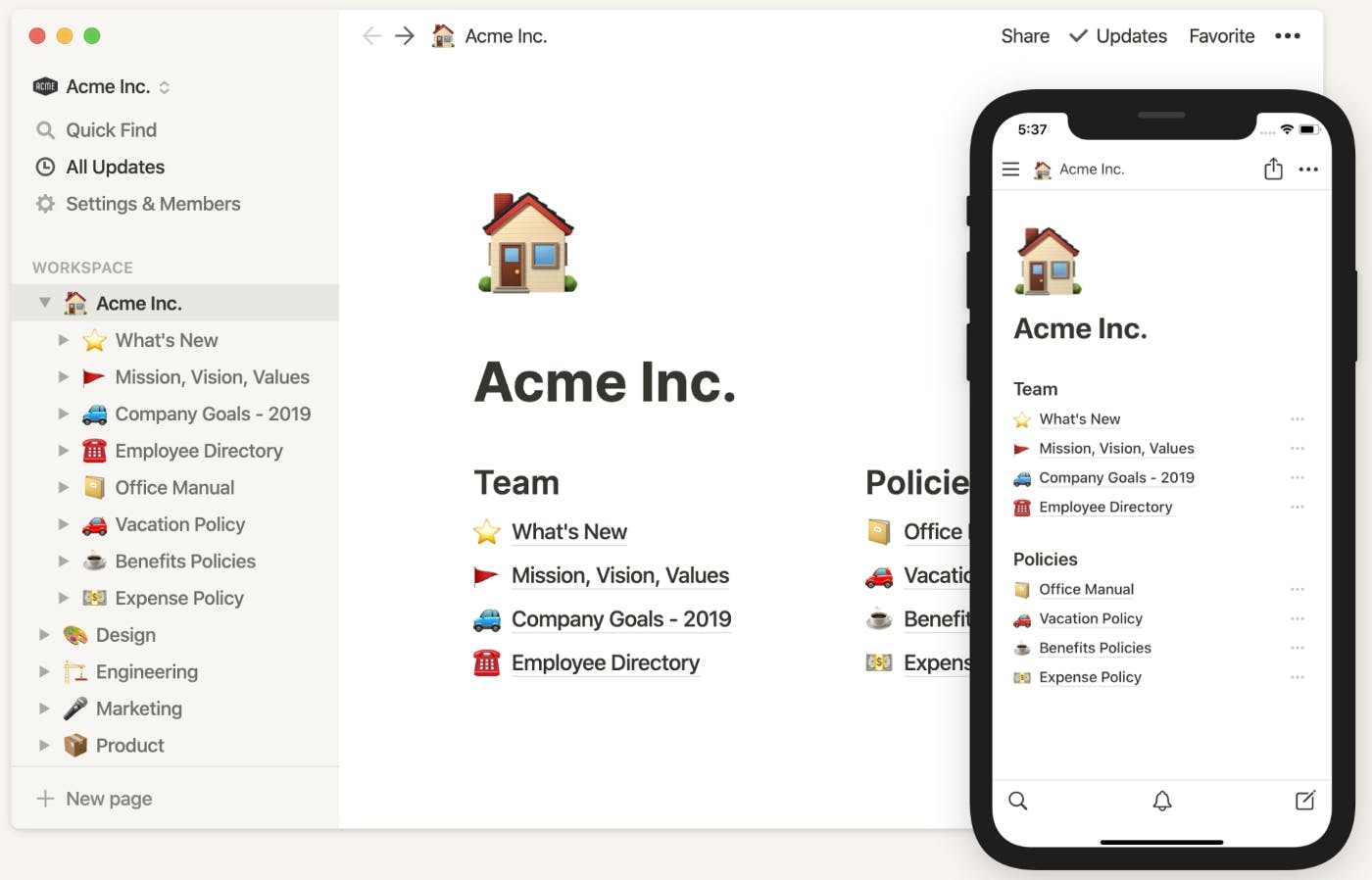
Notion is a knowledge management software that allows users to connect wikis, notes, and projects together in one place. This tool helps teams manage their work more efficiently by keeping their work accessible, providing a high-level look into project specifics, and giving them the ability to customize their workflow.
Best Features
- Simple table database to get a condensed overview of your workflow
- Drag and drop functionality for ease of use
- Free templates with pre-built setups
Current Limitations
- Search functionality could be improved
- Limited integration capabilities
Pricing
Notion offers a free plan, and paid plans start at $4 per month (Personal) and $8 per user/month (Team)
6. Scribe
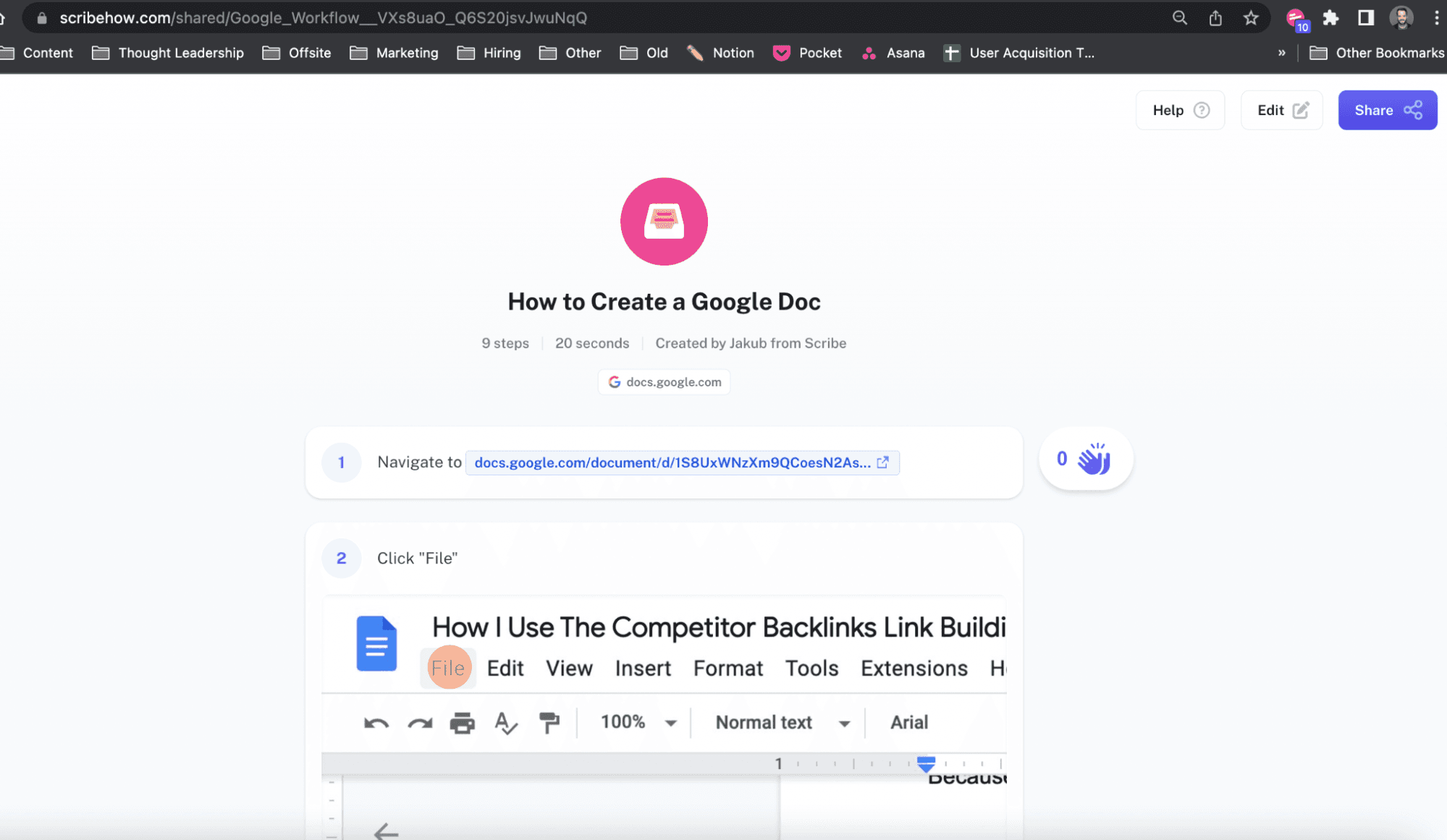
Another workflow app on the list is Scribe, a browser extension that allows users to automatically create step-by-step instructions and convert your clicks into written instructions or screenshots. Scribes can be customized and combined together to make visual resources such as SOPs, training manuals, and more.
Best Features
- User guides can be attached to pre-defined workflows
- Drag and drop editor allows users to easily create guides
- Guides can be accessed on mobile devices
Current Limitations
- Automatic documentation from recording could be improved
Pricing
Scribe offers a free plan, and paid plans start at $29 per user/month.
Workflow Automation Apps
7. Exalate
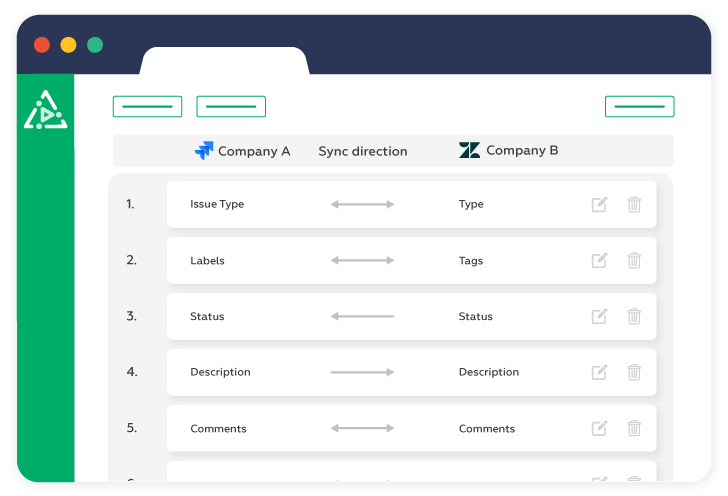
Exalate is an integration solution that allows for two-way integrations between some of the most popular SaaS apps like Jira, Salesforce, Zendesk, ServiceNow, Azure DevOps, GitHub, and more. It is the only solution that comes with a distributed architecture (decentralized integration), meaning that each side of the connection has full autonomy and control over what data they want to send and receive.
Best Features
- Integrate existing workflows
- Decentralized integration allows teams to automate their workflows without having to leave their own environment
- Error handling and scripting engine
Current Limitations
- It has a visual mode for some of the work management systems, but it needs some improvement for better support
Pricing
Exalate offers a free plan, and paid plans start at $95 per month (billed annually).
“Exalate envisions creating a global network of connected companies where information is automatically exchanged between multiple SaaS tools in real-time. That is especially important when it comes to integrating between multiple companies (cross-company integration) where each side has its own SaaS tool with its specific workflow.” - Manoosh Majdzadeh, Content Manager at Exalate
8. Zapier
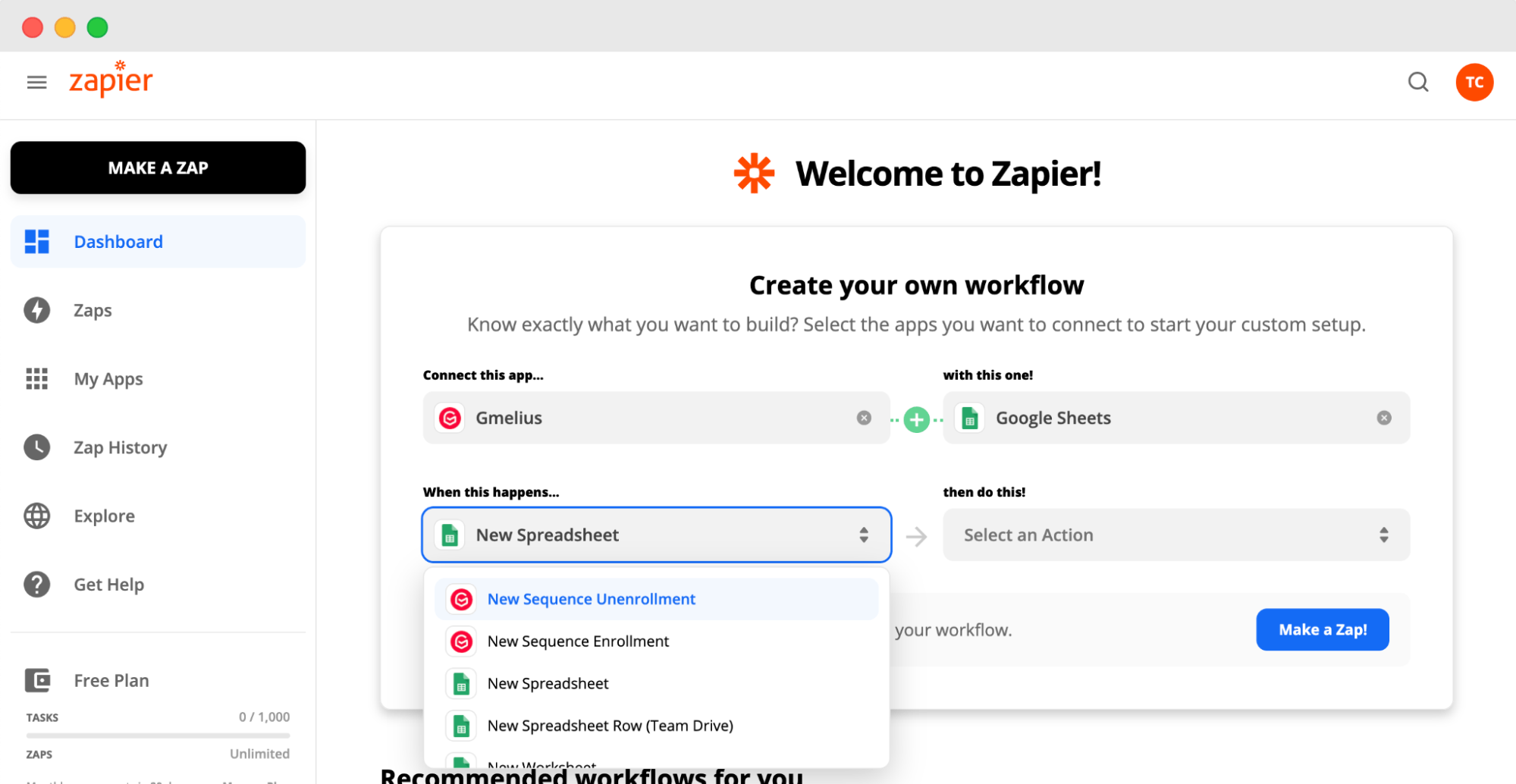
Zapier is one of the most popular workflow automation apps available today. It helps users automate workflows by connecting your apps and services together allowing a seamless and streamlined experience.
Best Features
- Automate your work across 5,000+ apps
- Create Zaps with up to 100 actions
- Use filters to control Zaps; set it to run only when a certain condition is met
Current Limitations
- Some features require a higher-tier plan to access
Pricing
Zapier offers a free plan, and paid plans start at $19.99 per month.
Communication Workflow Apps
9. Content Snare
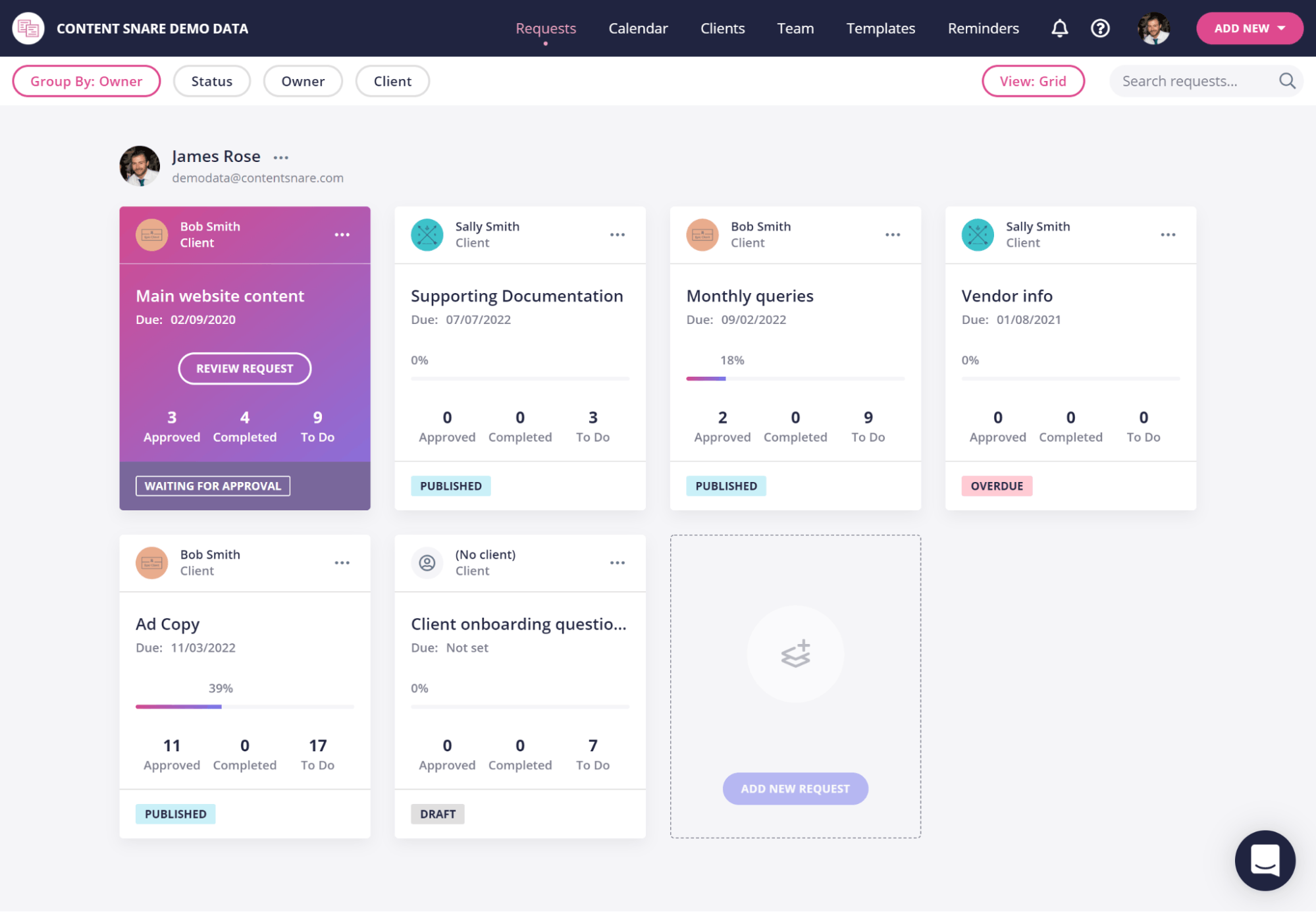
Content Snare makes it easy to collect information from clients, so you can stop getting lost in emails and confusing shared docs. Let Content Snare chase your clients while you get back to more important work.
Getting information from clients is a huge bottleneck and Content Snare is a great solution to that. Spend the time creating good instructions for your clients to guide them through the process of proving the information you need. Instructions are added directly above each question.
Best Features
- Automatic reminders
- Seamless client experience
- Single source of truth for all client information
Current Limitations
- Initial learning curve could be steep
- There aren’t a large variety of integrations yet
Pricing
Content Snare offers monthly or annual plans, starting at $29 per month.
10. Slack
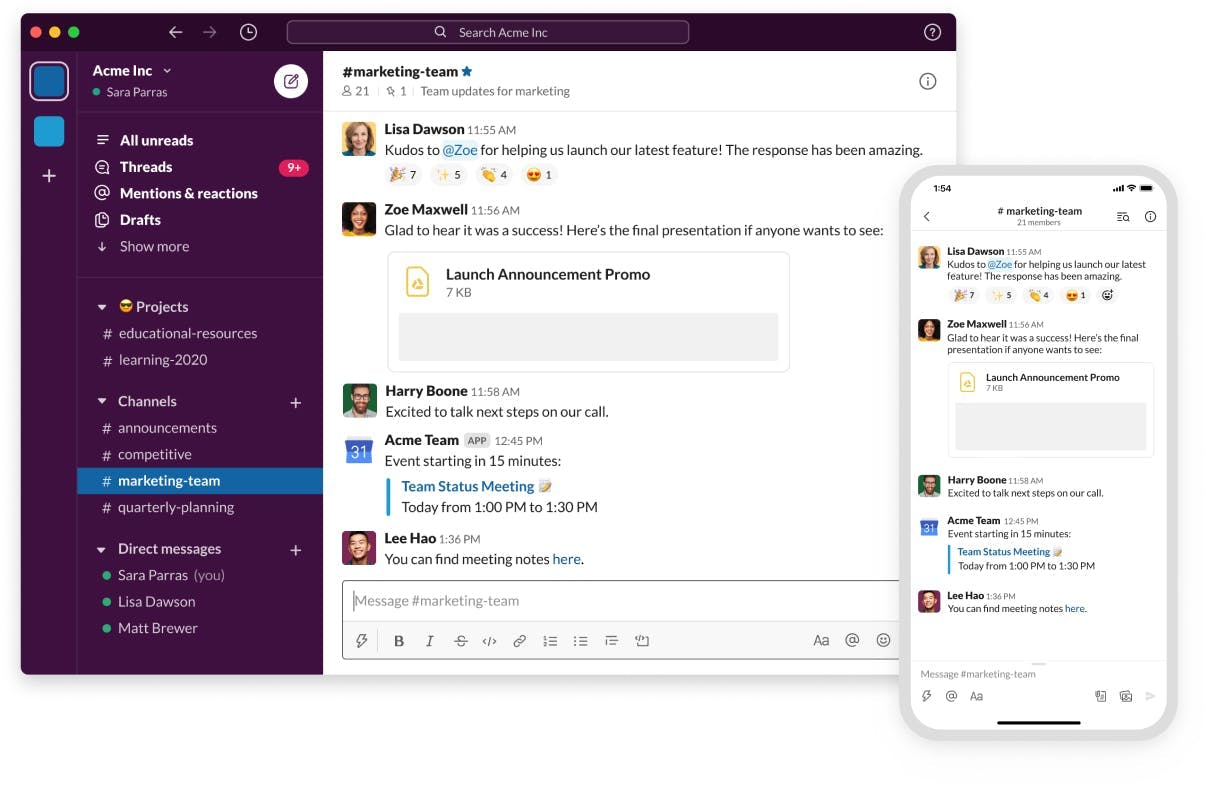
Slack is another popular app that teams can use to improve their day-to-day workflow. This messaging app not only connects teams, departments, and the entire organization together, but it also offers features to connect work apps together and automate tasks inside and outside of the app with its workflow builder.
Best Features
- Integrate Slack to over 2,400 apps and create unique workflows
- Automate every tasks like sharing updates
- Use pre-built workflows available in Slack and customize them for your team
Current Limitations
- Messages within channels can become unorganized; fast-paced communication can be hard to keep track of
Pricing
Slack offers a free plan, and paid plans start at $7.25 per person/month (billed annually).
11. Mobile Text Alerts
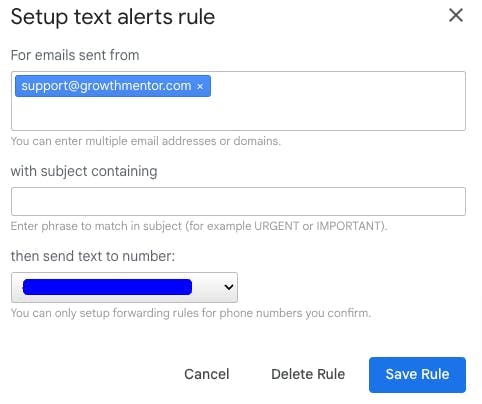
The Mobile Text Alerts for Gmail Chrome extension is a powerful workflow app because it enables team members to receive texts with time-sensitive updates, automatically. With many workflows, speed is paramount. For example, responding quickly to inquiries or opportunities from journalists to get featured in publications. This tool is a simple solution to hop on important opportunities faster.
Best Features
- Automatic rules for forwarding emails via text message
- Native integration with Google Chrome
- Responsive customer support
Current Limitations
- The UI/UX could be improved
- The option to forward to multiple phone numbers is not available
Pricing
This tool is 100% free
"At our company (and other companies I've worked at), there's a hierarchy of urgency to respond to messages via different communication tools -- from email to Slack to text. With this extension, we can ensure that team members know to jump on the most urgent tasks that require immediate action. One insider tip: consider creating an automatic text notification for every time your boss emails you. You'll feel freer to disable notifications for all emails, knowing that you'll see (and can respond to) your boss's emails almost immediately." - Zach Grove, Growth Advisor
Personal Workflow Apps
12. ProofHub
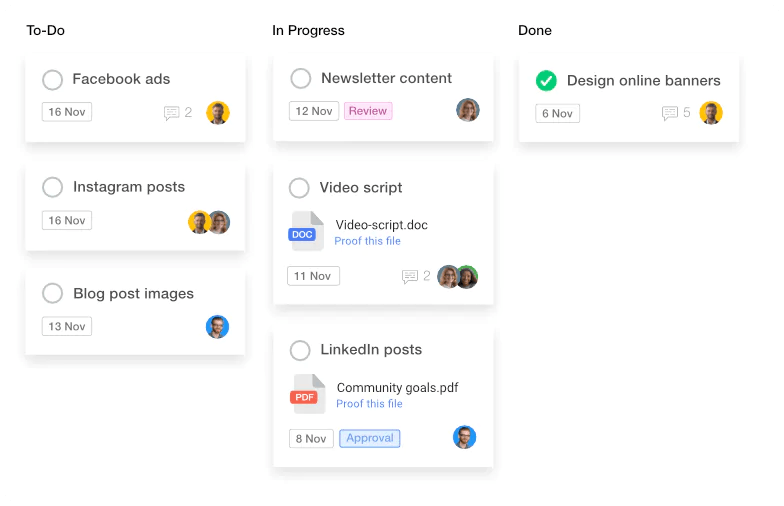
ProofHub is a powerful workflow app because users have the option to create and manage work stages to suit your custom workflows. Apart from two default workflows available - Basic workflow and Kanban workflow, you can always create a custom workflow to simplify and improve your work process effortlessly.
Best Features
- Plan, organize, and track projects in a single location using tasks, subtasks, folders, templates, workflows, and calendars
- Team collaboration features like chat, discussions, proofing and review, announcements, notifications, note-making, and more
- Create project reports, resource reports, workload reports, and custom reports to measure your team’s progress
Current Limitations
- Table view has yet to be added to the mobile app
- Email notifications under no granular control
Pricing
ProofHub offers two flat-rate pricing plans that allow unlimited number of users. The "Essential plan" is priced at $45 per month when billed annually. The "Ultimate Control" plan is priced at $89 per month when billed annually.
“The tool is simple to learn, easy-to-use, and offers a comprehensive suite of powerful features. It is scalable and adapts to your growing business's requirements. The default ‘Kanban workflow’ is the best option to improve your workflow and you can further add more stages to create your custom workflow.” - Vartika Kashyap, CMO at ProofHub
13. Trello
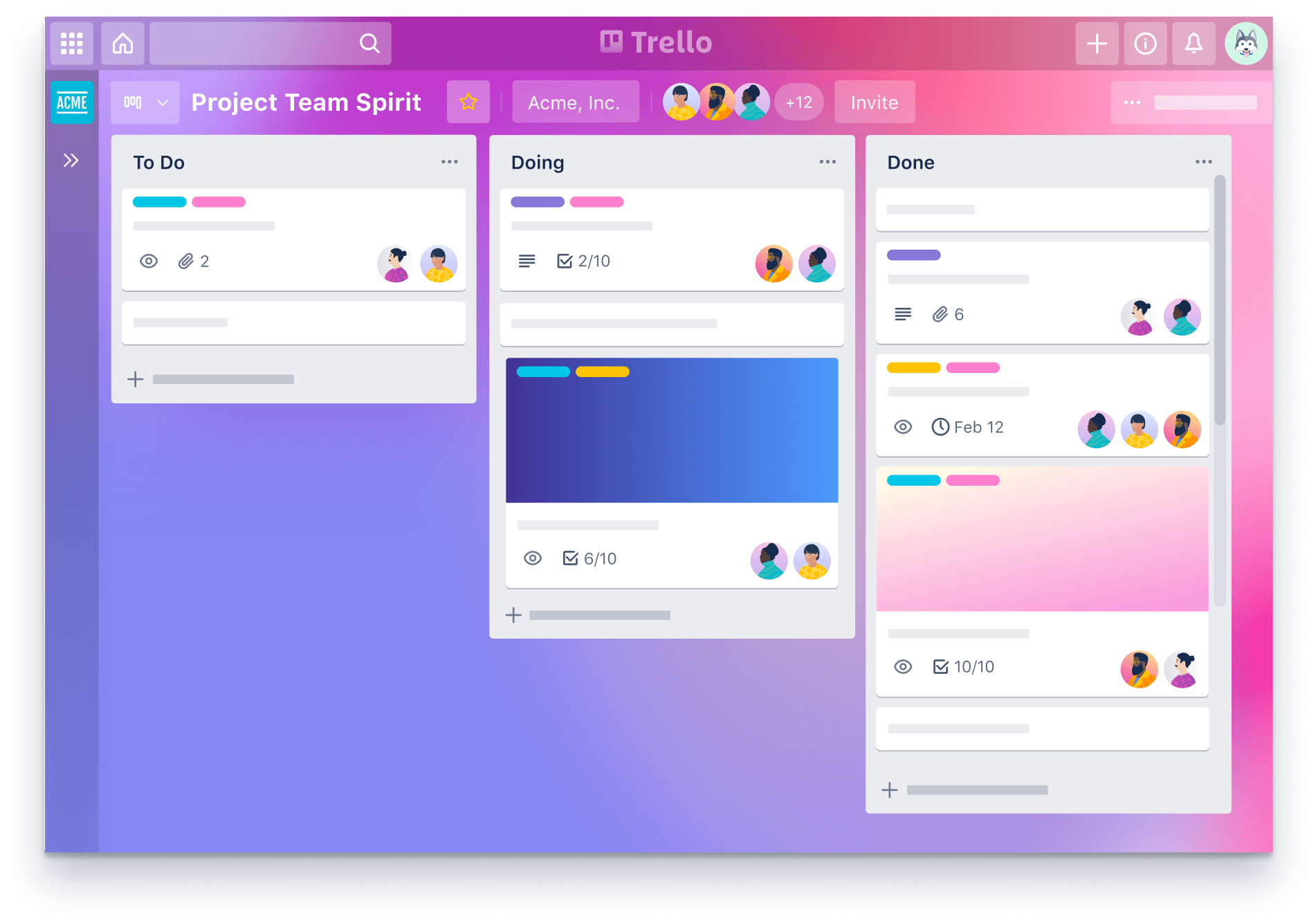
Trello is one of the best task management applications that use cards to organize all your work details. From managing deadlines to tracking productivity metrics, you can place your bet on Trello cards.
This free project management software comes with an in-built automation feature, Butler. It takes tedious tasks off your plate and sharpens your focus on the actual work.
Best Features
- Create lists and checklists for task management
- Get alerts about approaching deadlines
- Assign cards to specific team members along with due dates
Current Limitations
- Limited views
- Designed for general task management and not complex projects
- Communication is not easy, making it more suited as a personal task app
Pricing
Trello has a free plan, and paid plans start at $6/user per month.
Choosing the Right Workflow Application
Improve the way you streamline your processes by using the right workflow application. Choosing a workflow app does not have to be complicated and time-consuming. Having a set of features and criteria to look for makes selecting the right app a simple and easy process.
Here are some factors you may consider when choosing between various workflow applications and software.
Features and Capabilities
Identifying your needs is the first step when looking for a workflow app. Know which features will benefit and fit your preferences. Each software offers a unique set of features that you may or may not need when it comes to improving your workflow process.
Automation
Most workflow applications are easy to use and understand while some may require some coding experience or knowledge. The right workflow app allows users to set up automation with a limited or short learning curve.
Size of your Team
Depending on the size of your team or organization, you will need a workflow management app that can handle your everyday processes and workflows. Some tools are made for small teams while some workflow apps are developed to meet long-term business goals.
Cost
Different types of workflow apps may charge a one-time payment or a monthly subscription fee for additional features and functions. You may also find applications that offer a free trial or version that might have enough tools to help improve your workflow processes.
Get Your Workflow Under Control and Maximize Your Productivity
Managing your tasks and producing quality work is challenging as it is.
Make it easier for you and your team by using a good workflow app to streamline and automate processes that will help you scale your business. There are various workflow apps available for project management, content creation, marketing tasks, and more.
ClickUp, for one, can help simplify your workflow by giving you the flexibility and functional tools you need to build unique workflows for any team member, team, project, and any other use case. And with its powerful integration capabilities, connect it to over 1,000 other work apps including your most-used tools to keep everything organized and accessible, all in one place.
Best of all, it’s free to try. Get access to hundreds of features and start optimizing your workflow and maximizing your productivity today!