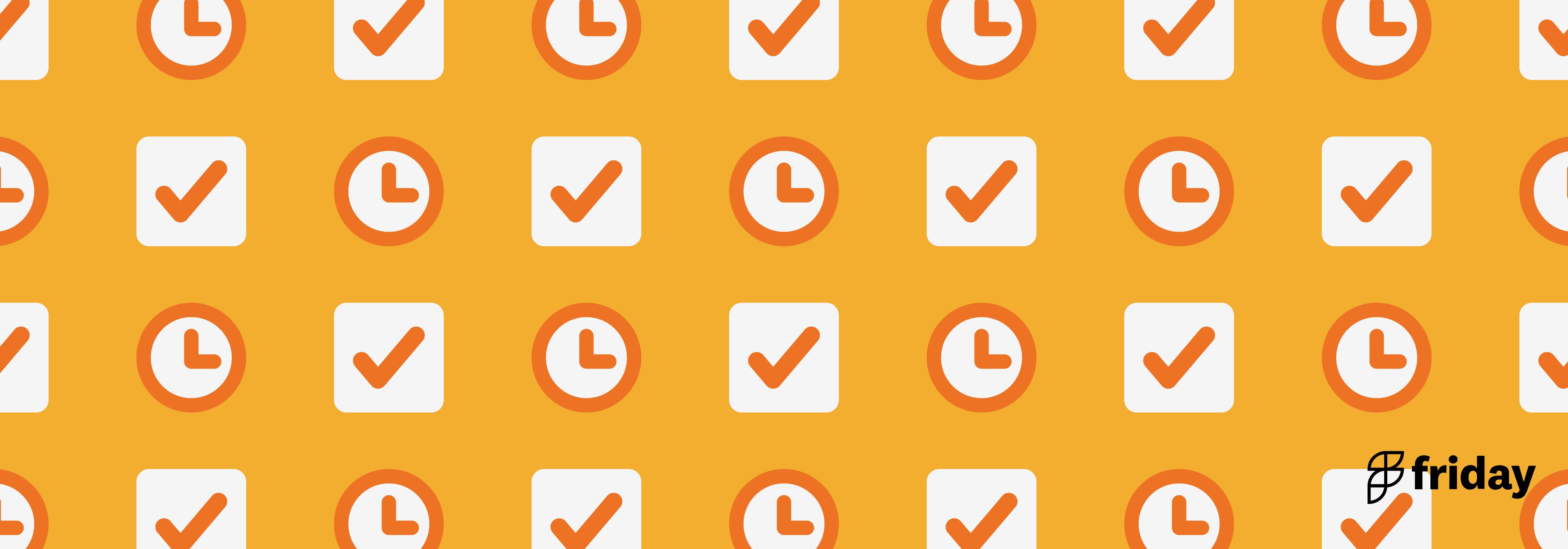22 Best Chrome Extensions for Maximum Productivity (Editor's Picks)
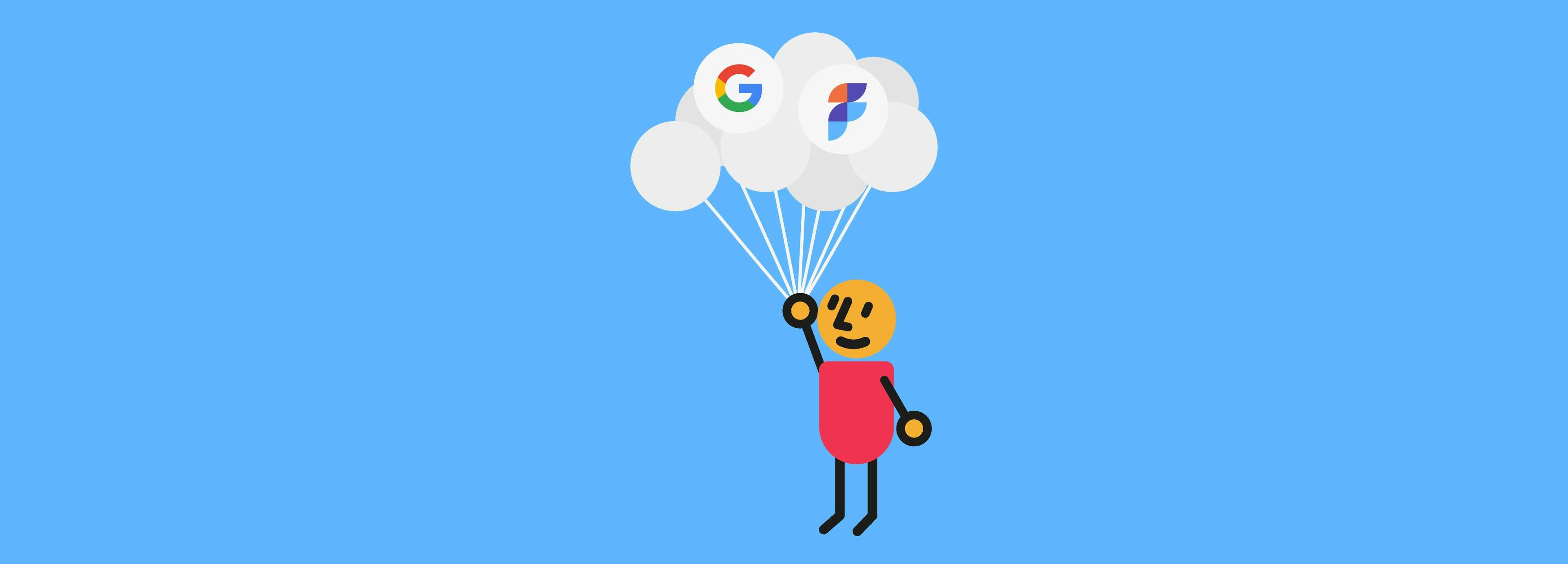
"If you don't pay appropriate attention to what has your attention, it will take more of your attention than it deserves." --David Allen.
Being productive is about knowing where your attention is. You could have the busiest day but was it productive? When distracted, an average employee takes 23 minutes to regain focus. That’s a lot of time wasted and there’s no guarantee that you won’t get distracted again during that time.
How many times during the day have you had the urge to check Facebook or do just a quick scroll through on Instagram? Those 10 minutes turned into 40 and in addition to the 23 minutes needed to regain focus and you’ve wasted a good hour.
Productivity requires your undivided attention. When you don’t have enough willpower to keep distractions at bay, the only option is to take the same technology and make it work for you. Something as simple as the ClickUp Chrome extension can help with your productivity.
Below are the best Chrome extensions for productivity that you can start using today.
1. ClickUp's Chrome Extension
ClickUp is an all-in-one productivity tool that offers a functional and easy-to-use Chrome Extension to help you to optimize your time, stay focused, and get things done—all in one place.

Download the ClickUp Chrome Extension to bring five of the most disconnected project management features together and eliminate the need to toggle between separate apps. Easily bookmark websites and create tasks, track time, capture and mark up screenshots, save notes in ClickUp's Notepad within the same browser tab, and even attach an entire email to a ClickUp task.
Best Features:
- Attach Gmail or Outlook emails to tasks and create tasks from emails
- Capture important notes within the same browser and turn them into action items in ClickUp
Download the free ClickUp Chrome Extension.
2. StayFocused
Is procrastination a problem for you? StayFocused is one of the popular productivity chrome extensions that does exactly what it says. It helps you not procrastinate by limiting the time you spend on specific websites--on desktop and mobile. Tell the extension which websites are your time killers, define how much time you would want to spend on those websites each day, and get those apps blocked once you reach the limit.
Best Features:
- Sets time limits to specific websites
- Avoid procrastination and improve focus
3. Momentum
If you’re finding it a bit difficult to stay focused when you work, the Momentum Chrome extension can help. You have the ability to transform your tab page into a personalized dashboard that can inspire you to do your best work. With daily inspirational quotes, focus questions, and to-do lists, Momentum can help you stay on the right track.
Best features:
- Inspirational photos and quotes daily
- Set daily goals
- Create to-do lists to keep track of daily tasks
4. Noisli
The 2020 lockdown has given the world whole new respect for background noise and how it can help improve productivity and focus. The Nosili Chrome extension has gained popularity because it delivers on a very strong promise: create background noise that you want to hear (it goes beyond just sea waves or coffee shops). It has different noise combinations for reading, writing, focusing, and more.
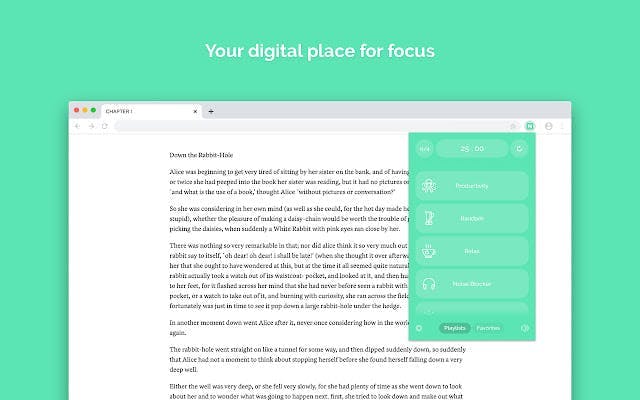
Best features:
- Create your own background noise
- Different noise combination for different activities
5. Win the Day
Transform your Chrome into a goal-setting tool where you can set your goals and define your deadlines. Enter the big goal with a deadline and add all the smaller goals you need to achieve on a daily basis in order to complete the big one. You can use this productivity chrome extension to even learn and develop a new habit by entering up to 3 new habits you wish to work on. You can also use the extension’s “Focus Mode” feature to set a time period when you’ll focus on a single task.
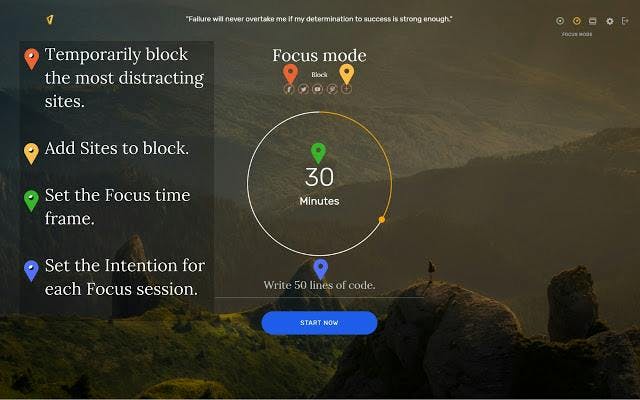
Best Features:
- Set long-term and short-term goals
- Focus mode helps you focus on a single task
6. Trello
As a platform, Trello is known for its task management capabilities. So, there’s no doubt that its Chrome extension is a powerhouse in its own right. The extension allows you to turn an email into a to-do item with just one click. The colour-coded label allows you to prioritize each task. You can also create boards by grouping emails about a task in one place and share it with your team members to collaborate.
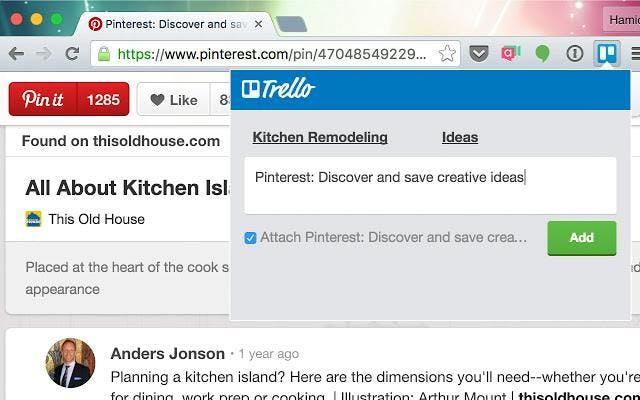
Best Features:
- Turn an email into a to-do item
- Color-code and prioritize each task
7. Todoist
Todoist on Gmail also turns an email into a task (similar to Trello). You can add more information to the task such as task priority, deadline, additional documents, and more. You can also assign the task to another team member--all from the Chrome extension.
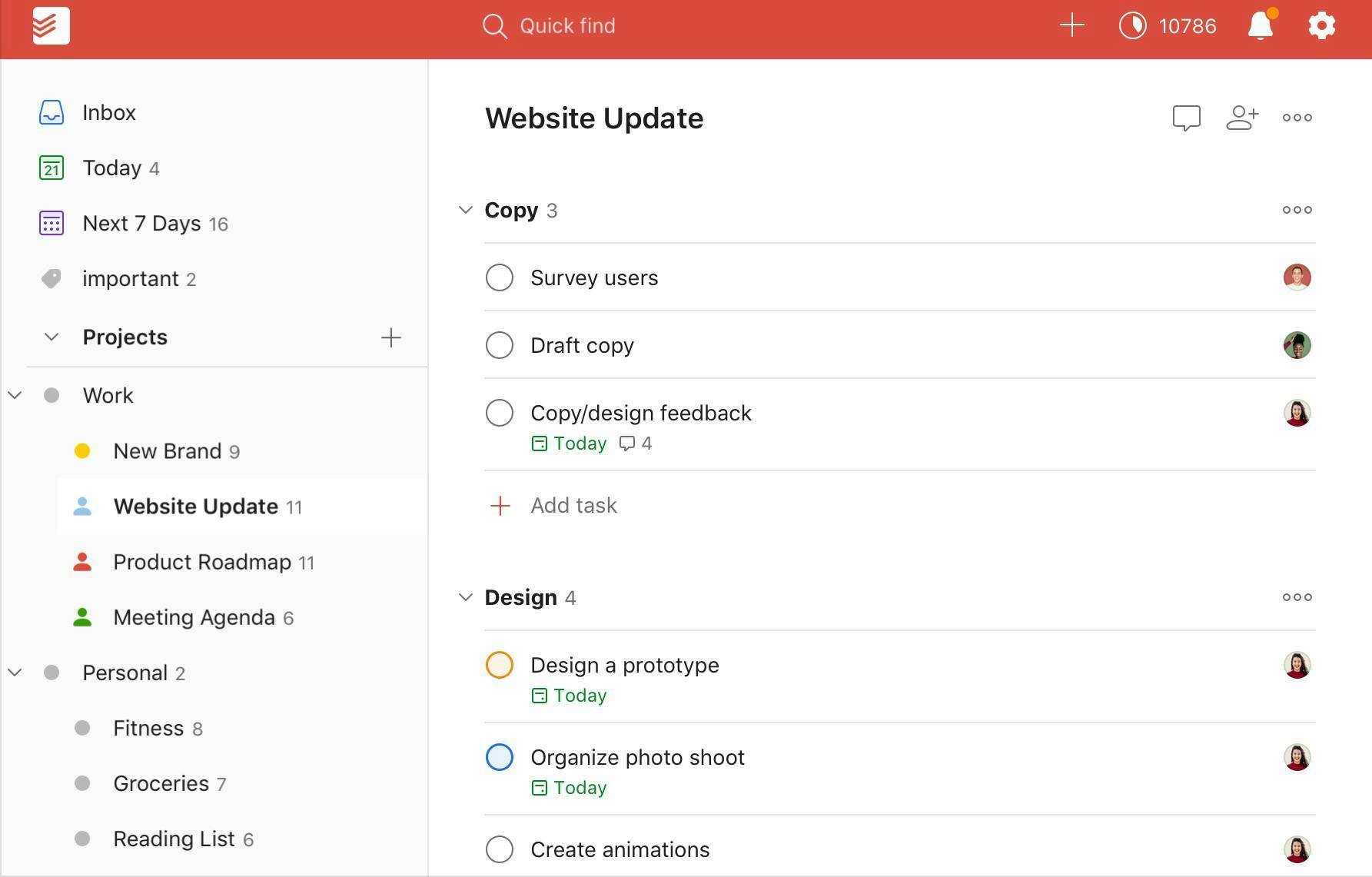
Best Features:
- Add priorities and deadlines to task
- Assign tasks to team members
8. Hubstaff
Hubstaff is another good option to track the overall productivity of your remote teams. It records work time and monitors the employees’ progress in real-time. The extension takes random screenshots and tracks URL and app activity with the details of time spent on each of them. The Chrome extension has a built-in timer that can be turned on when each team member begins work. This also helps with invoicing based on the time spent on a task each week.
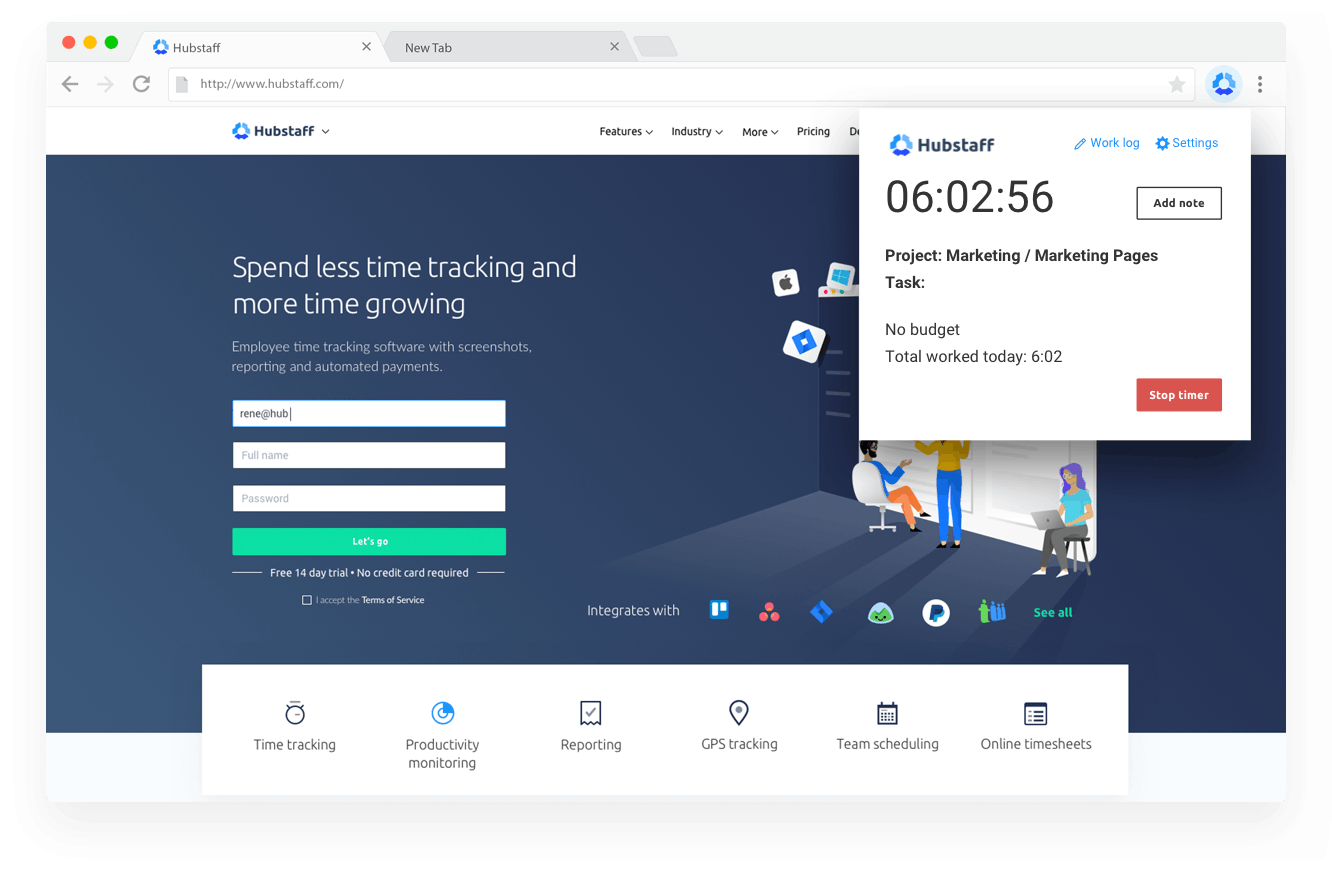
Best Features:
- Records and monitors employees’ progress in real-time
- Track URL and app activity
9. ChatSonic
ChatSonic by Writesonic is an AI chatbot built to improve upon the limitations of ChatGPT. Use the ChatSonic Chrome extension to remove the need to search the web looking for the answers or juggling multiple tabs to come up with relevant information.
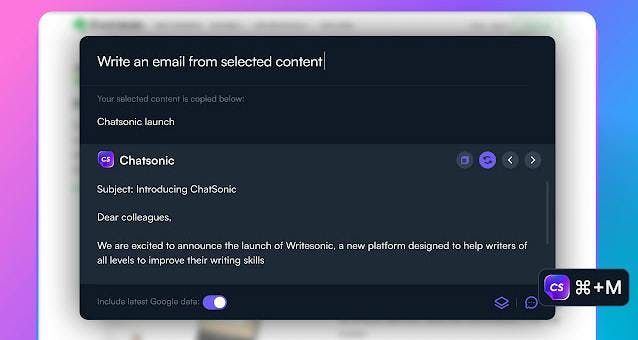
Best Features:
- Generates factual information
- Understands voice commands and responses
10. AdBlock Plus
Ads can be distracting and can slow down your browsing experience. Adblock Plus is one of the productivity Chrome extensions that gets rid of all the unnecessary (ad) noise and shows you ads only where you allow it to.
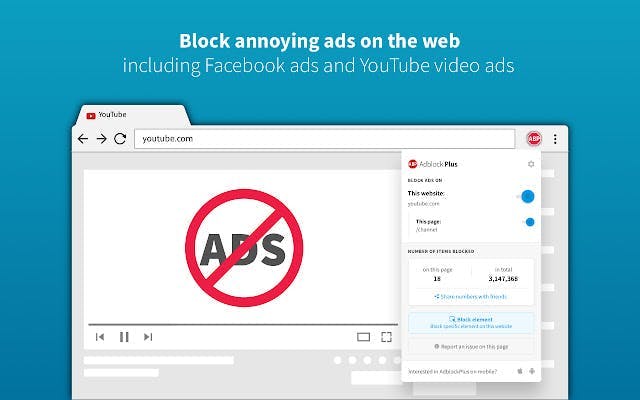
Best Features:
- Block ads on websites you don’t want to see
- Enhance your overall browsing experience
11. Toggl
Toggl is a wonderful app to track and manage how you spend your time. The Toggl Chrome extension puts a timer on any web tool, helping you track how much time you spent on each application. It also offers advanced features such as idle detection that helps you monitor the time of the day when you’re most productive and when you’re not.
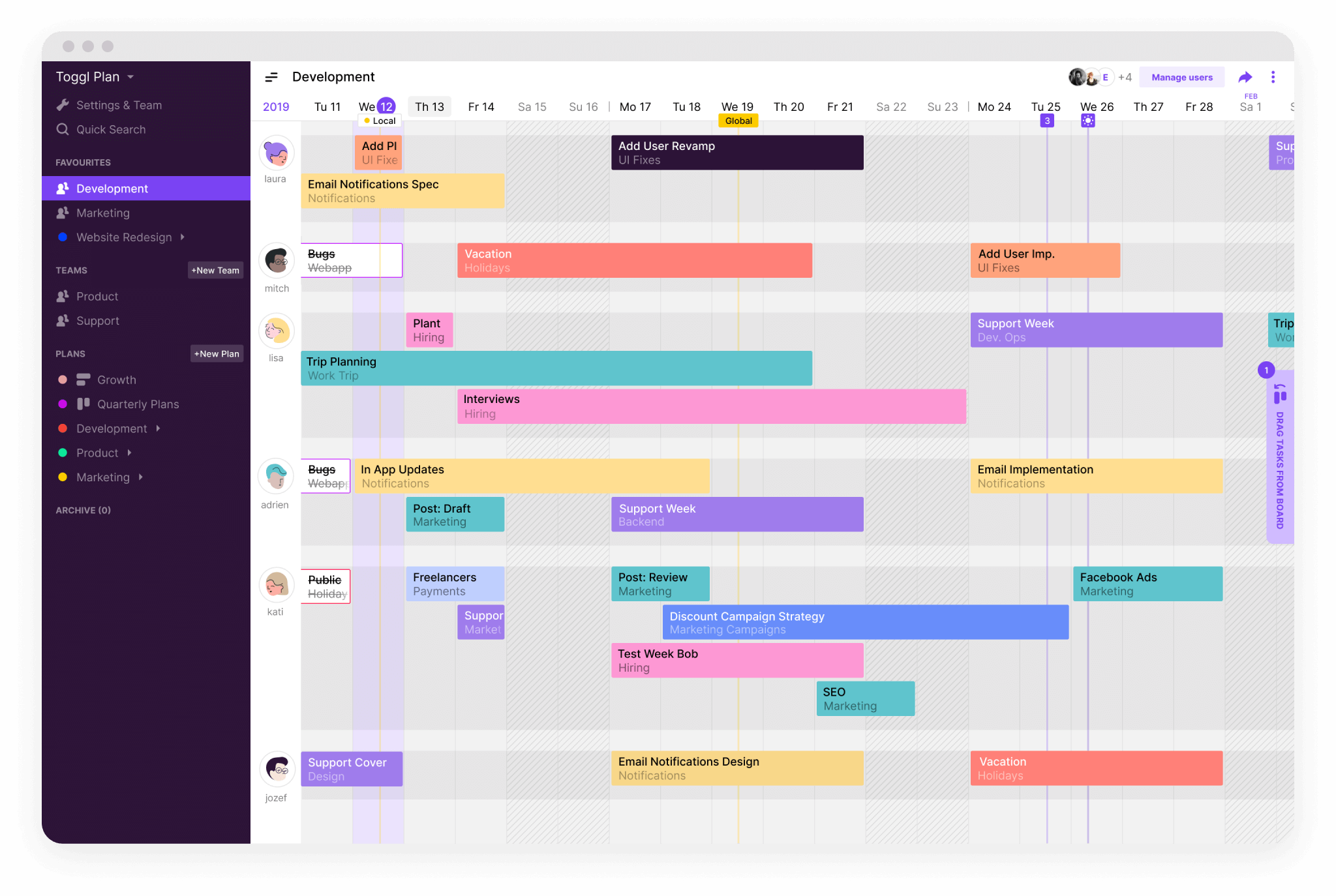
Best Features:
- Track how much time you spent on each app
- Find the time of the day when you’re most productive
12. RescueTime
Another effective time management and productivity Chrome extension, RescueTime takes the manual effort out of time recording. The Chrome extension records the time you spent on any active window on your Chrome browser.
It also classifies certain websites based on their productivity and assigns them a score. This data helps you understand just how and when you were most productive during your day.
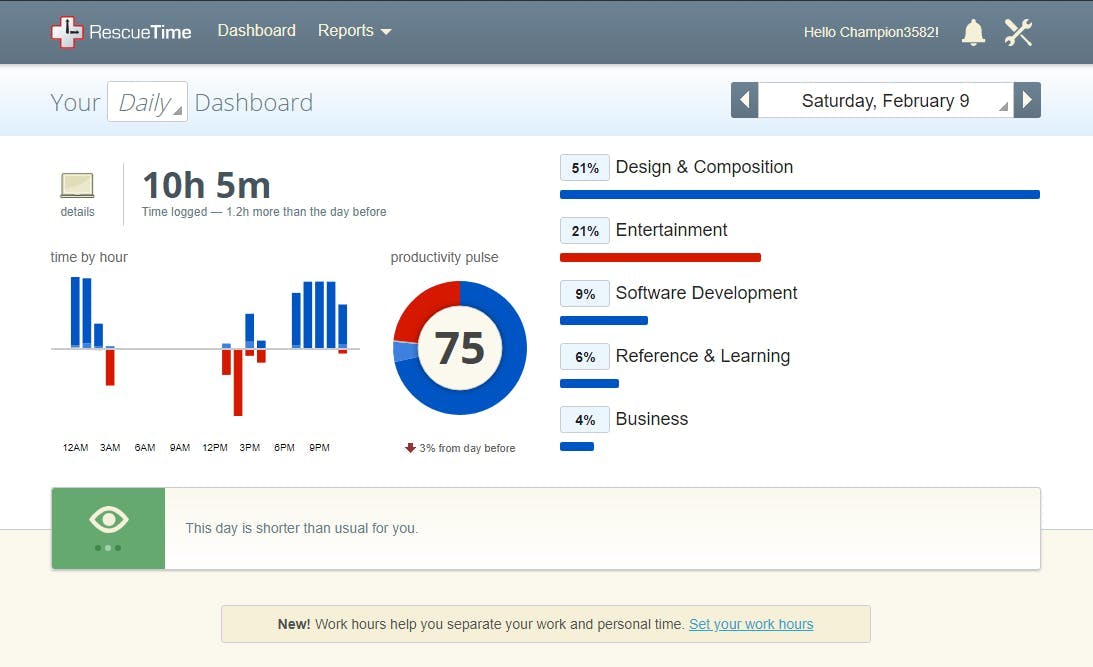
Best Features:
- Classify certain websites on their productivity
- Check how much time you spent on all web apps
13. Forest
Do you get the sudden urge to check Twitter especially when working on a particularly boring (but important) task? Another great productivity Chrome extension, Forest, helps you reduce procrastination by setting blocks of time where you work on your to-do list without getting distracted. Forest works in an interesting way where your objective is to grow a tree by staying focused on one task at a time, without going to any websites that are in your blocklist.
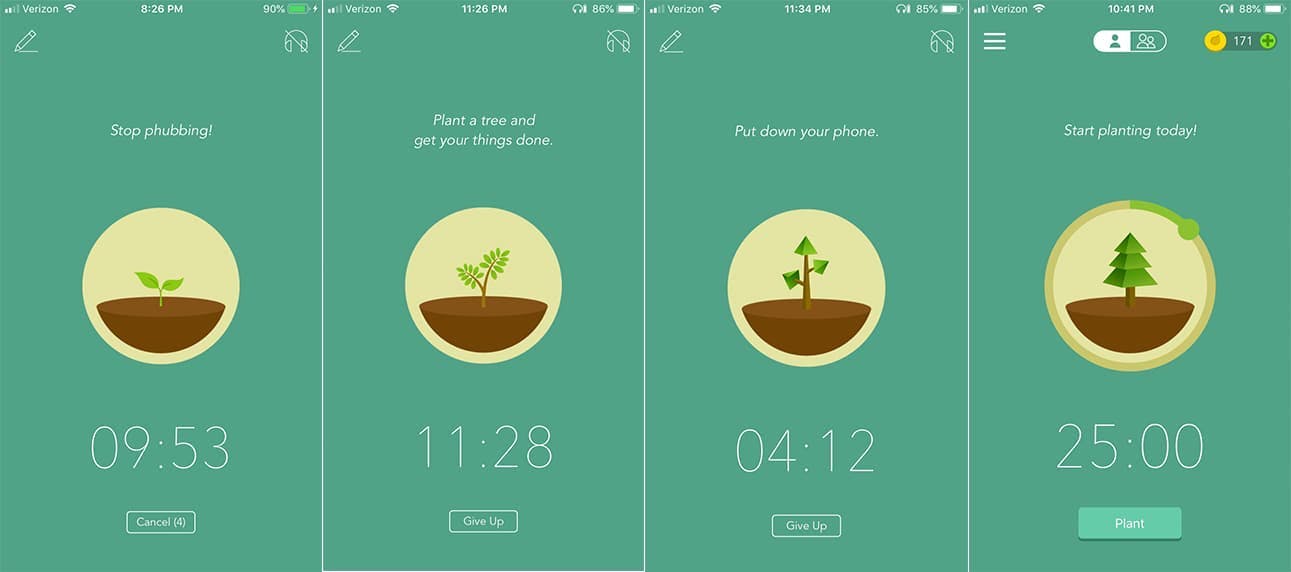
Best features:
- Set blocks of time to work on your to-do list
- Grow a tree by staying focused on one task
14. Productivity Owl
If you want a more direct way to stay focused, Productivity Owl may be a fun option for you. This strict extension will be a constant presence to your workdays to ensure you aren’t spending too much time on any websites you shouldn’t be looking at. Indicate which websites you want to block, and which ones are allowed. Any other sites you go to will have a countdown before it closes the tab so you can get back to work.
Best Features:
- By completing your tasks, you can earn break time
- You can schedule your work time and your free time to inform the owl
15. The Great Suspender
There are two types of people in the world:
- Those who have no more than 5-6 open tabs on their browser
- Those who have 30 different tabs open on their browser at any given time
If you need all those open tabs but don’t want them sucking away all your processing power, then The Great Suspender is your knight in shining armour.
This Chrome extension works in the background suspending (not shutting) all the tabs that you’re not actively using. This eases your CPU’s processing power but keeps the tab open so that you can access them any time you like.
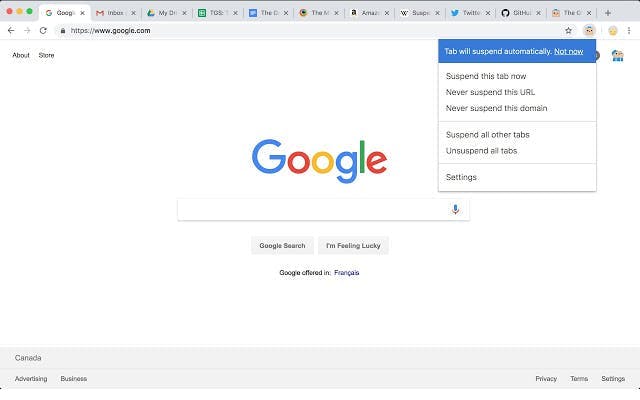
Best Features:
- Improve CPU processing power by suspending inactive tabs
- Improve focus by only using the necessary tabs without closing the other tabs
16. LastPass
Passwords keep us secure on the world wide web. If you’re looking for a password manager that not only saves all your passwords in one place but also helps you generate highly-secure passwords, then LastPass is perfect for you. It supports all browsers but it shows some extra love to Chrome.
Best features:
- Keeps all your passwords secure in one place
- Helps you generate highly-secure passwords
17. Mercury Reader
Most web pages today have an incredible amount of clutter. There are ads and banners that make it difficult to focus on the content.
Not with Mercury Reader.
This Chrome extension strips away all the unnecessary information and only shows you the content you want to see. You can choose between a light and dark theme and even share these articles sans clutter on email or social media.
Best features:
- Load and read web pages without clutter
- Option to choose between dark and light theme
18. Diigo
Diigo is a great chrome extension to save your research. It allows you to bookmark links, screenshots, add “stickies”, and highlight web pages that can be saved. You can create groups to share all these features or even share it on social channels such as Facebook and Twitter. One of Diigo’s advanced features, “Outliner”, can be used to organize things you clip into outlines with a simple drag and drop.
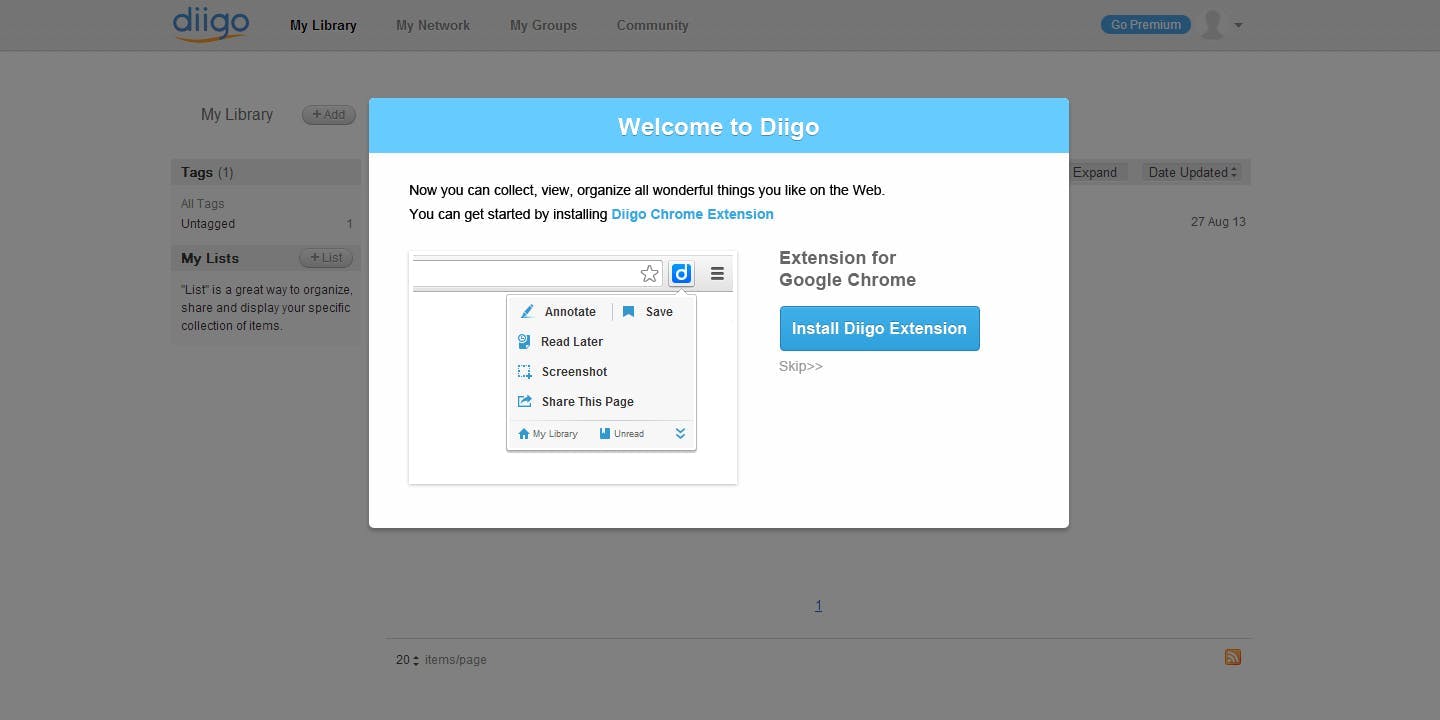
Best Features:
- Organize your research better
- Simple drag and drop
19. Google Dictionary
You could Google a word or go to dictionary.com and check what it means but why even take that extra step? Simply highlight the word you want to check and click on the Google Dictionary Chrome extensions. You could also click the extension and type in the word that you want to search. It takes away that extra effort of opening a new tab and enhances productivity.
Best Features:
- Easy way to check the meaning of a word
- Takes away the extra step to open a new tab and look-up a meaning
19. Evernote Web Clipper
Evernote is one the most popular tools to collect and organize resources and notes. The Evernote Web Clipper Chrome extension lets you save web content into your Evernote notebooks in just a few simple clicks. You can save full web pages, screenshots, reader-friendly versions and more.
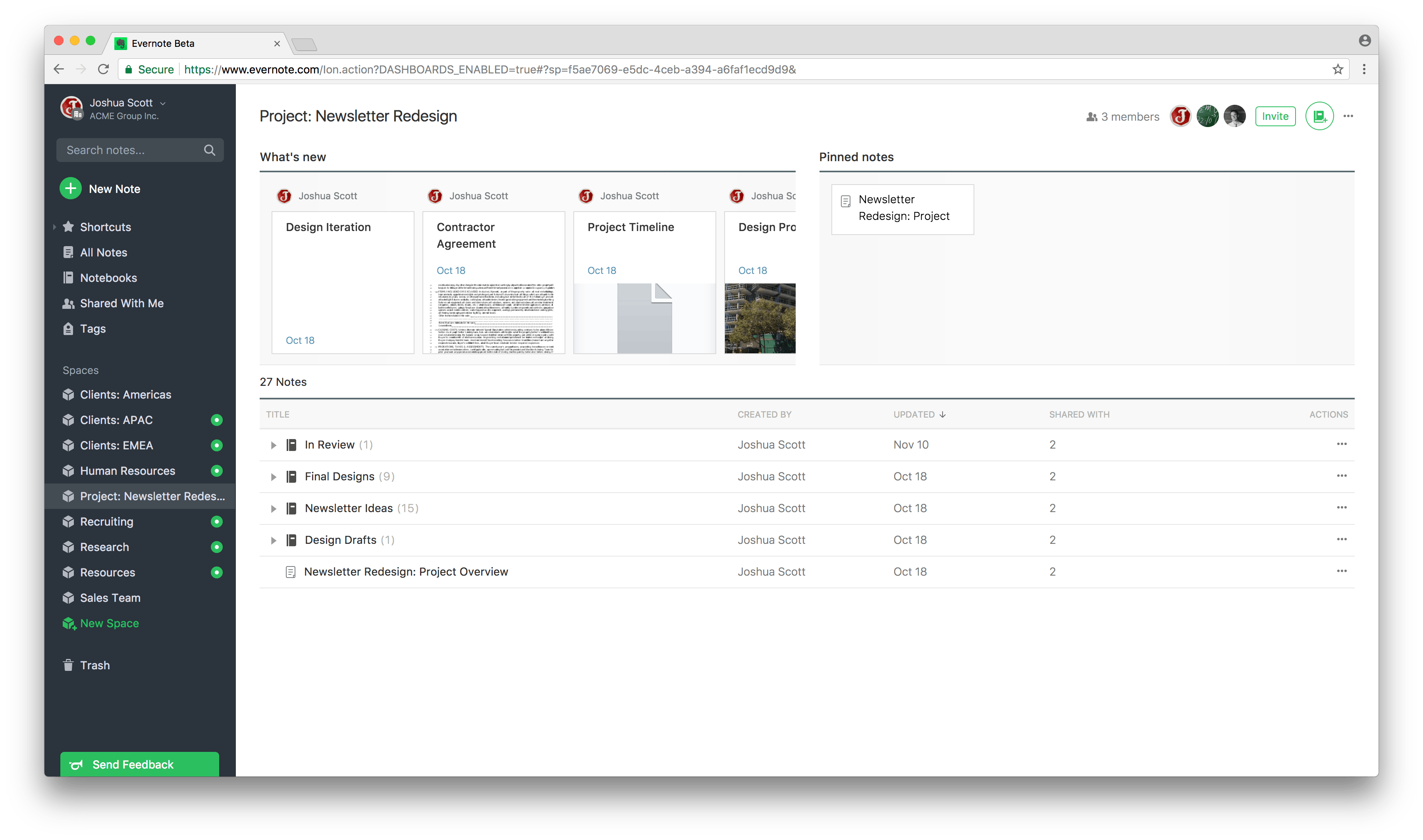
Best features:
- Organize your resources and notes
- Save full web-pages, screenshots, and more
21. Pocket
Often we come across articles that are interesting and we’d rather save them someplace where we can go back and read them later. When you come across such an article, you can save it to your Pocket app using the Save To Pocket Chrome extension. All these web pages that you save automatically get synced to all your devices so that you can read the article when you’re waiting at your dentist's appointment and don’t have your laptop on you.
Best features:
- Save articles to read later
- Download articles to read offline
22. Grammarly
Grammarly will spot your typos and poorly phrased sentences and ensure that the document you send out is written well. The Grammarly extension has got your back whether you’re crafting something on a Google Doc, an email, on social media, or even WordPress. The free version is pretty effective but the paid plan takes it to a whole different level--supporting you in your written communication journey.
Best features:
- Works on almost all web pages
- One of the best Chrome extensions to fix typos
How can you use Chrome extensions to stay productive?
There are many ways Chrome extensions can boost productivity such as:
- Plan out your day with a calendar
- Set daily goals to stay motivated
- Take notes as you go
- Add to-dos throughout the day
- Block distracting websites
- Bookmark websites and take screenshots
- Track the time you spend on websites
- Supercharge your emails
- Make browsing easy
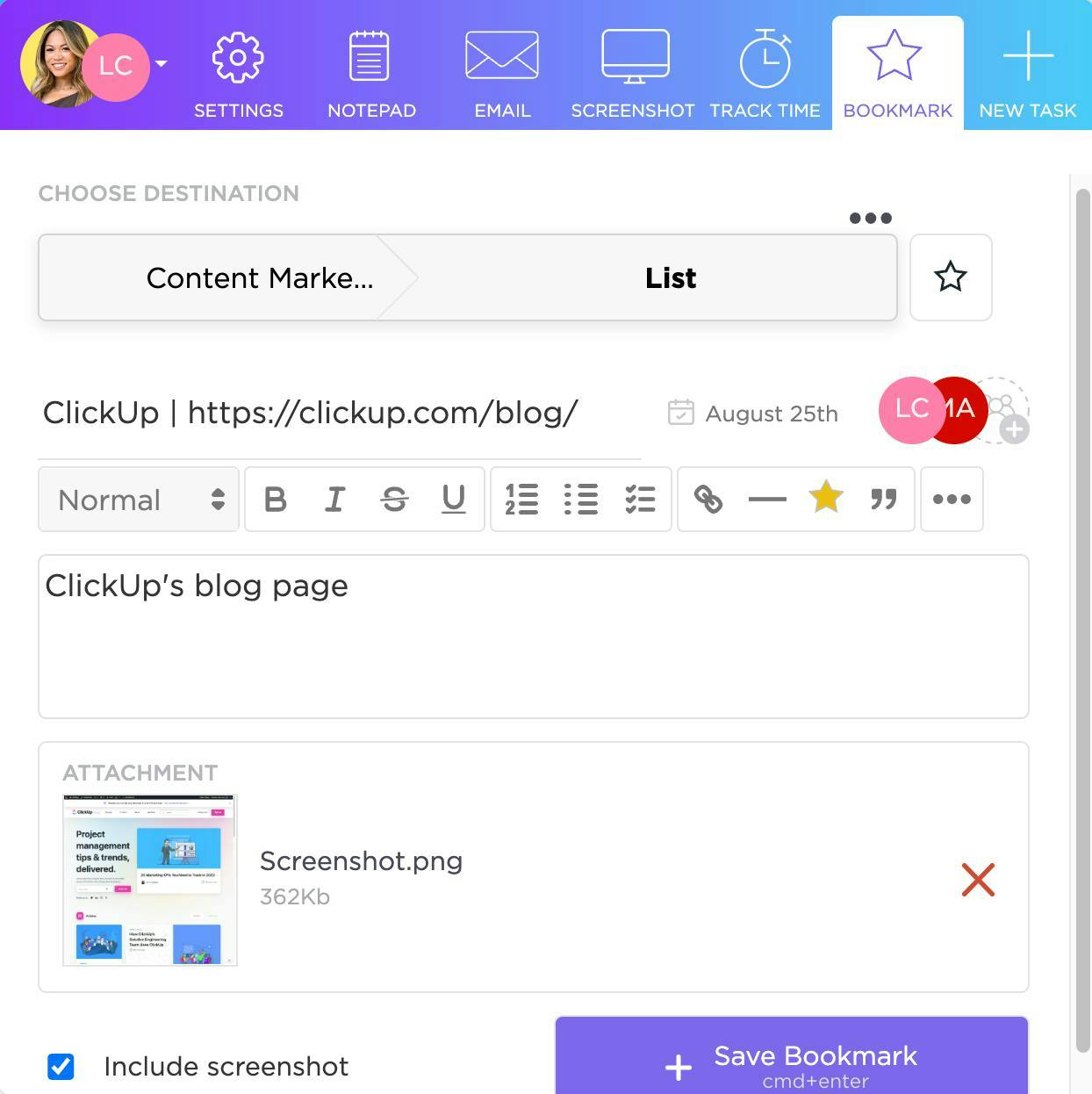
The same technology that’s adding to the noise is also giving you resources and tools to silence it and truly focus on doing work that matters. These Chrome extensions listed above are a great way to start and focus when you’re working.
Do you have any Chrome extensions that have helped you wade off distractions and get good work done?