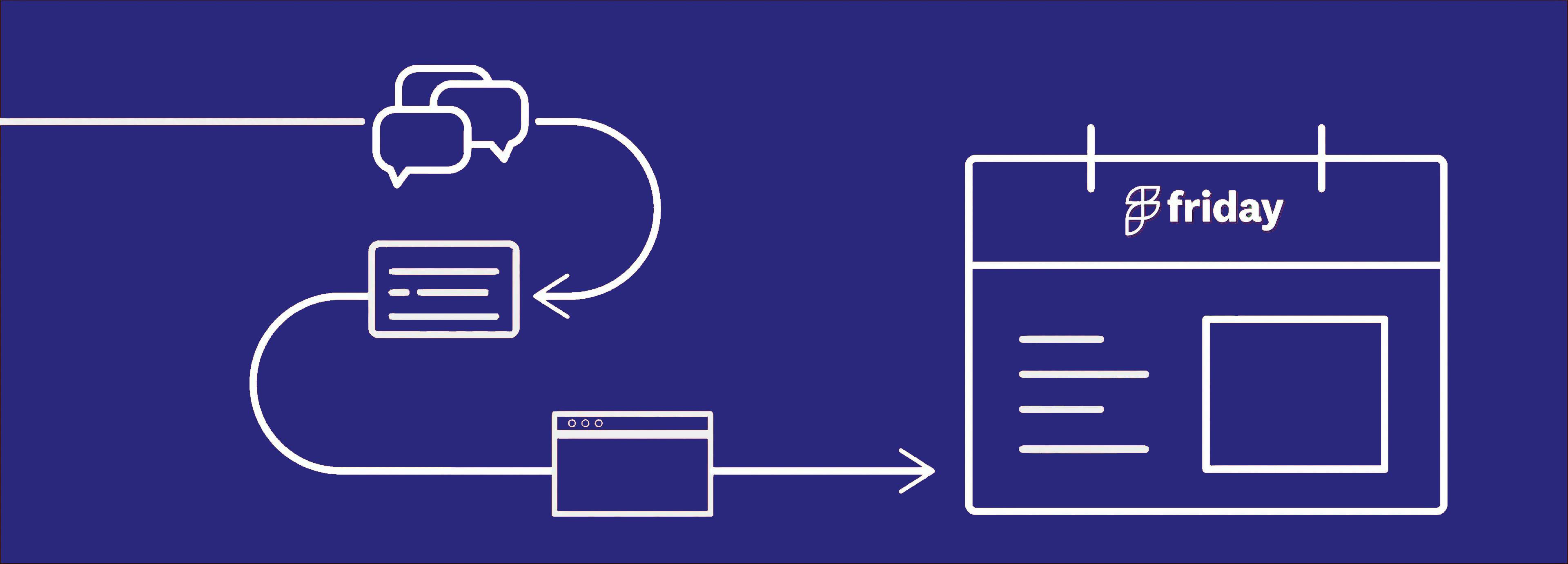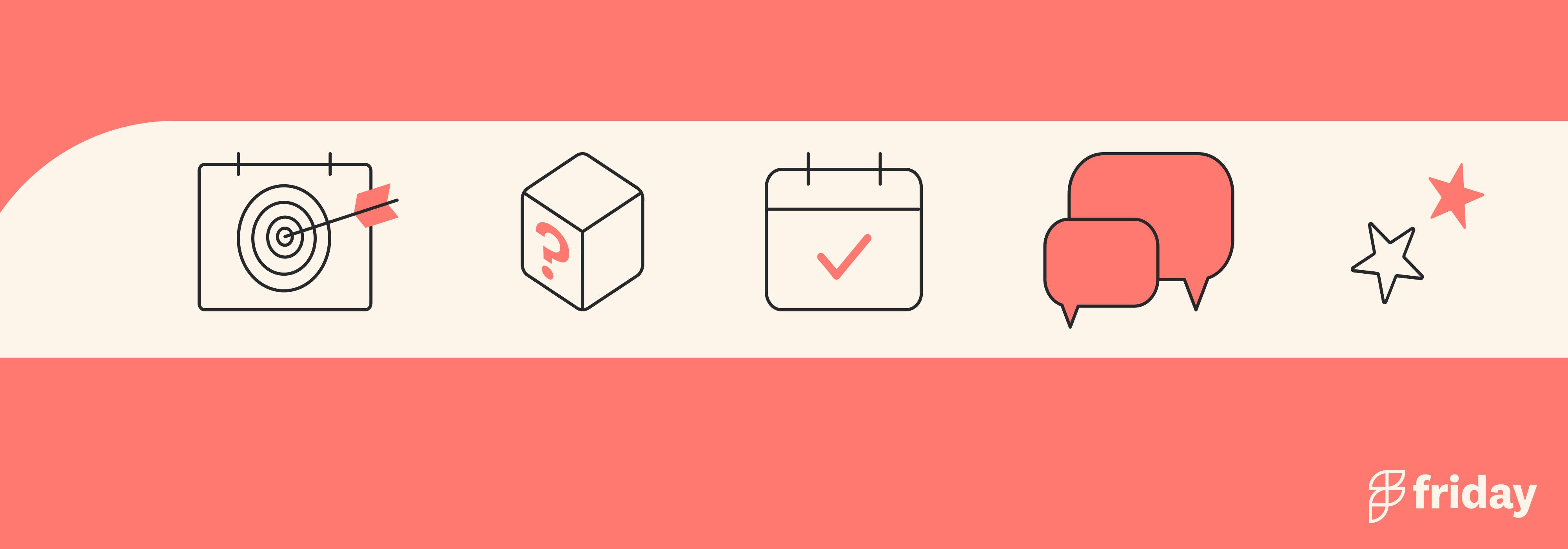10 Gantt Chart Templates for Project Management This Year
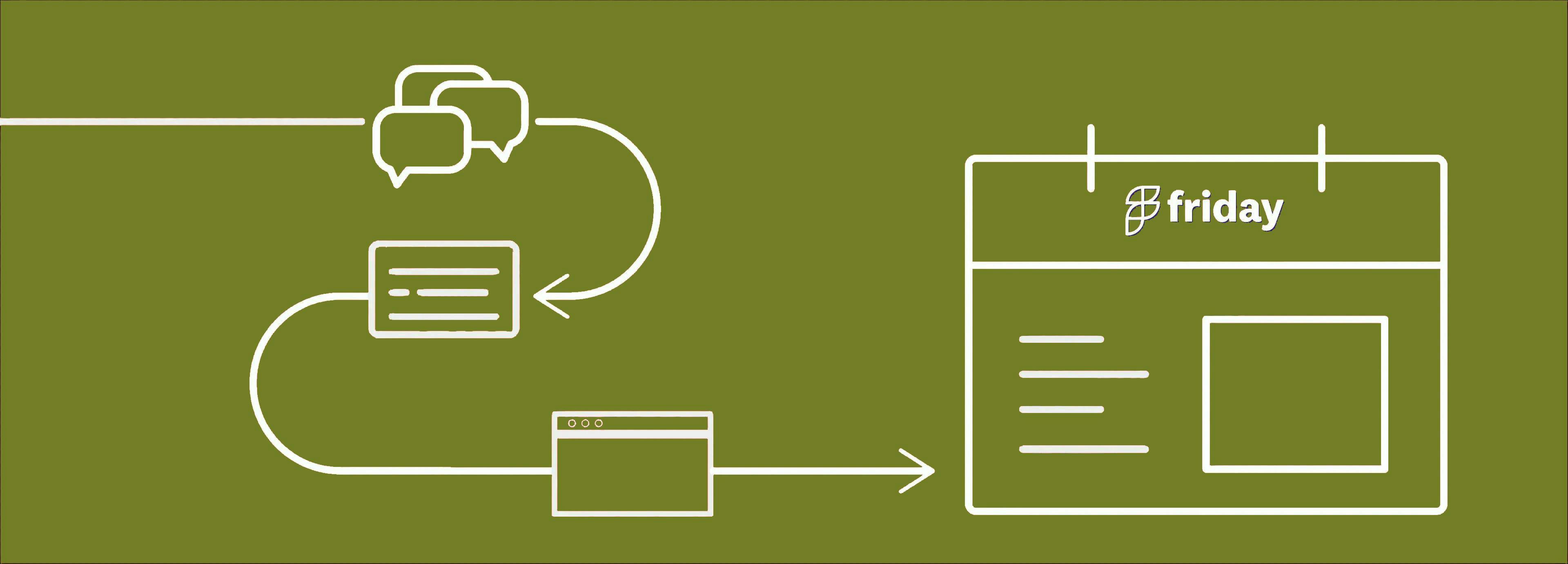
Using Gantt charts is a great way to manage and monitor project activities against time. Gantt charts can be used from the planning to the scheduling up until the actual project delivery stage.
A Gantt chart is a bar chart that depicts a task activity’s details and information. It can be used by project managers handling projects of all sizes and types to map out every stage of a project to ensure that it is completed on time and within budget whenever applicable.
Instead of making rough estimates when managing your project schedules, a Gantt chart shows how much time is dedicated to each task or each stage of the project. This might include the start and end dates, dependencies, and task assignees or owners.
A Gantt chart provides you a:
- Visual overview of your project’s entire timeline from kickoff to completion
- Start dates and deadlines
- Dependencies and relationships between various tasks
- Structure of how tasks overlap to help you monitor progress
The use of Gantt charts helps keep tasks on track. It is great for project managers handling a large team or organizations where stakeholders or third parties are involved.
If you don’t have access to Gantt chart software, there are many free Gantt chart templates you can use to help you with project tracking.
Instead of spending a lot of time creating the perfect Gantt chart for your project, team, and organization, you can take advantage of free Gantt chart templates.
We compiled a list of customizable Gantt chart templates to help you get started.
Check them out below!
1. ClickUp’s Simple Gantt Chart Template
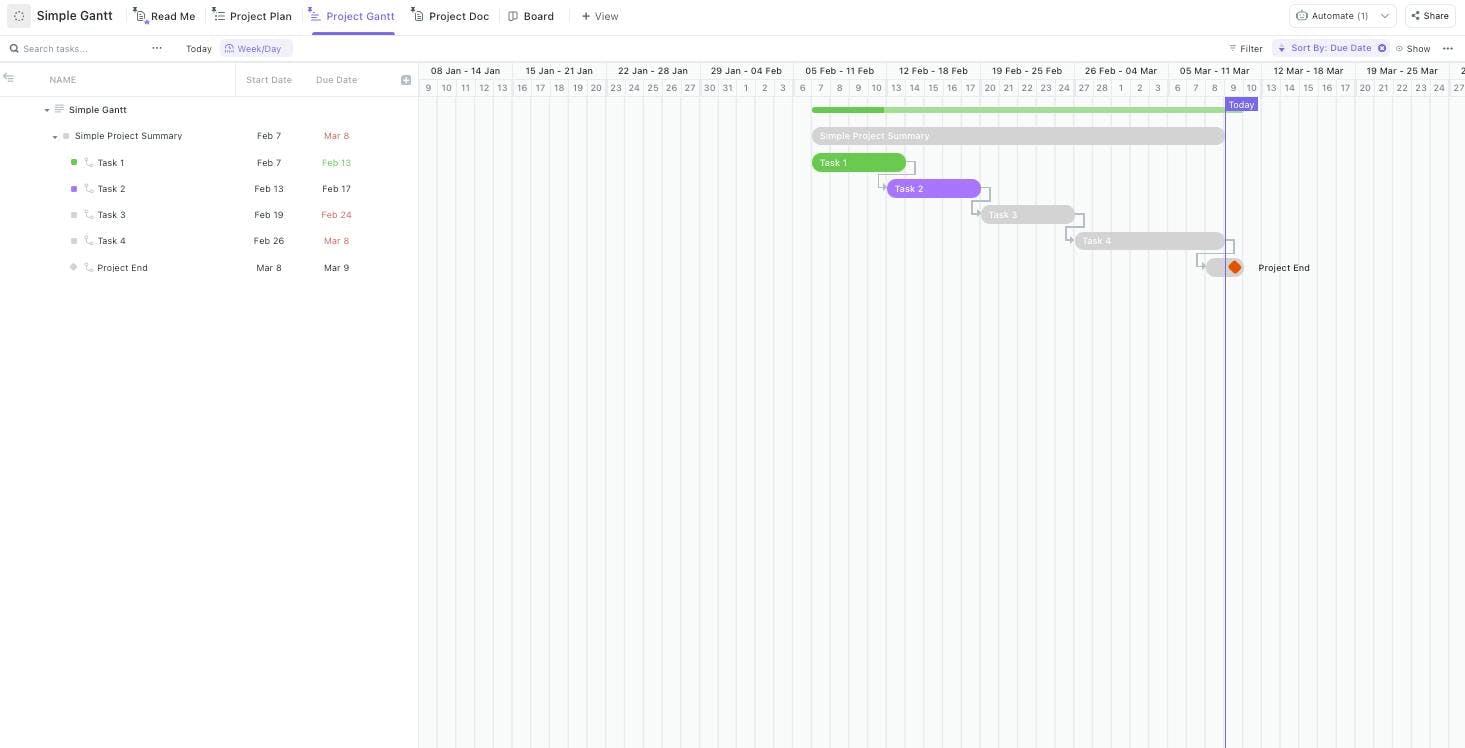
ClickUp is a productivity platform to help teams and organizations centralize work under one collaborative application. It is made for teams of any size from any industry. ClickUp offers a variety of tools, customizable features, and templates to manage daily tasks, projects, and operations.
This Simple Gantt Chart Template by ClickUp is an easy way to create a project plan and bring all of your tasks, deadlines, and projects together in one place. Use this template to quickly set up your project’s tasks, deadlines, and projects.
This template requires little to no customization or advanced setup which is great for multiple projects. Start managing your team’s projects and tasks right away with the help of this template.
Main Elements of this Gantt Chart Template
ClickUp’s CRM template includes
- Multiple views: Gantt view, List view, Board view, and Doc view to help you manage work from various angles
- Task dependencies: Make smarter decisions with the Gantt chart template’s task dependencies and relationships
- Milestones: Add milestones to mark big key breakthroughs when a big group of tasks is completed
- Custom fields: Provide better context for each task by adding project progress and attachments
Try the Template
Get started with ClickUp’s Gantt Chart template for free, no credit card required
2. ClickUp’s Construction Gantt Chart Template
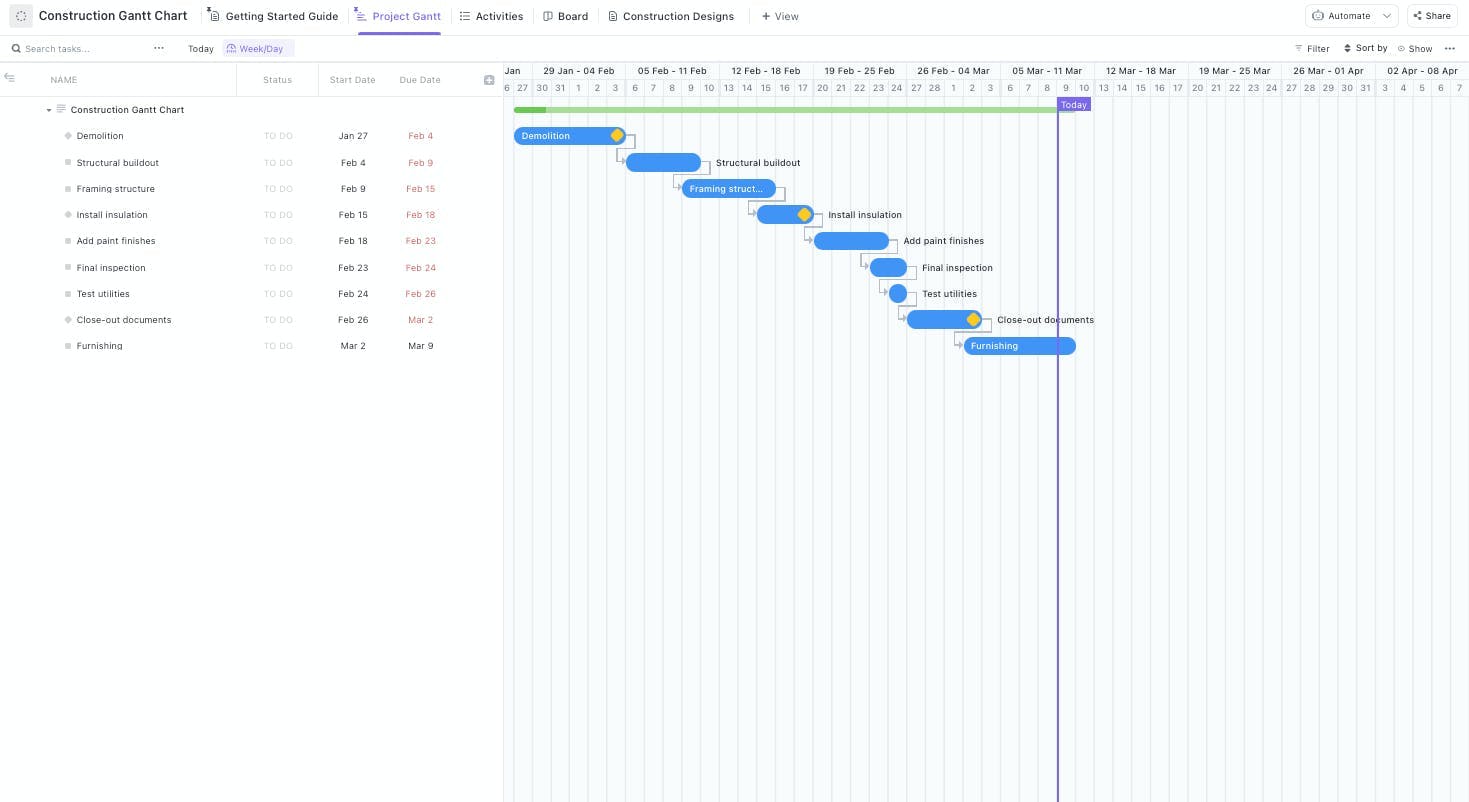
Construction projects require a more thorough level of planning to keep it on track and on schedule. ClickUp’s Construction Gantt Chart Template can help you plan, coordinate, and communicate with stakeholders to complete the project with success.
A construction Gantt chart is made specifically for project managers handling construction projects to plan and prioritize tasks. This template includes statuses, custom fields, and views to help contractors manage resources, track progress, and identify issues before they escalate to help set your overall project for success.
Main Elements of this Gantt Chart Template
- Five statuses: Label tasks from Complete, In Progress, On Hold, Stuck, and To Do to help define task progress and prevent issues or setbacks
- Custom fields: Add context to tasks with fields such as Construction Stage, Duration, and Team
- View types: View projects from various angles and views such as Activities, Project Gantt, Getting Started Guide, and Construction Designs
Try the Template
Get started with ClickUp’s free Gantt chart today!
3. Google Sheets Gantt Chart Template
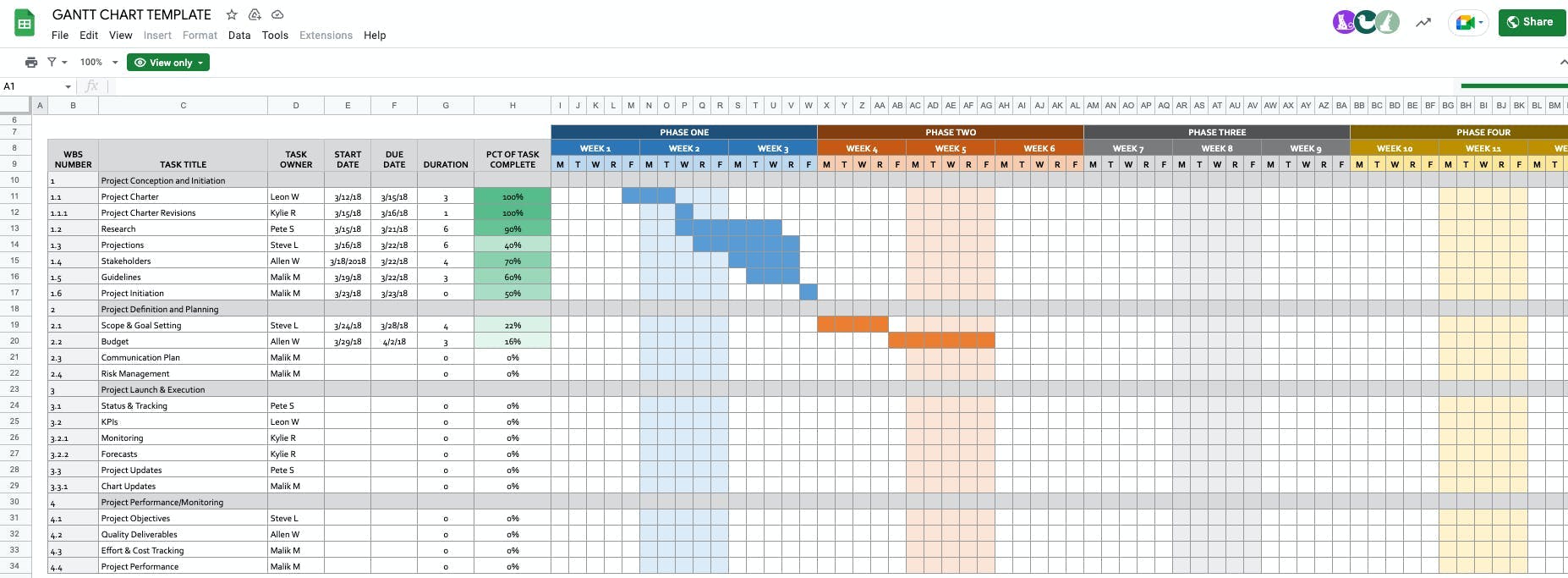
If you’re looking for a general and customizable Gantt chart template for Google Sheets, using this template as an inspiration is a great way to start. It includes general columns and rows that are needed to manage a task and get an overview of its status over a progression of weeks. It also shows the progress percentage of the task’s completion as well as a division of the project’s timeline over various phases.
Main Elements of this Gantt Chart Template
- Project phase: Division of task and project timeline between weeks and phases
- Individual task assignment: Assign tasks by group and project stage
- Task timeline: Add the task duration, project start date, end date, and progress for each week
Try the Template
Download this template for free
4. ClickUp’s IT Roadmap Gantt Chart Template
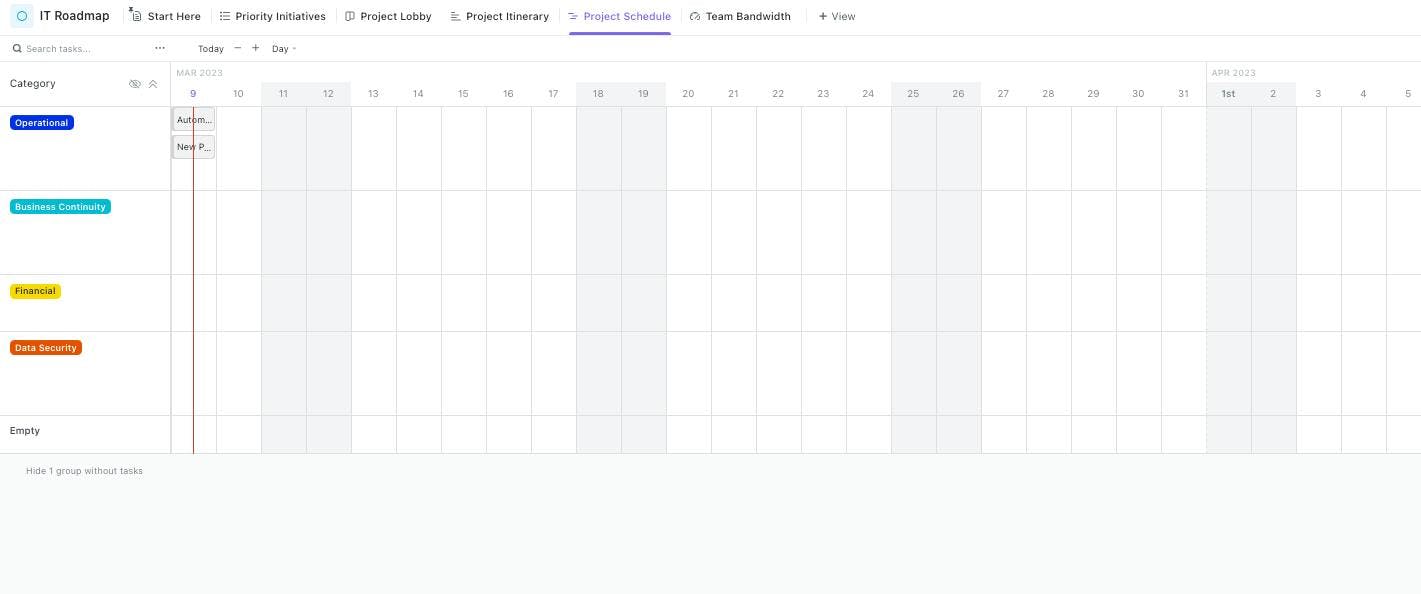
Track, monitor, and share information about IT projects and tasks with team members and stakeholders with this IT Roadmap Gantt chart template by ClickUp. Monitor ongoing and completed tasks over a period of time with this roadmap template.
The template comes with statuses, custom fields, and various view types to help you better understand project progress and identify any bottlenecks that may delay a timely project completion.
Main Elements of this Gantt Chart Template
- Statuses: Label if tasks are Complete, under Implementation, Preparation, and Support
- Custom fields: Add vital information such as Stakeholders, Impact, Category, Disposition, Status, and more
- Views: View various project aspects such as Project Initiatives, Project Schedule, Project Itinerary, and more
Try the Template
Try this IT Roadmap Template here
5. Excel Simple Gantt Chart Template
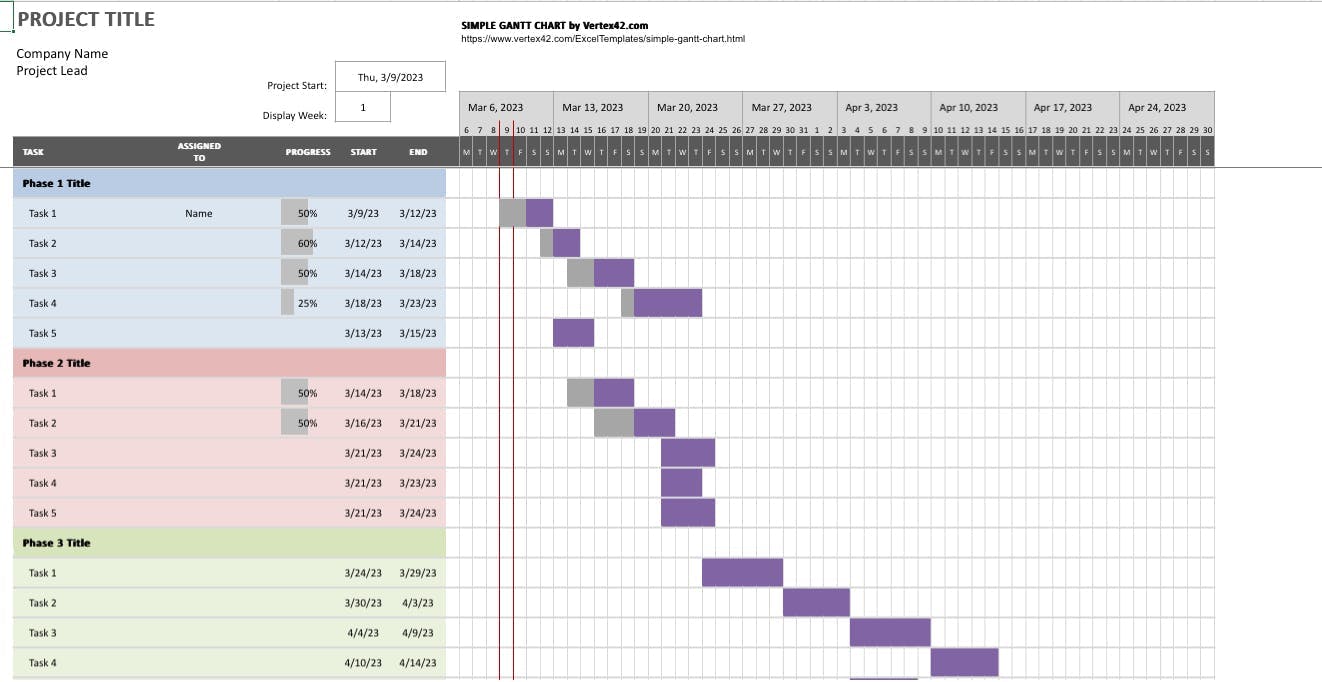
Create a simple project schedule to help you track your progress with this simple and easy to use Excel Gantt Chart template. It has a clean and flexible layout to help you break down a project by phase, task, and assignee. This simple Gantt chart template also includes fields for mentioning the task’s timeline, start, and end date as well as completed percentage.
Use this Gantt chart template for Microsoft Excel to work and collaborate with your team. This template is great for small team collaborations, business planning, general project management, and more.
Main Elements of this Gantt Chart Template
- Project phase: Divide the project between tasks, phases, and due dates
- General Gantt chart template: Customizable template for general project management
- Collaborative document: Share this Excel template with your team and edit simultaneously to keep everything all in one place
Try the Template
Try this ClickUp Excel Simple Gantt Chart Template
6. Gantt Chart with Dependencies Template
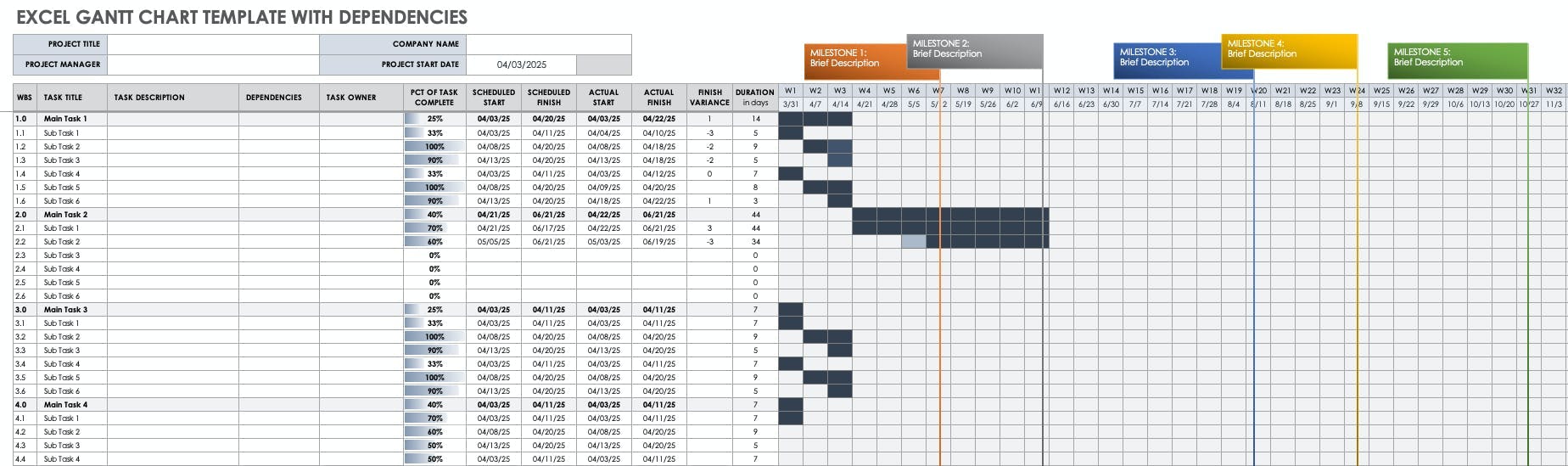
This Gantt chart with dependencies template includes a work breakdown structure. From a description of project phases, tasks, and dependencies, this template will provide you with a visual overview of your project’s timeline and major milestones as they are completed. Track each task’s progress or customize the template depending on the project data you will need.
Main Elements of this Gantt Chart Template
- Project phase: Divide project in between tasks, phases, and due dates
- Ready to use template: Customizable and editable template for general project management
- Collaborative document: Use this template on MS Excel or Google Sheets to share with your team and edit simultaneously to keep everything all in one place
Try the Template
Get this Gantt Chart template here
7. ClickUp’s Gantt Chart Timeline Template
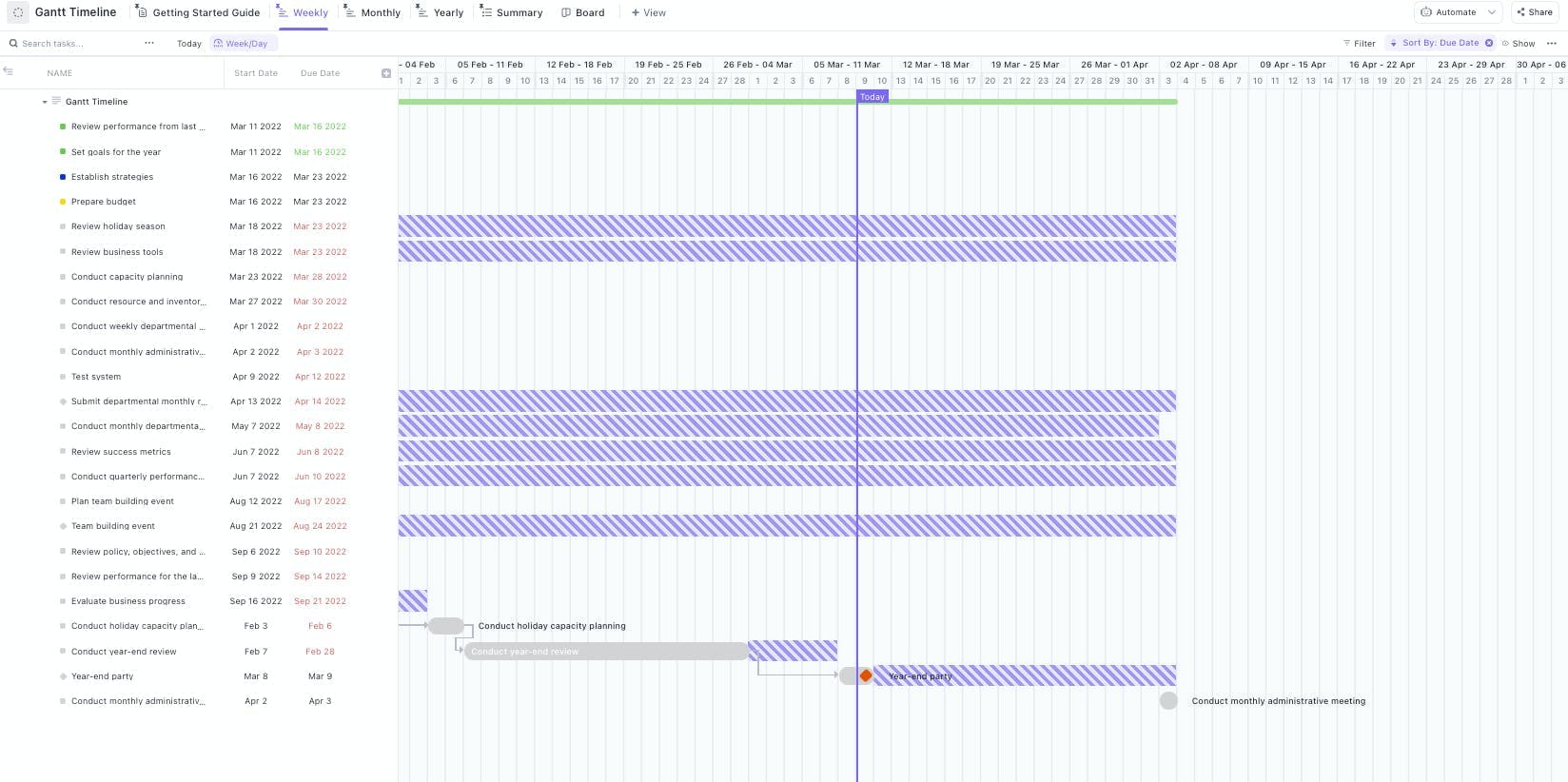
ClickUp offers a Gantt Timeline template for project managers or individuals monitoring and handling business operations. This Gantt template is great for monitoring and tracking daily activities. It also offers an overview of tasks and projects through a monthly and yearly overview.
The template offers statuses, custom fields, and multiple views to help you track task progress better and look at your project from different angles. Add context to each task with important details using custom fields such as project phases, duration, and completion.
Main Elements of this Gantt Chart Template
- Five statuses: Mark if tasks are Blocked, In Progress, Complete, In Review, To Do
- Custom fields: Add project Completion, Duration, and Phase to give team members an idea of the overall project progress
- Views: Choose from a Monthly, Yearly, Weekly, and Summary view for monitoring your business operations
Try the Template
Get this Gantt Timeline Template today
8. ClickUp’s Waterfall Management Gantt Chart Template
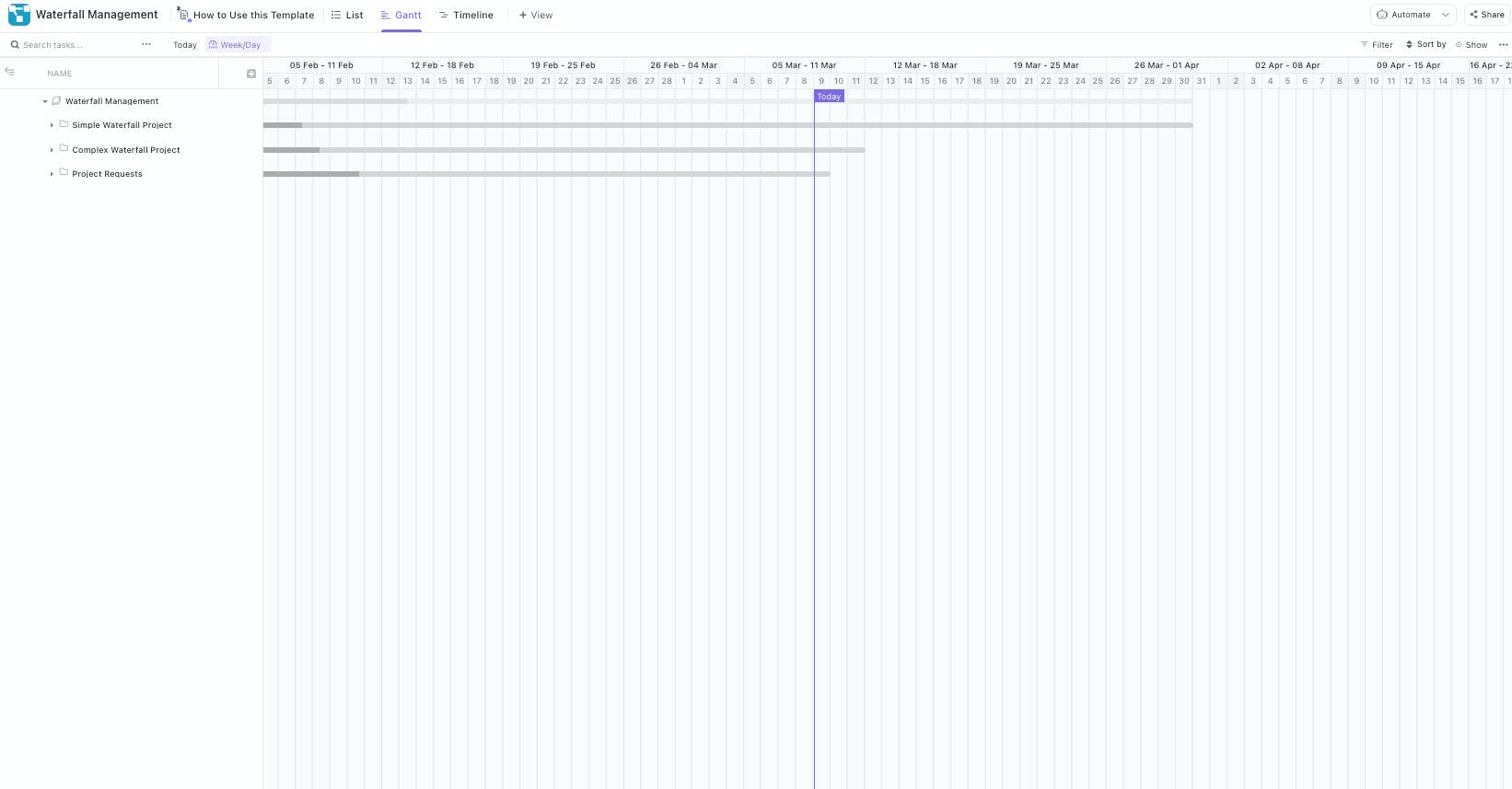
The ClickUp Waterfall Management Gantt Chart Template is a space-level template configured with lists for requesting, approving, planning, and executing projects. This template helps project managers map out projects into separate sections for better organization and flow within the team.
This template helps provide a clear timeline, the scope of deliverables, and the goals and objectives for every phase of the project. The template also allows you to track time and add task dependencies.
Main Elements of this Gantt Chart Template
- Statuses: Choose from 27 statuses which includes Closed, Open, and In Progress among many others to understand where tasks currently stand
- Custom fields: Add information such as Impact Cost, Response Type, Item Type, Probability, and Impact to each task or item
- ClickApps: Better monitor your business operations with ClickApps such as Time Tracking, Emails, Time Estimates, Tags, and more
- Automation: Set automation for common status changes
Try the Template
Get this ClickUp template today
8. Marketing Gantt Chart Template
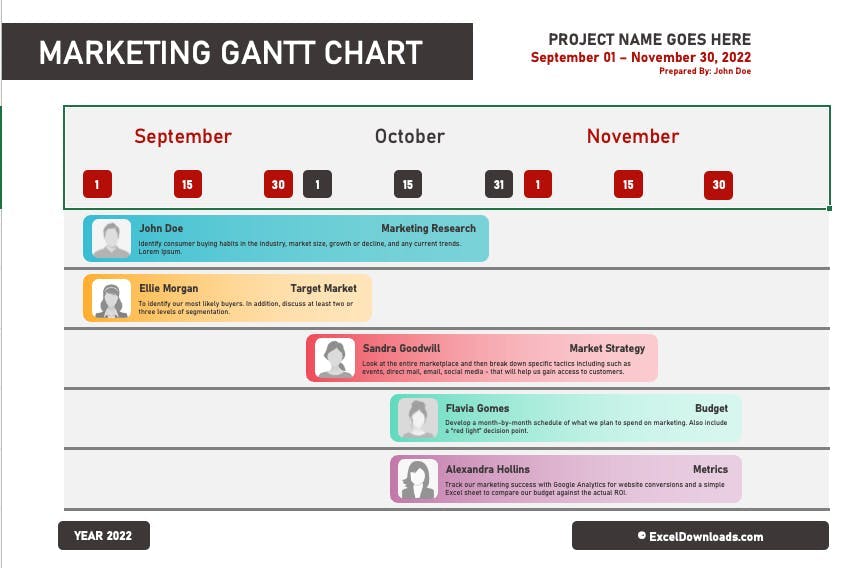
Marketing teams or specialists handling projects and campaigns can help track and monitor their tasks with this simple marketing campaign Gantt chart for Excel. It helps provide an estimate of the project duration as well as a monitoring dashboard for all tasks.
This Gantt chart helps get marketing work done and completed on time by allowing users to manage processes and activities that depend on the completion of other tasks or dependencies. Use this Gantt chart’s monitoring dashboard to get an overview of how long a big project has left to be completed.
Main Elements of this Gantt Chart Template
- Customizable: Customizable and easy-to-use template to help you quickly get started
- Monthly chart: Get an overview of tasks by assignee, duration, and month
- Collaborative document: Use this template on MS Excel or Google Sheets to share with your team and edit simultaneously to keep everything all in one place
Try the Template
Use this Marketing Gantt Chart Template by ClickUp here
10. ClickUp’s Account Planning Template
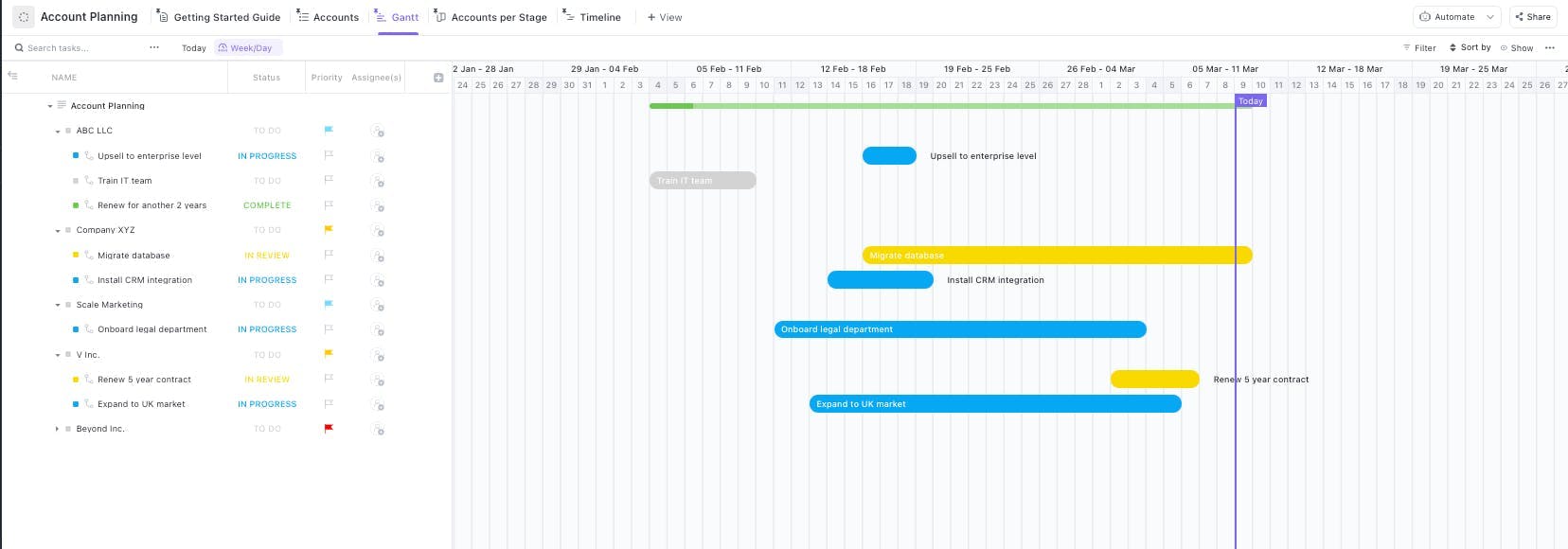
Achieve effective account management with this Account Planning template by ClickUp. This account planning template with a Gantt view helps individuals handling accounts sustain current opportunities as well as develop and take advantage of new business opportunities.
The template helps users with an efficient approach of managing accounts, notes, and follow-ups all in one place. Focus on your priority accounts and timelines and look at your deliverables from various angles with five view types. The template is also complete with statuses and custom fields to better define your accounts or tasks.
Main Elements of this Gantt Chart Template
- Statuses: Label if tasks or accounts are Blocked, Complete, In Progress, In Review, or To Do
- Custom fields: Get a better understanding of accounts with data such as Account Stage, Team, Monthly Revenue, and more
- Views: Choose from a Timeline, Gantt, Accounts per stage, and Accounts view to better understand your data
Try the Template
Add this template to your ClickUp Workspace for free
Create a Gantt Chart with ClickUp's Templates
There is a variety of templates available for every type of project such as construction, software development, marketing, and more.
Create and set up complete and detailed Gantt charts in minutes with ClickUp’s library of templates. Easily track project progress and collaborate with your team to achieve project efficiency and completion.
Customize and make these templates your own. ClickUp is an all-in-one productivity platform and project management solution that offers a library of more than 1000 templates for every kind of project and use case. Check out ClickUp’s library of CRM templates and find the best fit for your business goals and objectives.
Sign up for ClickUp and get access to more than 1000 templates for free!