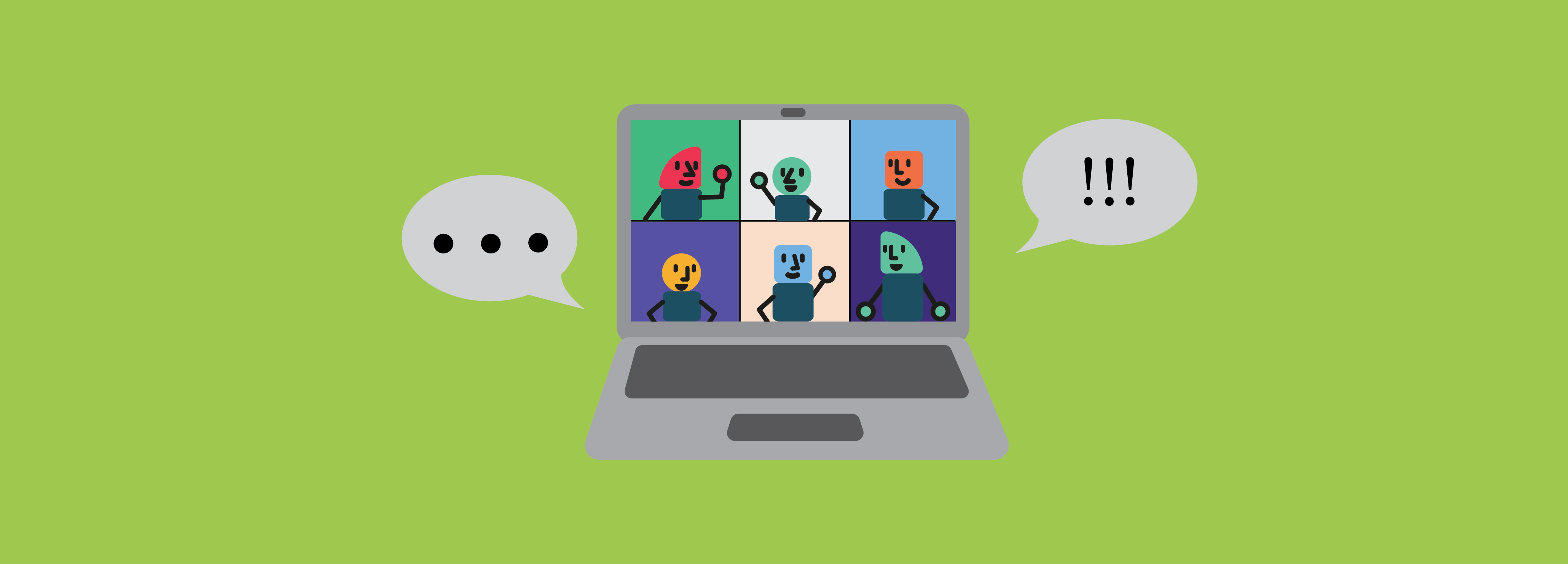22 Best Team Management Software Tools
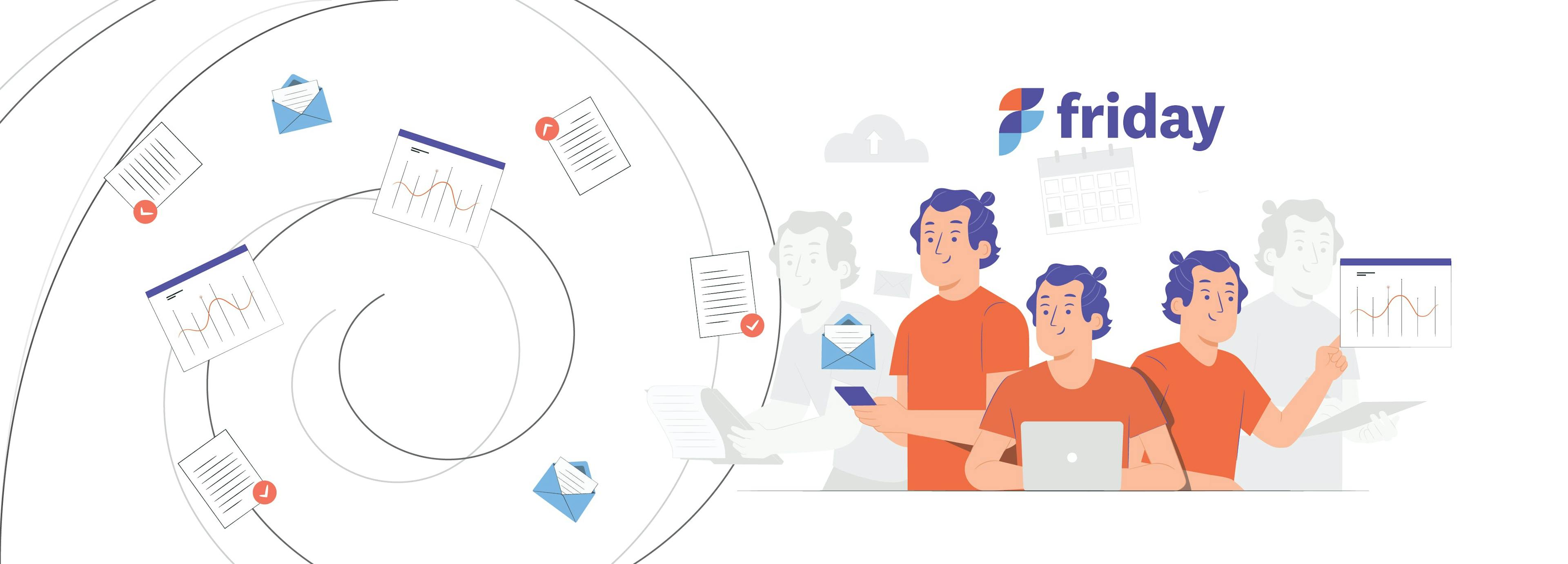
Effective team management is an art that comes down to leadership.
Here are some of the top challenges of most teams:
- Employee performance: Setting and following the right KPIs.
- Team communication: With a globally distributed team, it’s easy for important messages to fall through the cracks.
- Collaboration and task management: Assigning and staying on top of tasks and projects requires the right set of tools in a remote set up.
- Navigating remote work and distributed work communication challenges
- Operationalizing core processes
- Workload: It’s crucial to keep remote employee capacity, availability, and overtime in mind to avoid burnout.
- Building trust: Managers need to find ways to ensure that the team members bond well with each other despite the physical distance.
But good news! Team collaboration tools, productivity tools, task management software, and status update tools can help your team stay organized and more productive in 2022.
Use the recommended team management tools below to add structure to the chaos.
The listings featured on this site are from companies from which this site may receive compensation. This may influence where, how and in which order such listings appear. Brands such as ClickUp have an partnership stake in the Friday website.
1. ClickUp
Use it for: Team Project Management Software
ClickUp is one of the popular team management apps for productivity and project management. It helps remote teams manage workflow in a more efficient and collaborative manner. It offers all the important features to enhance productivity such as task management, project/time tracking, Gantt charts, collaboration, recurring tasks, and more.
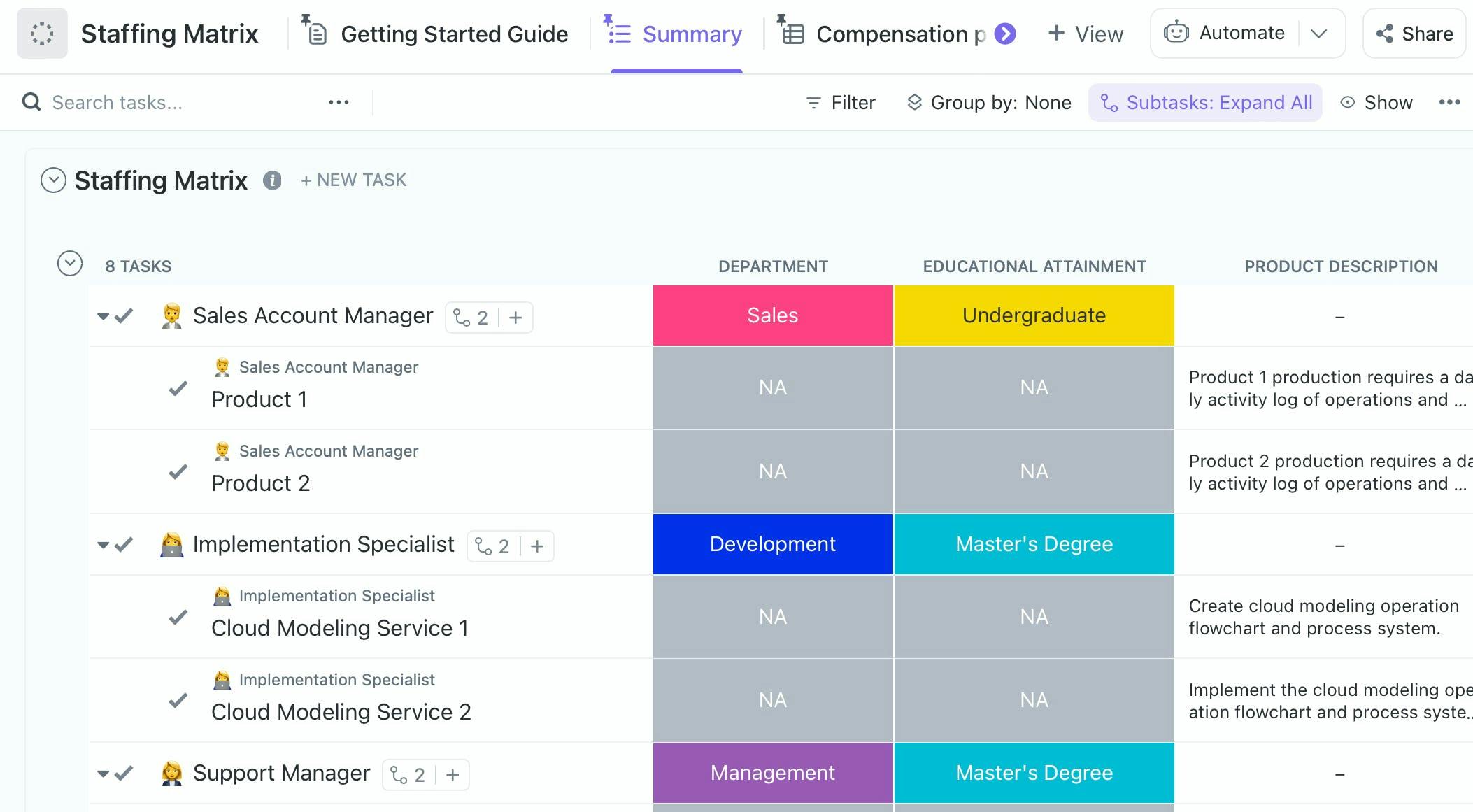
Best Features of ClickUp
- A great productivity and team management software
- Ease of managing workflow across teams
- Simple task management list and collaboration tool
- Team management templates for team charters, SOPs, and more
- Features including screen recording, Whiteboards, Mind Maps, and more
What People Say About ClickUp
“ClickUp is awesome! I don’t know how I worked without it before. If you have a small team, ClickUp is the best way to collaborate on large and small projects. The free version is excellent and offers everything you need. If you are a larger company, you may go to upgrade for additional features, but regardless you will be satisfied because it’s a life-saving software for my team.” - TrustRadius
Pricing
- Free plan
- Unlimited - $7 per member per month
Get started with ClickUp for free, no credit card required.
2. Wrike
In the realm of team project management software, Wrike stands as a versatile and efficient solution designed to enhance collaboration and productivity. Much like Trello, Wrike offers a platform that allows teams to organize tasks, track progress, and seamlessly manage projects. However, Wrike offers a more structured and customizable approach to project management, making it an ideal choice for a wide range of businesses and organizations.
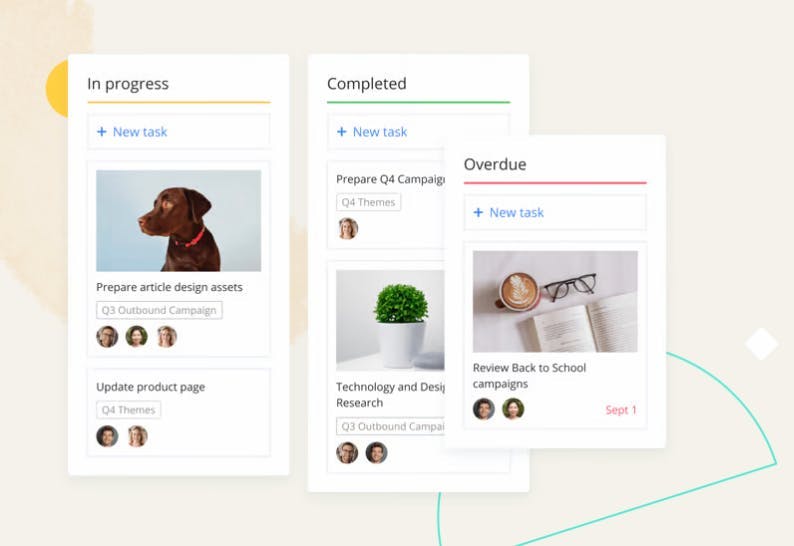
Best Features of Wrike
- Task assignment and tracking
- Foster team collaboration through real-time discussions, file sharing, and task comments within the platform
- Set task and project deadlines to stay organized and meet project timelines
What People Say About Wrike
"It was extremely helpful having someone to walk my entire team through the onboarding process. It has been easy to manage and we are able to use some of the request forms for our entire internal team. Each department within our Marketing organization has been happy with Wrike. Also, love that I can add my personal tasks to my dashboard that only I can see so I can have everything organized." - G2
Pricing
- Free for one user
- Team plan: $9.80 user/ month
- Business plan: $24.80 user/month
- Enterprise plan: Inquire for pricing
3. Smartsheet
Smartsheet is an excellent tool for team management that provides many features to support productivity and collaboration. The software offers a visually appealing interface, allowing you to easily create, organize, and track projects. Smartsheet has become one of the most popular project management tools due to how flexible it is, allowing teams to create custom solutions for their specific requirements.
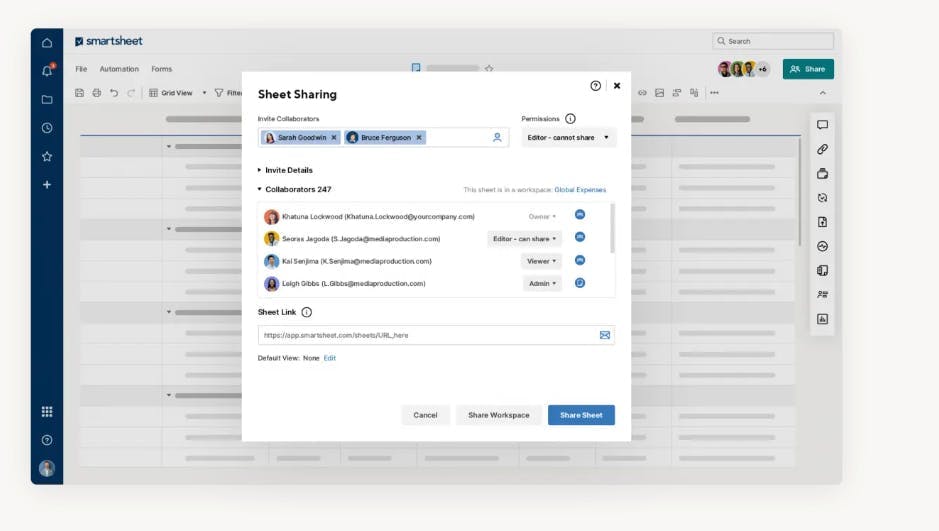
Best Features of Smartsheet
- Smartsheet is built for teamwork, enabling you to collaborate with team members in real-time. You can invite and manage collaborators, assign tasks, monitor progress, and share files
- Smartsheet enables teams to create and share customized reports on project status, resource utilization, and performance metrics
- With proofing in Smartsheet, collaborators can review and approve documents within the same interface, saving valuable time and streamlining processes
What People Say About Smartsheet
"Smartsheet excels in facilitating collaboration. Multiple team members can work on the same sheet simultaneously, enabling real-time updates, comments, and notifications. This is especially valuable for project management and team coordination." - G2
Pricing
- Free for one user
- Pro: $7 per user/month
- Business: $25 user/month
- Enterprise plan: Inquire for pricing
4. Rippling
Rippling is a team management software that provides an all-in-one solution for HR, IT, and Finance globally. With Rippling, managing a global workforce becomes easier with automation of compliance work, in-country compliance experts, and global workforce reporting. Additionally, Rippling offers a set-up process for new employees and contractors in just 90 seconds, the ability to pay employees and contractors in their local currency in minutes, and the syncing of HR data with payroll for seamless management.

Best Features of Rippling
- Global compliance automation for localized hiring agreements and liability off your plate
- Global workforce reporting with built-in conversion to local currency, tracking company spend globally, and easily tracking hiring against open headcount
- Onboarding employees and contractors in 90 seconds, managing HR, IT, and Finance in one system, and automating global compliance work
What People Say About Rippling
"Rippling is an ideal solution for small or lean companies operating in the United States with employees located in multiple states. The easy-to-use workforce management system offers cybersecurity, remote device management and great features such as a streamlined onboarding process to get new employees up and running quickly, and granular permission settings to grant users access only according to predefined roles." - G2
Pricing
- Starts at $8/month/user
- Contact sales
5. Asana
Use it for: Team Project Management Software
Asana offers the best of both worlds. It gives you a kanban board and a listview depending on what you prefer. You can either assign your team members to cards (kanban board) or assign tasks (list projects). Whatever option you choose, you get features such as attachments, sub-tasks, labels, descriptions, and comments to add to your tasks
You can also mark certain tasks as milestones, define dependencies, and add deadlines to your tasks. To further enhance team communication, Asana offers a “Conversation” section where you can post updates and discuss the progress of the tasks. It also has a “Files” section that stores all your attachments that are added to the tasks for easy access.
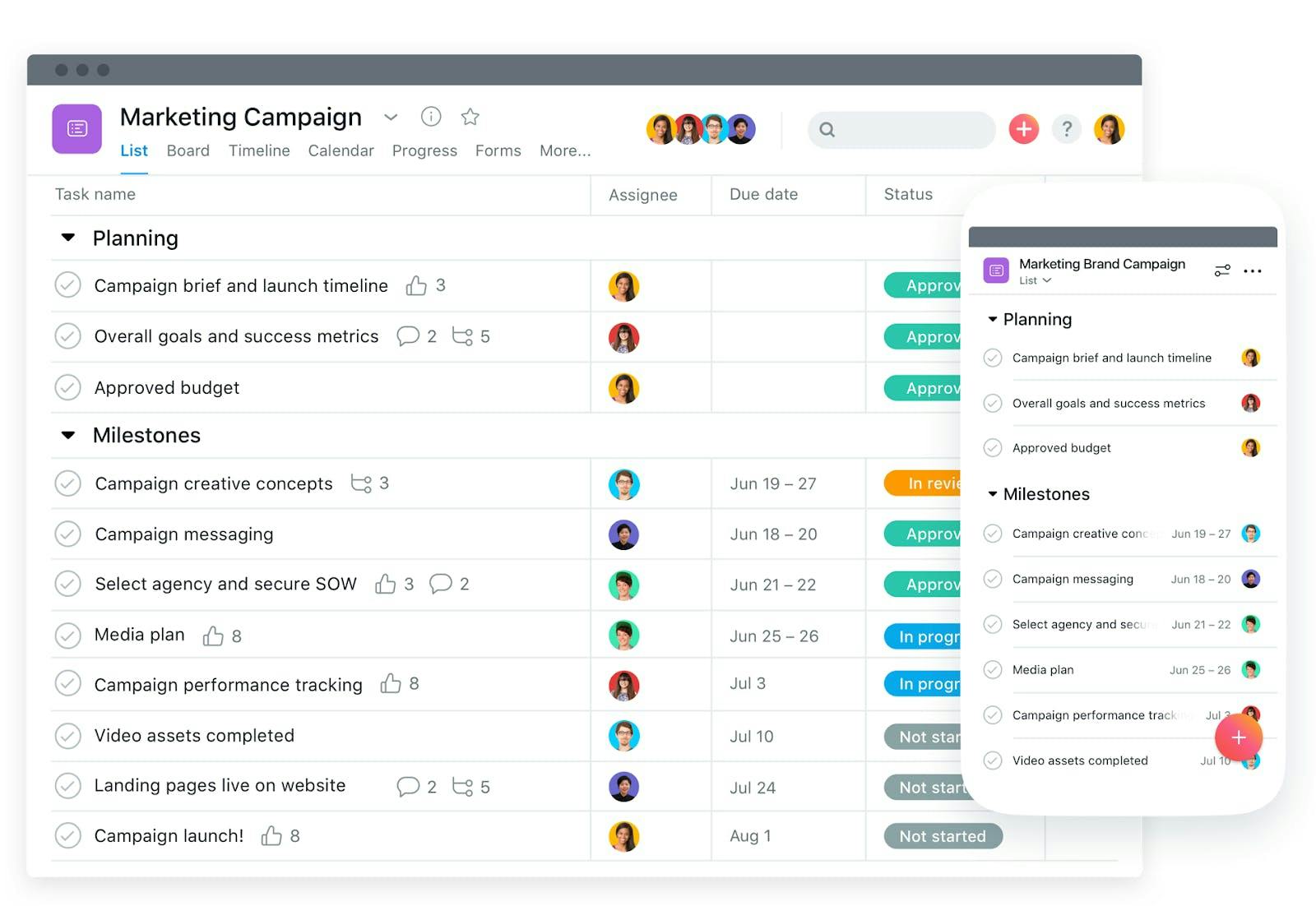
Best Features of Asana
- Offers both kanban and list view as part of the project management tool
- Can add milestones, define dependencies, and add deadlines to your tasks for multiple projects
- Offers a “Conversation” section to discuss the task
- Offers a “Files” section that stores all your attachments for easy access
What People Say About Asana
“What I like the most, when it comes to team collaboration in Asana, is the task assignment function as we can simply assign tasks to each other and combined with Slack integration we immediately get notified about that in Slack as well. That way we really improved task tracking and execution. One thing that I find very useful is that Asana enables both list view and Kanban view, as later is especially appreciated by some of my coworkers.” - Capterra
Pricing
- Free plan
- Premium - $13.49/monthly ($10.99/month if billed annually)
- Business - $30.49/monthly ($24.99/month if billed annually)
- Enterprise - Request a quote
6. ClearCompany
ClearCompany is a popular team management software with a focus on talent maximization as a key feature. Their applicant tracking system automates common recruiting tasks to ensure an efficient and effective employee recruitment process. ClearCompany uses text, video, and scheduling technologies to create a best-in-class candidate experience.
Best Features of ClearCompany
- Automate common recruiting tasks and optimize candidate experiences with applicant tracking
- Provide a seamless and engaging onboarding experience for new hires
- Engage employees with personalized feedback, goal setting, and recognition tools
What People Say About ClearCompany
"ClearCompany's Talent platform provides an incredibly intuitive and user-friendly experience. From a user endpoint perspective, it has been very well thought out. Workflows, navigation and integration support(s) have been very well designed and implemented. There's no fluff with this ATS, just great, useable features." - G2
Pricing
- Get a custom quote
7. Fellow.app
Use it for: Meeting Management Software
Fellow.app is a meeting note software that helps teams gather to build a collaborative environment with productive team meetings and meaningful 1:1s. By tracking meeting notes in a software, teams can easily share the meeting agendas to record decisions and build great meeting habits.
By tracking action items in Fellow, your team will be kept organized and held accountable. Managers can also give, request or gather real-time feedback from your team with the instant feedback feature. The expert meeting template gallery is filled with agenda examples for you to use in all forms of meetings, including expert-approved templates and different one-on-one meeting templates.
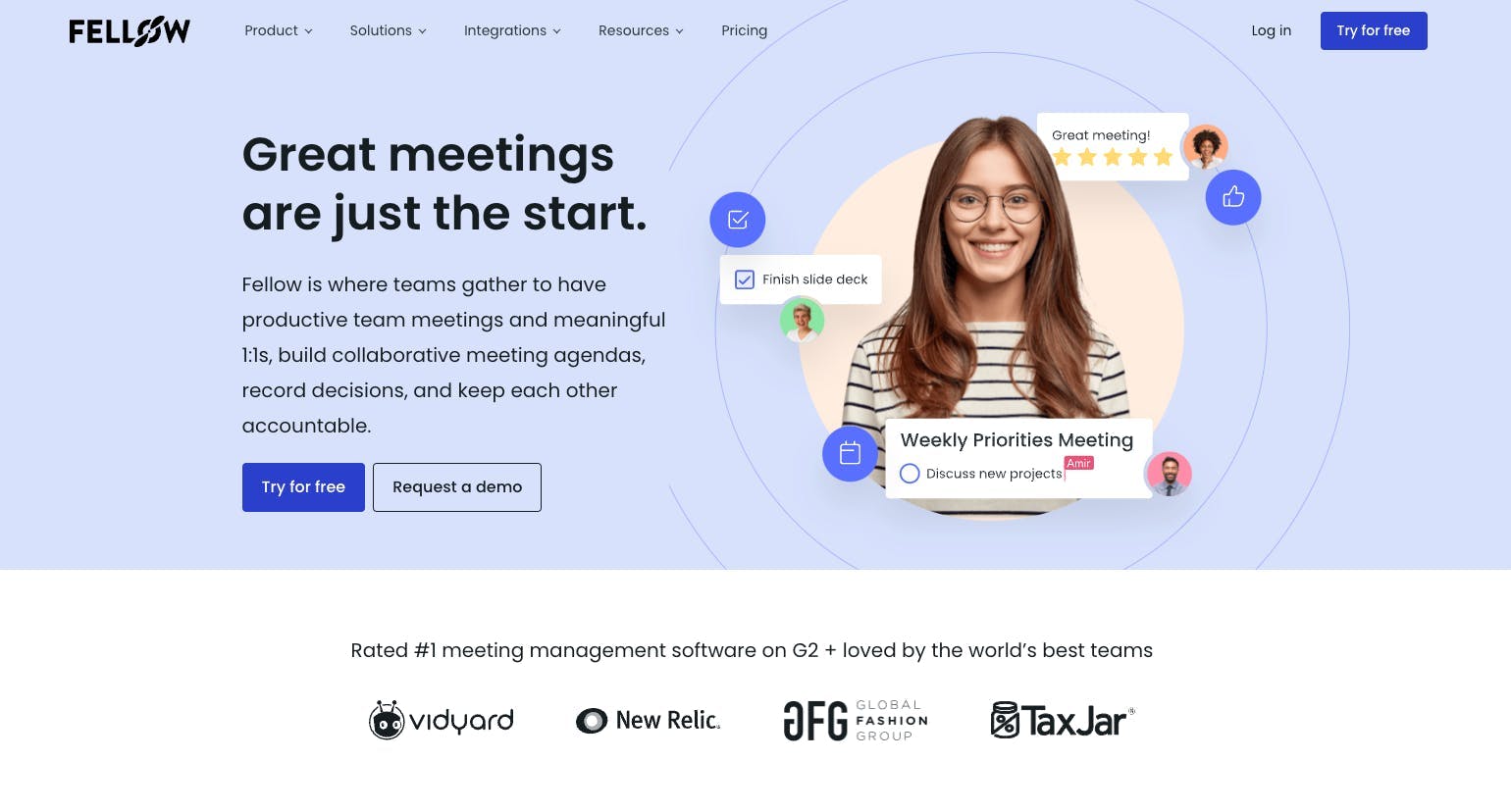
Best Features of Fellow
- Track objectives and goals throughout the quarter
- Build accountability by tracking action items
- Use the meeting template gallery for all forms of meetings
- Request or gather real-time feedback from your team
What People Say About Fellow
"The ability to have Fellow built in to Google has been a game changer. From being able to add an agenda topic prior to a meeting, to taking meeting notes and assigning actionables while in a meeting, and collaborating with other attendees, we are able to remember and prioritize tasks a lot easier. As a lead I also love being able to easily ask for feedback on my reports as well as tailor our 1:1s based on the pre-made templates, or create my own. I have used Fellow for many years now and am pleased with the amount of effort put in to adding meaningful features and updates." - G2
Pricing
- Free plan - maximum of 10 users
- Pro plan - $5 per user/month
- Custom-priced plans are also available
8. Trello
Use it for: Team Project Management Software
Trello is one of the most popular and well-known free project management software solutions. It follows a “cards" system in a kanban board. Assign tasks or “cards” and then track their progress as they move their cards to appropriate sections. Trello allows you to set a step-by-step process of how a task is supposed to move from inception to completion.
Check out some real Trello board examples in this post.
Your team can create as many columns as they like and make the process as detailed as possible. For example, if you’re launching a marketing campaign, then you can add columns such as “Ideation,” “To-Do,” “Updates,” “Launch,” and “Completed.”
You can organize your projects and cards by adding tags, attaching files, and defining deadlines. Use it as a collaboration tool, and track your progress and also get a comprehensive view of how the work is progressing.
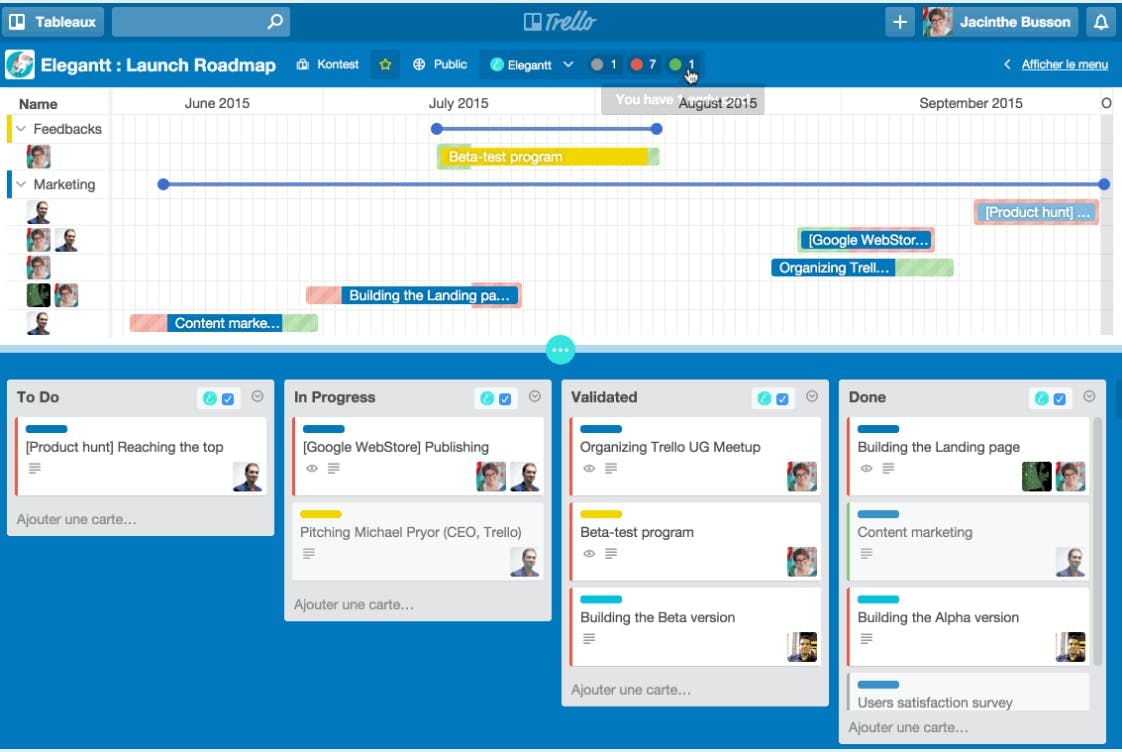
Best Features of Trello
- Assign “cards” as tasks
- Create a step-by-step process by adding different columns
- Create card checklists for sub-tasks within main tasks
- Good for small business, personal projects, or enterprise
What People Say About Trello
“Out of all the work-related applications that we've tried, Trello is one that has really stuck. We're huge Trello users and I love it's easy to use interface. The best thing about Trello is how it's structured - mainly incorporating boards and cards as the foundation of its system. The raw simplicity of creating cards and dragging them across boards to indicate progress is a brilliant way to organize work. On top of this, Trello comes with a giant array of add-ons and extra features (paid and free) that are designed to help users with various tasks.” - G2
Pricing
- Free plan
- Business Class - $12.50/month ($9.99/month if billed annually)
- Enterprise - $17.50 per month for 100 users
9. Slack
Use it for: Team Communication
Slack is a real-time mobile and desktop app that helps you streamline team communication. You can create private and public channels, send direct messages, files, plan and discuss your projects in a seamless way.
The app allows you to send notes, files, documents, videos, photos, feedback, audio messages, or anything you need to communicate effectively. You can pin important messages for easy access for all your colleagues.
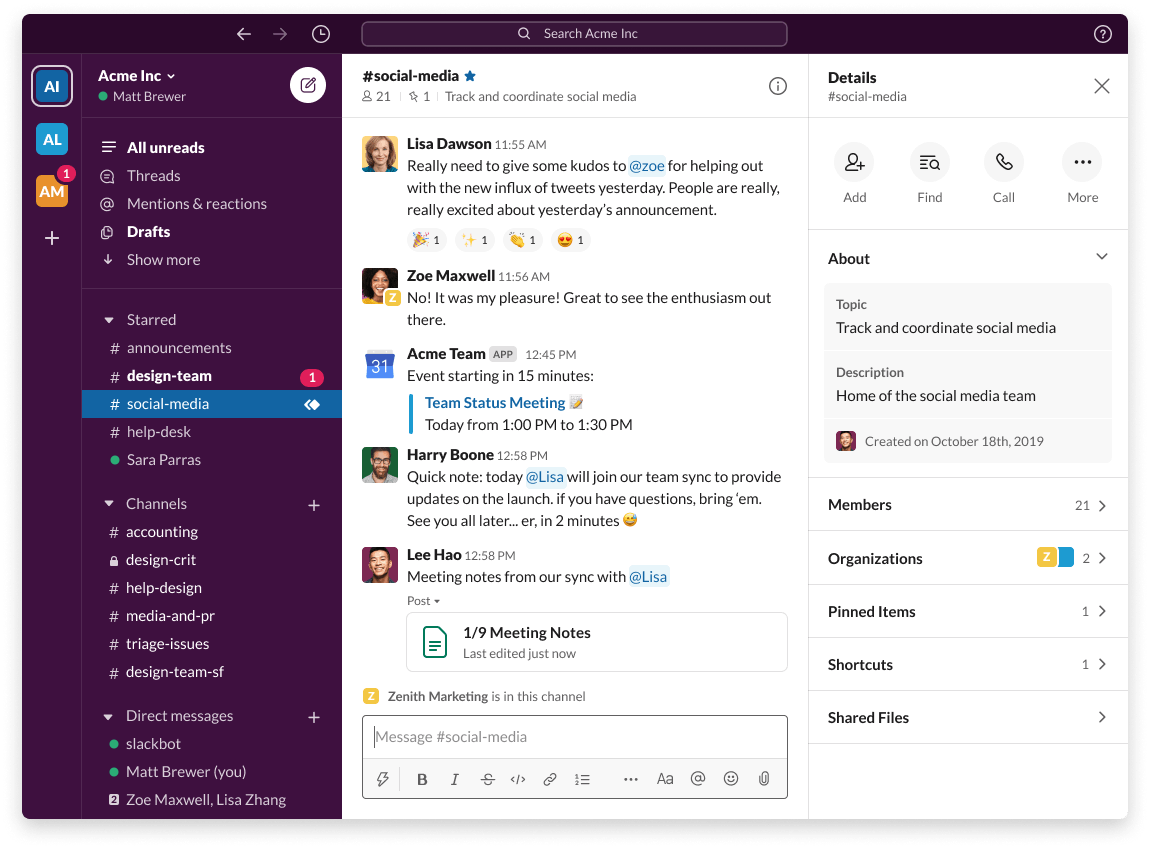
Best Features of Slack
- The “/remind” command allows you to send out reminders to your team members.
- Real-time communication app to discuss and plan your projects.
- Create private and public channels to engage and communicate with users company-wide.
What People Say About Slack
“Our entire company is on Slack, which is great since we have employees located in different countries. I particularly like the sense of transparency it gives to our organization: We have a lot of different channels for business areas (marketing, engineering, etc) but they're all open for other employees to join and see what's being discussed.” - TrustRadius
Pricing
- Free for small teams trying out Slack for an unlimited period of time
- Standard - $2.67/month
- Plus - $5/month
- Enterprise Grid - Request a quote
10. Microsoft Teams
Use it for: Team Meetings & Team Communication
Microsoft Teams is a great collaborative tool and team management software. It provides a true chat-based hub for seamless teamwork and collaboration. It’s a straightforward and user-friendly tool that requires little to no set. You can have a real-time conversation on chat or do a video call and screen sharing--all from one platform.
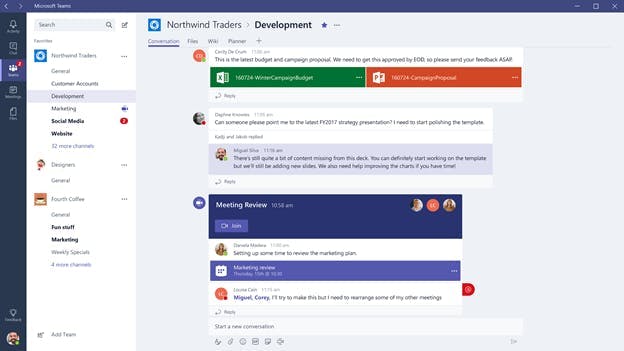
Best Features of Microsoft Teams
- Integrated with all MS applications.
- One platform for all kinds of communication (chat and video)
- Straightforward and easy to set-up
What People Say About Microsoft Teams
“Microsoft Teams has become our organization's global collaboration platform. It addresses the need to work together - esp now that everyone is socially distant. We use it for text, meeting management, and video calls on a daily basis. File sharing has some use as does the Planner function, but these are still shared with other applications as well.” - TrustRadius
Pricing
- $5 per user per month
11. Zoom
Use it for: Team Video Meetings
The video conferencing app, Zoom, gained immense popularity in 2020 when the world was forced to adopt remote work. It’s one of the most widely-used web conferencing platforms and team management apps for remote companies. Zoom has an easy to use interface that supports audio/video calls, chats, and interactive features such as reactions.

Best Features of Zoom
- Record important meetings
- Screen sharing and chat features
- Create separate meeting rooms for team building activities
What People Say About Zoom
“Zoom has been the most interactive and user-friendly video conferencing and chat software that I've used so far. Zoom is widely integrable with most calendar apps and makes it easy for you to schedule meetings with your clients and invite others to screen sharing sessions. We use it across the organization. We use Zoom internally for chat purposes, we love the client zoom app and all its functions.” - TrustRadius
Pricing
- Basic - Free
- Pro - $149.90/yearly license
- Business - $199.90/yearly license
- Zoom United Businesses - $300/yearly license
12. Loom
Use it for: Team Meetings and Screen Recording
Loom takes team communication and screen sharing a notch up. It turns non-productive meetings into productive hours. Loom users can record their screens, generate a custom URL for every video recording and share it with their team members for easy access.
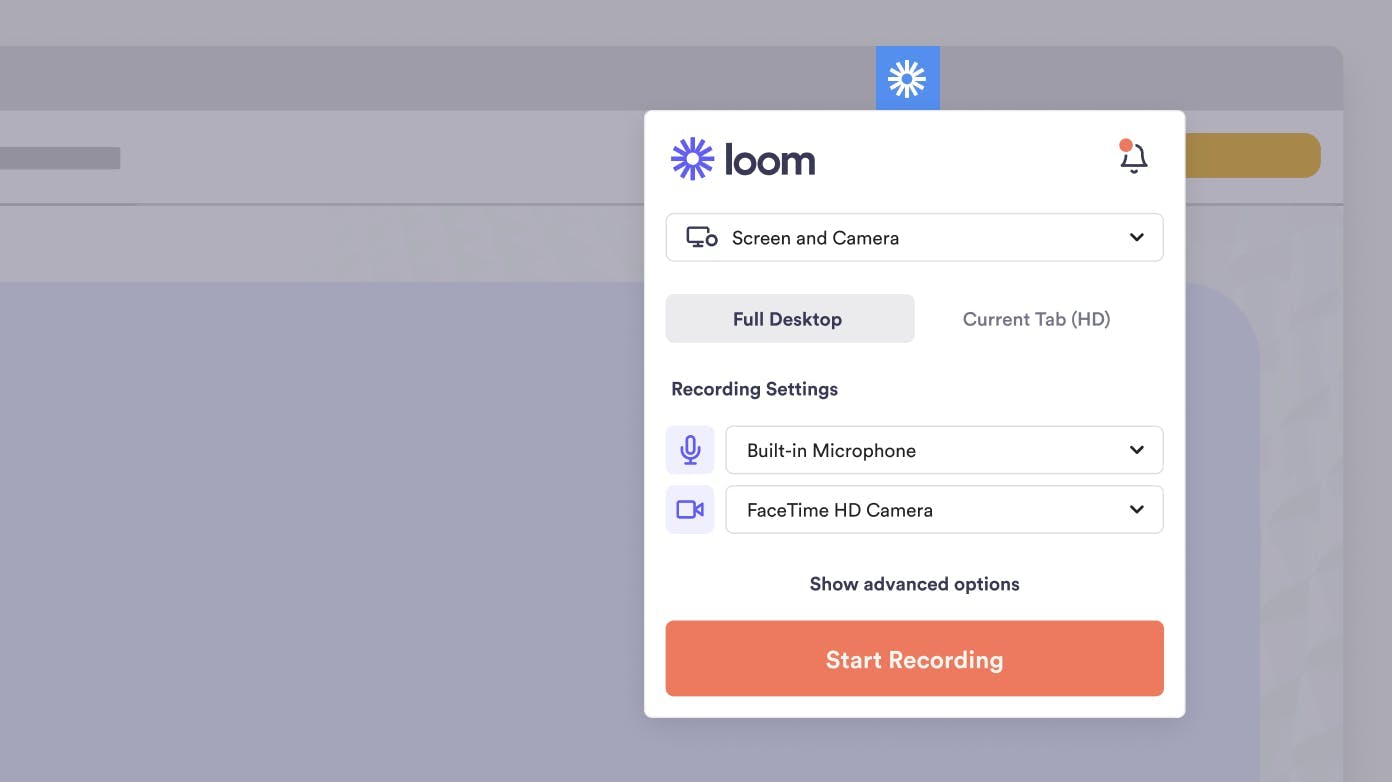
Best Features for Loom
- One of the best screen recording apps available
- Easy to use
- Integrates seamlessly with Google Chrome
What People Say About Loom
“I love how easy it is to record help videos, troubleshooting videos, and demos with Loom! I also love that I can simply share the URL with someone, and they can watch the recording instantly. I know some other software requires you to login with your account or with a password in order to access the recording, but with Loom you do not need anything other than a browser to see the recording!” - G2
Pricing
- Starter - Free
- Business - $10/monthly ($8 if billed annually)
- Enterprise - Request a quote
13. Toggl
Use it for: Time Tracking
Toggl is a time tracking team management software that makes it incredibly easy for you to manage remote teams. You can plan projects, assign tasks, and collaborate effectively with your team across different time zones. It integrates easily with all your popular team management apps such as Slack, Asana, G-Suite, and more.
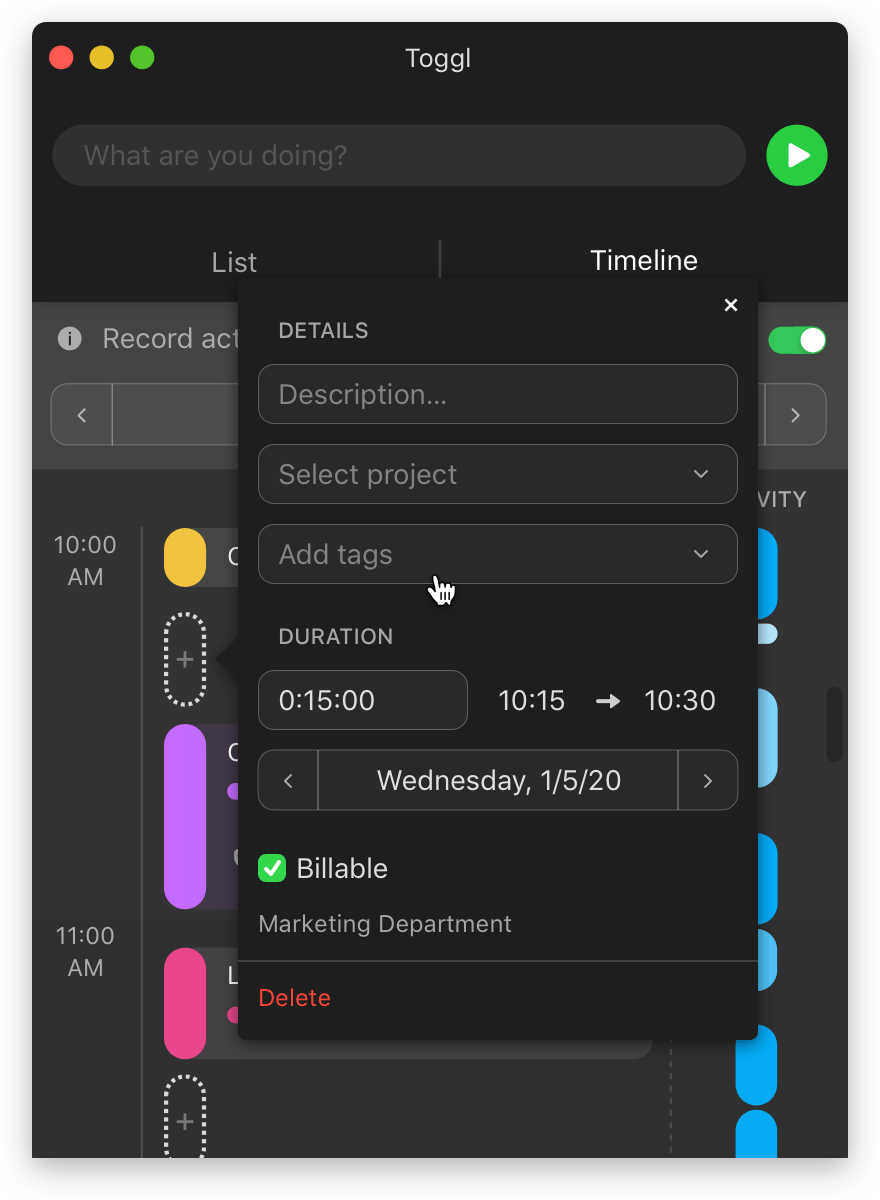
Best Features of Toggl
- Highly visual app
- Easy to track your to-dos--weekly, monthly, yearly
- Seamless integration with all the popular apps (Slack, G-Suite, etc.)
What People Say About Toggl
“We use Toggl to track time per customer for ongoing projects. We track actual hours spent on a project compared to the estimated hours for many reasons. This allows us to make intelligent decisions on future bids and allows us to demonstrate to clients how their hours are being spent and the value in those hours.” - TrustRadius
Pricing
- Free for up to 5 users
- Starter - $9 per user per month
- Premium - $18 per user per month
- Enterprise - Request for quote
14. Clockify
Use it for: Time Tracking
Clockify is a free team time management app with some wonderful features. It helps you track which team member is working on what, track their process and overall productivity level across weeks.
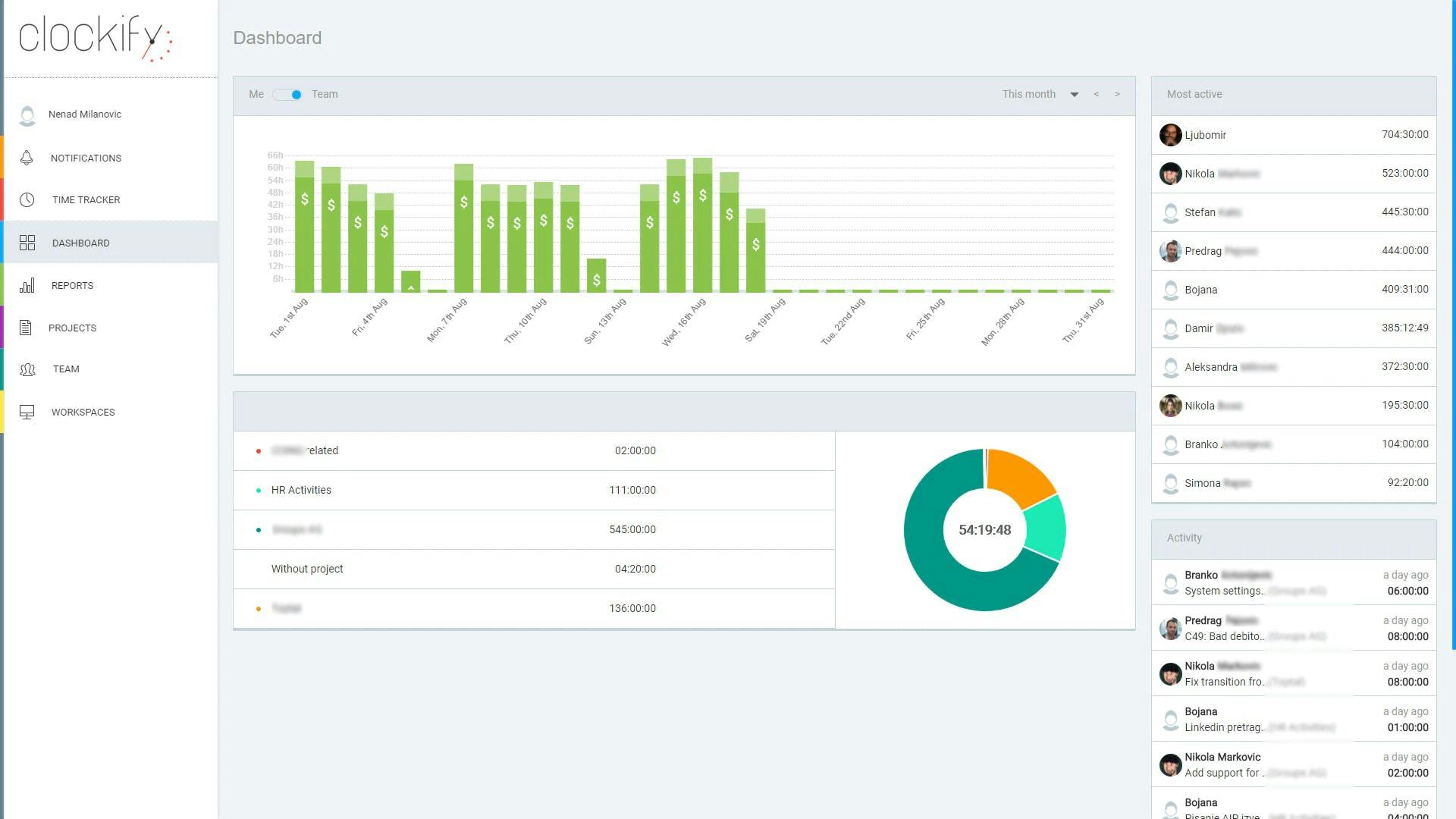
It has a simple interface where you can add unlimited users to unlimited projects. Assign tasks, set timelines, and let your team members track their progress and time spent on each task as they complete their assignments.
One of the key highlights of this tool is its dashboard--as a project lead, you can see the weekly breakdown of your team’s tasks, and know who worked on what and who was most active during the week.
15. Harvest
Use it for: Time Tracking
Harvest is an online time tracking and team management software. It’s a great tool for remote teams to track time and generate professional looking invoices. You can use the tool to communicate with your clients and update time/data on your weekly timesheet in a seamless manner.
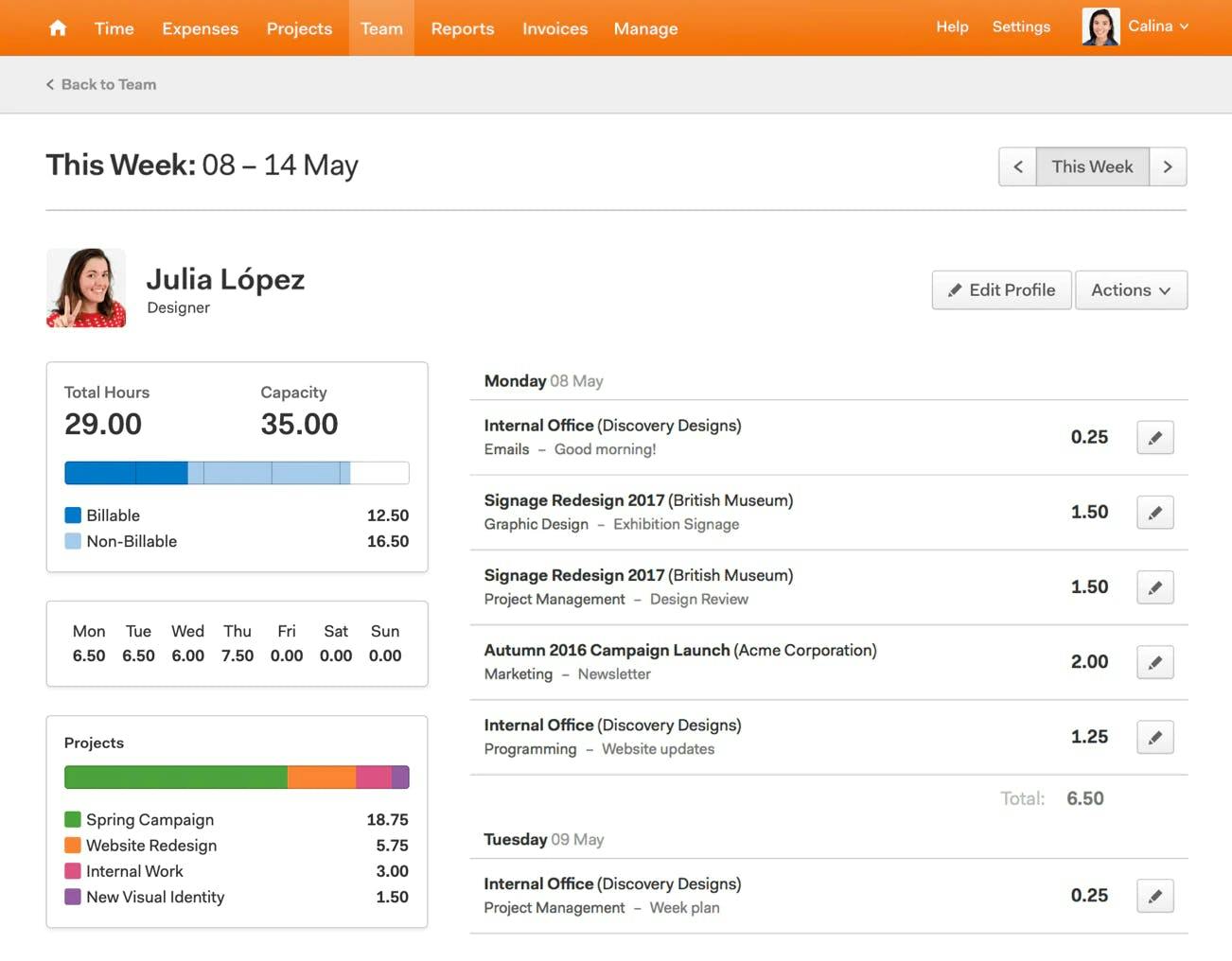
Best Features of Harvest
- Cost-efficient investment
- Track time and share professional-looking timesheets
What People Say About Harvest
“It just works. Creating an offer, turning it into an invoice, setting everything up... it just works easy. In contrast with many software you can use for invoicing, Harvest doesn't try to do it all, it just keeps things simple. Probably too simple at times, but I never ran into any issues as we have straightforward product & services lines to add to our invoices.” - Capterra
Pricing
- $12 per user per month
16. Twist
Use it for: Team Communication
For a remote team, Twist is a great communication app. It helps you organize your conversations by storing important information, points, and comments in subjects within threads.\
Twist is more or less similar to Slack wherein it offers features such as creating specific channels, sharing files, photos, videos, audio messages, and more. The only difference between the two team management apps is Slack offers real-time communication, whereas, Twist offers a slower, more contextual approach to conversations.
This makes it easy for your remote team members to check-in on specific threads and gets up to speed on topics that are most relevant to them.
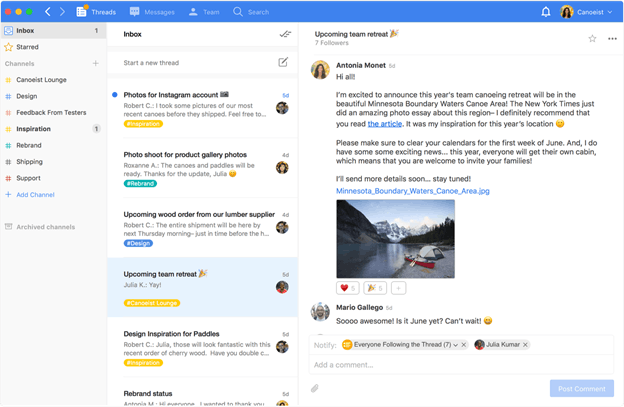
Best Features of Twist
- A slower, more contextual approach to communication.
- Organize conversations as comments in specific threads.
- The Inbox feature allows you to track new updates.
What People Say About Twist
“Twist is based around threads which is great. It really helps keep conversations focused and on task. No other software has thread support quite like Twist. If your team is looking for the best thread support then Twist is a good choice.” - G2
Pricing:
- Free - $0 per user per month
- Unlimited - $5 per user per month
17. 15Five
Use it for: Performance Management
15Five helps you establish consistent and standardized processes to support the development of your team. It gives team leaders the resources to manage their teams and stay on top of tasks and improves employee engagement.
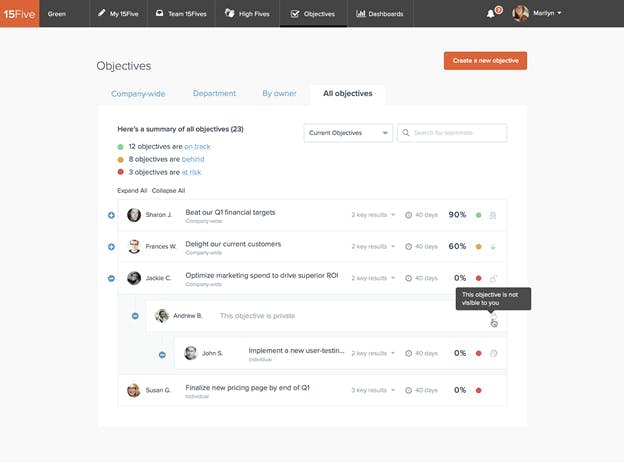
Best Features of 15Five
- Promotes transparency, trust, and employee engagement
- Generate higher-levels of performance with insights on motivation
- Support the development of your best employees
What People Say About 15Five
“15Five is a great tool for interacting with remote team members. With not being able to interact on a daily basis, 15Five helps keep us in the know about the overall "temperature" of each employee. It's a great way to build community and boost morale, even from a distance. This provides a platform to raise concerns/challenges we are facing so we can connect to resolve any issue.” - TrustRadius
Pricing
- Basic - $7 per person per month
- Plus - $14 per person per month
- Performance - Request a quote
18. Notion
Use it for: Knowledge Management
Notion is a knowledge management and collaboration app that not only helps you streamline your tasks and notes but also offers a unique office Wikis feature to detail your company’s values, cultures, and rules. It’s a great resource for new hires to understand company workflows, as well as notes on vacations, PTO, reimbursement, and Healthcare information. Read more on how to build a good company wiki.
Along with most other task and project management features such as a kanban board, adding files to your to-dos, and more, Notion also allows you to manage customer relationships through the app’s CRM features.
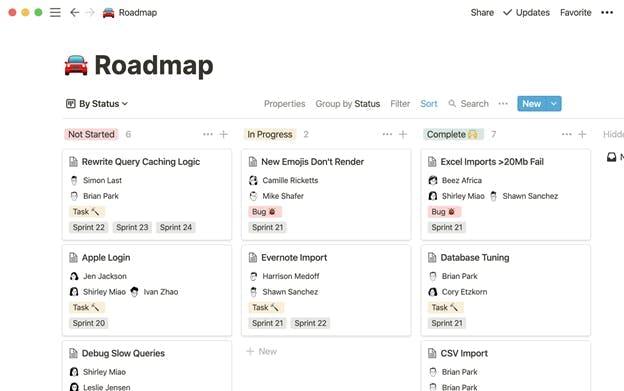
Best Features of Notion:
- Office Wikis feature to detail your company’s values.
- Kanban board and lists to manage your tasks and projects.
- An all-in-one place for company-wide communication.
What People Say About Notion:
“Notion is absolutely brimming with useful features and is the Swiss army knife of note-taking applications. The overall software is so minimalistic and intuitive to use that I personally learnt it within a few days... I find that the simple and uncluttered UI helps clear my mind and focus on the current task. The data management is superb with extensive sorting, classification and customization features for the spreadsheet and database functions.” - Capterra
Pricing:
- Personal - Free
- Personal Pro - $4/monthly
- Team - $8 per member per month
- Enterprise - Request a quote
Looking for a other Project Management apps? Check out Project.co!
19. Tettra
Use it for: Knowledge Management
Tettra is an internal knowledge base team management software. It allows you to document all your important processes, policies, and procedures in one centralized place.
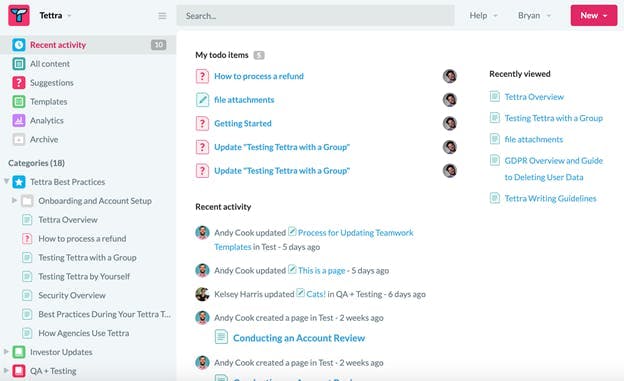
Best Features of Tettra
- Simple and easy-to-use wiki page editor.
- Integrates with Google Drive, GitHub, Zapier, and more.
- Templates for easier and faster documentation.
What People Say About Tettra
“Excellent, fast customer support (in hours) - Easy to set up, configure and use - Simple design makes it easy to navigate for new employees - Constantly adding new features - Integration with Slack makes looking up information easily. - Very reasonable pricing for what you get (makes Tettra an easy choice).” - Capterra
Pricing
- Starting - Free for the first five users
- Scaling - $99/monthly for first 10 users
- Enterprise - Request a quote
20. Simpplr
Use it for: Company intranet
The names says it all: Simpplr is an intranet and company management software with a user experience that's easy to navigate. It operates as a digital newsroom for your colleagues to share work progress and events. Users can access a people directory and feed for social interaction, enhancing employee engagement. You can manage it directly, with little to no need for IT support.
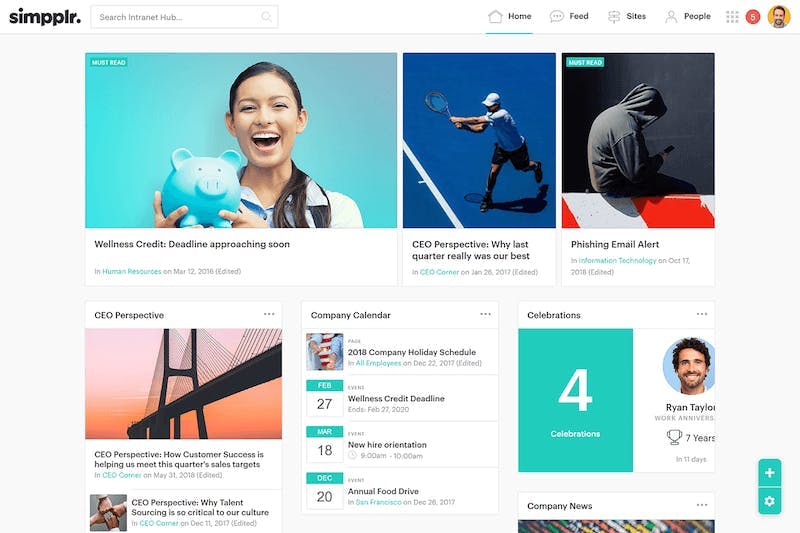
Best Features of Simpplr
- Direct resource management
- Personalized dashboard
- Friendly social culture
What people say about Simpplr:
"Simpplr is exceptionally visually appealing. It makes it very easy to for users to see and find what they are looking for. The customization of the homepage and the variety of styles you can use for the sites make creating sites and spaces for employees easy. I can't say enough good things about its user-friendly interface. The implentation process was very smooth with a dedicated and organized implmentation specialist available to us for Q&A as well as leading us through weekly milestones and checklists." -- G2
Pricing
- $8/person/month
- Enterprise: Contact for a quote
21. Workplace by Facebook
Use it for: Company intranet
Workplace by Facebook essentially operates like your personal Facebook feed, but with a dashboard connected to your coworkers to serve as corporate intranet.
Share live videos, comment on each other's work progress, and send private messages to keep your team members in the loop. A bonus feature is a shared knowledge library for employees to find resources in one central location.
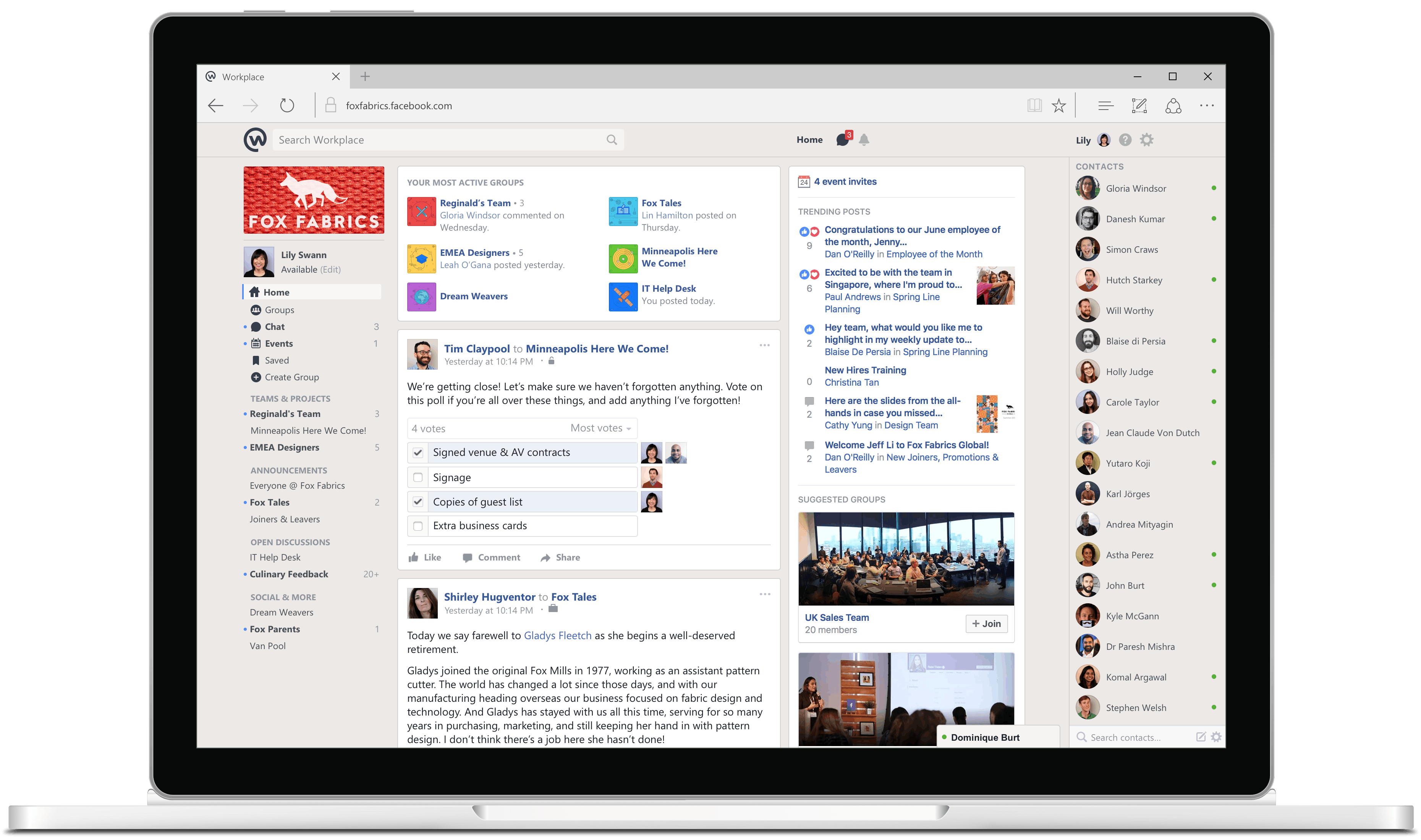
Best Features
- Live broadcasts available
- Integrates with Google Drive, Zoom, etc
- Shared knowledge library
What People Say about Workplace by Facebook
"Workplace by Facebook has ensured/promoted collaboration as it gets better and better with increased use. This combines group discussion instant messaging which accomplishes this.
The chat feature allows users to come up with real-time responses while project groups lead to the development of more relevant conversations." -- G2
Pricing
- Advanced: $4/person/month
- Enterprise: $8/person/month
22. Jira
Use it for: Dev Management
Jira Work Management helps teams establish structured workflows to streamline all their work processes.
You can manage your tasks with the calendar view and ensure you’re meeting all deadlines. This way, you don’t have to pull an all-nighter a day before the client meeting!
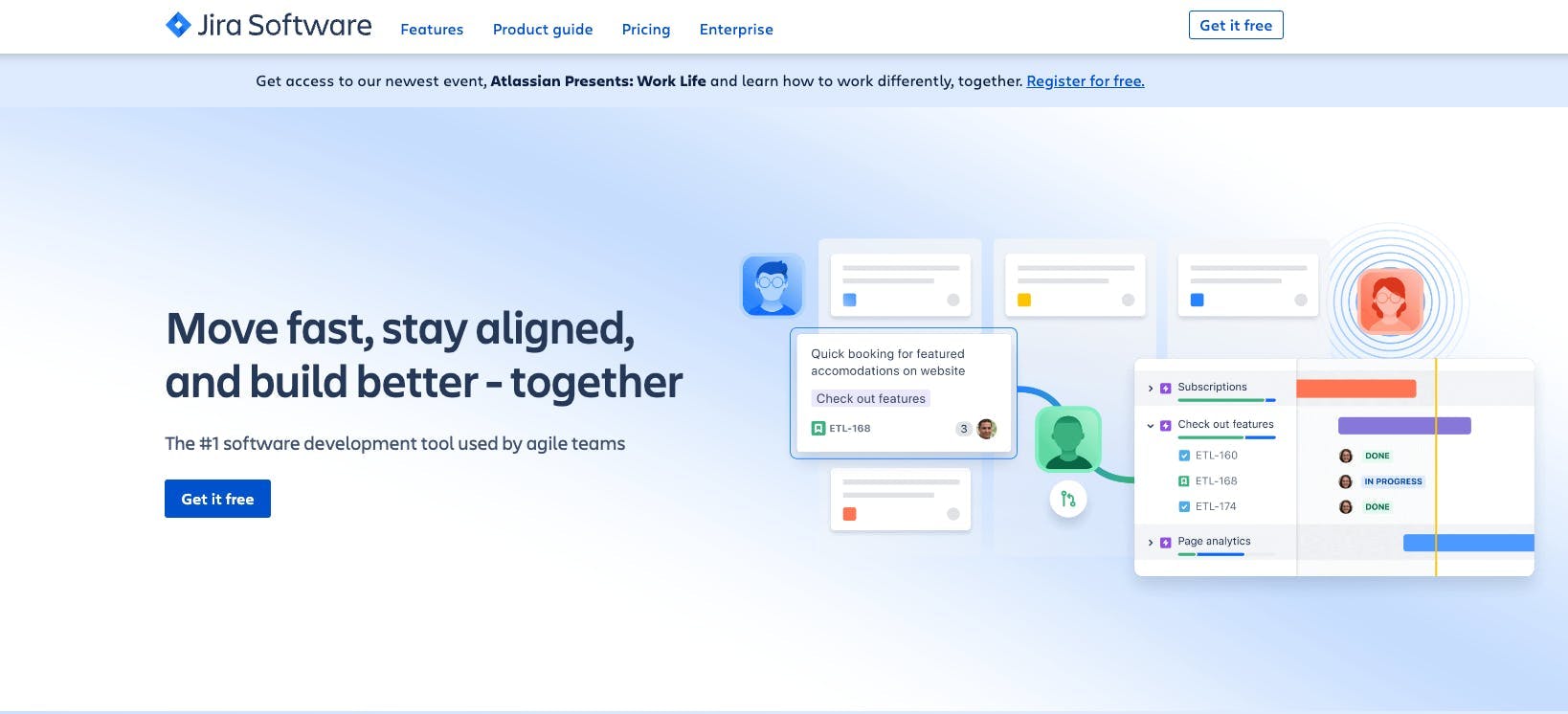
Best Features
- Set task priorities by creating personal projects
- Offers 30+ charts for custom field reporting
- Form teams of project members to streamline project communication
What People Say about Jira
"Jira allows for good organization, setup, reporting and so on for companies interacting with internal users or external users. Regarding hitting integrations, you need to know some of the backend things but its pretty formidable and available to users on both sides of the coin.
It is currently a bit frustrating to move tickets and sometimes when you change status items - they break or there is so much detail to add that sometimes things just get missed- like users, problems, etc." -- G2
Pricing
Jira has a free plan, and paid plans start at $7/user per month.
If you need a Jira alternative, check out this list.
What Is the Best Team Management Software for Your Team?
When it comes to choosing the best team management software, there’s obviously not one option.
You’ll have to build your team management tech stack carefully and deliberately. As a leader, understand the needs and dynamics of your team and then come up with solutions and tools that best suit their needs. This way you’ll know that you’re addressing the right challenges and every team member is on the same page.