11 Best Apps For Focus
If you’re having trouble focusing these days, you’re not alone.
While working from home and from coffee shops has its set of benefits, it is also hard to stay focused on the task at hand and be productive when the internet is full of engaging content and distractions galore! How are you supposed to get anything done?
Luckily, there are plenty of apps, websites, and extensions to help you focus and boost productivity in a variety of ways. Some tools work as time-blockers; while others help you get in the zone. it’s worth experimenting with various tools to find out what works for you because there’s definitely no one-size-fits-all solution.
Highlighted below are the best focus apps, websites, and extensions that will help to get work done a little easier.
1. ClickUp
Need to boost your productivity and distractions from disconnected systems?
This is what ClickUp is for.
ClickUp is an all-in-one project management and productivity platform built to help teams improve their focus at work by bringing all their work and collaboration into one centralized place.
Its powerful integration capabilities allow users to connect their most-used apps together and operate them without leaving ClickUp, while the hundreds of customizable features help teams across industries manage their time, projects, and deadlines more effectively.
Use features like the global time tracker to help with time blocking, a Chrome Extension to easily access five key ClickUp features, and a Workload view to see your team's work capacity to ensure they're not under or overwhelmed with tasks that could affect their productivity and focus at work.
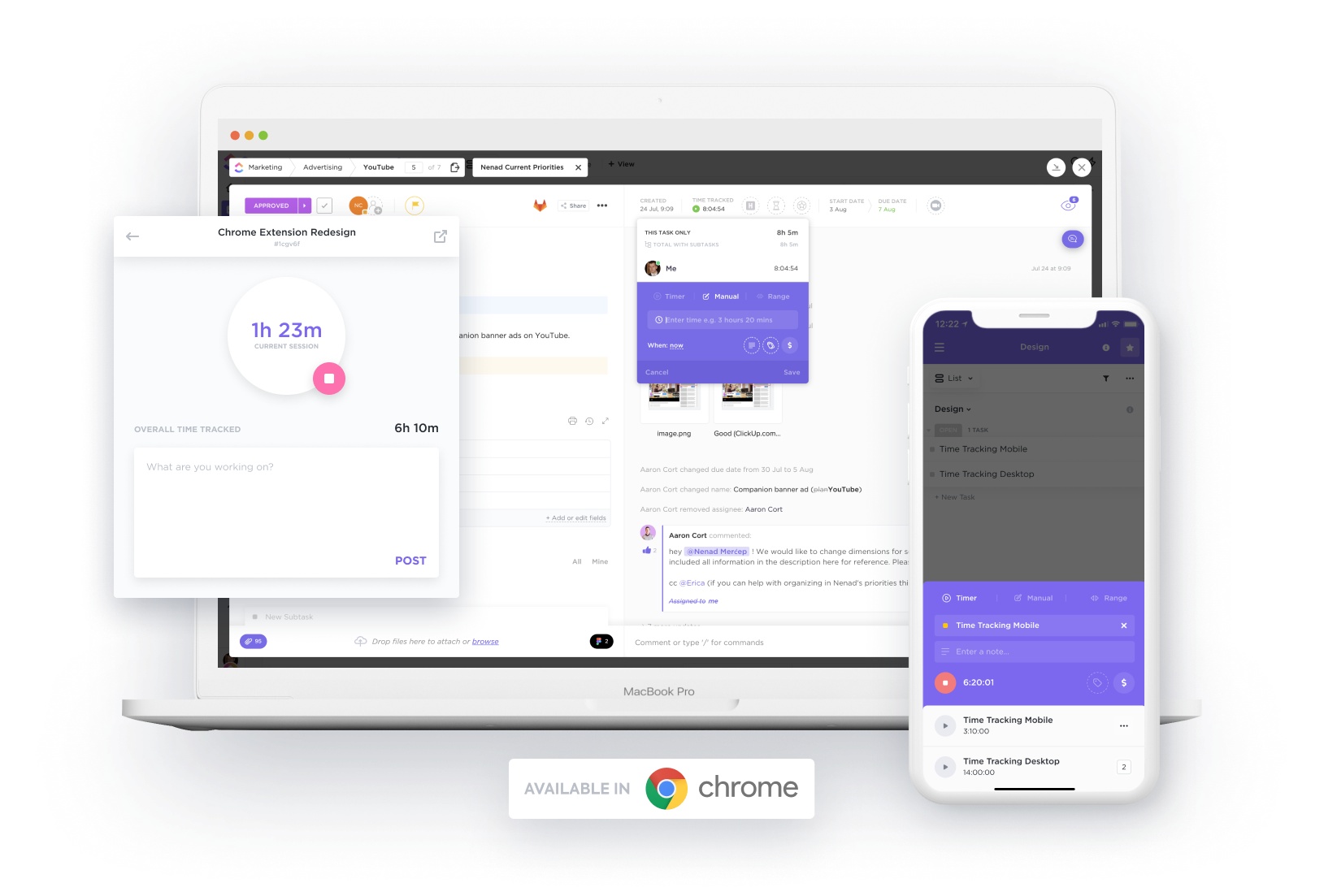
Format: iOS, Android, Mac, Windows, Linux
Top Features
- Global time tracker to help teams estimate and track time from anywhere
- Choose from 15+ different ways to view your tasks, including Calendar and Workload view
- Consolidate all your work in one hub; connect ClickUp to over 1,000 work tools
- ClickUp Chrome Extension to easily access time tracking and Notepad features, create tasks and emails, and capture and markup screenshot
Price
- Free Forever Plan
- Unlimited Plan ($5 per member/month)
- Business ($12 per member/month)
- Business Plus ($19 per member/month)
- Enterprise (Contact Sales for pricing)
Start with ClickUp today for free and set your focus time.
2. Forest
Forest is one of the best focus apps that is available on both the App Store and the Google Play Store. Forest is also available as a Chrome extension to use on your laptop or computer. Forest gets you to grow your own forest by staying focused daily and gradually turning your hard work into a land of lush forest. Forest allows you to blacklist distracting websites and whitelist ones that you need for work.
Format: iOS, Android, Google Chrome.
Top Features:
- Intuitive and interactive tool makes staying productive fun.
- Allows you to collaborate with your friends and encourages team productivity.
Price:
- $2 for iOS and Google Play, or free as a Chrome extension.
3. Noisli
Annoying noises form a major chunk of distractions and the inability to focus. Noisli helps to mask distractive and annoying noises with background sounds in order to keep you sane, improve your focus and boost your productivity. While there are two paid versions of Noisli, there is a free plan that offers an hour and a half of streaming a day, three curated playlists, 16 sounds to mix with, and the ability to save five favorite combos.
Format: iOS, Google Play, and desktop
Top Features:
- You can mix and match different high-quality sounds to create the perfect working environment.
- Choose from curated Playlists for various situations.
Pricing:
- Free or $10 a month or $24 a month (for business teams)
4. Freedom
If you often find yourself distracted by all the different social media platforms, news sites, and everything that the internet has to offer, then you should consider the cross-platform app Freedom. With Freedom, you can block everything from websites to apps to the entire internet. If you're not sure which websites or apps to block, you can also choose from a pre-made list.
Format:
- Web-based (Chrome, Firefox, Edge, and Opera)
- Mobile (iOS and Android)
Top Features:
- Blocks distracting sites or the entire internet across all your devices at once
- Lock Mode stops you from quitting a block session
- Schedule specific times when you want to block certain websites
Pricing:
- 7-day free trial
- Monthly Plan ($6.99/month)
- Yearly Plan ($29/year)
5. Focusmate
As the name suggests, Focusmate prompts you to choose a time for work and when you want to be productive and then connects you with a focus mate for a 50-minute session. The idea is to harness the power of virtual co-working by connecting you to other professionals who have committed to being accountable for finishing their most important work.
Given that 95.5% of users reported a significant increase in productivity, makes Focusmate one of the best focus apps out there.
Format: Web-based format works best on Chrome for desktops, Chrome for Android and Safari for iOS (iPhone/iPad).
Top Features:
- Uses virtual co-working to enhance work commitments and boost productivity.
Price:
- Free for 3 sessions (50 minutes each) every week.
- For unlimited sessions, upgrade to Turbo for $5 per month.
6. RescueTime
RescueTime is a productivity reporting tool joined with website blocking features. While you can’t use RescueTime to block applications, you can use it to see how much time you’re spending on certain apps and websites. The reporting features make RescueTime stand out as a productivity tool and make it one of the best apps for focus.
Format:
- iOS and Mac Desktop
- Android
- Chrome Extension
Top Features:
- Analyzes and reports on your online activity.
- "Productivity Pulse" score makes managing time an intuitive activity.
Pricing:
- 14-day free version
- 12-month price at $6.50/month or 1-month price at $12.00/month
7. Focus
As funny as it may sound, Focus is one of the best apps for focus. Focus helps keep procrastination at bay as it is based on the Pomodoro technique. This time management technique is a method that uses a timer to break down work into intervals. The idea is to focus on a single task for a specific period of time and then take a short break to revitalize yourself.
Format: iOS (iPhone, iPad & Apple Watch) and MacOS.
Top Features:
- Focus allows you to split work time into 4 intervals of 25 minutes, each separated by a short break.
- You can customize the length of the intervals and breaks in the app to fit your needs.
Price:
- Monthly at $4.99/ month
- Yearly at $39.99/ year
8. Mindful Browsing
Built by Steven Skoczen, to help with his own mindless browsing, Mindful Browsing seamlessly and beautifully interrupts mindless browsing to get you back to focus on the tasks at hand. Mindful Browsing takes a slightly gentler approach to avoid distractions as compared to website blockers and is easy to set up. Simply type in the websites you want to be mindful of spending your time on and then type in what you'd rather be doing.
Format: Web-based (Chrome Extension)
Top Features:
- You have the option of inserting self-care reminders.
- Gently nudges you to get back to work.
Price:
- Free; mindfulbrowsing.org
9. Motion
Motion is one of the best focus apps that helps to get work done by intervening in real-time to remind you when you're on a distracting site. What makes Motion unique is that while browning a distractive website, it shows a pop-up which you can either close or continue to browse for exactly one minute (which triggers a countdown). Motion also allows you to create Focus Sessions and provides you with an activity report from the previous day.
Format: Chrome Extension
Top Features:
- All-in-one browser plugin that cuts a major chunk of distractions to keep you in a state of focus all the time.
- Motion’s smart scheduling system gives you blocks of time to focus.
Price:
- Pro plan costs $19/Month.
10. Focus Keeper
Focus Keeper helps you keep your productivity at an all-time high while avoiding burnout. Like Focus, Focus Keeper uses the Pomodoro technique which involves blocking your time into slots of 25 minutes of work with short breaks in between. Focus Keeper uses a simple and customizable user interface and also tracks your productivity.
Simply set the timer to 25 minutes when you choose a task you want to get done and when the timer is up, you're rewarded with a five-minute break.
Format: App available for iOS.
Top Features:
- The timer is customizable to set sessions for longer periods with longer breaks.
- Helps to get in the habit of staying focused and taking breaks.
Price:
- Free or $2 for the pro plan.
11. Hocus Focus
Hocus Focus helps your brain from straying by automatically hiding applications you’re not using. Hocus Focus is a Mac menu bar utility that helps to keep your desktop clutter-free by hiding your inactive windows for a certain period of time, leaving only the applications you’re using visible. By hiding the applications and multiple windows that you're not using, Hocus Focus helps to create a distraction-free desktop and helps you stay focused on the stuff that matters.
Format: Web-based for MacOS (www.hocusfoc.us)
Top Features:
- You can change Hocus Focus’s window hiding behavior based on the work you're doing.
Price:
- Free
Why Can Focus Apps Help You?
While “productivity” has become a buzzword in the world of remote teams, there’s no denying that being productive and getting things done is a very satisfying and happy feeling. However, to be productive, you need to stay focused on the task at hand. And staying focused in a world that’s filled with distractions can be challenging.
By relying on the focus apps and tools mentioned above, you can boost personal productivity and develop the powerful habit of staying focused. Whether it’s background noises or blocking websites or gentle nudges, it’s wise to try a few of these tools out to determine which focus app is best for you.
Additionally, a great way to stay focused is to write down all your goals and break them into small and manageable steps. You can use the Friday daily planner, to begin with, and use a focus app to eliminate distractions.