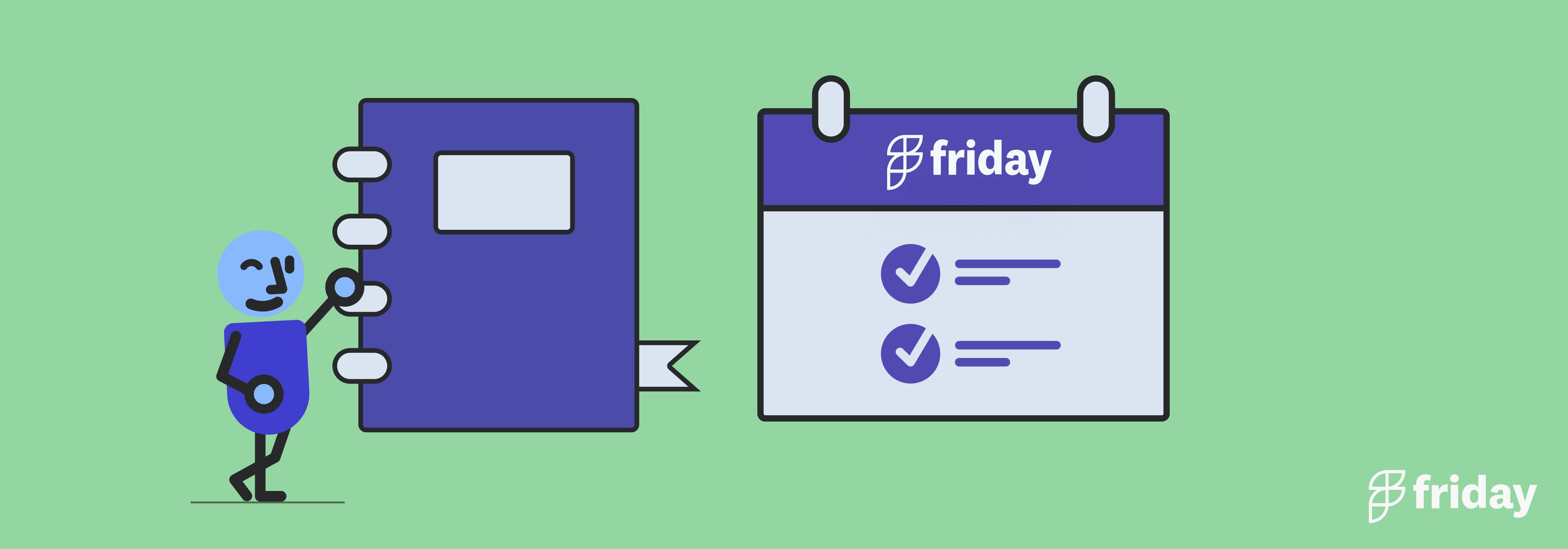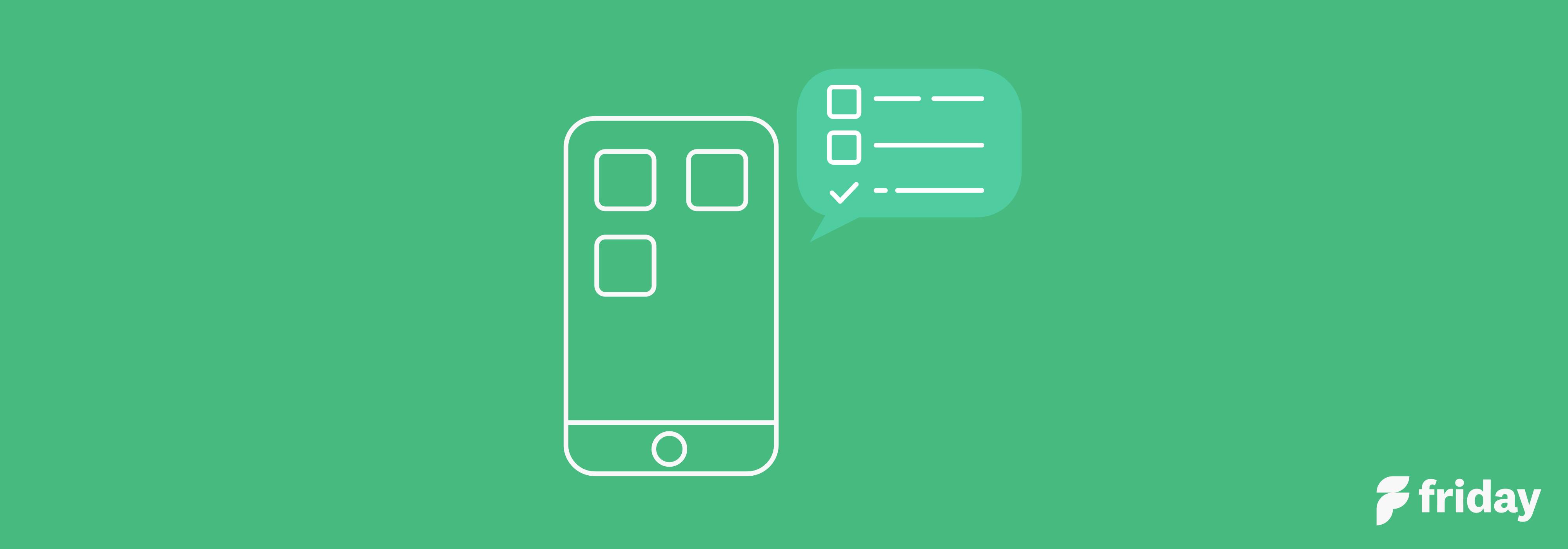Top 10 Best AI Note Taking Tools to Use in 2023
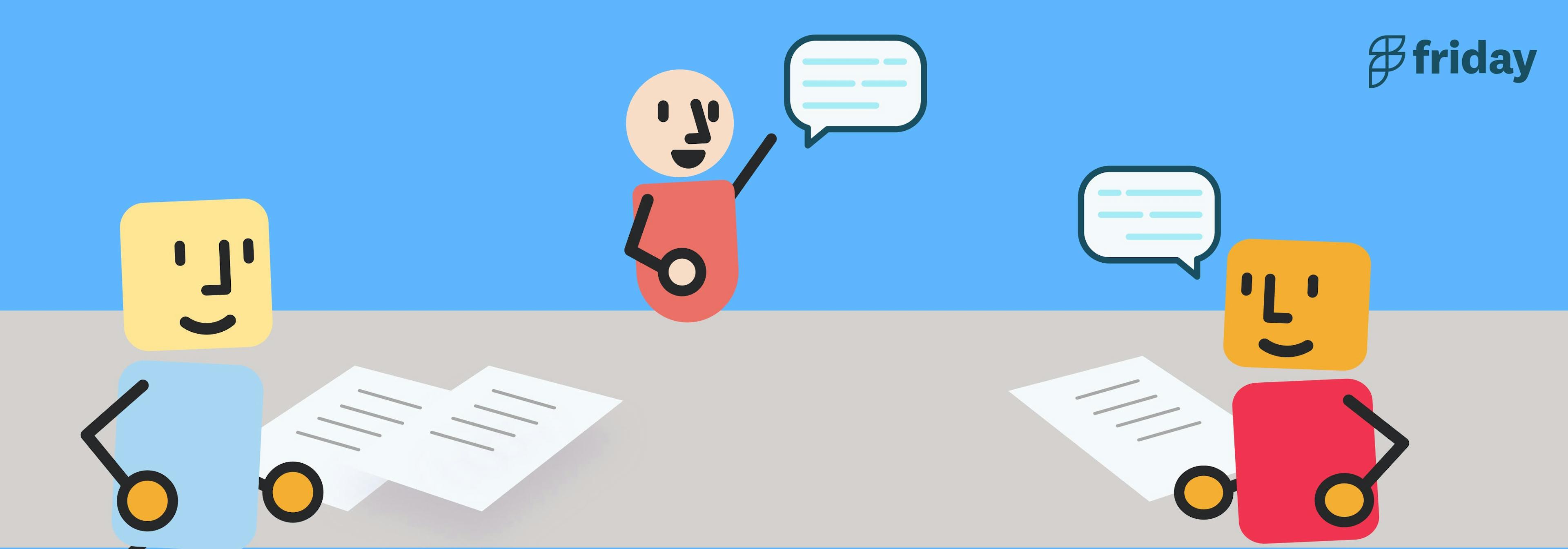
If you’re looking for a better way to create, manage, and organize your notes, it might be time to consider AI note taking tools. Store and reference all of your notes without the need for manual search with an incredibly efficient yet simple solution.
In this blog post, we'll discuss the top 10 best AI note-taking tools available on the market right now so that you can make an informed decision about which one is right for you. Get ready to take your notes into the future with these amazing AI tech solutions!
1. ClickUp

ClickUp is the the ultimate all-in-one project management tool designed to streamline workflows, foster team collaboration, and boost overall productivity. When it comes to note taking, you can rely on ClickUp’s AI writing assistant embedded within ClickUp's Notepad, and the powerful ClickUp Docs feature to consolidate all your notes, documents, teams, and work in one convenient location.
ClickUp Docs and Notepad come equipped with ClickUp AI to help you write better notes, sparks creativity, increases efficiency, and allows you to accomplish more in less time. What makes ClickUp AI truly unique is its role-based prompts, ensuring high-quality content tailored specifically to your job function.
Best Features
- Enhance clarity, conciseness, and engagement with options like "Edit with AI," "Improve writing," "Fix spelling and grammar," "Make shorter," "Simplify writing," and more
- Generate summaries of meeting notes, project updates, and other extensive content
- Instantly extract actionable insights and tasks from your Docs and tasks
Current Limitations
- Learning curve due to the number of available views and features
Pricing
- Free Forever – Free
- Unlimited- $7/user/month
- Business- $12/user/month
- Enterprise- Contact for pricing
Get started with ClickUp for free, no credit card required
2. Otter.ai
Otter.ai is an AI-driven transcription service that converts spoken language into written text with remarkable accuracy and speed. It’s particularly useful for transcribing audio and video meetings, interviews, lectures, and any other spoken-word events. Beyond transcription, Otter also offers features such as speaker identification, keyword extraction, summary generation, shared access editing of transcripts for teams using the platform's web or mobile applications. Additionally it integrates well with popular video conferencing tools to offer real-time transcription services.
Best Features
- Uses AI to automatically transcribe spoken language into written text
- Otter’s AI algorithms can distinguish between different speakers in a conversation by labeling each section of the transcription with the speaker’s name if provided or simply labeling them as different speakers
- Generates summaries by combining relevant sections of transcriptions
Current Limitations
- No offline mode available
- Not suitable for long recordings
Pricing
- Free plan: Limited to three uploads
- Pro plan: $8.33 per month
- Business: $20 per month
3. Obsidian
Obsidian is a note taking application that allows users to create and store notes in a Markdown file format. Users can link notes together and create a knowledge graph of information based on all of the notes stored. Obsidian is great for note takers who need to process their notes with software and applications that require plain text files.
Best Features
- Write notes in plain data for data processing and encryption
- Uses Markdown formatting which is used by sites like Reddit and GitHub
- Link relevant pages to support your notes
Current Limitations
- Notes cannot be stored in the cloud
Pricing
- Obsidian is a free for personal use
- Catalyst: Starts at $25 (One-time payment)
- Commercial: $50 per user per year
4. Notes by Dubber
Notes by Dubber is a powerful AI notetaking tool that helps teams be more productive and focused during calls and meetings. It automatically creates rich meeting summaries, action items, and transcripts with the aid of its AI technology. It integrates with all widely used video conferencing services, including Zoom, Webex, and Google Meet.
Best Features
- Integrates with popular video conferencing tools like Zoom, Webex & Google Meet
- Share notes/transcripts/recordings via CRM & collaboration tools
- Capture audio from multiple sources simultaneously
Current Limitations
- Limited integration with third-party tools
- Issues with limited search feature
Pricing
- Pricing available upon request
5. Fireflies
Fireflies is an AI-powered meeting assistant tool that helps you take notes, transcribe conversations, and analyze voice conversations during meetings. It supports audio and video meetings with integrations with top video conferencing platforms like Google Meet and Zoom. With its advanced search and filtering options, you can easily review long meetings to find important information in seconds. You can add more members for effective collaboration and improved productivity.
Best Features
- AI-powered transcription of audio/video recordings
- Integration with popular video conferencing tools
- Advanced search & filtering features for easy navigation through long recordings
Current Limitations
- Limited free plan
- Issues with audio’s input quality may affect transcription output
Pricing
- Free plan available
- Pro plan: $10 per user/month if billed annually or $18 per user/month if billed monthly
- Business plan: $19 per user/month if billed annually or $29 per user/month if billed monthly
- Enterprise plan: Designed for large organizations
6. Sembly
Sembly AI is a versatile note-taking and transcription app that uses artificial intelligence to understand multiple languages. With Sembly AI, you can take notes during meetings quickly and accurately without having to manually type them all out. The app also offers various features like GlanceView Meeting Summaries, language support for up to eight different languages, multiple recording options, meeting note templates, and helpful integrations with other apps.
Best Features
- Smart meeting summaries show key topics, main points, and outcomes so you can get the info you need
- Use custom templates for meeting minutes to show the information you want in the format you want
- Automatically identifies Activities, tasks, and Projects along with other details such as assignee and work item description
Current Limitations
- Reports of errors with recordings
- Innacuracy with Meeting Sentiment feature
Pricing
- Free individual plan
- Paid plans start from $10/month with a 7-day free trial
7. MeetGeek
MeetGeek is an advanced AI solution to assist users with note-taking during meetings. It can automatically record meetings, transcribe them in real time, and provide a summary for easy understanding. With the help of AI-integrated technology, MeetGeek can provide key insights and even attend the meeting on your behalf. It also integrates with Google Workspace, Slack, Trello, and other essential tools to streamline the meeting process and improve productivity.
Best Features
- Real-time transcription of audio recordings into text documents
- Automatic summarization of audio recordings
- AI-powered insights from conversations
Current Limitations
- Limited integrations compared to other AI note taking tools
- No mobile app available yet
Pricing
- Basic: Free
- Pro: $15 per user per month
- Business: $29 per user per month
- Enterprise: Starts at $59/month
8. Supernormal
Supernormal is an AI-powered note-taking tool designed to make it easy for teams to record and transcribe meetings. It offers advanced features such as automatic transcription, meeting recording, integration with video conferencing tools like Google Meet, Zoom, and Teams, and support for multiple languages. Use the app to quickly generate notes from past recordings so that everyone in the team can review important points without having to go through long videos or audio files.
Best Features
- Meeting Recording & Integration with Video Conferencing Tools
- Smart Notes & Overviews of Meetings
- Support for Multiple Languages (English, Spanish & French)
Current Limitations
- Limited Support for Non-English Languages
Pricing
- Free plan available with limited features
- Paid Plans Start at $22/Month
9. Metaview
Metaview is an AI-powered note taking tool designed specifically for recruiting and interviewing. It captures interviews automatically through your calendar, ATS, GoodTime, Calendly or any other tools you use. Metaview also works with all video conferencing platforms and even mobile calls so there’s no need to change existing workflows. The platform also covers all security and privacy needs with granular access controls, customizable data retention, and SOC II-compliant security.
Best Features
- Automatically capture interviews through your calendar or ATS
- Works with all video conferencing platforms and mobile calls
- Complies with GDPR & CCPA regulations
Current Limitations
- Can be difficult to set up for larger organizations without dedicated IT support staff
- Not as feature-rich as some of its competitors
Pricing
- Free trial available
- Core: $20 per user per month
- Pro: $50 per user per month
- Enterprise: Custom
10. Colibri
Colibri.ai is a popular AI note-taking tool that records and transcribes your meetings in real-time. It makes it easy to generate concise, searchable meeting notes that can be effortlessly shared with teammates. The tool integrates with Zoom, Google Meet, and Teams so you can start taking notes immediately without any setup required. Additionally, Colibri's library feature helps maintain all meeting notes in an organized and searchable manner for easy access later on.
Best Features
- Colibri works as you speak unlike other tools that make you wait for a transcription (similar to Otter AI.)
- Live transcriptions of your meetings are displayed on the sidebar inside of Zoom helping people with hearing difficulties follow along easily during calls or meetings
- Colibri supports integration with many popular video conferencing platforms such as Zoom, Google Meet & Teams
Current Limitations
- Currently does not offer an audio editing feature
- AI feature does not generate smart summaries of meetings
Pricing
- Free version available
- Starter: $16 per user/month
- Pro: $40 per user/month
Benefits of AI Note Taking Tools
Just like any other AI software or tool, these apps will significantly improve your work and productivity when used properly. When using AI tools, it's important a few simple pointers in mind.
Familiarize yourself with the capabilities and limitations of the AI tool you are using. Knowing what the tool can and cannot do will help you make informed decisions and get the most out of it.
While AI tools can be helpful in generating code suggestions, it's crucial to review and validate their suggestions before implementing them. AI tools may not always provide the most optimal or correct solution for a specific scenario.
AI tools may process sensitive code or data. Ensure that the AI tool you are using prioritizes security and privacy. Review the tool's privacy policy and terms of service to understand how your data is handled.
Use AI tools as aids in the development process, but always apply your critical thinking, expertise, and knowledge to evaluate and refine the suggestions generated by the tool.
Explore different AI tools and experiment with them to find those that best align with your needs and preferences.
Improve Your Work with AI Note-Taking Tools
While AI tools are great for helping teams perform and complete a number of tasks and projects, it is important to use them with consideration to your goals and objectives. Instead of depending solely on AI tools to support your work, use AI tools that are complete with task and project management features such as ClickUp to make sure that you don’t overlook even the smallest details.
Try ClickUp and start adding your projects, tasks, and team members for free. Sign-up for a free account today!