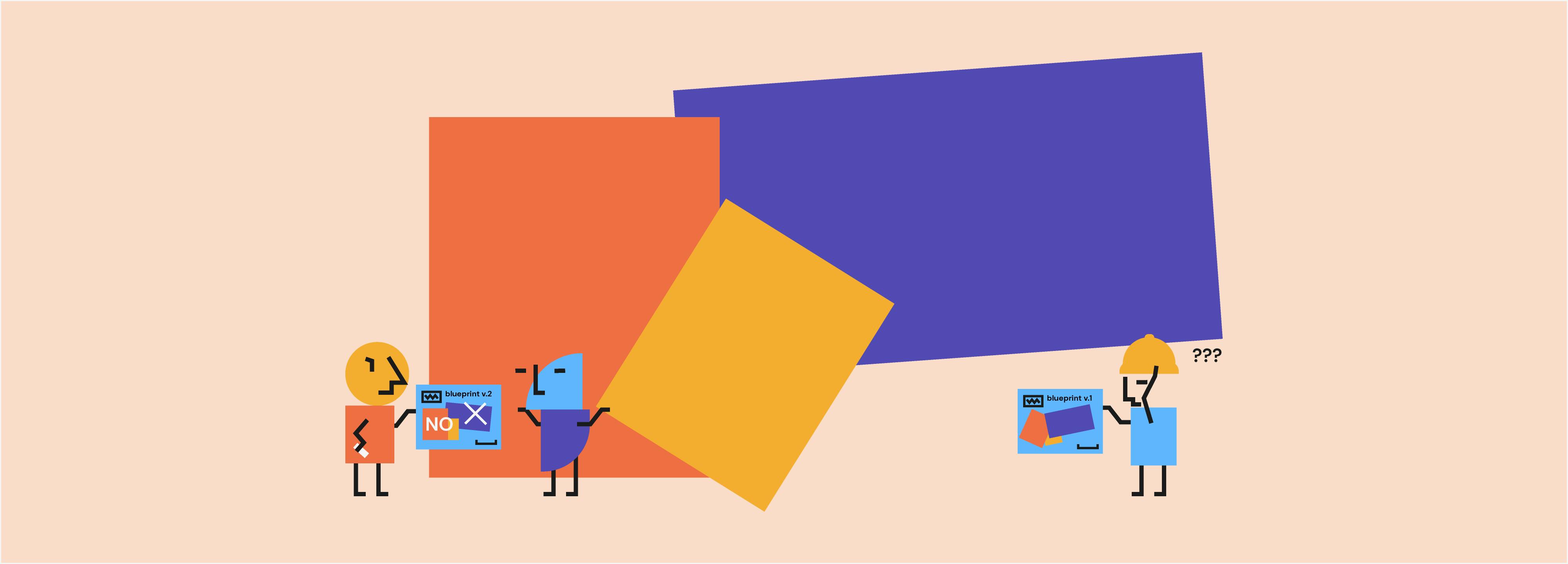Sprint Planning Meeting: What You Need to Know

A sprint is a specific length of time given to a team to complete tasks and accomplish goals. Typically, sprints last between two and four weeks but not longer than 30 days. A sprint is often used as part of a scrum or agile sprint planning project designed to help teams work better together.
Sprints help teams break down a more extensive project into smaller tasks, making the project more manageable. Before creating a sprint, there must be planning. This is done through an agile sprint planning meeting that takes place through a specific sprint planning process.
What Is Sprint Planning?
Sprints are not something to do without careful, strategic planning. Because the sprint is so important, poor planning could cause delayed or unmet goals.
Think of sprint planning meetings as the event that kicks off the sprint. It's like the locker room meeting before the big football game. The coach in this scrum scenario is the team leader or product developer. The scrum team members are the players or development team that will put into action the steps or plays that will help win each quarter of the game.
During the sprint planning meeting, everyone gets on the same page. It's a time to make sure everyone understands their role and the goal and is motivated to succeed for the set time.
Get started with sprint planning by using these product management templates.
Why Have a Sprint Planning Meeting?
Sprint planning meetings eliminate confusion about the upcoming sprint and replaces it with confidence. It helps the team set the sprint goal using the backlog from previous sprints. It's important for all team members to get involved with the planning steps.
The sprint planning meeting is also good practice in implementing time limits, setting measurable outcomes, and being transparent.
These are not the only benefits offered through sprint planning meetings.
Benefits of a Sprint Planning Meeting
As mentioned, setting goals, working as a team, and getting everyone on the same page are huge benefits of a sprint planning meeting. But there's more:
If every team member focuses on individual goals during a sprint, some goals may be reached and others may not. The sprint may feel chaotic and stressful. A sprint planning meeting helps the group focus on one goal, the same goal. Over a specific time, this type of focus gets one primary job done at a time, leaving less of a sprint backlog.
By breaking a big project down into small sprints, you save time and money. Let's say you are mid-way through executing a big project. It's about to be presented to the world in a few months at the unveiling celebration. Another strain of COVID-19 hits and shuts the world down, and potential time and money spent planning one big launch are wasted.
Sprint planning meetings, and sprints, tackle one step of the project at a time. If something like a pandemic hits, it is much easier to switch gears while also striving for the same goal. The changes do not affect all the previous work done, saving money and time.
Sprint planning meetings give leaders and team members multiple opportunities to provide encouragement, praise, and morale boosts needed in business today. One team member's attitude can affect the rest of the team. It's essential to make each person feel like they are a vital member of the group. Doing so motivates and inspires them to help the company win.
Everyone on the team is different. They have different backgrounds, different experiences, and different ideas of how to solve a problem. Sprint planning meetings align the team so that each member agrees on how to implement the sprint. Because everyone is treated equally, there is no division within the group. They begin to form a strong union with a shared vision and mission.
The Sprint Planning Checklist and Agenda

All plans start days before the sprint meeting with an agenda that lets everyone know what will happen during the meeting. Agendas are a great way to keep everyone on task and prevent distractions. There are five basics of every sprint meeting plan agenda. Adding to the agenda is fine if it benefits the team. Below are the must-do agenda items:
1. Review the sprint backlog
This part of the sprint planning event and meeting is used to discuss what has not been achieved in previous tasks. The team can decide how to use it in the upcoming sprint.
2. Estimate stories & points
Estimates should be set during a sprint planning meeting but must be realistic for each team member. Avoid having a team member take on more work than they can handle, which may lead to mistakes or failure of the sprint.
Base an estimate on the knowledge given at the time. To help with estimates, allow user story points rather than relying on a set number of days or weeks. It can enable the team to estimate by including work complexity and the amount of work required. It also helps them factor in risks or unexpected events that could affect progress.
3. Determine capacity
Capacity is an estimate of the future based on what time is expected to be available. Capacity uses knowledge at hand to provide an estimate. Start at a baseline, as at the beginning of the sprint. Then, predict how much time each team member can work. Don't forget to subtract the time the employee works or does not work outside of the sprint. For example, don't add days off into your estimate.
4. Determine velocity
Velocity is about averages. It measures the number of story points that are delivered over a set time. It's looking to the past to predict the future. For example, look at the last three sprints and calculate how many story points were completed. Take that number of sprint deliverables and divide it by three. That gives you an estimate of what can be completed in upcoming sprints.
5. Agree on issues for the new sprint
Using the above tools, team members gain a realistic idea of what is expected of them based on past performance and input. This promotes team member buy-in and helps everyone agree on what is needed to succeed in the next sprint. Often, rather than assigning tasks, team members sign themselves up for the functions they want and feel they can take on successfully.
Have you been envisioning yourself in a sprint planning meeting that takes place in real-time? That's okay. That's how most are implemented.
But believe it or not, you can also run a successful sprint planning meeting asynchronously, and you may be surprised by the results.
Run Your Sprint Planning Meeting Asynchronously
Asynchronous meetings occur between two or more people, but they don't have to be present at the exact time or in the same place. The meeting is just as organized but doesn't require an immediate response.
There are similar steps to creating an asynchronous sprint planning meeting. First, limit the meeting to the sprint team members only. You must create an agenda that defines the purpose. Set a deadline for when team members must review the agenda and respond with comments. Make responding mandatory to ensure complete involvement from the team. Also, track all comments, notes, ideas, etc.
Asynchronous sprint planning can save time and don't interfere with the other duties of the development/ scrum team. They also allow members outside the company to attend with more freedom.
How To Run Sprint Meetings in Friday
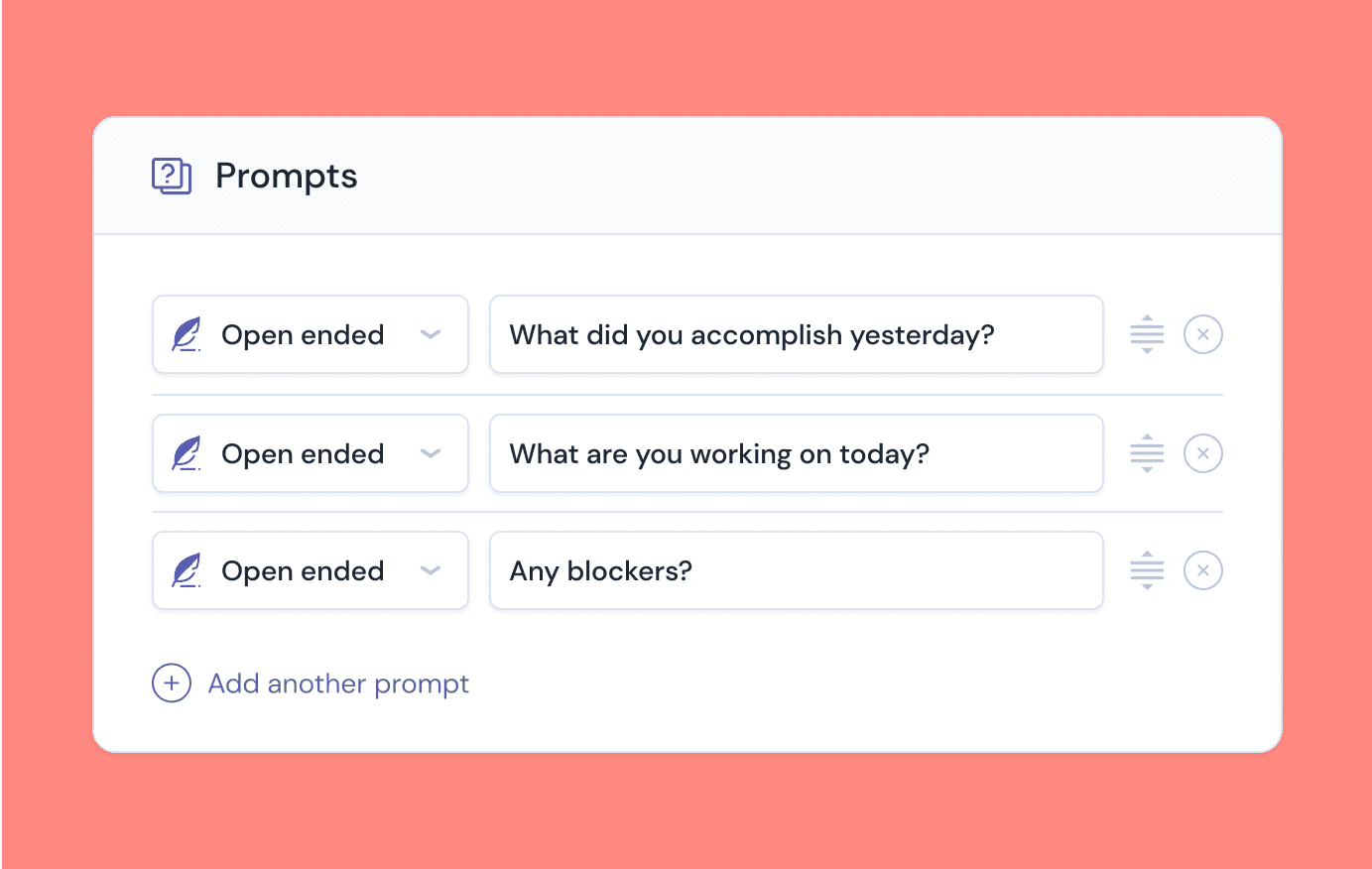
In Friday, you can automatically gather the information you need from your team without a pre-meeting before the meeting.
1. Saves time because it's integrated in Slack and Microsoft Teams
2. Automatic reports helps you surface repeated issues and problems
3. 100% customizable. Set your own questions to gather the data before the meeting
- Who should fill it out - Choose people who need to give an update
- Questions - Pick from a variety of types like sentiment, emojis, yes/no, open-ended, and more
- Timing - Day of week, time of day, etc
- Notifications - Where should the status update responses be sent?
- Prompts - Ask people for updates over Slack, Microsoft Teams, or email.
The Friday routine builder makes it easy to run virtually any communication habit you can think of: Sprint meetings and retrospectives are one of unlimited options you can choose. You see other examples on our templates page.
You can also use Friday for many other routine updates, such as a daily standup, one-on-one meetings, and weekly status updates.