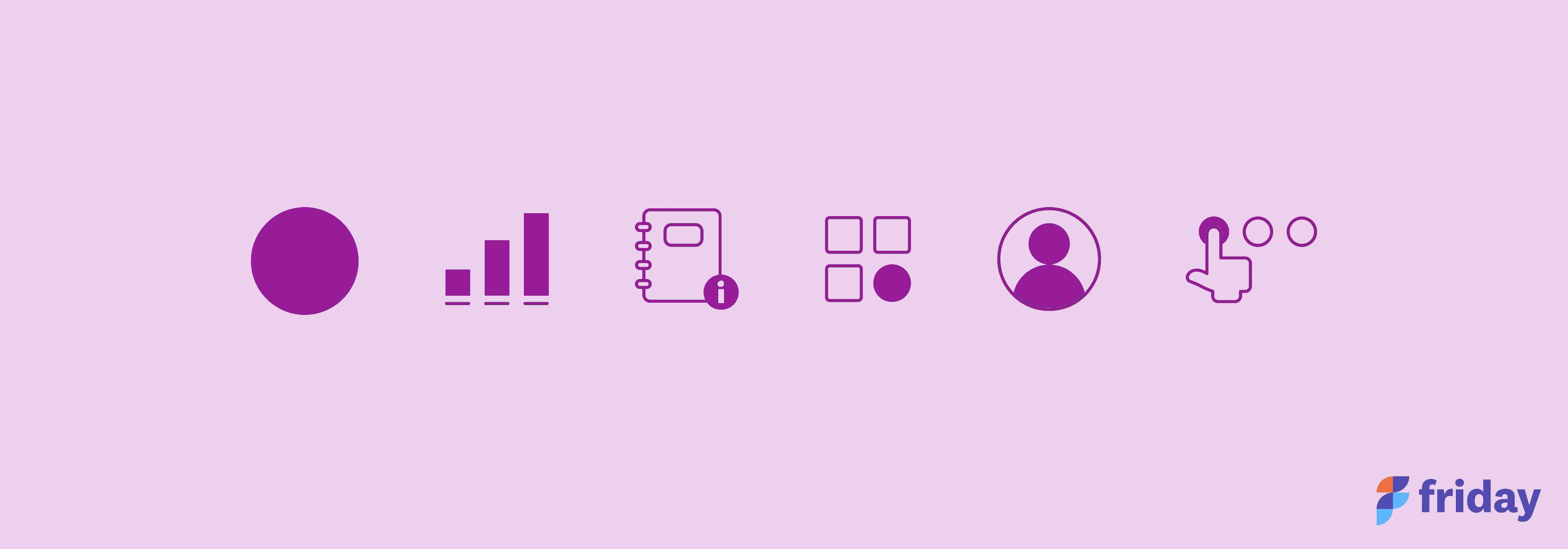Top 10 Best Bug Tracking Software for QA Teams in 2023
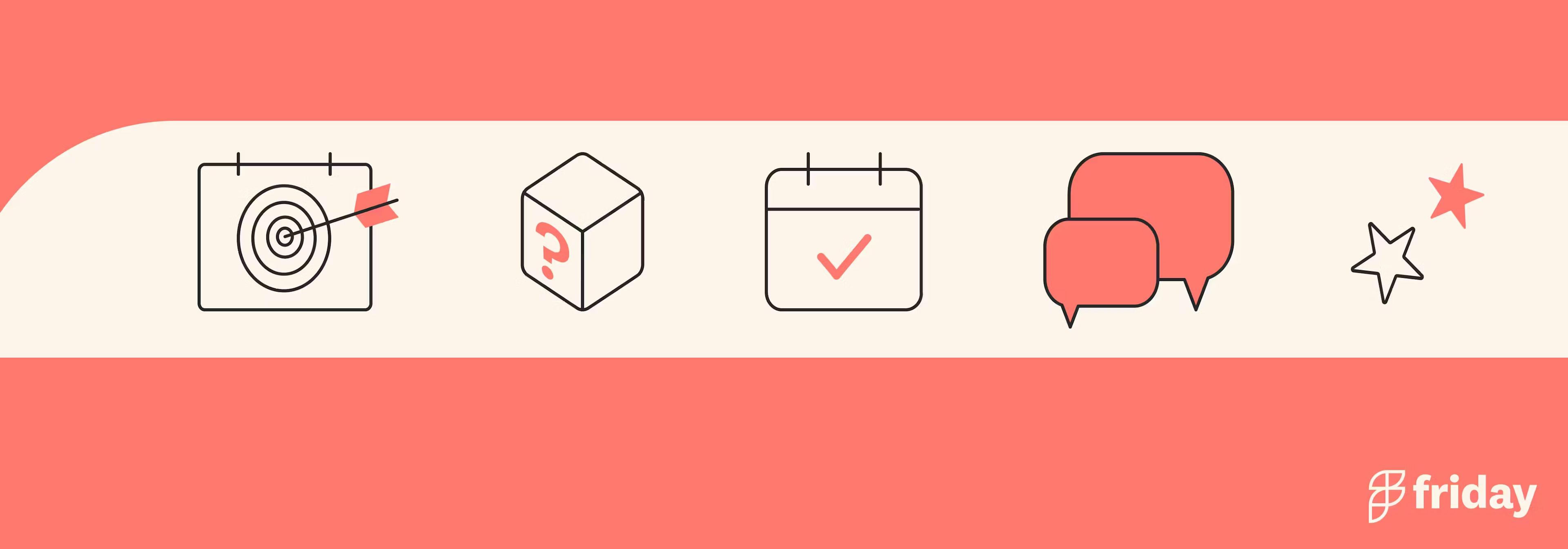
Finding the right bug tracking software is one of the most important decisions that a QA team can make. Without the right tools, development teams are unable to efficiently track and prioritize bugs or even release features. The good news is, there’s plenty of bug tracking software available for any budget!
In this blog post, we’ll review our top 10 picks for bug tracking software in 2023 - from comprehensive solutions with integrated issue management systems to low-cost alternatives. With this list at your fingertips you'll be able to choose the perfect tool quickly while ensuring projects move forward on-schedule and within budget constraints. Let's get started!
1. ClickUp
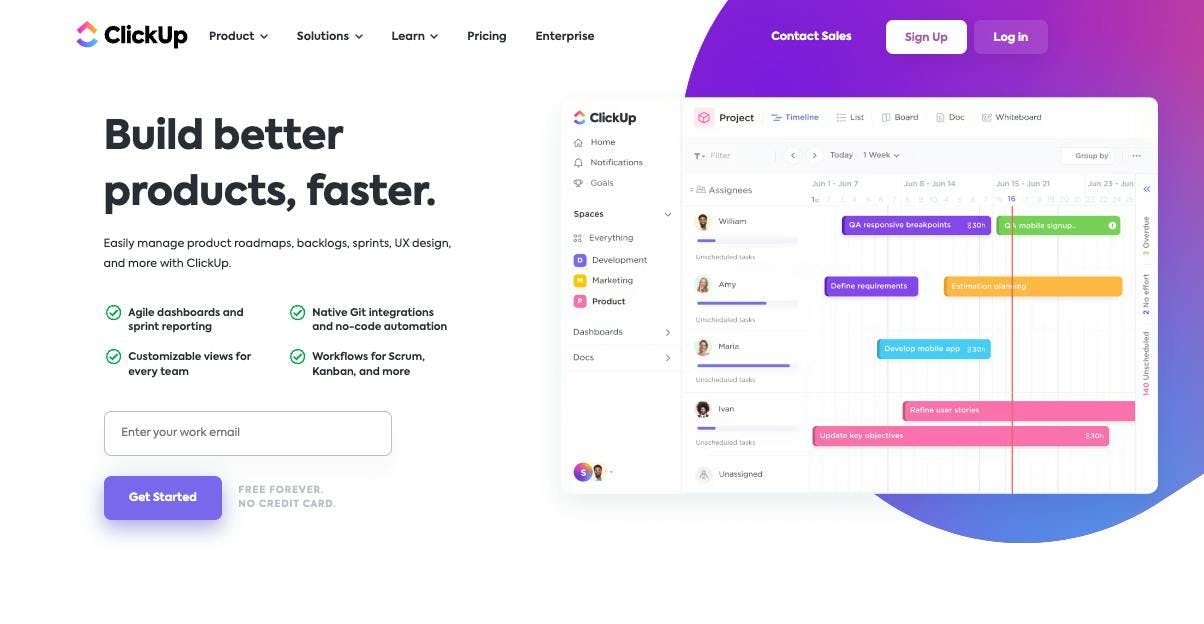
ClickUp is an all-in-one productivity app designed for all users—from solo programmers to large software development enterprises. Whether you use a traditional or agile project approach, it provides an intuitive experience that lets you manage your workload, track project updates, and collaborate with your team.
The platform also offers a robust library of fully-loaded templates to help teams optimize their workflow including its Bug Queues and Issue Tracking template for reporting, tracking, and prioritizing bugs in the same place you do the rest of your work.
Productivity is at the core of every ClickUp feature, and this flexible bug tracking template helps QA analysts, engineers, or any Agile team save time on issue tracking with pre-built views, Custom Statuses, Custom Fields, and more.
Best Features
- Dashboards to monitor progress, discover bottlenecks, manage projects, and actionable items
- More than 50 widgets to customize your dashboards with the information you need
- ClickUp Form view to receive reports or bug submissions from users through ClickUp’s Form
Current Limitations
- Limited views for mobile app
- Customization may require a short learning curve
Pricing
- Free Forever plan
- Unlimited plan: $7 per month per member
- Business plan: $12 per month per member
- Enterprise: Contact for pricing
Get started with ClickUp for free, no credit card required
2. Bugzilla
Bugzilla is an open-source software that can be used for tracking and managing software bugs and issues. It is a web-based software that allows multiple users to manage and monitor bugs and issues in a collective environment. The software also comes with a host of collaborative tools that allow users to communicate and share information with one another.
Best Features
- Bugzilla allows users to create and manage bug reports and track the progress of resolving issues
- The software comes with a built-in search function that allows users to search for bugs by keyword, status, or submission date
- Allows users to customize their bug-tracking workflows and can be integrated with a host of other software development tools
Current Limitations
- Bugzilla can be challenging to set up for users without technical expertise in software development
- Bugzilla's user interface is not as intuitive as many other bug-tracking software, which may require additional training
Pricing
- Bugzilla is an open-source software that is free to use
3. BugHerd
BugHerd is a bug tracking software that offers a simple and user-friendly approach to identify, track, and resolve issues on a website or web application. It operates as a sort of 'sticky note' system that allows users to directly pin feedback onto a webpage, making it incredibly intuitive for both technical and non-technical team members. One of the unique features of BugHerd is its visual feedback system. Users can click on any part of a webpage to report a bug or give feedback, and BugHerd will capture all the necessary technical information (like browser, OS, CSS selector data, etc.) automatically. This feature significantly reduces the back-and-forth communication often needed to clarify or reproduce bugs.
Best Features
- Combines the simplicity of a sticky-note-style interface with the power of a full-featured bug tracker
- Also includes features like task management and team collaboration
Current Limitations
- Free plan only allows for one project and five users, which can be limiting for larger teams or companies
- Dashboard and user interface may take some getting used to for new users
Pricing
- Standard: $39 per month
- Premium: $129 per month
- Deluxe: $229 per month
- Custom: Contact for details
4. BugHost
Bug tracking and issue management are crucial components of software development projects, and BugHost provides both services conveniently. The platform's real-time dashboard provides an overview of ongoing and past projects, offering greater visibility to its users. Bughost also promotes collaboration with features like comments, attachments, and notifications. Team members can discuss issues, share files, and receive updates in real time, ensuring everyone is on the same page.
Best Features
- Comprehensive audit trail to track every defect in a project
- Workflow process for assigning bugs to team members
- Simplified bug search and report feature
Current Limitations
- Strictly cloud-based, which makes it unavailable without a connection
- The interface is not as intuitive as other tools
Pricing
- Startup: $29/month
- Team: $59/month
- Syndicate: $99/month
- Corporate: $159/month
5. SpiraTeam
SpiraTeam is a comprehensive and enterprise-grade bug tracking software that offers end-to-end testing and quality assurance solutions. It is suitable for small businesses and large enterprises alike. SpiraTeam is a complete package, covering requirements management, test management, and bug tracking on a single platform. Its graphical dashboard provides users with a comprehensive overview and progress report of ongoing projects.
Best Features
- Provides inclusive traceability matrix that connects requirements, tests, and bugs
- Offers real-time project dashboard with customizable widgets
- Comes integrated with dozens of automation tools for end-to-end testing
Current Limitations
- While the tool is feature-rich, it may also require some technical expertise and training
- The price for the enterprise version may be considered expensive for small businesses
Pricing
- Starts at $53 per user for cloud
6. Backlog
Backlog is a comprehensive bug tracking software that allows teams to easily track and manage bugs throughout the entire development cycle. With features such as Gantt charts, wikis, and version control, Backlog offers a complete solution for project management and bug tracking.
Best Features
- Customizable workflows for bug tracking and management
- Gantt charts for visual project planning and tracking
- Integration with popular tools such as JIRA, GitHub, and Slack
Current Limitations
- Limited customization options for user interface
- Limited reporting and analytics capabilities
Pricing
- Free for 10 users
- Starter: $35/month
- Standard: $100/month
- Premium: $175/month
7. FogBugz
FogBugz is a bug-tracking software that helps developers and project managers to track and resolve issues quickly. FogBugz is designed to be easy to use and customizable to fit the needs of any team. FogBugz offers both cloud-based and self-hosted options, making it a flexible solution for any team.
Best Features
- Customizable workflows and fields to fit the needs of any team
- Automated case tracking and notification to keep everyone on the same page
Current Limitations
- Limited customization options for the cloud-based version
- Not ideal for teams that require extensive integrations with other tools
Pricing
- Monthly: $75/month
- 1 Year: $68/month
- 2 Years: $64/month
8. Katalon Platform
Katalon Platform is a powerful tool for bug tracking and test automation. Its main feature is providing a clear and connected picture of testing, resources, and environments for testing and DevOps teams to run the right test effectively. It is a free platform that has gained popularity among developers and testers due to its convenience and user-friendly interface.
Best Features
- Free orchestration platform for bug tracking and test automation.
- Provides a clear and connected picture of testing, resources, and environments for effective testing
- User-friendly interface for easy navigation
Current Limitations
- Limited integration options with third-party tools
- Complex test scenarios may require coding skills to manage
Pricing
- Free version available
- Premium: $167/month
- Ultimate: Custom pricing
9. Kualitee
Kualitee is a comprehensive ALM software that provides defect tracking and management solutions. It offers both manual and automated solutions and is an ideal software for detecting system bugs and errors. The software is user-friendly and has an intuitive interface that makes it easy to use. It offers features like bug capture, logs, defect management solutions, and more.
Best Features
- Kualitee offers personalized, rich, formatted, and flexible reporting
- The software integrates with several third-party tools, including JIRA, providing customized tests, bug reporting, and more
- Kualitee offers reusable tests, personalized dashboards, and pre-defined roles and privileges
Current Limitations
- Can be a bit pricey for small teams or businesses
- Some users may face slow loading times or performance issues with the software
Pricing
- Starts at $15 per user/month
10. Mantis
Mantis is a web-based bug-tracking system that helps teams collaborate more efficiently on software development. It is an open-source tool that offers a range of features and benefits. Mantis provides robust access control features, enabling project managers to control who can see and do what within the system. It also includes a range of reporting and statistical tools, helping teams gain insights into bug trends, team performance, and more.
Best Features
- Mantis offers its mobile version which makes it easily accessible and convenient to use
- Works with multiple databases like MySQL, PostgreSQL, and MS SQL
- The software can be integrated with various other applications like chat, time tracking, wiki, RSS feeds, etc. This reduces the need to switch between different tools for different tasks
Current Limitations
- Users cannot customize the dashboard view in Mantis, which can be a hindrance for some teams
- No built-in agile project management system within the software
Pricing
- Gold: Starts at $27.50/month
- Platinum: $55/month
11. Trac
Trac is a web-based, open-source tool that is specialized for issue tracking and project management, making it ideal for bug tracking. Trac uses tickets to refer to issues, and these tickets can later be used for defect management. Trac is free to use and offers several features to make issue tracking easier and more efficient.
Best Features
- Offers web-based, open-source tool specialized for issue tracking and project management
- Uses wiki markup for creating issue descriptions, messages, and links
- Provides a timeline to show the project events and roadmaps for upcoming tasks
Current Limitations
- The learning curve associated with the wiki markup and other functionality may require some initial investment of time
- Limited support resources and assistance
Pricing
- Trac is a free and open source tool
12. BugNET
BugNET is an open-source, free issue-tracking software designed for the ASP.NET platform. It is a project management tool that provides solutions for project issues using C# and ASP.NET languages. It employs Microsoft SQL DB to make the codebase simple and scalable.
Best Features
- BugNET is an open-source, free issue-tracking software for the ASP.NET platform
- Provides solutions for project issues using C# and ASP.NET languages
Current Limitations
- Since it is an open-source software, it may not have the same level of professional support as some of the paid options
- It is limited to the ASP.NET platform, which may not be ideal for users who require software that can be used across different platforms
Pricing
- BugNET is a free and open source tool
Benefits of Using Bug Tracking Software
- Improved Product Quality: Bug tracking software helps identify and resolve issues early in the development process, leading to a higher quality end product.
- Increased Efficiency: It streamlines the process of reporting, assigning, and resolving bugs, saving valuable time and effort.
- Better Collaboration: With features like comments, notifications, and attachments, team members can easily communicate and collaborate on bug resolution.
- Accountability: Bug tracking software provides transparency by showing who is responsible for which bugs, thus holding team members accountable for their tasks.
- Prioritization: It allows teams to prioritize bugs based on their severity, ensuring that critical issues are addressed first.
QA and Bug Tracking with ClickUp
A bug tracking system is an important asset all development teams must have at their disposal. With so many options available, how can you choose the tool that can offer you a complete and robust set of features?
ClickUp is an all in one tool that will help you handle issue tracking from start to finish. With project milestones to other project management and communication features, ClickUp is a tool which will allow you to do everything all in one platform. Try ClickUp for free and discover so much more!