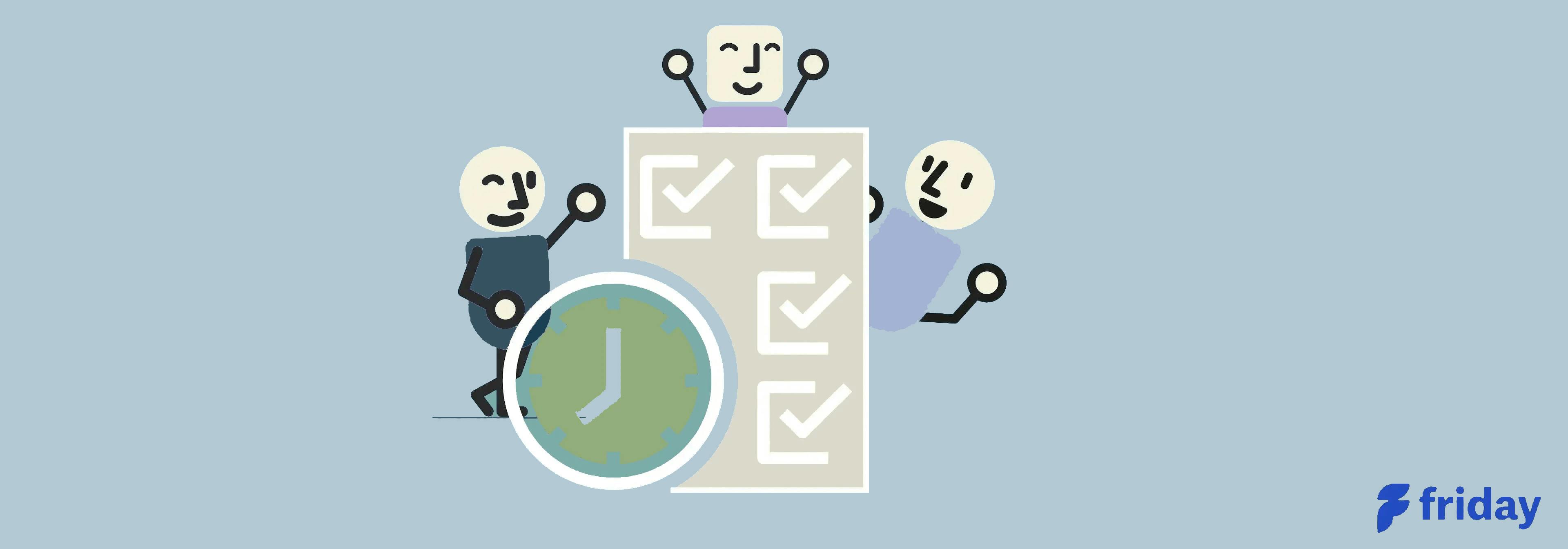Top 10 Best Creative Project Management Software for Agencies in 2023
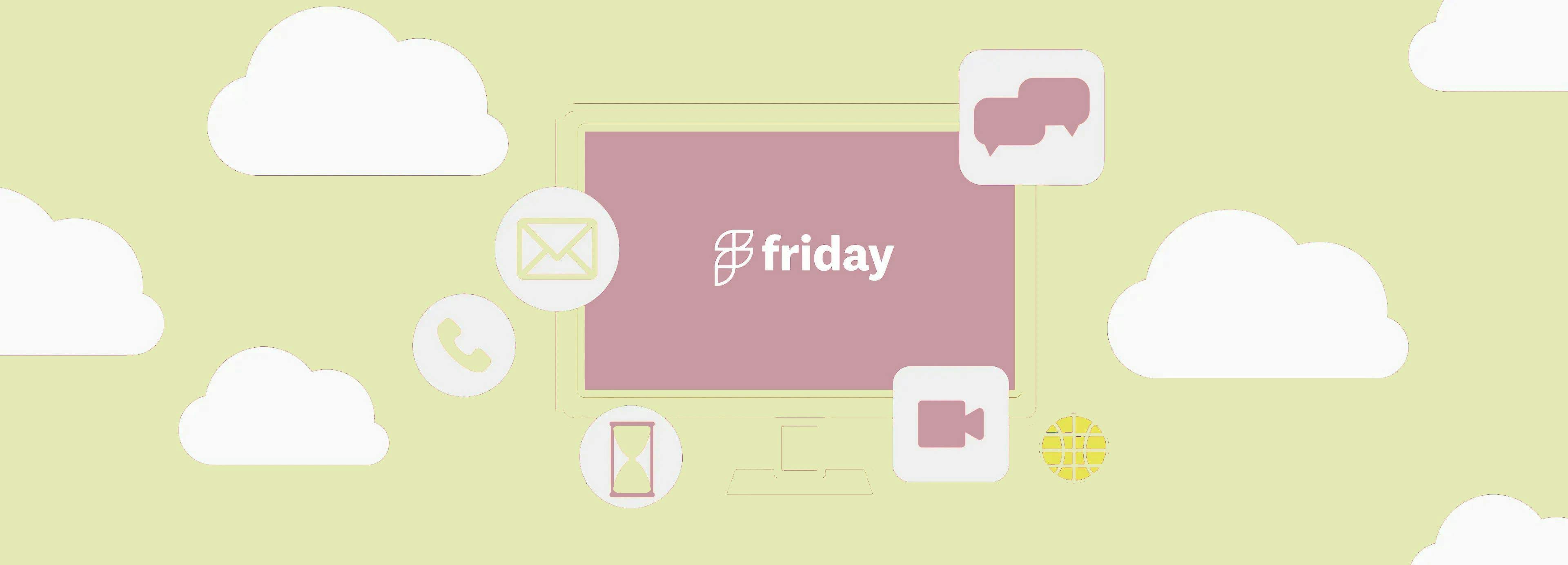
Are you looking for a project management tool to help keep your creative projects and agency running smoothly?
It can be difficult to navigate the abundance of digital tools present in the market today with so many options available.
You need something that will deliver top-notch features at an affordable price, while ensuring efficient collaboration between teams.
To assist you in finding the most reliable and cost-effective project management software tailored specifically towards creative projects and agencies, we have compiled this list of the Top 10 Best Creative Project Management Software for Agencies in 2023. Read on to find out which one is best suited for your needs!
1. ClickUp
ClickUp is an all-in-one productivity app designed for all users—from solopreneurs to large-scale enterprises. No matter what project style you use, it provides a fully customizable and intuitive experience to organize and manage your workload, track updates, and collaborate with your team on a single platform. Create sprint planning tailored to your team's needs directly in ClickUp and choose from over 15 ways to visualize your work including Gantt, Box, and Kanban-like Board view. As one of the most flexible workflow apps, ClickUp enhances productivity and scales as you grow with hundreds of functional tools, 1,000+ integrations, and a drag and drop interface, making work management a breeze.
Best Features
- Dynamic document editor to record everything from meeting minutes to bugs, roadmaps, and wikis
- Customizable settings for privacy, guest, or public access for any type of journal entry
- Collaborative built-in digital Whiteboards to act on your ideas instantly
Current Limitations
- Short learning curve due to custom fields and statuses
Pricing
- Free: Free forever
- Unlimited: $5 per user per month
- Business: $12 per user per month
- Business Plus: $19 per user per month
- Enterprise: Contact sales
Get started with ClickUp for free, no credit card required
2. Hub Planner

Hub Planner is a scheduling, capacity planning, and work management platform for small, medium, and large companies. resource management software that offers tools for scheduling, time tracking, and project management. With its flexible interface and powerful features, Hub Planner is a great tool for managing resources and projects. Hub Planner also offers time tracking, which allows users to track time spent on individual tasks and projects.
Best Features
- Collaborative workspace for team members to communicate, share files, and collaborate on tasks and projects
- Invite clients and stakeholders to the platform, making it easy to keep everyone aligned and up-to-date
- Reporting and analytics features provide teams with deep insights into their projects and resources
Limitations
- No mobile app available
- Limited reporting options
- Some users report occasional glitches and bugs
Pricing
- Free trial available
- Paid plans start at $5/user/month
3. Wrike
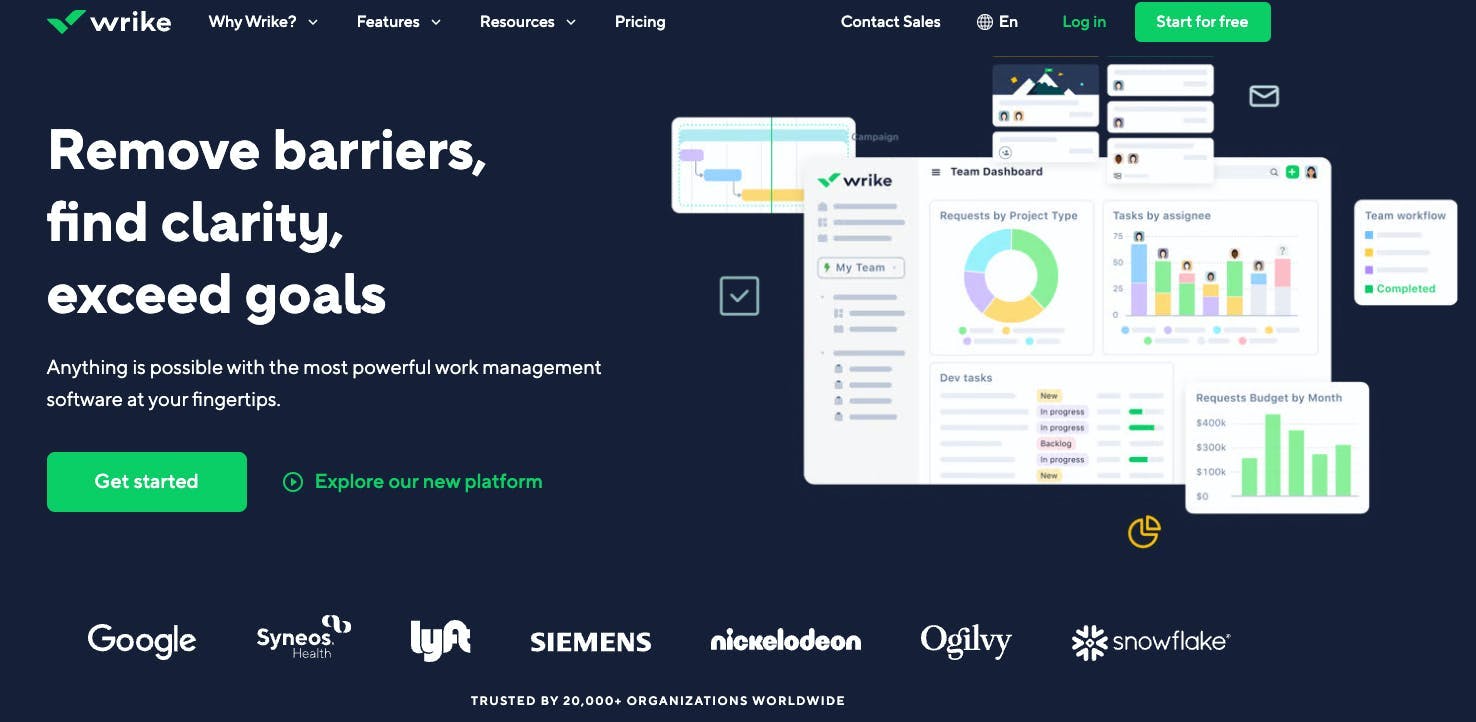
Wrike is a popular project management system for various industries and teams. Whether you’re a small team or an enterprise-level user, Wrike will serve you well. As one of the top Kanbanize alternatives, Wrike takes pride in its state-of-the-art features, tools, and customer support that have endeared thousands of teams to it.
Best Features
- A built-in chat function that allows you to keep tabs with your teams
- Efficient time logging and time tracking capabilities
- KPI monitoring and reporting to track deliverables
Limitations
- Wrike’s complex web API makes onboarding difficult for teams
- Many will find the desktop version of Wrike to be non-intuitive
- Wrike is relatively expensive compared to equally powerful tools
Pricing
- Wrike offers a free version
- Team: $9.80 per user/month
- Business: $24.80 per user/month
- Enterprise: Contact sales for pricing
4. Resource Guru

Resource Guru is a software that supports capacity planning, workload management, and project management. This software offers resource management features to help manage how all of your resources are utilized. Use Resource Guru if you’re looking for a way to manage your team’s workload by monitoring and tracking each resource using the app’s toolbox. Keep track of their availability, time offs, assigned projects, and more all from the application and get visibility of their current capacity and workload.
Best Features
- Single calendar view of a team’s entire schedule
- Centralized resource pool and employee directory
- Approval Workflow allows you to assign approvers for high-priority work
Current Limitations
- Limited integrations with tools such as Asana
- File sorting and organization can be improved
Pricing
- Grasshopper Plan: $4.16/person per month
- Blackbelt Plan: $6.65/person per month
- Master Plan: $10/person per month
5. Podio

Podio is a creative project management tool that is highly versatile and allows for customization to meet your specific needs. It has a user-friendly interface that makes it easy to manage your projects and it works on both web and mobile devices, ensuring that you can stay updated wherever you are. In short, Podio is one of the best all-inclusive solutions for any creative team that wants to better manage their projects.
Best Features
- Highly customizable to meet specific needs
- User-friendly interface ideal for creative professionals
- Web and mobile apps available for easy project management on the go
Current Limitations
- Some advanced features are only available with higher-tier plans
- Some users may find the customization options overwhelming or confusing
Pricing
- Free trial available
- $15/month for up to five users
- $49/month per user for advanced reporting and integration features
6. Freedcamp

Freedcamp is a project management software that facilitates structured workflow and task management in a creative project environment. Users can manage tasks and projects efficiently through various features such as task lists, subtasks, milestones, and board view. It also has a discussion space, centralised file management, and a global calendar view.
Best Features
- Board view for visual management of tasks and workflow
- Global calendar view to see tasks and events from a monthly perspective
- Discussion space to centralise and replace long email threads
Current Limitations
- Free plan only has a 10MB file size limit which may not be enough for larger files
- Customisation features are limited to table, Gantt chart, and calendar views only
Pricing
- Free plan with unlimited users and essential features
- Pro plan at $1.49 per user, per month (billed annually)
- Business plan at $7.49 per user, per month (billed annually)
- Enterprise plan at $16.99 per user, per month (billed annually)
7. Notion

Notion is a multipurpose productivity application that offers a vast array of features that can benefit creative project management teams. Notion's interface is highly user-friendly, and it is open-source, making it ideal for collaboration and project management tasks. Notion offers a free version with unlimited blocks for individuals and basic page analytics.
Best Features
- Easy to use and customize according to your needs and preferences
- Offers features to help with goal setting and lead management
- Drag and drop interface for ease of use without the need for trainings
Limitations
- Note taking features can be slow
- Limitations with the actions that can be performed within software integrations
Pricing
- Notion offers a free plan for individuals
- Plus: $8 per user per month
- Business: $15 per user per month
- Enterprise: Contact sales for pricing
8. Avaza

Avaza is a unified work management software that offers tools for invoicing, time tracking, and project management. Avaza is an excellent tool for managing projects and finances through its integrated CRM which allows users to manage customer relationships and track sales leads all in one place. This feature can help teams streamline their workflows and improve communication with clients. It also offers a project budgeting feature that estimates project costs based on tasks and resources, allowing teams to track project finances and stay within budget.
Best Features
- Customizable dashboards and reports
- Project budgeting feature that estimates project costs based on tasks and resources
- Integration with other tools like Xero and QuickBooks
Limitations
- Limited customer support
- Lack of advanced features such as Gantt charts
Pricing
- Free trial available
- Paid plans start at $9.95/user/month
9. Flow

Flow is a brilliant tool for creative project management, designed for teams, creative content agencies, and studios. With Flow, you can visualize and plan every task and step involved with all projects. One of the most notable features of Flow is the ability to check whether anyone is overloaded with work. If someone is, you can divide the load between other team members, making the process more efficient and boosting productivity.
Best Features
- Calendar, list, and board view
- Get notifications in real-time
- Drag-and-drop feature in the interface
Current Limitations
- Limited customization options
- Limited integration options for the basic plan
Pricing
- Basic Plan: $6 per month
- Plus plan starts at $8 per month
- Premium plan costs $10 per month
- Flow also offers a 15-day free trial for all plans
10. Redbooth
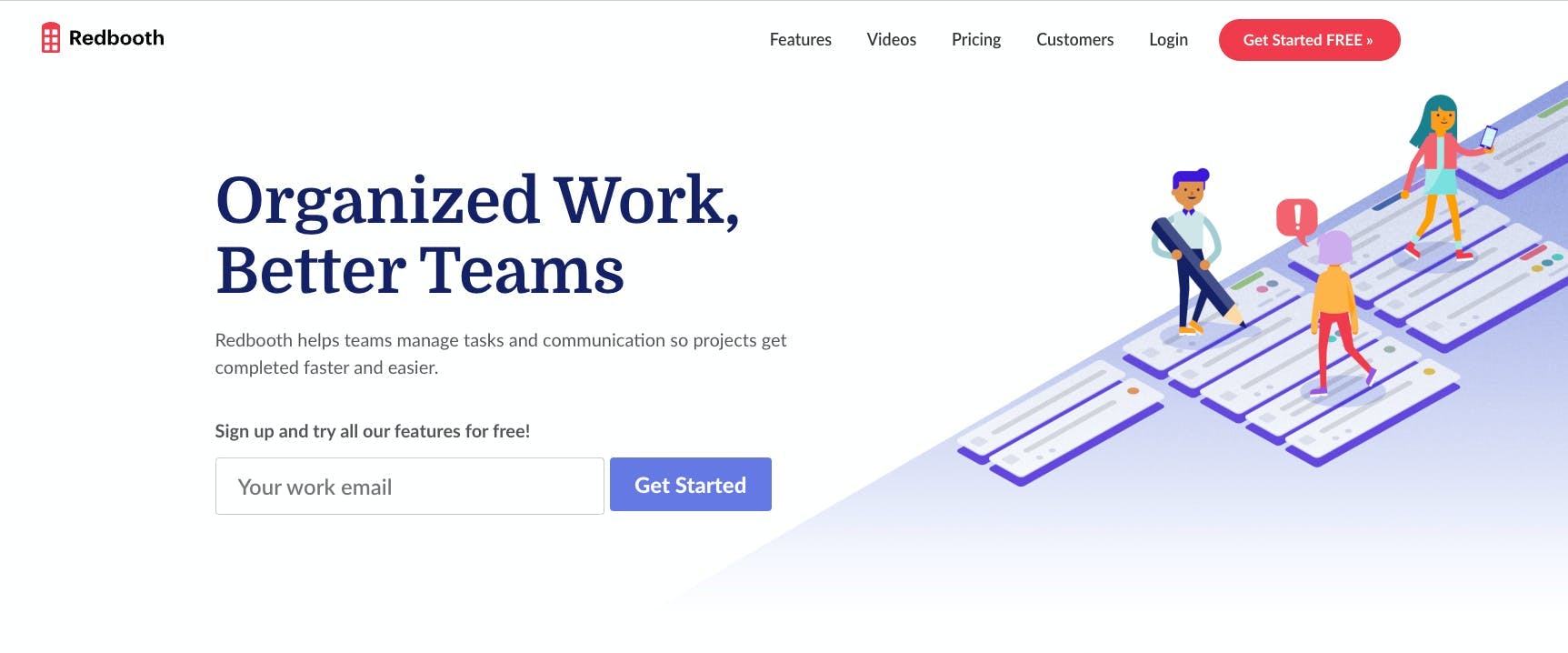
Redbooth is a project management software that helps teams manage tasks and communication so projects get completed faster and easier. With its intuitive design, flexible Gantt charts, and real-time updates, Redbooth makes it easy for marketing and creative teams to juggle multiple projects and stay on track. It provides detailed and ready-to-use project management functionality, allowing users to assign due dates, track progress, and collaborate effectively. If you are looking for an online task and project management software that scales with your team, then Redbooth is a great option to consider.
Best Features
- Intuitive Kanban boards make it easy to plan and track projects for better task management
- Improved task assignment and transparency with assigned users, task date ranges, status, priority and custom tag options
- Manage tasks and track updates with easy-to-use Dashboards
Current Limitations
- Limited collaboration capabilities
- Layout and navigation may require a short learning curve
Pricing
- Pro: $9/user per month
- Business: $15/user per month
- Enterprise: Contact for pricing
11. Asana
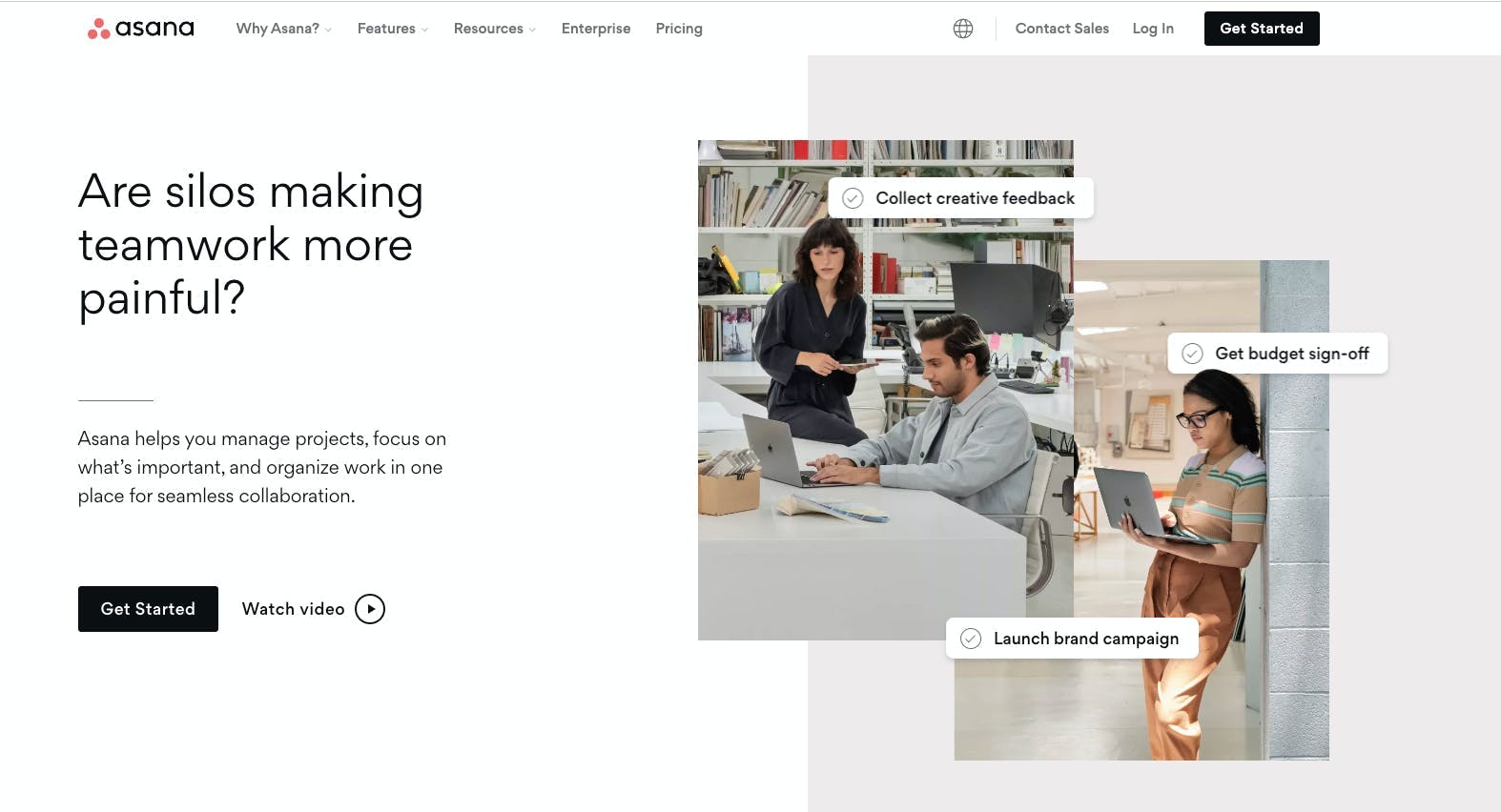
Asana is a popular project management software that allows teams to manage tasks, collaborate and track progress all in one place. It is a comprehensive work management tool designed specifically for creative teams to keep them organized, productive and focused on achieving their goals. Asana makes it easy to break down large projects into smaller tasks, assign them to team members, set deadlines, share files, and communicate with team members.
Best Features
- User-friendly interface and customizable settings
- Integrations with many popular tools like Slack, Dropbox, Google Drive and more
- Wide range of project management features, such as customizable task boards, calendars, and Gantt charts
Current Limitations
- Limited features on the free version
- Project team members will find it hard to collaborate over a plan
- Not meant for heavy project management
Pricing
- Asana offers a Basic plan for free
- Premium starts at $10.99 per user per month
- Business starts at $24.99 per user per month
- Enterprise, contact sales for pricing
12. Hive
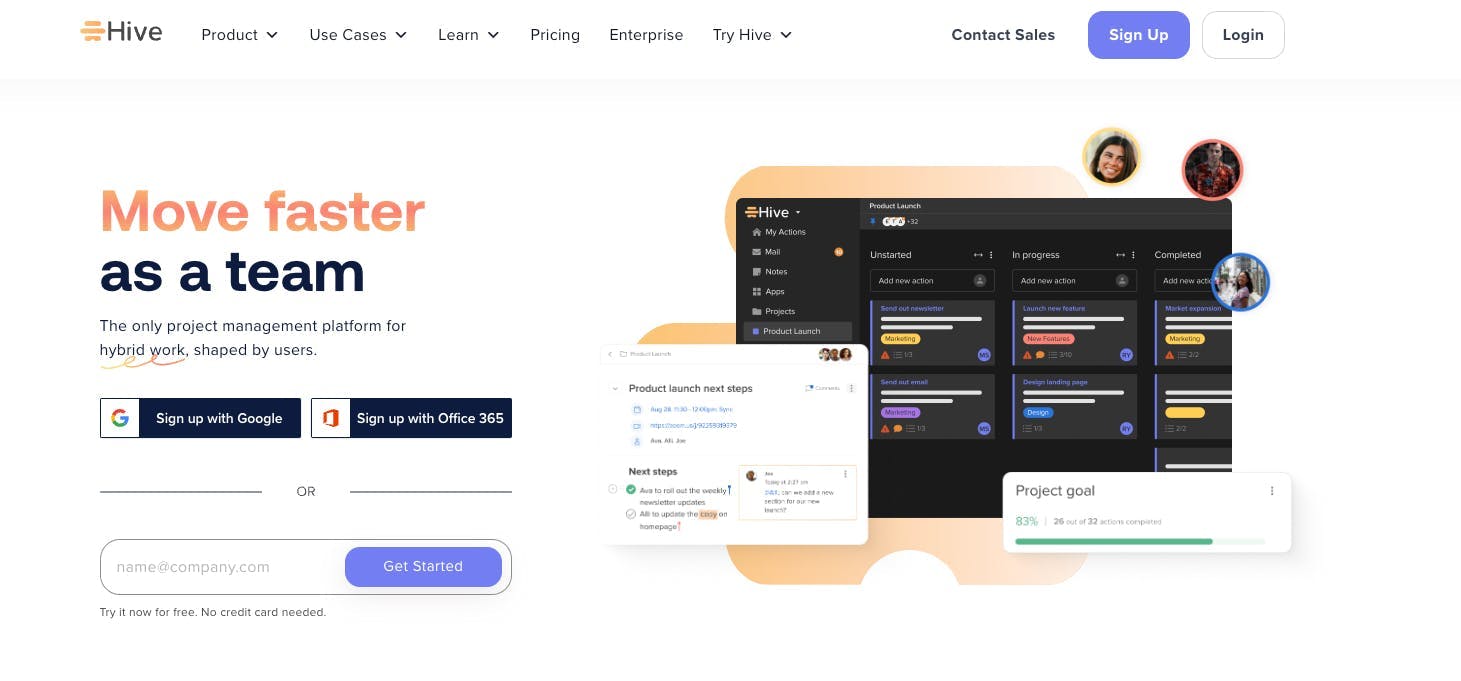
Hive is a powerful creative project management tool that provides an array of features for users in managing their creative projects. The software is designed with a user-friendly interface and customizable templates that enable teams to manage workflow within a flexible environment. Hive incorporates agile methodology and kanban boards, which makes it easy for project managers to visualize their projects and allow for seamless team collaboration.
Best Features
- User-friendly interface for easy use and navigation
- Customizable templates that enable teams to manage workflow within a flexible environment
- Incorporates agile methodology and kanban boards to visualize projects
Current Limitations
- Limited mobile functionality
- Inability to create dependent tasks
Pricing
- Solo plan for individuals is free
- Teams: $12 per user per month
- Enterprise: Contact sales for pricing
13. MeisterTask
MeisterTask is a task management software that offers tools for planning, executing, and monitoring tasks. MeisterTask makes it easier to plan, assign, and monitor tasks more easily. It also offers kanban-style project boards to help you monitor team progress and take control of upcoming tasks.
Users can also add comments and attachments that can be added to tasks, custom fields to add extra information to tasks, and an activity feed to track who is working on what. Streamline your workflow and integrate this app with tools such as Asana and Slack.
Best Features
- Customizable workflows and processes
- Integration with other tools like Dropbox and Slack
- Mobile app available for iOS and Android
Limitations
- Limited reporting options
- No time tracking feature
- Some users report occasional glitches and bugs
Pricing
- Free plan available
- Paid plans start at $8.25/user/month
14. Paymo
Paymo is an excellent software that any design team can benefit from. It is designed to streamline creative project management workflow by providing an overview of all the tasks, enabling teams to manage everything from tasks to tracking work time, and sending invoices. Paymo offers features like collaboration tools, workflow management, time tracking, and file proofing. These features help teams stay on track, on schedule, and within budget, increasing productivity.
Best Features
- Collaboration tools, workflow management, time tracking, and file proofing
- Manage and prioritize tasks into manageable sub-tasks
- Collaborate and communicate with task comments
Limitations
- Application can be laggy and slow
- Learning curve for the application’s complete functions
Pricing
- Free
- Starter: $4.95/user per month
- Small Office: $9.95/user per month
- Business: $20.79/user per month
15. Basecamp
Basecamp is a project management tool designed to help teams manage projects and collaborate more effectively. It is a popular and widely used tool in the project management space. Basecamp offers users a variety of features that make it easier for teams to break down big projects into smaller tasks and assign responsibilities.
Best Features
- To-dos help track work, deadlines, responsibilities, progress, and details
- Collaborate by sharing docs and other files through the organized space
- The Lineup gives users an overview of projects from start to end date
Limitations
- Cannot add tasks with attributes when creating sub-groups
- It does not have a detailed dashboard to manage multiple projects
- No dependency tracking and slow load
Pricing
- Basecamp offers a 30-day free trial for each plan
- Basecamp: $15 per user/month
- Pro Unlimited: $299/month
Choosing a Creative Project Management Software
Now that you have a variety of options, it’s time to consider what your team actually needs when it comes to a project management app. Here are some simple factors to consider when choosing an app for a creative team, agency, or organization.
- User Experience: The software should have an intuitive interface that is easy to use and learn. Make sure it has a clear navigation system and customizable settings to suit your team's workflow.
- Scalability: Choose a software that can scale with your team's growth. Ensure that it allows room for expansion and additional users without compromising the software's performance.
- Budget: Determine your budget and choose a software that fits within your financial constraints. Some software offers free trials, while others charge monthly or annual fees.
- Integration: Check if the software integrates with other tools you use like cloud storage, email, or communication tools. This helps streamline your workflow and eliminates the need to switch between different applications.
- Support: Look for software that offers reliable customer support, such as email, phone, or chat. Ensure they have adequate training resources to help you get started and troubleshoot any issues that may arise.
ClickUp as a Creative Project Management Software
ClickUp is a powerful work and project management software that offers a comprehensive suite of features to help teams plan, track, and collaborate on their projects effectively.
On top of a user-friendly interface, customizable settings, and advanced analytics capabilities, ClickUp is an excellent option for creative teams looking to optimize their project workflows and achieve their goals.
Get access to all of these tools and features with a free ClickUp account. Discover how ClickUp can help your team better plan and manage projects and more. Sign-up for a free ClickUp account today.