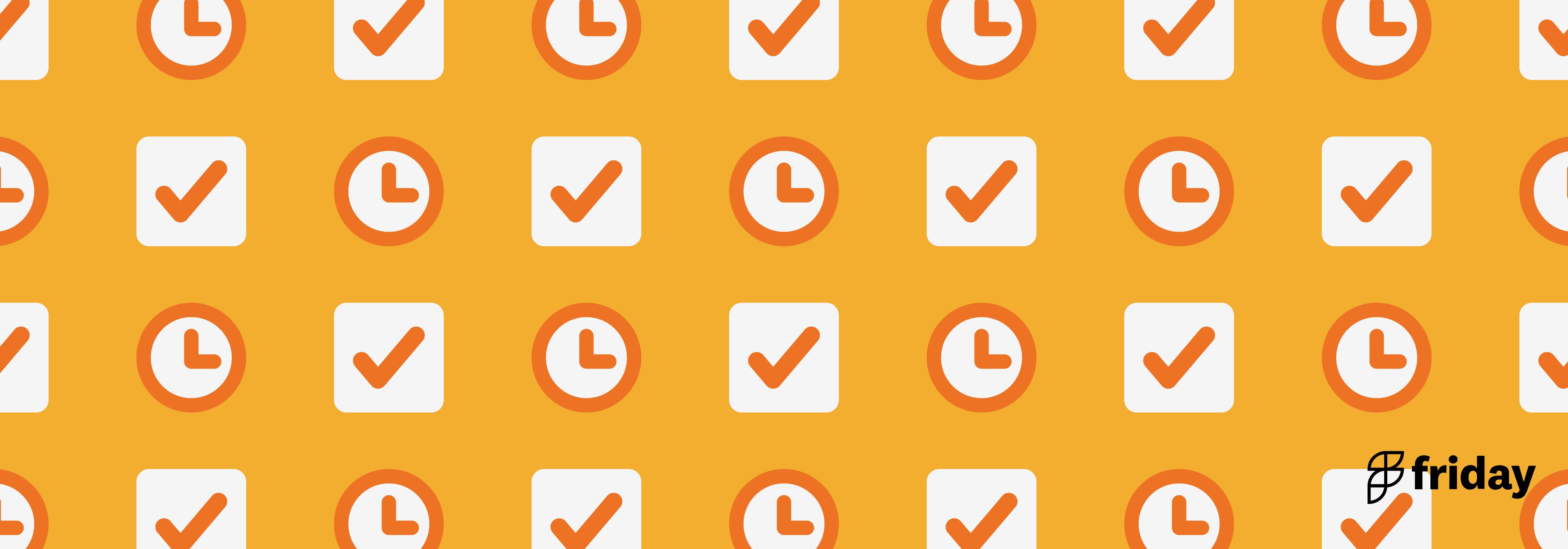How to Get Work Done Faster (7 Tips to Help You)
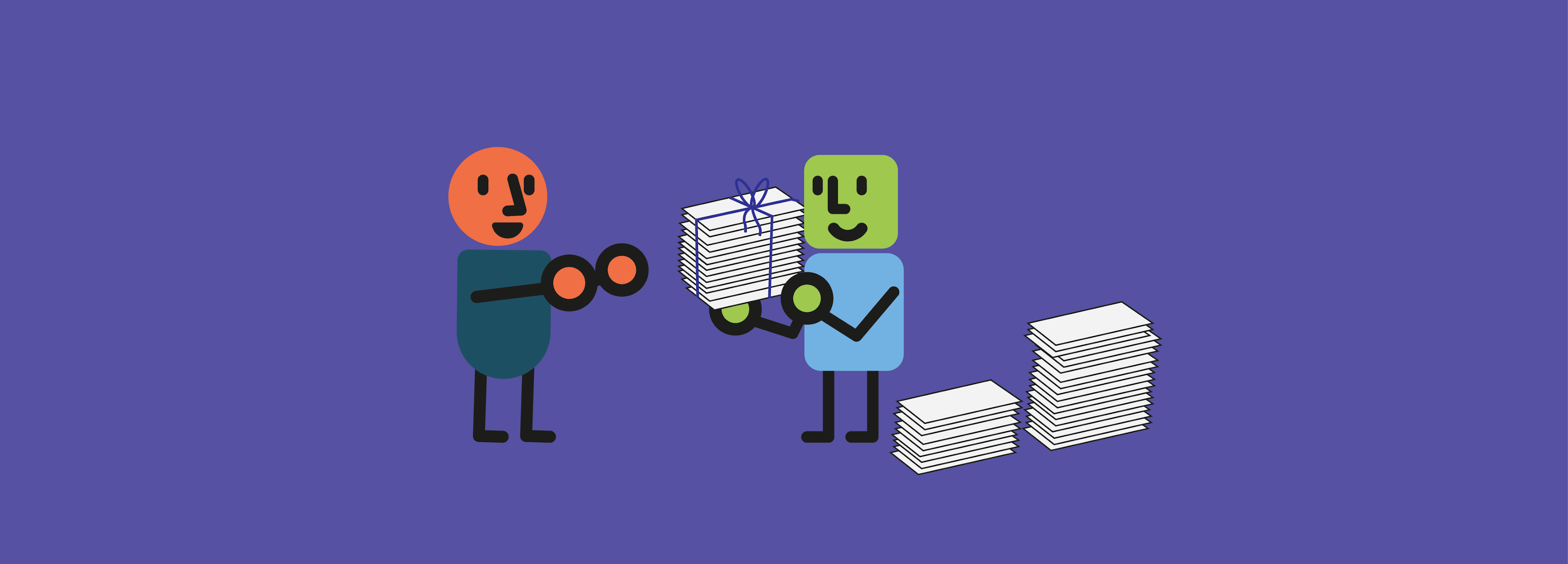
Maybe you have a deadline to meet.
Maybe you want to finish work early, so you can get some chores done or go out with friends.
Or perhaps you’re being paid by the project, and want to take on more work so you can earn more.
Whatever your motivation, there are plenty of times when you just need to get work done faster. Working faster isn’t as easy as it might seem, though. It isn’t enough just to chain yourself to your desk. Disorganization, distractions, anxiety, and fatigue can sabotage even your best efforts. The good news is that cultivating good work habits and following through with them can make you a more efficient worker overall-not just now, but in the long term. If you’re wondering how to work faster, here are some tips to help you out.
1. Work at Your Most Effective Times of Day
Are you an early bird or a night owl? If you’re not quite sure, it might be time to figure this out and use it to improve the way you work. Different people have different daily rhythms that work for them. Scientists think these disparities may be a result of genetics, age, or other factors. Surprisingly, being an early bird doesn’t mean you should necessarily do your most important work in the morning, and vice-versa. Some research suggests that your “non-optimal” times might be your best times to do creative and problem-solving tasks. As it turns out, you can actually be highly creative during times when you feel more mentally fatigued. Try experimenting with different daily schedules until you find one that works well for you.
Using a tool like ClickUp which offers intuitive planner features to help roadmap each day efficiently. You can easily set tasks by their importance and track the progress of each project you have going on.
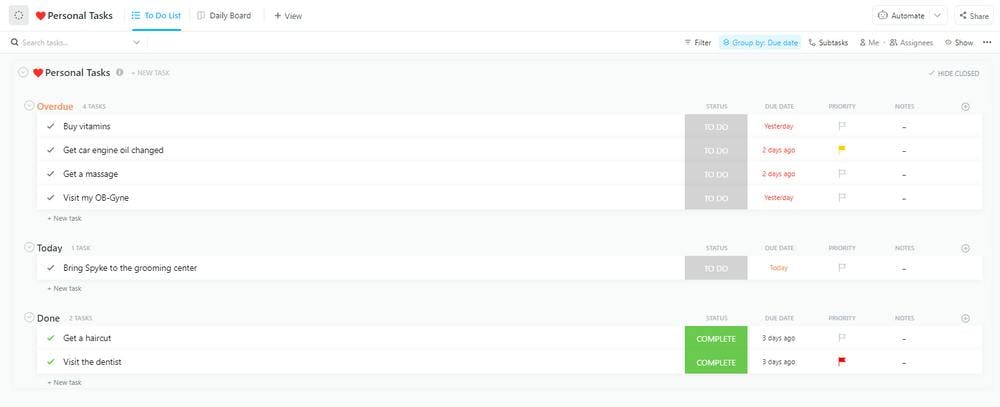
2. Break Up Big Projects Into Manageable Pieces
Have you ever dreaded starting a big task, like filing your taxes or completing an important project? Tasks are more likely to scare us if we feel like we don’t know how to do them, or if we think they’ll be unpleasant and take forever. According to Psychology Today, this feeling of anxiety can lead to procrastination. To avoid this fear-based procrastination, a good idea for task management is to break your big project into manageable smaller ones.
Make a “to-do list” and a weekly plan to help you accomplish these smaller goals. You can do this with ClickUp.
For example, if you need to write a ten-page report, think of it in terms of steps: first you’ll create an outline, then you’ll write each section from the introduction to the conclusion, then you’ll proofread it, and finally you’ll send it off. Thinking “today, I need to make an outline” is a lot less intimidating than thinking “I need to write a ten-page report this week”, right?
3. Avoid Multitasking
If your workdays are filled with emails, Zoom meetings, and chat sessions, you might feel like you’re constantly switching from one task to another. The problem with this kind of multitasking is that it’s extremely inefficient. In fact, multitasking can make you lose up to 40% of your productivity! To limit the time you spend multitasking, try to separate the time you spend on administrative tasks or unimportant tasks (like answering emails or organizing spreadsheets) from time spent on focused, intense work.
4. Try Task Batching
Rather than constantly shifting your attention, try to focus solidly for a few hours straight when you have a challenging, single task to do (like writing a report or creating a presentation). Then, once you’ve finished it, you can spend the rest of your day catching up on different tasks, with less-demanding work. Since research suggests that four hours of creative knowledge work per day may be the maximum our brains can handle, focusing intensely during those four hours just makes sense.
Separating your time in this way is sometimes called “task batching” or "batch working".
Using ClickUp to prioritize and batch these tasks helps you make sure you know what needs to be done so that you can better utilize task batching strategies for greater productivity. With a list of all your tasks in one place, it's easier to focus on the most important ones first and break them down into more manageable segments.
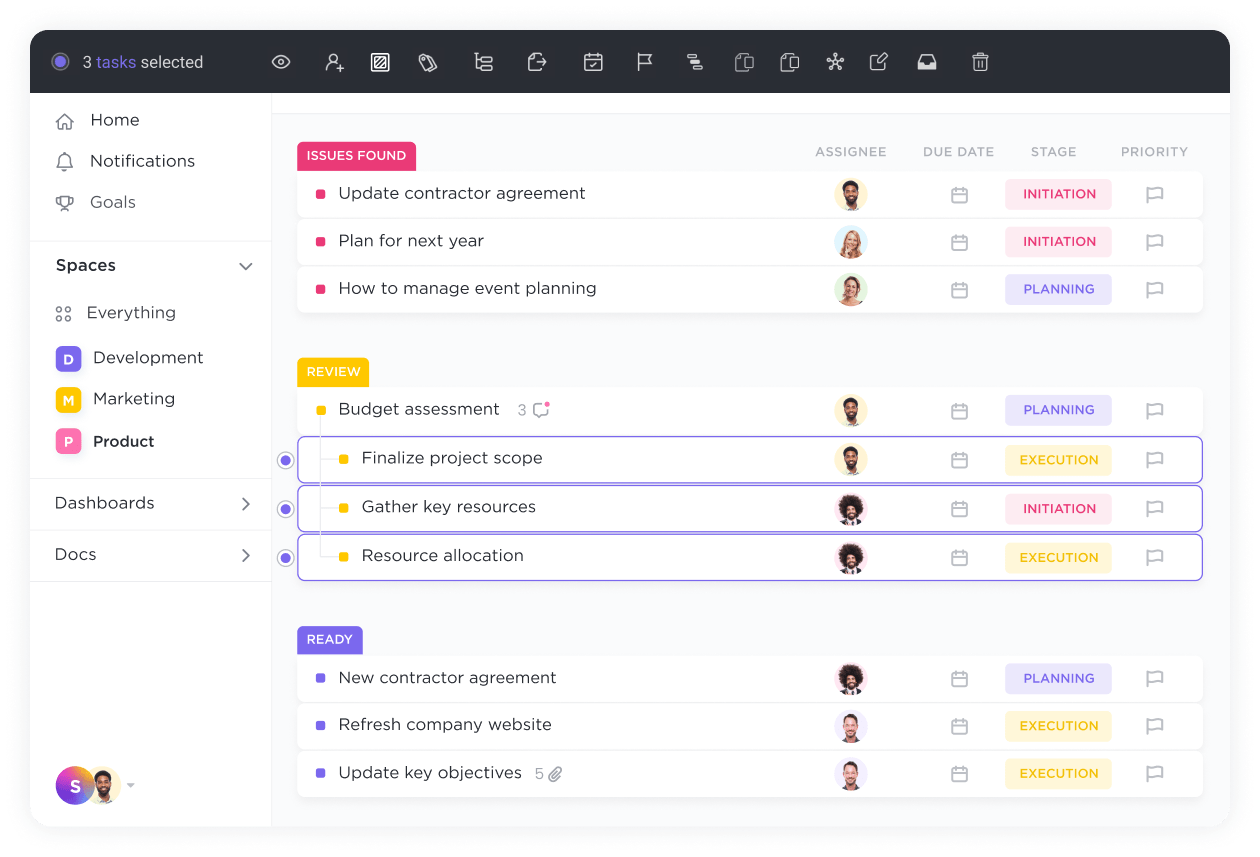
If you’ve had success with batch working during the day, why not take it a step further and try batching your week? Kendall Cherry, Founder and Creative Director of The Candid Collective, started her business while holding a full-time job. She credits weekly batch working with helping her manage her job, graduate school, a podcast, and 100+ hour client projects.
“Choosing certain days to work on specific projects really helped me stay sane and manage my energy each day, because I always knew what to expect and it gave me a little bit of structure. For example, Tuesdays were my podcast day. So on that day of the week, it wouldn't matter what I worked on, it just needed to be [related to] producing my podcast,” she said.
5. Optimize Your Workspace for Productivity
To get work done fast, you’ll need a workspace that’s designed for focus. This is especially true if you’re working from home, where distractions can abound. To optimize your home workspace, make sure you have a comfortable setup. Get a quality chair and desk and put them in a quiet, distraction-free area. Ideally, your workspace should have a closed door, so that others can’t enter without knocking. Avoid communal spaces like the living room or kitchen if you can. You should also make sure you have the right technology and equipment. If you’re struggling with a weak WiFi signal or slow connection, try plugging your computer into the router with an Ethernet cable to increase speed and stability. If you often have meetings via video-call, buy a good pair of headphones, and consider using noise-cancelling software if you’re in a loud environment. For time management, you’ll want to invest in the right software. ClickUp's time tracking and time blocking will help you keep on top of your work, so you can figure out exactly where your time is going. This is helpful especially if you're a remote worker. You can also check out the Chrome Extension, which includes a screenshot tool, note taking app, and time tracking function which maps directly to tasks.
Some professionals also recommend buying two monitors for your workspace to increase your efficiency.
Ethan Taub, CEO of Goalry, finds this method very useful. “Having programs open on both makes everything much more streamlined, and also allows me to see data rather than needing to remember it. It's also great for video calls, as I can see what everyone is presenting whilst carrying on with my tasks.” The extra monitor can end up being surprisingly affordable, says Taub. “As long as you have enough HDMI ports, you can get a small monitor for a couple of hundred dollars. It's such a worthy investment.”
If you’re in an office environment, you might not have complete control over your workspace, but there are still things you can do to make it more comfortable. Try to keep your desk clean and free of food and paperwork. Adding personal items can make the space more welcoming and brighten your mood.
6. Take Regular Breaks
Taking breaks might not be the first thing you think of when you’re trying to meet a deadline, but they can actually help you work faster in the long term.
If you’re running into a mental block, taking a 15-minute break can end up being more efficient than staring blankly at the screen for an hour.
These breaks help you “reset” your mind, so you can come back fresh and ready to go. So what should you do on your break? Experts recommend taking a walk, having a healthy snack, meditating, or doing a creative activity. Avoid taking breaks when you’re already in a state of “flow”, instead saving them for times when you feel like you need a change in activity. What if you don’t have time for breaks during your busy day?
Lauren LeMunyan of Spitfire Coach has a tip for this: schedule meetings that are 45 minutes or 15 minutes long, creating a short break between them. “Most people don't schedule at 11:15 [for example], so you'll automatically get an additional 15 minutes back. The specific time also sends a signal that meetings are going to be efficient and effective, and people need to be prepared.”
7. Don’t Be a Perfectionist
“Perfect is the enemy of good.” While no one knows exactly where this quote came from, similar ones have been attributed to Voltaire, Confucius, and Shakespeare. The idea is that if you try too hard to make your work perfect, you risk not getting it done at all.Of course, working faster doesn’t mean you should give up on quality.
But there’s a difference between completing your work to the best of your ability, and being so perfectionist that the work never gets done or takes twice as long as it needs to. To see if you’re being too perfectionist, think through your current process for completing your work. Are there any extra steps you’re taking that are driven more by anxiety than actual need-like endless revisions or proofreading? Are there areas where you could delegate or relinquish control to someone else?
Conclusion: Learning How To Work Faster is Worth It
When you’re exhausted and staring down a deadline, working faster might seem impossible. We all run into situations every once in a while where we need to push ourselves to meet a work obligation.
But if you feel like you’re constantly facing this problem, it might be time to look at your habits and see if there’s any way you can work faster on a regular basis.
Learning how to work faster takes time, but it’s an important thing and definitely worth it. Think about all the rewards you’ll reap from working more efficiently-this will help you feel motivated to increase your work speed permanently.