What's new in Friday: Repeating Events, Bi-Directional Calendar Sync, drag-and-drop, Mac app beta
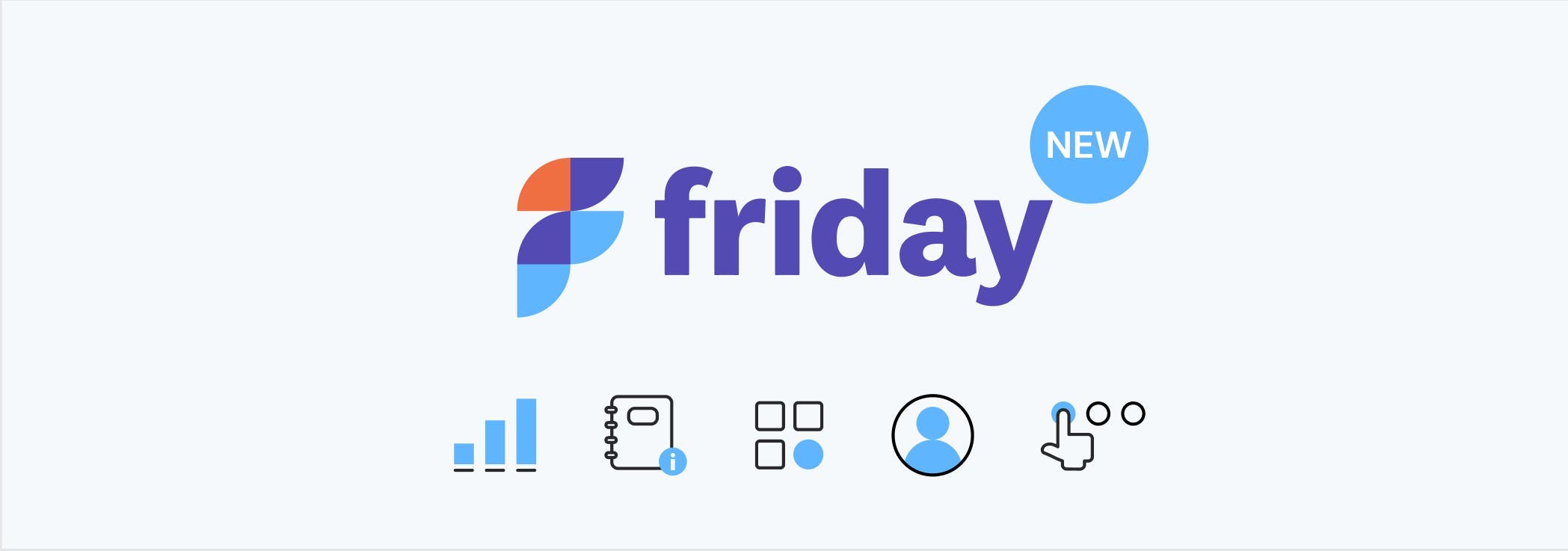
Hey there!
I wanted to share a quick update on some new features we launched recently.
A quick refresher - Friday aims to be your command center for work, interfacing with various apps you use everyday (like your calendar and task tools). We want to glue your work together in one place and help you create workflows to do your best work, so you can stop working and go enjoy life ;)
So many of you are enjoying our daily planner to roadmap and prioritize your day, so we wanted to continue to make improvements based on your feedback.
Let's jump in!
1. Bi-Directional Calendar Sync
If you create a task, focus time block, or break in your Friday Planner, you can now push these events into your calendar. Next time you create an event in your planner, just check the calendar you'd like to push events to. You can see a screenshot below.
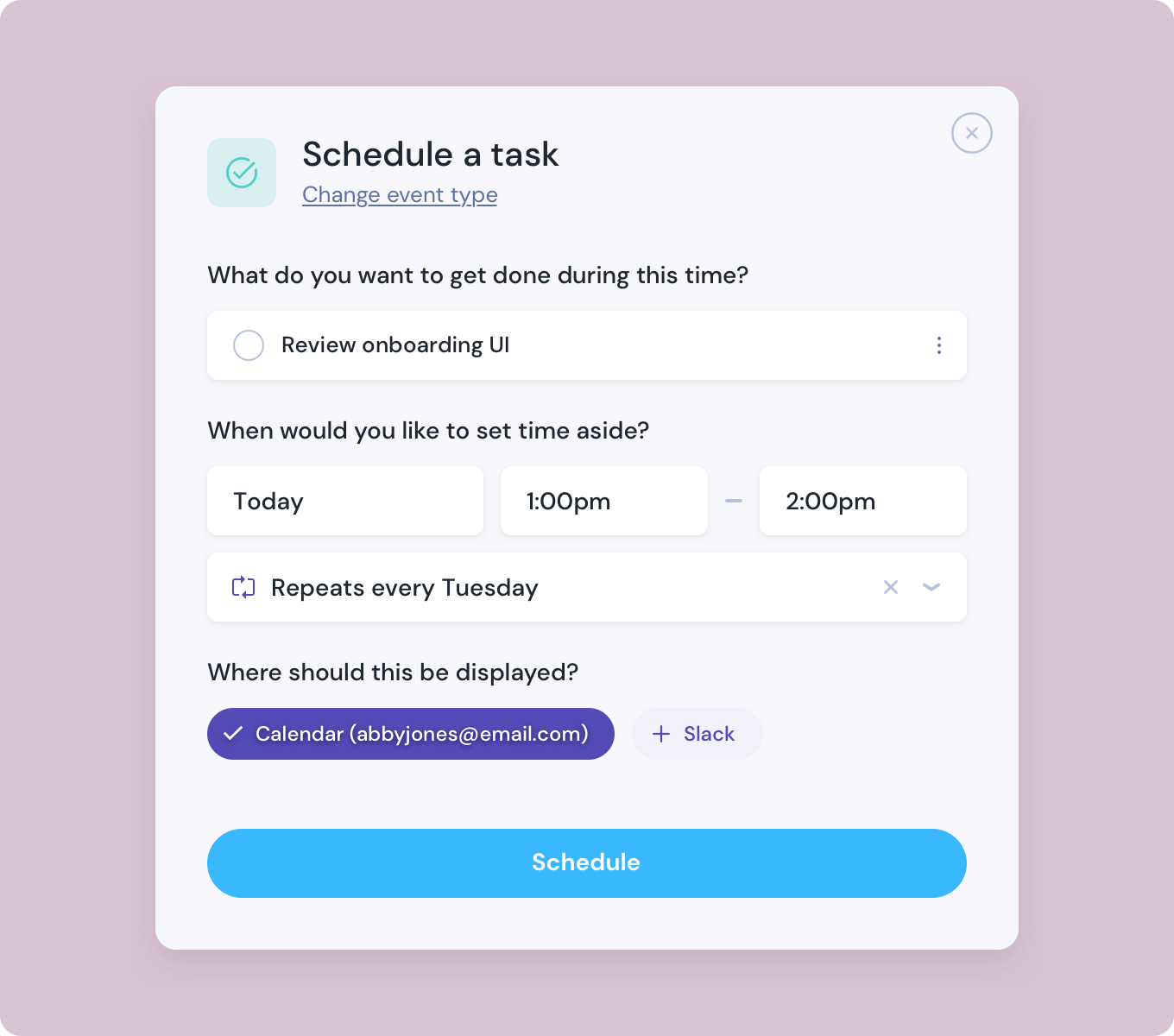
This feature works with Google Calendar and Outlook and will help you keep both systems up-to-date. You have complete control over what events and activities you sync over. You can also sync over your status into Slack too if you'd like to keep all your work systems up-to-date with Friday!
This feature is available for paid accounts.
2. Repeating Events
Next up, you can now create repeating tasks, focus time blocks, and breaks in your Friday Planner. You can use this feature to schedule focus time sessions, lunch breaks, afternoon walks, or daily tasks. This helps you recreate some of the structure that the office used to provide. There's a variety of options you can choose from (seen below).
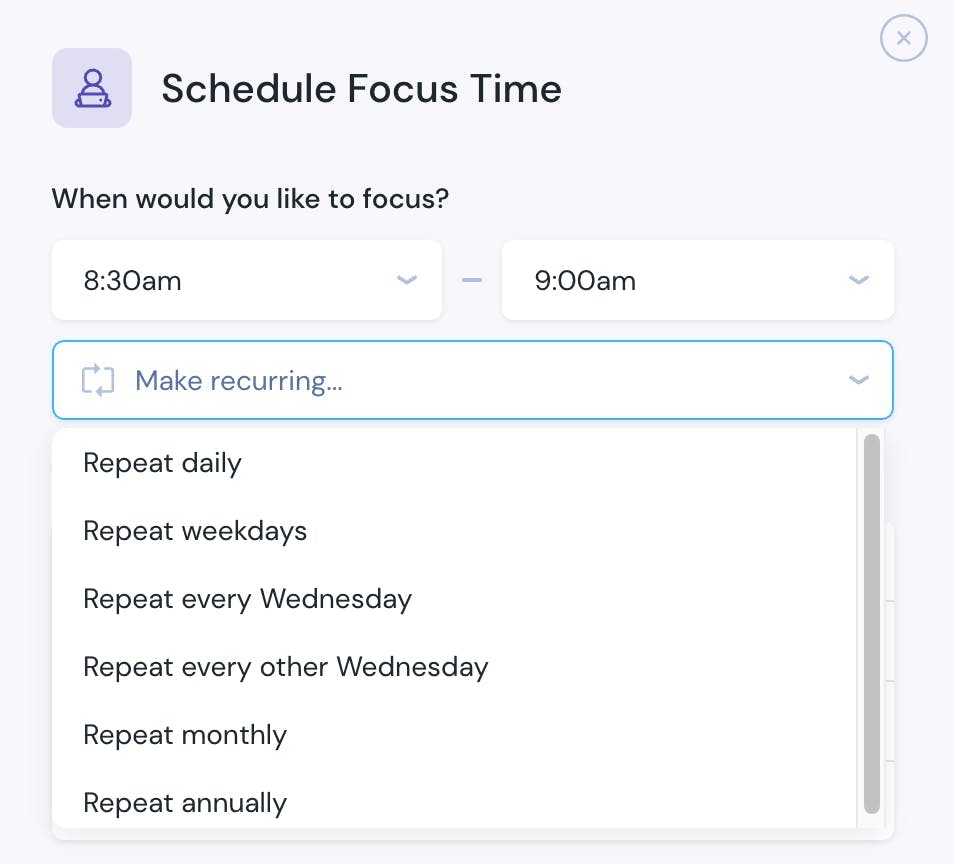
This feature is only available for paid customers.
3. Drag-and-drop to reschedule events
We made it much easier to reschedule an event on your planner as well. This is handy for situations when the day shifts and you need to re-adjust and reallocate your time. You can see how this works in the gif below!
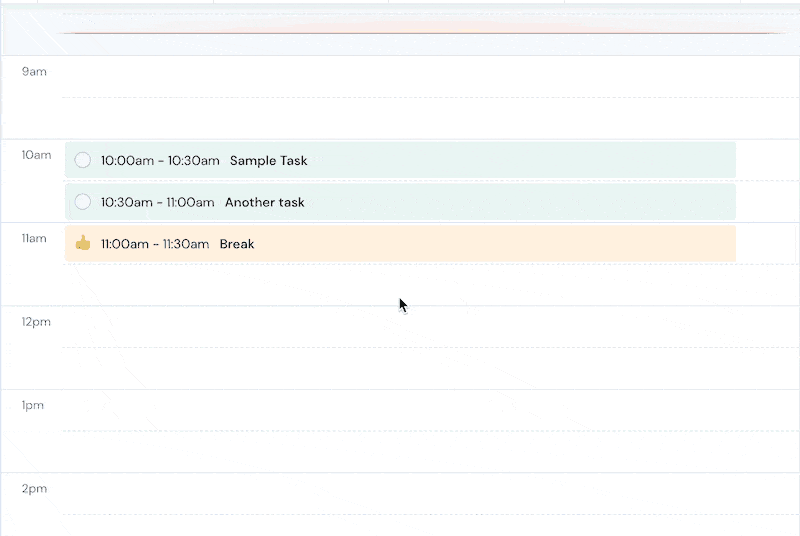
4. Mac App (beta program)
We hear from so many of you everyday asking for native apps. We are working on it! We're going to start with a Mac app and are looking for 20-25 of your to participate in the beta. I recorded a quick video overview below with a sneak peak of how the app will work.
If you're interested in being one of the 25 people to help test the new app and share feedback, please fill out this form and we'll get back to you asap!
What's next?
Besides the Mac app, we are working on a few other things, like:
- An all-new routine builder experience
- Easily create tasks from a slash command in Posts or routine updates.
If you have ideas or suggestions on what we should build next, feel free to drop us a note at support@friday.app. We'd love to chat more.
