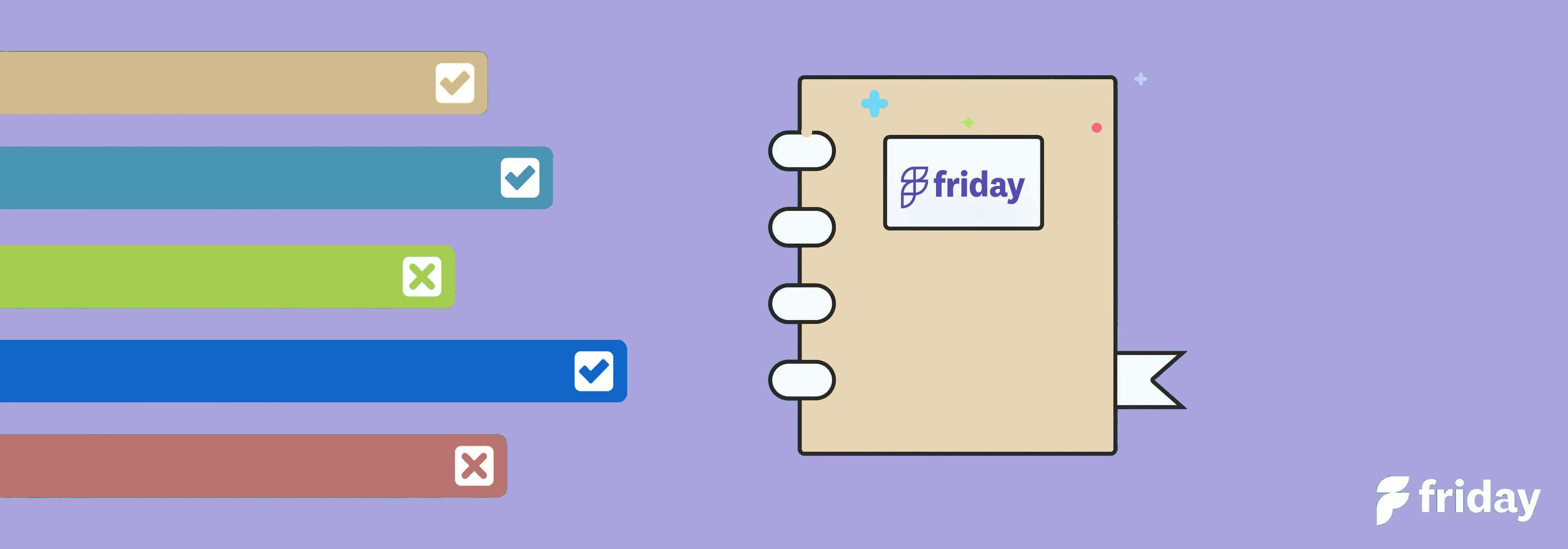10 Best Free Process Map Templates for Teams and Organizations This Year

Organize your work processes, projects, or activities more efficiently with a simple yet effective tool such as a process map.
Process maps can help by outlining all the steps involved in a given workflow – and they’re not just limited to use in software engineering! From business teams to educational facilities, process mapping can give organizations an easy-to-use visual representation of their operations.
To take advantage of this tool’s many benefits, we’ve compiled the 10 best free process map templates available right now. Loaded with step-by-step functionality and additional note field options right off the bat, these quick start materials will have you up and running quickly on any organizing task. Read on for our definitive list!
1. ClickUp’s Process Map Whiteboard Template (Editor’s Pick)

ClickUp is a powerful, all-in-one productivity platform that small and large teams across industries turn to for a flexible work management software. It offers a feature-rich experience to view your workload, manage your operations, collaborate with the team, and more—no matter what project style you use. It also has a library of more than 1000 templates for every type of project or task.
ClickUp's Process Map Whiteboard Template is a powerful tool designed to help teams map out, document, and track the steps of a process. The template provides a clear and concise overview of the entire workflow, from start to finish. This allows team members to easily visualize the sequence of steps and understand the flow of the process. ClickUp's Process Map Whiteboard Template is great for project managers and creatives looking to streamline their processes and improve team productivity. It provides a visual and intuitive way to map out complex workflows and ensure smooth execution.
Main Elements of this Process Map Whiteboard Template
ClickUp’s Process Map Whiteboard template includes:
- Seamlessly integrates with other features and functionalities of the ClickUp platform
- The template includes the option to create custom statuses that reflect the different stages or milestones of your process
- Provides a clear and concise overview of the entire workflow, from start to finish
How to Use This Template
Highly effective teams can use the Process Map Whiteboard Template to map out and plan their processes and workflow.
First, hit “Add Template” to sign up for ClickUp and add the template to your Workspace. Make sure you designate which Space or location in your Workspace you’d like this template applied.
Next, invite your team to your Workspace to start collaborating.
Take advantage of the multiple views to visualize deliverables in different categories.
- Use Calendar View to manage your publishing timeline and keep track of deadlines or delays.
- With the Workflow Kanban Board, you can easily view the progress of each asset.
- With the Channel Kanban Board, sort each asset by channel in which it’s published.
Finally, have your team add important details to the pre-built Custom Fields, such as links to drafts or pricing information to get the most complete details of your campaigns.
Try the Template
Get started with ClickUp’s Process Map Whiteboard template for free, no credit card required
2. ClickUp Process Mapping Template

The ClickUp Process Mapping template provides a visual diagram that maps out the steps of a process. This allows teams to easily understand and analyze the workflow. With the template, teams can track the progress of tasks as they move through different stages of the process. This enables better project management and accountability.
Main Elements of this Process Mapping Template
- Create tasks with various custom statuses to keep track of the progress of each step in the process
- Categorize and add attributes such as Completion Rate, Process Map Type, Process Agenda, Process Map Link, and Responsible to manage your tasks and easily visualize the steps of a process
- Start with this Task template and build out your ClickUp workflow which includes List, Gantt, Workload, Calendar, and more
Try the Template
Complete your ClickUp Workspace with this free Process Mapping template
3. ClickUp Process Flow Chart Template

The ClickUp Process Flow Chart Template is a visual tool that allows users to create and analyze workflows in a clear and organized manner. It offers several features to enhance the process mapping experience. With the help of this template, users can visualize, analyze, and optimize their workflows for improved efficiency and productivity.
Main Elements of this Process Flow Chart
- Includes vertical swimlanes that represent different roles and responsibilities within the workflow
- Template uses circles, rectangles, and other color-coded flowchart shapes to represent different elements of the workflow
- Users can easily customize the template to suit their specific needs
Try the Template
Get this Process Flow Chart Template from ClickUp
4. ClickUp Process Plan Doc Template

Using ClickUp's Process Plan Doc Template ensures that processes are documented thoroughly, enabling teams to have a clear understanding of the steps, quality control measures, and response strategies involved. It promotes effective communication, consistency, and accountability within the team. The template also provides space to outline reaction plans in case of unexpected situations or emergencies. This helps teams be prepared and ready to take appropriate action when needed.
Main Elements of this Process Plan Doc Template
- The template provides a structured format for describing the process steps in a written document
- Includes sections to outline the quality control measures that need to be implemented throughout the process
- Teams can document their responsive control strategies within the template
Try the Template
Get this Process Plan Doc template from ClickUp here
5. ClickUp Sales Process Template

ClickUp's Sales Process Template is ClickUp template designed to assist teams in managing the sales process and effectively tracking sales progress. ClickUp's Sales Process Template provides a structured framework for managing the sales pipeline. It helps teams track leads, opportunities, and deals at various stages, ensuring nothing falls through the cracks.
Main Elements of this Sales Process Template
- The template includes customizable sales statuses that allow teams to create a clear visual representation of where each lead or deal stands in the sales process
- Can be integrated with other ClickUp tools to automate processes and streamline workflows
- Provides a structured framework for managing the sales pipeline
Try the Template
Handle any project with this Sales Process template from ClickUp
6. ClickUp Simple Process Map Task Template

Use the ClickUp Simple Process Map Task Template to visually map out and manage tasks within a process. The template allows users to clearly define and visualize the flow of activities within a process. With the Simple Process Map Task Template, users can assign tasks to specific team members and track their progress. This promotes accountability and ensures that everyone is aware of their responsibilities.
Main Elements of this Simple Process Map Task Template
- Categorizes tasks into goals, activities, and action items, providing a structured approach to executing tasks
- Provides a collaborative workspace where team members can work together on the process map and tasks
- Uses visual elements such as diagrams and charts to represent tasks and their relationships
Try the Template
Complete your workspace with this ClickUp Simple Process Map Task Template
7. ClickUp PDCA Process Whiteboard Template

The ClickUp PDCA Process Whiteboard Template which means Continuous Improvement is a visual tool that categorizes all tasks into four stages: Plan, Do, Check, and Act. It breaks down tasks into smaller steps to identify the crucial area of the process. The ClickUp Whiteboard is a great way to execute the PDCA process and monitor the completion of tasks and ensure the cycle is being followed effectively.
Main Elements of this PDCA Process Whiteboard Template
- Visual representation of the PDCA cycle, allowing users to see the four main stages - Plan, Do, Check, and Act - and their interconnections
- Customize each section of the PDCA cycle within the template and tailor it to specific needs and processes
- Includes space for creating action plans within each stage of the PDCA cycle
Try the Template
Add this free ClickUp Process Whiteboard template here
8. ClickUp Marketing Team Processes Template

The ClickUp Marketing Team Processes Template is a comprehensive tool designed to streamline and optimize marketing team workflows. The template enables marketing teams to create Standard Operating Procedures (SOPs) specific to their workflows. This users to achieve a consistent and efficient execution of tasks across the team. ClickUp can be integrated with other marketing tools, enabling seamless data transfer and maximizing productivity. It can integrate with email marketing platforms, project management tools, analytics tools, and more.
Main Elements of this Marketing Team Processes Template
- Provides a structured system for managing marketing tasks
- Includes sections for campaign ideation, content briefs, budgeting, and scheduling, all in one centralized location
- Users have the flexibility to add or modify sections, tasks, and processes to align with their unique workflows
Try the Template
Complete your Workspace with this free ClickUp Marketing Team Processes template
9. Onboarding & Offboarding Process Flowchart Template

The Onboarding & Offboarding Process Flowchart template outlines the necessary steps for smoothly bringing new employees into the company or transitioning them out. To ensure clarity and alignment, organizations may choose to divide these steps by department, enabling everyone to understand their specific responsibilities and scope of involvement. This approach helps keep everyone on the same page and promotes effective communication throughout the process.
Main Elements of this Onboarding & Offboarding Process Template
- Template outlines the specific steps involved in the onboarding process
- Captures the essential details about the employee, such as their name, position, start date, and relevant contact information
- Use the template as a guide to ensure that all necessary actions are taken during the onboarding or offboarding process
Try the Template
10. Simple Process Infographic Template

This Simple Process Infographic Template is great for presenting processes in a visual and informative way. The template is designed to be easily editable in PowerPoint, allowing users to customize the content, colors, and layout according to their needs. Use PowerPoint’s professionally designed graphics and icons to represent each step of the process. This will help users ensure that the infographic looks visually appealing and communicates information effectively.
Main Elements of this Simple Process Infographic Template
- Designed to be easily editable in PowerPoint, allowing users to customize the content, colors, and layout according to their needs
- Help users visualize each step of the process in a clear and concise manner
- Compatible with both PowerPoint and Google Slides, enabling users to work with their preferred presentation software
Try the Template
Best Tips to Manage Your Process Map Template
Managing your process map template effectively is crucial for maximizing its benefits and ensuring smooth workflow management. Here are some tips to help you manage your process map template efficiently:
Clearly Define Process Steps: Start by clearly defining each step of the process in your template. Ensure that each step is well-defined, concise, and easy to understand. This will help users follow the process accurately and minimize confusion.
Assign Tasks and Responsibilities: Clearly assign tasks and responsibilities to individuals or teams within the template. This promotes accountability and ensures that everyone knows their roles and can track progress effectively.
Set Deadlines and Milestones: Establish deadlines and milestones within the process map template to keep tasks on track. This helps maintain a sense of urgency and ensures timely completion of tasks.
Communicate and Collaborate: Encourage open communication and collaboration among team members using the process map template. Use comment sections or dedicated communication channels to address queries, share updates, and exchange feedback.
Regularly Review and Update: Periodically review and update your process map template to ensure it reflects any changes or improvements in the workflow. This helps maintain relevance and keeps the template up-to-date.
Train and Educate Users: Provide training and education sessions to users who will be working with the process map template. Familiarize them with the template's structure, features, and best practices to ensure effective utilization.
Seek Feedback and Continuous Improvement: Regularly seek feedback from users on the process map template's effectiveness. Use this feedback to identify areas for improvement and make necessary adjustments to enhance the template's usability.
Integrate with Project Management Tools: Consider integrating your process map template with project management tools or software. This allows for seamless task tracking, progress monitoring, and reporting capabilities.
Remember, effective management of your process map template requires ongoing attention, collaboration, and adaptation to ensure it remains a valuable tool for your team's productivity and success.
Process Map Templates and Tools from ClickUp
Creating a visual representation of your workflow and processes is a great way to ensure that everyone is able to accurately implement and perform specific tasks and work processes. When integrated and used with other tools, any user or team can better understand complex and complicated processes.
Aside from a library of templates, ClickUp has all the tools you need to optimize your workflow and processes for efficiency, quality, and performance. Find a variety of templates and tools to get started on any project. Sign-up for a ClickUp account today to get access to ClickUp’s template center for free!