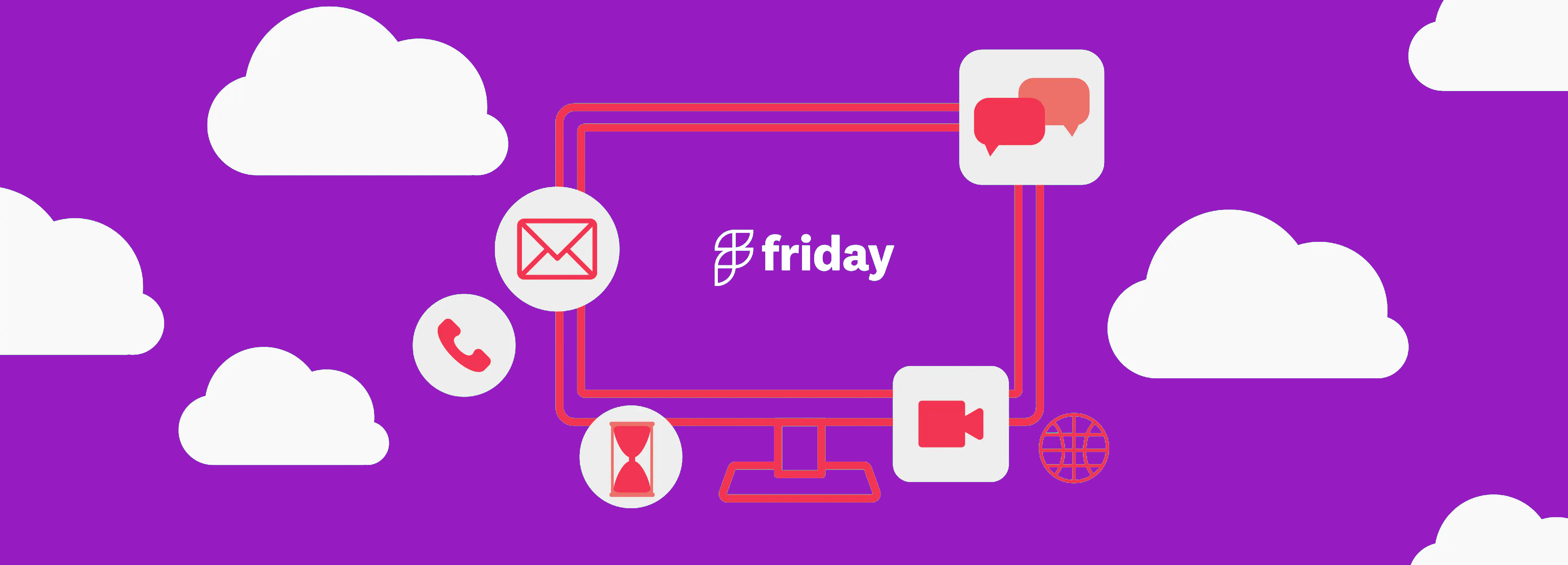5 Release Notes Templates for Product Documentation This Year
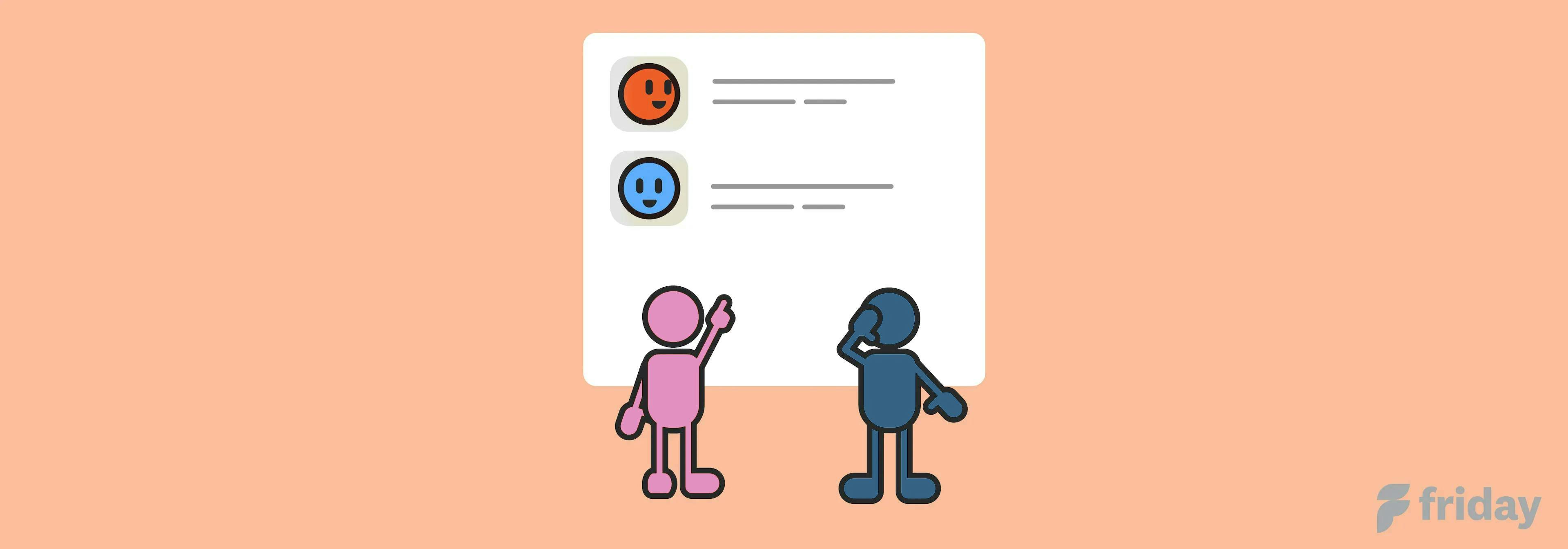
As software products become increasingly complex, it's essential for companies to have clear and up-to-date release notes in their technical documentation. After all, these notes are what allow potential users—and existing customers—to understand the changes that each launch will bring.
Creating and maintaining a good release notes template can be tricky for projects with features that are frequently added or updated throughout the year.
That's why we've curated this list of 10 release note templates specifically designed to make product documentation easier and more comprehensive. Our selection offers a range of styles and formats so you're sure to find one that fits your company's specific needs! Read on as we review each template in detail and provide helpful tips on making them work for you.
1. ClickUp’s Release Notes Template (Editor’s Pick)

ClickUp is an all-in-one productivity app designed for all users—from solo programmers to large software development enterprises. Whether you use a traditional or agile project approach, it provides an intuitive experience that lets you manage your workload, track project updates, and collaborate with your team.
ClickUp's Release Notes Template helps make sure your team stays on the same page and quickly documents all changes in your product. This template is designed to help you capture and share important changes in each product release.
Main Elements of this Release Notes Template
ClickUp’s Release Notes template includes:
- Custom Statuses to create tasks with various custom statuses to keep track of the progress of each release
- Custom Fields to categorize and add attributes to manage your release notes and feature requests
- Custom Views from List, Gantt, Workload, Calendar, and more
- Improve release tracking with comment reactions, nested subtasks, multiple assignees, and priorities
How to Use This Template
Highly effective teams can use ClickUp’s Release Notes Template to provide clear and concise summaries of changes and improvements.
First, hit “Get Free Solution” to sign up for ClickUp and add the template to your Workspace. Make sure you designate which Space or location in your Workspace you’d like this template applied.
Next, invite your team to your Workspace to start collaborating.
Take advantage of the multiple views to visualize deliverables in different categories.
Finally, have your team add important details to the pre-built Custom Fields, such as goals, project progress, and objectives to get the most complete details of your projects and tasks.
Try the Template
Get started with ClickUp’s Release Notes template for free, no credit card required
2. ClickUp Recurring Meeting Notes Template

Manage agenda items, review the last meeting on a high level, outline to-dos and assign action items with this Recurring Meeting Notes template from ClickUp. The template includes pages for managing agenda items, reviewing the last meeting, outlining action items, and assigning tasks. Users can expand the template to view three pages with sections for attendees, discussion points, and an action item checklist. With this template, teams can efficiently manage and track progress on recurring meetings while keeping everyone on the same page.
Main Elements of this Recurring Meeting Notes Template
- Pages for recording attendees, discussion points, and action item checklists
- Manage agenda items and discussion points for each recurring meeting
- Option to review the previous meeting's notes on a high level
Try the Template
Get this Recurring Meeting Notes Template from ClickUp for free
3. Doc Release Note Template

This document Technical Release Note Template is a simple document designed to help software development teams communicate changes made in a software release. The template includes basic elements such as an introduction, system requirements, new features, improvements, and enhancements. Use the template to briefly summarize the changes made in the release.
Main Elements of this Release Note Template
- Table of contents to outline each section of the release note template
- Section detailing system requirements, which lists the hardware and software requirements necessary to use the new release
- Section on improvements and enhancements, which highlights any areas in the software that have been improved or modified
Try the Template
4. Quarterly Project Plan for Website Release Template

The Quarterly Project Plan for website release template is made for website development teams to provide documentation about the changes made in each update or release, helping stakeholders understand what has been added, improved, or changed in the software product. By using a pre-built template, development teams can save time and ensure that they provide consistent and complete information in each release note.
Main Elements of this Quarterly Project Plan Template
- Quarterly overview to note any changes or updates made to the template every month or quarter
- Instructions to guide any user about editing and revising the document
- Editable icons to customize each page or slide
Try the Template
5. Printable Release Notes Template

This Printable Release Note Template is a simple ready-to-use document to communicate the changes made in a software product release. The template is specifically designed to be printed and distributed with the software product, typically as a hard copy or a digital PDF file. This simple document can be edited to include sections such as an introduction, key features and functionalities, improvements and enhancements, bug fixes, known issues, and system requirements. It may also include a footer with additional information, such as legal disclaimers or copyright notices. This page offers a variation of printable Word or Doc templates to choose from.
Main Elements of this Printable Release Note Template
- Section to list down browser requirements for user’s ease of access
- “What’s New in This Release” section to easily enumerate all new updates with every particular release
- Frequently Asked Questions for any common user issues or concerns
Try the Template
Benefits of Creating Release Notes
Enhancing User Experience: Release notes provide clear and concise information about the changes in the software and how they impact users' workflow. This can help users more easily adopt the new features and understand how to use the software effectively.
Improving Transparency: Release notes provide transparency about changes made in a given release, which can improve trust and confidence in the software development process.
Supporting Efficient Customer Support: Release notes help users understand how they are impacted by changes, leading to more efficient customer support.
Facilitating Collaboration: Creating release notes encourages collaboration, knowledge sharing, and team alignment, as it requires cross-functional teams to communicate the details of changes made in each release.
Providing a Valuable Resource: Release notes serve as a valuable resource for users and stakeholders to refer to when troubleshooting issues or looking for information on specific functionality.
Find the Best Release Note Templates to Communicate Product Information
There’s no doubt that it can be difficult and complicated to create software release notes. It is a time-consuming process that will go through different changes or updates which can result in an incomplete or confusing release note. With ClickUp’s templates, you are provided with a clear and concise guide to creating your release notes.
Ensure that your release notes are clear, concise, and accurately reflect the changes and updates made to your product or software. ClickUp has all the tools you need to stay organized and keep all of your project’s communications in one place. Try ClickUp for free. Sign-up here!