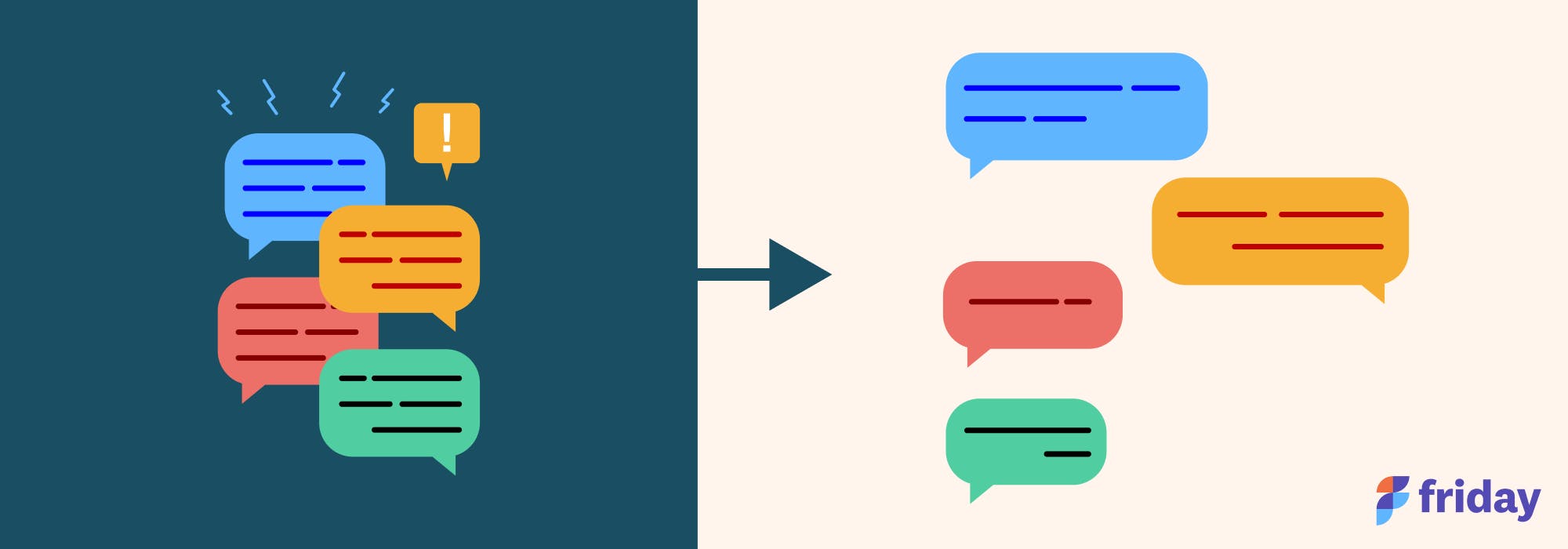Status updates are the hallmark of a poorly run meeting.

At Friday, we spend quite a bit of time thinking about how we can make work better. An unfortunate reality is that people don't like meetings, with 50% of them being considered a waste of time (according to a recent Atlassian survey).
How do make meetings more effective, saving time and heartache?
Start off by eliminating status updates from your meetings.
Why meetings should NOT have status updates
Status updates is a glaring example of the manager's schedule in action. These updates exist to serve the leader, not the rest of the team. They are a lazy way of gathering information from a group of people and worst of all, they waste everyone's time.
Let's say every week, each person on your team goes around in a circle and provides a high-level update of what they are working on. There's nothing wrong with gathering information, in fact, it's a key activity of a leader.
But here's the issue. Inevitably, someone will share what they are working on, which then becomes a prompt for further discussion.
Without fail, many of these items are ONLY relevant to a few people.
Example (from status update to side discussion):
Employee #1: "Last week I updated some code in an [obscure feature] that [only a few of you care about]"
Person #2: "Did you check into [insert tactical request] about [obscure feature]?"
Employee #1: "Yes, bla bla bla [insert more talk about a tactical part of an obscure feature]"
Do you see what's happening here? The status update is a trigger for further questioning about something that is only relevant to a few people, which is a recipe for a meeting failure.
Meeting failures happen when content and discussion is not relevant for a meaningful portion of the attendees. You are wasting people's time.
When meetings are useful
To be clear, we aren't advocating for ditching meetings entirely, but being more thoughtful about them and freeing up people to do their best work. We've provided some tips below.
1.) Kickstart information sharing outside the meeting
Status updates are a form of information sharing. Information sharing can be accomplished outside a meeting.
For example, if you are tempted to hold status updates in a meeting, consider sending out a prompt 24 hours before the meeting happens asking for an update from each person in a written format. Even better, open up the updates for everyone to see before the meeting starts. Then, instead of sharing information off the cuff in a meeting, each person can get a sense of what's going on outside the confines of the meeting.
Even better, this information can be referenced over time in a running log. At Friday, we've built tools to help you have better meetings, which you can try for free.
2.) Meetings are best for deliberation and decisions
At Friday, we believe meetings are best for collaboration on ambiguous projects, not for information sharing. Collaboration requires quick back-and-forth to get people on the same page and in agreement, while information sharing frequently is very simple to understand.
If you need to deliberate a course of action that prompts a decision, you should probably hold a meeting. If you have a decision that needs to be made, you should consider holding a meeting with the relevant parties.
In conclusion
Status updates are a leading indicator of a poorly run meeting. Consider alternative ways to collect this information as a leader. Use technology to help.