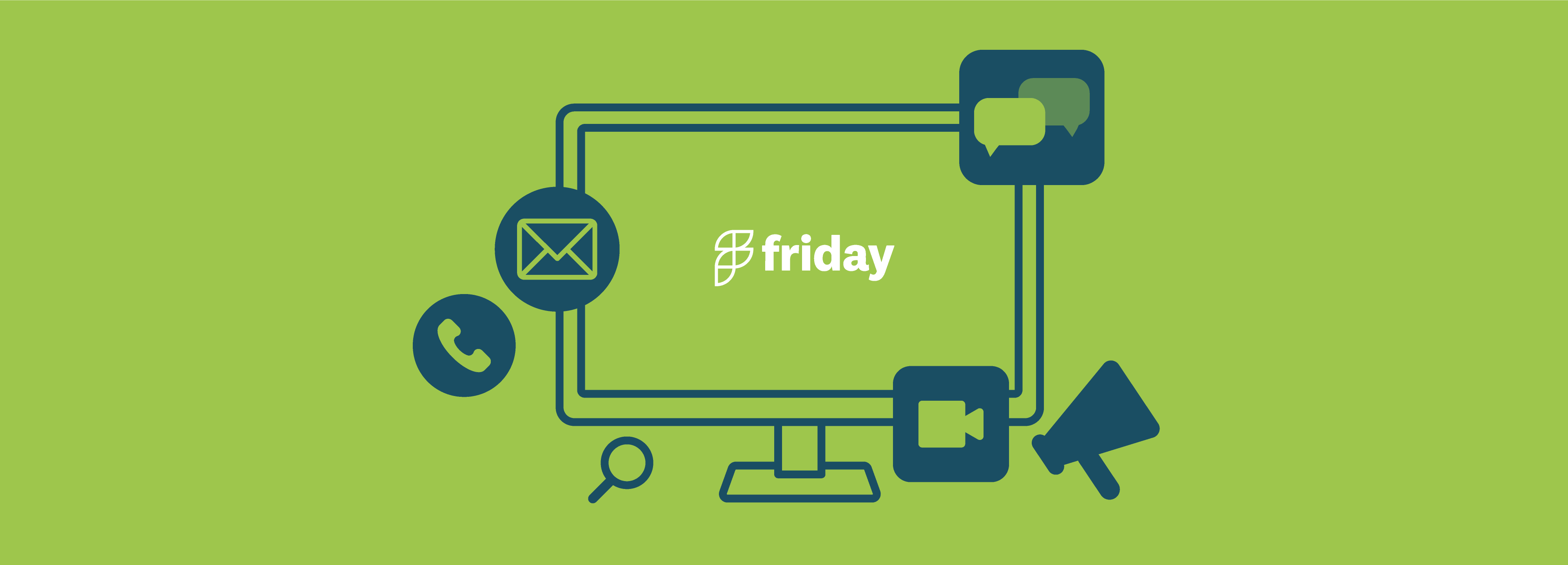10 Best Team & Enterprise Wiki Software for 2023
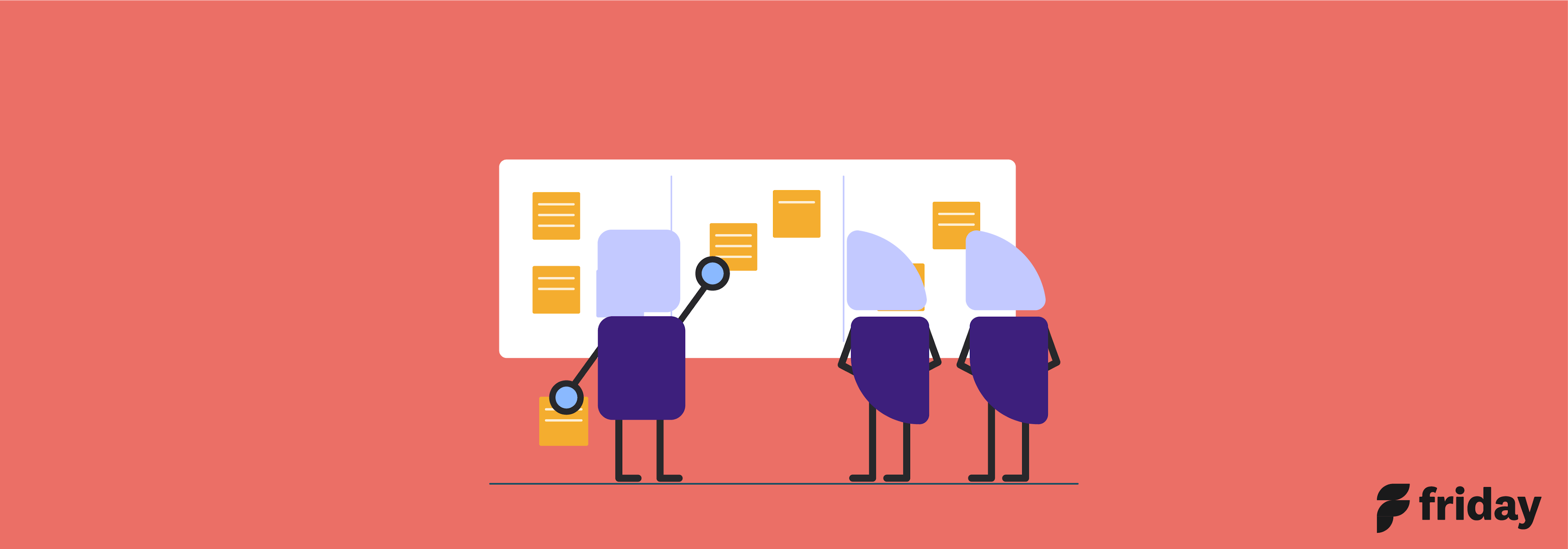
Wikis are one of the best tools that an organization can use to manage its documents and knowledge base. Not only do they help find information quickly but they’re great for onboarding and training new team members.
What are the key features of a wiki?
The reason why most company wikis fail is because people try to do too much with them. The wiki is seen as a dumping ground for documents and random meeting notes when it should be seen as a special place for the most important written content that everyone in the company needs to know about.
Some of the key features of a good wiki software include:
- They can be easily edited.
- You can revert to an older version of the doc.
- You can manage who can access a doc in permissions.
- They are interactive and can integrate with other platforms.
- You can easily link between different but related pages
- It’s updated and is a dynamic source of truth
What is the best team wiki software?
Here’s a list of the eight best team wiki software that you can explore today.
1. ClickUp
ClickUp is an all-in-one project management tool that offers hundreds of customizable and collaborative features including managing knowledge bases and team wikis.
One of its prominent features is ClickUp Docs which lets teams create the most detailed and organized notes, knowledge bases, wikis, meeting agendas, and so much more and link them directly to your workflow in ClickUp. Teams can also collaborate in real-time and edit content simultaneously without overlapping with its smart collaboration editing and detection feature and customize their pages with the rich-formatting tools.
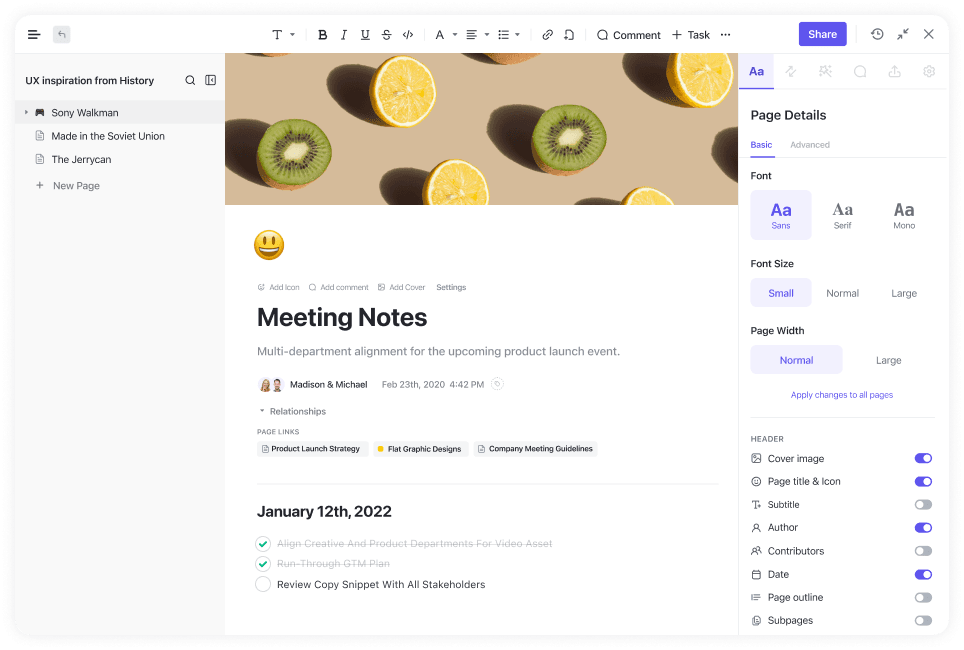
For an extra level of organization, ClickUp Docs allows you to add nested pages within a Doc, add custom tags to categorize your work, and link important Docs together, making it easier than ever to create, access, and update your team's wikis.
Best Features of ClickUp
- Collaborative and real-time editing
- Assigned comments to help streamline the feedback and editing processes
- Rich editing and formatting tools
- Share Docs via private or public link
- Page history and option to restore older version
- Nested pages
- Custom tags
Types of companies that use ClickUp:
ClickUp is built with all types of teams and businesses in mind. Because the platform is fully customizable, teams of all sizes across different industries can set up ClickUp to adapt to their project needs and workflow preferences.
Pricing:
- Free Forever Plan
- Unlimited: $5 per member/month
- Business: $12 per member/month
- Business Plus: $19 per member/month
- Enterprise: Contact for custom pricing
Start your company on ClickUp for free.
2. Confluence
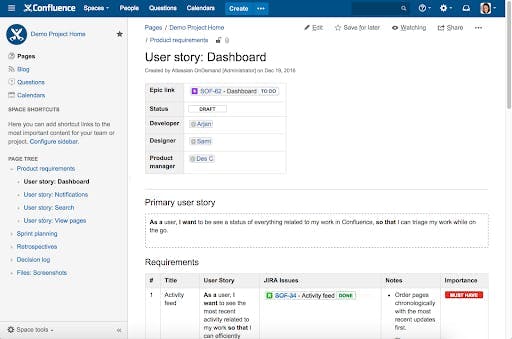
Kicking off our list of best team wiki software is Confluence. Built by Atlassian, it is an effective knowledge and content management tool. It’s great for collaborating on content and ideas and connecting with people across the company.
This company wiki software allows real-time editing which allows team members to work on the same page at the same time. You get all the other great features such as adding in-line comments, @mentions, and more. Using Confluence, you can create content such as docs, PDFs, images, and more.
Best Features:
- Customizable templates to easily kickstart any project.
- Connect JIRA and Hipchat to streamline all collaboration.
- Real-time editing and version tracking.
Types of companies:
Confluence is perfectly suitable for a variety of business sizes, primarily medium to large companies. Organizations with its team spread across borders can get value from its real-time editing feature.
Pricing:
- Free: limited features
- Standard: $5.50 per user/ month
- Premium: $10.50 per user/ month
- Enterprise: Tailored to your needs
3. Document360
Document360 provides an all-inclusive wiki solution for your internal staff and customers. It has a simple and clean user interface with features such as Ai-powered search, category manager, tag management, article templates, and more. Its drag-and-drop interface allows you to arrange all the categories and subcategories in the order you like.
That is not everything. It allows full customization of documentation pages, and article descriptions let you to include the content's gist, which aids in easy search and SEO. It enables advanced cooperation with a team of editors, writers, and publishers. Notifications can also be set up to remove or update stale content.
Best Features:
- Automatic backup and restore functionality
- You can use either a Markdown or a WYSIWYG editor.
- It integrates with numerous helpdesks, chatbot, and CRO tools, including Zendesk, Intercom, Freshdesk, Drift, Zapier, Microsoft Teams, Slack, etc
Types of companies:
Document360 is suitable for all organization sizes from Start-ups to Enterprises.
Pricing:
- Free 14-day trail
- Start-up: $99 per month
- Business: $249 per month
- Enterprise: $499 per month
- Enterprise Plus: Tailored to your needs
4. Slite
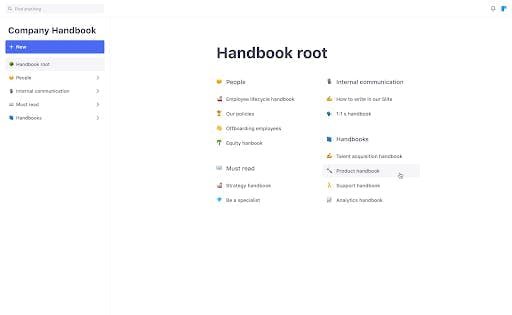
Another one on the list of best team wiki software is Slite. It brings clarity to your work by allowing you to create and store important company documents in one place. The platform gives you the flexibility to create private notes or public workspaces that can be shared with your teams.
You can choose to create these docs from scratch or import them from Google Docs, Dropbox, Confluence, Evernote, and more. Whether it’s employee onboarding, meeting minutes, or team handbooks–you can create and store all these docs neatly in “channels”.
Best Features:
- Make interactive wikis by embedding YouTube videos, Spreadsheets, Code blocks, and more.
- Ability to invite external members to edit docs temporarily.
- Easily imports documents from other tools such as Google Docs, Dropbox, and more.
Types of companies:
Slite was built keeping small to mid remote teams in mind that are either new to remote culture or in the process of streamlining their processes. Its specially made templates make getting started as easy as possible.
Pricing:
- Free: limited features
- Standard: $8 per user/ month
- Premium: $15 per user/ month
5. Notion
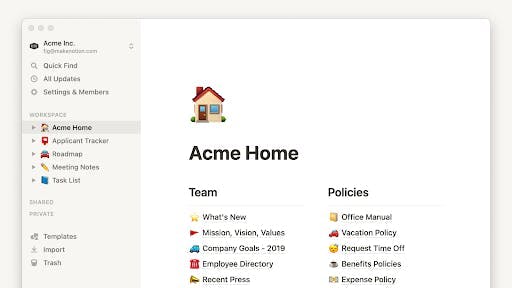
One of the most popular team wiki tools in the market, Notion is the preferred choice for teams at IBM, Pixar, Spotify, and more. You can create personal and private workspaces to organize your content.
The one feature that sets Notion apart from most company wiki software out there is its highly customizable interface. It also allows you to create nested pages, keeping everything neatly organized.
Businesses and teams across the spectrum can use Notion to create comprehensive docs and knowledge bases to share information with each other.
Best Features:
- Highly customizable interface.
- Thousands of templates make getting started easy.
- Desktop and mobile apps, as well as a web clipper.
Types of companies:
Notion’s features make it a great fit for businesses of all shapes and sizes.
Pricing:
- Personal: free
- Personal Pro: $5 per user/ month
- Team: $10 per user/ month
- Enterprise: Tailored to your needs
6. Tettra
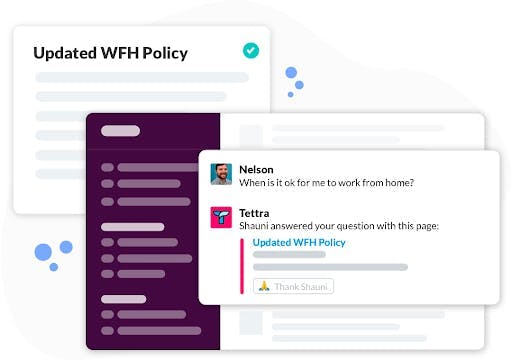
If your team uses Slack a lot then Tettra will blend in with your team easily. You can connect the relevant Tettra category to the relevant Slack channel. This way, any time you publish something in a specific category, it’ll send a notification to that Slack channel.
You can also search for docs in your Tettra knowledge base from your Slack app. And if there’s a doc that hasn’t been created yet but could be a great addition to the existing knowledge base then you can suggest them using the suggestions feature.
Best Features:
- Great for teams that use Slack as a key communication channel.
- Great control over who can access the documents.
- Content can easily be searched within Slack.
Types of companies:
Tettra will fit perfectly a small team or an enterprise. It offers flexible pricing that adapts to the size of your team.
Pricing:
- Starting: free with limited features
- Scaling: $8.33 per user/ month
- Enterprise: $16.66 per user/ month
7. Guru
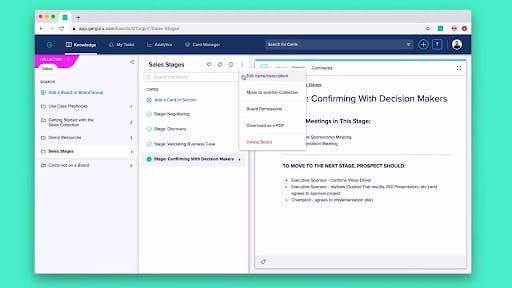
Also known as GetGuru, this is a powerful yet manageable company wiki software that hosts knowledge base and important docs for teams that enjoy flexibility. Guru offers cards for easy knowledge sharing. You can also use its Google Chrome extension to add information and tasks directly to the platform.
Best Features:
- Assigns experts to certain cards for effective management.
- Easily integrates with Slack and Microsoft Teams.
- The Google Chrome extension allows you to add information directly to the platform
Types of companies:
With companies such as Slack, Airtable, Square, and more, Guru can easily be adopted by businesses of all sizes. However, looking at the pricing, it might be better suited for mid to large companies.
Pricing:
- Starter: free up to three users and $5 per user per month for teams that need more
- Builder: $10 per user/ month
- Expert: $20 per user/ month
8. Google Drive
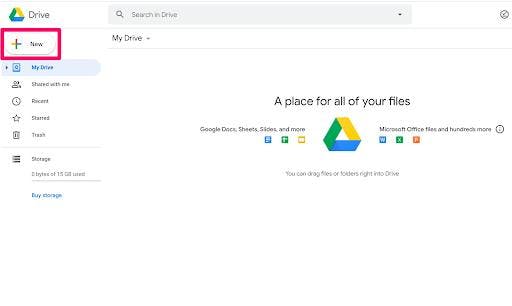
If you’re looking for something simple and easy to access, then Google Drive is the way to go. Unlike other team wiki tools, Google Drive doesn’t have a host of attractive features, but it gives you all the basics you need to get started.
As a small business, you can create different folders for different teams of categories and add docs in them. The sharing feature allows you to select members who can see the docs and make any amendments to them.
Best Features:
- Simple interface and easy to get started.
- Edit and store over 100 file types, including PDFs, CAD files, images, and more.
- Uses AI to predict what you’re looking for and shows the most relevant content.
Types of companies:
Google Drive is perfect for teams of all sizes. However, it’s truly beneficial for teams that are still trying to find their footing and getting things organized. It gives them a good head start to manage their knowledge base.
Pricing:
- Free
9. HelpJuice
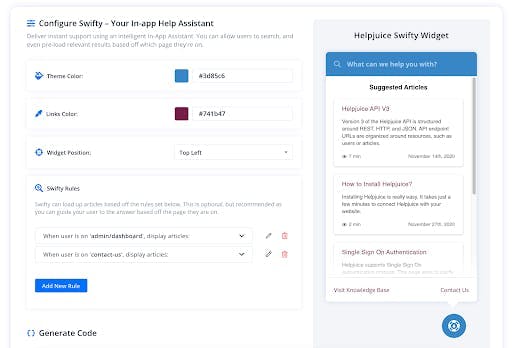
Last in our list of best team wiki software is HelpJuice, a tool that lets you create both internal and external knowledge bases. It makes it easy for both internal and external members to find answers and relevant documents.
With hundreds of custom-made templates, you can customize your wiki to look like your company website making it easy for your team members to browse all the docs giving them a seamless experience.
Best Features:
- Strong styling and customization tools.
- Analytics that tell you the most searched questions, who searched for what, and more.
- Option of custom branding to make it your own.
Types of companies:
HelpJuice is great for large enterprises that have many internal teams and work with various external partners.
Pricing:
- Starter: $120 for four users/ month
- Run-up: 200 for 16 users/ month
- Premium Limited: $289 for 60 users/ month
- Premium Unlimited: $369 for unlimited users/ month
10. Slab
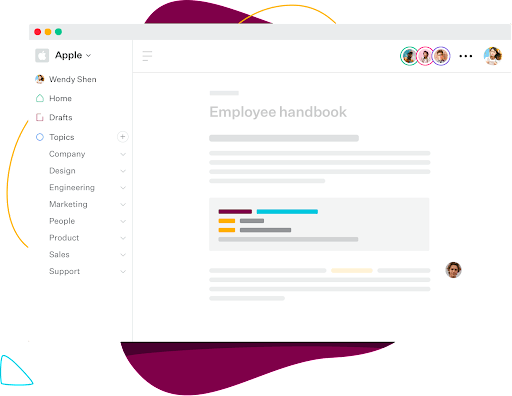
The preferred choice of over 7000 companies including Vox Media and Asana, Slab is another one of the many great team wiki tools for remote teams. It offers an attractive editor that allows you to create beautiful documents that are easy to consume and great to look at. This company wiki software also allows you to embed docs and files from other tools into your documents.
Content in Slab is organized by ‘Topics’ instead of the commonly used tags or folders. All your documents appear on the left side of your homepage. The tool also gives you analytics to gauge whether your knowledge is being read and understood by the team.
Best Features:
- Attractive and intuitive interface.
- Integrates easily with Google Docs, Dropbox, Slack, GitHub, Asana, and more.
- Content organized by topics instead of tags or folders.
Types of companies:
Slab will fit perfectly in a team of 10-15 to a team of 25-30 members. It offers flexible pricing that adapts to the size of your team.
Pricing:
- Free: limited features
- Startup: $6.67 per user/ month
- Business: $12.50 per user/ month
- Enterprise: Tailored to your needs
Choose the best wiki software for your company
If you’re looking for the best wiki software to get started, then this list can be a good starting point. Understand your needs and then go through each software exploring their features, pricing, and more to see which one best suits your needs.