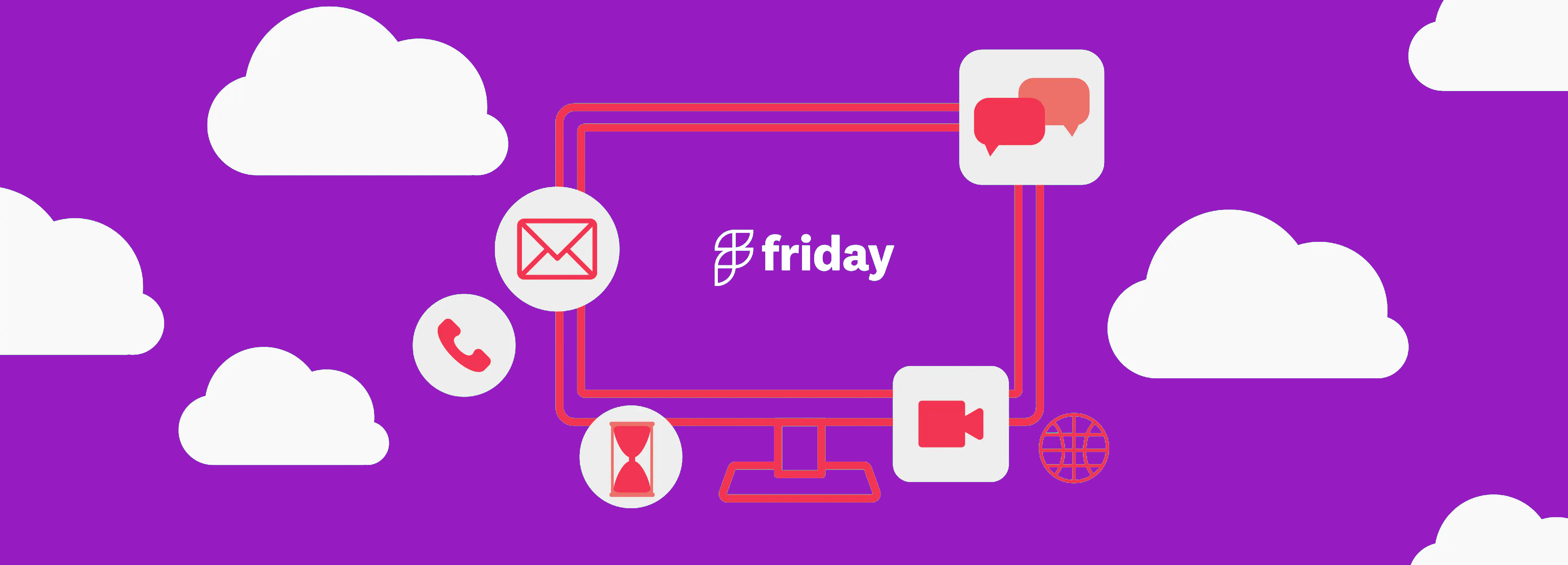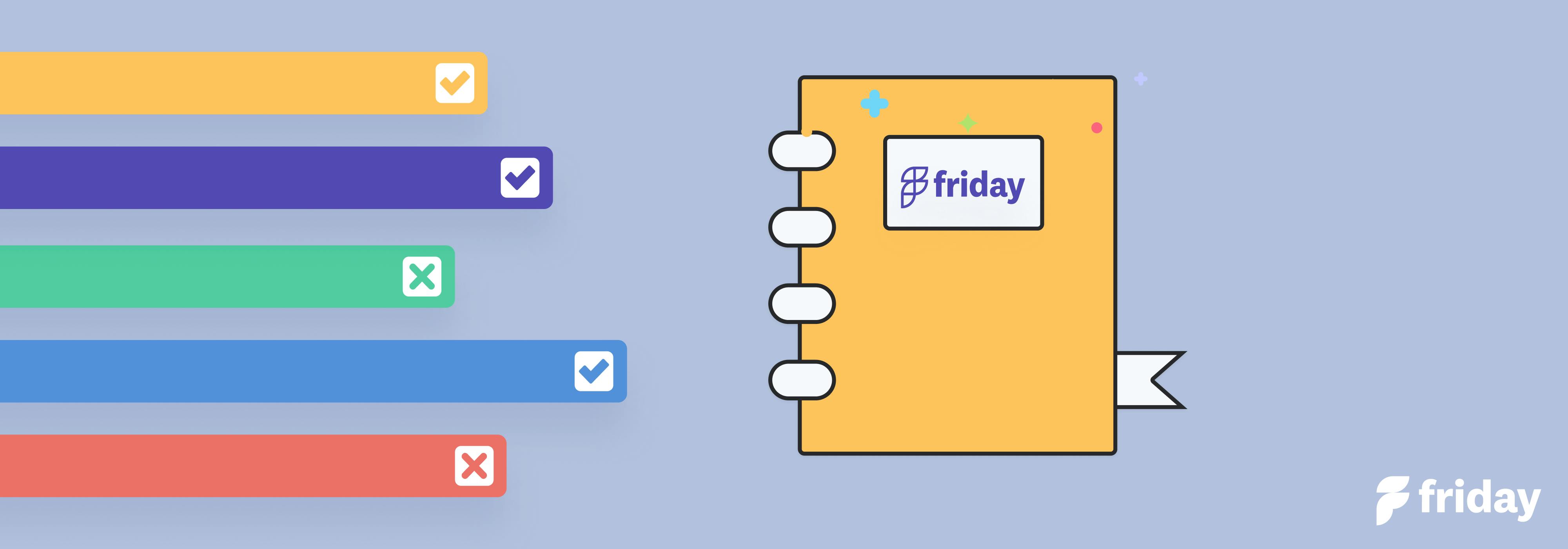15 Must-Have Writing Apps for Your Business

Good writing is an art form.
And anyone who has ever written anything can tell you that it's not always easy to get your thoughts down on paper (or screen). That's where writing apps come in handy. They can help you organize your thoughts, articulate your words more clearly, and keep you on track while you write.
There are a lot of different writing apps out there, and it can be tough to decide which one is the best for you. That's why we've put together this list of 15 of the best writing apps available today!
We’ll cover writing apps for word processing and note-taking, brainstorming and outlining, long form writing, and editing and proofreading. So whether you're a beginner or an experienced writer, a student, professional, or a business owner, there's sure to be an app on this list that will help you write better content!
Word Processors and Note Taking Apps for Writers
1. ClickUp
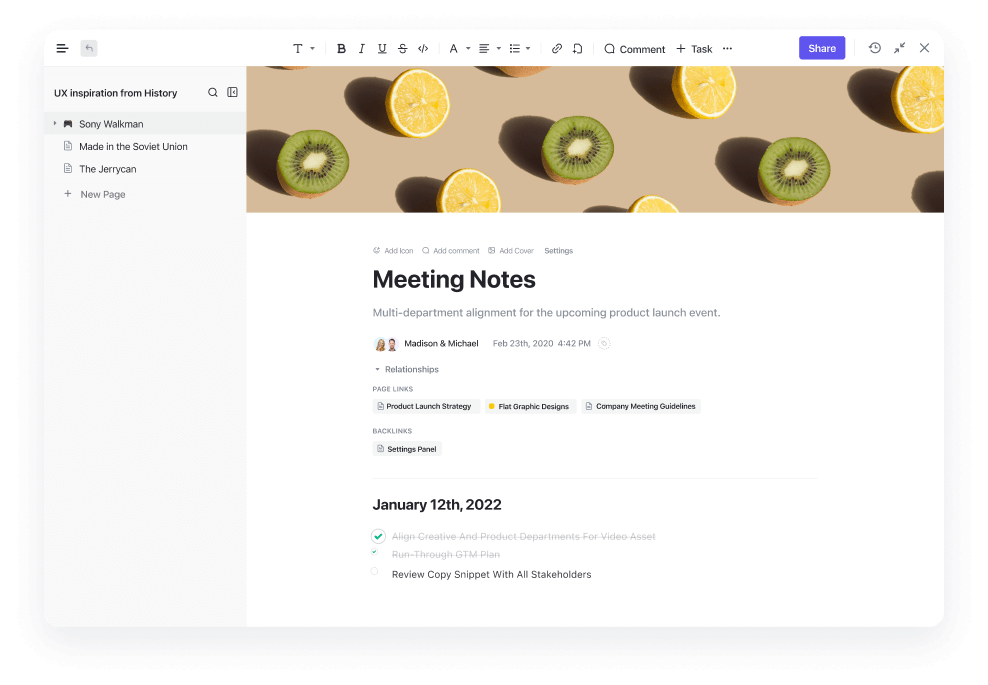
ClickUp is an all-in-one project management and productivity app that offers hundreds of powerful features for writers and writing teams including a word processing tool, ClickUp Docs.
With ClickUp Docs, writers can easily create beautiful and functional documents, blog post drafts, wikis, and so much more from scratch, create a reusable template of their own, or use one of the pre-built templates provided by ClickUp to get your writing process started faster.
What makes ClickUp one of the best writing apps is its customizability, organizational features, and user-friendly interface. It provides a sidebar menu with styling options to personalize your pages and other advanced features to help you format your documents for any need and enhance your writing experience. Additionally, it allows you to add nested pages within your Docs and add custom tags to help categorize your pages and add additional layers to your organization.
And because ClickUp Docs are built within ClickUp, users can easily integrate their Docs with their tasks, connect them to their workflows, and edit with others in real-time. With its collaborative editing and detection feature, multiple users can work simultaneously in the same Doc, add comments, and tag team members, which is helpful for any teams especially those working remotely and asynchronously. Best of all, ClickUp is free to try and is available in the mobile app—take it with you wherever you go and access it any time of the day.
Needless to say, this productivity tool and writing app is full of key features for every type of writer and use case. Explore other ways ClickUp Docs can help your writing process by using this ClickUp Docs Template to help you get started!
Best Features
- Fully customizable platform with 15+ work views including a Docs view
- Use the Protect a page or an entire doc feature to prevent unwanted changes in Docs
- Autosave and version history feature in Docs; option to restore an older version
- Notepad feature allows users to jot down notes and turn them into tasks in ClickUp
- Stay productive with the ClickUp Chrome Extension
- Securely share Docs via a private or public link
- Distraction free writing with the Focus mode
- Available in mobile and desktop app
Current Limitations
- File management is not yet available
Pricing
- Free Forever Plan (free version)
- Unlimited ($5 per member/month)
- Business Plan ($12 per member/month)
- Business Plus ($19 per member/month)
- Enterprise (Contact Sales for pricing)
Try ClickUp for free today. No credit card required.
2. Google Docs
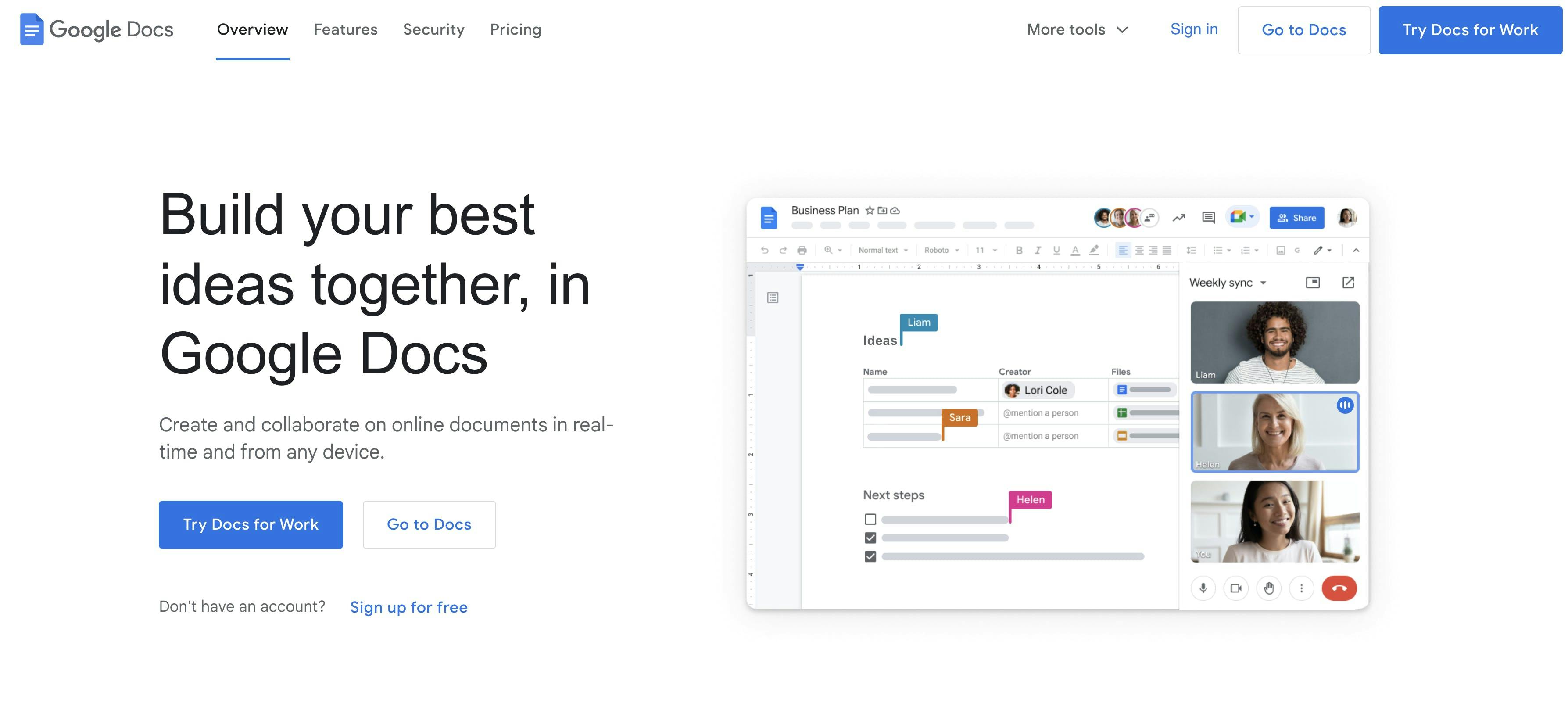
Google Docs is one of the most widely used writing apps around. This document management software allows users to create, store, and edit spreadsheets and documents while collaborating with other user online, in real-time. It also offers a template gallery for faster document creation, table of contents for easy navigation, and lets you work offline in any case where you’re not connected to the internet.
Best Features
- Commenting, chat, and real-time editing
- Unlimited revision history
- Voice typing feature that transcribes your words into the document
- Offline mode to allow you to work without internet connection
- Google Explore for in-document research
Current Limitations
- Formatting and editing options could be improved
Pricing
- Business Starter ($6 per user/month)
- Business Standard ($12 per user/month)
- Business Plus ($18 per user/month)
- Enterprise (Contact Sales for pricing)
Brainstorming and Outline Writing Apps
3. Clearscope
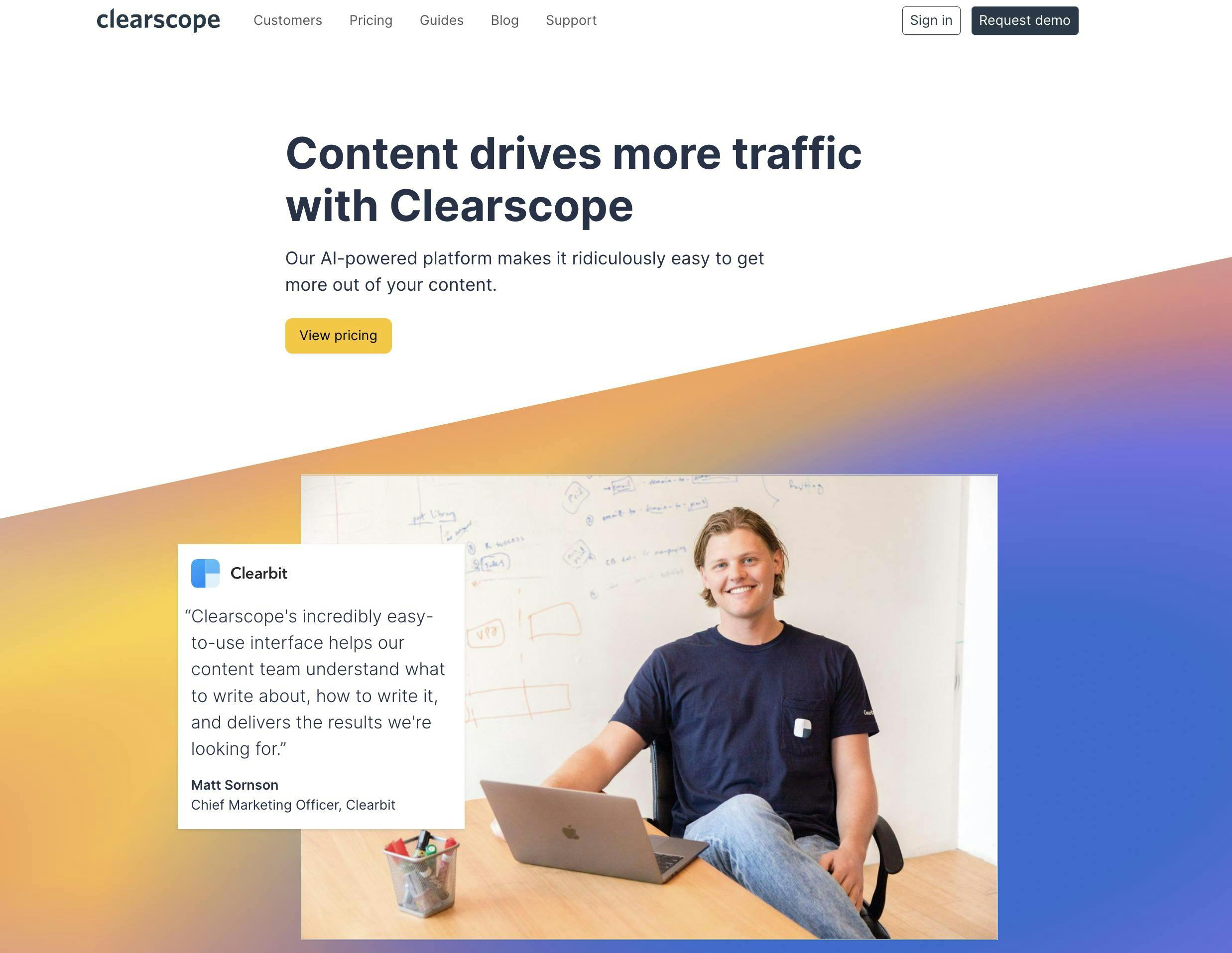
Clearscope is an AI-powered platform that helps SEO and content teams streamline their content process to help drive more organic traffic. This content optimization and writing app provides users with a text-editor with a scoring system to build higher quality content, as well as a keyword discovery feature to help you fine tune your content strategy.
Best Features
- Reverse engineer existing content that ranks for your keyword and gives you on-page SEO recommendations
- Compare yourself to competitors who rank in SERPs for your keyword
- Allows time-based tracking to trigger proactive content updates
Current Limitations
- Expensive, and there's no freemium version
- Keyword recommendations can sometimes feel irrelevant, so it would help to vouch the recommendations in proper context
Pricing
- Essentials ($170 per month)
- Business ($1,200 per month)
- Enterprise (Contact for pricing)
“Content optimization tools like Clearscope are excellent at giving you a basic outline and "score" to aim towards. I use this as one part of my content brief, which takes the guesswork out of the on-page SEO stuff and allows writers to focus on creativity and subject matter expertise on the topic.” - Alex Birkett, co-founder at Omniscient Digital
4. Frase
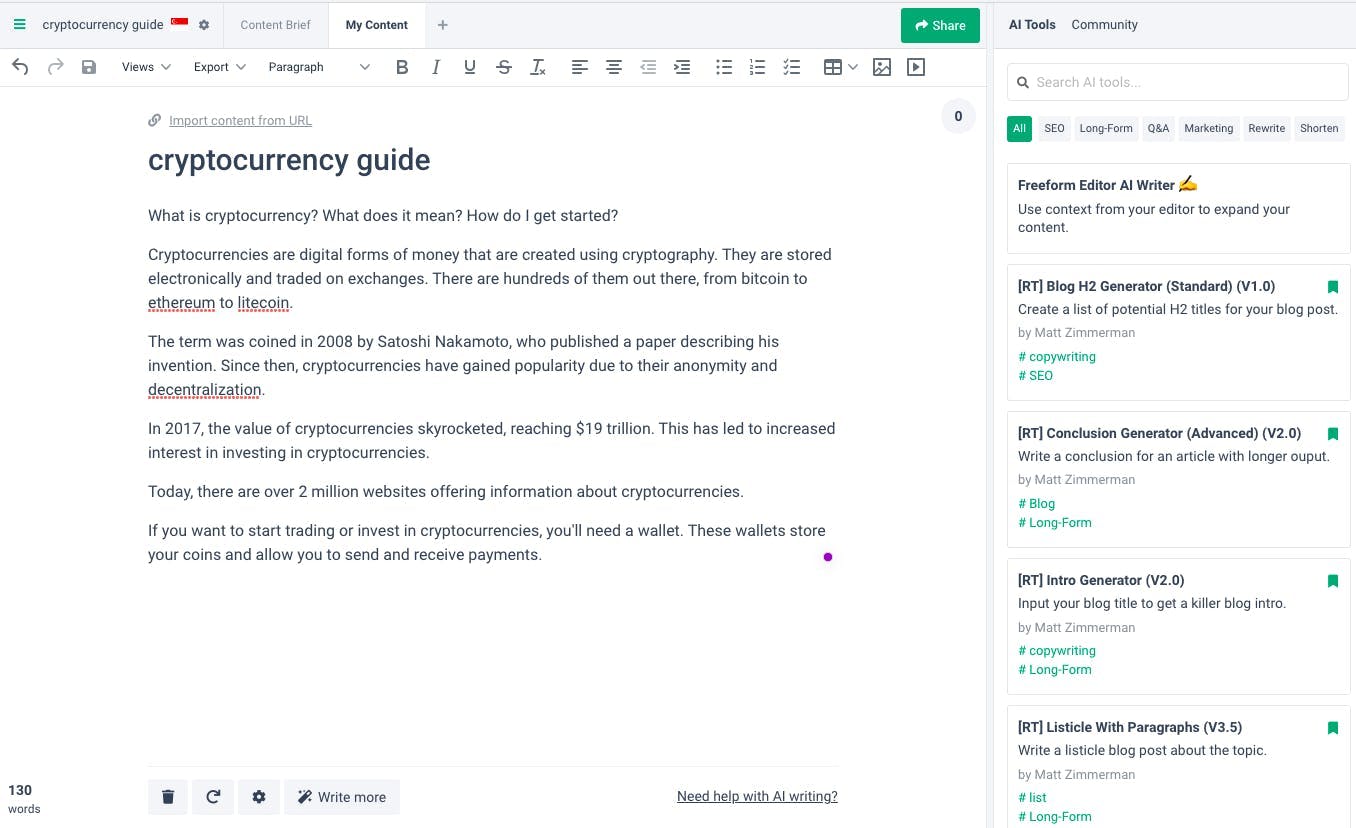
Frase.io is an all-in-one tool that helps you create content briefs, write your content, and optimize it for search engines. After keyword research, input your keywords into Frase to generate content briefs for yourself or your writers. With their proprietary AI writer, you can then build your post easily and optimize your content within a single document.
Best Features
- AI-generated content briefs to automate the brief design process
- Question and topics research to help compile a list of relevant questions
- Content optimization to help identify content gaps
Current Limitations
- No keywords in content when using the AI writer
- No WordPress plugin to push articles directly into WordPress
Pricing
- Solo ($14.99 per month)
- Basic ($44.99 per month)
- Team ($114.99 per month)
“This tool has grown so much since it got released and with every major update, it gets better and better. Use the AI templates so that the AI can generate better quality content for you!” - Fur Syazwani, Founder at Dollar Bureau
5. Ranktracker
Ranktracker is an all-in-one platform to helps writers find high search volume trending keyword ranges with low competition. Its tools for SEO such as rank tracker, keyword finder, SERP checker, web audit, backlink checker, and backlink monitor gives users accurate insights for every stage of optimization. Use this app to help improve your SEO strategy and stay on top of your data.
Best Features
- Keyword finder to help brainstorm the best topics to target with your website
- SERP Checker to visualize all the search results currently competing for a target keyword
- Rank tracking to manage your efforts and results
Current Limitations
- No content gap analysis to determine missing topics between your site and competitors
Pricing
- Starter ($9 per month; paid annually)
- Double Data ($29.50 per month; paid annually)
- Quad Data ($54.50 per month; paid annually)
- Hex Data ($104.50 per month; paid annually)
“When using the keyword finder, choose the domain option and see all the keywords your site or the competing site is ranking for.” - Felix Rose-Collins, CMO/CEO at Ranktracker
Research Apps
6. RefSeek
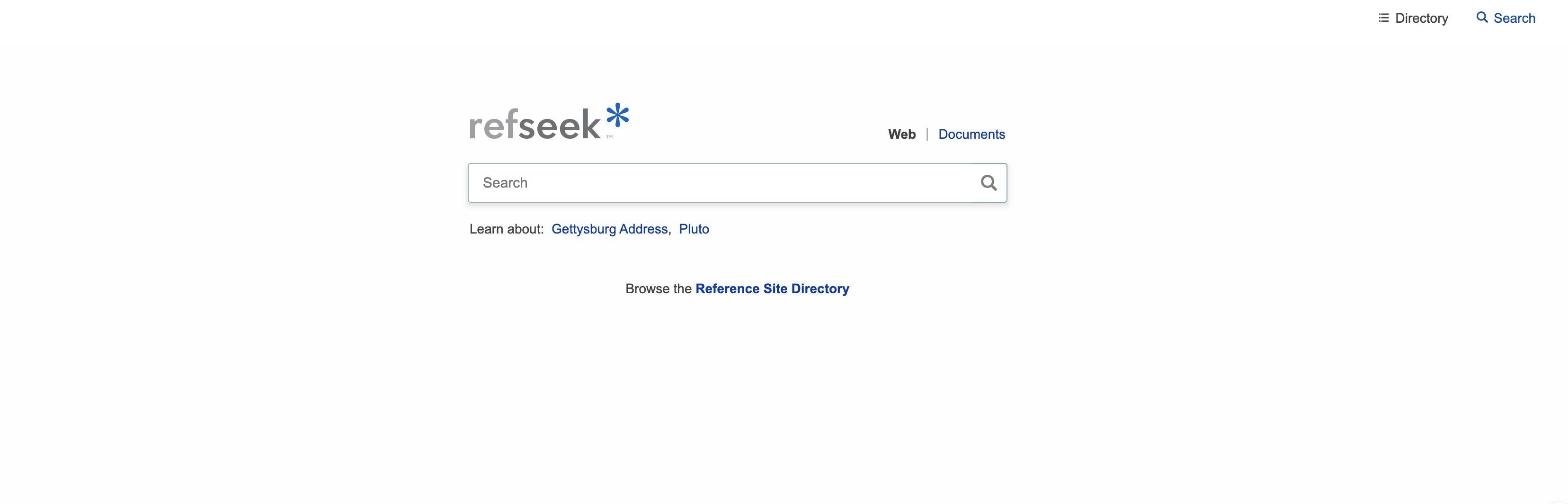
RefSeek helps writers access all kinds of research papers, academic resources, and many more. Sometimes searching for papers on Google can be a bit challenging since most information on Google is usually catered to consumers. With RefSeek, writers can find detailed information that isn’t easy to find on Google.
Best Features
- Access files such as magazines or monographies
- The app is considered an academic resource so you won’t have to worry about credibility
- An excellent tool for beginner researchers
Current Limitations
- The interface needs to be more user-friendly. Some people might be baffled by the empty page and might be confused about what terms to input
- Could provide more resources on how to use the tool properly
Pricing
- This tool is completely free except for premium access to some journals.
“This is an exciting tool for me because it’s excellent for getting data and inspiration for infographic creation. Since infographics are filled with statistics and data, RefSeek helps us get those interesting statistics and we won’t have to worry about the credibility of it. Our tip would be to use it to practice research and learn how to read research papers.” - Ebnu Sudarso, Co-Founder of Milkwhale
7. Mendeley
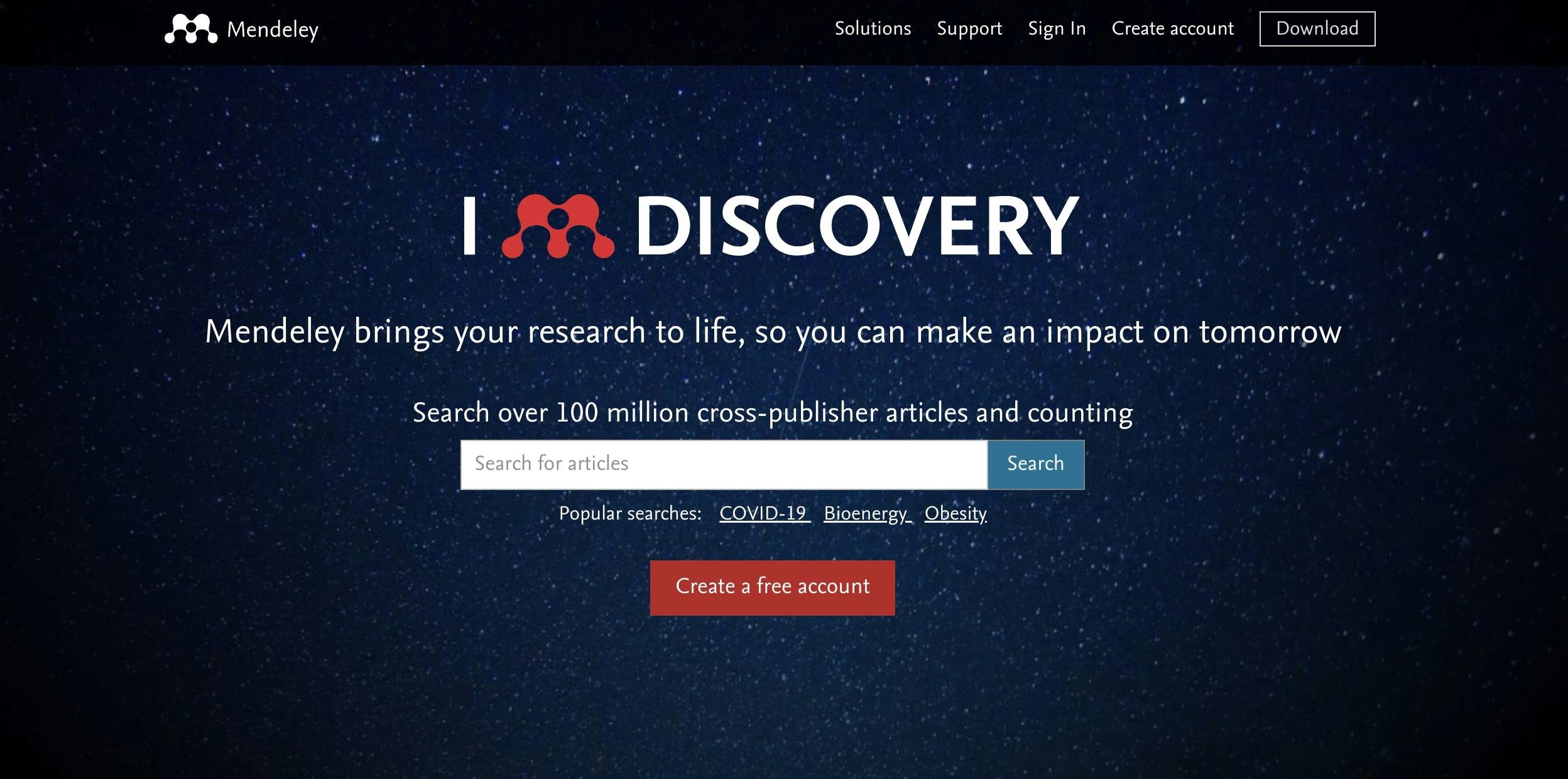
Next up on the list is Mendeley—a free reference manager designed to help researchers simplify workflow by allowing users to store, organize, and share cited references and research data, all in one place. Build your personal library to store all your references, use the Notebook to keep your collect your highlights and notes from multiple PDFs, and cite seamlessly with the Cite feature.
Best Features
- Store and organize your references in one library
- Read, annotate, and highlight PDFs from your citation library
- Use the Mendeley Cite feature to seamlessly insert references into Microsoft Word documents
Current Limitations
- Limitations on storage; must upgrade to a premium plan for more storage if needed
Pricing
- A free desktop app is available, but users who require more tahn 2 GB of storage will need to upgrade to the premium version
- Contact Mendeley for pricing; pricing is based on the features accessed and the required storage capacity
Long Form Writing Apps
8. Jasper.ai
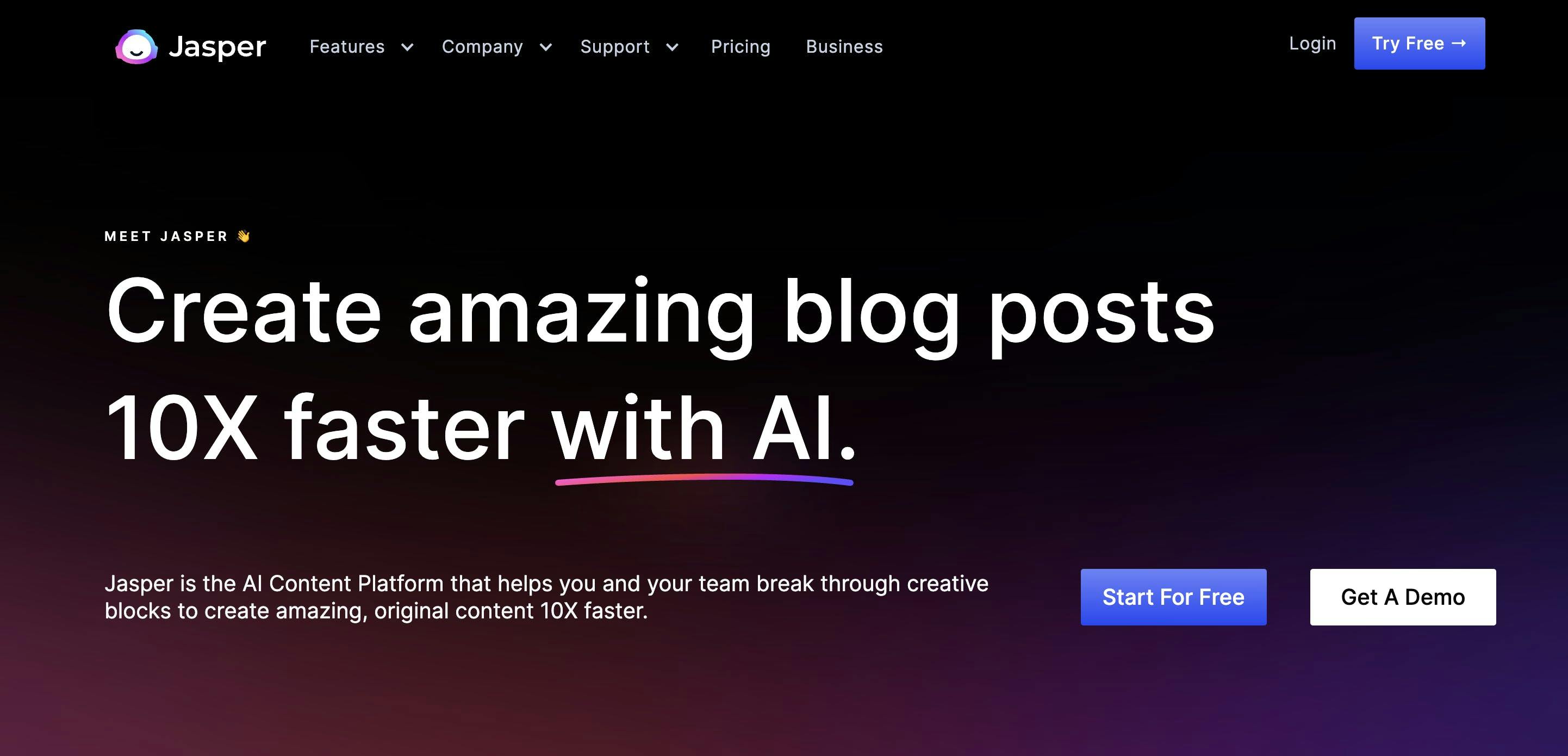
Calling all long form writers!
Jasper.ai is an online writing assistant and AI content platform that helps writers create short and long form articles, blog posts, and other content marketing materials quickly.
Novice and professional writers can take advantage of this AI writing tool to help break through writing block. With a single click and clear prompt, writers can request introductory paragraphs, long form content, copy for social media posts and ads, and so much more, making creative writing easier than ever before.
Best Features
- Vast template library, tools and, frameworks to make your work easier
- Boss Mode can generate a paragraph and complete and article just by inserting your requirement
- SurferSEO integration can save time and help with the content’s SEO optimization
Current Limitations
- The main dashboard can be too overwhelming for beginners
- Sometimes when running queries, Jasper returns the same content output repeatedly
- Requires enough text in the beginning to analyze the context.
Pricing
- Starter ($49 per month)
- Boss Mode ($99 per month)
- Business (Custom plan and price; request demo)
“Jasper is one of the most popular writing apps and AI content tools in the industry, and it's worth it. Jasper's UI helps users work without hassles and has a vast library of frameworks and integrations that competitors lack. And the most fantastic feature is the Jasper's commands which saves time and generates more content with great context" - Sreeram Sharma, SEO Specialist at Lead.app
9. Writesonic
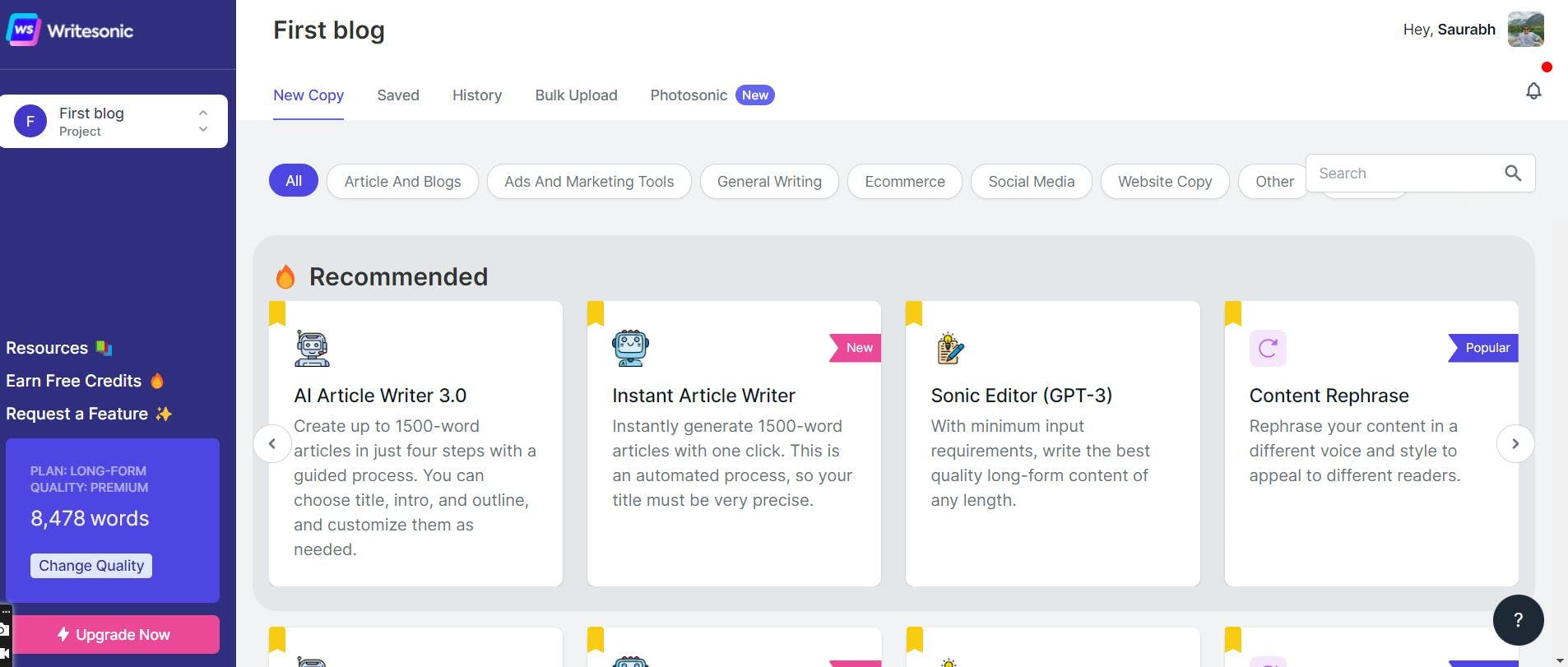
Whether you're a blogger or a freelancer, Writesonic can help you create better and faster content. With just a few clicks, you can create a perfect content piece that will engage your readers and get you more traffic, leads, and sales.
Use this writing app to create a powerful introduction, a compelling call to action, and a strong ending that will make your readers want to take action. Plus, with the built-in plagiarism checker, you can rest assured that your content is original and 100% plagiarism free.
Best Features
- The Sonic Editor helps with writing long form articles with minimum input
- The Instant Article Writer allows users create content instantly by simply entering the heading of the article to generate a long form article
- The Product Description Generator helps generate product descriptions using AI
Current Limitations
- Does not include statistics and examples when you write an article using the above features
Pricing
- Free trial is available
- Short-form ($10 per month)
- Long-form ($13 per month)
“The tool is cheaper than all the other AI writing options in the market. Whether you're a beginner or an experienced content writer, Writesonic is great because with the help of this AI content writing tool, you can create top-quality content in no time." - Saurabh Wani, Content Marketer at Writesonic
Check out these Writesonic alternatives!
10. Copymatic
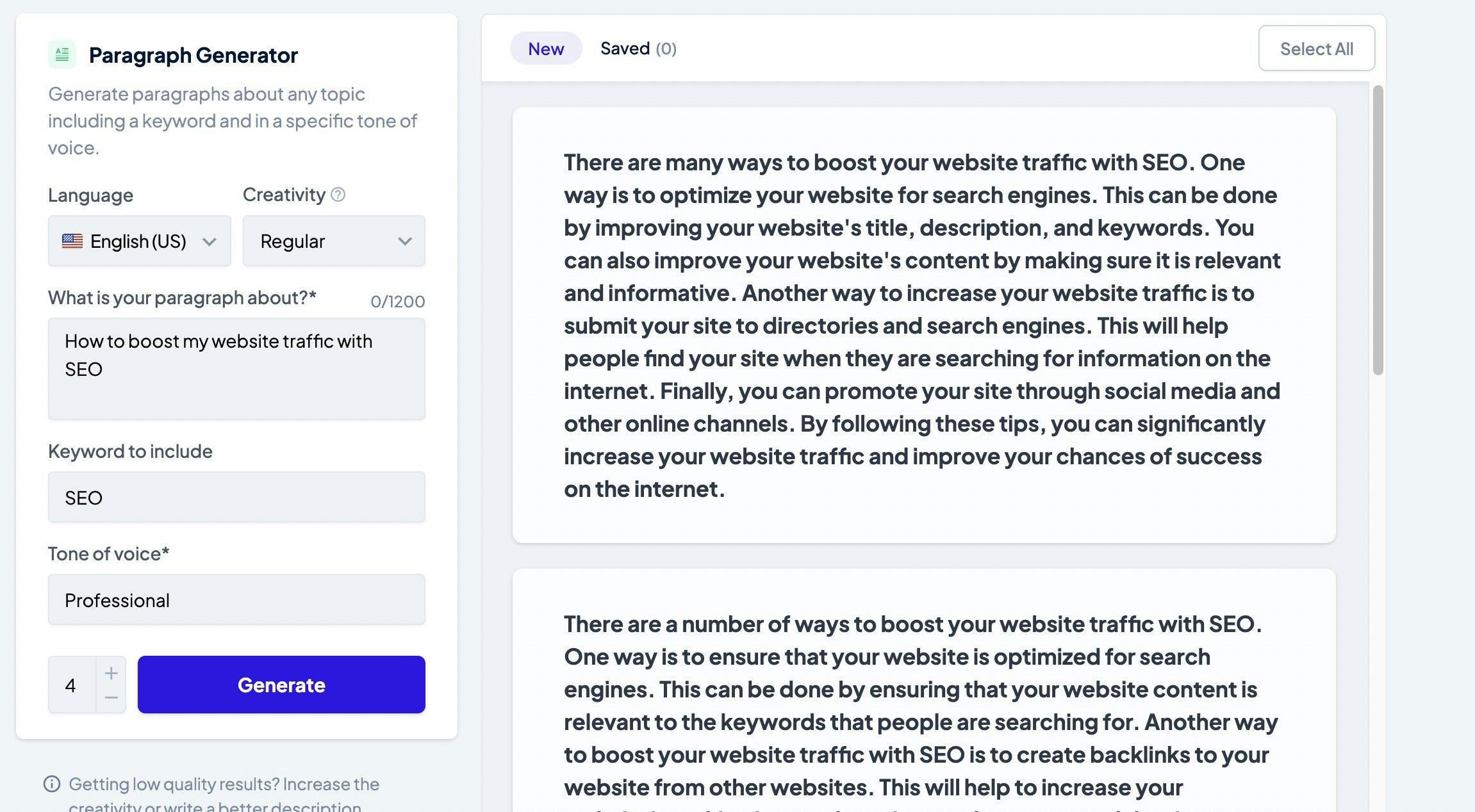
Copymatic is an AI content creation and writing tool that helps writers and teams simplify their creative writing process. Generate unique, engaging, and high-quality copy and content for blog posts, websites, social media, and other writing projects. Simply select a writing tool, fill in your product details, then leave it up to Copymatic to generate your copy.
Best Features
- 50+ available tools for writing projects
- Use the content rewriter feature to revise your sentences
- Built in spelling and grammar checker to ensure your content is clear and easy to read
Current Limitations
- Handling bulk submissions can be difficult; copying and pasting into the inputs can be tedious
- The internal editing tools could be improved; it generates great content, but poorly formatted which takes extra time
- It's missing basic SEO optimization add-ons that competitors have
Pricing
- Starter ($29 per month)
- Pro ($49 per month)
“Copymatic changed our workflow dynamic and has allowed us to scale up 100X faster than before. One insider tip: have a VA scrape the top ranking articles for keywords you are trying to rank for, aggregate the best headers (H2, H3, etc.) and use Article Generator to create an article in 10 minutes which will rank higher.” - Gary Simpson, Partner at Crowdcreate.us
Copywriting Apps
11. Anyword
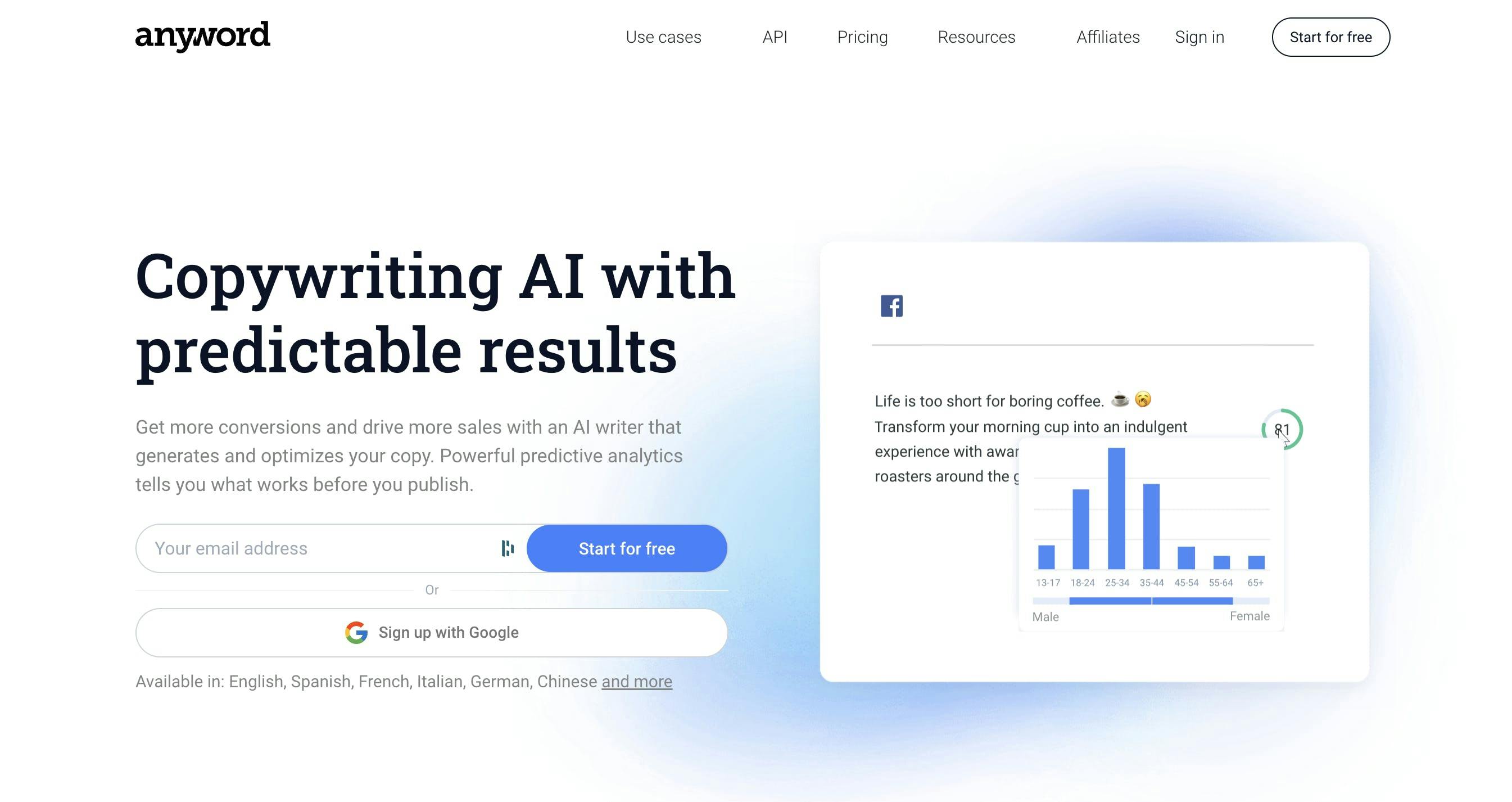
Effective copywriting can take some time to master, but with writing apps like Anyword, any writer can become a pro in no time. With the help of AI writing, users can create quality copy that is optimized to generate more conversions and sales. Additionally, Anyword offers a predictive performance score to help you choose the best AI copy for your message and audience, making this one of the most fascinating writing tools available today.
Best Features
- Predictive performance score to help writers make more informed decisions
- Use the Custom Mode to train the writing assistant to write copy and content in your brand voice
- Automatically optimize on-site copy with the Website Targeted Messages feature
Current Limitations
- Sometimes the AI doesn’t work as intended and writes content which is not relevant
Pricing
- Free
- Basic ($29 per month)
- Data Driven ($99 per month)
12. Copysmith
Next up is Copysmith.ai—an AI content creation platform perfectly made for content writers and marketers. It generates copy in a matter of seconds and helps users draft product descriptions, ad copy, taglines, SEO metatags, and other creative writing projects. Use this tool to create, launch, and distribute marketing content at scale.
Best Features
- Content Enhancer allows users to tweak content and refine copy prior to launch
- The eCommerce Product Descriptions can optimize your copy for organic traffic, SEO, and converting customers
- Content Rewriter can rewrite and improve existing content pieces
Current Limitations
- Lacks a tool to check on page SEO
- Lacks grammar checker
- Paraphrase tool could be improved
Pricing
- Starter Plan ($19 per month)
- Professional ($59 per month)
- Enterprise (Contact for pricing)
“I'm excited that Copysmith makes my writing work easier. With this platform, I'm able to complete my writing tasks in just a few hours. To properly use this AI tool, you must provide it with a lot of information so it will generate the content that you want.” - Kathereen Licayan - SEO Strategist at Kathlin Virtual Assistant
13. Rytr
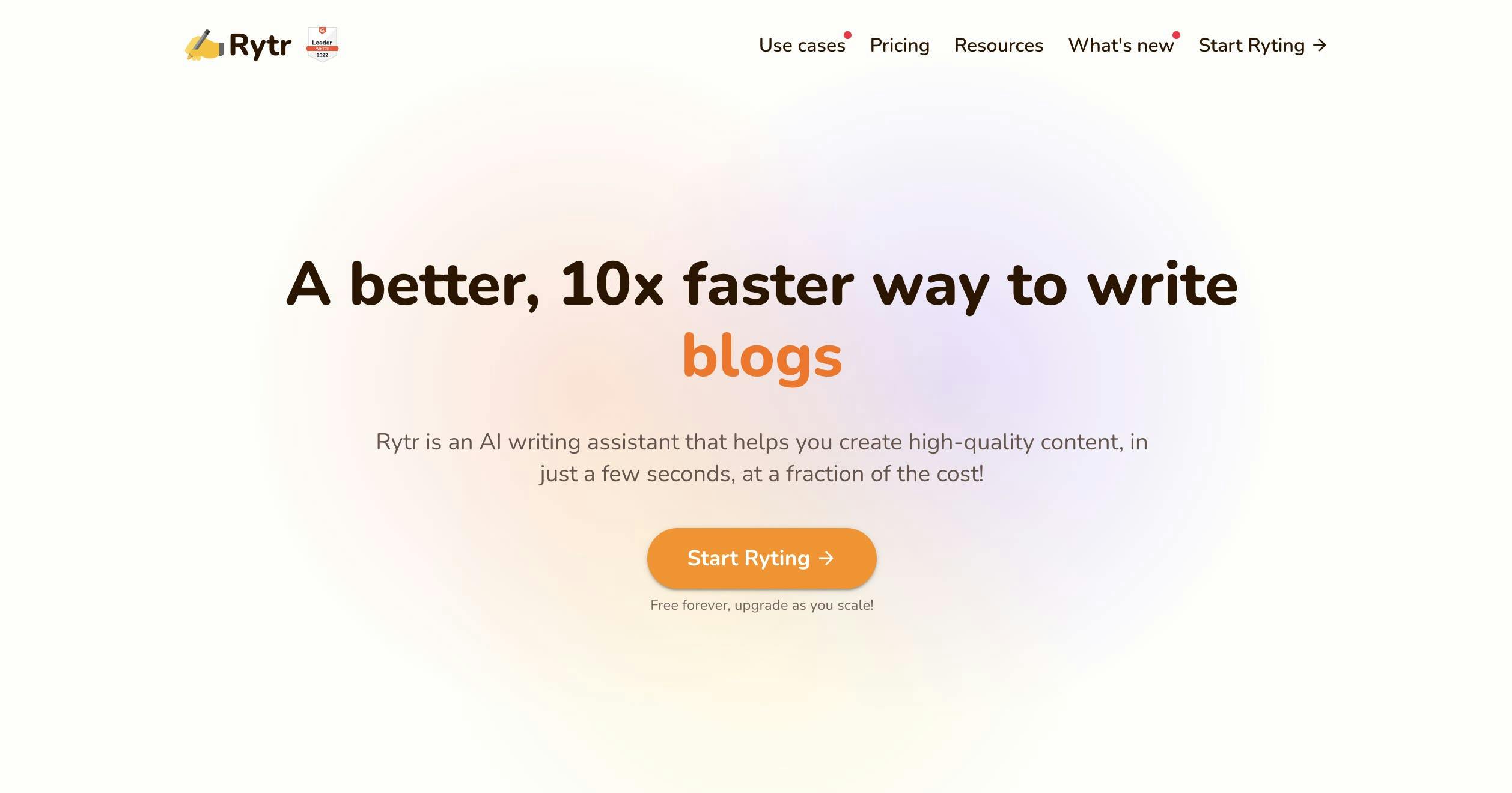
Rytr is an AI writing assistant tool that offers an easy-to-use interface and key features for writing such as selecting tone, language and use cases. This tool can help short and long form writers create catchy, original, and high-converting copy in just a few seconds. Simply choose your use case, add input for context, and let Rytr produce your copy.
Best Features
- Supports 25+ languages which helps users to write in their native language
- 20+ use cases to fulfill different content purposes
- Various option to choose different tone of voice depending on type of content
Current Limitations
- Writing effective metadata is not optimized because of the tool lacks focus keywords
Pricing
- Free plan
- Saver plan ($9 per month)
- Unlimited plan ($29 per month)
“If you analyze the content created by Rytr, you’ll see that it gives you a great SEO score and holds its own compared to other AI tools.” - Shubham Agarwal, SEO Specialist
Editing and Proofreading Apps
14. Grammarly
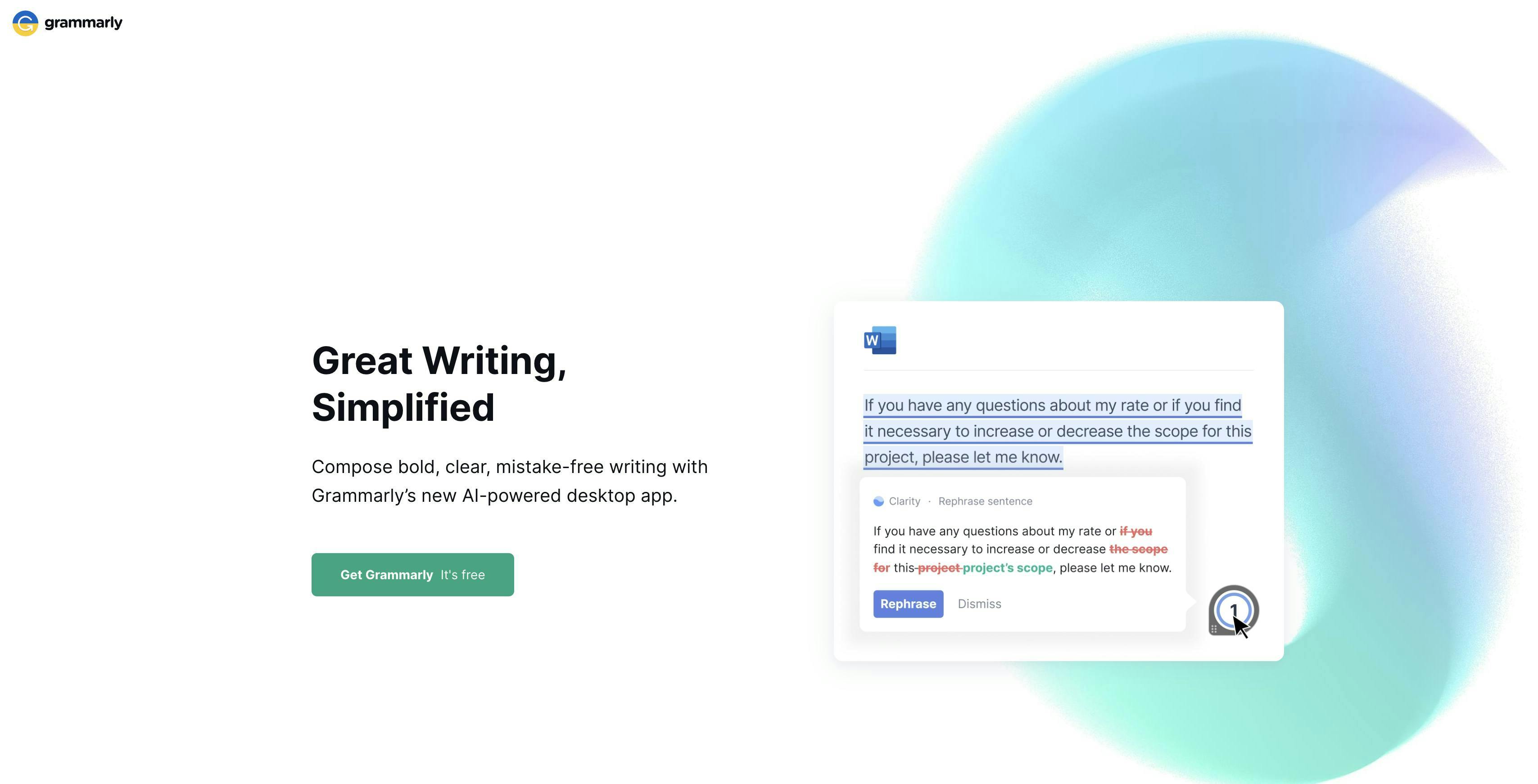
Good grammar, spelling, and word usage don’t always come naturally—that’s what Grammarly is for. Grammarly is a spelling and grammar checker that helps writers to analyze all of the written content and suggests appropriate edits to fine tune their content. Beyond grammar and spelling, this tool offers a writing assistant sidebar that shows the level of correctness, clarity, engagement, delivery, and overall writing performance to help users improve their writing skills and deliver with confidence. It also has a built-in plagiarism checker to help keep your content fresh and original making this one of the most useful writing apps on the market today.
Best Features
- Provides detailed feedback to help users improve readability score
- Detects basic and advanced grammar and punctuation errors
- The Grammarly browser extension is available for all users
Current Limitations
- Only supports the English language
- The plagiarism checker is not included in the free version
Pricing
- Free
- Premium (Starting at $12 per month)
- Business (Starting at $15 per member/month)
“This tool is highly-accessible. You can use it as a stand-alone app or a browser extension. So, there is no need to visit the Grammarly site each time you need help polishing your writing. The free Chrome extension brings Grammarly into whatever site you are on.” - Andre Oentoro, CEO and Founder of Breadnbeyond
15. Hemingway Editor
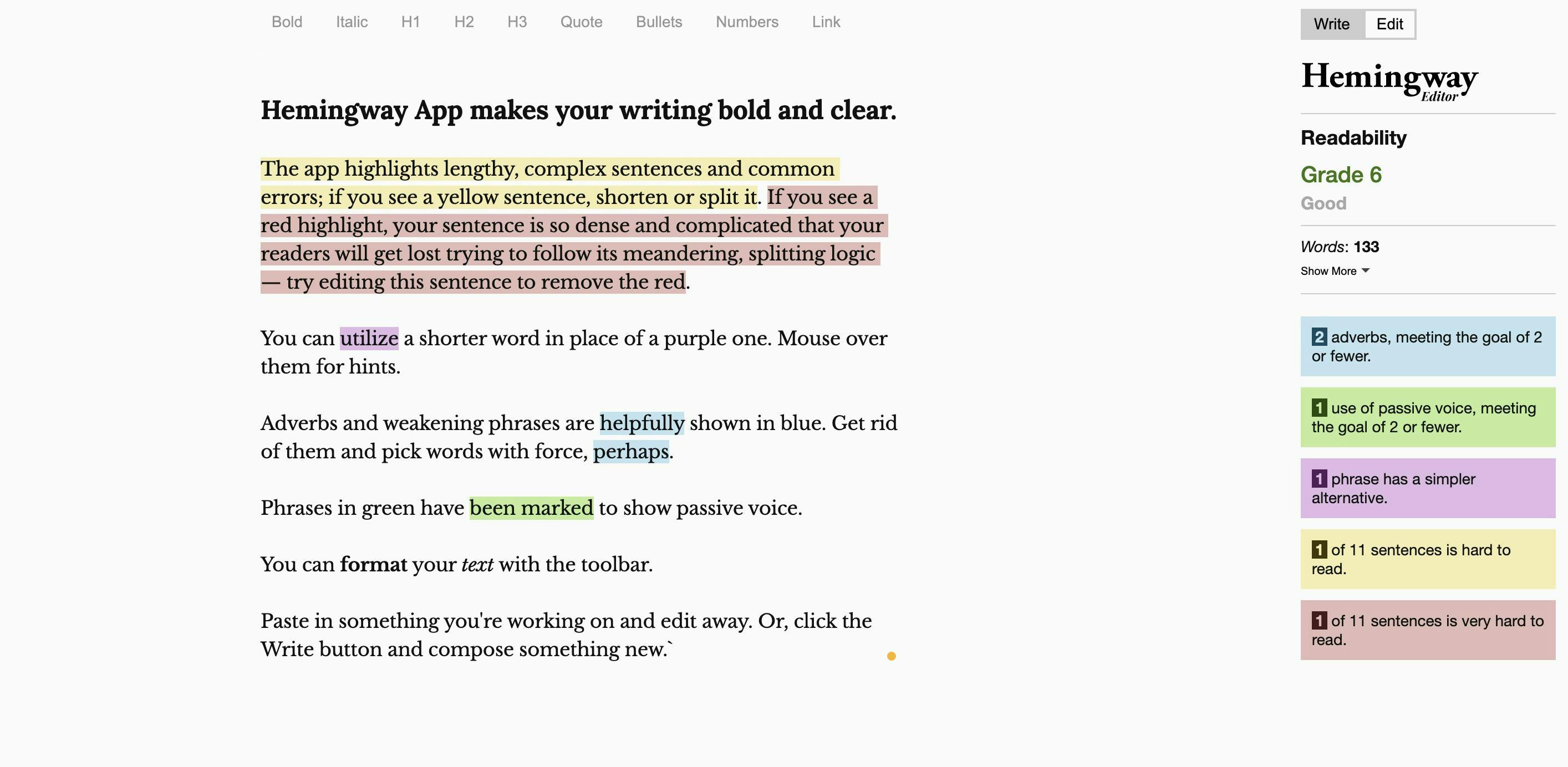
Editing and proofreading work with the Hemingway Editor helps users polish their writing by giving detailed feedback about their content. This powerful editing and writing app analyzes your content for readability level, estimated reading time, and length. It also highlights areas of your work that need improvement, especially words and phrases that can be simplified to make it easier to get your point across.
Best Features
- Two modes: Writing and Editing modes
- Text formatting feature to increase readability score
- Automated Readability Index to determine reading grade level
- Problematic areas are highlighted and color coded by type of error
- Users can publish blog posts directly to Medium or WordPress
Current Limitations
- The free version doesn’t allow users to save or download your work
- Editing limitations; users will need to use other editing tools to catch missed grammar or spelling errors
- Not suitable for long form content
Pricing
- Hemingway Online Editor (Free version; limited editing features)
- Hemingway App ($19.99 one time fee)
Become a Content Wizard with Writing Apps
Writing is a powerful tool. We use it to convey how we feel and think, and our words have the ability to connect, inspire, motivate, persuade, and leave an impact on others.
Whether you're writing for business or personal purposes, it's important to keep our messages concise and clear to ensure our readers can process our message correctly.
However, writing can be difficult, especially if you're not sure where to start or how to make your words concise and clear. That's why it's helpful to use various writing tools and apps to assist you in your writing endeavors! They exist to help writers of all levels write clearly and with a purpose.
Combined with a powerful and functional project management tool like ClickUp with a built-in Docs feature, you can finally create documents for any need, customize the pages according to your preferences, and connect them to your work for easy access!
Best of all, ClickUp integrates some of the best writing apps mentioned above, like Google Docs, and is compatible with editing tools such as Grammarly Chrome Extension.
Try ClickUp for free today and start using these tools together—you'll be a writing wizard in no time!