Run your daily huddle in half the time
Meetings are best for collaboration, not information sharing. Friday makes it so you can walk into meetings and instantly jump into resolving blockers and more.

Reduce Your Number of Meetings
Watch Friday in action
Pick questions and prompts for your daily huddle
Choose a template or build your own custom routine. Enable power ups to share kudos, answer icebreakers, and more to connect.

Set a daily meeting cadence
Choose a schedule that makes sense for you and your team to use each day. Gather items from everyone, and prioritize action items.

Notifications are sent automatically in workplace chat.
When it’s time to share an update, we’ll automatically send a ping via email, workplace chat, or in Friday so you don’t have to.
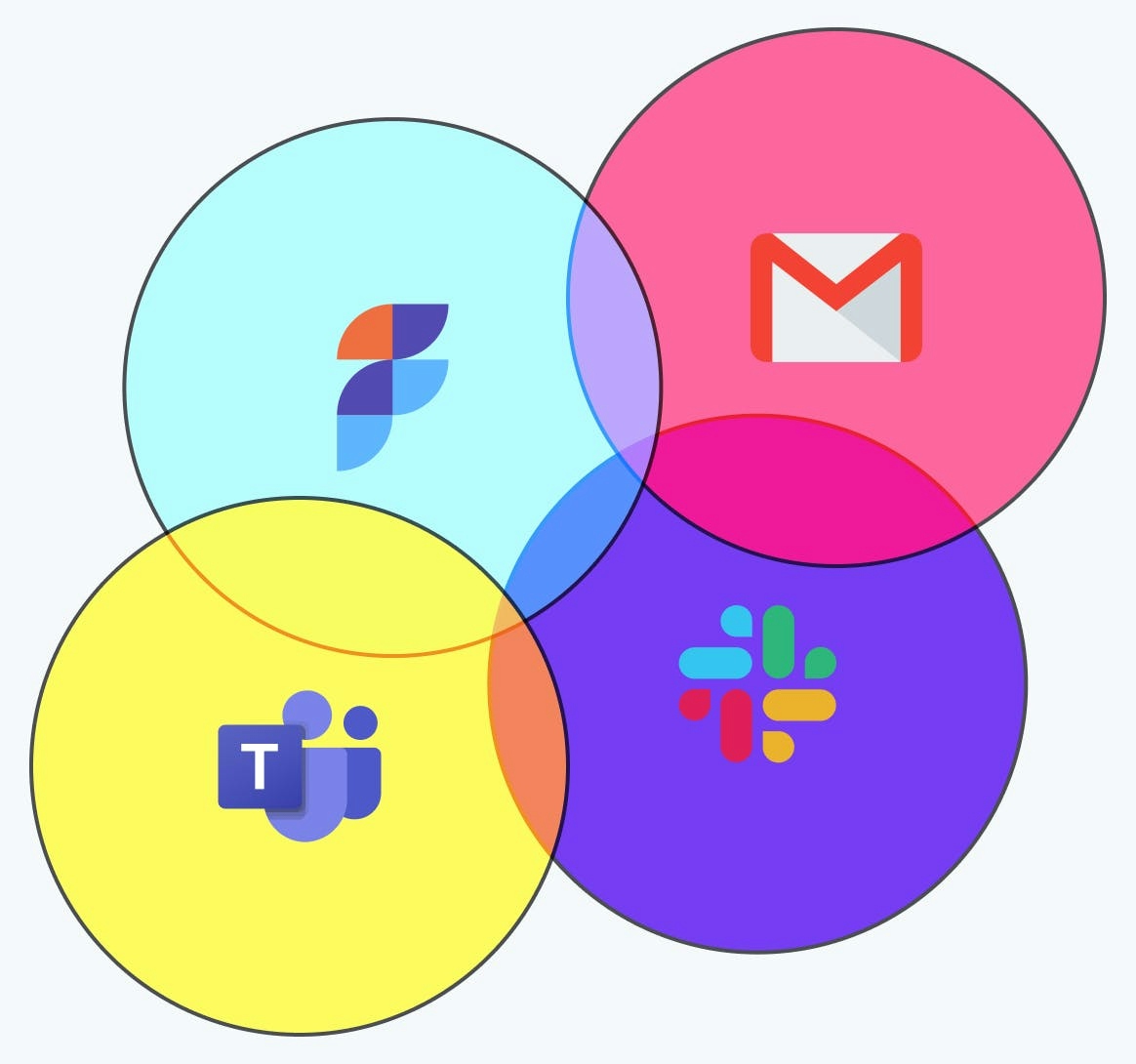
Share an update for the daily huddle
View and attach tasks from the productivity tools you already use. You can add these automatically to the update.

See instant, automatic reports
Roll up responses into useful reports and trends that you can use in your daily huddle or as a high-level update. YOu may be able to skip the meeting.

Push meeting updates into Slack & Teams
Automatically share your daily updates in workplace chat. Friday compiles a feed too, so you can see a record of responses over time.

Rinse, repeat, and customize
Create as many routines as you need. With Friday, you can customize every aspect of the team meeting process and template--questions, reminders, notifications, and much more.

Daily Huddle FAQs
Learn more about how work routines in Friday can help you reflect, prioritize, and stay in sync.
