The best daily report template to share team progress
The daily report template helps your team share what's been done. Automate your process with Friday.
Automate daily reports & check-ins
Friday helps you automate asynchronous daily reporrts, so you can share updates and have fewer, better meetings.
Customizable
Friday is fully customizable, like questions, reminders, participants, and more.
Learn moreAutomated
Let us handle the boring stuff. You will never have to ping your team for a daily update again.
Learn moreIntegrated
Friday integrates with tools you already use, like workplace chat and project management apps.
Learn more Friday helps me keep a pulse on how everyone in our agency feels things are going. We’ve uncovered vital insights around process improvements, client opportunities, and growth potential.
Friday helps me keep a pulse on how everyone in our agency feels things are going. We’ve uncovered vital insights around process improvements, client opportunities, and growth potential.Ross Beyeler, COO, Trellis
Pick questions & prompts for a daily report
Choose a template or build your own routine. Use power ups to share kudos, answer icebreakers, and more.
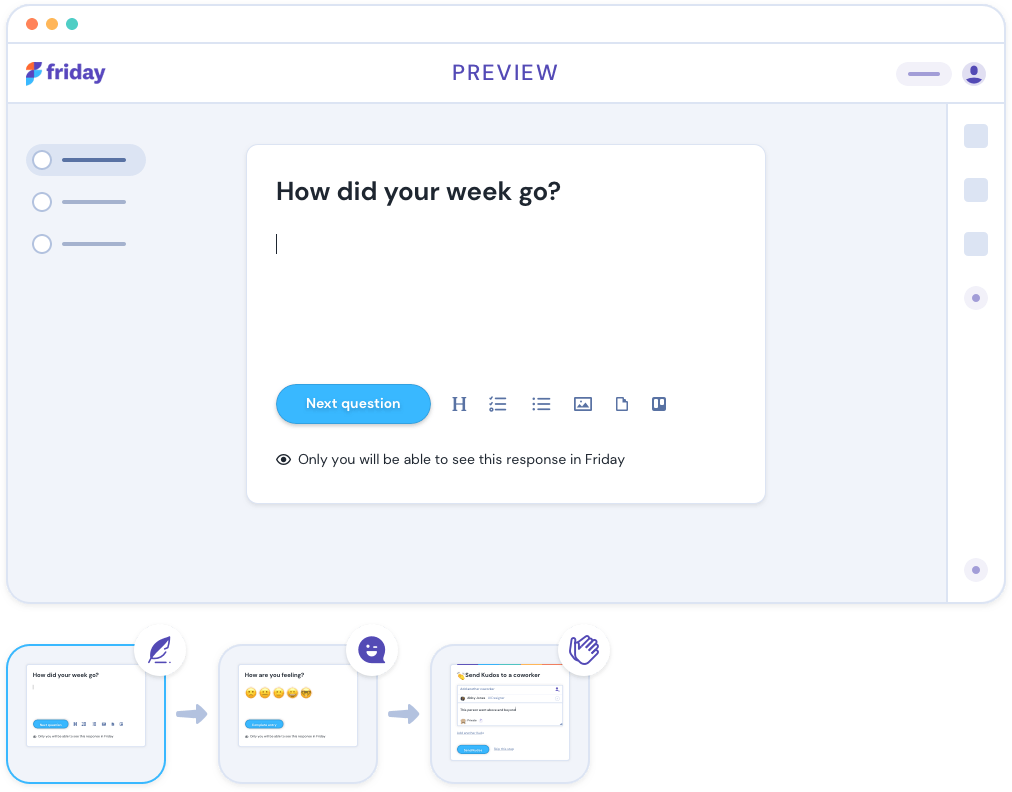
Add a daily cadence
Choose a schedule that makes sense for you and your team. For a daily report, you'd set a daily cadence.

Sit back and relax
When it’s time to check-in, we’ll automatically send your team a ping in Slack, Teams, or email.
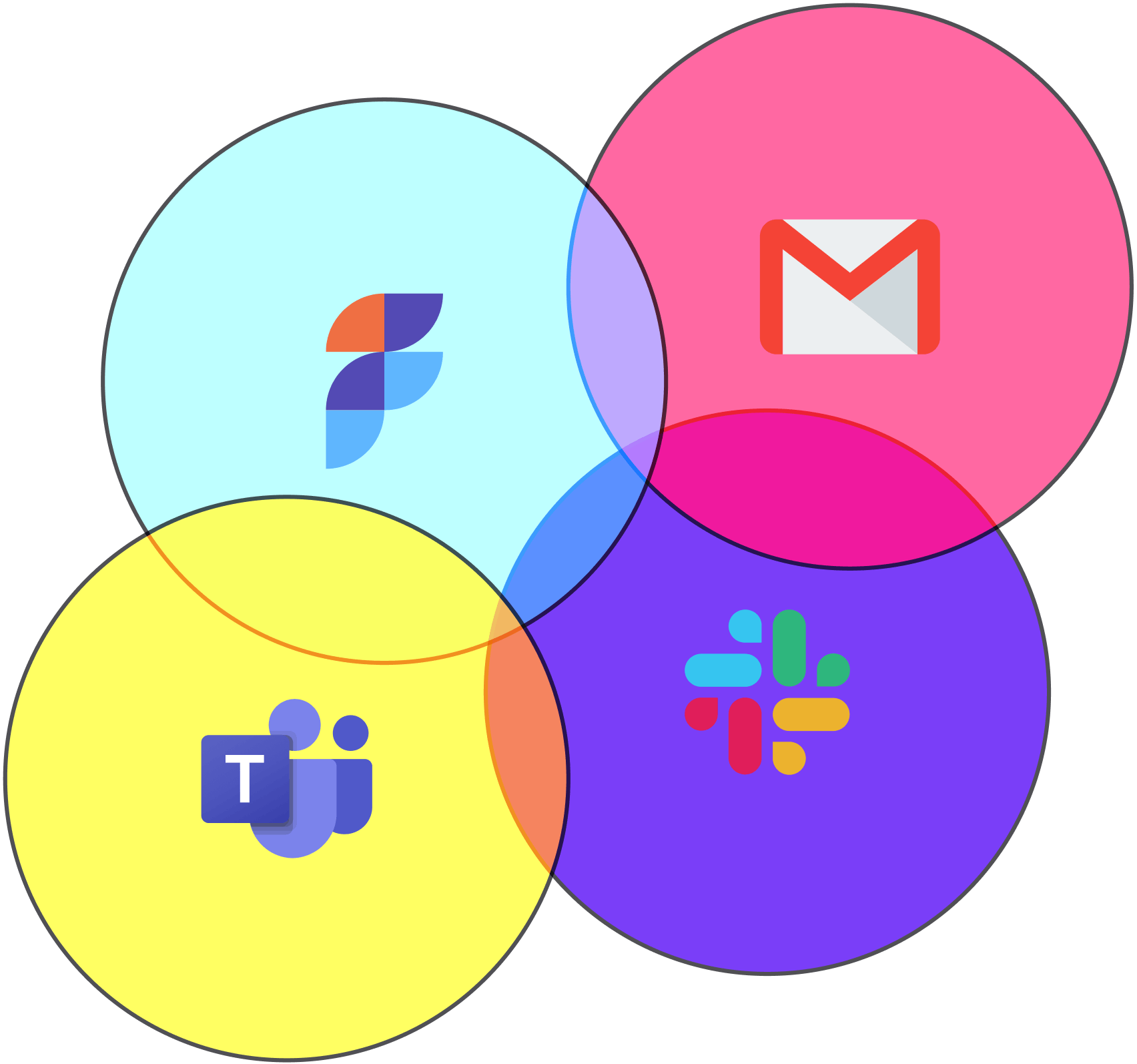
Complete the daily report
View and attach work from the tools you use in one click. Provide context and updates in less time.

See automatic reports
Roll up daily reports into different views that you can use in your meetings. Who knows, maybe you won’t need the meeting after all?

Push the daily reports into workplace chat
Automatically share updates in Slack & Teams. Friday compiles them in a feed, so you can see a running log over time without the noise.

Rinse and repeat each day.
Save time and automate your daily reports. Friday helps you architect your communication and stay aware in less time.

See more templates
The daily report template is one of many communication routines you can automate.
1-1 Meetings
Kickstart better 1-1 conversations by collecting an agenda beforehand.
Daily Report FAQ
Want to know more about daily reports and routines in Friday?
What is a daily report?
Why should my team do a daily report?
What questions should I ask my team in the daily report?
How do I write a daily report to my boss?
Can I customize the daily report in Friday?
Who can see the report responses?
How much does Friday cost?
What else can Friday do?
 Friday is the easiest way to stay connected and aware of what's going on. It neatly complements Slack and helps create predictable flows of communication, which means fewer meetings and distractions.
Friday is the easiest way to stay connected and aware of what's going on. It neatly complements Slack and helps create predictable flows of communication, which means fewer meetings and distractions.