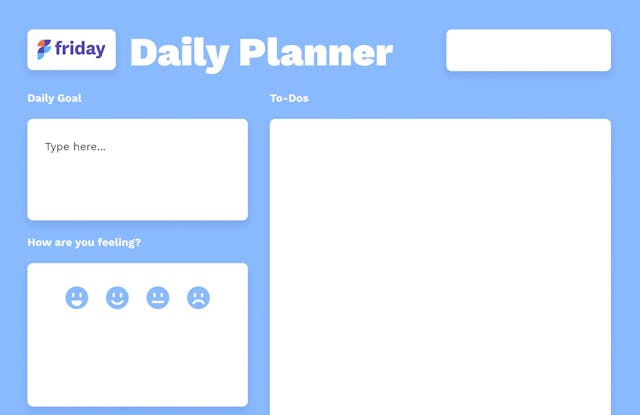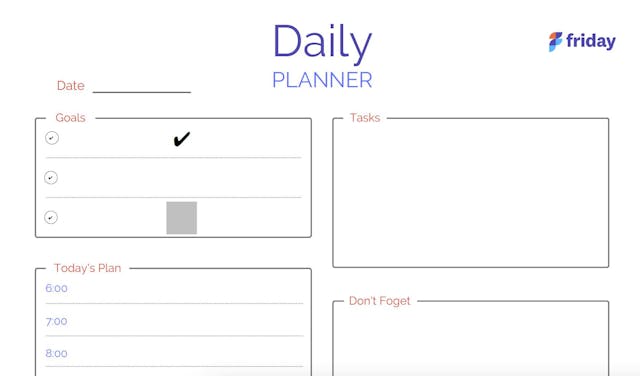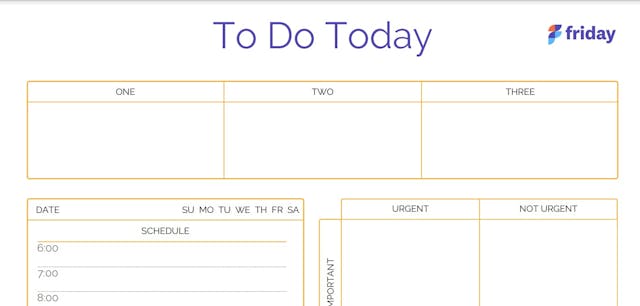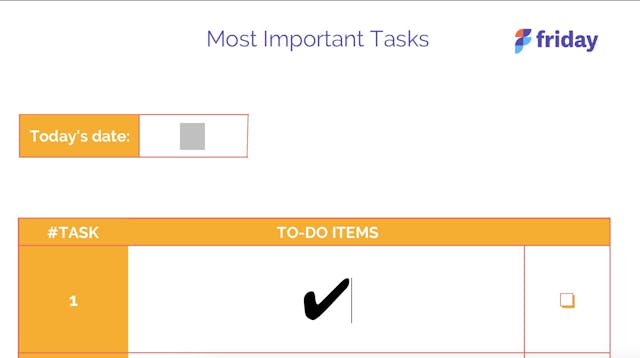11 Free Digital Planner Templates
Want to manage your work wherever you go? Download these helpful PDF planner templates to be more productive.

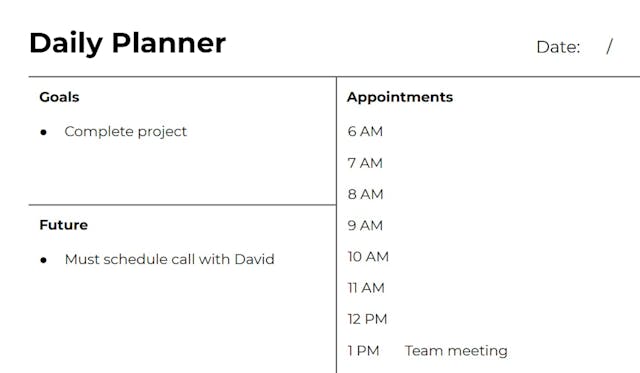
Digital Daily Planner Schedule Template
Set goals & manage your day in this PDF template.
Free PDF Download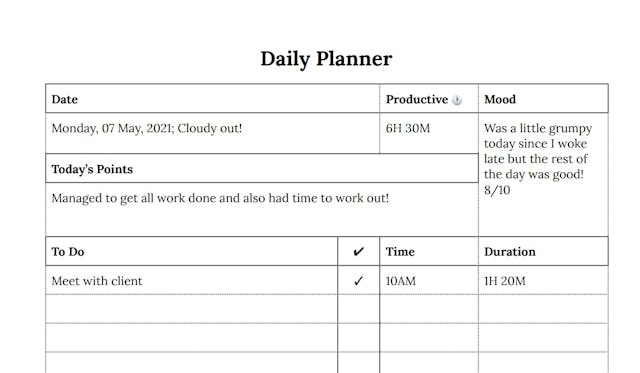
Digital Planner Time Blocking Template PDF
Time block your tasks, appointments, and meetings.
Free PDF Download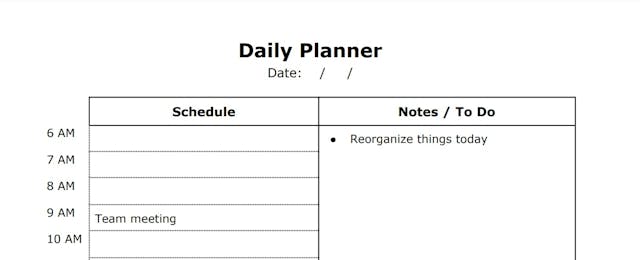
Daily Planner Schedule & Notes in 1 View
Notes next to your appointments. Simplify your day
Free PDF Download
Daily Organizer Digital Template
Wide format time-blocking + priorities & a to-do list PDF
Free PDF Download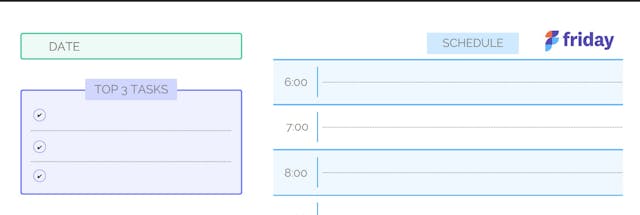
Daily Schedule Digital Planner Template
Daily schedule, to-do list, and notes in one
Free PDF Download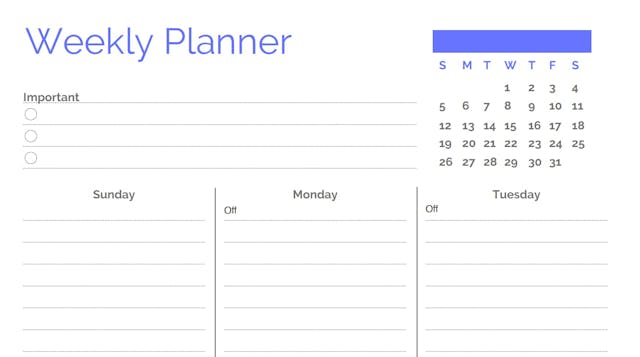
Digital Weekly Planner + Daily Box Template
Add notes for each day & set your top goals
Free PDF DownloadTired of Downloading Templates? Try the Friday Digital Planner
Friday is an online digital planner to help you roadmap your day. See your meetings and tasks in one view. Connect the task apps you already use.
Integrate your apps
Connect your calendar and task management tool and see what you need to accomplish in one place.
Explore Integrations
Roadmap your day
Start your day with a breakdown of time spent in meetings, tasks you need to accomplish, and more.

Stay focused, block distractions
It's like time-blocking on steroids. Block distracting websites and mute Slack notifications when it's time to focus.
Explore Chrome Extension
Join video calls in one click
Always know what you need to do next. Instantly access video calls with one click.


 As the founder/CEO of a startup, I'm lucky to have 4 productive hours a day. Friday's planner makes me a better planner. It ensures I make time for the most important things.
As the founder/CEO of a startup, I'm lucky to have 4 productive hours a day. Friday's planner makes me a better planner. It ensures I make time for the most important things.Ben Fisher, Founder/CEO @ Rodeo
Digital Planner FAQ
Learn more about how the daily planner glues your work together.