Top 10 Best AI Code Tools for Development in 2023
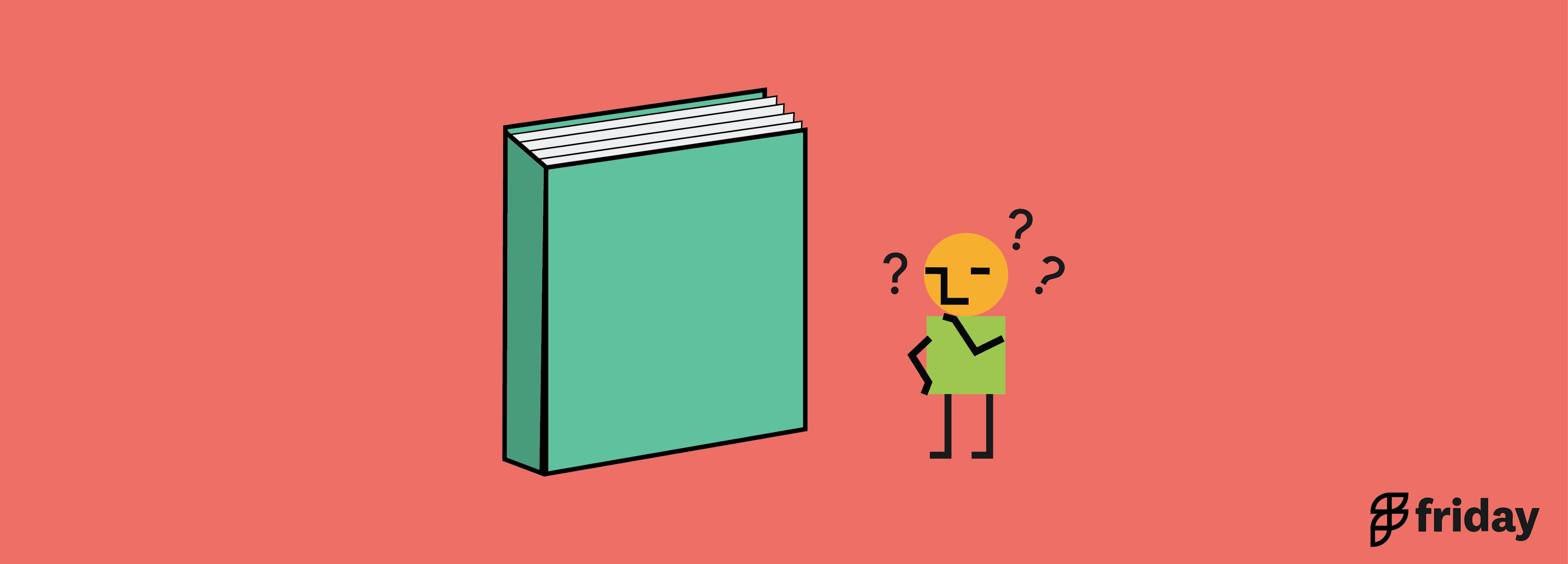
Take your app development to the next level!
With the rise of AI, there is also an increase in the number of AI code tools that can provide powerful resources to help you create applications that will stand out from your competitors. With more and more developers exploring how they can leverage AI in their projects, 2023 is shaping up as the year when AI coding becomes mainstream.
To make things easier for you, we've put together a list of the top 10 best AI code tools available today for developing innovative applications. Read on to learn about each tool's unique features and which one could be right for you!
1. ClickUp

ClickUp is the ultimate productivity platform designed for engineering and product teams of any size to plan, organize, and collaborate on work using tasks, docs, chat, goals, whiteboards, and more. It's a powerful Agile project management solution known for its intuitive UI and rich set of customizable features to increase efficiency across the board—whether you're managing workflows, bugs, releases, or wikis.
Best Features
- Custom task statuses
- Sort and filter features to make categorization easier
- Tags to group items quickly
- Multiple views to cater to your team's needs
Current Limitations
- ClickUp hundreds of powerful features sometimes requires a bit of time to fully master
Pricing
- Free Forever – Free
- Unlimited- $7/user/month
- Business- $12/user/month
- Enterprise- Contact for pricing
Get started with ClickUp for free, no credit card required
2. CodeT5
CodeT5 is an AI model designed to generate and produce code snippets. It is designed to help developers speed up their coding process by integrating functions like code completion, summarization, and translation across various languages. With CodeT5, developers can easily produce high-quality code snippets and get comprehensive language support.
Best Features
- Can generate high-quality code snippets
- Supports many programming languages
- Performs text-to-code generation, code auto-completion, and code summarization
Current Limitations
- Datasets come from open-source repositories which may include text comments with social biases
- Over-reliance on AI-generated outputs may result in errors
Pricing
- Free
3. Polycoder
Polycoder is an open-source AI-powered code generator created to generate code for specific programming tasks. It relies on advanced code generation and natural language understanding algorithms, making it capable of handling complex programming scenarios with ease. This tool is unique as it focuses on generating precise and accurate codes, especially in C programming, compared to other code generation tools in the market.
Best Features
- Open-source and AI-powered code generator
- Task-specific code-generating capabilities
- Generates codes with greater accuracy in C programming
Current Limitations
- Limited language support compared to other code generators
- May require significant computational resources, especially for large projects
Pricing
- Free and open source
4. Snyk Code
Snyk Code is an AI-powered code analysis and security tool that helps developers identify and remediate vulnerabilities in their code. It uses advanced machine learning algorithms to analyze source code and provide actionable insights to improve code quality and security. In addition to its AI capabilities, Snyk Code integrates seamlessly into existing developer workflows. It supports various code repositories, build systems, and IDEs, making it easy for developers to incorporate it into their development processes.
Best Features
- Advanced AI-powered code analysis and security tool
- Detects security vulnerabilities, known vulnerabilities, insecure coding practices, and configuration weaknesses
- Analyzes code quality, performance, readability, and maintainability
Current Limitations
- Snyk Code's focus on security and code quality comes at the cost of comprehensive testing and debugging features
- Some users report issues with false positives, where Snyk Code flags code as vulnerable when it is not actually a security issue
Pricing
- Free and open source available
- Team: $52 per contributing dev/month
- Enterprise: Custom
5. Codiga
Codiga is an AI-powered static code analysis tool that helps developers improve their code by detecting errors, vulnerabilities, and other issues. It can be used with development environments such as VS Code, JetBrains, VisualStudio, GitHub, GitLab, and Bitbucket.
Best Features
- Static code analysis for detecting errors and potential issues early on in the development process
- Automated code reviews that help developers save time and improve code quality, giving them more time to focus on critical tasks
- Code snippets for common tasks that boost efficiency and productivity by providing pre-written code segments that can be easily integrated into codebases
Current Limitations
- May take some time for developers to get used to using Codiga and adjusting their workflow to integrate it properly.
- May not be suitable for smaller development teams due to its cost and the time required to set up and integrate properly
Pricing
- Basic: Free
- Pro: $14 per user per month
6. Seek
Seek AI specializes in developing AI-powered solutions for various industries. They leverage advanced machine learning algorithms and data analysis techniques to provide innovative and intelligent solutions. Seek AI offers a range of products and services tailored to meet the specific needs of their clients. Their solutions can be applied to diverse areas such as healthcare, finance, retail, manufacturing, and more. By harnessing the power of artificial intelligence, Seek AI aims to optimize processes, enhance decision-making, and improve overall efficiency.
Best Features
- Pre-defined code templates allow for faster development and reduce the effort required in repetitive tasks.
- Supports various programming languages, catering to a wide array of developers.
- Allows users to create and customize their own code templates, further enhancing its utility.
Current Limitations
- Lacks advanced AI capabilities to generate more complex code automatically.
- Does not include other AI features such as machine learning or natural language processing
Pricing
- Free trial available
7. GitHub Copilot
GitHub Copilot is an AI-powered tool developed by GitHub. Designed to help developers craft high-quality code more efficiently, Copilot is driven by the OpenAI Codex language model, which is trained on natural language text and draws insights from a vast pool of public code. This smart tool can suggest entire lines of code, complete functions, write comments, and even assist in debugging and spotting potential security issues.
Best Features
- Works with popular integrated development environments (IDEs) such as Visual Studio Code, Visual Studio Neovim, JetBrains and more
- Offers code suggestions or entire functions while writing code
- Helps to identify and fix errors quickly within your project's source files for better accuracy in bug fixing tasks
Current Limitations
- Currently supports only a limited number of programming languages
- Reports of slow and laggy
Pricing
- Free plan available for individual devs
- Paid plans starts at $4/mo
8. Tabnine
Tabnine is an AI code completion tool designed specifically for software developers. It’s a machine-learning powered AI assistant that speeds up development by writing full functions and whole lines of code. Tabnine can predict and suggest your next line of code based on your syntax, just like the texting suggestions on your smartphone. With Tabnine, developers can experience enhanced productivity and efficiency as it predicts and suggests code snippets based on the code they are writing. It supports various programming languages and integrates seamlessly with popular code editors such as Visual Studio Code, IntelliJ IDEA, PyCharm, and more.
Best Features
- Tabnine suggests your next line of code as you type through its machine-learning predictive feature
- Run Tabnine from any laptop or server with firewall protection or from the cloud
- Multiple programming languages support: JavaScript, Python, Java, C#/C++/C among many others
Current Limitations
- Requires a big memory to run
- Less accurate suggestions for JavaScript UI frameworks
Pricing
- Basic Plan – free forever (with limited features)
- Standard Plan – $9 per month (or $90 billed annually)
- Pro Plan - $19 per month (or $190 billed annually)
- Enterprise Plans – custom pricing available upon request
9. Replit
Replit is an online coding platform that provides an interactive space for users to code, collaborate, and learn collectively. It’s known for its browser-based IDE that allows co-coding within documents and native hosting. One of its standout features is Ghostwriter, an AI-powered code assistant designed to streamline the coding process.
Best Features
- Real time collaboration with other developers
- Cloud based hosting environment
- Ghostwriter – AI powered code assistant providing contextually relevant suggestions
Current Limitations
- No support for a dedicated database server
- No realtime debugging capabilities
Pricing
- Free plan available
- Paid plans starting at just $7/mo
10. Sourcegraph Cody
Sourcegraph Cody is an AI-powered assistant for coding that accelerates your workflow and enriches your understanding of whole code bases. It leverages Sourcegraph’s code graph and LLM to provide context-aware answers, whether you’re locating a piece of code, creating new functions, or debugging. Sourcegraph Cody can interpret your instructions in natural language to generate precise code or explain the intricacies of existing code. Whether a seasoned developer or a beginner, Sourcegraph Cody can become an invaluable tool in your toolkit, making coding more efficient and less intimidating.
Best Features
- Quickly locate code using function name, file name, or description in plain English
- Automatically suggest improvements for existing functions
- Provide detailed explanations about how certain pieces of codes work
Current Limitations
- Not available on mobile devices yet
- Limited support for certain programming languages
Pricing
- Free trial with limited features
Benefits of Using AI Code Tools
Using AI code tools can provide several benefits for developers.
AI code tools help developers write code faster by providing intelligent code suggestions, completions, and snippets. This saves time in manually typing repetitive code patterns and accelerates the overall development process.
These tools can also assist in writing cleaner and more concise code. They can detect potential errors, offer suggestions for code optimization, and enforce coding best practices.
By automating repetitive tasks and reducing the need for manual code completion, AI code tools enable developers to work more efficiently. They can focus on solving complex problems and implementing innovative solutions, rather than spending time on routine coding tasks.
These tools can also minimize common coding mistakes and typos by offering real-time suggestions and error detection. AI code tools can act as a valuable learning resource for developers, especially those who are new to a programming language or framework.
Many AI code tools are designed to learn and adapt to individual coding habits and preferences. They can provide personalized suggestions based on a developer's unique style, speeding up the coding process and improving the overall user experience.
ClickUp’s AI Code Tools and Development Features
While there are a lot of benefits to using AI tools, they are meant to assist developers and not replace human creativity and problem-solving skills. On top of its Ai feature, ClickUp is a development and project management tool for all types of work. Combined with AI, ClickUp will help boost your productivity and efficiency. The app can be customized according to each team member’s role and needs. Start using ClickUp by adding all of your tasks for free. Sign-up for a free account today!

