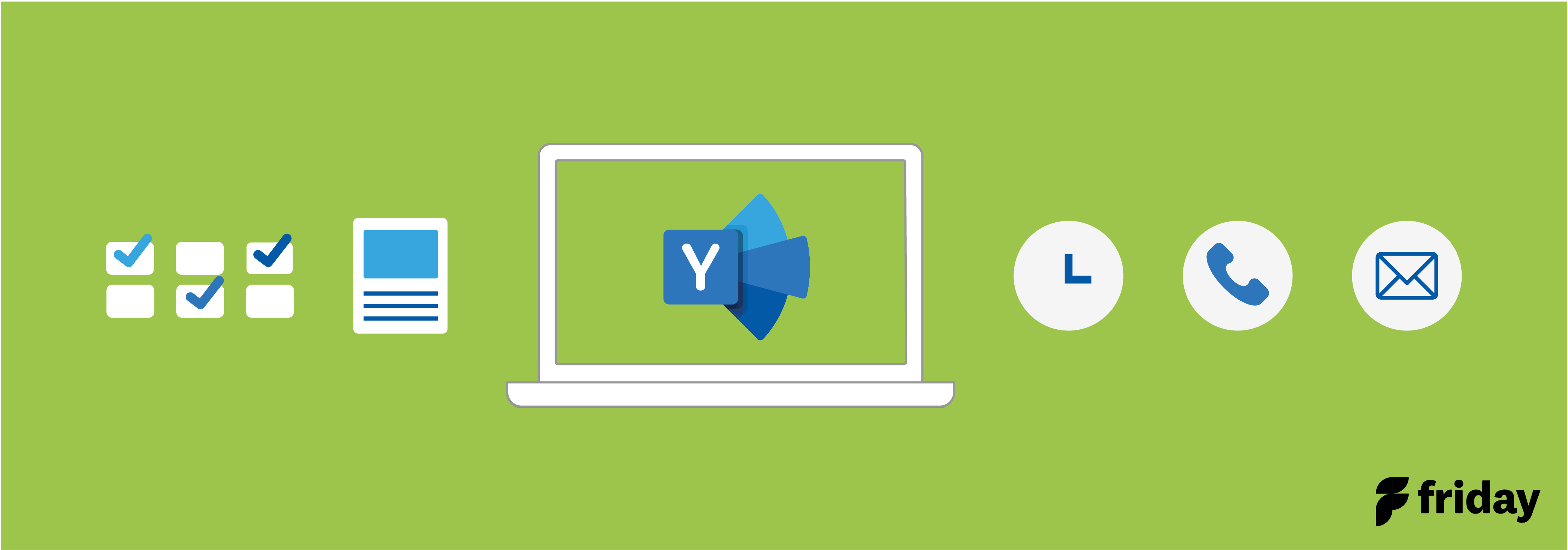Top 10 Best AI Project Management Tools in 2023
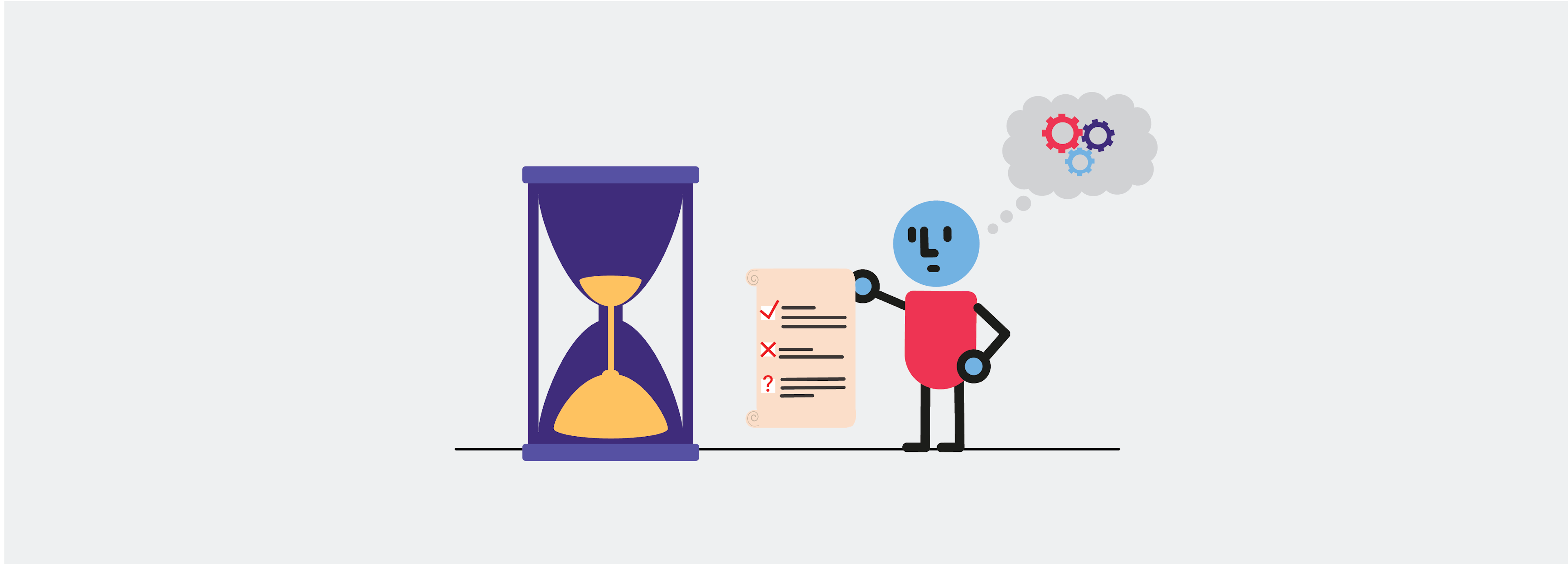
Improve your team’s workflow with the help of an AI project management tool. If you're a software developer or team manager, it’s a good time to consider adding an AI project management tool to provide maximum efficiency to your development processes.
From providing automated insights into execution times and decisions to allowing teams to collaborate remotely in real-time, there are a variety of tools designed to help increase productivity and minimize workloads.
Whether you need an end-to-end solution or are simply looking for ways to manage complex projects better, there's something here for everyone. Check out our list of the leading AI project management solutions to find the perfect suit for you!
1. ClickUp

ClickUp is one of the highest-rated task management tools with an intuitive, user-friendly interface that makes it a perfect solution for agile management. The platform is designed to be easily adaptable to any workflow, especially for development methodologies such as Kanban, Scrum, and Agile.
ClickUp AI offers a tailored approach to your specific role with a personalized project management software genie that helps you get things done faster. Whether you need to summarize meeting notes or generate action items from Docs and tasks, ClickUp AI has got you covered. With pre-structured headers, tables, and more, you can expect perfectly formatted content every time.
Best Features
- Schedule recurring tasks to streamline repetitive processes in multiple projects
- Generate text with the AI Copywriting Tool
- Create action items with the Action Items Generator
- Provide instant recaps with the Instant Recap Tool
- Summarize content with the Summary Generator
Current Limitations
- ClickUp AI is currently unavailable for free accounts and guests
Pricing
- Free Forever – Free
- Unlimited- $7/user/month
- Business- $12/user/month
- Enterprise- Contact for pricing
Get started with ClickUp for free, no credit card required
2. Stepsize AI
Stepsize AI is a powerful AI-based project management tool that can help users manage all their projects and activities in one place. Its user-friendly interface, advanced features, and AI-powered insights make it a valuable tool for any project team. With Stepsize, users can get one unified update from all their tools. One of the standout features of Stepsize AI is its AI-powered insights. It analyzes project data and provides intelligent recommendations for improving productivity, identifying bottlenecks, and optimizing resource allocation.
Best Features
- Stepsize AI forms long-term memories of your projects, and it's able to reflect on events to give precise and insightful answers and updates relevant to users' goals
- Can be used to rethink daily standups, serve as an AI assistant - answering any questions related to meetings and decisions
- Knowledge management tool, providing answers from different tools
Current Limitations
- Limited integrations compared to other AI-powered project management tools
- It may take time to set up and configure the AI system to suit your specific project needs
Pricing
- Free version available
- Team: $19/user per month
- Business: $49/user per month
- Enterprise: Custom pricing
3. Project Insight
Project Insight is an AI-powered project management tool designed to help teams manage their workload and collaborate with ease. With its real-time updates and powerful features, this software allows organizations to manage all aspects of their project from start to finish. It allows users to help estimate project costs, organize timelines, manage resources, and provide real-time updates for all projects and tasks in progress.
Best Features
- Uses artificial intelligence to help teams manage workloads and collaborate more effectively
- Estimates project costs and timelines, schedules resources, and monitors progress
- Provides real-time updates to keep teams in sync with each other
Current Limitations
- Project management tools are not available for free
- Reports of errors with automatic status changes
Pricing
- Grow As You Go: $3/month per add-on, per user (up to 12 add-ons)
- Enterprise: $45/month per user
4. Process.st
Process.st streamlines workflows, automates tasks, and provides valuable insights for better decision-making in project management processes. With its AI capabilities, Process.st enables users to create recurring processes and standard operating procedures effortlessly. The platform leverages AI technology, such as ChatGPT, to facilitate process management, making it easier to create, manage, and optimize workflows and tasks. Process.st is a great option for businesses, especially small enterprises looking to leverage AI tools for efficient project management.
Best Features
- Drag-and-drop workflow builder with task creation, form fields, due dates, and more
- Generate SOPs and policy documents in any language or tone
- Integrate with Slack, Zapier, Trello and many other platforms for improved collaboration
Current Limitations
- Project management tools are not available for free users
- Reported issues with third-party integrations
Pricing
- Startup: $100/month
- Pro: $415/month
- Enterprise: $1,660/month
5. Wrike
Wrike stands as one of the leading tools for enterprise resource and project management. Its primary aim is to streamline various aspects of project execution, including workflow planI. It has recently integrating AI technology to help with managing projects and even supporting tasks like blog post writing. Its comprehensive suite of project management tools encompasses resource planning, Gantt charts, time tracking, workload management, and performance reports.
Best Features
- AI-assisted task management and assignment tools and features
- Dashboard to overlook and manage to-do lists, due dates, priorities, and more
- Machine-learning technology to create a 360-view of all project management factors
Current Limitations
- Interface may be confusing and can be improved
- Project management tools are not available for free
Pricing
- Team: $9.80/month per user
- Business: $24.80/month per user
- Enterprise: Contact for pricing
6. Forecast
Forecast is an AI-powered platform using advanced technology to support returns on all projects and resources. The platform supports project, resource, and financial management. The platform allows users to bring all of their data together to understand and come up with informed decisions on cutting costs and maximizing profits. Forecast is a great AI project management tool for those looking to gather more data and insights about their projects and financials.
Best Features
- Resource allocation algorithms for effective use of team time
- AI-assisted scheduling to avoid conflicts
- Predictive analytics for informed decisions about project planning & management
Current Limitations
- Lack of mobile app
- Offline access is currently not offered
Pricing
- Lite: $29/month per user (20 user minimum)
- Pro and Plus: Contact for pricing
7. Asana
Asana is a management platform commonly used for traditional project management. The app features Asana Intelligence, their approach to AI, to help organizations with various functions and tasks. The integration of AI into Asana's project management software allows organizations to gain deeper insights into their projects, optimize resource allocation, and streamline workflows. With the help of Asana Intelligence, teams can work more efficiently, prioritize tasks effectively, and achieve better results.
Best Features
- Asana's AI analyzes historical data and project trends to predict future resource needs
- Assign tasks to team members, comment on tasks, share files, and receive notifications, for seamless communication and collaboration
- Adaptable workflows that can be customized to fit different project requirements
Current Limitations
- No time tracking features
- May require some training or experience with other project management tools
Pricing
- Basic plan: Free
- Premium plan: $13.49 per month per member
- Business plan: $30.49 per month per member
- Enterprise plan: Contact for details
8. Project Plan 365
Project Plan 365's AI-powered Chat GPT solutions offers powerful scheduling engine that calculates costs, end dates, critical paths, resource over-allocations, and more. The tool’s innovative tools are designed to revolutionize the way you approach project planning, allowing users to experience increased efficiency and ensure project success. Project Plan 365 offers a library of training materials to help first time users understand how to best use the tool.
Best Features
- Modern Agile scheduling and critical path management for complex project management needs
- Traditional Gantt chart planning features
- Project portfolio management for multiple projects
Current Limitations
- Annual pricing model
- Reports of slow mobile application
Pricing
- Standard: Starts at $9.99/month
- Business: Starts at $16.19/month
9. BeforeSunset
BeforeSunset is an AI project management tool designed to streamline and enhance project collaboration and organization. With its advanced features and intuitive interface, BeforeSunset helps teams effectively plan, execute, and track their projects from start to finish. One of the key advantages of BeforeSunset is its AI capabilities. The tool utilizes artificial intelligence algorithms to automate various project management tasks, saving time and effort for project managers and team members. This includes automatic scheduling, resource allocation, and risk assessment, among other things.
Best Features
- Use daily and weekly analytics for better scheduling and planning
- Time tracking features to understand how allocated hours are being used
- Task history from the last 30 days
Current Limitations
- Most features are available in premium plans
- Relies heavily on accurate and reliable data input
Pricing
- Free
- Pro: Starts at $15.99/month
10. Ayanza
Ayanza is an advanced AI tool that offers a wide range of capabilities and features to enhance various aspects of business operations with well integrated notes, chats, wiki, projects and AI for unrivalled team productivity and winning culture. It provides the tools to organize work better with projects, manage all kinds of business initiatives with ease in Projects. With Ayanza, users can stay up to date on team progress in Newsfeed while also sharing ad-hoc Notes, writing regularly in Rhythms and documenting team know-how in Wiki.
Best Features
- Newsfeed provides an overview of your team’s progress
- Instant messaging platform incorporated directly to workflows for smoother and faster communication
- Improve content generation with the app’s generative AI tool
Current Limitations
- Learning curve with the tool’s interface
- Limited customization options compared to other project management tools
Pricing
- Free for up to 5 users
- Premium: $6/user per month
- Enterprise: Contact for pricing
Benefits of Using AI Project Management Tools
Compared to your traditional project management platforms, AI project management tools offer users a boosted tool when it comes to managing and completing all types of tasks. Depending on the need of a project manager or team. AI project management tools offer a variety of benefits which includes:
Automation of Repetitive Tasks: AI project management tools can automate repetitive and time-consuming tasks, such as task assignment, scheduling, and status reporting.
Improved Efficiency and Productivity: AI tools help streamline project workflows by optimizing resource allocation, managing dependencies, and identifying bottlenecks. By automating processes and providing data-driven insights, these tools enhance efficiency and productivity, ensuring that projects stay on track and meet deadlines.
Enhanced Decision-Making: AI-powered analytics provide robust insights into project performance and trends by analyzing historical project data and identifying patterns.
Real-Time Collaboration and Communication: AI project management tools often include built-in collaboration features to ensure that everyone is aligned and working towards the same project goals, regardless of their location.
Effective Risk Management: AI algorithms can analyze project data to identify potential risks and predict their likelihood of occurrence. This early risk detection helps project managers take proactive measures to mitigate risks and avoid potential issues, ensuring smoother project execution and minimizing disruptions.
ClickUp’s AI Project Management Tools and Features
Using AI project management tools offers benefits such as automation, improved efficiency, enhanced decision-making, real-time collaboration, and effective risk management. These tools empower teams to work more effectively, increase productivity, and achieve successful project outcomes.
ClickUp is a productivity and project management platform with an AI-powered assistant to help all users with getting things done faster. The tool has over 100 AI tools that are optimized for every role and use case. Discover more AI-powered tools and features from ClickUp. Sign-up here today!