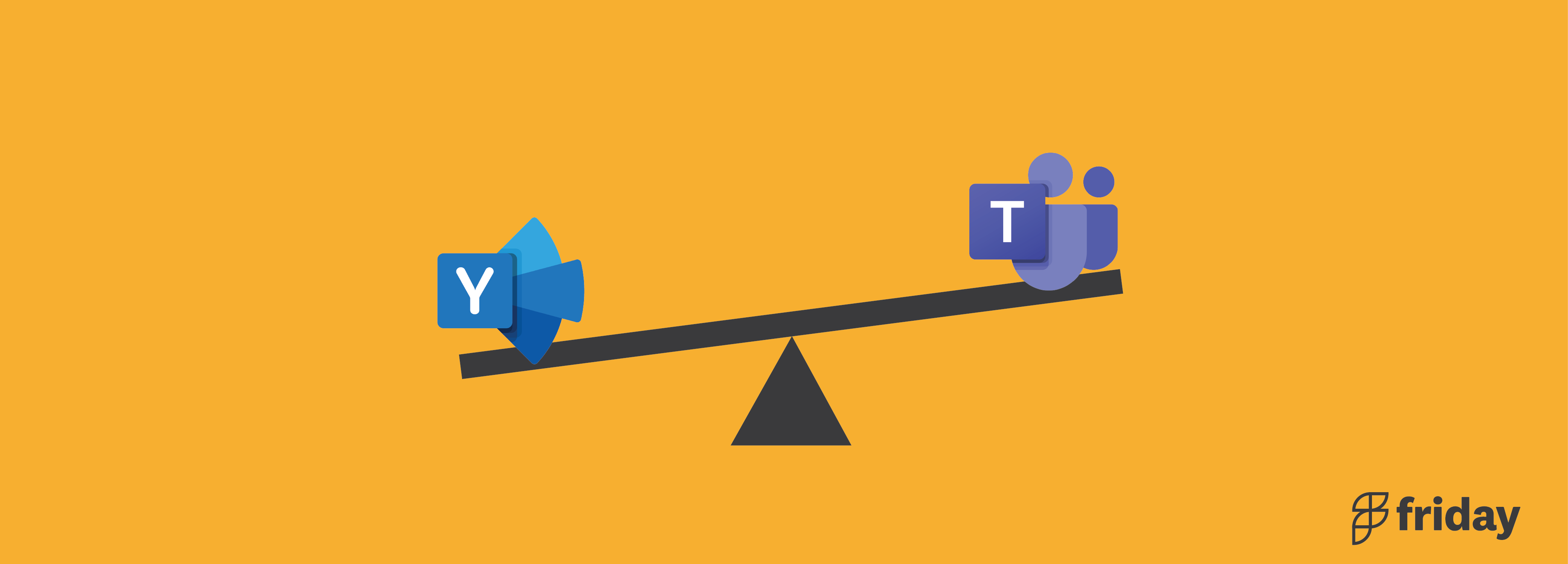Compare the 11 Best Yammer Alternatives for Team Communication in 2022
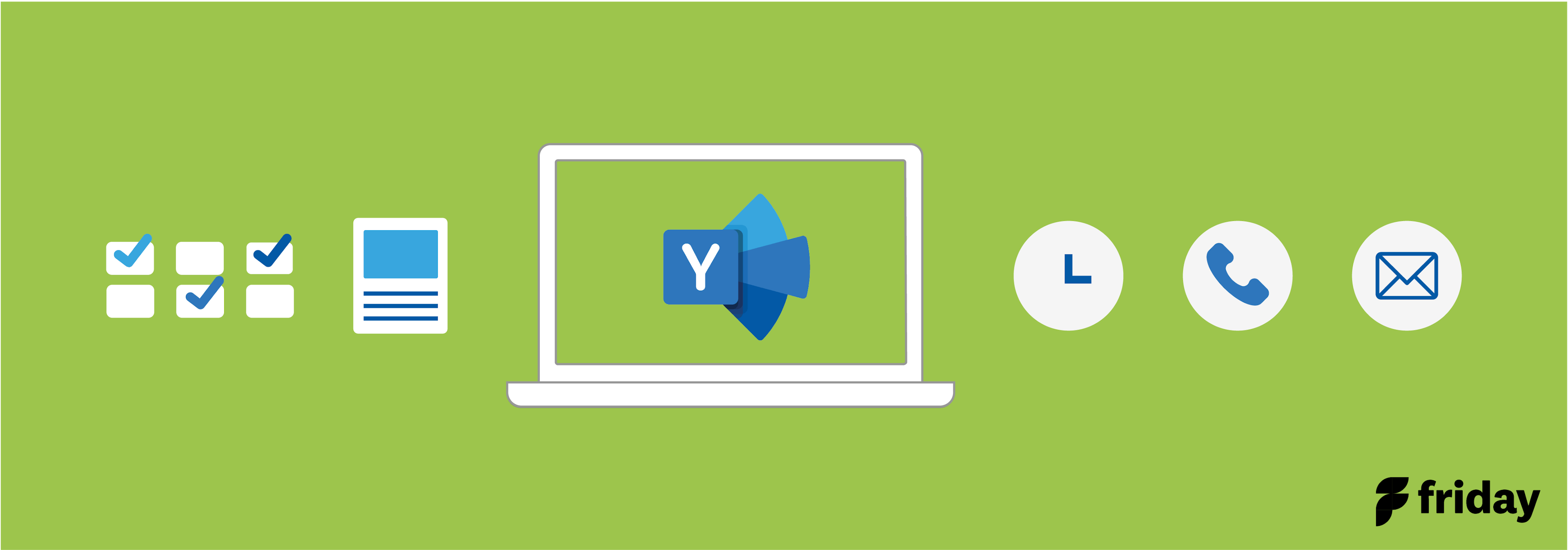
Yammer is a private cloud-based social network that connects people across departments, counties, and business apps. It is appropriate for all types of businesses and can be purchased alone or as part of Microsoft Office 365. Yammer allows small-team communication by allowing the creation and membership of private and public groups and the exchange of crucial updates in real-time inside a group.
Best Uses for Yammer
- Messages
- Groups
- Following other Yammer users
- Attachments
- Feeds
- Search
A few more key benefits include:
- Microblogging
- Integration with Office 360
- Create and join public and private groups for teams
- Task tracking
- Role-based permissions
- Collaboration tools that work on multiple devices
- High-security levels
However, Yammer is best suited for large businesses and companies that can afford it, which leaves many teams and companies looking for a more nimble alternative.
Yammer is known as that hybrid social-work hybrid that’s part intranet, part social network, and part team communication chat app. If you’re tired of the Yammer song and dance or are just looking for another team communication and management software with similar capabilities, then review these recommendations below.
What are the best Yammer alternatives?
1. Friday
Think of Friday as your home for the most important things at work.
If you’re a startup, growing company, or a small business focused on remote work, Yammer may not be the best fit for you.
Friday has created an asynchronous remote operating system to help you do your best work from anywhere. It’s like a modern intranet for the way people actually work, with dynamic content rather than static and stale intranet pages.
You’ll see what your team is working on each day, communicate and brainstorm right inside Friday, and push important updates to Slack or Teams.
Smart remote teams are utilizing Friday for flexible work from anywhere.
Best Features
- Many asynchronous team-check-ins and templates to benefit your team
- Team profiles
- Kudos and icebreakers to stay updated with your remote team
- Integrations with many tools, such as Asana, Trello, Zoom, Google Meeting, Slack and Microsoft Teams
- Goal tracking to keep your team aligned
- Company handbook for connecting values to your goals
- Posts for company discussion & meeting notes
- Empower your employees to do their best work with the Friday planner
- Deep integrations into the workflow tools you use most
- Widgets to customize your company home
Friday is a remote-first software to help your team do their best work from anywhere.
Pricing:
- Individual Pro: $4 per month. Perfect for individuals who want to see how Friday works
- Teams: $6/per person /month. An offering for teams who want to use Friday as a small group
- Company/Enterprise: For entire organizations who want to create a customizable company home.
Use Friday for free. No credit card required. Try all the features for the first 2 weeks.
2. Microsoft Sharepoint
Microsoft Sharepoint is a collaboration tool, which integrates with Microsoft Office. It is primarily used by companies to manage, store, and share documents across their networks. Microsoft Sharepoint aims to facilitate teamwork and promote top-down communication.
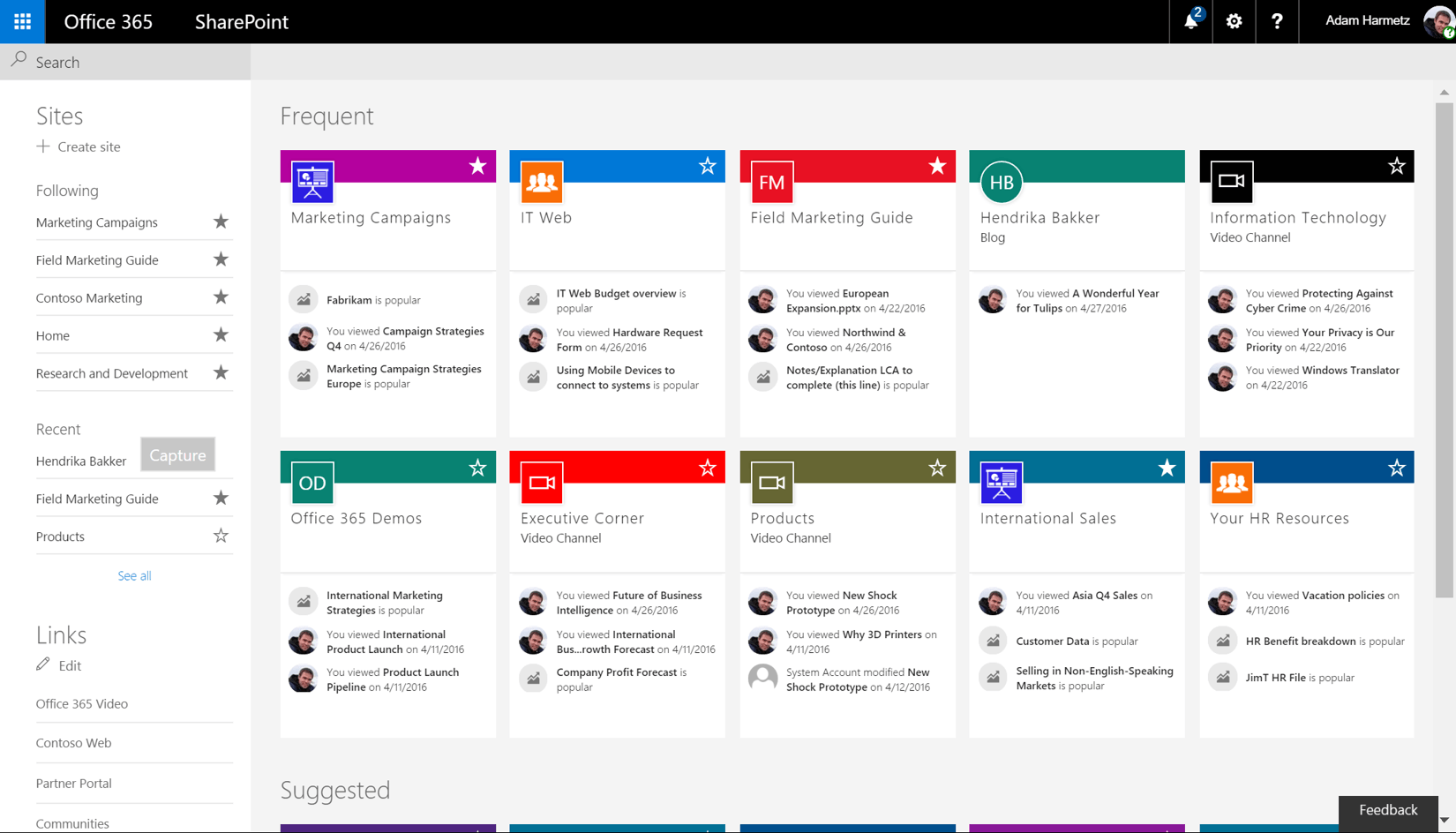
Best Features
- Excellent mobile version.
- Options for customized coding
- Tools for project summaries that include detailed timelines
Types of companies
Ideal for small businesses.
Pricing
$5-$20 per month per user.
3. Workplace by Facebook
Workplace is the business-oriented version of Facebook, with an interface similar to normal Facebook. Employees can utilize the newsfeed of Workplace to share work-related items, employ automated translation when needed, discuss projects, share documents in groups, and chat with their colleagues. Moreover, it enables you to share live videos, like each other's work, and send private messages to stay in touch. The shared knowledge library allows employees to find resources in a single location as an additional benefit.

Best Features
- Availability of live feeds
- Seamless integration with Google Drive, Zoom, and other services
- Library of shared knowledge
Types of companies
Ideal for small businesses.
Pricing
$4 - $8per person per month
4. SAP Jam Collaboration
SAP Jam Collaboration includes built-in features such as forums, wikis, and task assignments for a comprehensive organizer. It's also one of the most inclusive tools, with screen reader accessibility. You can even use it with right-to-left language support for languages such as Arabic or Hebrew. Furthermore, you can integrate it with products like SharePoint, Skype for Business, and OpenText Content Server. Additionally, you will get a solid intranet solution.
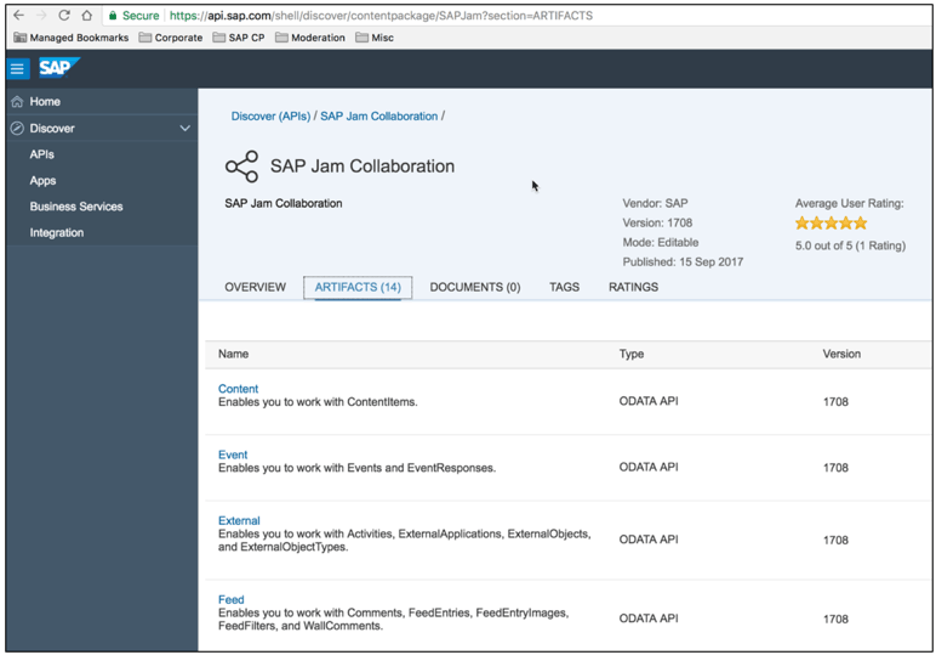
Best features
- Support for multiple languages
- Accessibility for screen readers
- Ability to start forums for particular problem-solving
Types of companies
Ideal for medium to large enterprises.
Pricing
Visit SAP to get a free trial and a customized quote.
5. Jostle
Jostle is a cloud-based collaboration and social networking service for businesses that allow people to share news, coordinate teams, invite members, and recognize contributions. Employees can discuss subjects and share their ideas in an open or closed collaborative setting on the platform. Jostle allows employees to share information with specific persons or groups with "like" and "comment" options. The "shout-out" function of the system allows users to recognize the accomplishments of an individual or a team while broadcasting a message to the entire company.
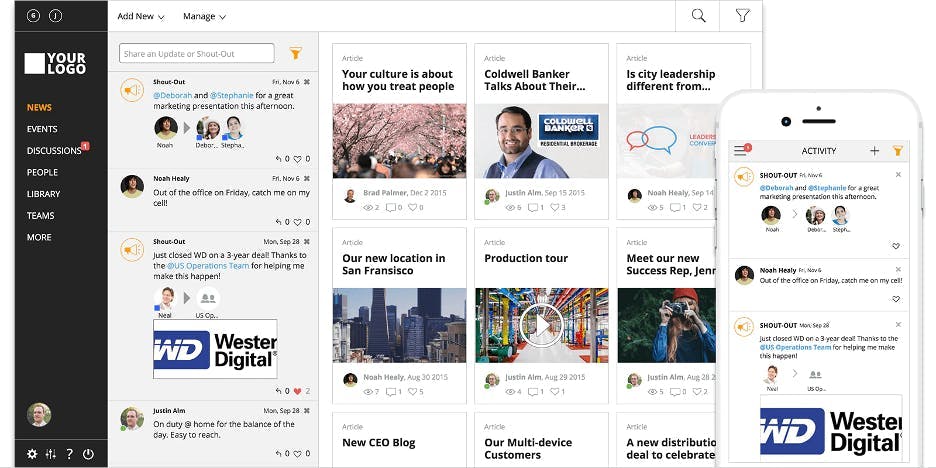
Best features
- An effective employee directory
- Management of direct resources
- Integration with OneDrive and Google Drive.
Types of companies
Appropriate for small organizations or teams and enterprises.
Pricing
Pricing is determined by the number of people in your company.
6. Simpplr
Simpplr has a simple and user-friendly interface. It functions as a digital newsroom where your coworkers can share updates on their projects and activities. Simpplr improves employee engagement by providing users access to a directory of people and a social interaction feed.
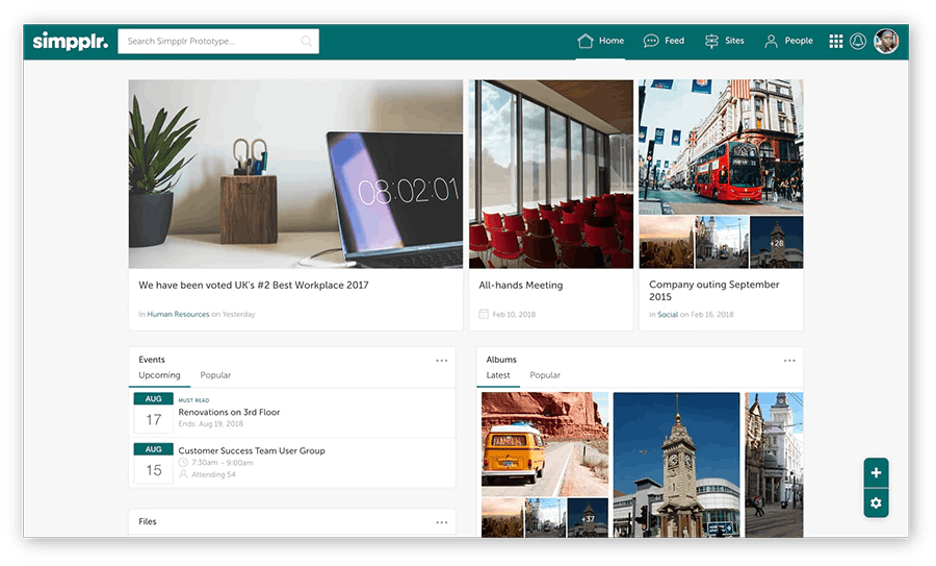
Best features
- Management of direct resources
- Dashboard customization
- A welcoming social culture
Types of companies
Small teams and enterprises.
Pricing
Starts at $8/person/month, with a customized price quote based on the needs of your organization.
7. ThoughtFarmer
ThoughtFarmer is a collaboration tool that enables businesses to communicate updates and increase employee involvement within organizations. Its communication tools allow employees to create and share video messages, articles, and news updates. This solution provides excellent security for your business and can be deployed on-premises as well as on the cloud.
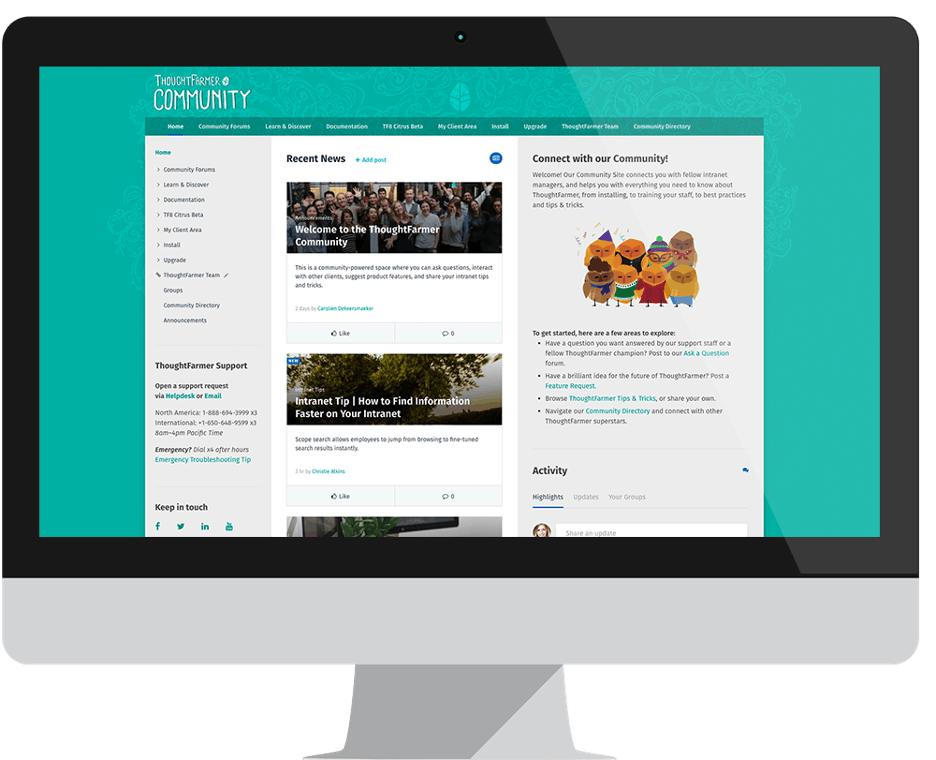
Best features
- FormFlow tools make data collection easier.
- The site can be customized by developers.
- Ability to self-host
Types of companies
Appropriate for SMBs. Enterprises may value the security of their on-premise hosting plan.
Pricing
$4-$119/month per user
8. Jive Interactive
The PeopleGraph is the most significant feature of Jive Interactive, which employs artificial intelligence to identify the strengths and shortcomings of your team. The system then creates teams for you, matching employees with others who bring out their finest qualities. Jive Interactive can also be used to manage complex file sharing, debates, and tasks. It has safe internal features, which can be utilized to collaborate with external parties anonymously.
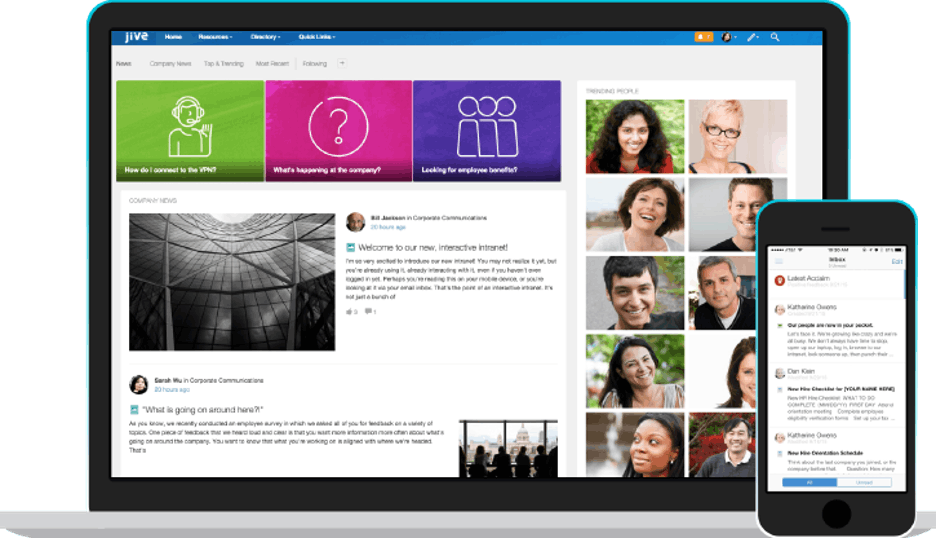
Best features
- Use of cutting-edge AI to structure your teams
- Broadcasting of urgent notifications
- Ability to collaborate with outside organizations
Types of companies
Large corporations or enterprises
Pricing
Contact Jive Interactive for a personalized quotation.
9. Noodle
Noodle is a friendly and easy-to-use program. You may use this app to share files, administer groups, and monitor employee metrics. You can utilize a single sign-on to simply integrate it with other tools and host blogs to be read by your entire organization. Noodle also integrates with third-party applications like OneLogin, Okta, and Centrify.
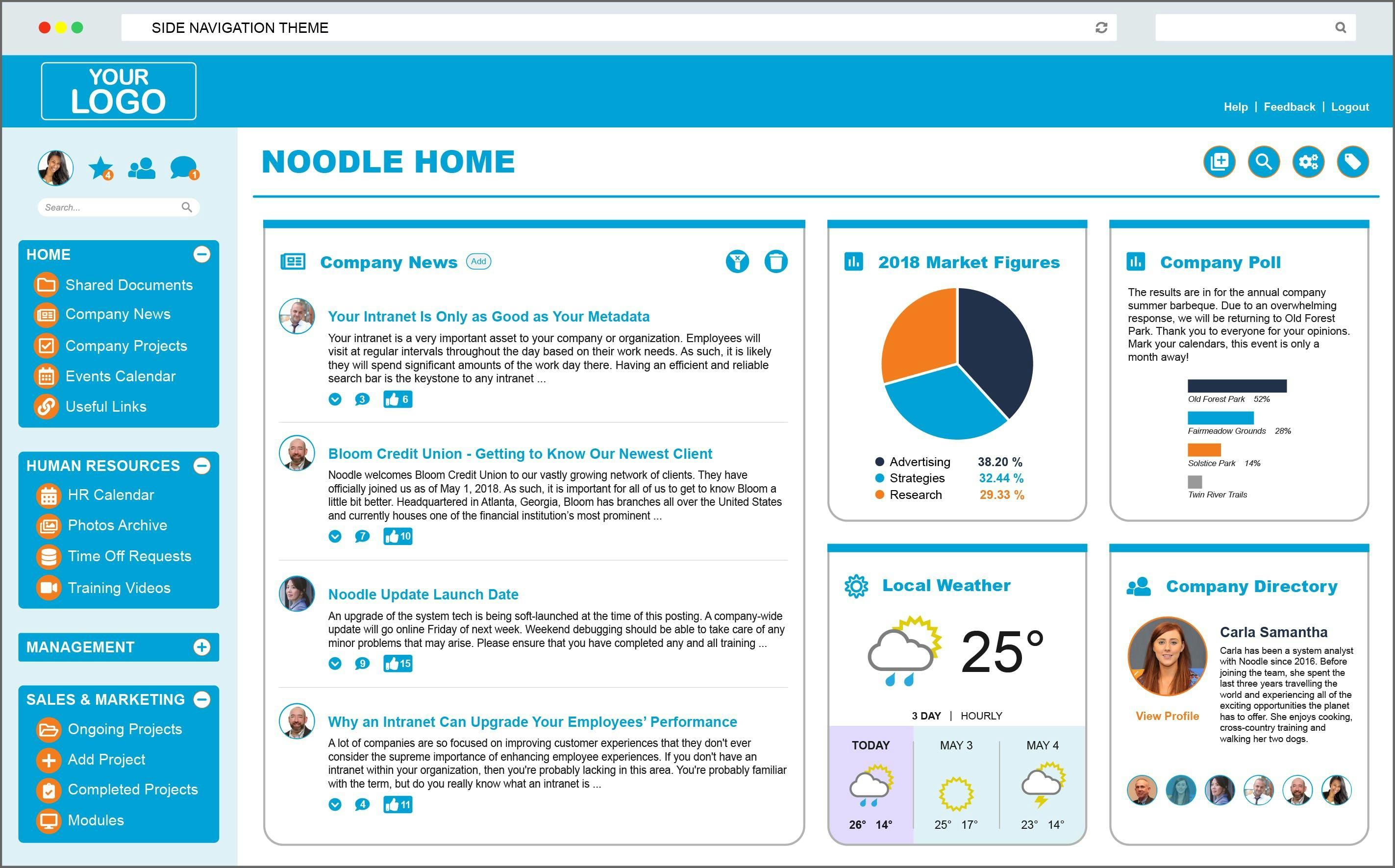
Best features
- Smoothly running video conferencing
- Data collecting forms and workflows
- Numerous integrations
Types of companies
Best suited for SMB, smaller teams, and groups.
Pricing
$6- $60 per month per user.
10. Axero Solutions
Axero is a prominent intranet platform that brings people together and helps businesses grow faster. Hundreds of businesses around the world rely on the modern internal communication, collaboration, and document management technologies of Axero to increase their productivity and foster a positive workplace culture.
Thanks to its easy-to-use features and flexible customization, this cloud-based intranet solution requires less IT support and can also be deployed on-premise. Axero can integrate with your current technologies, connect personnel to vital data, and create a single source of truth for your whole organization. It's your intranet, your way, with Axero, leaving you with a motivated team ready to tackle the day.
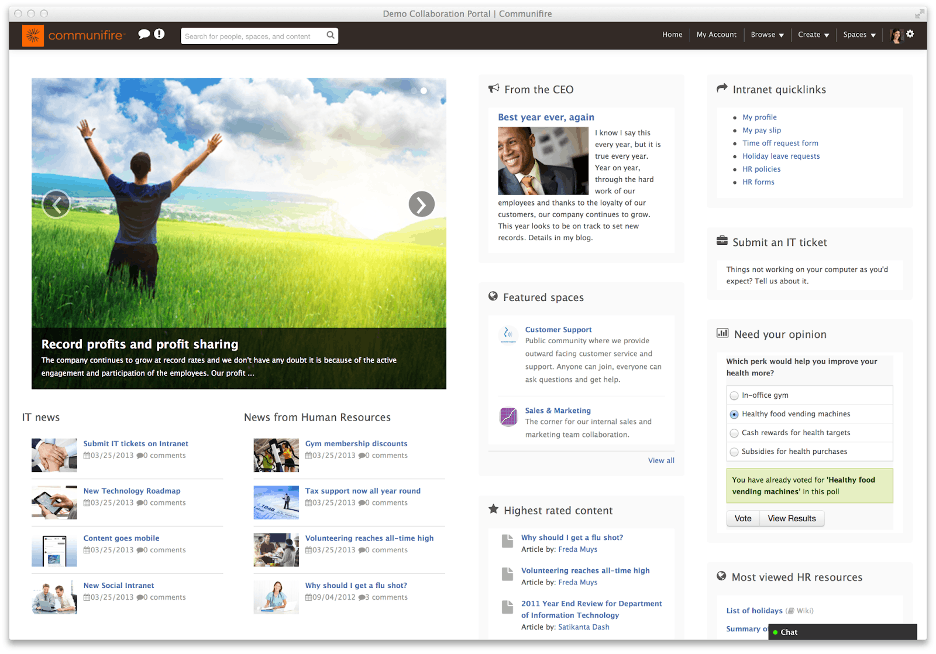
Best features
- Required tracking your reading
- Filterable smart search tool
- Simple task management
Types of companies
Scalable for medium and large enterprises that are rapidly expanding. Ex: Pandora, Toyota
Pricing
Business: $625 per month for hosting 50 users
Enterprise: Customized pricing based on the needs of your company.
11. Blink
Blink comes with Blink Feed, an employee task inbox that allows managers and employees to submit and access information about various tasks, initiate conversations, and establish feedback loops with one-click replies, surveys, and votes. Blink also includes built-in storage for user policies and work papers, as well as 'Workforce Analytics' services. It integrates with various third-party applications, including Office 365, Google G Suite, Salesforce, and Dropbox.
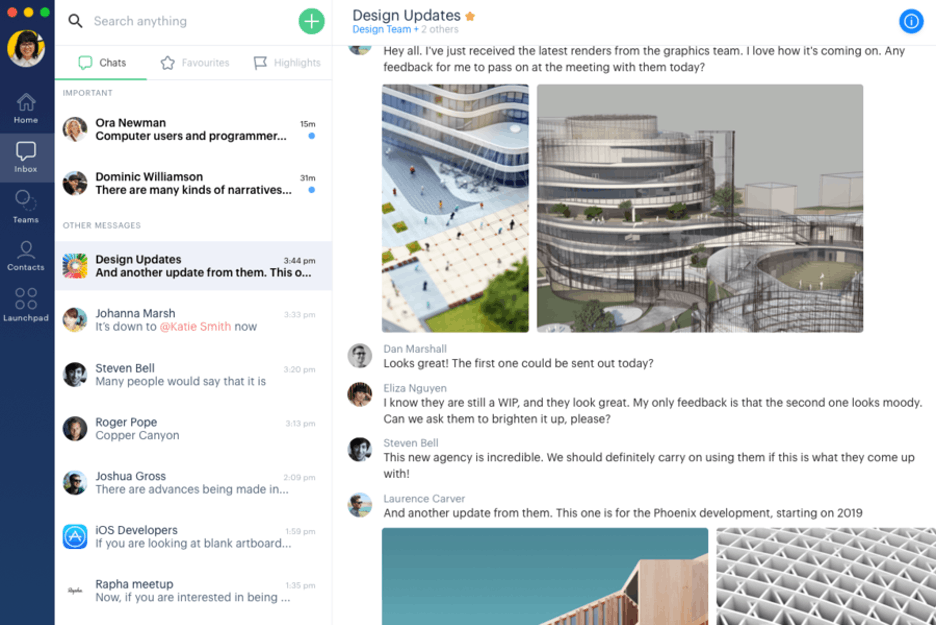
Best features
- Customized solutions for a variety of industries
- Real-time status updates
- Publishing by a third party
- Calendar management
- Content management
- File sharing and discussion forums
Types of companies
Suitable for large corporations, enterprises, or institutions such as healthcare centers to ensure that staff receives important messages.
Pricing
$3.40 per person, per month onwards
Should you choose Yammer or an alternative?
Microsoft interviewed 10,000 Yammer users, and here are the benefits they discovered:
- Open communication format, like a company-wide water cooler
- Increased access to team members and files
- Getting answers quickly helped meet deadlines
- Helped build relationships and make connections with colleagues
- Onboarding of new employees is easy and fast
- Improvement of overall company culture by accessing all members at once
That’s impressive! But guess what? Most of those could be included in another Yammer alternative or intranet. In fact, those are table stakes.
Instead, you may want to focus on a few bigger questions: What is the real value of an intranet and can Yammer actually do it? Do your employees use it, or would another tool be better?
At Friday, we’ve analyzed these questions and believe that a modern intranet with the best features should answer these 4 questions:
1. What are people working on?
No, I’m not talking about micromanaging or a project management system, but instead, the intranet needs to provide an “at-a-glance” view into what someone is working on. Most importantly, this information needs to be current and up-to-date. Typically, this information is shared through a high-level status update or a snippet.
2. How does each individual’s work fit into the bigger picture?
Employees need to know how their day-to-day work connects to larger strategic, organizational objectives. Oftentimes these high-level initiatives are hidden or not exposed on a regular basis.
3. Who do colleagues work with?
At the office, it was easier to get to know people and understand what makes them tick. In a world of multiple office locations and remote work, it’s easy to feel your coworkers are robots, especially when you spend most of your day communicating behind a screen.
4. What’s important to know?
The intranet needs to be a place where the most important information lives, especially for new employees. It needs to answer commonly asked questions without people as the bottleneck. The more context you can give employees, the faster they will ramp and contribute.
To recap, the company intranet needs to create connection, alignment, awareness, and context, especially in a world where the office is optional.
Check out Friday for free to help your company be more aligned beyond Yammer.