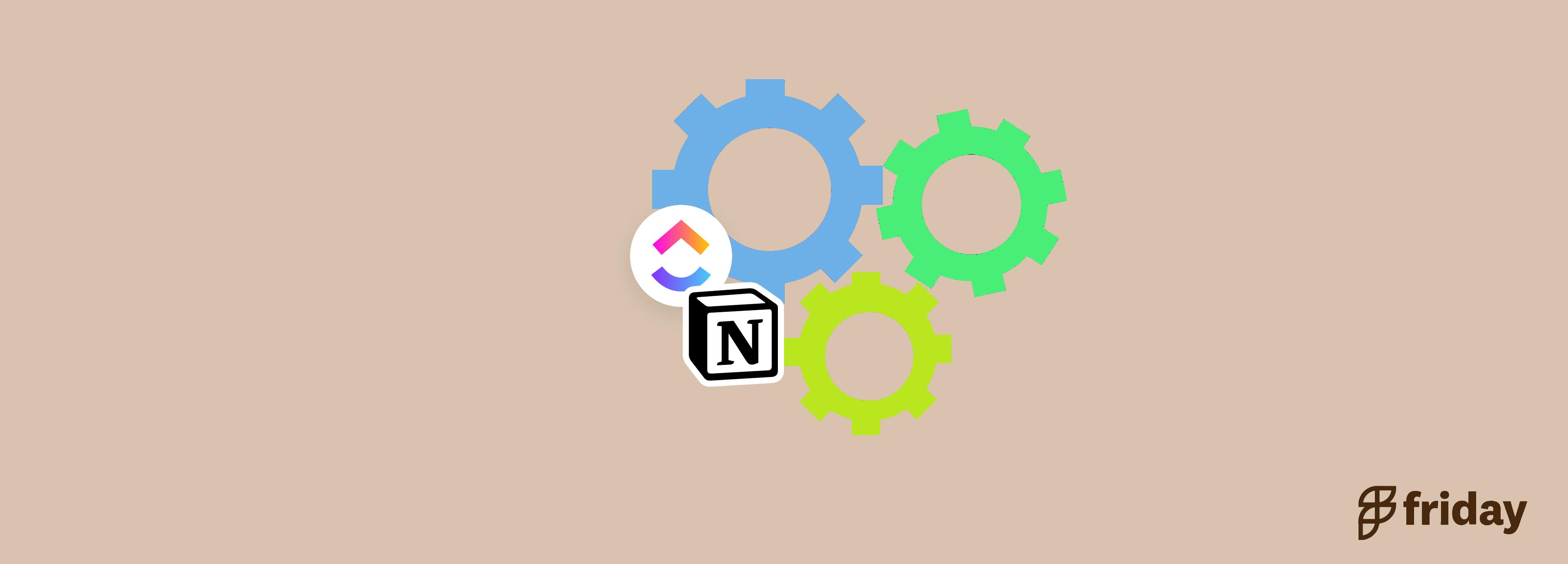ClickUp Pricing: How Much Does ClickUp Cost?
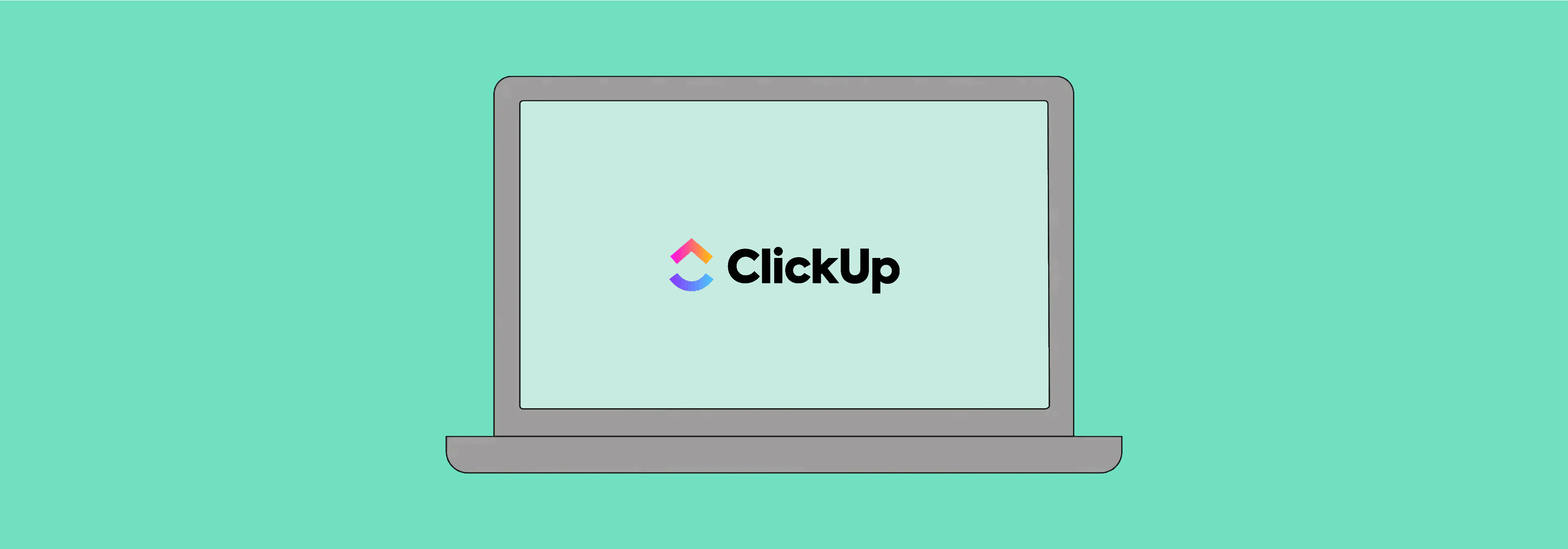
ClickUp is an all-in-one productivity app and project management software designed for all users to achieve their goals—from solo entrepreneurs to large enterprises.
It has hundreds of collaboration tools and communication features to help every type of user achieve different goals.
ClickUp offers a feature-rich experience and the flexibility to boost productivity, track progress, and achieve business goals.
ClickUp can be customized to provide each individual user with an intuitive experience for delivering multiple projects, handling a team, and managing an entire organization. This makes it a great solution for any user, team, and organization.
Can I use ClickUp for free?
Anyone can sign-up for a free account with ClickUp.
Individuals using ClickUp for personal use can access the app for free with ClickUp’s Free Forever Plan. This provides unlimited tasks and members as well as 100MB of storage. It also provides access to most ClickUp features such as:
- Two-Factor Authentication
- Collaborative Docs
- Whiteboards
- Everything View
- Real-Time Chat
- Kanban Boards
- Sprint Management
- Native Time Tracking
- Calendar View
- In-App Video Recording
- 24/7 Support
If you’re just starting out and are using a project management app for the first time or for personal use, this is a great option that will give you access to ClickUp’s intuitive features which are offered by other apps through a paid plan.
Team leaders, project managers, professionals, and freelancers looking for more advanced project management features, additional integrations, storage space, and support can take a look at ClickUp’s plans. The pricing of the paid plans depends on the number of users and the features included.
Here’s a quick overview of ClickUp’s Pricing Plans to help you when choosing the best plan for the size of your team or business.
Aside from the size of your team, there is also a difference in the amount of capabilities offered with each upgraded plan. Regardless of your account type, ClickUp is still a great project management platform for individuals and small teams who need a reliable and feature-rich task management app without the need for advanced integrations and customizations.
Try ClickUp and sign-up for a free account today!
When do I need to pay for upgraded ClickUp plans?
Sometimes the Free Forever Plan is all you need if you’re working by yourself or with a small team, but at times you’ll need to upgrade. Even with the best project management software, a free plan may not be enough especially for rapidly growing teams and businesses to manage their project management flow.
ClickUp Free Limitations
While ClickUp’s Free Forever Plan is packed with the essential tools and functions to handle and manage projects, it only offers 100MB of storage space and allows users to create up to five spaces. This may not be the best option for multiple teams handling a variety of projects and tasks./
Organizations with multiple departments will also need a separate space for each team. On top of a bigger storage and number of workspaces to cater multiple departments, handling more complex projects will require more advanced features, integrations, and support than what the free plan offers.
ClickUp Free vs Paid
The paid plans offer additional features such as custom fields, automation, integrations, and priority support.
Additionally, if you value the time and efficiency that ClickUp can bring to your work processes, the investment in a paid plan may be worthwhile.
It is always a good idea to evaluate your specific needs and budget. You should also be able to compare ClickUp's pricing and features with other project management tools to determine if it is the right fit for you.
Ultimately, the decision to pay for ClickUp depends on your specific needs and budget. You may want to compare the features and pricing of ClickUp with other project management tools to determine which option offers the best value for you.
When to Upgrade Your Free ClickUp Plan
Bigger Storage Space
If you have a lot of files and attachments that you need to store, you may run out of storage space on the free plan. Upgrading to a paid plan will give you access to unlimited storage space.
Advanced Integrations
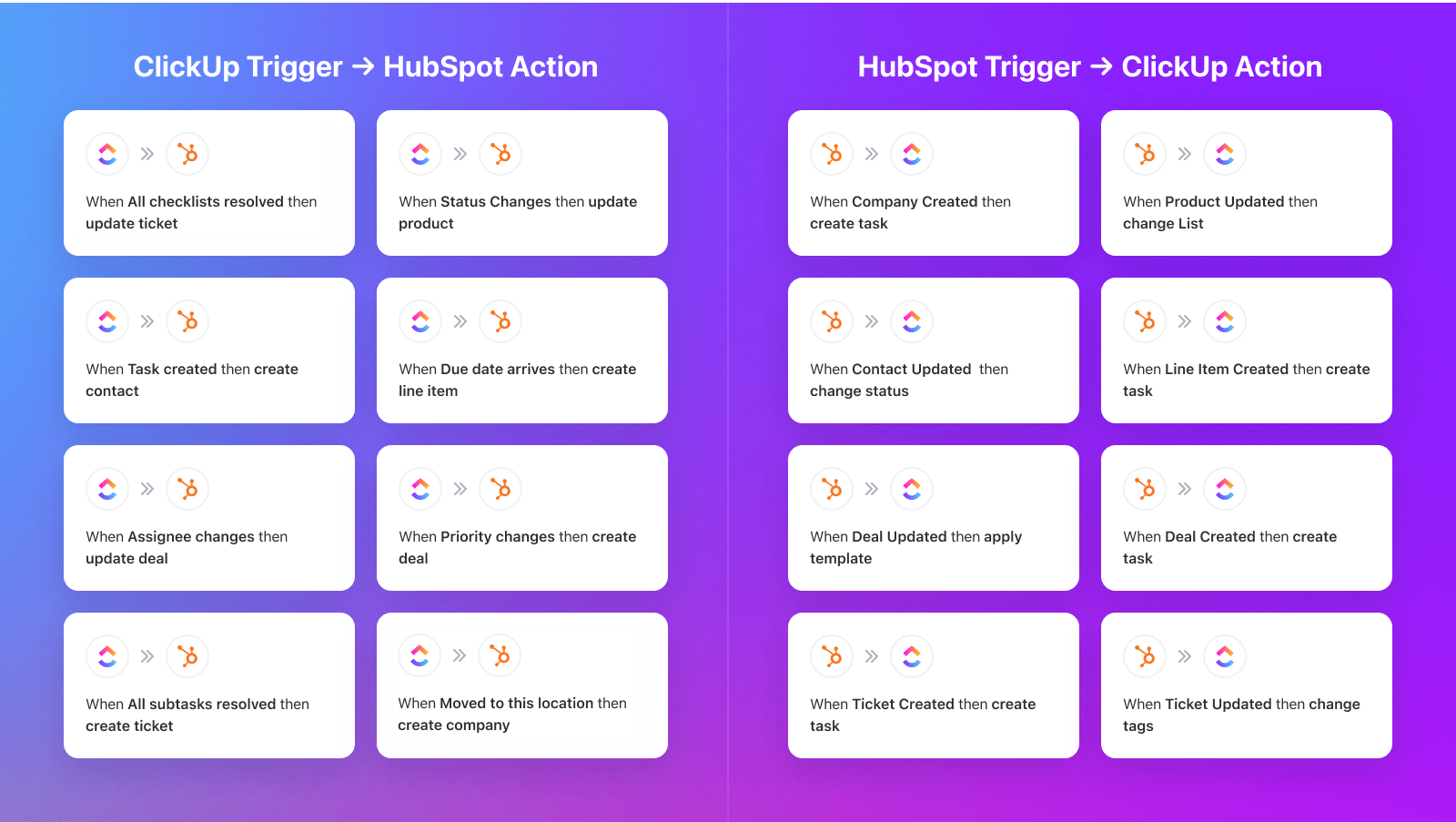
ClickUp's paid plans offer a wider range of integrations with other tools such as Salesforce, GitHub, and HubSpot, which can help you automate your workflow and improve productivity.
Advanced Functions
If you need more advanced customization options such as unlimited Gantt charts, guest permissions, custom exporting, custom role creation, and SSO, upgrading to a paid plan will give you access to these features.
Multiple Team Management
If you have a large team, you may need the additional features and permissions that are only available on ClickUp's paid plans. These include features such as time tracking, workload management, and user roles and permissions.
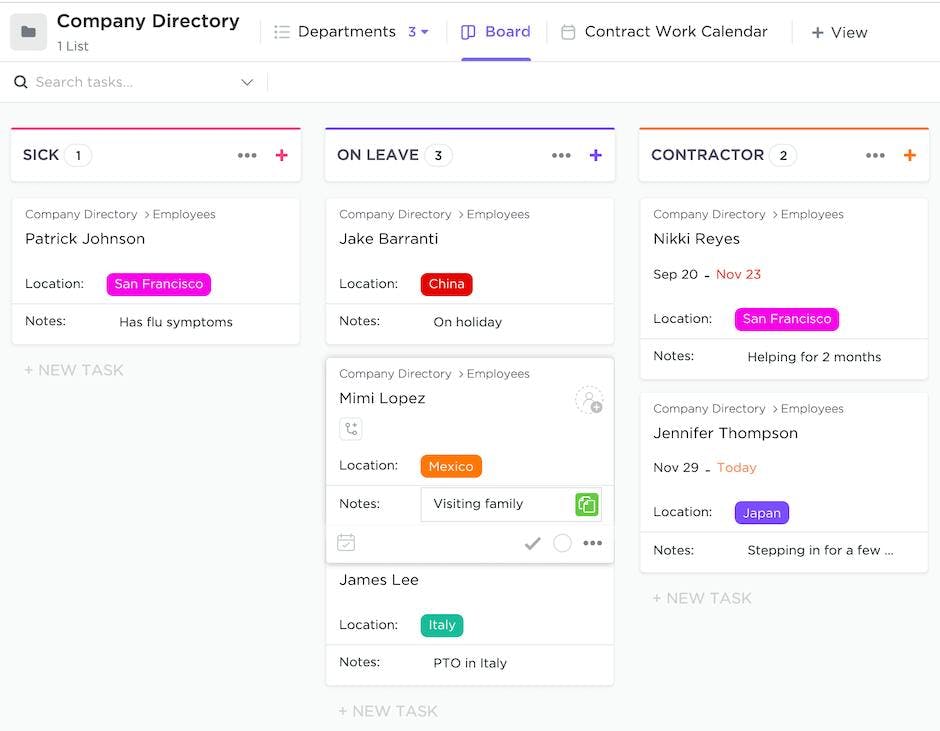
Consider upgrading to a paid ClickUp plan when you need more advanced features, integrations, and support than what the free plan offers, or when you have a large team that requires additional management features.
ClickUp Pricing
ClickUp Usage Pricing
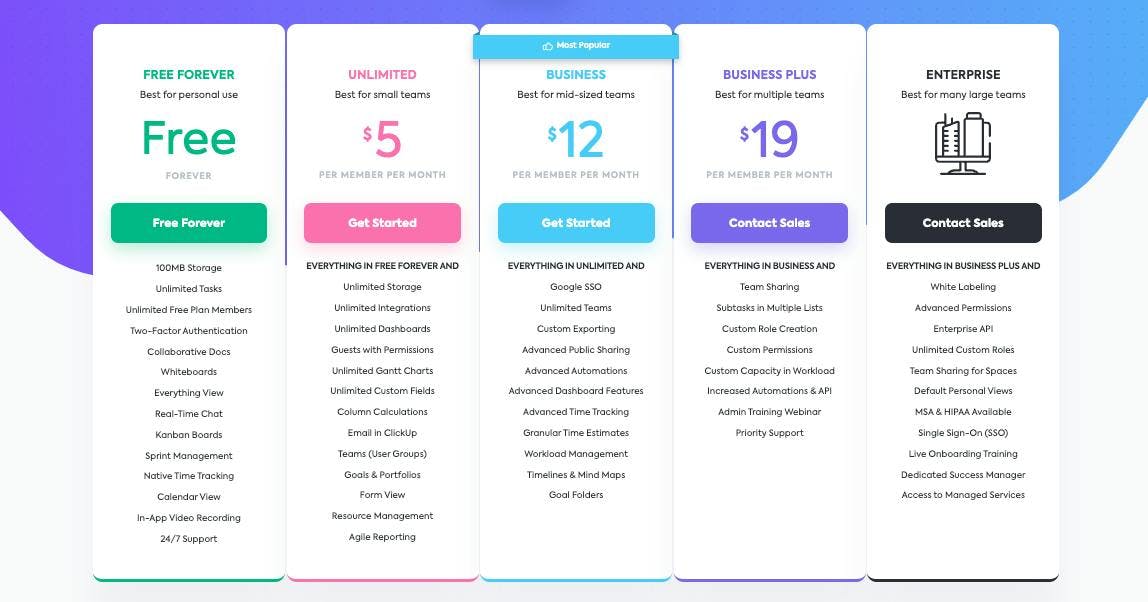
ClickUp’s Free Forever plan offers unlimited tasks, 5 spaces, 100 lists/space, and custom views. With an Unlimited plan, users will get 200 lists/space and folders/space which is great for slightly bigger teams or small business owners.
For $12/user per month, 400 lists/space and folders/space will be provided. A Business Plus upgrade has twice the number and provides 1000 lists/space and folders/space.
All accounts with upgraded plans will get unlimited storage.
ClickUp Customization Pricing
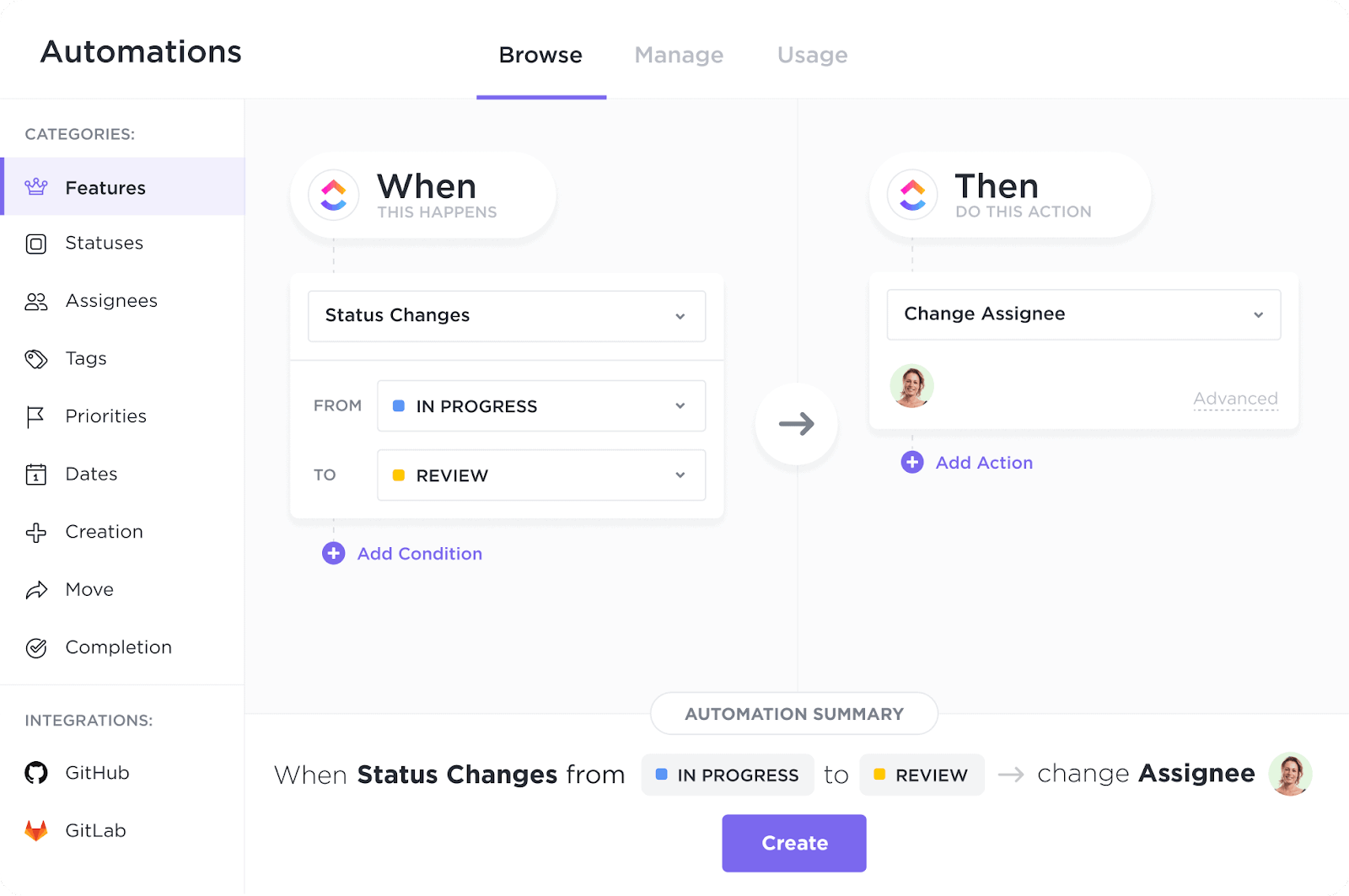
For customization options, Free and Unlimited plan users will have to upgrade to a Business plan to get access to Custom Task IDs. Users looking for more than 100 automations will have to upgrade to ClickUp’s Unlimited Plan to get 1000 automations per month and to a Business Plan to get 10,000 automations per month plus multiple actions and conditions.
ClickUp Enterprise Pricing
Bigger organizations with multiple departments might need more which might make it ideal to get a Business Plus plan with 25,000 automations and an Enterprise plan with up to 250,000 automations. Organizations who are looking for White Labeling may obtain it through an Enterprise plan.
ClickUp’s Enterprise pricing depends on the size of your organization, the number of workspaces and views, and the number of advanced features you need.
ClickUp Integration Pricing
Advanced time tracking features such as labels and billable time is only available from Business plans and above.
ClickUp Security Costs
ClickUp’s Free Forever Plan only offers Two-Factor Authentication as protection. Additional SMS for Two-factor authentication is only available from a Business plan upgrade and above.
Single Sign-On Options from sites such as Google is offered through a Business Plan. Microsoft users will need a Business Plus upgrade for SSO which also includes Custom SAML and OKTA SSO.
Advanced security features such as custom roles, managed private spaces, restricted public sharing, and more will have to get a custom Enterprise plan.
ClickUp Student Pricing
ClickUp is also a great application for managing academic and administrative resources. You may contact ClickUp at help@clickup.com to discuss and create a customized pricing plan according to your budget. Along with student pricing, ClickUp offers discounts for non-profit organizations and groups.
Should You Pay for ClickUp?
ClickUp offers both free and paid plans, with the paid plans providing additional features and functionality.
If you are a small team or an individual looking for a simple project management tool, a Free or Unlimited plan might be enough for the time being.
If you are in need of more advanced features, such as custom permissions, automation, custom fields, and reporting, you may want to consider upgrading to a paid plan. You can try ClickUp for free by signing up with a free account today!