16 Best Google Calendar Alternatives to Use This Year

Are you looking for an alternative to Google Calendar in 2023? Whether you're seeking a more powerful system for managing your work tasks, or just want something a little different from the usual web-based calendar service, there's no shortage of alternatives available today.
In this blog post, we'll review 10 of the best Google Calendar alternatives that can help make organizing your schedule and staying on top of deadlines easier next year.
From apps with intuitive user interfaces to platforms with robust collaboration tools, you’ll surely find an option with features that will suit your needs may it be for personal use, task management, or team collaboration.
1. ClickUp
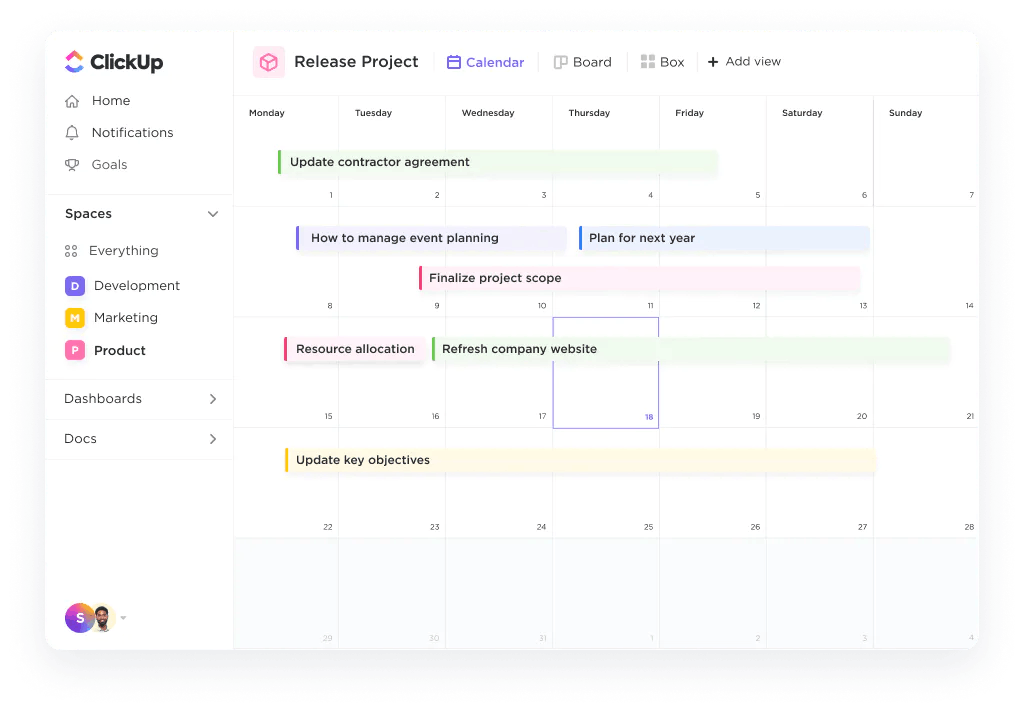
ClickUp is an all-in-one productivity platform and project planning software that can replace Google Calendar with its robust scheduling features. It provides customizable views, such as a calendar view, to plan and track events effortlessly. Users can create and share calendars with specific team members or groups, enabling smoother collaboration among teams.
Organize projects, plan timelines, and keep everyone on the same page with a flexible Calendar that automatically updates as your project's progress. View your calendar by day, week, or month for a high-level look at your schedule, then use filters to organize and customize your Calendar in the way that serves you best. ClickUp is one of the top Google Calendar alternatives that also offer work and project management tools.
ClickUp Best Features:
- Organize projects, plan timelines, and visualize your team's work on a flexible calendar
- View your calendar by day, week, or month to track projects at a high level or drill down into task details
- Take advantage of scheduling and time blocking templates to help you get started
- Launch meetings directly from your Calendar view, and see all your ClickUp tasks alongside meetings in your Google Calendar using 2-way syncing.
ClickUp Limitations:
- Short learning curve for new users
- Limited functionality in the mobile app
ClickUp Pricing:
- Free Forever Plan
- Unlimited plan at $5 per user per month
- Business plan at $12 per user per month
- Business Plus plan at $19 per user per month
- Enterprise plan available for custom pricing
Get started with ClickUp for free, no credit card required
2. Cozi

Cozi is another great alternative to Google Calendar for families or smaller teams. It provides a shared family calendar that is easy to use and offers several features that simplify household organization. This makes it a comprehensive tool for managing all aspects of your family life in one place.
Cozi includes a variety of other family-focused features, such as a shopping list, a to-do list, and a recipe box. This makes it a comprehensive tool for managing all aspects of your family life in one place. Access the app across multiple devices, including smartphones, tablets, and computers, making it easy to access your family schedule and information from anywhere.
Cozi Best Features:
- Simple and intuitive interface for easy navigation
- Shopping list and meal planning features incorporated into the calendar
- Ability to set reminders for appointments and events
Cozi Limitations:
- Limited functionality for work-related events
- Inability to assign tasks to specific family members
- No integration with other apps or services
Cozi Pricing:
- Free version available with limited features
- Cozi Gold: $29.99/year
3. Trello
Trello is a project management tool that can also be used for scheduling and event management. It offers a flexible and visual system for organizing tasks and events, making it an excellent alternative to Google Calendar for teams.
This task and goal management solution is also a goal-tracking app that features a visual board to give you an overview of tasks and goals in a list format. Trello is a user-friendly tool with a simple drag-and-drop board to help manage tasks and show users the overall project progress.
Trello Best Features:
- Drag-and-drop system for easy organization of tasks and events
- Customizable boards for different projects and groups
- Integration with other productivity tools such as Slack and Dropbox
Trello Limitations:
- Limited functionality for time tracking and scheduling
- No automatic reminders for upcoming events
- No built-in calendar view
Trello Pricing:
- Free for individuals and teams
- Standard: $5/user per month
- Premium: $10/user per month
- Enterprise: Starts at $17.50/user per month
4. Fantastical

Fantastical is a powerful calendar app that can replace Google Calendar for individuals or small teams. It offers natural language input, allowing users to schedule events quickly and efficiently. Fantastical is a strong alternative to Google Calendar because of its user-friendly interface, natural language input feature, integration with third-party tools, and free trial.
Fantastical's natural language input feature allows you to quickly create new events and appointments by typing or speaking them in plain English. This saves time and eliminates the need for manual data entry.
Fantastical Best Features:
- Natural language input for faster and more accurate event scheduling.
- Multiple calendar views, including day, week, and month.
- Integration with other productivity apps such as Reminders and Todoist.
Fantastical Limitations:
- High price point compared to other alternatives
- Limited collaboration features
- No web app or Windows support
Fantastical Pricing:
- Free plan for basic features
- Individuals: $4.75 per month
- Families up to 5: $7.50 per month
5. DaySchedule

DaySchedule is a task and time management app that can be used as an alternative to Google Calendar. It is primarily designed to help users manage tasks, rather than just events or appointments. This can be helpful for individuals or teams who need to manage a variety of tasks in addition to their calendar.
DaySchedule offers time blocking features, which allow users to schedule specific tasks during dedicated time slots. This can help with time management and productivity. It offers a variety of features to help individuals and teams manage their time more effectively. Its focus on tasks, time blocking, customizable views, simple interface, and integrations.
DaySchedule Best Features:
- View your tasks, events, or both, depending on your needs
- App is designed to be intuitive and easy to use, without requiring a lot of setup or customization
- Group scheduling for managing group events, classes, workshops, or seminars
DaySchedule Limitations:
- Not suitable for setting up simultaneous online and offline events with multiple locations
- App features such as payments and registrations can be clunky
DaySchedule Pricing:
- Basic: Free Forever
- Pro: $5 per user/month
- Enterprise: $8 per user/month
6. Edo Agenda

Edo Agenda is a personal workspace app for organizing various personal tasks and work. It is a powerful and customizable calendar app that offers a variety of features to help individuals and teams stay organized and manage their time more efficiently. Edo Agenda also features robust task management features, including task lists, subtasks, tags, and priorities. This makes it easy to keep track of tasks alongside your calendar events.
Its customization options, task management features, smart scheduling, integration options, collaboration features, data security, and affordable pricing make it a great option for people who need a comprehensive and customizable calendar app.
Best Features:
- Mobile app for people who are traveling or on the go
- View your reminders and to-do lists at a glance
- Planner features provide an overview of your productivity and remaining to-dos
Limitations:
- Advanced features and customization options may require a steep learning curve
- Limited features for free plan users
Pricing:
- Free version available
- Monthly premium: $2.49/month
7. Teamup Calendar

Teamup Calendar is a web-based calendar app designed to help teams and groups manage their schedules more efficiently. The app offers a wide range of customization options, including the ability to choose from multiple calendar views, create custom fields, and apply color-coding to events. This makes it easy to tailor the app to your specific needs.
Teamup Calendar makes it easy to collaborate with colleagues, clients, or stakeholders without sharing unnecessary information by allowing users to create different calendars for different purposes, and then share them with specific users or groups.
Teamup Calendar Best Features:
- Customizable access permissions to stay organized and better schedule tasks and activities
- Scalable color-coded sub-calendars and folders
- Manage virtual events for groups in multiple time zones with complete time zone support
Teamup Calendar Limitations:
- App can be clunky and slow
- Features such as automation can be added for improvement
Teamup Calendar Pricing:
- Free for small teams or simple operations
- Plus: $10 per month per calendar
- Pro: $25 per month per calendar
- Business: $60 per month per calendar
- Enterprise: $105 per month per calendar
8. Calendly
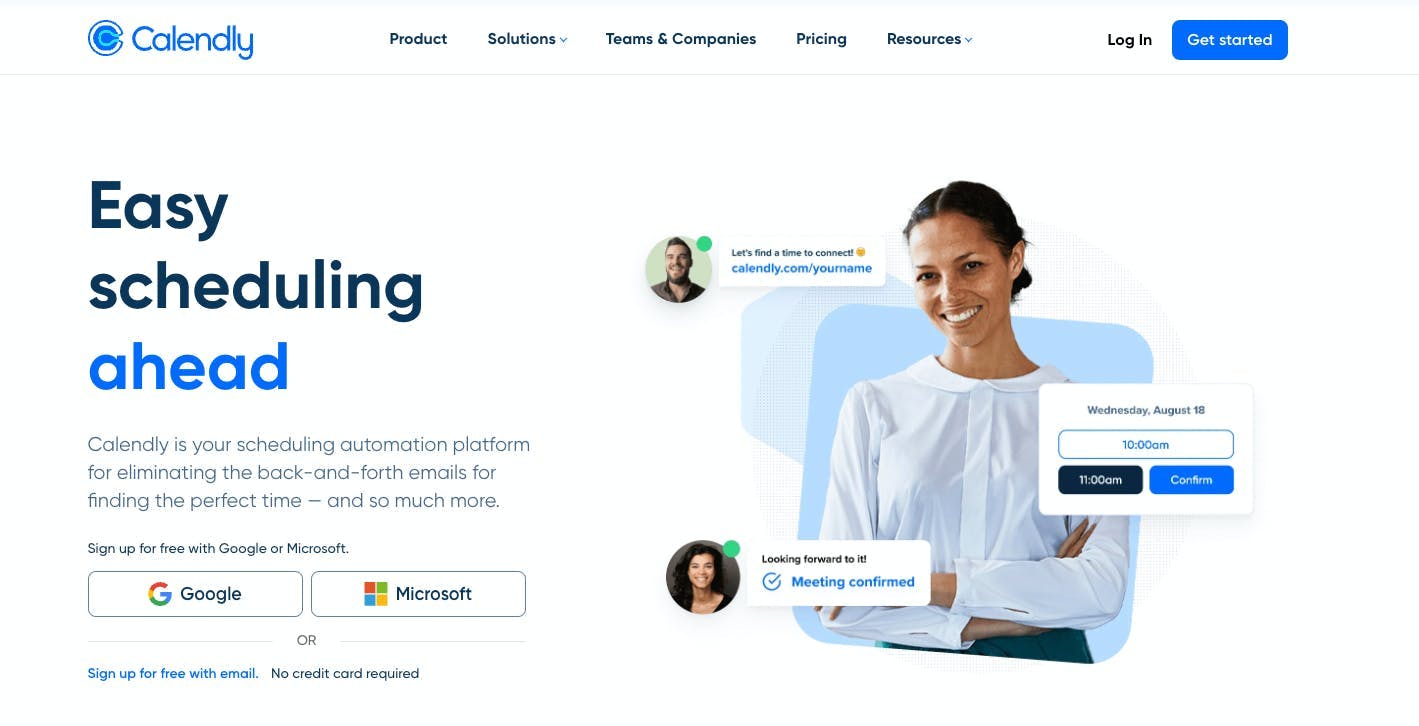
Calendly is a scheduling tool that can replace Google Calendar for individuals and small teams. The platform reduces the time spent on planning meetings by providing options that will cater to the preference of the hosts and invitees. It offers a simple and efficient way to schedule meetings and appointments without the need for back-and-forth communication.
Calendly can help remote teams work faster by reducing the need to check individual availability and schedules. This intuitive scheduling platform helps users achieve professional and business goals through better communication that builds relationships between various parties.
Calendly Best Features:
- Simple and easy-to-use interface for quick scheduling
- Integration with popular video conferencing apps such as Zoom and Google Meet
- Automatic reminders and follow-up emails
Calendly Limitations:
- Limited functionality for task management and collaboration
- No built-in calendar view
- No integration with project management tools
Calendly Pricing:
- Free version available with limited features
- Essentials: $8/seat per month
- Professional: $12/seat per month
- Teams: $16/seat per month
9. DigiCal Calendar Agenda

DigiCal Calendar Agenda is a popular and highly-rated calendar app for Android devices. The offers a high level of customization, with a variety of themes, widgets, and calendar views to choose from. Users can even create their own themes using the app's built-in theme editor.
The app syncs with popular calendar apps such as Google Calendar, Microsoft Outlook Calendar, and Exchange. It has a clean and simple user interface that features seven views that you can choose from. DigiCal also has a database of interesting calendars such as dates of TV shows or sports games that you can add to your calendar.
DigiCal Best Features:
- Clean and efficient user interface in the elegant Light and Dark themes
- 6 widget views to provide you with the preferred overview of your activities
- Integrated weather forecast for planning events
DigiCal Limitations:
- App is limited for Android users
DigiCal Pricing:
- Free version available
- DigiCal+ Calendar: $5 In-App Purchase
10. Doodle
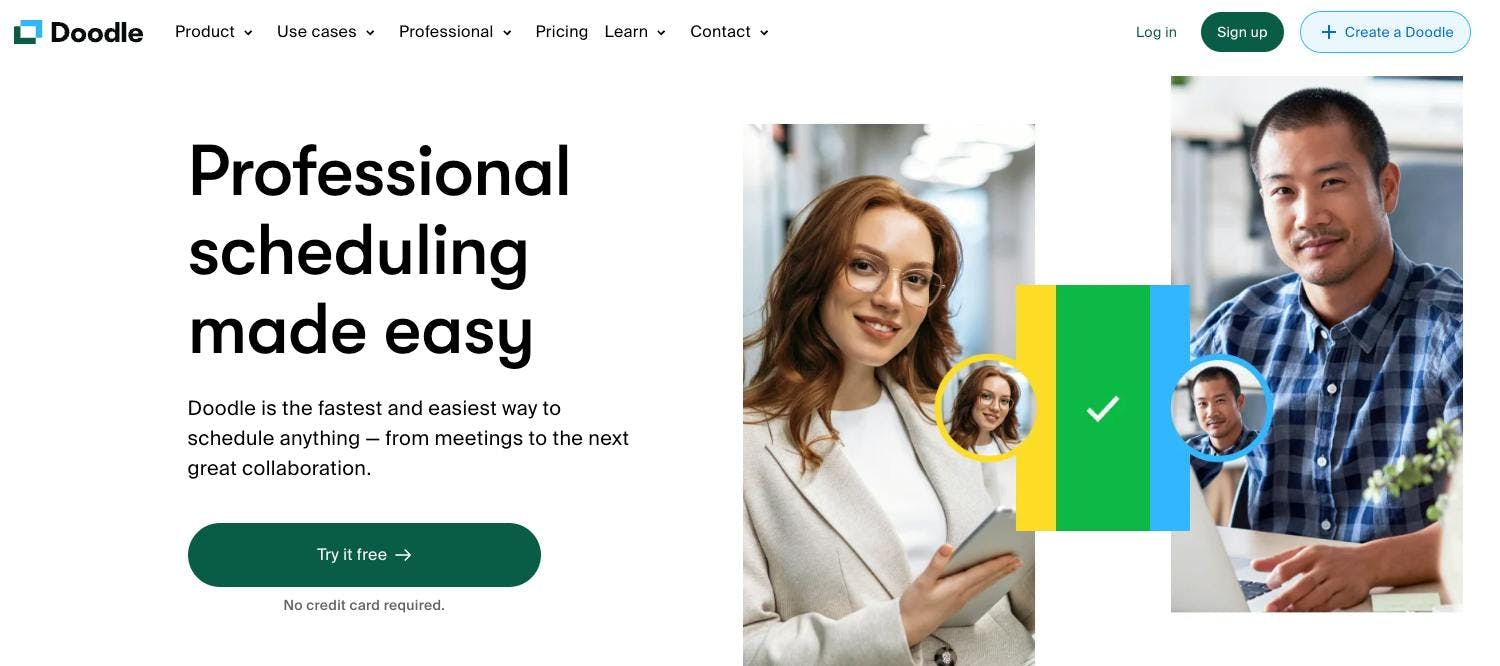
Doodle is a scheduling tool that can replace Google Calendar for individuals and small teams. It offers a simple and efficient way to schedule meetings and appointments without back-and-forth communication. Doodle offers a simple and intuitive interface that makes scheduling meetings and events easy.
It allows you to create a poll or survey with available dates and times, and then invite participants to vote for their preferred option. This simplifies the process of finding a time that works for everyone. Doodle also includes features like reminders and notifications, which help you stay on top of your schedule.
Doodle Best Features:
- Simple and easy-to-use interface for quick scheduling
- Integration with popular video conferencing apps such as Zoom and Google Meet
- Automatic reminders and follow-up emails
Doodle Limitations:
- Limited functionality for task management and collaboration
- No built-in calendar view
- Limited options for customization
Doodle Pricing:
- Free version available with limited features
- Pro: $6.95 per user per month
- Team: $8.95 per user per month
- Enterprise: Contact for pricing
11. One Calendar

One Calendar is a cross-platform calendar app that offers an alternative to Google Calendar.
One Calendar is compatible with a variety of platforms, including Windows, macOS, iOS, and Android. This makes it easy to use One Calendar across different devices and operating systems. It also features basic task management features, such as the ability to add tasks alongside calendar events.
Unlike Google Calendar, One Calendar is a versatile and customizable calendar app that offers compatibility, integration options, customization options, smart scheduling, task management features, privacy focus, and affordable pricing make it a great option for people who want a flexible and customizable calendar app.
Best Features:
- Easily manage appointments, setup meetings and recurrences, and share appointments
- Supports a huge variety of calendars for better work syncing
- Multiple views with easy to use interface
Limitations:
- Limited formatting options
- Basic task management features
One Calendar Pricing:
- Basic plan is free
- Premium plan at $1.99 per month or $19.99 per year
12. Apple Calendar

Apple Calendar comes pre-installed on all Apple devices and provides an alternative to Google Calendar. The app allows users to seamlessly integrate their calendar with other Apple products and third-party apps. Its collaborative features, customization options, and integration with other Apple products make it an efficient and effective tool for Apple users.
The app includes several features that make it ideal for team use, including the ability to create and share calendars, schedule meetings, set reminders, and add notes to events. For instance, users can create a shared calendar to keep track of project deadlines, team meetings, and other important events. This shared calendar app can be accessed by all team members, making it easy to stay up-to-date on upcoming events and deadlines.
Apple Calendar Best Features:
- Integration with other Apple apps
- iCloud sharing for collaborative events
- Built-in reminders and notes
Apple Calendar Limitations:
- Limited customization options
- Steep learning curve for new Apple users
- Limited integration with non-Apple devices
Apple Calendar Pricing:
- Free with Apple devices
13. Any.do
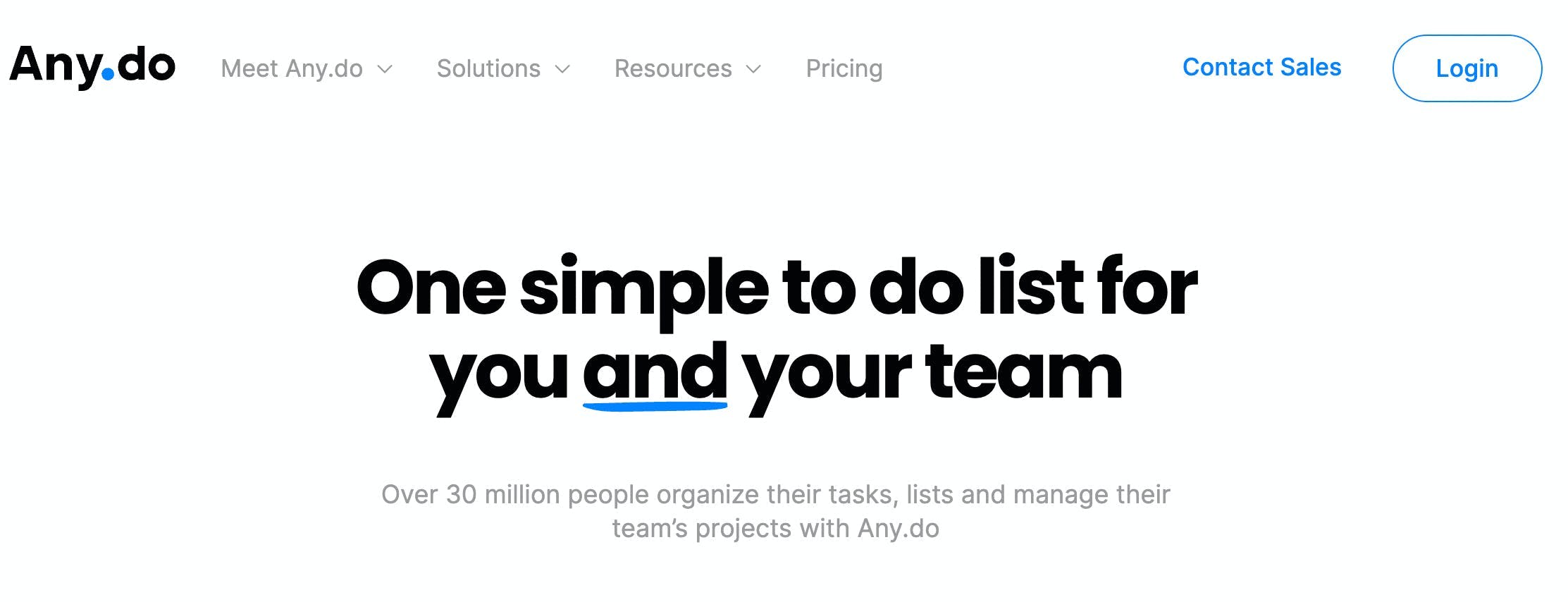
Any.do is a task management app that includes a built-in calendar feature for managing both professional and personal tasks. Users can create tasks, events, and set reminders, and deadlines all in one place. The calendar feature is designed to help users manage their schedules, set reminders, plan appointments, and collaborate with others more efficiently.
One of the key features of Any. do's calendar is its flexibility. Users can easily switch between a day, week, or month view, and quickly navigate to specific dates. Any.do allow users to create different calendars for different types of events and categories, making it easier to keep track of their schedules.
Another notable feature of Any. do's calendar is the ability to set recurring events. Users can set daily, weekly, monthly, or custom recurring events, which is particularly useful for scheduling regular tasks such as meetings or reminders. The app also sends reminders before the event to ensure users never miss an appointment.
Any.do Best Features:
- Intuitive interface that is easy to use and navigate
- Customizable views and fields
- Collaboration tools such as shared lists and calendars that support team productivity
Any.do Limitations:
- Limited customization options in the free version
- Occasional bugs and glitches
Any.do Pricing:
- Basic plan is free
- Premium plan at $3/per month
- Teams plan at $5/per month
14. Morgen

Morgen is a calendar app that offers an alternative to Google Calendar. It is designed to be simple and easy to use, with a clean and minimal interface that emphasizes your appointments and events. Consolidate calendars, schedule meetings, and manage your work time with this unified calendar app.
Morgen allows users to get a consolidated view of their time to help manage and set their priorities. Integrate your personal calendar, professional work schedule, and family events all in one place. Integrate this app with your work and connect with other calendars such as Google Calendar, Outlook, Exchange, Apple, and more.
Morgen Best Features:
- Easily find events and scheduled tasks, past or future, by searching your calendar by keyword, participants, or locations
- Toggle between calendars, view a subset, or see them all at once
- Integrates with your Zoom, Google Meet, Microsoft Teams, and Webex accounts
Morgen Limitations:
- Short learning curve with time-blocking feature
- Interface of the consolidated calendar view can be improved for organization
Morgen Pricing:
- Basic: Free
- Plus: $4 per month
- Pro: $9 per month
15. SavvyCal

SavvyCal is an online scheduling tool designed to streamline the scheduling process and make it easier for teams and individuals to manage their calendars. It offers several features that make it an efficient and effective scheduling tool. This makes it easier for others to schedule meetings and appointments with them without the need for back-and-forth communication.
SavvyCal also includes several collaboration tools, such as calendar sharing and group scheduling. Users can easily share their calendars with team members or clients, making it easier to coordinate schedules and avoid scheduling conflicts. The app also offers group scheduling options, allowing teams to find mutually convenient meeting times that work for everyone.
SavvyCal Best Features:
- Toggle between their calendar and your list of time slots
- Interactive interface that allows the scheduler to overlay their calendar
- Calendar overlay reduces the need to switch back and forth between screens any more
SavvyCal Limitations:
- Limited integration options
- Occasional bugs and glitches
- Limited customization options
SavvyCal Pricing:
- Free plan available
- Paid plan at $12 per user per month
What to Look for in a Google Calendar Alternative?
When researching Google Calendar alternatives, there are several important factors to consider. Here are 5 features to look out for in a Google Calendar Alternative:
1. Intuitive User Interface: Look for an app with an easy-to-use interface that you can quickly get up and running with.
2. Task Management Tools: Make sure it has the features you need for managing tasks, such as task tracking, reminders, notes, and lists.
3. Collaboration & Sharing Features: Consider an app with useful collaboration tools such as group chat, shared calendars, and project planning.
4. Integration with Other Apps: Look for an app that can be integrated with popular services like Gmail, Slack, Trello, Asana, and more.
5. Cost: Find an app that fits your budget!
Find the Best Google Calendar Alternative for Your Team
With so many great Google Calendar alternatives available today, it can be difficult to choose one that best meets your needs.
Consider the features and pricing of each option and decide which one works best for you.
If you’re looking for an alternative that offers more project management features compared to other alternatives to Google Calendar, ClickUp is your best option to stay on top of all your tasks and events this year.
Manage your personal calendar and team schedule while being able to manage your projects and tasks with ClickUp. Take advantage of ClickUp's deadlines, reminders, goals, and views to visualize your schedule and workflow.
Sign-up for a free account with ClickUp today to get started!


