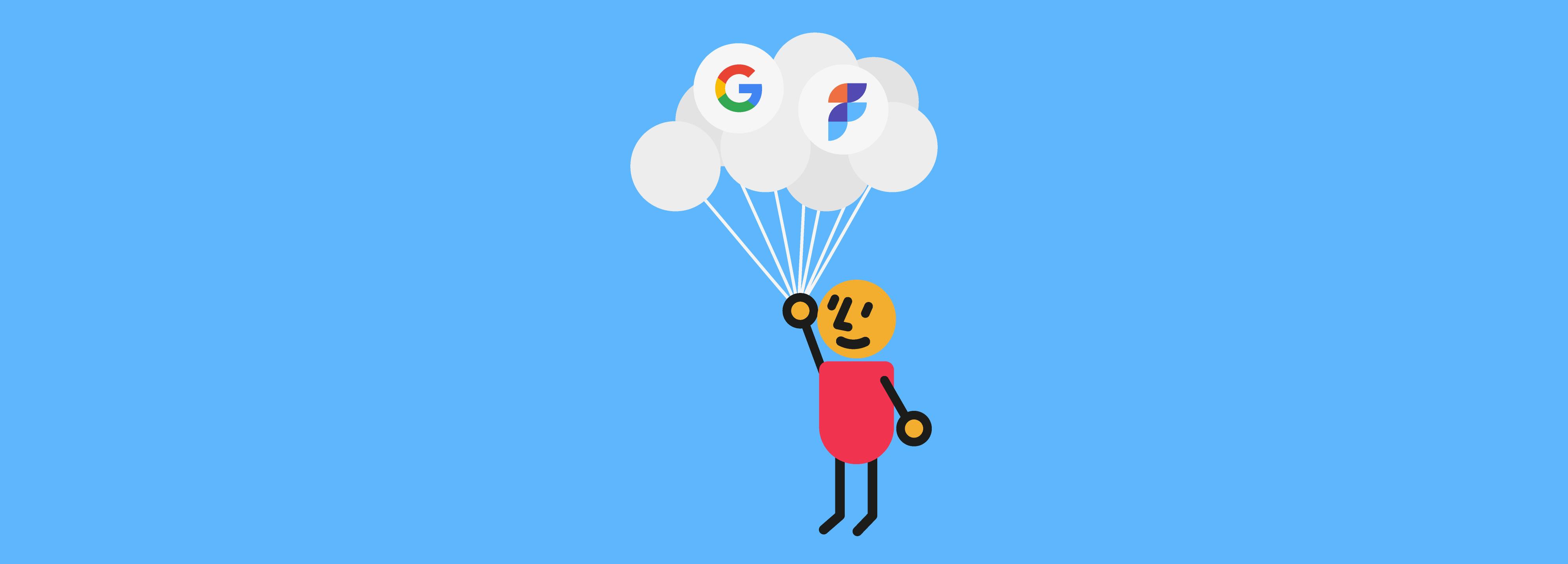20 Best Organization Apps & Software in 2024

Organization and productivity are like two sides of the same coin. The more organized you are, the easier it’ll be for you to focus on what matters and be more productive at work.
Being organized comes down to finding the right organizational tools, experimenting with different apps, productivity apps, and features that cater to your needs and can be easily adapted.
The listings featured on this site are from companies from which this site may receive compensation. This may influences where, how and in which order such listings appear. Brands such as ClickUp have an partnership stake in the Friday website.
What to Look for in an Organization App
When searching for an organization app, there are several key features to consider. First and foremost, the app should be user-friendly and easy to navigate. A cluttered or confusing interface can be counterproductive to staying organized. Look for an app with a clean design and intuitive controls.
Another important feature is task management. A good organization app should allow you to create and manage to-do lists, set reminders, and prioritize tasks. Some apps also offer features like calendar integration, allowing you to schedule tasks and events in one place.
Note-taking is another essential feature to consider. A note-taking app should allow you to create and organize notes, as well as search and tag them for easy retrieval. Some apps also offer audio notes, which can be useful for capturing ideas on the go.
For those with a busy schedule, look for an app that integrates with Google Calendar or other calendar apps. This allows you to schedule tasks and events in one place, and receive reminders and notifications to keep you on track.
Finally, consider the app’s compatibility with your device. If you have an Android device, look for an app that is specifically designed for Android. Some apps may also offer a web version, allowing you to access your organization tools from any device.
1. ClickUp
Format: Online, Mac Desktop, iOS & Android mobile apps
ClickUp is a simple and intuitive project management platform and a great organization app. It has a user-friendly, easy-to-navigate UI that shows a hierarchy of different project views based on their priority. This makes organizing and managing projects across teams easy. Additionally, it excels in managing different projects, making it versatile for various types of work.

Format: Online, Mac Desktop, iOS & Android mobile apps
Best features:
- Designed to be an all-in-one solution
- Easy-to-use user interface
- Features for visual thinkers including Whiteboards, Mind Maps, and Kanban
- Easily integrates with third party apps
- Quickly set up recurring tasks
Managing important files is crucial, and this app ensures ease of access and secure storage for all your documents.
“As a virtual assistant, I am juggling projects from several different clients. I like that I can easily see all my tasks in one place, and also have the option to view tasks by project. I love that I can create recurring tasks with an end date.” - G2
Pricing:
- Free
- Unlimited: $7 per user/ monthly
- Business: $12 per user/ monthly
- Enterprise: Contact sales
Sign up for ClickUp for free, no credit card required.
2. Monday.com
Format: Online, Mac Desktop, iOS & Android mobile apps
Monday.com is an organization app and project management tool that can help teams plan, manage, and collaborate on any project or portfolio. The software offers a comprehensive set of features that make it easy to streamline your projects, increase collaboration, and monitor performance. With Monday.com, you can connect all the moving parts of your projects, centralize and plan projects from start to finish, and track and optimize your performance to make confident decisions. ClickUp also helps in keeping track of tasks, ensuring clarity and efficiency in both personal and collaborative settings.
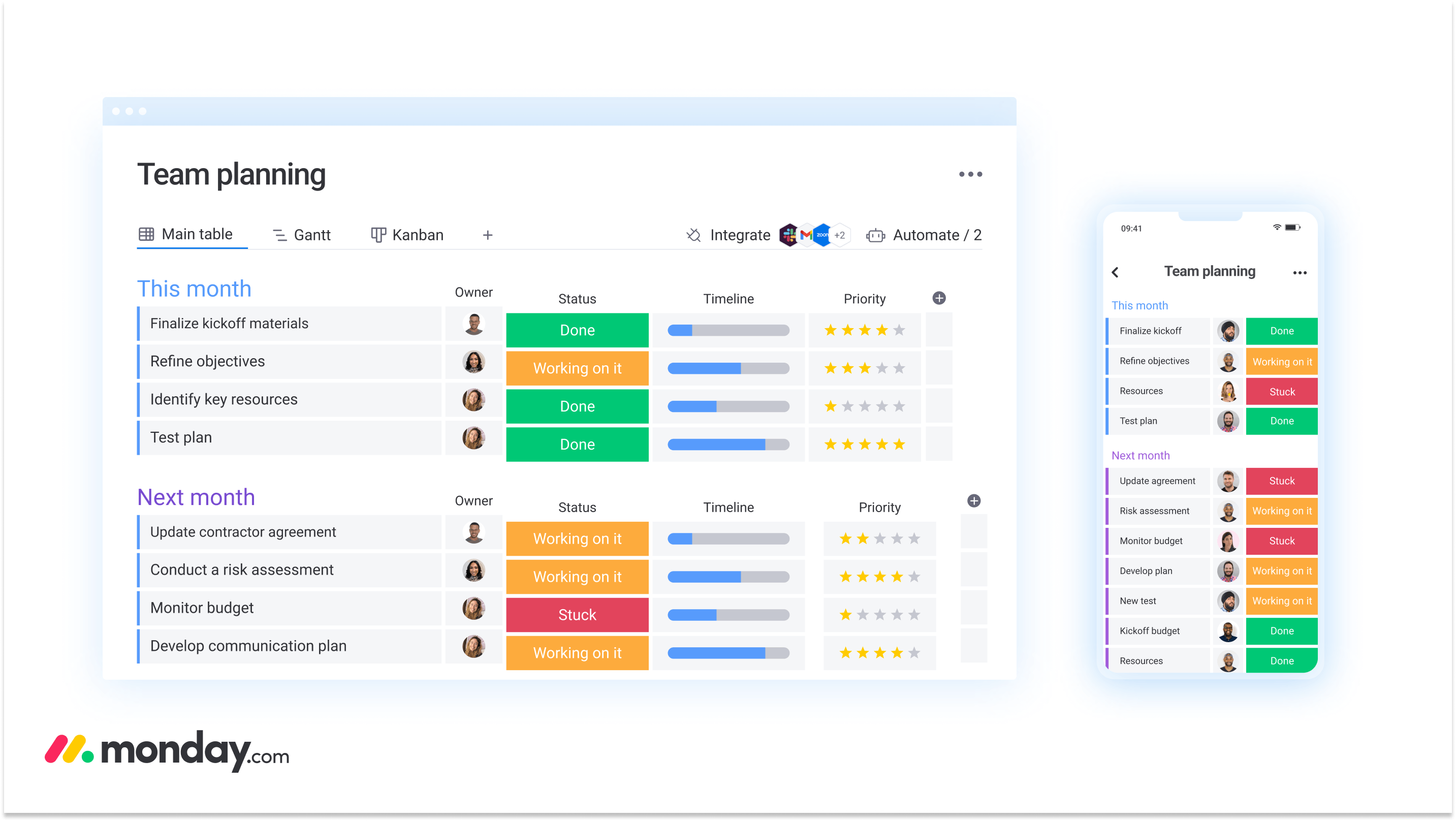
Best features:
- Connect all moving parts of your projects to drive impact and reach your goals faster
- Centralize and plan projects from start to finish
- Streamline projects to deliver your best work
- Set recurring tasks to save time on reentering information
The great thing about Monday.com is its unique features and how it integrates with other platforms. I have visibility regarding every project that is taking place within my Creative/Marketing Team. With the updates section, I am able to add my meeting notes; ask project stakeholders where they are stuck and how I can help them. - G2
Pricing:
- Basic: $9/user/month, minimum 3 users
- Standard: $12/user/month
- Pro: $20/user/month
- Enterprise: Contact sales
3. Wrike
Format: Online, Mac Desktop, iOS & Android mobile apps
Wrike is a project management and organization software that can help teams increase productivity and achieve their goals through team coordination, collaboration, and automation. With Wrike, teams can manage tasks and priorities in a single platform, adapt workflows, and achieve full transparency.
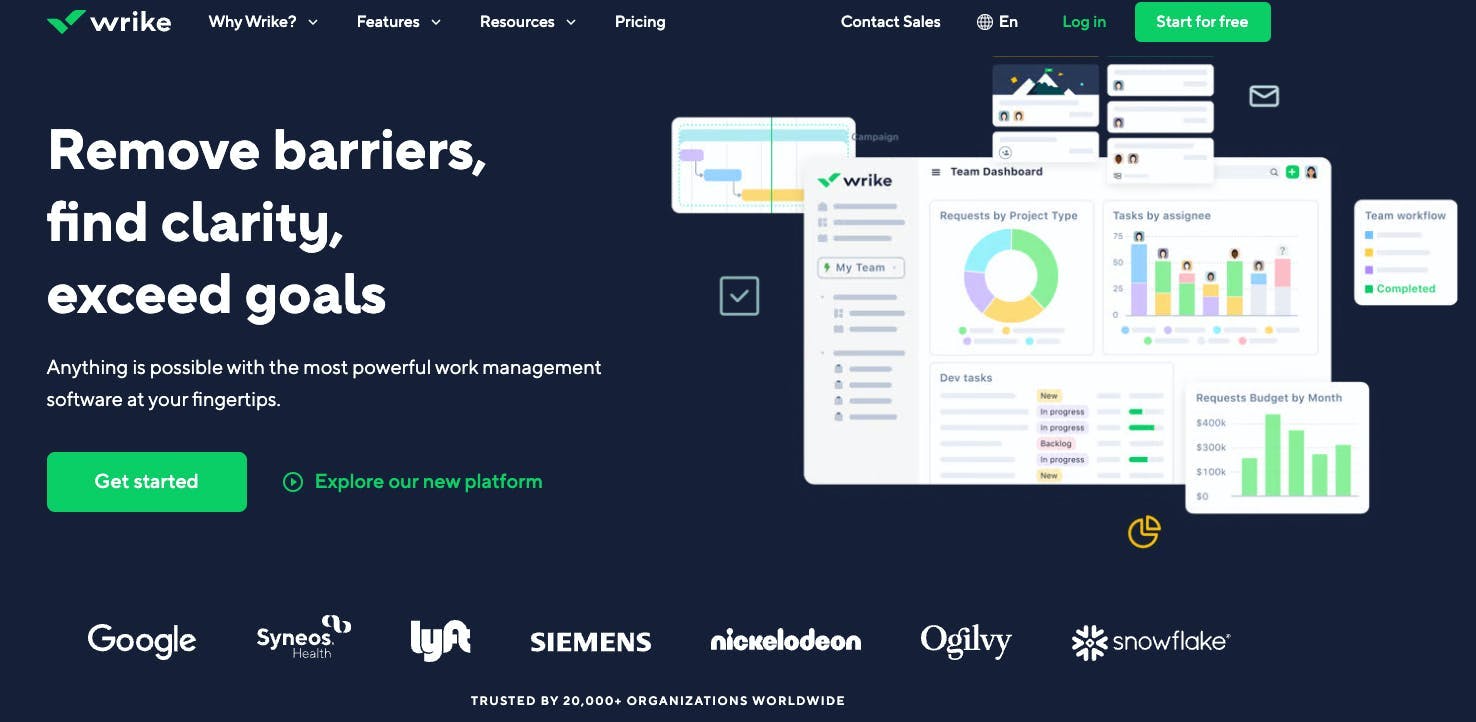
Best features:
- Increase productivity with team coordination
- Exceed goals through collaboration and automation
- See the whole picture at a glance with customized dashboards
The software is good, and we like the desktop user interface. The business has improved project management overall, and it was generally easy to implement. - GetApp
Pricing:
- Free plan
- Team: $9.80/user/month
- Business: $24.80/user/month
- Enterprise: Custom
- Pinnacle: Custom
4. Smartsheet
Format: Online, Mac Desktop, iOS & Android mobile apps
Smartsheet is a cloud-based organization platform that allows collaborators to plan, manage, automate, and report on work. With its user-friendly interface, Smartsheet empowers its users to work more efficiently across teams, automate basic tasks, and manage projects with precision.
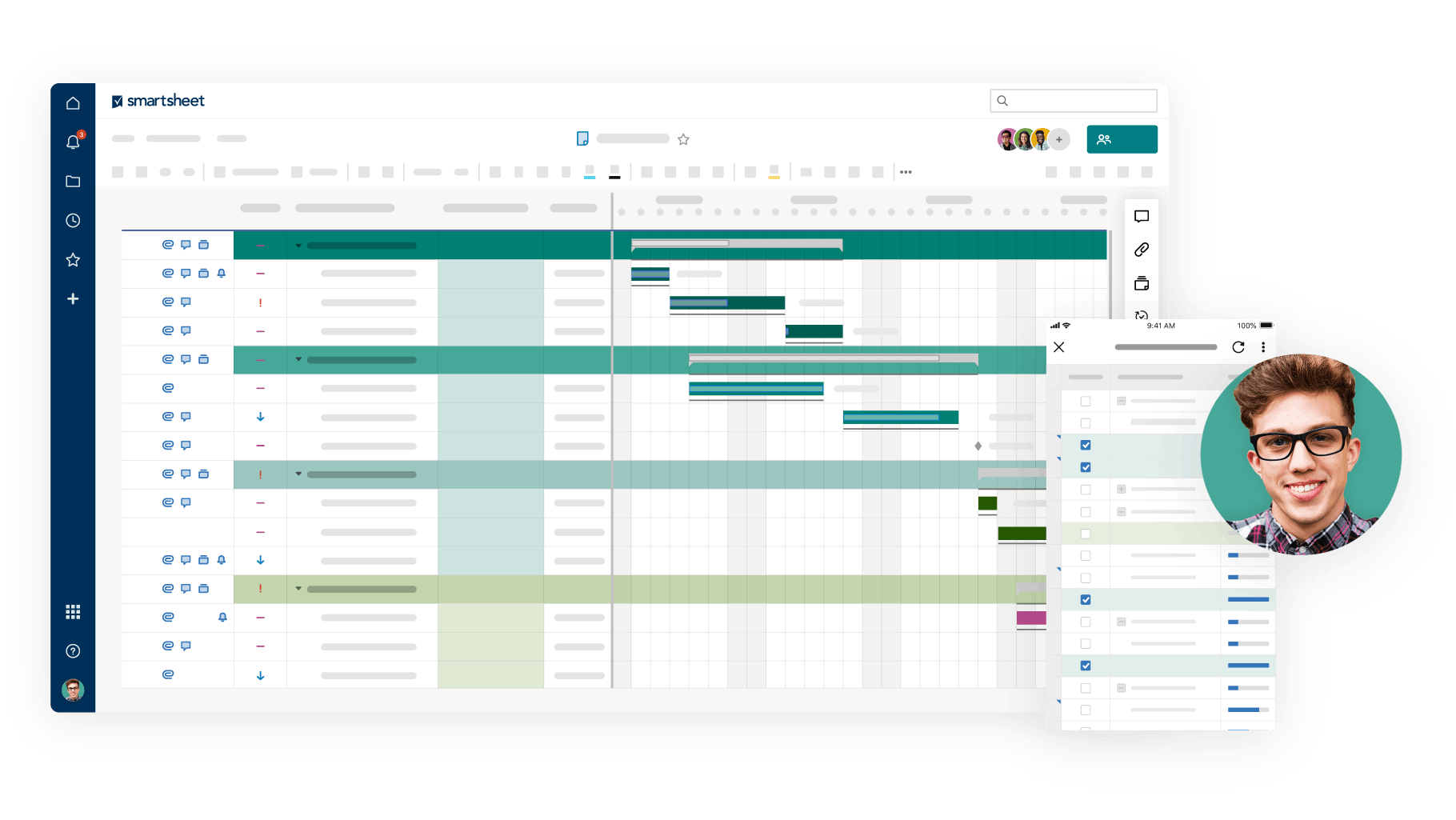
Best Features:
- Enables planning, tracking, automating, and reporting on work
- Offers project management features, including different views like Grid, Card, Gantt, or Calendar
- Provides features for team collaboration, forms and data collection, task automation, content management, executive visibility, project portfolio management, process management, data connections, security, and administration
I love that you can set alerts, reminders on the sheets you create and the forms you develop through smartsheets. It's a very handy feature when you want to collect responses and want to be notified of them. - G2
Pricing:
- Free
- Pro: $7/user/month (up to 10 users)
- Business: $25/user/month (minimum 3 users)
- Enterprise: Contact sales
5. Zoho Projects
Format: Online, MacOS, Windows, iOS & Android mobile apps
Zoho Projects is a project management application that can help individuals and organizations plan and manage their projects effectively. It is particularly useful for small businesses due to its affordability and user-friendly features. With its multiple features and user-friendly interface, Zoho Projects can help you increase productivity, improve collaboration, and create dynamic teams. This software is particularly useful for organizations that value efficient project management and want to promote better communication and collaboration among team members.
Best features:
- See the big picture with Gantt charts
- Log every minute with timesheets
- Automate tasks
While it has limited integrations and a learning curve, it can still be a valuable tool for teams looking to collaborate and streamline their project management processes. In our span of usage of 1 year, it has performed well for us. - G2
Pricing:
- Free: Up to 3 users
- Premium: $5/user/month
- Enterprise: $10/user/month
6. Teamwork Task Management
Format: Online, MacOS, Windows, iOS & Android mobile apps
Teamwork is a project collaboration software that streamlines project management. It offers a variety of features to improve team collaboration, manage tasks, and track progress. With Teamwork’s features, you can scope work and see challenges before they arise. Additionally, it provides resource and workload management, milestones, intake forms, clients and collaborators, and customizable views to suit the needs of your team.
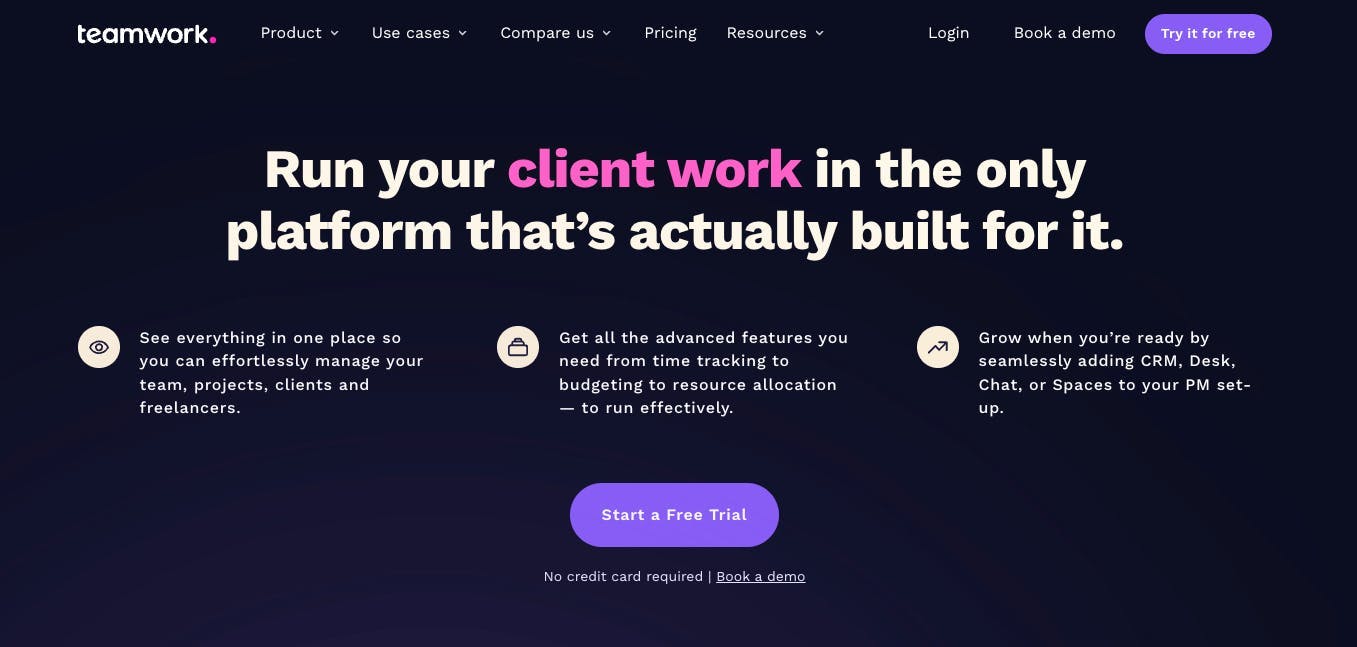
features:
- Customizable views for different tasks and subtasks
- Time tracking, billable and cost rates, invoices, and budgets to stay on-time and under-budget
- Comprehensive project management tools such as tasks and subtasks, custom fields, tags, and files
- Ability to create and manage different folders for better organization
Notifications and customizations are very helpful. The ability to add users from different companies to collaborate in a project is amazing, and for me, it is an edge over other similar PM tools. - GetApp
Pricing:
- Free
- Starter: $5.99/user/month (minimum 3 users)
- Deliver: $9.99/user/month (minimum 3 users)
- Grow: $19.99/user/month (minimum 5 users)
- Scale: Contact sales
7. Clockify
Format: Online, MacOS, Windows, iOS & Android mobile apps
Clockify is an organization app that lets you seamlessly glide into your day. This all-in-one organization and time management solution comes with a handy Calendar view that helps you visualize your workweek and keep your schedule in order. This app can also let you track time from every corner of the Internet, schedule and plan projects, and get a visual breakdown of everyone’s workweek.
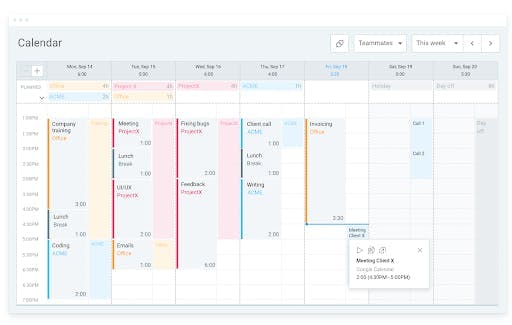
Best features:
- Add events from Google and Outlook
- Keep an eye on your projects’ progress and budget
- Take a look at your teammates’ schedules and assign tasks accordingly
“One of the easiest web browser apps I've ever installed. Nowadays when time is so valuable and when you seem to get lost investing too much time on specific activities, Clockify lets you become a time management ninja with a couple of clicks. Plus it's free! What more can you ask for?” - G2
Pricing:
- Free
- Basic: $4.99 per user/month
- Standard: $6.99 per user/month
- Pro: $9.99 per user/month
- Enterprise: $14.99 per user/month
8. Any.do
Format: Online, iOS & Android mobile apps
Staying organized isn’t limited to your professional life. Remembering to complete a project report is just as important as sending a birthday card to your friend. The best organization apps make it easy for you to stay organized in all facets of your life. Any.do helps you organize all aspects of your life in an easy manner.
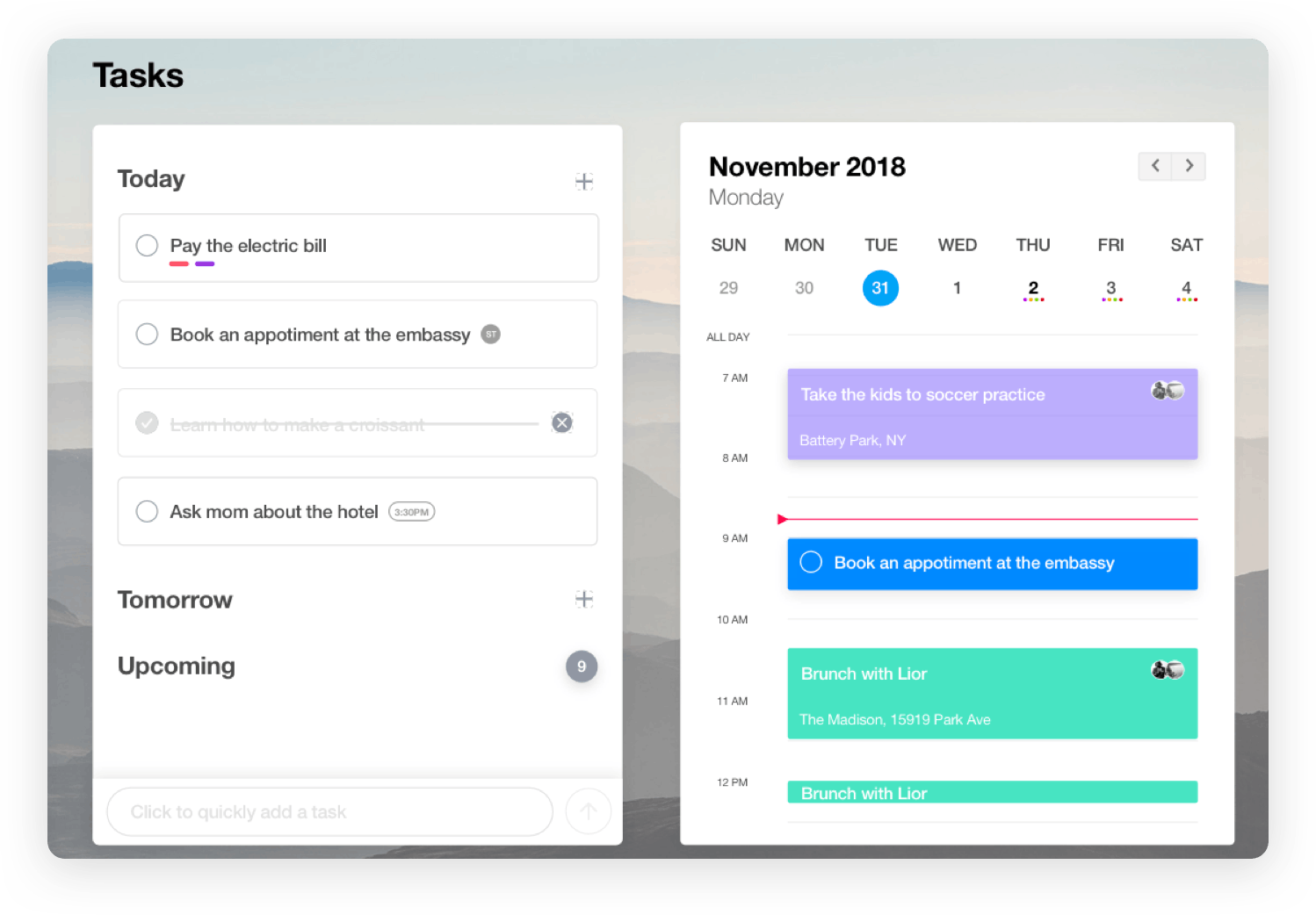
Best features:
- Easy to create and manage multiple tasks
- Can be accessed on your smartwatch too
- Allows you to create a project roadmap to stay more organized
"I love how I can interact with this app on multiple devices. I love that it prioritizes my daily tasks to make it easier to get my many tasks completed and not forgotten." - Capterra
Price:
- Basic - Free
- 1 month - $5.99 /month
- 6 months - $4.49 /month
- 12 months - $2.99 /month
9. Sunsama
Format: MacOS, iOS, Android
Whether you’re looking for an organizer to track tasks or a flexible tool for daily/weekly to-do lists, Sunsama makes for a great online organizer and app. Sunsama is trusted by people at companies like Uber, Hubspot, Spotify, and more. Sunsama has helped multi-tasking professionals urgent tasks and plan their time more efficiently.
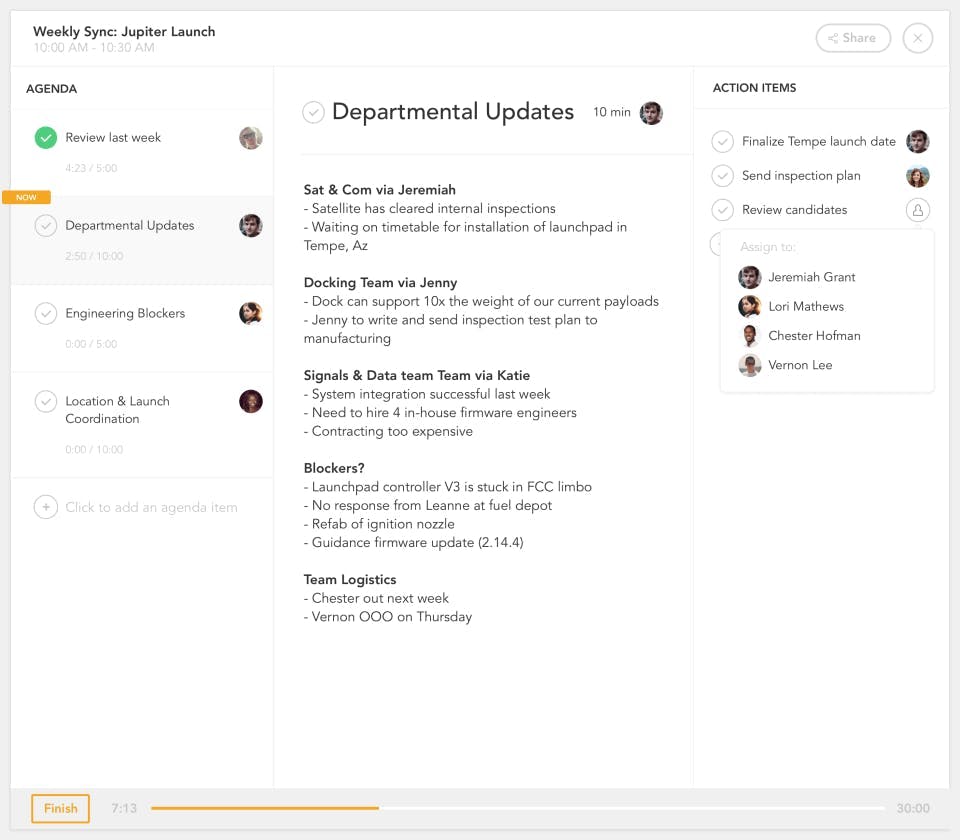
Best features:
- Sunsama syncs with all your Google and Outlook Calendars.
- Check what your teammates are working on and monitor progress daily.
Price:
- Free trial
- $10-per-month
Check out these Sunsama alternatives!
10. Trello
Format: Online, iOS & Android mobile apps
The Kanban board approach in Trello makes it convenient to organize and manage your day, month, and even a quarter. Trello was built as a project management tool that helps teams organize and collaborate seamlessly. Some of the best organization apps use a card system and Trello is no different.
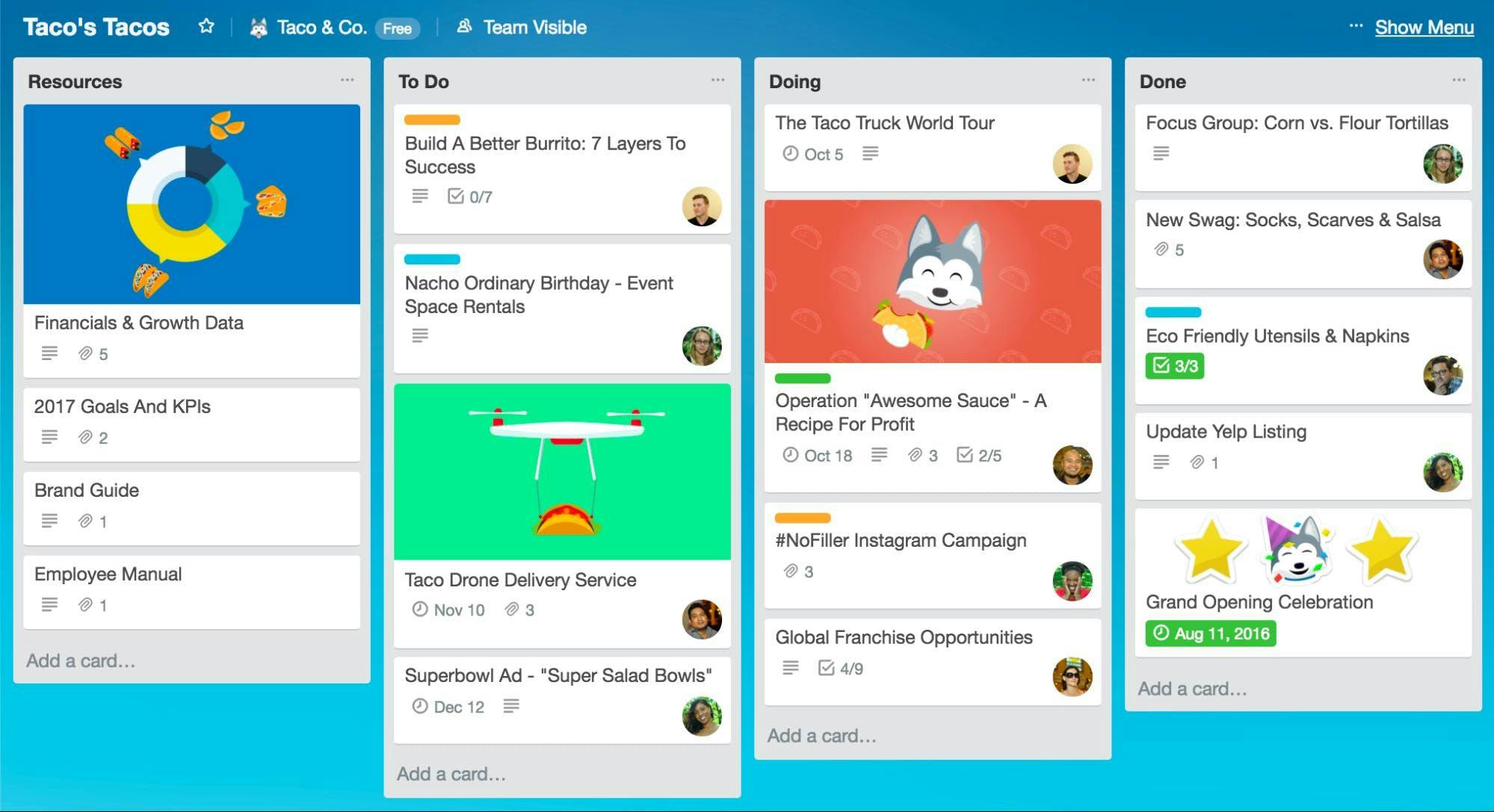
Best features:
- One of the best task management apps to manage everything from large projects to individual tasks
- Allows you to plan, assign, and track progress of each task
- Integrates with Friday making it easier for you to access it along with other tools
- When comparing two apps like Trello and Asana, it's important to choose the one that best fits your personal needs and tasks
“I love the way you can see a layout of your to-do list in any fashion you’d like to on Trello. I can organize lists in a way that makes sense for my brain and move them around extremely easily.” - G2
Price:
- Free
- Business Class - $12.50/person /month
- Enterprise - Tailored to your business needs
Find the Top Trello Alternatives for Project Management This Year
11. Todoist
Format: Online, iOS & Android mobile apps
Todoist is one of the best organization apps to organize your tasks and stay on top of them. It has a simple interface and is easy to use. Todoist offers multiple features such as subtasks, sub-projects, recurring tasks, notifications, different priorities, and more to better organize your day.
Trello vs Todoist: Which Tool is Better for Project Management?
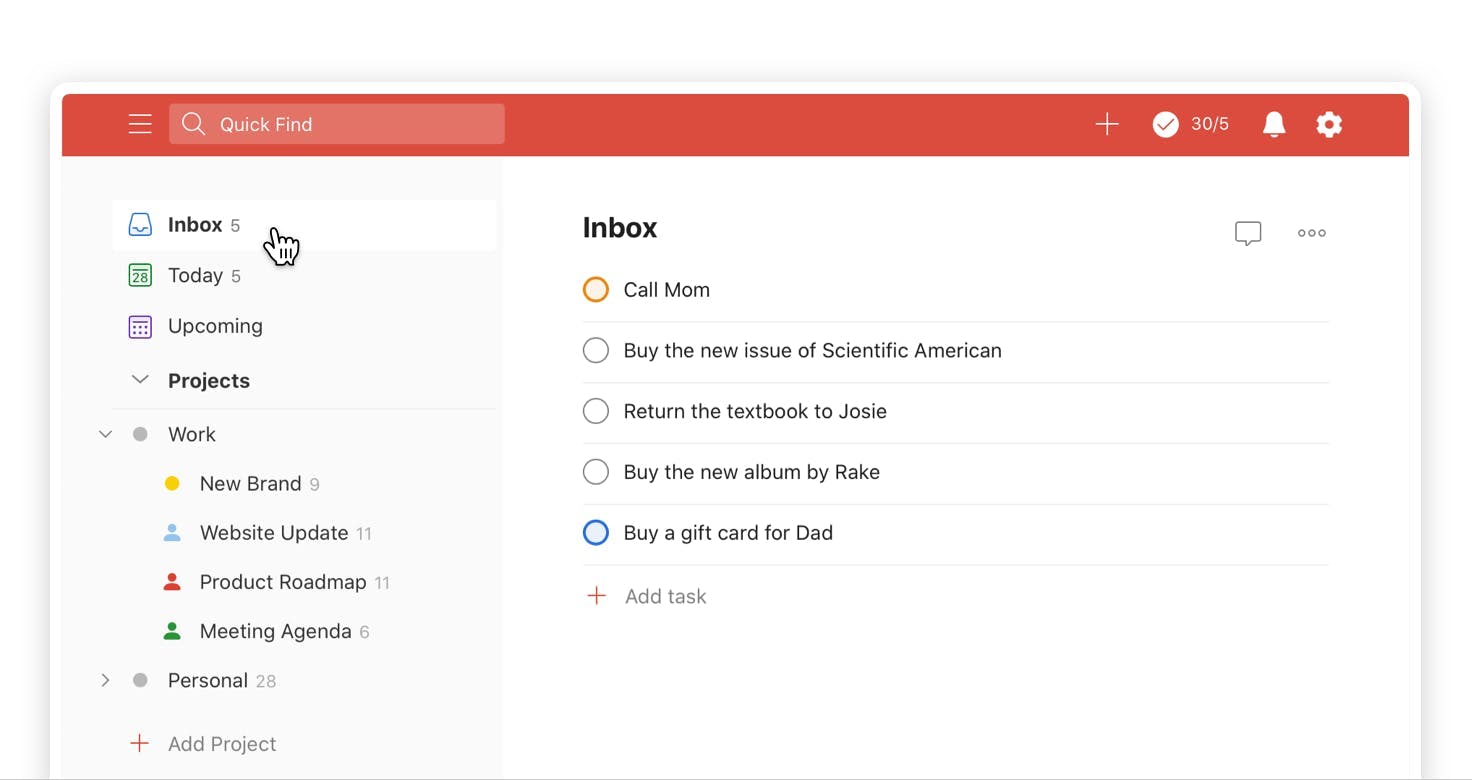
Best features:
- Simple interface and easy to use
- Prioritize and assign tasks easily
- Makes it easy to stay organized
"Todoist helps creative people whose ideas are all over the place. It helps to put it together and create a timeline to complete / convert those new creative ideas into tasks." -- Capterra
Pricing:
- Basic: Free
- Premium: $3/person /month
- Business: $5/person /month
12. Akiflow
Format: MacOS and Windows
Akiflow helps multi-taskers get more done and stay on top of things by assisting them to prevent the most common mistakes that affect productivity. Akiflow works as an efficient online planner to help teams and individuals organize and manage tasks, process them, and keep schedules under control--like your own personal assistant.
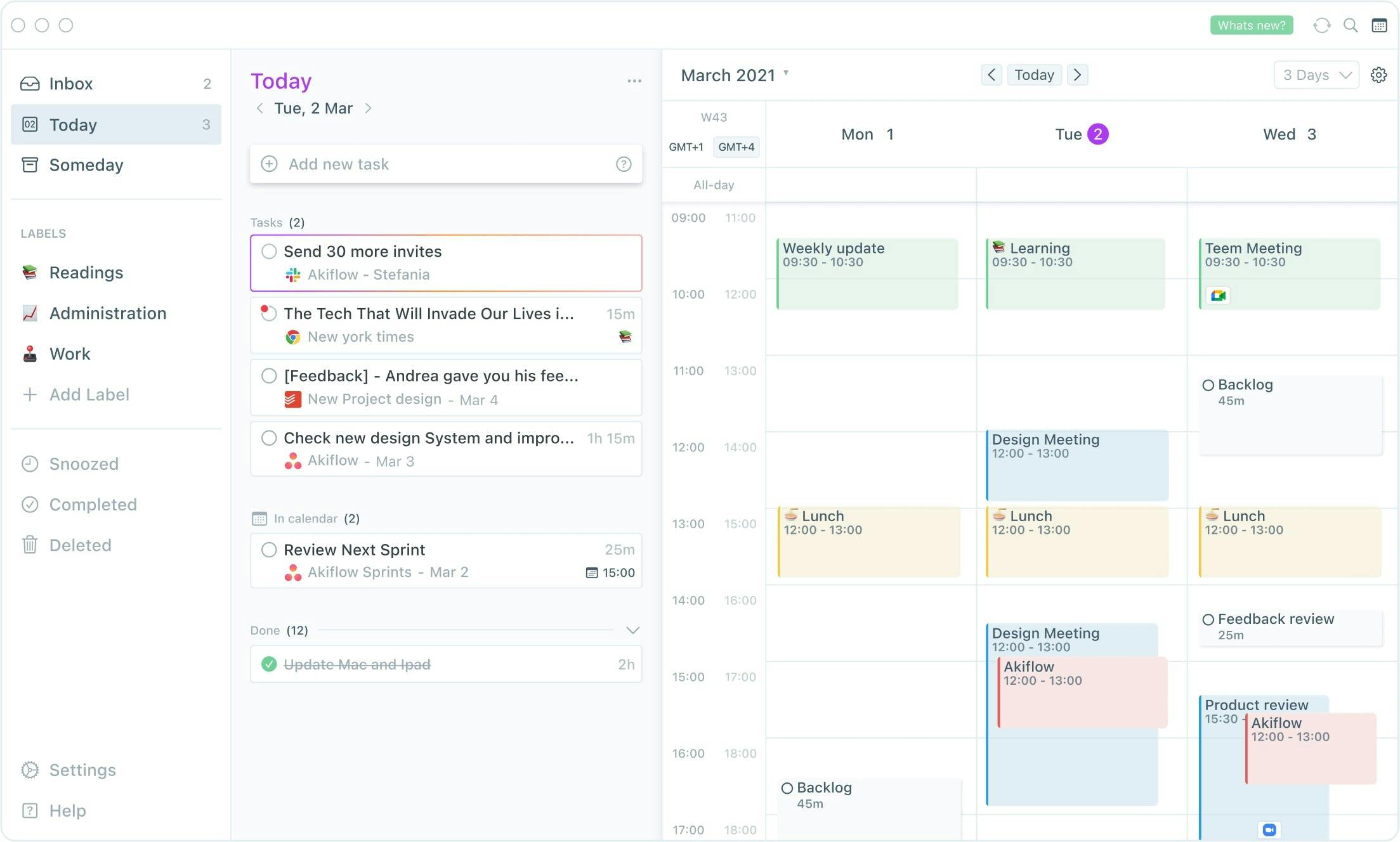
Best features:
- Akiflow’s features are designed to help you avoid cognitive overload, distractions, over-scheduling, and context switching.
- Akiflow uses smart shortcuts to help you stay organized.
Price:
- Premium: $15 per month per user.
13. Get Plan Note Taking App
Format: Online, Mac Desktop, & iOS mobile app
Get Plan is like your work concierge. It intelligently organizes projects and tasks from all the tools you and your team use such as calendar, email, JIRA, Zendesk, Salesforce, and GitHub. This saves time and makes it easier for you to focus on doing the work instead of organizing everything.
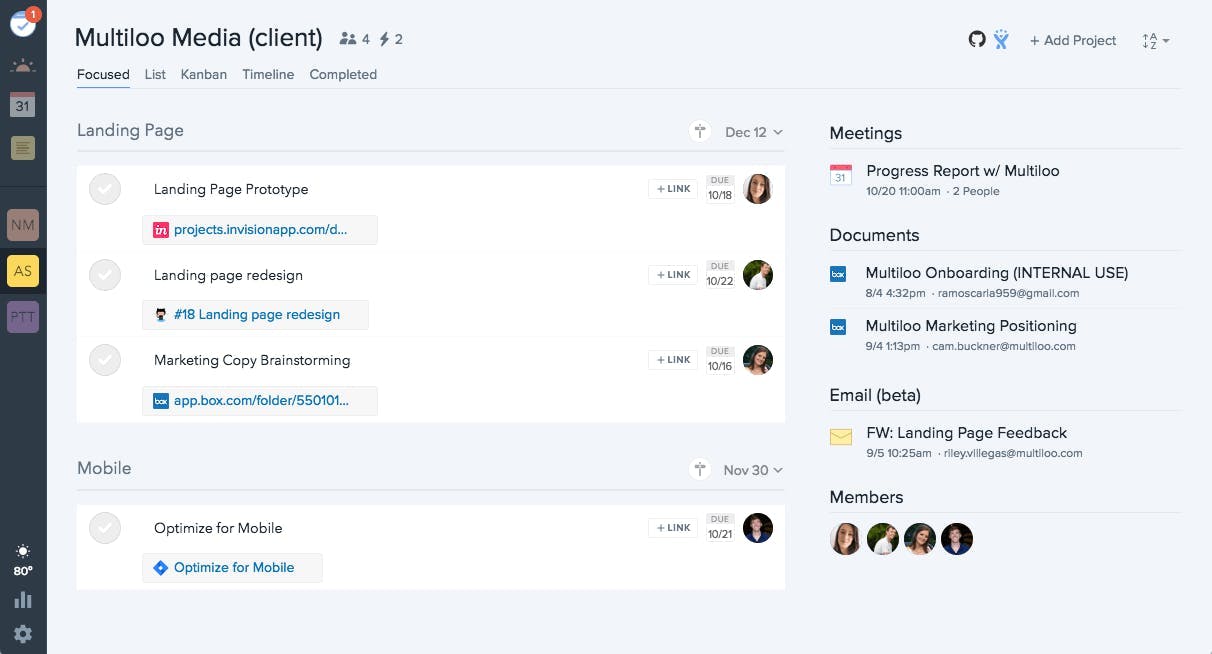
Best features:
- Makes it easy to organize all your apps in one location
- Create, organize, and track progress on each task
- Create a different workspace for your team
“Easy to plan a day and to fill the calendar with to-do items. Time-aware, just drag and drop agenda items into the calendar to fill your day. Great attachment support!” - Capterra
Pricing:
- Teams: Free
- Premium: $10 per user/ month
14. Toggl
Format: Online, Mac Desktop, mobile apps
Toggl is an organization app to track and manage how you spend your time. The Toggl Chrome extension adds a timer on any web tool helping you track how much time you spent on each application. It makes it easy for you to manage and organize how you spend and prioritize your day. It also offers advanced features such as idle detection that helps you monitor the time of the day when you’re most productive and when you’re not.
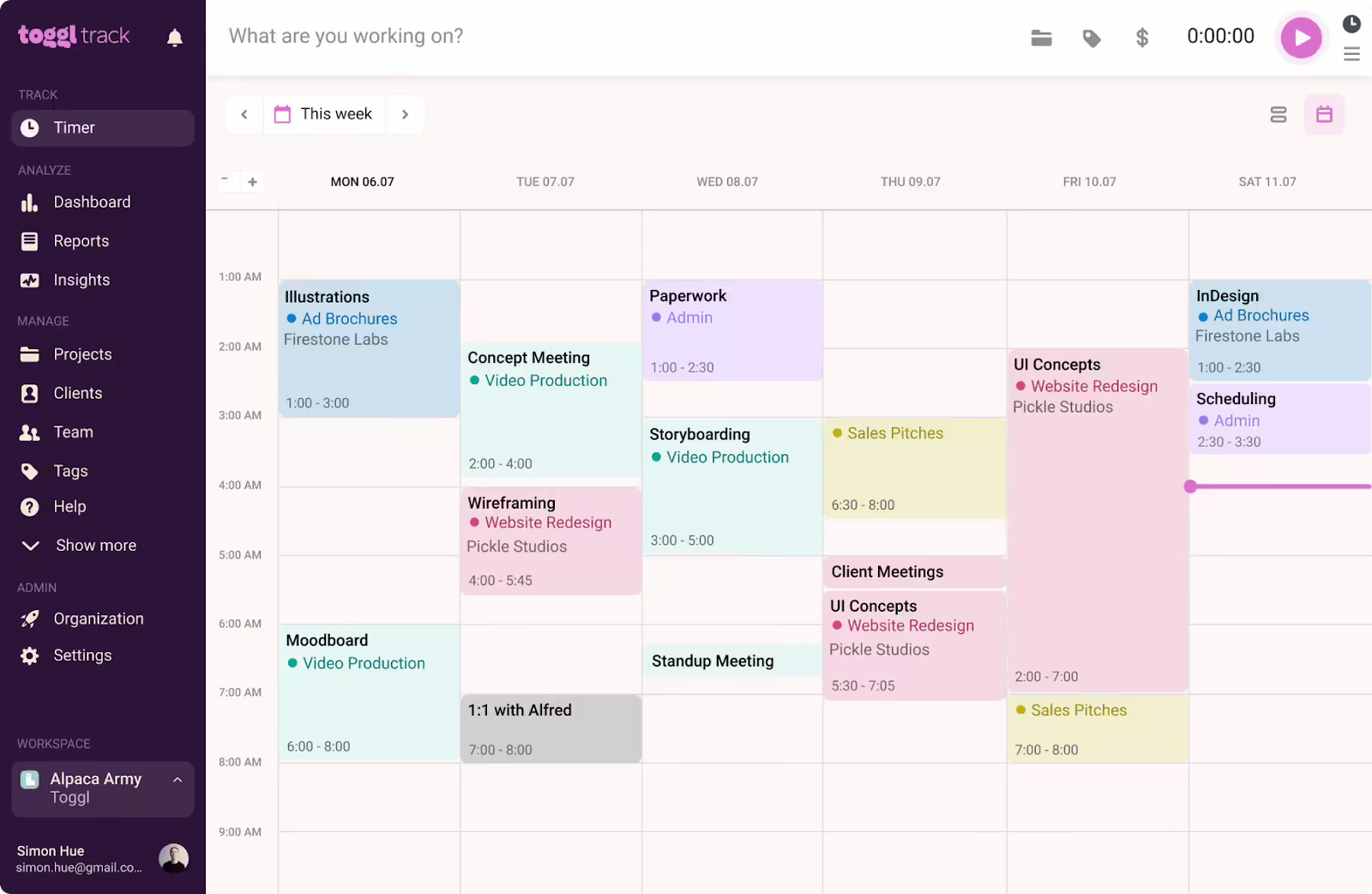
Best Features:
- Track how much time you spent on each app
- Find the time of the day when you’re most productive
- Prioritize important tasks for the most productive hour of the day
“It's really simple to use and helps you to track the time dedicated to a certain client, project or activity without the complexities of other time tracking software.” - G2
Pricing:
- Free
- Starter: $10 per user/ month
- Premium: $20 per user/ month
- Enterprise: Tailored to your needs
Using Toggl for tasks and projects? We compiled a list of the best Toggl alternatives for project management!
15. Asana
Format: Online, Mac Desktop, iOS & Android mobile apps
Asana is another great organization with fantastic project management capabilities. Whether it’s a team-wide project or something personal, Asana’s user interface makes it easy to organize and collaborate. Its timeline feature helps you map out your project schedules and create dependencies between tasks to identify relationships.
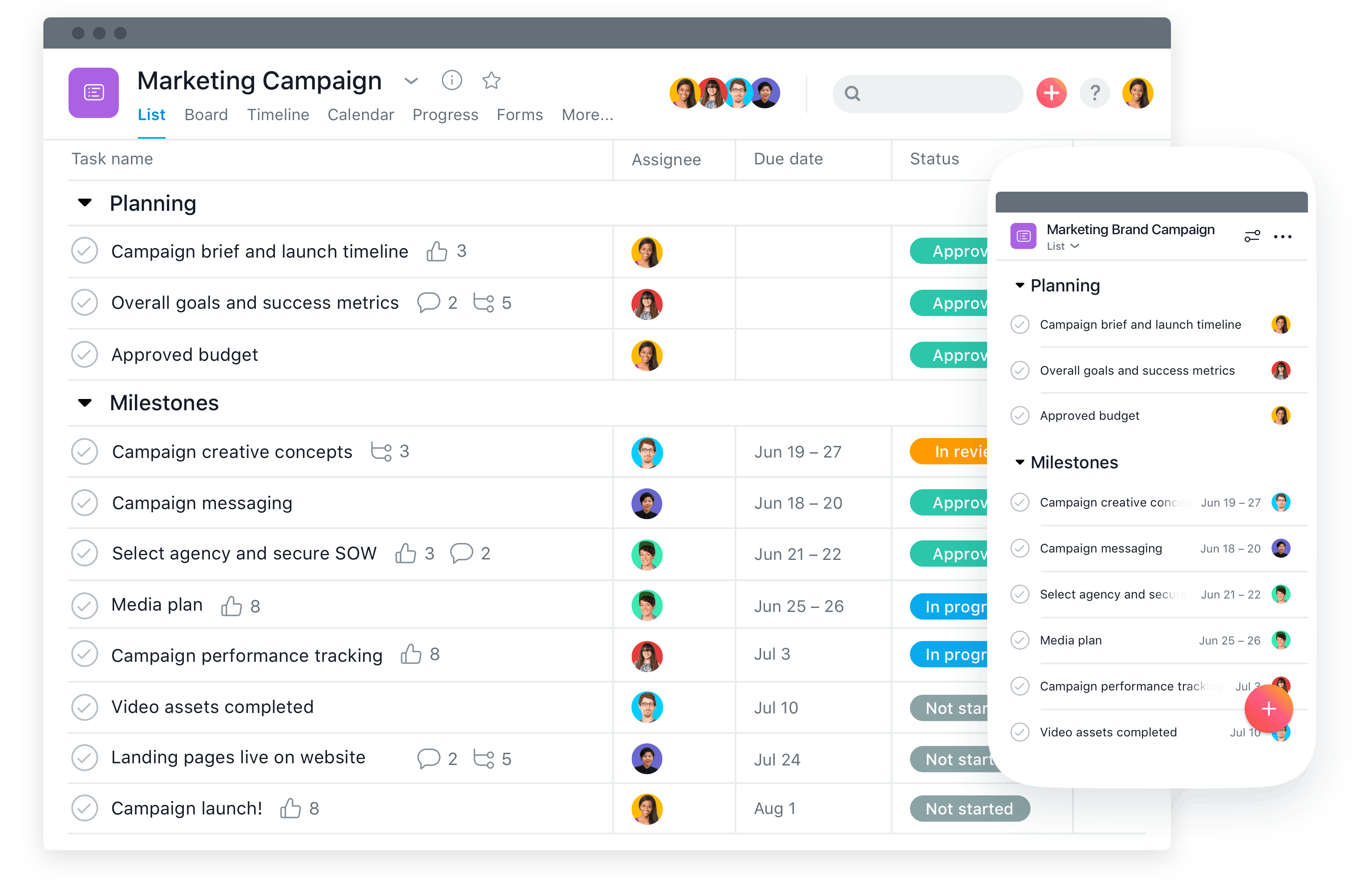
Best features:
- Timelines for easy project organization
- Built-in project templates to get started
- Multiple third-party app integrations
“Asana helps me organize and visualize any sort of project that I may be working on. I love color coding, teams, report building, and custom fields. Probably my favorite thing is my inbox - I couldn't get through a workday without it.” - G2
Pricing:
- Basic plan: Free
- Premium: $13.49/monthly ($10.99/month if billed annually)
- Business: $30.49/monthly ($24.99/month if billed annually)
- Enterprise: Tailored to your needs
16. 24me
Format: Online, iOS & Android mobile apps
24me is another one of the best organization apps that keep your hectic day organized. It offers features such as a to-do list, calendar, reminders for tasks and events, and note taking making it easy to organize your thoughts and your day. It also functions on voice control making it convenient to take notes and set appointments.

Best features:
- Voice control is a unique feature that makes it easy to take notes
- Smart notifications to remind you of upcoming tasks and events
- Easily syncs with several calendar services (Outlook, iCal, and more)
“The free iPhone app 24me is part task-master and part personal assistant, helping you stay on top of your bills, remember friends' birthdays, schedule events, and keep up with your to-do list.” - PCmag
Pricing:
- Free
- Pro: Start at US$5.99/user per month
17. DayViewer
Format: Online, Mac Desktop, iOS & Android mobile apps
DayViewer is an easy-to-use online planner that lets you plan and organize time, keep notes, manage tasks, and more, all in one cross platform system. It acts as a time and task management system that helps you improve your overall productivity.
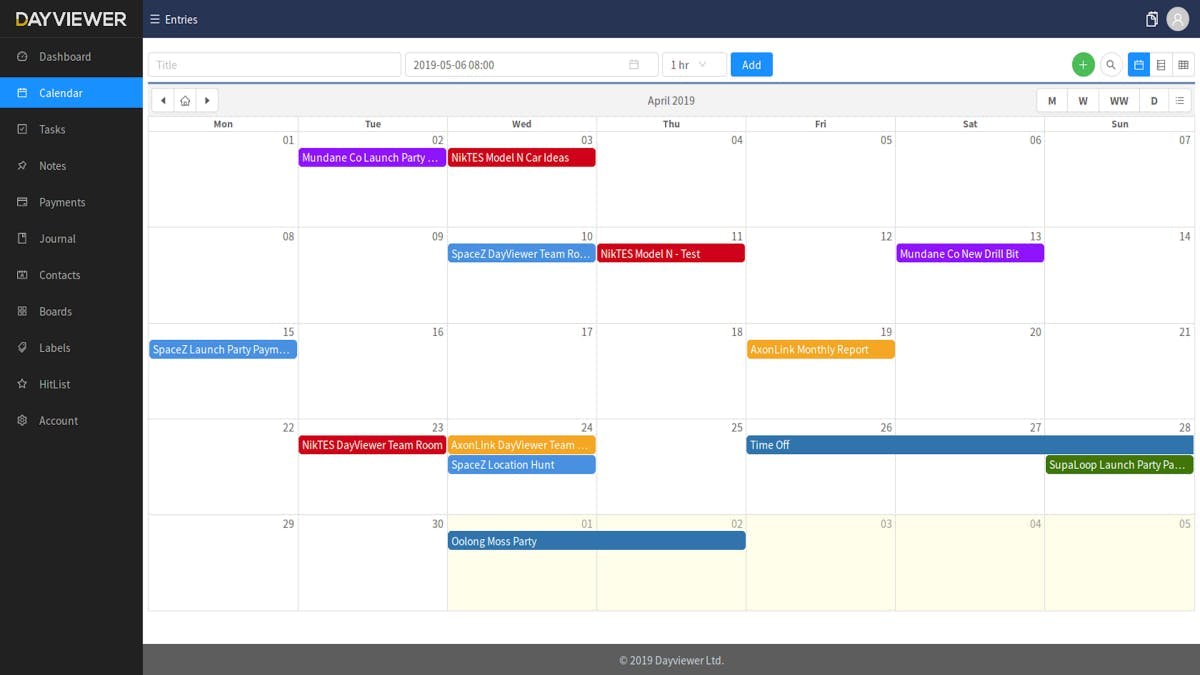
Best features:
- The journal system allows you to enter your daily log
- The label management system makes organization easy
- Push notifications help you stay on top of task list
- Also can be a note taking app
“I like the view options for this program. I can easily see my day or my week. It allows me to add multiple appointments at once.” - Capterra
Pricing:
- Starter Plan: Free
- Pro Plan: $5/ month or $45/ year
18. Microsoft Planner
Format: Online, Mac Desktop, iOS & Android mobile apps
Microsoft Planner makes organization easy through boards. Each plan has its own board, where you can organize tasks into different buckets. You can categorize tasks based on their status or on whom they’re assigned to. This makes it easy for you to be on top of your projects.
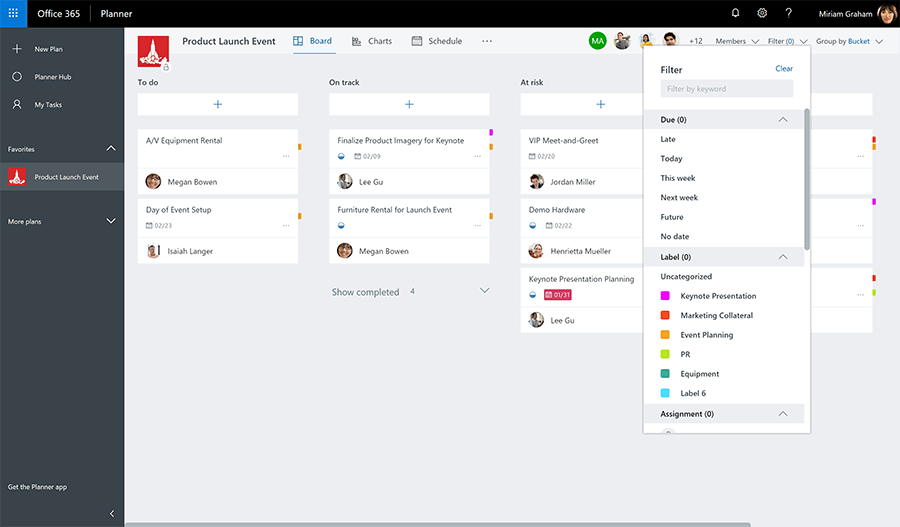
Best features:
- Gives you a bird’s eye view of all your ongoing projects
- The boards feature makes it easy to plan and collaborate
- Works seamlessly across devices ensuring everyone is on the same page
“Planner is possibly the most flexible app in the Microsoft 365 Suite. You simply create tasks, give them deadlines, create notes and assign team members. It keeps everything visual and open and even integrates with the office and calendar so if you have an alert it pops up.” - G2
Pricing:
Free with Microsoft 365 Suite
19. Google Calendar App
Format: Online, Mac Desktop, iOS & Android mobile apps
The Google Calendar app helps you spend less time managing your schedule and more time enjoying it. You can block time on your calendar for events and tasks to ensure you’re making the most of your time.
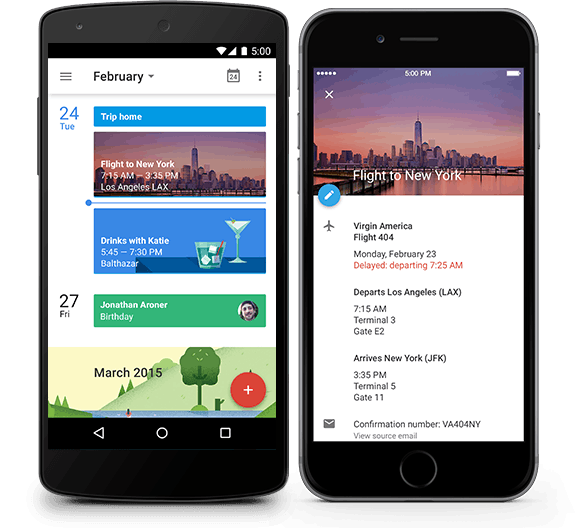
Best features:
- Easy to use interface
- Easily integrates with most apps
- Automatically adds events from your Gmail
“I like the ease of adding appointments and reminders to it. The fact that it syncs everything I need to it from my apps is great." - Capterra
Pricing:
Free
20. Dropbox
Format: Online, Mac Desktop, iOS & Android mobile apps
Organization is not just limited to projects, tasks, and event planning. How you store your files is an equally important organization practice and there are apps such as Dropbox that make it easy. Dropbox is an online storage locker that keeps files, pictures, documents, videos, and more so that you can access them anywhere.
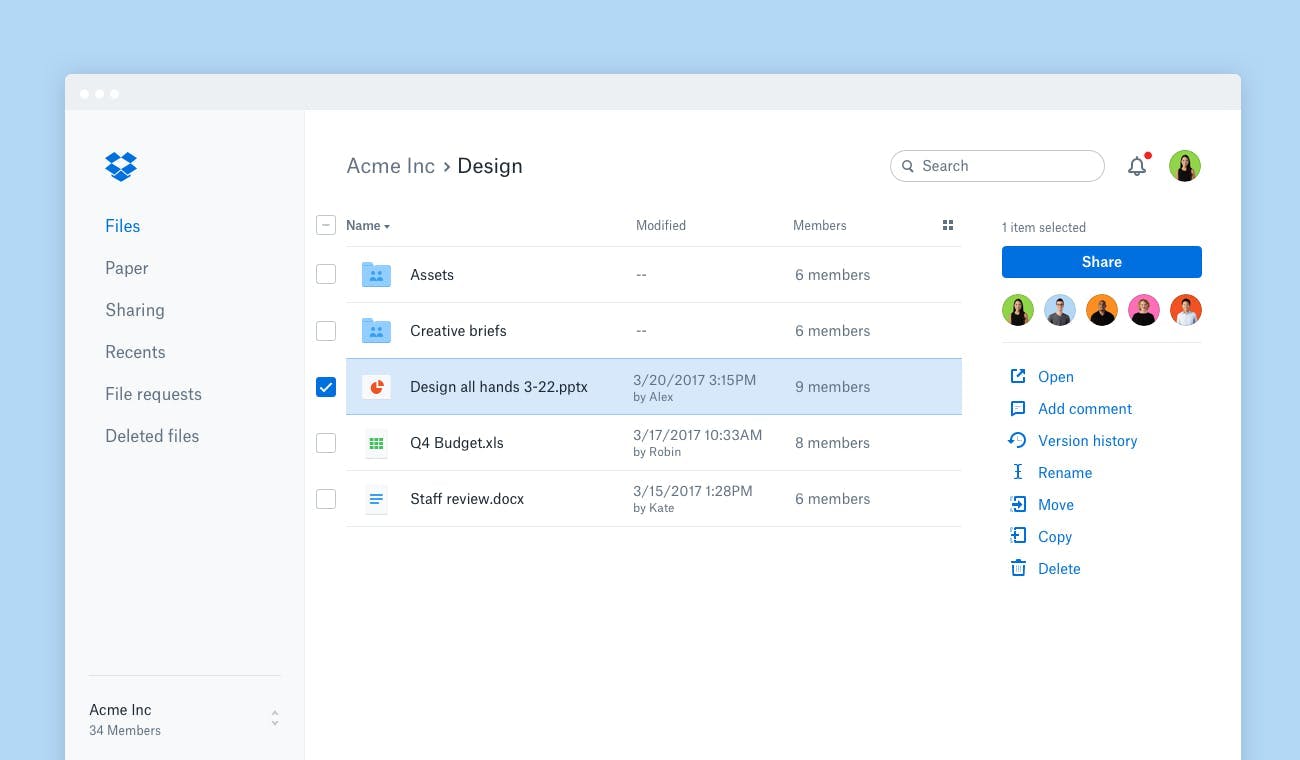
Best features:
- Makes it easy to share files and collaborate
- Can be accessed on different devices
- One of the most trusted cloud storage services
“Dropbox has been around for a while and it's nice for product development. It's perfect to share documents and also collaborate due their support of online edit documents such as word and excel.” - G2
Pricing:
- Basic: Free
- Plus: $11.99/ month
- Family: $19.99/ month
Note Taking and Organization Apps
Note-taking and organization apps are essential tools for staying organized and productive. These apps allow you to capture and organize ideas, create to-do lists, and prioritize tasks. Some popular note-taking and organization apps include Evernote, OneNote, and Simplenote.
Evernote is a powerful tool that allows you to create and organize notes, as well as search and tag them for easy retrieval. It also offers audio notes, which can be useful for capturing ideas on the go. OneNote is another popular note-taking app that integrates with Microsoft Office, allowing you to access your notes from any device. Simplenote is a minimalistic note-taking app that allows you to create and organize notes, as well as search and tag them for easy retrieval.
When choosing a note-taking and organization app, consider the features that are most important to you. Do you need audio notes? Do you want to be able to search and tag your notes? Do you need integration with other apps and services? By considering these factors, you can find the app that best meets your needs.
Productivity and Focus Apps
Productivity and focus apps are designed to help you stay on track and avoid distractions. These apps offer features like website blockers, time tracking, and goal setting. Some popular productivity and focus apps include Freedom, SelfControl, and Focus@Will.
Freedom is an app that blocks distracting websites and apps across all your devices. It allows you to create a block session, which can be customized to fit your needs. SelfControl is a free, open-source app that blocks distracting websites and emails on your computer. Focus@Will is an app that provides background music specifically designed to help you concentrate.
When choosing a productivity and focus app, consider the features that are most important to you. Do you need to block distracting websites? Do you want to track your time and set goals? Do you need background music to help you concentrate? By considering these factors, you can find the app that best meets your needs.
All the Apps: A Comparison
With so many organization apps available, it can be difficult to choose the right one. Here is a comparison of some popular organization apps, including their features and pricing.
- ClickUp: A powerful note-taking and organization app that offers notes, connected search, and integration with other apps and services. (Free, with premium features starting at $7/month)
- Todoist: A task management app that allows you to create and manage to-do lists, set reminders, and prioritize tasks. (Free, with premium features starting at $3/month)
- Trello: A project management app that uses boards, lists, and cards to organize tasks and projects. (Free, with premium features starting at $12.50/month)
- RescueTime: A time management app that tracks how you spend your time on your computer or mobile device. (Free, with premium features starting at $9/month)
- Google Calendar: A calendar app that allows you to schedule tasks and events, set reminders, and integrate with other Google apps. (Free)
When choosing an organization app, consider the features that are most important to you. Do you need note-taking and organization? Do you want to manage tasks and projects? Do you need to track your time and set goals? By considering these factors, you can find the app that best meets your needs.
How do you choose an app to organize your life?
The apps listed above are some of the best organization apps to help you not just excel at your work but also get organized in your personal life. When choosing which app to go for, consider options with features that are most relevant to you and your daily schedule. It should become a part of your daily life and help you plan your day better.
To understand which app would be the best option for you, think about how it helps you in the following areas:
- Does it reduce distraction?
- Does it make you more productive?
- Do you like its UX?
- Is it compatible with all the devices that you use?
- Can it integrate some of your most-used apps into it?
- Does it fit your budget?
Explore all the options and try the free version of some of the best organization apps to see which one suits you the best.