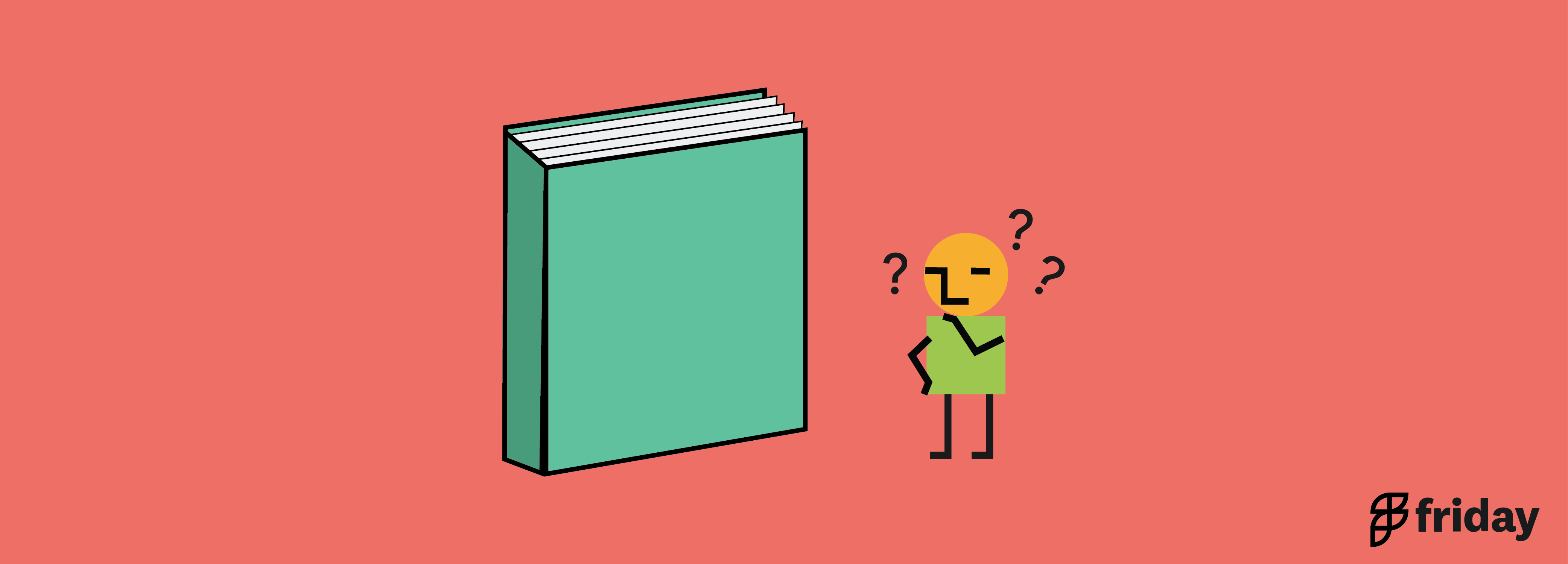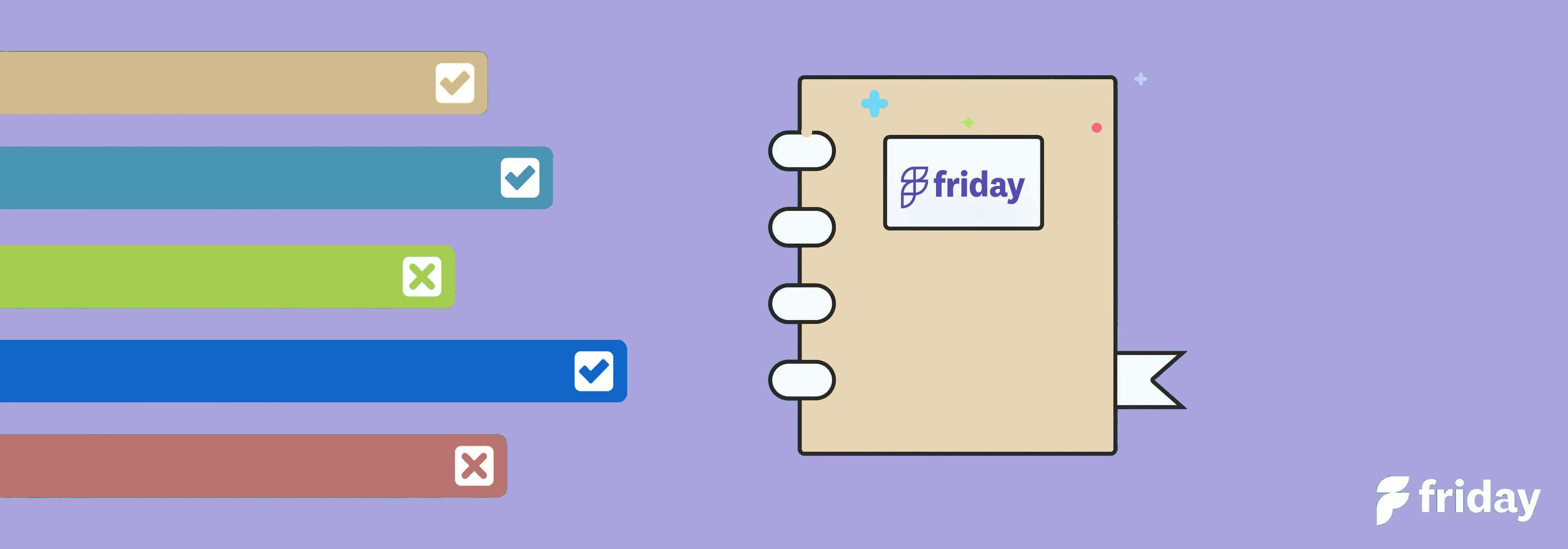10 Best Free Incident Report Templates for Workplaces This Year

If you're looking for a way to simplify logging and tracking incidents in the workplace this year, one of the best investments you can make is investing in an Incident Report template.
An Incident Report is an essential tool that allows you to document important details about any event or occurrence that happens at your workplace.
The information from these reports can be used for internal investigations, risk management programs, and even follow-up reviews by HR departments or other organizations. Having the right incident report template available makes it much easier to quickly log information while helping ensure accuracy and consistency.
To help get you started on finding the perfect free incident report template suitable for your organization's needs, we've compiled a list of 10 great options all conveniently located here!
1. ClickUp’s Employee Incident Report Template (Editor’s Pick)

ClickUp offers the Employee Incident Report Template that serves as a comprehensive tool for documenting and addressing incidents involving employees. The template provides a standardized format for reporting employee incidents, ensuring consistency and accuracy in documentation. Use the template to encourage real-time collaboration among team members involved in incident resolution. Users can leave comments, attach files, and communicate within the template, ensuring effective communication and coordination.
Main Elements of this Employee Incident Report Template
Main Elements of ClickUp’s Employee Incident Report template include:
- Easy Customization which allows users to customize the template according to their specific incident reporting needs
- Includes classification fields to categorize incidents based on severity, type, or other relevant criteria
- Template allows users to track and follow up on incidents, ensuring that appropriate actions are taken and documented
How to Use This Template
Highly effective teams can use the ClickUp Employee Incident Report to record, implement, and manage safety risks and hazards around the workplace.
First, hit “Add Template” to sign up for ClickUp and add the template to your Workspace. Make sure you designate which Space or location in your Workspace you’d like this template applied.
Next, invite your team to your Workspace to start collaborating.
Take advantage of the multiple views to visualize deliverables in different categories.
- Use Calendar View to manage your publishing timeline and keep track of deadlines or delays.
- With the Workflow Kanban Board, you can easily view the progress of each asset. You may also find Workflow Templates for project and task management.
- With the Channel Kanban Board, sort each asset by channel in which it’s published.
Finally, have your team add important details to the pre-built Custom Fields, such as links to drafts or pricing information to get the most complete details of your campaigns.
Try the Template
Get started with ClickUp’s Employee Incident Report template for free, no credit card required
2. ClickUp Incident Action Plan Template

The Incident Action Plan Template by ClickUp is designed to assist in the coordination of actions during incidents and ensure they align with incident objectives. It provides a systematic approach to response and helps incident management maintain a consistent rhythm. By providing a standard format and structure, the template helps establish a consistent rhythm in incident management. This promotes clear communication and ensures everyone is on the same page.
Main Elements of this Incident Action Plan Template
- Helps organize and coordinate actions taken during an incident
- Provides a structured framework for teams to work together efficiently
- Ensures that actions taken align with the overall objectives of the incident
Try the Template
Complete your ClickUp Workspace with this free incident Action Plan template
3. ClickUp Incident Communication Plan Template

The ClickUp Incident Communication Plan Template offers a comprehensive framework for planning incident communication. It helps teams outline and organize the necessary steps to effectively communicate about incidents. The template assists in developing a business messaging strategy by providing guidance on creating clear and concise messages. This ensures that communication during incidents is consistent and aligned with organizational objectives.
Main Elements of this Incident Communication Plan Template
- Comprehensive framework for planning incident communication
- Helps teams outline and organize the necessary steps to effectively communicate about incidents
- Add and layout sections or guidelines for allocating resources during an incident
Try the Template
Get this incident Communication Plan Template from ClickUp
4. ClickUp Report Work Incident Template

The ClickUp Report Work Incident Template is designed to help users record and document work-related incidents or accidents. Users can classify the incident based on predefined categories such as equipment failure, safety violations, and more. The template provides a space to provide a detailed account of the incident, including the cause, contributing factors, and the impact it had on the project or work environment. Users may add provisions for follow-up actions, including monitoring the effectiveness of preventive measures, conducting regular safety checks, or scheduling reviews.
Main Elements of this Report Work Incident Template
- Use template to propose preventive measures or recommendations to avoid similar incidents in the future
- Use template for investigating the incident, gathering relevant data, and conducting a root cause analysis to identify underlying causes and develop corrective measures
- Document any immediate actions taken to address the incident, such as first aid administered, equipment repairs, or steps to prevent further occurrences
Try the Template
Get this Report Work Incident template from ClickUp here
5. ClickUp IT Incident Report Template

The ClickUp IT Incident Report Template is a resource provided by ClickUp, a project management software platform. It is designed to help IT teams document and track incidents that occur within their systems or networks. The template includes various sections and features to facilitate efficient incident reporting and resolution.
Main Elements of this IT Incident Report Template
- Provides a checklist feature that enables users to list and track specific tasks or actions related to the incident
- Create subtasks within the template to break down larger tasks into smaller, manageable steps
- Offers customizable fields, allowing users to add specific information or data points that are relevant to their organization or incident reporting requirements
Try the Template
Handle any problem or incident with this template from ClickUp
6. ClickUp Incident Response Report Template

The ClickUp Incident Response Report Template is a valuable template for documenting and managing incidents effectively. The template provides a structured format for documenting incident details, including date, time, location, involved parties, and a description of the incident. Use this template to ensure accurate and consistent documentation. The template can be incorporated with a timeline feature to track the sequence of events leading up to the incident. This helps in understanding the context and aids in incident investigation and analysis.
Main Elements of this Incident Response Report Template
- Sections to outline the actions taken in response to the incident
- May facilitate collaboration among team members by providing sections for comments, attachments, and communication within the document
- Users may modify the template to fit their specific incident response needs
Try the Template
Complete your workspace with this ClickUp Incident Response Report template
7. ClickUp Security Incident Report Doc Template

The ClickUp Security Incident Report Doc Template is designed to facilitate the reporting of workplace security incidents, accidents, injuries, and medical situations. Users can utilize this template to create a comprehensive incident report within 24 hours of the occurrence. The template includes sections to capture essential information about the security incident, such as the date, time, location, and a detailed description of what transpired. The template emphasizes the importance of submitting the completed incident report within 24 hours of the incident.
Main Elements of this Security Incident Report Template
- Document any accidents or injuries that occurred during the security incident
- Provide dedicated sections to report medical situations or emergencies that arose during the security incident
- Custom fields allow users to tailor the incident report to their specific needs
Try the Template
Add this free ClickUp Security Incident Report template here
8. ClickUp Simpler After Action Report Template

The ClickUp Simpler After Action Report Template is designed to help teams assess their performance after completing a project or initiative. The template likely includes sections to evaluate what went well during the project or initiative. This allows teams to identify and celebrate their successes. ClickUp is known for its collaboration features which allows users to to use the template for team members to collaborate and provide input on the report.
Main Elements of this After Action Report Template
- Provides space to highlight areas that could be improved or lessons learned from the project
- Users may provide actionable insights and recommendations based on the assessment
- Offers customizable fields to tailor the report to specific needs and objectives
Try the Template
Complete your Workspace with this free ClickUp After Action Report template
9. Simple Professional Incident Report

Designed to streamline the documentation and management of incidents, this template enables you to document with efficiency and professionalism. With its customizable nature, it ensures comprehensive and precise documentation for various types of incidents. Adding visual evidence or contextual information is effortless as you can easily attach supporting documentation like photos, videos, or scanned documents. This convenient feature enhances the integrity and credibility of the incident report by providing a complete picture of the situation.
Main Elements of this Simple Professional Incident Report Template
- Compatible with both Google Docs and Sheets, enabling users to work with their preferred presentation software
- Designed to be easily editable, allowing users to customize the content, colors, and layout according to their needs
- Printable document for both offline and online use
Try the Template
10. Sample Incident Report Template

This sample incident report template is a pre-designed document that provides a framework for reporting accidents, incidents, or other noteworthy events. Use this template to explain the purpose of the incident report and provide a brief overview of the incident itself. This document template can also be used to define the immediate actions taken in response to the incident, such as administering first aid, contacting authorities, or implementing safety measures.
Main Elements of this Sample Incident Report Template
- Add specific information about the nature of the incident, such as whether it was an accident, injury, medical situation, criminal activity, traffic incident, or behavioral incident
- State essential information about the incident, such as the date, time, location, and description of what occurred
- When necessary, add sections to record witness statements or details of any interviews conducted during the incident investigation
Try the Template
Best Tips to Manage Your Incident Report Templates
Each template is made for a variety of uses, users, or teams. While it may only be a starting point for any kind of process or task, users can maximize each template by following some of these tips:
Regular Review and Updates: Set a schedule to review and update your incident report templates periodically. This ensures that the templates remain relevant and aligned with any changes in your organization's processes, policies, or regulatory requirements.
Standardized Fields and Categories: Establish standardized fields and categories in your incident report templates. This promotes consistency and makes it easier to analyze and compare incidents across different reports. Include essential details such as incident date, time, location, description, impact, and actions taken.
Customization Options: Provide customization options within your incident report templates. Not all incidents are the same, and having the flexibility to add or modify fields allows for capturing specific details that may be unique to certain incidents or industries.
Training and Guidance: Offer training and guidance to users on how to effectively use the incident report templates. Ensure that everyone understands the purpose of the template, the required information to be filled in, and any specific guidelines or protocols to follow.
Version Control: Implement version control for your incident report templates. This helps track changes made to the templates over time and ensures that the latest version is always used. Maintain a centralized repository for storing and managing the templates to avoid confusion or duplication.
Collaboration and Accessibility: Enable collaboration and accessibility features for your incident report templates. This allows multiple team members to contribute to a report simultaneously and ensures that the templates are easily accessible by authorized personnel whenever needed.
Documentation Storage and Retention: Establish a system for storing and retaining incident reports securely. Determine the appropriate retention period based on regulatory requirements and organizational needs. Consider utilizing digital storage solutions or cloud-based platforms for easy retrieval and long-term archiving.
Continuous Improvement: Continuously seek feedback from users of the incident report templates. Encourage suggestions for improvement and incorporate any necessary updates or enhancements based on user input or lessons learned from incident investigations.
Remember, these tips are general guidelines, and you may need to adapt them to your specific organization's requirements and industry standards.
Incident Report Templates for All Teams and Organizations
When it comes to incident management and reporting, every team or organization must have a solid set of guidelines to follow and implement when needed. These are only some of the templates from ClickUp’s library that you can use to reduce the time spent on creating documents from scratch. Find all kinds of templates for every department, work, and industry. Get access to ClickUp’s template library with a free ClickUp account. Sign-up here today!