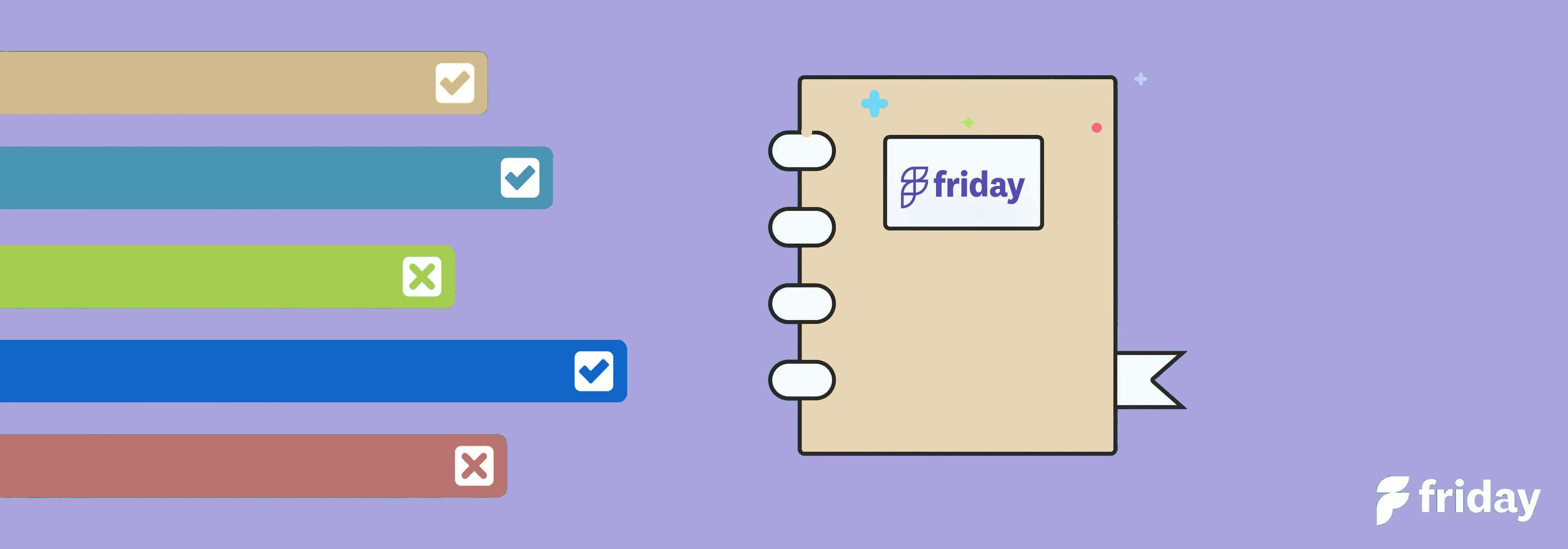10 Best Free Matrix Templates for Presentations and Projects This Year
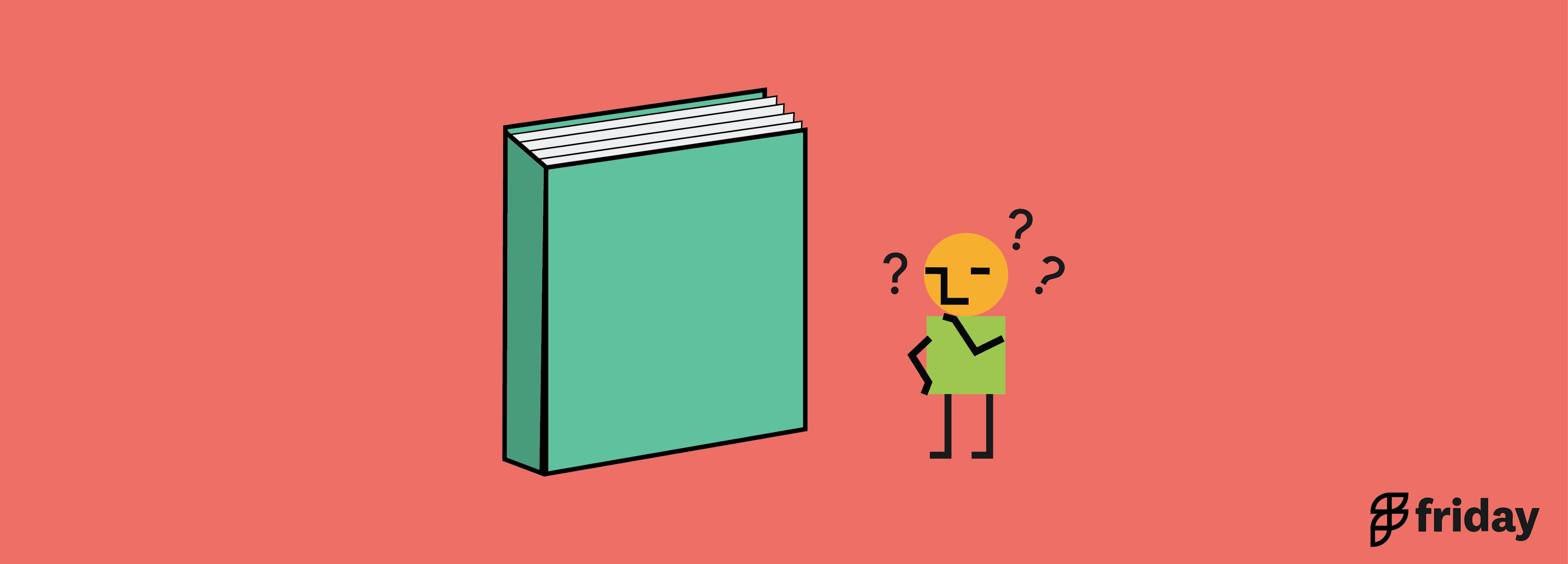
Do you need help visualizing data or tracking complex projects? Are you looking for a straightforward way to organize and compare multiple elements and perspectives? If so, matrix templates can be an invaluable tool!
Matrix templates are tools used to map out situations by laying them out in simple boxes. From there, they provide a structured way of comparing items according to any criteria you choose. Use these templates as a guide when adding information in each section to help you with a variety of projects or purposes.
To save time this year, here are our top 10 list of the best free matrix templates available online that will come in handy for presentations and projects alike.
1. ClickUp’s Comparison Matrix Template (Editor’s Pick)

ClickUp's Comparison Matrix Template is a versatile tool that allows users to compare different items or factors side-by-side. It is designed to help users make informed decisions by visually presenting data in a matrix format. The template can be used for various purposes, such as comparing competitors, analyzing product features, conducting a software comparison, organizing project ideas, and more.
By utilizing the a comparison template, users can save time and effort by having all the necessary information in one place. The template offers a visually appealing and organized way to compare different items, making it easy to identify strengths, weaknesses, similarities, and differences. Whether it's comparing products, services, tools, or project ideas, ClickUp's Comparison Matrix Template provides a comprehensive and user-friendly solution.
Main Elements of this Comparison Matrix Template
Main elements of ClickUp’s Comparison Matrix :
- Create customized tasks, connect them to relevant documentation, track work against strategic goals, and break down any size project into manageable chunks
- Allows users to create and connect documentation to relevant tasks, ensuring that all necessary information is easily accessible
- Break down projects into customized tasks, making it easier to manage and track progress
How to Use This Template
Highly effective teams can use the ClickUp Comparison Matrix template to visualize complex and abstract concepts like strategies and ideas.
First, hit “Add Template” to sign up for ClickUp and add the template to your Workspace. Make sure you designate which Space or location in your Workspace you’d like this template applied.
Next, invite your team to your Workspace to start collaborating.
Take advantage of the multiple views to visualize deliverables in different categories.
- Use Calendar View to manage your publishing timeline and keep track of deadlines or delays.
- With the Workflow Kanban Board, you can easily view the progress of each asset. You may also find Workflow Templates for project and task management.
- With the Channel Kanban Board, sort each asset by channel in which it’s published.
Finally, have your team add important details to the pre-built Custom Fields, such as links to drafts or pricing information to get the most complete details of your campaigns.
Try the Template
Get started with ClickUp’s Comparison Matrix template for free, no credit card required
2. ClickUp Content Matrix Whiteboard Template

ClickUp's Content Matrix Whiteboard Template is a versatile tool designed to assist users in organizing and strategizing their content creation process. This template allows users to visually map out their content ideas, identify gaps, and prioritize their efforts. The template provides a visual canvas where team members can collaborate and contribute ideas in real-time. This promotes better communication and fosters a collaborative environment.
Main Elements of this Content Matrix Whiteboard Template
- Users can categorize their content based on different criteria such as topics, formats, target audience, or stages of the buyer's journey
- Template allows users to map out their content ideas and align them with specific stages of a project
- Template enables users to prioritize their content ideas based on factors such as importance, urgency, or strategic goals
Try the Template
Complete your ClickUp Workspace with this free Content Matrix Whiteboard template
3. ClickUp Design Matrix Doc Template

The ClickUp Design Matrix Doc Template is a versatile tool that allows users to organize and compare different design elements or factors. This template is designed to help teams streamline their design processes and make informed decisions by visually presenting data in a matrix format. The ClickUp Design Matrix Doc Template can be used for a wide range of design-related purposes, such as comparing design concepts, evaluating user interface elements, analyzing branding elements, and more. Its flexibility makes it suitable for various design disciplines and industries.
Main Elements of this Design Matrix Doc Template
- The template allows users to connect relevant documentation, such as design briefs, research findings, or reference materials, to the matrix
- Multiple users can use the template to contribute their insights, feedback, and suggestions, ensuring a collaborative approach to design decision-making
- Provides a visual representation of design elements, making it easy to compare and evaluate different options side-by-side
Try the Template
Get this Design Matrix Doc Template from ClickUp
4. ClickUp Prioritization Matrix Template

With ClickUp's Prioritization Matrix Template, teams can streamline their work processes, enhance productivity, and make informed decisions about task prioritization. By visually mapping out tasks and identifying their relative importance and urgency, teams can focus on high-priority items and allocate resources accordingly. This template enables teams to prioritize tasks effectively and efficiently. This template assists in assessing and determining the order of tasks based on their importance and urgency.
Main Elements of this Prioritization Matrix Template
- Categorize and prioritize tasks according to any criteria they choose
- Users can tailor the matrix to their specific needs and preferences
- Helps teams gain clarity on which tasks need immediate attention and which can be addressed later, ensuring that resources and efforts are allocated appropriately
Try the Template
Get this template from ClickUp here
5. ClickUp Assumption Grid Decision Matrix Template

The ClickUp Assumption Grid Decision Matrix Template helps users make informed decisions by organizing ideas based on the level of certainty and associated risks. ClickUp's template allows teams to collaborate and contribute to the decision-making process in real-time. This promotes better communication and alignment among team members.
Main Elements of this Assumption Grid Decision Matrix Template
- Add or remove columns, modify labels, and adjust the layout according to requirements
- Template can be integrated with other project management tools, enhancing workflow efficiency and ensuring seamless collaboration
- Offers a visual representation of ideas or assumptions, making it easier to analyze and compare different options
Try the Template
Come up with better solutions and analyses with this Assumption Grid Decision Matrix template
6. ClickUp Impact Effort Matrix Template

The ClickUp Impact Effort Matrix Template is a decision-making tool that helps assess ideas or tasks based on their level of importance and the effort required to execute them. This matrix template allows users to prioritize work by considering the impact and effort involved in completing each task.
Main Elements of this Impact Effort Matrix Template
- Provides a visual matrix format where tasks or ideas can be plotted based on their impact and effort levels
- Analyze the importance or significance of each task or idea by considering factors such as strategic goals, customer impact, or alignment with organizational objectives
- Assists users in making informed decisions by providing a visual representation of the trade-off between impact and effort for each task or idea
Try the Template
Complete your workspace with this ClickUp Impact Effort Matrix template
7. ClickUp Messaging Matrix Template

The ClickUp Messaging Matrix Template is a helpful tool designed to assist teams in planning and implementing effective messaging strategies. This template provides a roadmap for launching new products or features by organizing and aligning messaging ideas. With the Messaging Matrix Template, teams can organize their messaging strategy in a clear and systematic manner. It allows them to define and categorize different types of messages, such as product benefits, features, competitive advantages, or customer testimonials.
Main Elements of this Messaging Matrix Template
- Teams can tailor their messages to resonate with the intended recipient by identifying their unique needs, preferences, and pain points
- Outline the key messages, target audience, channels, and timing for each stage of the launch
- Team members can contribute their insights and ideas, ensuring a collaborative and well-rounded messaging strategy
Try the Template
Add this free ClickUp Messaging Matrix template here
8. ClickUp Capability Matrix Template

The ClickUp Capability Matrix Template serves as a valuable tool for teams to assess, track, and leverage their collective skills. It provides an organized view of capabilities, this template assists in making informed decisions regarding project assignments, resource allocation, and team development. This template is designed to provide an organized overview of the capabilities and skills of team members. By tracking individual abilities in one centralized location, this template allows teams to assess and utilize their collective skills effectively.
Main Elements of this Capability Matrix Template
- Enables teams to document and evaluate the technical skills and capabilities of team members
- Offers a visual representation of team members' skills, making it easy to identify gaps or areas where additional training may be needed
- Teams can define their own skill categories and criteria for assessment, ensuring that the matrix aligns with their unique requirements
Try the Template
Complete your Workspace with this free ClickUp template
9. Matrix Slide Template

This Matrix Powerpoint Template can be used for conducting comparative analysis and presenting complex information in a tabular form. This template is designed to help users visually represent relationships between different elements or groups. This template is designed to be used in Google Slides, Microsoft PowerPoint and Keynote.
Main Elements of this Matrix Template
- Present your comparison and analysis of data or elements side by side, making it easier to identify patterns, trends, and relationships
- Visually appealing charts and diagrams that make it easier to understand and present complex information
- Adjust the layout, colors, fonts, and other design elements to match their presentation style and branding
Try the Template
10. Feasibility Analysis Matrix PowerPoint Template

The Feasibility Analysis Matrix PowerPoint Template is great for presenting a comprehensive evaluation of a project or product. This template typically consists of a single slide layout that provides an overview of the feasibility analysis. With the Feasibility Analysis Matrix PowerPoint Template, users can visually represent the various aspects of their analysis, such as market potential, technical feasibility, financial viability, and resource availability. The template is designed to be 100% editable, enabling users to customize it to suit their specific needs and presentation style.
Main Elements of this Analysis Matrix Template
- Effectively communicate the results of feasibility analysis to stakeholders, investors, or team members
- Major relevant factors of project or business in account for evaluation which include operational, technical, schedule, economic, and ranking
- Provides a set of rows and columns as a compatibility checklist of components and their process quality
Try the Template
Best Tips to Manage Your Matrix Templates
Managing matrix templates effectively can greatly enhance your workflow and decision-making process. Here are some best tips to help you manage your matrix templates:
Keep templates organized: Create a dedicated folder or workspace in your project management tool to store all your matrix templates. Organize them in a logical and intuitive manner, making it easy to locate and access the templates when needed.
Standardize template formats: Establish a consistent format for your matrix templates. Use standardized labels, columns, and rows across different templates to ensure clarity and ease of understanding. This uniformity will make it easier for team members to work with multiple templates.
Regularly review and update templates: Set a schedule to review and update your matrix templates periodically. As your projects evolve, new insights emerge, or business priorities change, make sure to reflect these updates in your templates. Regularly reviewing and updating templates will ensure their accuracy and relevance.
Foster collaboration: Matrix templates are often collaborative tools. Encourage team members to actively contribute their inputs, insights, and ideas to the templates. Collaboration fosters a broader perspective and ensures that all relevant information is captured.
Document assumptions and rationale: When utilizing matrix templates, document the underlying assumptions and rationale behind your decisions. This helps provide context and justification for the choices made, facilitating better decision-making and enabling future reference and analysis.
Provide clear instructions and guidelines: When sharing matrix templates with team members, provide clear instructions and guidelines on how to use them effectively. Include explanations for each column, row, or label to ensure everyone understands the purpose and methodology behind the template.
Track progress and outcomes: Use your matrix templates to track progress and outcomes over time. Regularly update the status of tasks or ideas, evaluate their impact or effort levels, and track any changes in priorities. This tracking helps in monitoring progress and adjusting strategies accordingly.
Seek feedback and continuous improvement: Encourage team members to provide feedback on the usability and effectiveness of the matrix templates. Actively seek suggestions for improvement and iterate on your templates based on the feedback received. Continuous improvement ensures that your templates evolve to meet the changing needs of your projects.
By following these tips, you can effectively manage your matrix templates, streamline your decision-making process, and enhance collaboration within your team.
Complete Your Matrix Templates with an All-in-One Tool
Matrix templates offer different teams and organizations various benefits and advantages. Paired with the right tools and apps, anyone can use each template to work closer towards bigger goals and objectives. ClickUp offers a library of more than 1000 templates for every type of work, task, and project out there. Discover more templates with a free ClickUp account today!