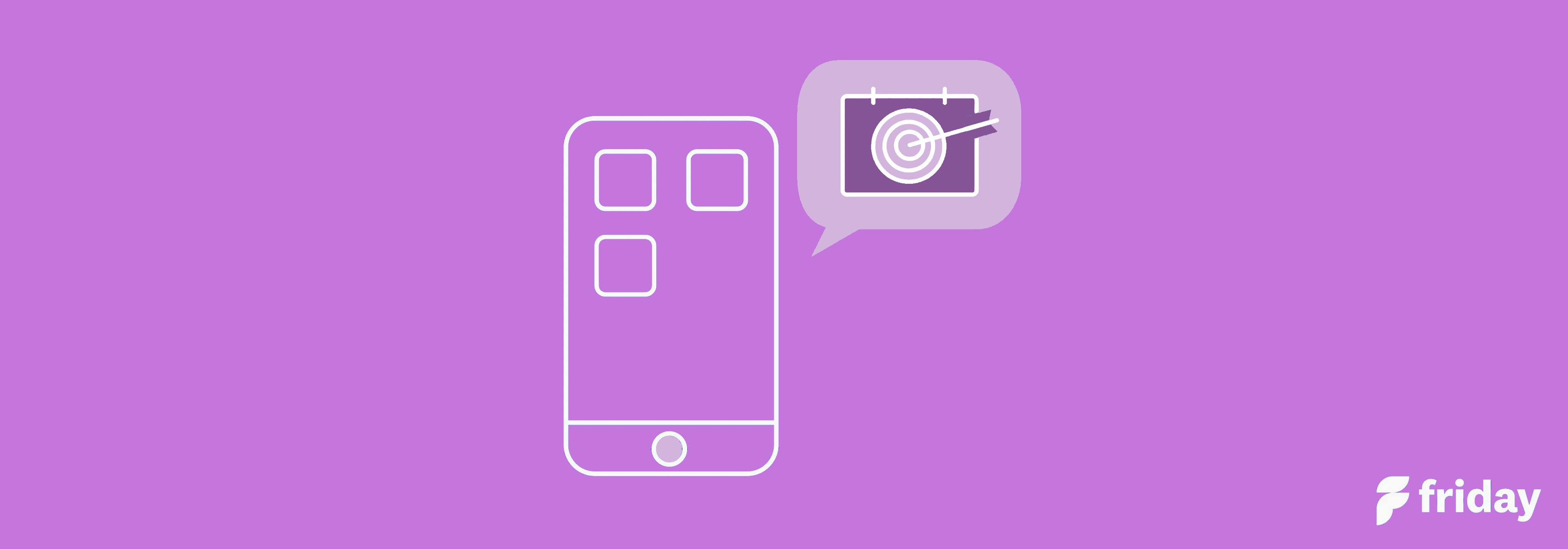10 Itinerary Templates for Various Use Cases This Year

Are you thinking about going on a trip, but don't know where to start? Or perhaps you're planning a long and detailed vacation and need some help getting organized.
Planning any kind of trip requires detailed itineraries to keep things running smoothly—but coming up with them can be hard work.
Luckily, there are plenty of online resources that offer customizable itinerary templates for a variety of use cases.
We've rounded up 10 great templates that will make your next travel planning endeavor much easier! Read on to learn more about the top itinerary templates available this year and how they can save you time and energy when preparing for your next getaway.
1. ClickUp’s Travel Planner Template (Editor’s Pick)
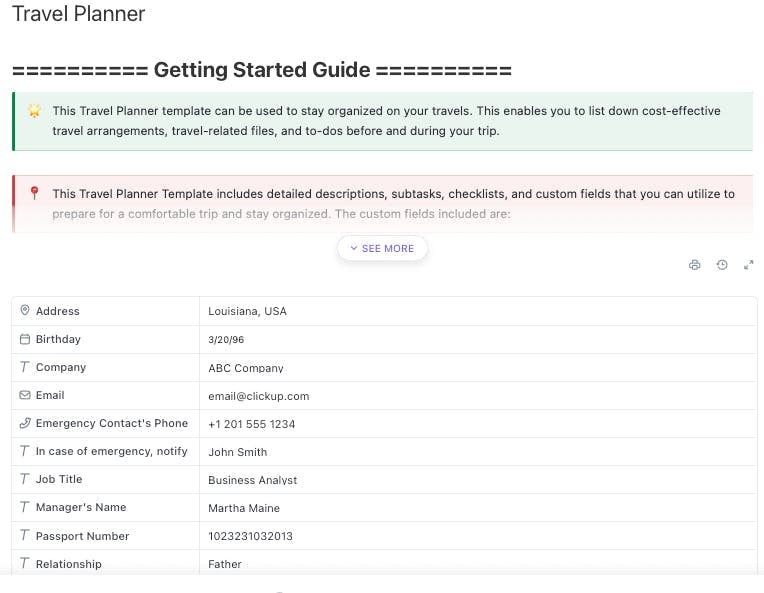
This ClickUp travel planner template can be used as a simple way to stay organized on your travels. This enables you to list down cost-effective travel arrangements, travel-related files, and to-dos before and during your trip. It allows users to list down cost-effective travel arrangements, create daily itineraries, and even set reminders for important tasks.
This template can be customized to fit the specific needs of the user, making it a highly flexible option for anyone planning a trip. With ClickUp's Travel Planner Template, users can streamline their travel planning process and ensure that they don't miss out on anything important.
Main Elements of this Travel Planner Template
ClickUp’s Travel Planner template includes:
- Create a personalized travel itinerary that includes all of their plans and activities.
- Set reminders for important tasks or appointments during a trip
- ClickUp can be integrated with other travel tools like Google Maps and Airbnb to make planning even easier
How to Use This Template
Highly effective teams can use the ClickUp Travel Planner template to plan and organize all the details of your travel or trip.
First, hit “Get Free Solution” to sign up for ClickUp and add the template to your Workspace. Make sure you designate which Space or location in your Workspace you’d like this template applied.
Next, invite your team to your Workspace to start collaborating.
Take advantage of the multiple views to visualize deliverables in different categories.
Finally, have your team add important details to the pre-built Custom Fields, such as goals, project progress, and objectives to get the most complete details of your projects and tasks
Try the Template
Get started with ClickUp’s Travel Planner template for free, no credit card required
2. ClickUp Business Travel Itinerary Template
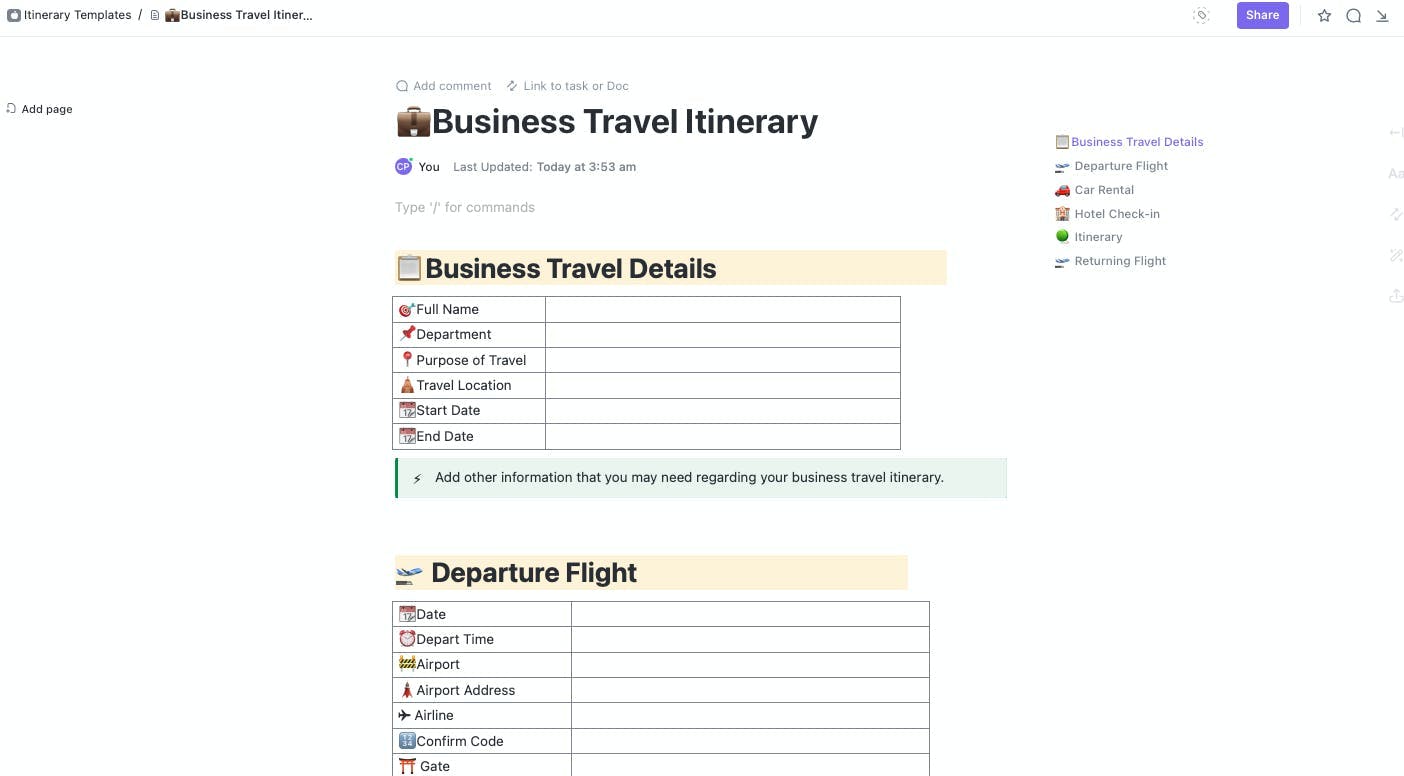
Using this itinerary template in ClickUp will help you and your team stay on track and make the most of your business trips. The template allows users to list important details such as the purpose, location, and dates of the trip. It also provides sections for users to include their travel arrangements, lodging information, and important meetings or appointments. ClickUp's Business Travel Itinerary Template is designed to help users save time and stay on top of their work while traveling for business. With this template, users can create a comprehensive itinerary that includes all the critical information they need to have a successful trip.
Main Elements of this Business Travel Itinerary Template
- Users can customize the template to fit their specific needs and preferences
- Organize and keep accurate records of expenses and time spent traveling by section and table
- Make tasks in ClickUp to track your progress in arranging transportation and lodging
Try the Template
Get this Business Travel Itinerary Template from ClickUp for free
3. ClickUp Vacation Planning Template
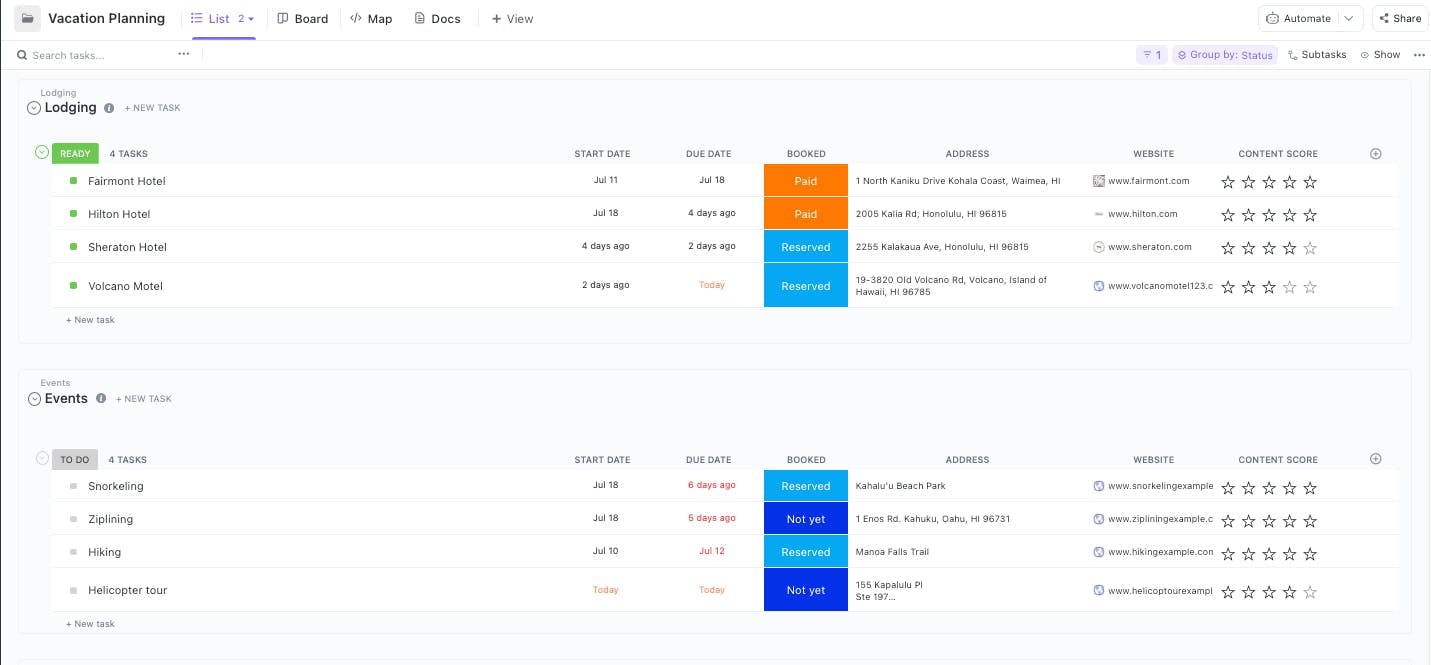
ClickUp's vacation planning template equips you with everything needed to streamline the travel planning process. Create your perfect holiday with customizable views, tags, and statuses! Users can customize the template to fit their specific needs, making it a highly flexible option for anyone planning a vacation. With ClickUp's Vacation Planning Template, users can streamline their vacation planning process and ensure that they don't miss out on anything important. It's a great tool for those who want to stay organized and have a stress-free vacation experience.
Main Elements of this Vacation Planning Template
- Includes sections for travel arrangements, lodging information, packing lists, and even a budget tracker
- Provides a comprehensive list of tasks that need to be completed before, during, and after the vacation
- Comes with a collaborative Doc that provides the perfect jumping-off point to plan any activity
Try the Template
Add this template and get started with ClickUp’s Vacation Planning Template for free
4. ClickUp Trip Planner Template
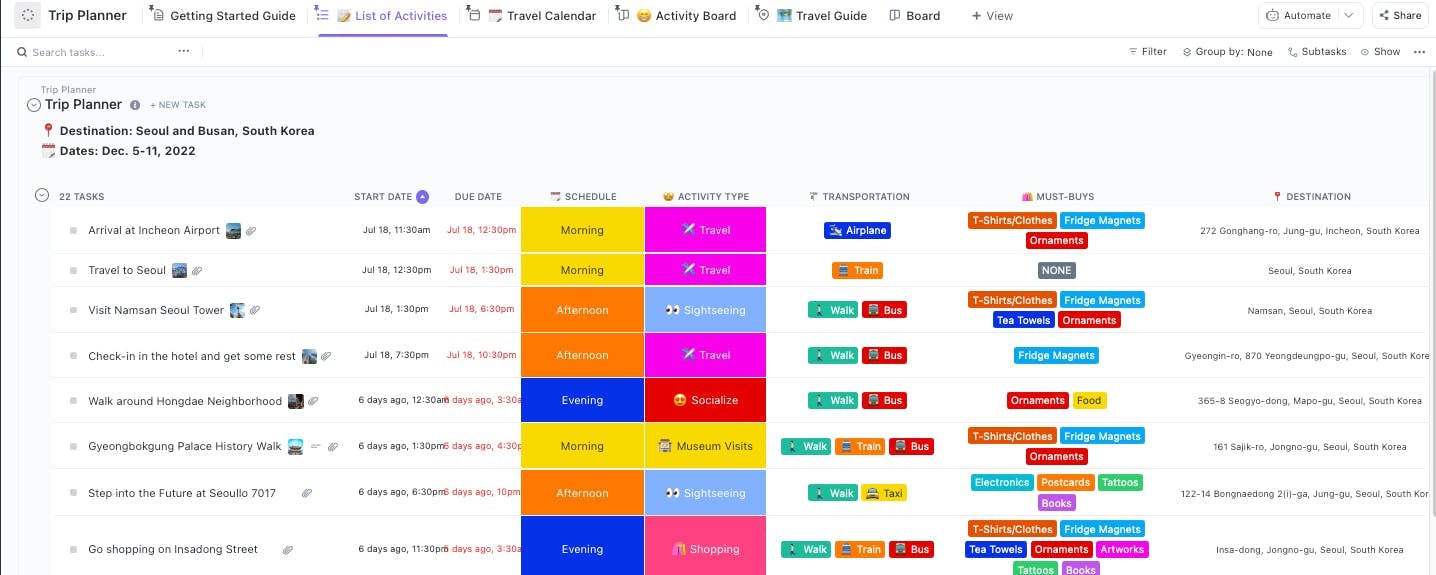
Be more organized in your upcoming travel by using ClickUp's Trip Planner list template. Capture all the important information regarding your upcoming travel. With ClickUp's Trip Planner Template, users can streamline their trip-planning process and ensure that they don't miss out on anything important. It's a great tool for those who want to stay organized and make the most out of their trip.
Main Elements of this Trip Planner Template
- Statuses to mark if items or tasks are complete, not started, or cancelled
- Users can work with their fellow travelers or travel companions on planning the trip using ClickUp's collaboration features
- Includes a section to make sure users don't forget anything important before they leave for their trip
Try the Template
Add this Trip Planner Template to your ClickUp Workspace
5. ClickUp Basic Agenda Template
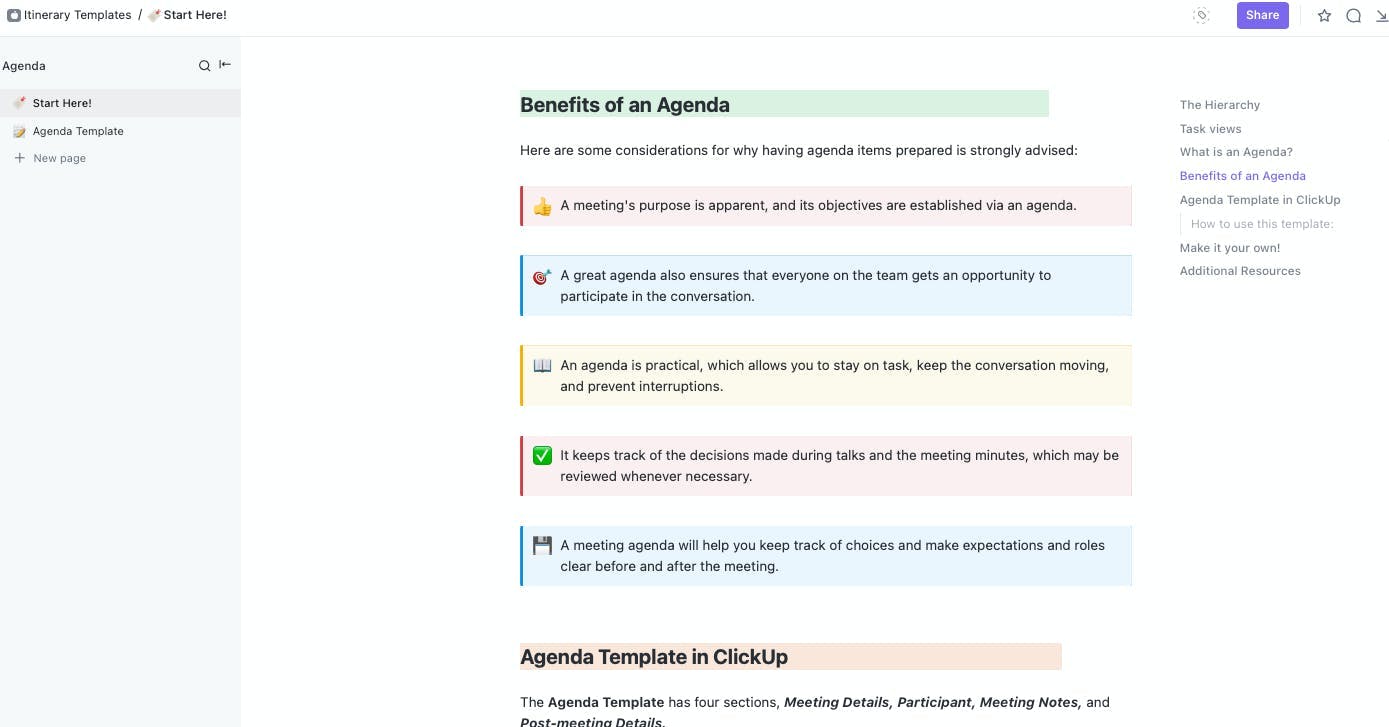
The ClickUp Basic Agenda template is a general template that provides you with an accessible option for laying out a brief list of topics and staying on track with the goals you have set for any specific project or task. You can also use this when planning itineraries for various trips of all kinds. The template provides a simple structure for outlining topics and setting goals for a meeting but can be customized to support detailed and comprehensive itineraries.
Main Elements of this Basic Agenda Template
- Includes sections for introductions, agenda items, and action items
- Keep track of what needs to be discussed and what actions need to be taken
- Customize by adding or removing sections or reordering items
Try the Template
Get ClickUp’s Basic Agenda Template here for free
6. ClickUp 24 Hours Schedule Template
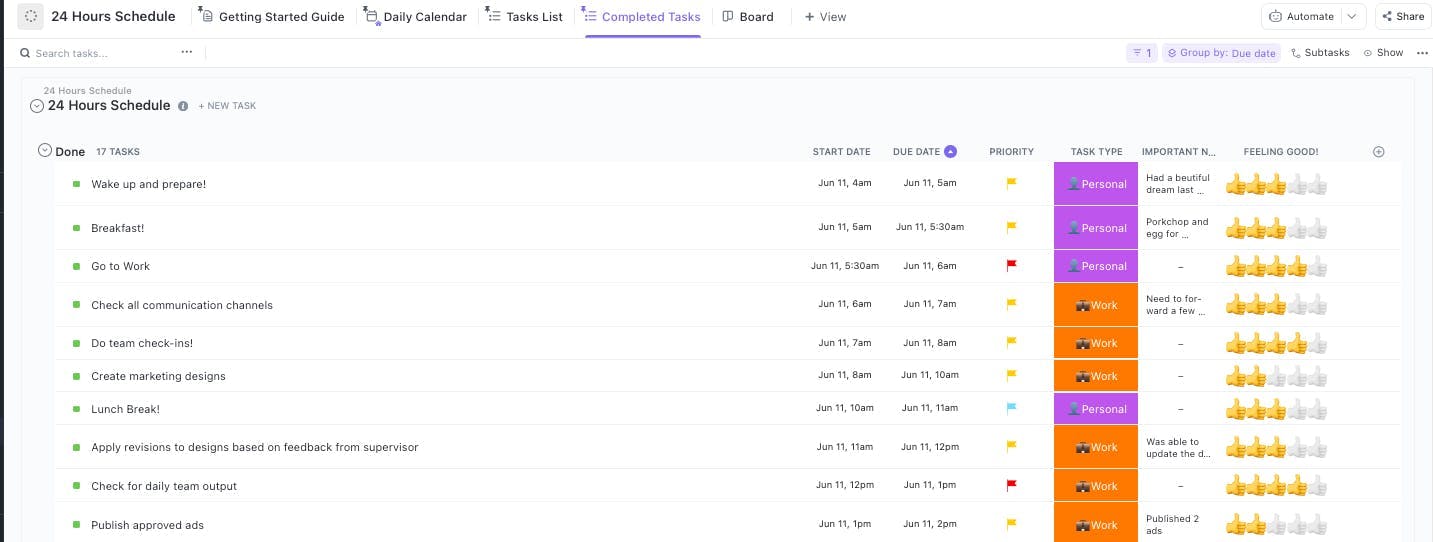
Organize a day’s schedule with this template. Have a productive day by laying out your tasks by the hour. The template provides a simple structure for outlining tasks and setting goals for the day. Users can customize the template to fit their specific needs, such as adding or removing sections or reordering items. With ClickUp's 24 Hours Schedule Template, users can streamline their daily planning process and ensure that everything gets done on time. It's a great tool for those who want to make the most out of their day and stay productive.
Main Elements of this 24 Hours Schedule Template
- Includes sections for each hour of the day, making it easy to keep track of what needs to be accomplished and when
- Designed to help users organize their daily tasks and activities in a 24-hour format
- Can be used for time-blocking techniques, which can help users stay productive and efficient throughout the day
Try the Template
Complete your ClickUp Workspace with this 24 Hours Schedule Template
7. ClickUp Conference Agenda Template
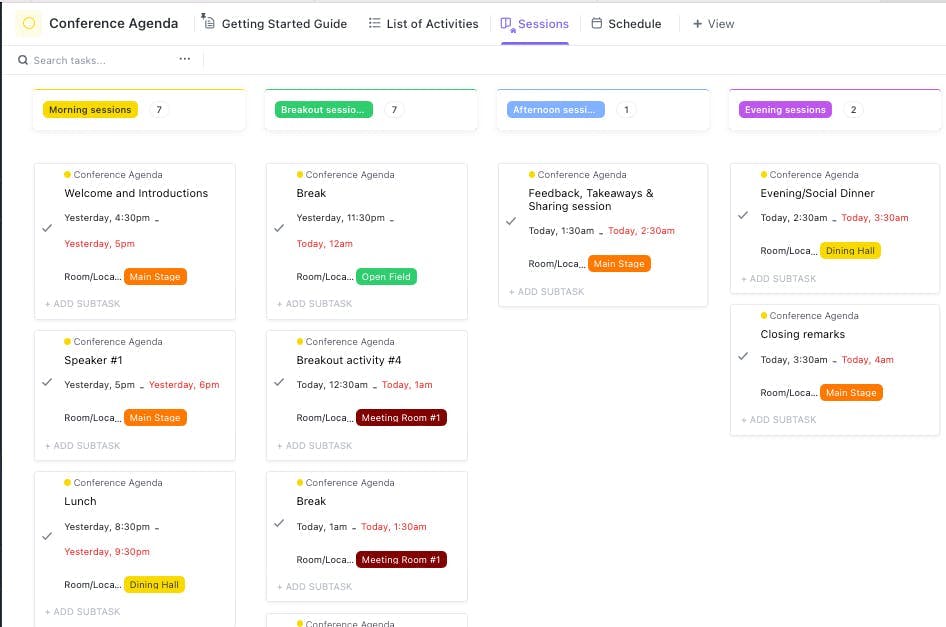
ClickUp's Conference Agenda Template is a pre-built tool designed to help users organize and plan conferences effectively. Use this to support itineraries connected to events and conferences. The template provides a comprehensive list of tasks that need to be completed before, during, and after the conference. It includes sections for scheduling sessions, keynotes, breaks, and meals, as well as sections for sponsor information and attendee lists. Users can customize the template to fit their specific needs, such as adding or removing sections or reordering items. With ClickUp's Conference Agenda Template, users can streamline their conference planning process and ensure that everything runs smoothly. It's an excellent tool for those who want to stay organized and run a successful conference.
Main Elements of this Conference Agenda Template
- Provides a section to list all sponsors and their details, which can help users manage and recognize their sponsors effectively
- Collaborate with their team members and stakeholders on planning the conference
- Sections for scheduling sessions, keynotes, breaks, meals, and even networking events, making it easy to plan a well-structured conference
Try the Template
Complete your ClickUp Workspace with this Template
8. Word Simple Business Itinerary Plan Template
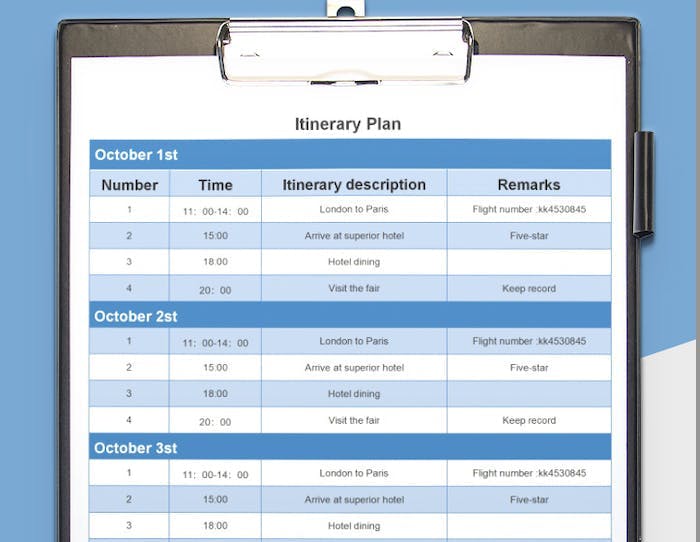
This customizable and editable business itinerary template is made for Word or Docs. It has a simple yet detailed layout that can help travelers stay organized and make the most out of their trip. By including detailed information about their lodging, transportation, meetings, and free time, travelers can ensure that their trip runs smoothly and efficiently.
Main Elements of this Simple Business Itinerary Plan Template
- Add details about all meetings scheduled during the trip, including the date, time, location, and attendees
- Sum up the itinerary and reiterate the importance of staying on schedule and keeping to the plan
- Include details about transportation arrangements, such as flight numbers, departure and arrival times, and any ground transportation arrangements
Try the Template
9. Vacation Itinerary Template
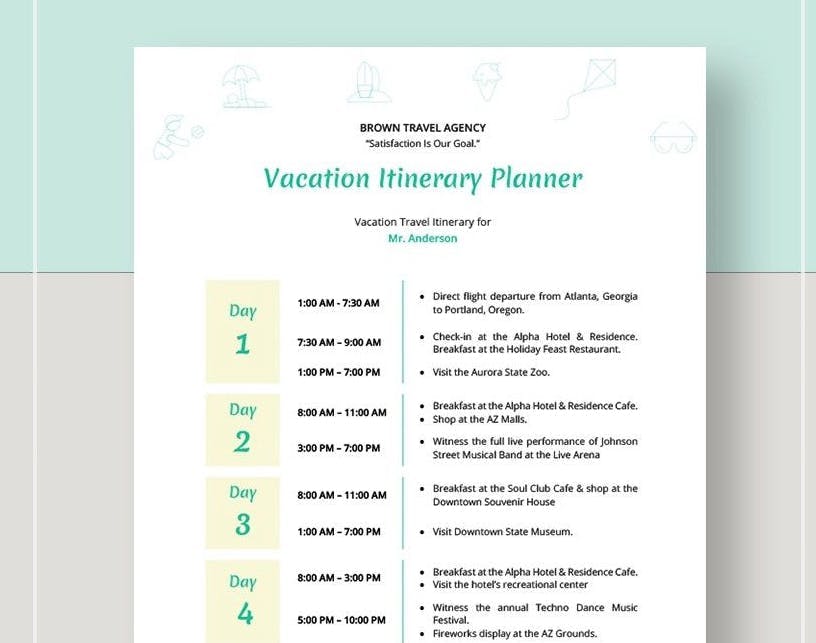
This simple vacation itinerary template for Word or Docs has a simple layout to help you organize and get an overview of your vacation plans and schedule. This template is an excellent tool for anyone looking to plan a well-organized and enjoyable vacation. Its customizable structure, destination information, accommodation information, travel information, activity planning, free time allocation, emergency contact information, and closing summary make it an ideal choice for users who want to have a stress-free vacation.
Main Elements of this Vacation Itinerary Template
- Include the name and address of hotels, check-in/check-out times, reservation numbers, and other relevant details
- Include details of all the activities planned for the trip, such as excursions, tours, reservations, and other events
- Sum up the itinerary and reiterate the importance of staying on schedule and enjoying the trip
Try the Template
10. Word Business Itinerary Template
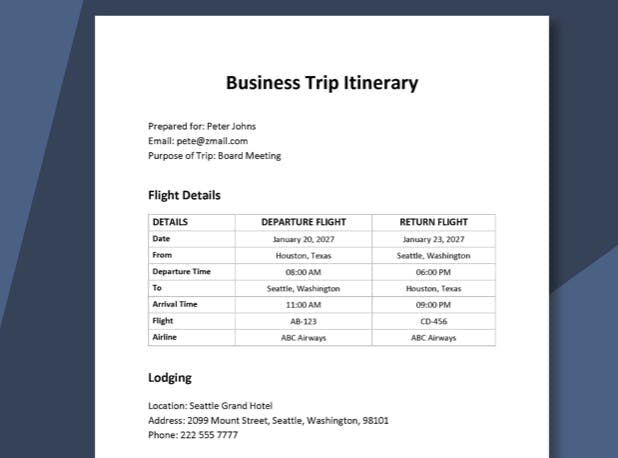
A Word Business Itinerary Template is a pre-built tool designed to help users plan and organize their business travel. The template provides an easy-to-use structure for outlining travel dates, destinations, accommodations, activities, and transportation arrangements. With a Word Business Itinerary Template, users can create a comprehensive schedule that includes all the details of their trip in one place.
Main Elements of this Business Itinerary Template
- Include details such as the date of travel, the location of the destination, and any important contact information
- Add details about all meetings scheduled during the trip, including the date, time, location, and attendees
- Add information such as the name and address of hotels, check-in/check-out times, reservation numbers, and other relevant details
Try the Template
Additional Tips for Using Your Itinerary Template
Your itinerary template is a simple yet effective tool to help you stay organized and make the most out of your trip. Here are some tips to help you manage your itinerary template effectively:
Keep it up-to-date: Make sure to update your itinerary template regularly with any changes in dates, times, or locations.
Prioritize your activities: Include only the most important activities and prioritize them according to their importance and urgency.
Use color coding: Using different colors for each activity or type of information can help you quickly identify and differentiate between different sections.
Add reminders and alerts: Set reminders and alerts for important activities or meetings to ensure that you don't miss anything important.
Share with others: Share your itinerary with colleagues or travel companions so that everyone is on the same page and aware of the schedule.
Keep copies handy: Print out copies of your itinerary and keep them handy for easy reference, especially if you don't have access to your digital copy.
Have a backup plan: In case of unexpected changes or disruptions, have a backup plan in place to ensure that you can still make the most out of your trip.
Overall, by following these tips, you can manage your itinerary template effectively and ensure that your trip runs smoothly and efficiently.
Plan Your Next Trip with ClickUp’s Itinerary Templates
Whether you are planning a short personal vacation or a big company getaway involving lots of people, these templates will help you stay on track, on schedule, and organized to prevent any unexpected events that might ruin the experience for everyone.
Create a complete itinerary with one of ClickUp’s templates and use its time management and scheduling tools to support every task or item in your itinerary.
Find more templates and have access to ClickUp’s personal and professional management tools with a free account. Sign-up today!