Top 8 Best Microsoft Teams Alternatives for Communication in 2023

Keep your team connected and lead them towards success this year through better communication. If you’re looking for a tool to keep your team connected and in touch with each other, Microsoft Teams is one of the best options in digital solutions for teams across industries. It is a go-to communication tool for a lot of teams from across industries but it might not be the right one you’re looking for.
This blog post will explore the top 7 alternatives to Microsoft Teams that have been gaining momentum as go-to communication tools in the last few years – from video conferencing groups like Zoom to messaging relays like Slack.
So let's dive first into our overview of some great contenders as potential Microsoft Teams alternatives this year!
1. ClickUp
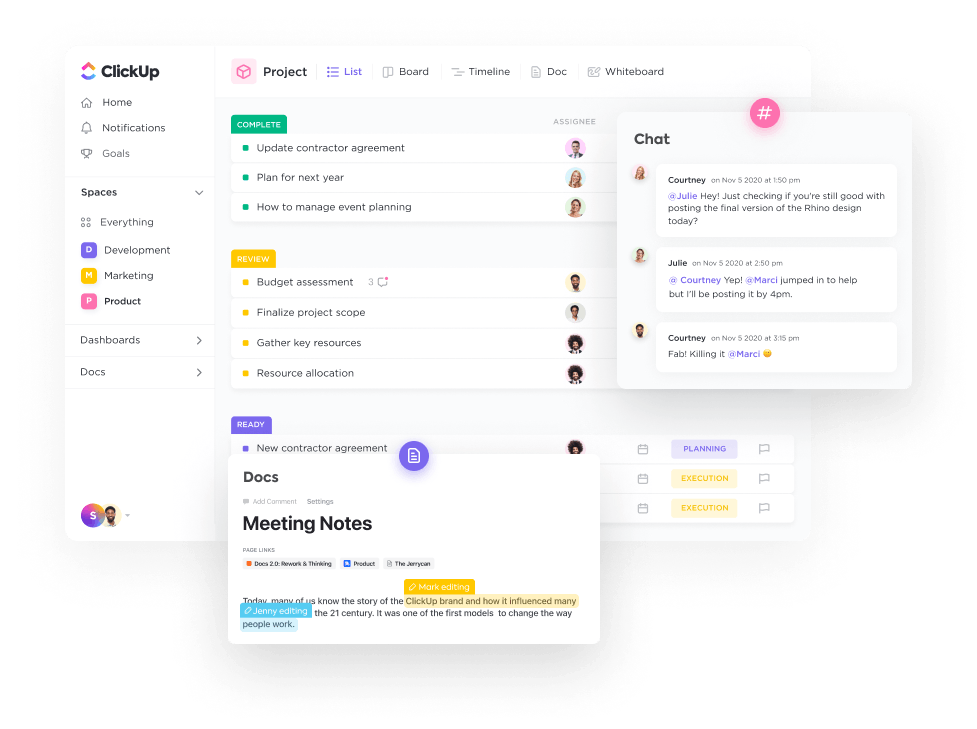
ClickUp is an all-in-one productivity tool designed for teams of any size to stay connected, work together, and communicate effectively while tackling any task or project. With hundreds of fully customizable features for boosting productivity and improving team collaboration, ClickUp is the ultimate solution for aligning entire businesses and teams across industries. Whether you're delegating comments and tasks, acting on new ideas, or checking in for updates, ClickUp takes workplace chat to a whole new level by organizing related conversations into one collaborative work hub.
ClickUp brings transparency and visibility into ongoing projects with assigned and threaded comments, screen recording, watchers, live editing, and more. But the feature that sets ClickUp apart is its unique Chat view for sharing updates, @mentioning members, organizing conversations, and streamlining team communication through real-time chat channels.
Best Features
- Organize your chats by channel with custom permissions and consolidate conversations into one central location with Chat view
- Bring anyone into the conversation with @mentions and assigned comments across your Workspace
- Embed webpages, spreadsheets, videos, and media into your chat for a more streamlined experience
Current Limitations
- Can be overwhelming due to the number of communication and collaboration features
Pricing
- Free Forever Plan: Unlimited tasks, unlimited members, Chat, 100MB of storage, and more
- Unlimited Plan: $5 per member, per month
- Business Plan: $12 per member, per month
- Business Plus: $19 per member, per month
- Enterprise Plan: Contact ClickUp for custom pricing
Get started with ClickUp for free, no credit card required
2. Google Meet
Google Meet is a reliable video conferencing platform for remote team collaboration. This tool helps you join meetings through various mediums such as Calendar invites or email invites. Google Meet is one of the most popular alternatives to Microsoft Teams. With Google Meet, users can join or host virtual meetings directly from their web browser without the need to download any additional software. The service also offers a dedicated mobile app for iOS and Android devices, providing convenient access to meetings on the go.
Best Features
- Free video conference calls for up to 100 meeting participants
- Screen sharing functionality
- Mute, add, and remove attendees
Current Limitations
- Can display up to only 16 participants at once
- Message can only be sent on groups
Pricing
- Free plan can host meetings for up to 100 participants for 60 minutes per call
- Paid Google Workspace plans starts at $6/user per month
3. Slack
Slack is a robust chat-based tool that is a great alternative to Microsoft Teams, offering simple and efficient chat-based communications. One of the most significant advantages of Slack is its simplicity, which allows users to stay focused on the task at hand without getting bogged down with complex features. Slack also offers integration with external apps, which makes it convenient for users who need to work with other collaboration tools.
Best Features
- Slack provides voice and video calls from the platform itself
- Slack integrates with a range of external apps, such as Zoom and BlueJeans. Users can also make Microsoft Teams Calls via Slack
- Users can share files easily within Slack. There is no need to switch between different apps to collaborate with team members
Current Limitations
- Some users might find it challenging to adjust to the new workflow.
- Lacks some of the more advanced features that other collaboration tools like Microsoft Teams offer
Pricing
- Slack offers a free plan
- Pro: Starts at $4.38 per person per month
- Business Plus: Starts at $12.50 per person per month
4. Zoom
Zoom is a popular video conferencing tool that has gained significant traction with businesses, educational institutions, and individuals. It provides a user-friendly interface for participants to join meetings, share screens, and engage in real-time discussions. Zoom also offers features that facilitate effective communication and collaboration. These include chat functionality for instant messaging, file and link sharing, polling, virtual hand-raising, Q&A segments, and more. These features promote interactivity and engagement during meetings.
Best Features
- High-quality video and audio with screen sharing capabilities
- Instant messaging feature to improve communication
Current Limitations
- Limited collaboration tools
- Security concerns
Pricing
- Free for up to 40 minutes per meeting
- Paid plans starting at $149.90/year (or $12.50 / month)
5. RingCentral
RingCentral is a great alternative to Microsoft Teams, offering users a virtual collaboration suite equipped with a messaging system, voice, video calls, and more. With RingCentral's collaboration dashboard, users can track mentions, direct messages, and teams, plus share files and media. The app offers a task manager to create to-do lists and delegate tasks to team members, making it a viable project management tool.
Best Features
- Create chat groups or communicate one-on-one with external and internal contacts
- Task manager is integrated into the messaging system to allow users to create and delegate to-do lists and tasks
- Phone service includes features like voicemail, voicemail transcription, fax, and more
Current Limitations
- Limited support
- Reports of poor phone call quality
Pricing
- Core: $20/user per month
- Advanced: $25/user per month
- Ultra: $35/user per month
6. Rocket.chat
Rocket.Chat is an open-source team communication platform that is often compared to Microsoft Teams as an affordable alternative. Rocket.Chat offers features such as group chats, direct messaging, audio and video calling, file sharing, and integrations with other tools. It provides a secure and reliable platform for team communication and collaboration. It is a versatile communication tool that prioritizes data privacy and provides a customizable solution for organizations seeking secure and efficient team communication.
Best Features
- Can handle direct messages between multiple users for more private conversations
- Access an engagement dashboard to understand and optimize how users interact with the app
- Secure with an extra verification step for specific actions
Current Limitations
- User interface can be improved for first time users
- Limited mobile app functionality
Pricing
- Community: Free
- Enterprise: $7/user per month or $35/agent/month
7. Chanty
Chanty connects chats, files, tasks, and links to bring more context to discussions under Teambook—a single hub. This task-management approach allows teams to create tasks from messages or assign messages to members with an unlimited chat history. Chanty is suitable for all types of businesses and teams, whether they are in-house or remote. The platform aims to improve team productivity by providing a centralized hub for communication and collaboration.
Best Features
- Teambook for quick access to message history and finding team members
- Mobile applications available on both the Google Play Store and the App Store
- Kanban boards for tracking team workflow
Current Limitations
- Free version doesn't include group calling or video features
- Teams might not like the task-management approach if they simply need discussions
Pricing
- Free version available
- Business: $3/user per month
8. Discord
With Discord, users can create their own servers or join existing ones based on their interests and preferences. These servers act as virtual spaces where users can engage in conversations, share media, and collaborate on various topics. This cross-platform compatibility allows users to stay connected and engaged regardless of their preferred devices. Discord provides features such as voice channels, video calls, and text-based chat rooms, enabling real-time communication among participants. Discord also offers a range of customization options, allowing users to personalize their profiles, servers, and notifications.
Best Features
- Voice channels to replace calling
- Live streaming in high definition
- Free, public, or private servers
Current Limitations
- May lack solid document collaboration and management feature
- Features and interface are optimized for gamers
Pricing
- Discord has a free plan
- Nitro Basic: $2.99 per month
- Nitro: $9.99 per month
More Than Just a Microsoft Teams Alternative
Microsoft Teams is mostly an addition to the Microsoft 365 family which requires users to switch back between various apps and windows. If you want to reduce the time spent going back and forth from one application to another, you might want to consider a communication tool with features and tools that allow you to complete the rest of your work all in one application.
ClickUp is an all-in-one project and work management platform that allows users and teams to perform their tasks while communicating and collaborating with others at the same time. Start using ClickUp with its Free Forever Plan. Sign-up today!

