Top 10 Miro Alternatives for Team Collaboration to Use This Year

Are you an organization searching for a visual platform to increase productivity and communication among teams? Are you considering Miro but don’t want to invest in the software yet?
Miro is an incredibly popular option for visual collaboration solutions, but if you're looking for something more specifically tailored to meet your needs, there are many great alternatives out there.
If you are looking for an alternative to Miro, there are many tools available in the market that offer similar features and functionalities. Here is a list of 10 Miro alternatives that you should consider:
1. ClickUp

Whether you're presenting, brainstorming, diagramming, or project planning, ClickUp Whiteboards offers real-time updates, collaborative editing, templates, and an infinite canvas to act on your ideas the moment they happen. Whiteboards can be added into your ClickUp Workspace, completely replacing the need for Miro. Users and teams can utilize this tool to write notes, draw freehand, add shapes, and embed media that seamlessly connect to current projects for additional context or information.
This project management software offers a robust set of features for collaboration, project planning, and task management. With its intuitive interface, ClickUp allows teams to manage projects more efficiently and effectively. ClickUp is an all in one project management solution offering various tools to help teams collaborate and communicate to achieve project goals.
Best Features:
- Create and collaborate to bring ideas together real-time
- Turn ideas into tasks directly from your Whiteboards
- Add context by linking tasks, adding files, and writing notes to your Whiteboard
Limitations:
- Short learning curve
Pricing:
- Free Forever Plan
- Unlimited: Starts at $5 per member/month
- Business and Business Plus: Starts at $12 per member/month
Get started with ClickUp for free, no credit card required
2. Lucidspark

Lucidspark is a virtual whiteboard software that allows teams to brainstorm, collaborate, and visualize ideas. With its flexible canvas and real-time collaboration features, allows teams to share and create interactive presentations, workflows, and diagrams. Lucidspark provides a range of visual thinking tools, including sticky notes, mind maps, flowcharts, and more. These tools make it easy to organize ideas and information visually, helping teams to think more creatively and work more efficiently.
Best Features:
- Wide range of templates and frameworks
- Real-time collaboration
- Integration with other Lucid products
Lucidspark Limitations:
- Limited customization options for templates and diagrams
- Not as feature-rich as other tools on this list
- No mobile app available
Lucidspark Pricing:
- Free plan available
- Individual: Starts at $7.95/user/month
- Team: Starts at $9/user/month
- Enterprise: Contact sales for pricing
3. WebBoard

WebBoard is a collaborative online whiteboard that allows teams to work together on projects and presentations. With its simple and intuitive interface, WebBoard is a great tool for brainstorming and ideation.
WebBoard is an ideal tool for teams looking for a simple yet powerful collaboration platform. It features a wide range of features and tools, such as drag-and-drop capabilities, annotation tools, text formatting, and presentation mode to make collaboration even easier. Additionally, WebBoard includes powerful analytics features to track and monitor team progress and performance.
Best Features:
- Real-time collaboration
- Built-in chat and comments
- Integration with third-party tools
Limitations:
- Limited formatting options
- No mobile app available
Pricing
- Free plan available
- Paid plans start at $10/user/month
4. StormBoard

StormBoard is a digital whiteboard software that allows teams to brainstorm and collaborate in real-time. With its flexible canvas and customizable templates, StormBoard is a great tool for remote teams looking for Miro alternatives for online collaborations. StormBoard also offers customizable templates, such as mind maps, flowcharts, Gantt charts, and swimlanes, that make it easy for teams to visualize ideas and workflows.
Additionally, StormBoard includes features like real-time chat, document sharing, and commenting, so teams can quickly share ideas and get feedback. It also offers a mobile app for remote access, allowing teams to stay productive when they're away from the office.
Best Features:
- Digital sticky notes feature allows team members to add and organize ideas
- Collaboration features such as built-in chat and comments
- Templates for various use cases such as project management
Limitations:
- Limited formatting options
- Some users report occasional glitches and bugs
Pricing:
- Free plan available
- Paid plans start at $5/user/month
5. Creately

Creately is a Miro alternative that allows teams to collaborate in real-time with comments, chat, and document sharing. It also includes powerful analytics features to track progress and performance, as well as integration with popular tools such as Dropbox, Google Drive, and more. Teams can stay productive when they're away from the office through Creately’s mobile app. Creately is a great tool for creating flowcharts, mind maps, and other visual content.
Best Features
- Intuitive and user-friendly editor
- Import and export work in multiple formats
- Wide range of shapes and customizable templates to design diagrams and flowcharts
Current Limitations
- App can be slow when accessed by multiple users
- Limited integration options
Pricing
- Free version is available
- Starter: Starts at $5 per user/month
- Business: Starts at $89/month
- Enterprise: Contact for pricing
- Paid plans start at $5/user/month
6. Figma
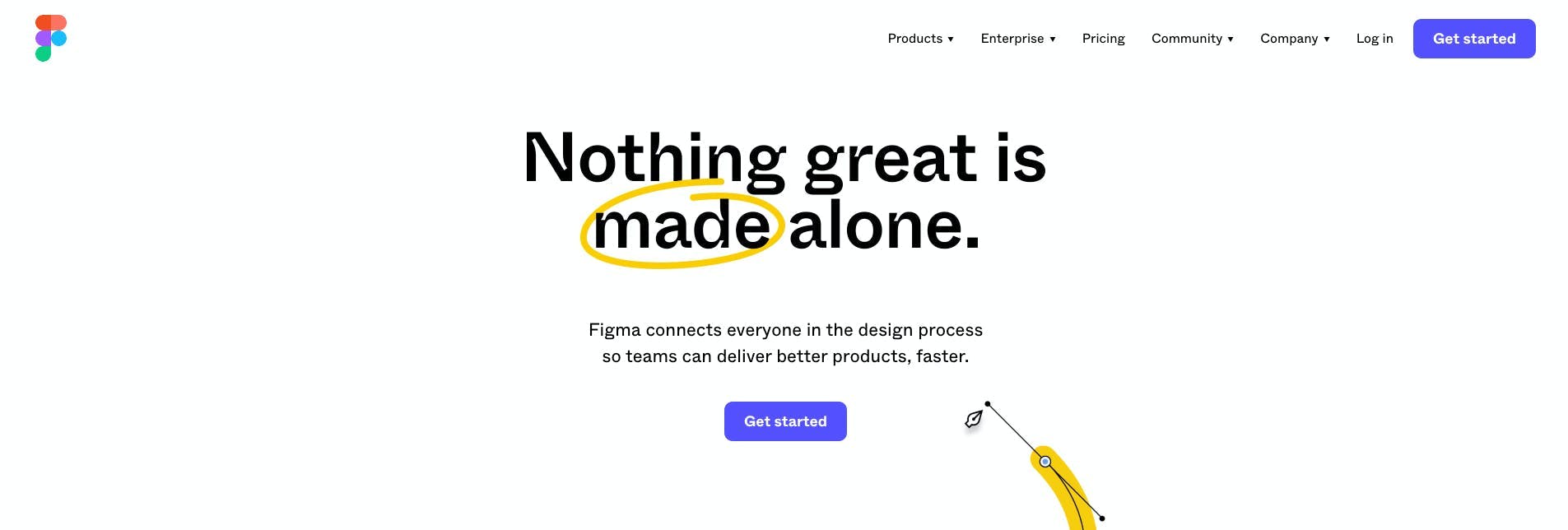
Figma is an invaluable tool for designers and developers looking for a comprehensive interface design platform. It features a powerful editor that allows users to create, test, and iterate on designs in real-time. With its intuitive interface and tools, Figma makes it easy for teams to collaborate and work together from anywhere. Figma includes powerful analytics features to track progress and performance, as well as real-time collaboration features such as comments and chat.
Best Features:
- Real-time collaboration
- Version control and commenting
- Built-in prototyping tools
Limitations:
- Some users report occasional glitches and bugs
- Limited animation capabilities
Pricing:
- Free plan available
- Paid plans start at $12/user/month
7. Whimsical
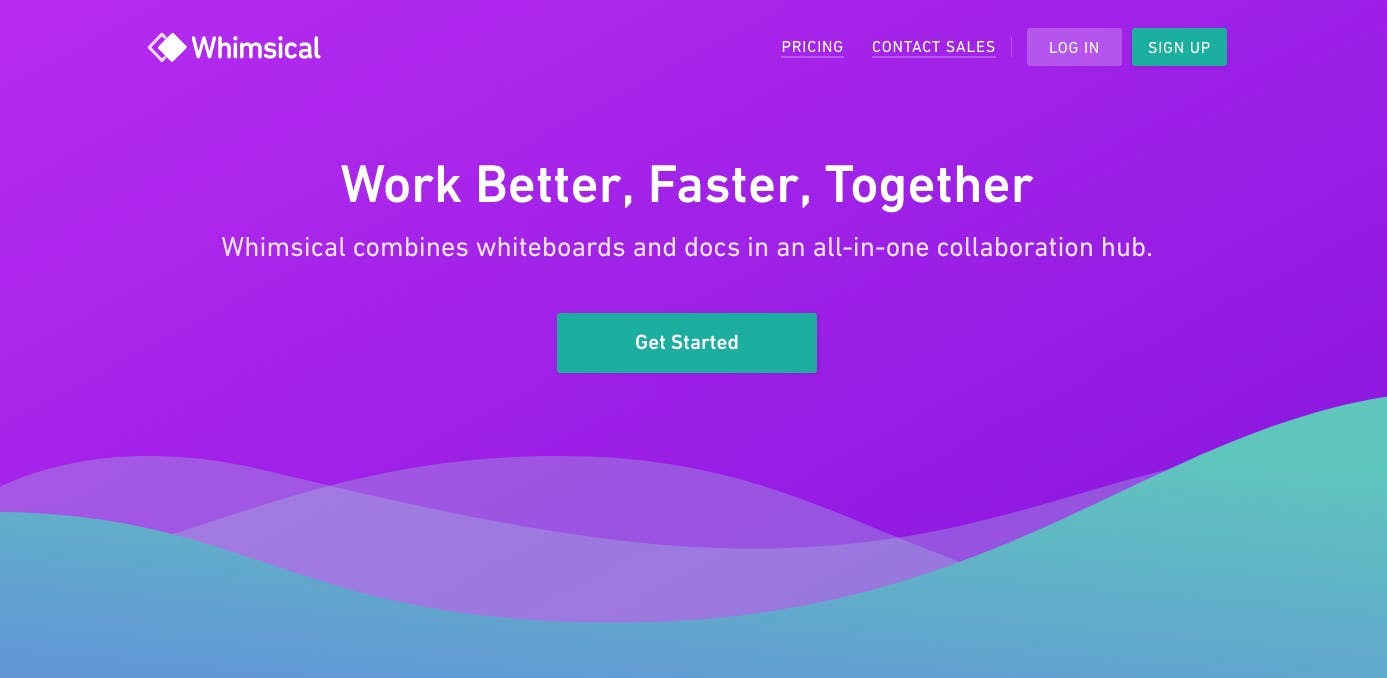
Whimsical is a great Miro alternative for teams looking for a collaborative visual workspace for wireframing, diagramming, and flowcharting. It features a simple and intuitive interface that allows teams to quickly create visuals with drag-and-drop capabilities. The product places a large focus on UX and getting out of the way so you can focus on just brain-dumping content. These features make Whimsical an effective tool for design and collaboration, providing teams with the tools they need to create, communicate, and iterate on designs quickly and efficiently.
Best Features
- Automatic formatting to save time when designing diagrams
- Multiplayer mode allows collaboration during the design process
- Choose from ready to use templates to get started quickly
Current Limitations
- Does not work in offline mode
- Lacks the option to choose custom colors for charts and mindmaps
Pricing
- Starter plan is for free
- Pro: Starts ar $10 per editor/month
- Organization: Starts at $20 per editor/month
8. Cacoo
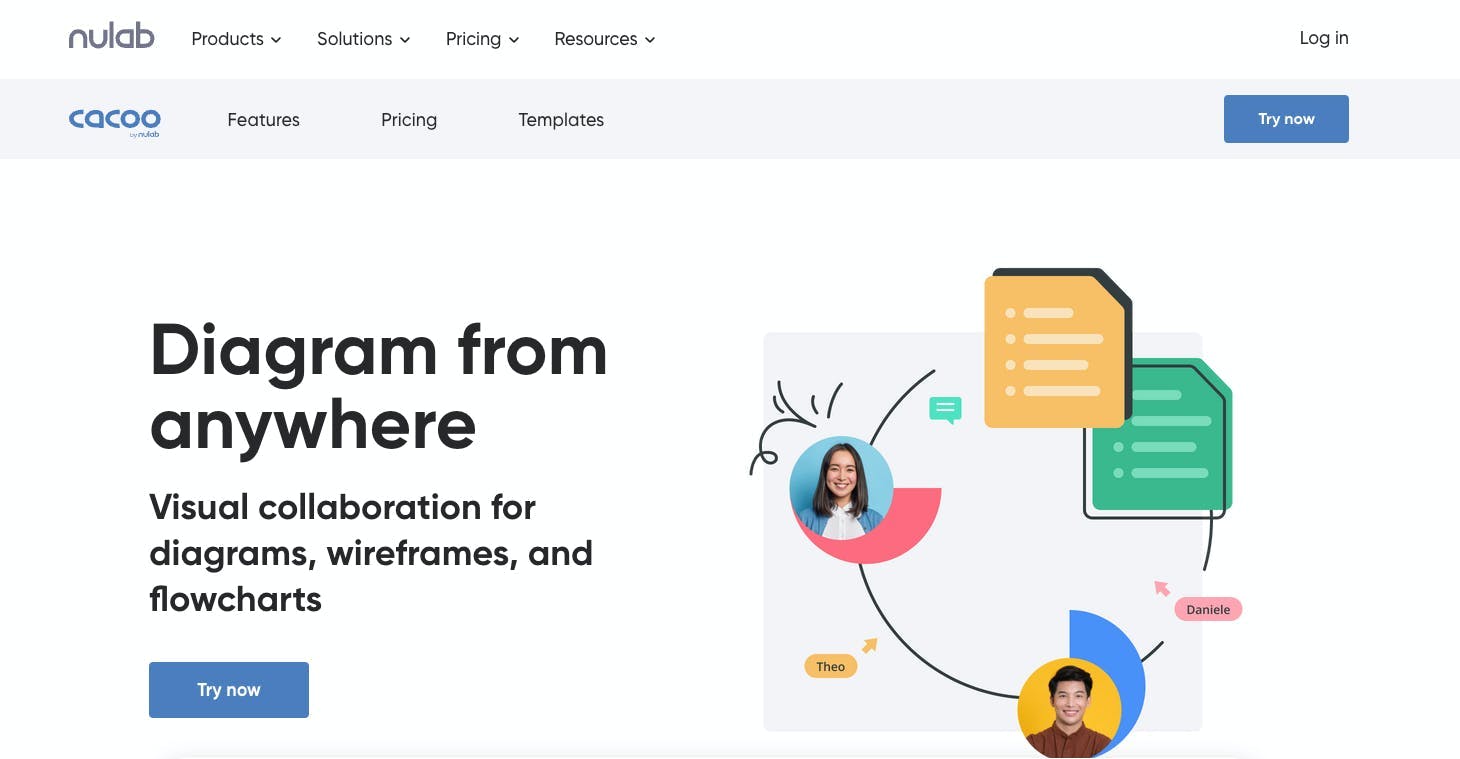
Cacoo is a collaborative diagramming tool that allows teams to create flowcharts, mind maps, and other visual content. Collaborate and discuss ideas over chat in real-time from anywhere. This tool helps improve remote work by helping add a visual element to your communication process. Save time and avoid working on time-consuming flowcharts with the help of this Miro alternative software.
Best Features
- Choose from Cacoo’s library of templates to create workflows, diagrams, and flow charts
- Multi-user editing to collaborate with team members
- Integrate with other Nulab tools such as backlog and typetalk
Current Limitations
- Some tools and functionalities can be improved
- Offline mode not available
Pricing
- Free version is available
- Pro: $6/month for 1 user
- Team: $6/month per user
9. Conceptboard
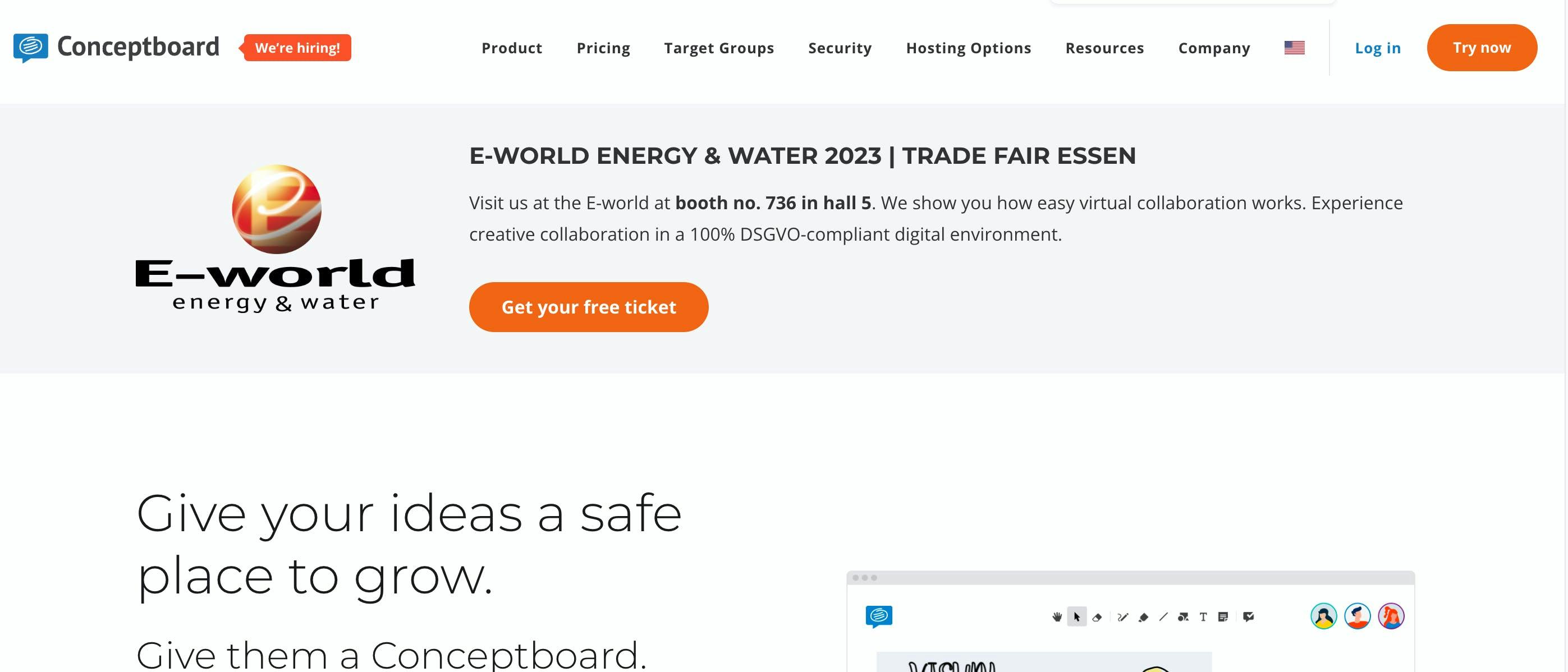
Conceptboard is a whiteboard platform with more advanced features that will work with teams from the design, marketing, and software industries. With its flexible canvas and real-time collaboration features, Conceptboard is a great alternative for Miro for bigger teams handling more complex projects. It offers customization features and templates as well as task management features. Best Features:
- Real-time collaboration
- Infinite canvas to bring all your ideas into one expanding workspace
- Interactive whiteboard with live cursors with participant names for better understanding when brainstorming and collaborating with a big group
Current Limitations
- Free version comes with lower storage capacity
- Platform’s features can be complex and may take some time to learn
Pricing
- Free for individuals
- Premium: $6/user per month
- Business: $9.50/user per month
10. Edraw Max
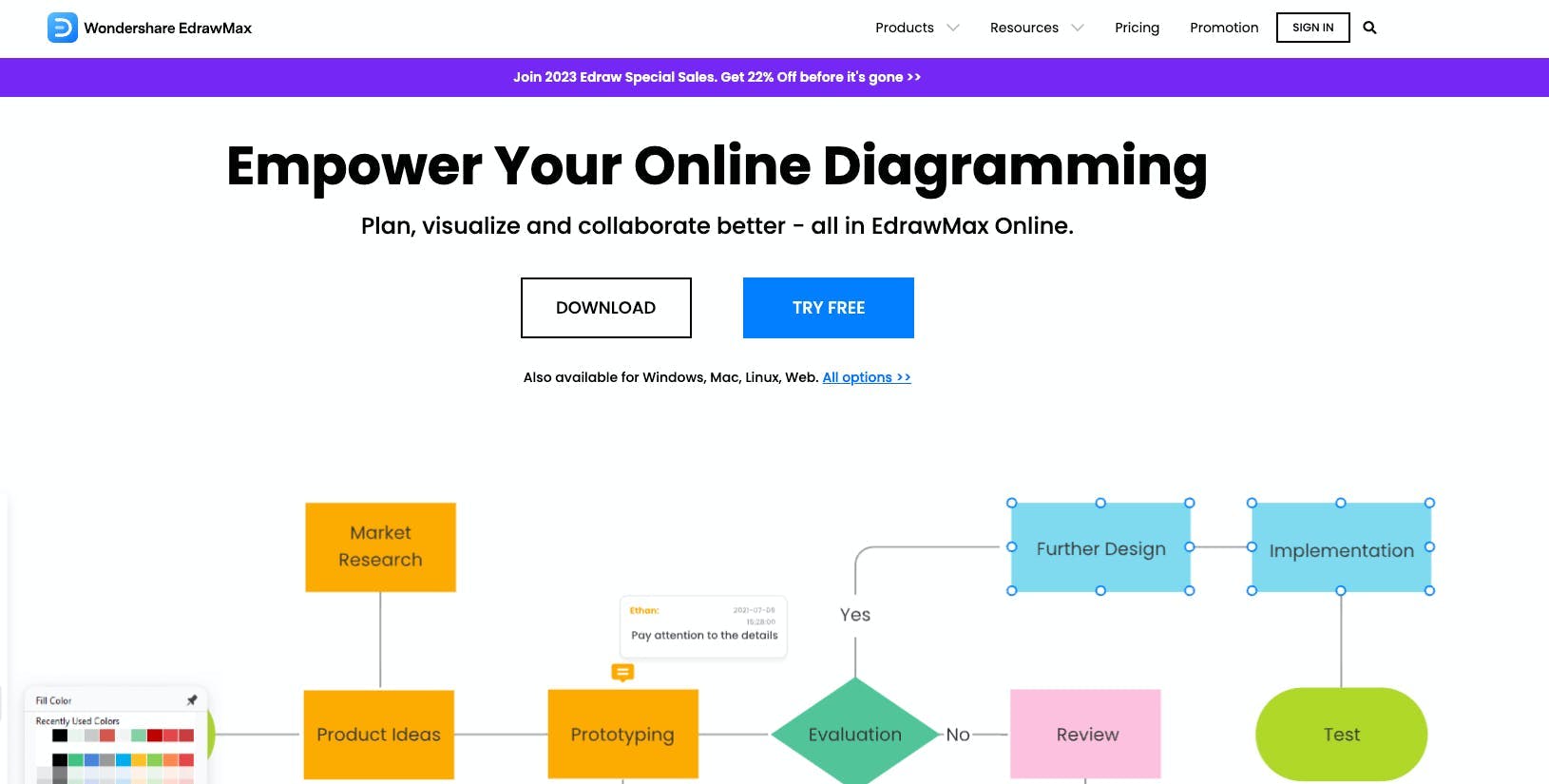
Edraw Max is an all-in-one diagramming software that allows teams to create flowcharts, mind maps, and other visual content. Choose from thousands of templates and shapes to create and customize your charts. EdrawMax provides an infinite canvas to provide an engaging and intuitive collaboration experience for users and teams. EdrawMax is also great for creating any professional visual reference for engineering, software planning, and project planning.
Best Features
- Interactive drag and drop tool to create a visual presentation of any information or workflow
- More than 1500 templates to bring your ideas to life
- Work and collaborate with your team and share your work in any file format or channel
Current Limitations
- Limited customization options for existing templates
- Does not offer an online version
Pricing
- Lifetime Plan: Starts at $198
- Subscription Plan: Starts at $99/year
The Best Miro Alternative for Team Collaboration
Choosing the right Miro alternative for team collaboration depends on your project needs and budget. Each of these tools offers its own unique features and functionalities, so it’s important to evaluate each one carefully before making a decision.
If you’re looking for an all-in-one solution that includes features like real-time collaboration, and version control, Clickup offers a comprehensive suite of features for teams looking for a Miro alternative.
With its intuitive interface, ClickUp allows teams to manage projects more efficiently and effectively, offering multiple views for tasks and projects, time tracking and reporting, customizable notifications and reminders, and more.
Sign-up for a free account with ClickUp today to get started!


