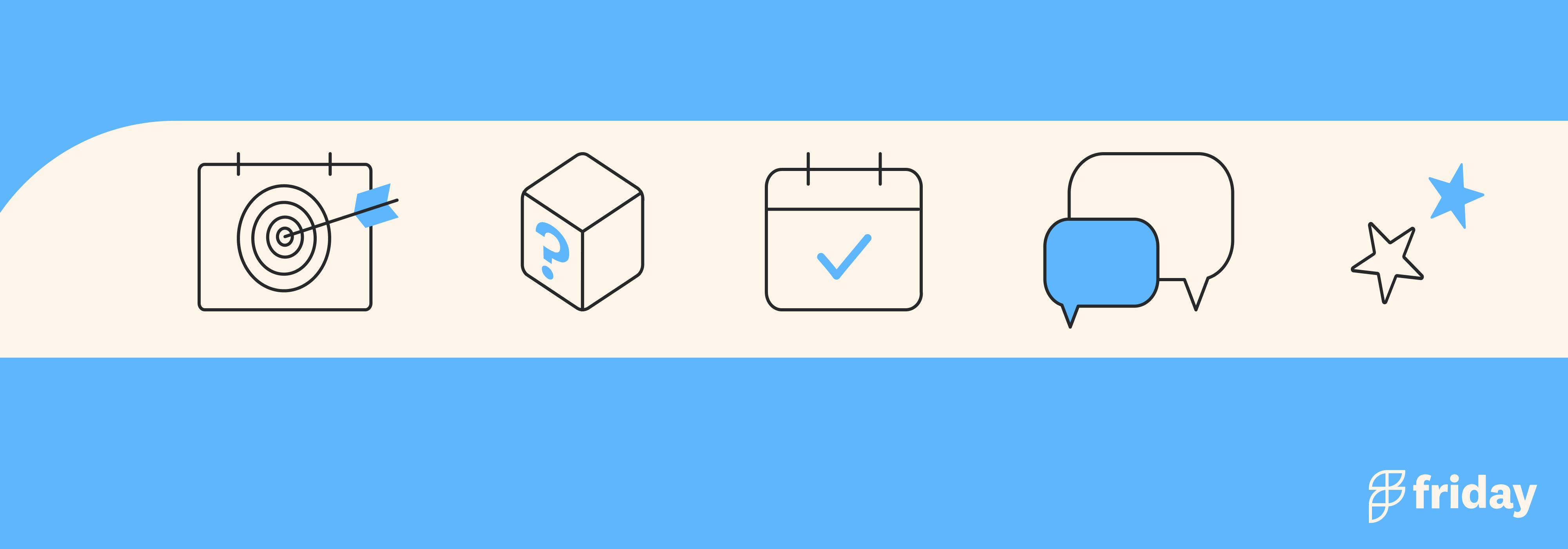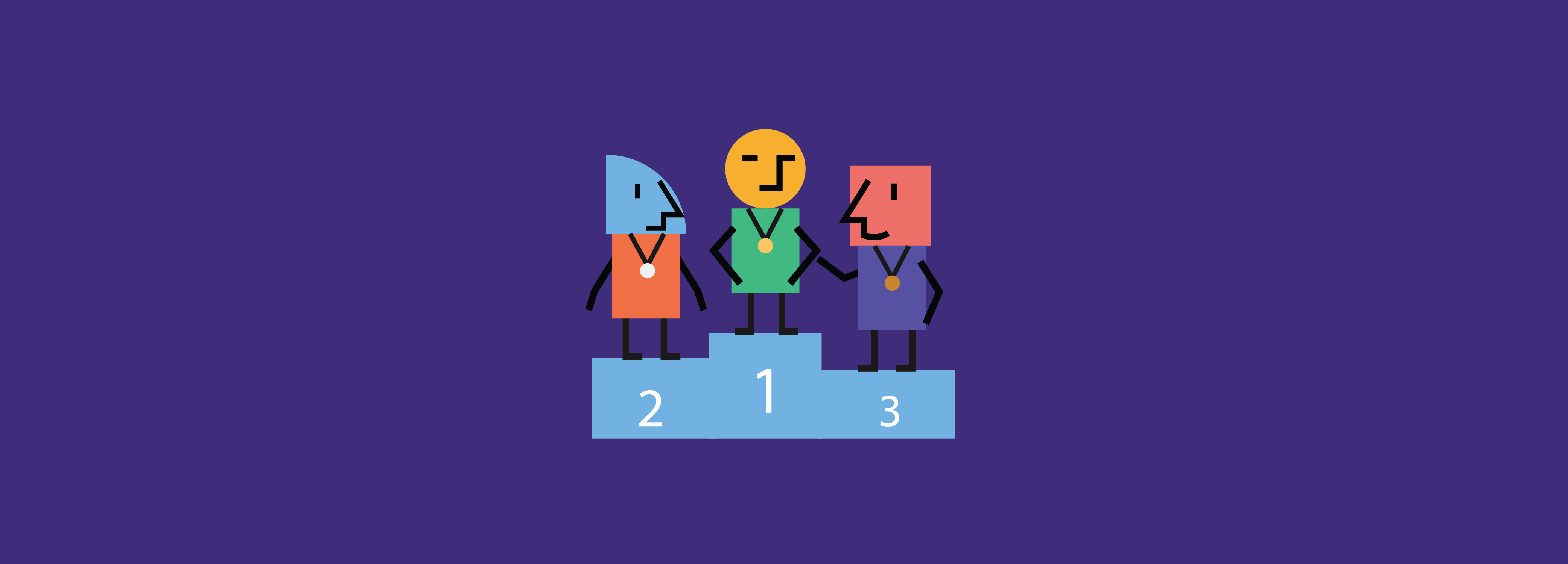Top 10 Mural Alternatives for Teams in 2023

Are you looking for the right collaboration platform to power your team's success in 2023? With so many collaborative whiteboard tools on the market, it can be difficult to find one that meets all your needs. Mural is a great tool for brainstorming and improving your workflow but you might need a tool with more advanced features and functions.
Fortunately, there are plenty of choices out there. In this post, we'll share our top 10 picks for the best Mural alternatives available in 2023.
We’ll take a look at each tool’s features and benefits — from cost savings and user-friendliness to powerful data analytics — so you can make an informed decision about which Mural substitute is best suited for your team's needs.
1. ClickUp
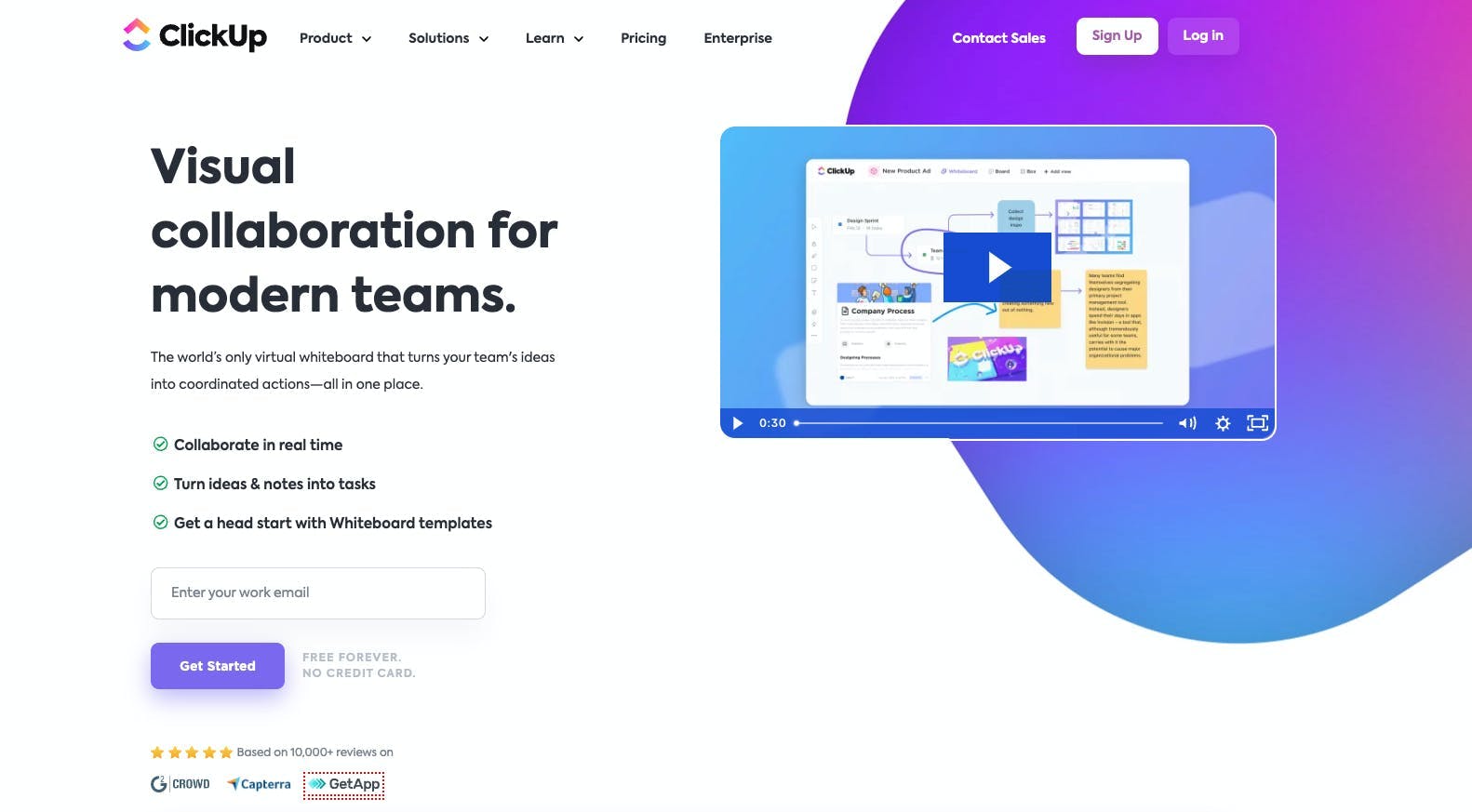
ClickUp is an all-in-one productivity tool that teams of all sizes across industries can use for communication and collaboration. It is a completely customizable tool that provides brainstorming and collaboration tools such as whiteboards and mind maps for projects and idea generation.
Known for its feature-rich experience, ClickUp offers over 15 unique ways to manage your work including its highly visual Mind Maps, collaborative ClickUp Docs, and Whiteboards. Whether you're presenting, brainstorming, diagramming, or project planning, ClickUp Whiteboards offers real-time updates, collaborative editing, templates, and an infinite canvas to act on your ideas the moment they happen.
ClickUp Best Features:
- Virtual whiteboard to serve as a canvas for your team’s ideas and collaborations
- Add context to your work by linking to tasks, files, and Docs directly from your whiteboards
- Link multiple objects together to draw connections, roadmaps, or workflows
ClickUp Limitations:
- Short learning curve for new users
- Limited mobile app functionality
ClickUp Pricing:
- Free: Free forever
- Unlimited: $5 per user per month
- Business: $12 per user per month
- Business Plus: $19 per user per month
- Enterprise: Contact sales
Get started with ClickUp for free, no credit card required
2. Lucidspark

Lucidspark is a collaborative online canvas for brainstorming, idea generation, and project planning. It offers various templates, shapes, and diagrams to help teams visualize their ideas and turn them into actionable plans. Mural also provides these features, but Lucidspark's interface is designed to be more user-friendly and intuitive, which can make team collaboration more productive.
Lucidspark integrates with Lucidchart products, such as Lucidpress, which allows users to easily collaborate on more complex projects. This gives Lucidspark an advantage over Mural, which does not offer any additional tools or integrations.
Lucidspark Best Features:
- Real-time collaboration with teams
- Pre-built templates and visual aids
- Integration with other Lucidchart products
Lucidspark Limitations:
- Limited customization options for templates and diagrams
- Not as feature-rich as other tools on this list
- No mobile app available
Lucidspark Pricing:
- Free plan available
- Individual: Starts at $7.95/user/month
- Team: Starts at $9/user/month
- Enterprise: Contact sales for pricing
3. Miro
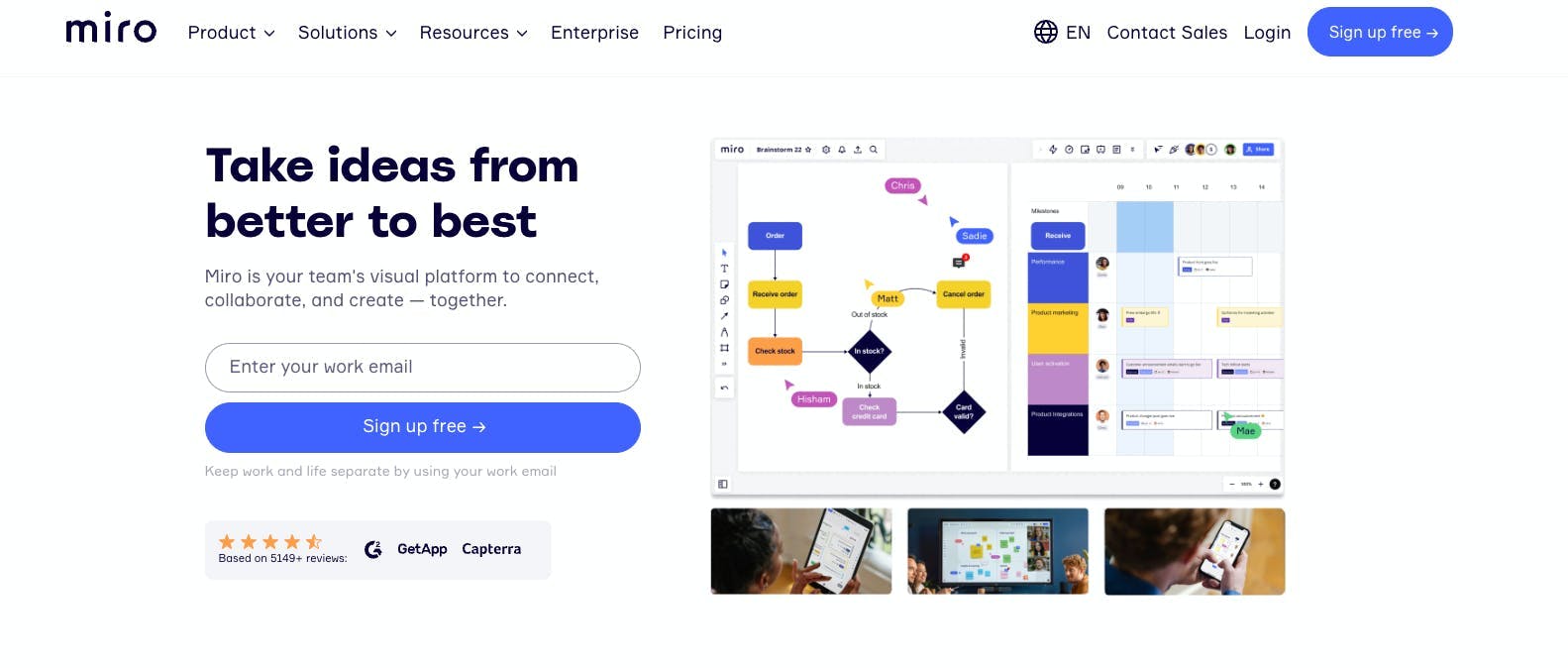
Miro is a digital whiteboard tool that's similar to Mural but with a greater focus on visual collaboration and remote team communication. It offers various templates, widgets, and integrations to help teams work together more effectively. Create intuitive flowcharts and simplify complex information with ease. Choose from Miro’s library of flowchart templates according to your purpose or need. Miro can be accessed from your browser, phone, or mobile device.
Miro Best Features:
- Wide variety of templates and widgets
- Real-time team collaboration
- Integration with third-party tools like Slack and Trello
Miro Limitations:
- Expensive compared to other tools on this list
- Steep learning curve for new users
- Limited customization options for templates
Miro Pricing:
- Free for individual users
- Team: Starts $8 per member/month
- Business: Starts at $16 per member/month
- Enterprise: Contact for pricing
4. Stormboard

Stormboard is a digital brainstorming tool that's perfect for remote teams looking to collaborate on ideas and projects. Stormboard allows teams to brainstorm ideas and prioritize them into categories or workflows. Its sticky note feature allows teams to jot down ideas quickly, while the voting feature helps prioritize those ideas in real-time.
Stormboard is a strong alternative to Mural because of its easy-to-use interface, voting feature, integration with third-party tools, and free plan. It may be a particularly good choice for teams that need to collaborate remotely and want to prioritize their ideas quickly and easily.
Stormboard Best Features:
- Sticky note feature for brainstorming
- Voting feature for idea prioritization
- Integration with third-party tools like Dropbox and OneDrive
Stormboard Limitations:
- Limited customization options for templates and sticky notes
- No mobile app available
- Only the Enterprise plan offers advanced features like data export
Stormboard Pricing:
- Free plan available
- Business plan at $10/user/month
- Enterprise: Custom pricing
5. Whimsical
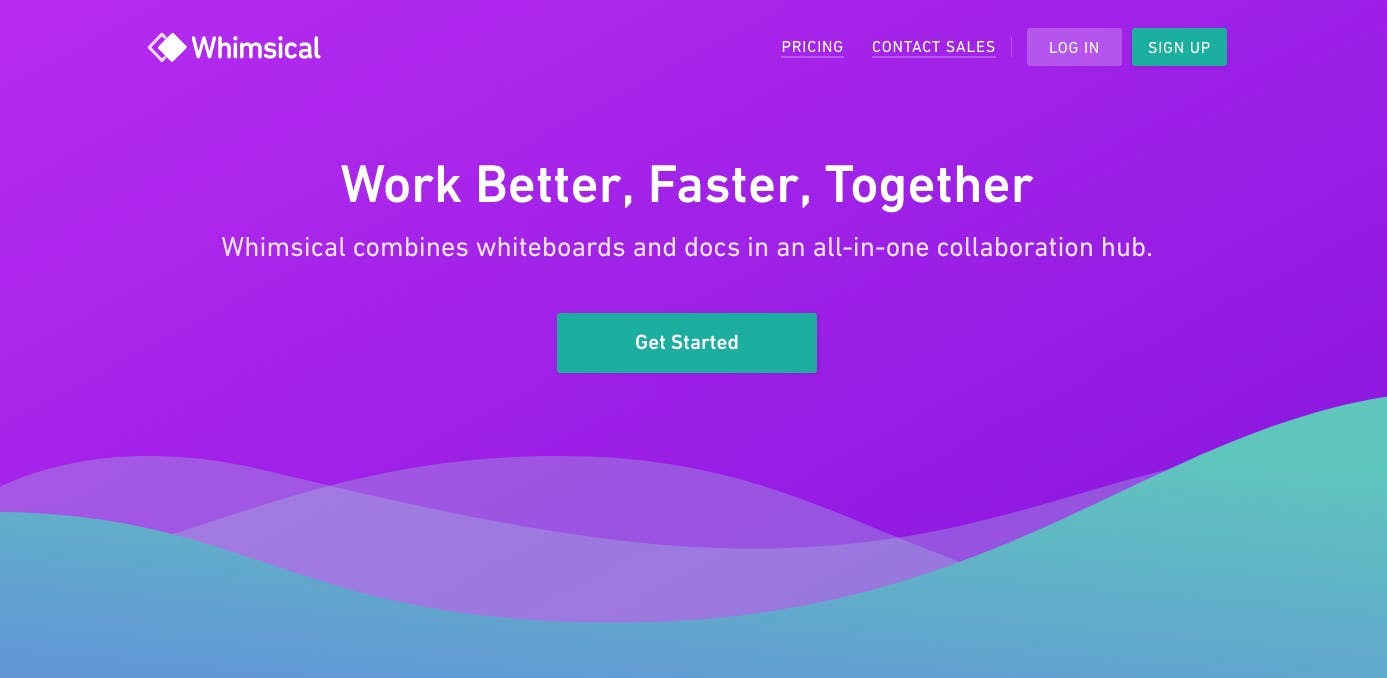
If you’re looking for Mural alternatives with sharing and collaboration features, Whimsical is a great app for brainstorming sessions. Whimsical is an online collaborative whiteboard platform that offers various templates for flowcharts, wireframes, and diagrams. It's simple and easy to use, making it perfect for small teams or solo users.
Whimsical Best Features:
- Simple and intuitive interface
- Integration with other Whimsical products
- Collaboration with unlimited guests
Whimsical Limitations:
- Limited customization options for templates
- No mobile app available
Whimsical Pricing:
- Starter: Free
- Pro: Starts at $10 per editor/month
- Organization: Starts at $20 per editor/month
6. Freehand by InVision

Freehand by InVision is a virtual whiteboard tool that's designed for collaboration between designers and non-designers. It offers various drawing tools, shapes, and templates to help teams visualize their ideas.
Freehand by InVision is an excellent tool for teams who need a collaborative environment to brainstorm, design, and develop concepts. Its real-time collaboration features, drawing tools, and commenting functionality make it a great alternative to traditional pen-and-paper brainstorming sessions.
Freehand Best Features:
- Integration with other InVision products
- Drawing tools and shapes for easy ideation
- Collaboration with unlimited guests
Freehand Limitations:
- Limited customization options for templates
- No mobile app available
- Not as feature-rich as other tools on this list
Freehand Pricing:
- Free plan available
- Pro Plan: Starts at $4/user per month
- Enterprise plan available upon request
7. Klaxoon

Kaxoon is a collaborative work platform that can be considered as an alternative to Mural. Like Mural, Klaxoon enables teams to collaborate in real-time on digital canvases, but it offers some unique features that set it apart. It offers a wide range of tools that can help teams engage with each other and break down barriers to communication and collaboration.
Another key feature of Klaxoon is its focus on customization. It allows users to create their own custom templates and widgets, which can be used to create unique and personalized digital canvases. This level of customization can help teams tailor their collaboration tools to their specific needs and workflows
Klaxooon Best Features:
- Variety of interactive activities like quizzes, surveys, and games help teams stay engaged and collaborate better
- Integration with tools like Google Drive, Dropbox, and Microsoft Teams
- Analytics and insights that help teams track their progress and measure their results
Klaxooon Limitations:
- Online platform does not offer offline editing option
- Mobile app does not offer all of the same features as the desktop version
Klaxooon Pricing:
- Free plan version
- Starter: €24.90
- Enterprise: Contact sales for pricing
8. Microsoft Whiteboard

Microsoft Whiteboard is a digital whiteboard tool that allows teams to collaborate in real-time on a digital canvas. It offers various drawing tools, shapes, and templates to help teams visualize their ideas. Microsoft Whiteboard is an excellent tool for teams who need a collaborative environment to brainstorm and ideate. Its integration with other Microsoft products and easy-to-use interface make it a powerful tool for visual collaboration and ideation.
Microsoft Whiteboard Best Features:
- Integration with other Microsoft products
- Real-time team collaboration
- Drawing tools and shapes for easy ideation
Microsoft Whiteboard Limitations:
- Limited customization options for templates
- No mobile app available for Android devices
- Not as feature-rich as other tools on this list
Microsoft Whiteboard Pricing:
- Free plan available
- Office 365 plan at $5/user/month
9. Sketchboard
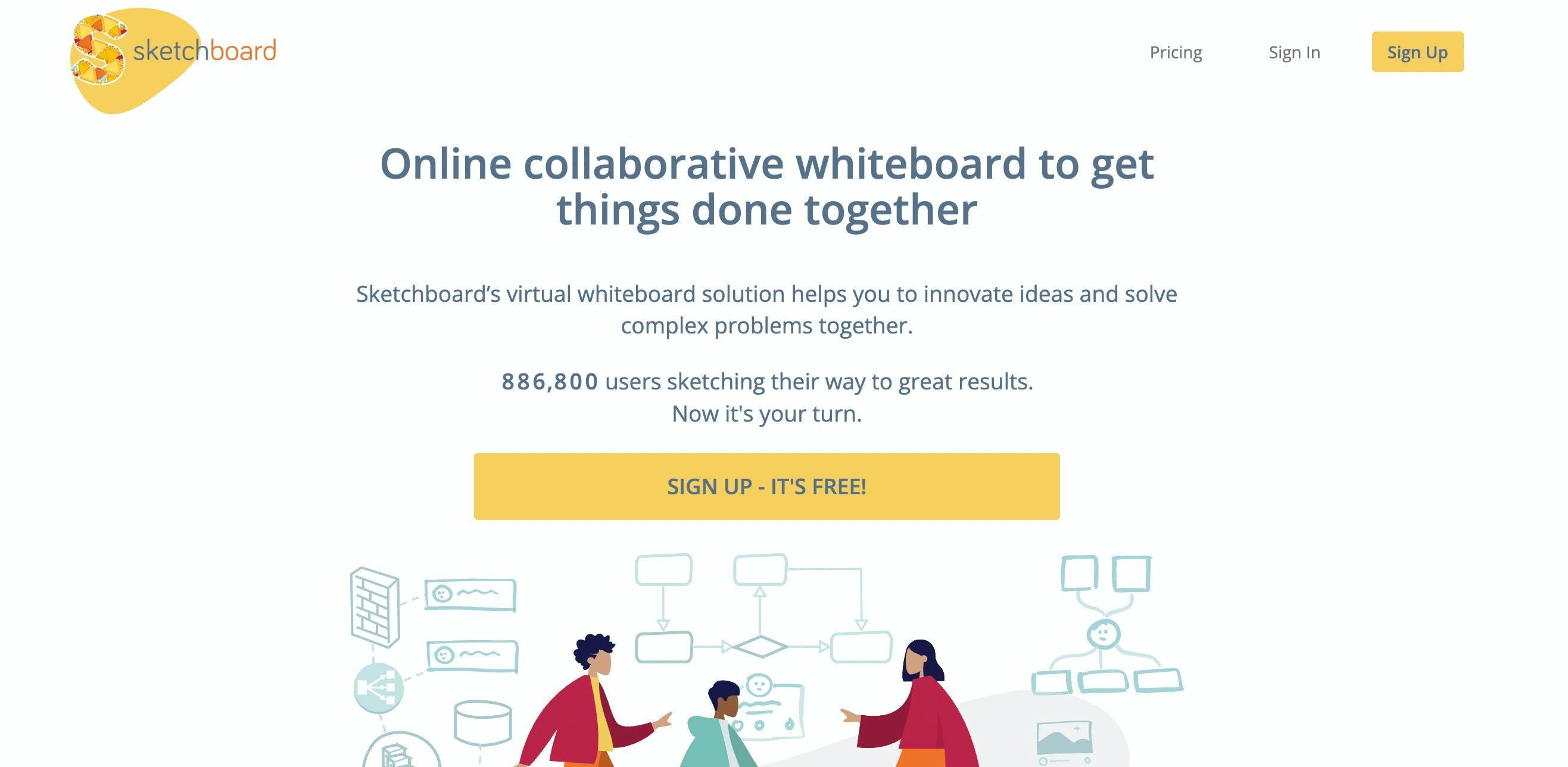
Sketchboard is a visual collaboration tool that allows remote teams to work together on user flows, wireframes, and diagrams in real-time. It offers various drawing tools, shapes, and templates to help teams visualize their ideas. One of Sketchboard’s best features includes version control which allows teams to easily roll back to previous versions of a design or project. This feature can help teams avoid mistakes and stay organized when working on complex projects.
Sketchboard Best Features:
- Integration with third-party tools like Slack and Trello
- Collaboration with unlimited guests
- Real-time team collaboration
Sketchboard Limitations:
- Limited customization options for templates
- No mobile app available
- Steep learning curve for new users
Sketchboard Pricing:
- Solo: Starts at $8/user per month
- Team: Starts $7/user per month
- Business: Starts $9/user per month
- Volume: Tiered pricing
10. LiveBoard
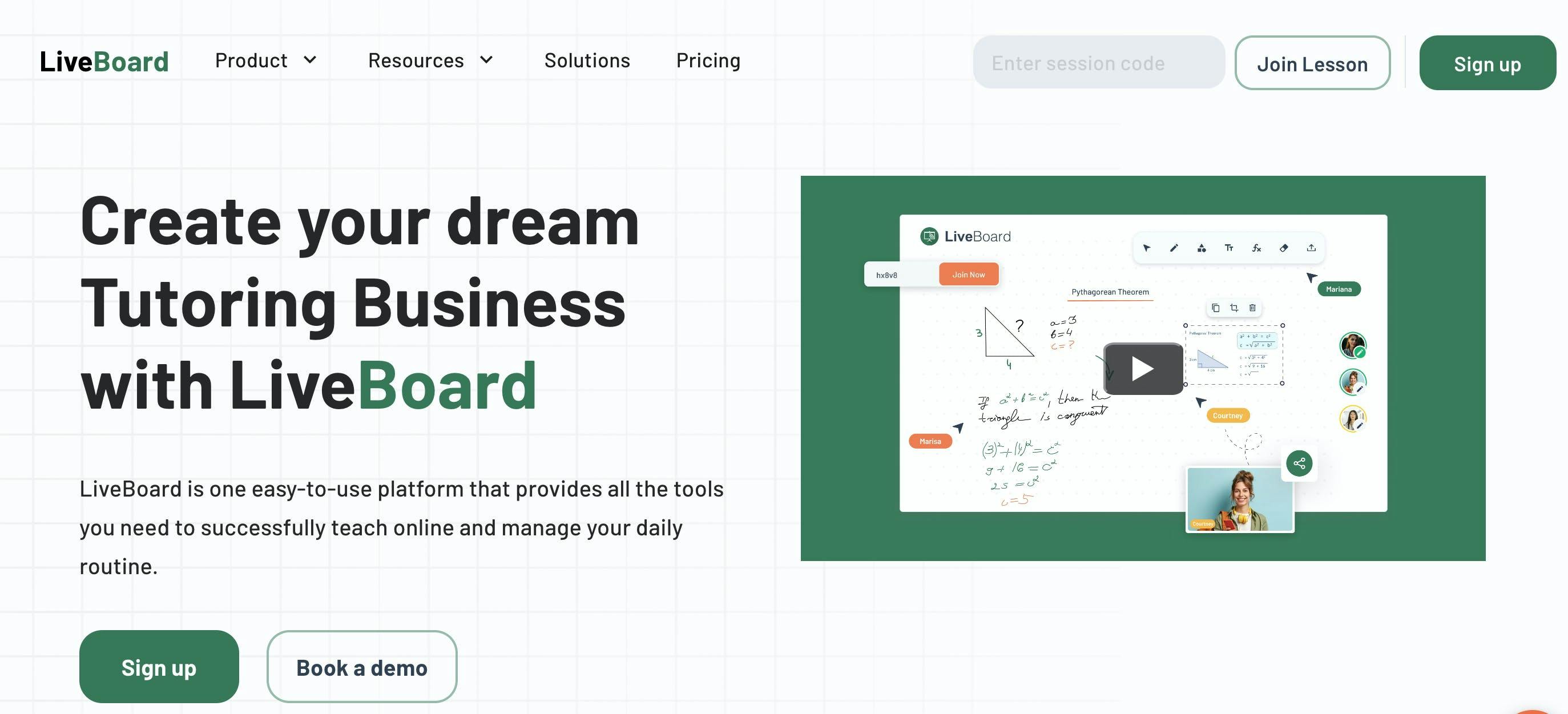
LiveBoard is a digital whiteboard tool that allows teams to collaborate on a visual canvas in real-time. Its interface is designed to be intuitive and user-friendly, allowing team members to quickly sketch out their ideas and collaborate at the same time. It offers various drawing tools, shapes, and templates to help teams visualize their ideas, and supports multiple file formats for easy sharing.
One of the key features of LiveBoard is its integration with Google Drive, Dropbox, and other third-party tools. This makes it easy for teams to connect their workflows and share files from within LiveBoard. LiveBoard also offers a video conferencing feature, which allows team members to communicate face-to-face while collaborating on a project. This feature enhances collaboration and can help remote teams feel more connected.
LiveBoard Best Features:
- Supports multiple file formats for easy sharing
- Real-time team collaboration
- Customizable templates and widgets
LiveBoard Limitations:
- Limited mobile app functionality
- Limited customization options for templates and widgets
LiveBoard Pricing:
- Limited: Free
- Premium: Starts at $9.99/month
- Organization: Custom pricing
What to Look for in a Mural Alternative?
When looking for Mural alternatives, there are some factors that you need to look out for. Check out 5 five factors that you can consider when finding an alternative for Mural:
- Cost: One of the main factors to look out for when finding an alternative for Mural is cost. Many alternatives offer a free version or have lower monthly costs than Mural, which can be helpful if you’re on a budget.
- User-Friendliness: You want to find an alternative for Mural that’s easy to understand and navigate. Look for tools that are intuitive and require minimal training time so everyone on your team can get up and running quickly.
- Functionality: Choose a tool with all the features you need depending on what you and your team need to improve your process and workflow.
- Security: When looking for a Mural alternative, you should also look into the security measures that are in place. Make sure that your chosen tool has adequate protection and data encryption features to keep your information safe from unauthorized access.
- Analytics & Reporting: Many of the Mural alternatives offer analytics capabilities and reporting tools which can be useful for tracking progress, setting goals, and improving collaboration. If this is something you need, make sure to check out what each tool offers before making a decision.
Now that we’ve gone over the factors to consider when finding an alternative for Mural let’s take a look at our top 10 picks.
Find the Best Mural Alternative with ClickUp’s Whiteboards
With ClickUp, you will not only get access to an interactive whiteboard. This project management tool also offers tools, templates, and functions for every kind of task and project from any industry.
With customizable workflows, project management features, and data visualization tools, ClickUp helps teams stay on track while improving productivity and communication. Sign up today to get started!