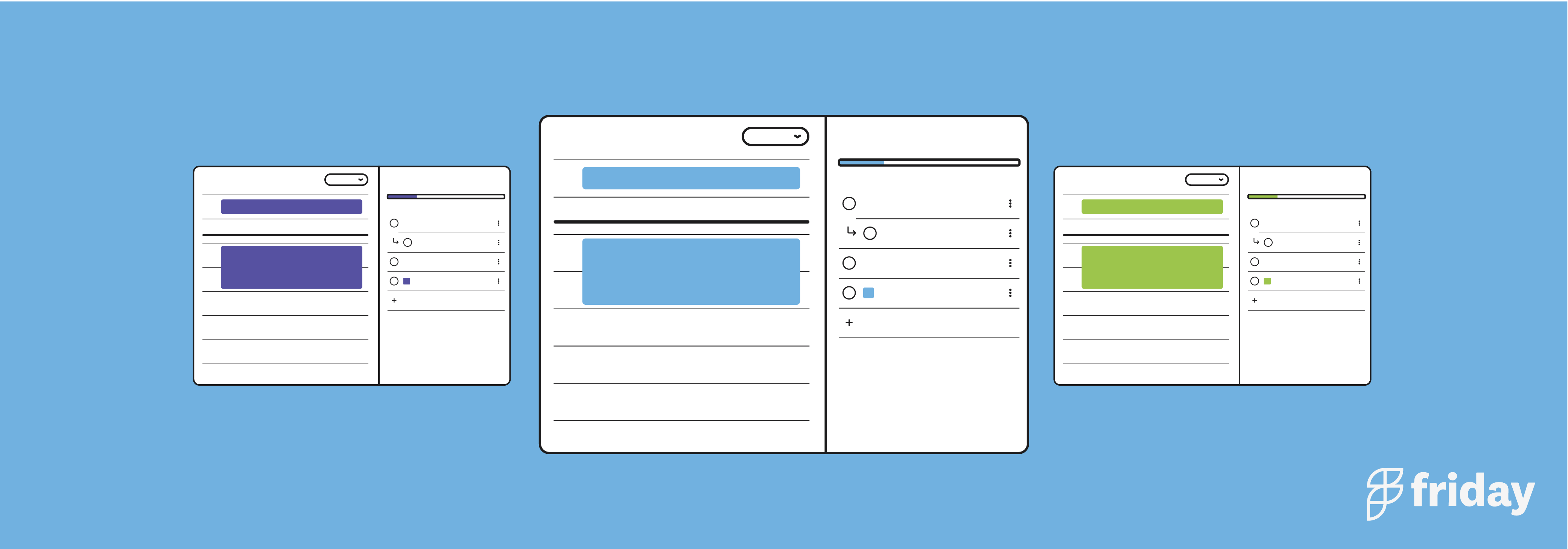12 Best Note Taking Apps for Every Use Case in 2023 (Free & Paid)
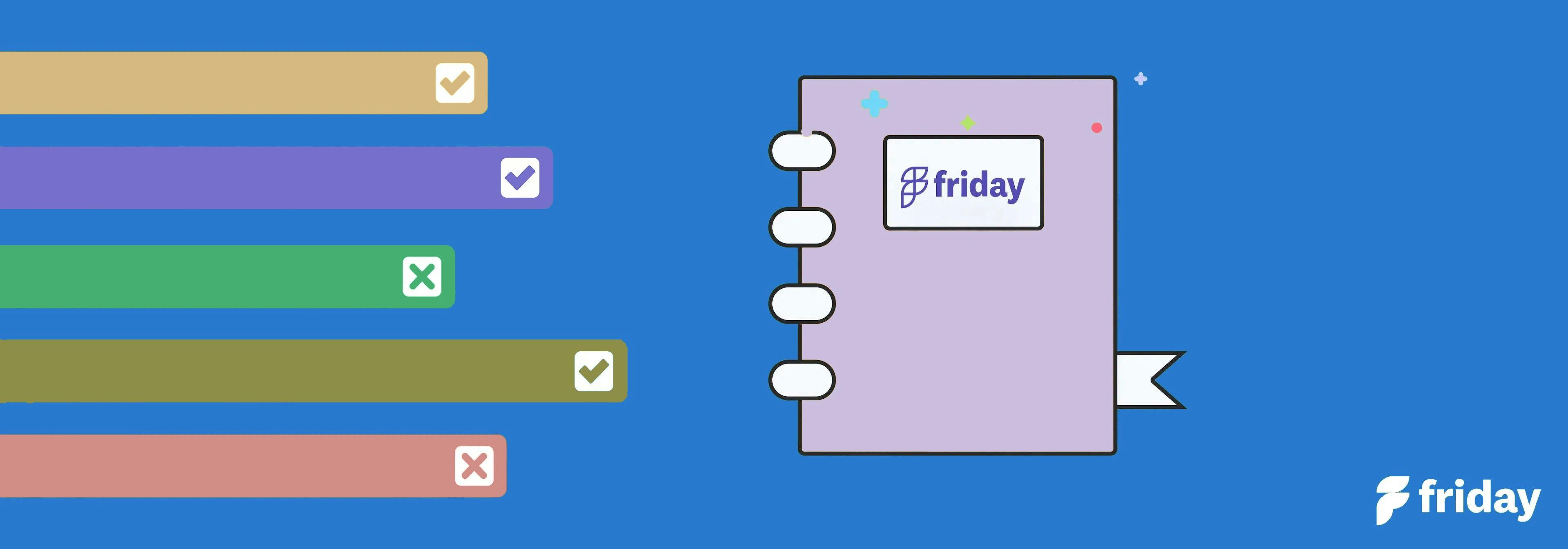
Everyone takes notes. From listing down things to do or simple doodles at the margin of our books and jotting down a quick reminder in our phones on a busy day, making notes is a simple yet universal concept.
Whether you love or not an avid fan of note taking, you’ll find yourself doing so in all sorts of situations and circumstances.
Some write down their notes using a good old fashioned pen and paper while most have resorted to note taking down their phones, tablets, and computers.
It’s easy to lose important notes and other information you’ve jotted down if you don’t have a dedicated journal or note taking application.
Start building your note taking habit by having a dedicated place to keep all of your notes together. While the traditional pen and paper works, you might want something that you can bring and access anytime.
Having a simple note taking application on your phone or computer is a great way to keep all of your notes in one place.
Note taking apps offer important features and functions that will serve various purposes to organize and store your notes. Let’s take a look at the top paid and free note taking apps for each use case that you can try this 2023.
Best All-Purpose Note Taking Apps
1. ClickUp
Best as: all-purpose collaboration and note taking platform
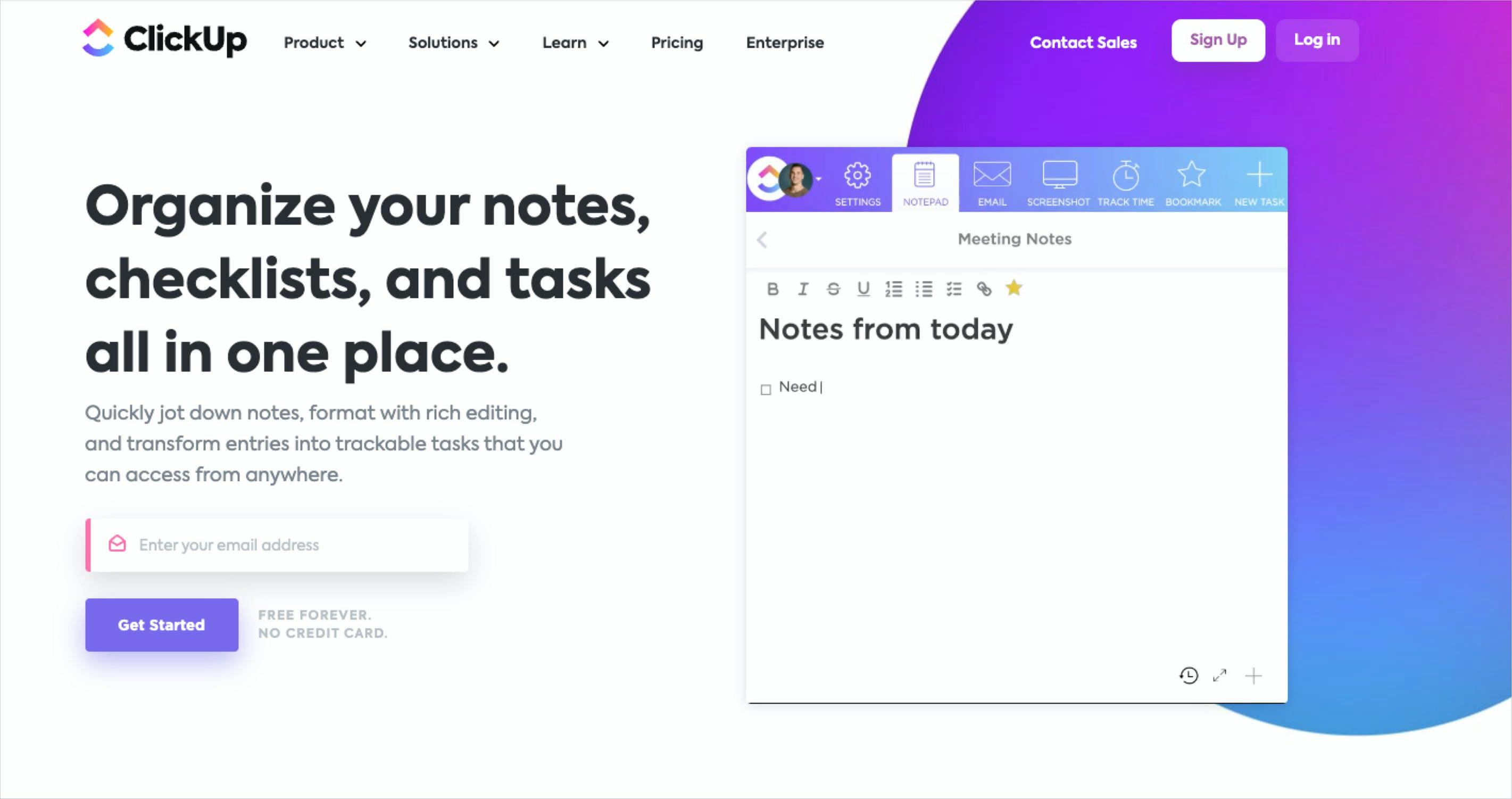
ClickUp is an all in one project management software that comes with a rich set of features and functions to boost productivity. The software application comes with Notepad, a simple and easy way to jot down notes that you can access from anywhere. Quickly write down important notes, reminders, and information during meetings and calls with this easy to use Notepad feature. Transform your ideas to life by converting each into any trackable task.
Add more context to your notes by rich format editing and images. Together with the Notepad feature, ClickUp also allows you to take quick screenshots anytime with its screen capture tool. Create a detailed meeting minutes document with the help of this ClickUp Meeting Minutes template.
Best Features
- Transform notes into trackable tasks with due dates, assignees, priorities and more
- Drag and drop to move items from your checklist to create a visual hierarchy
- Format your notes with super rich editing features including headers, bullets, colors, and more to organize your notes
Current Limitations
- Learning curve due to customization features
Pricing
- ClickUp has a Free Forever plan that offers most of the features you need.
- Unlimited ($5 per member/month), Business ($12 per member/month), Business Plus ($19 per member/month), Enterprise plan (contact sales).
Try ClickUp for free today, no credit card required
2. Otter.ai
Best as: voice-to-text note transcription
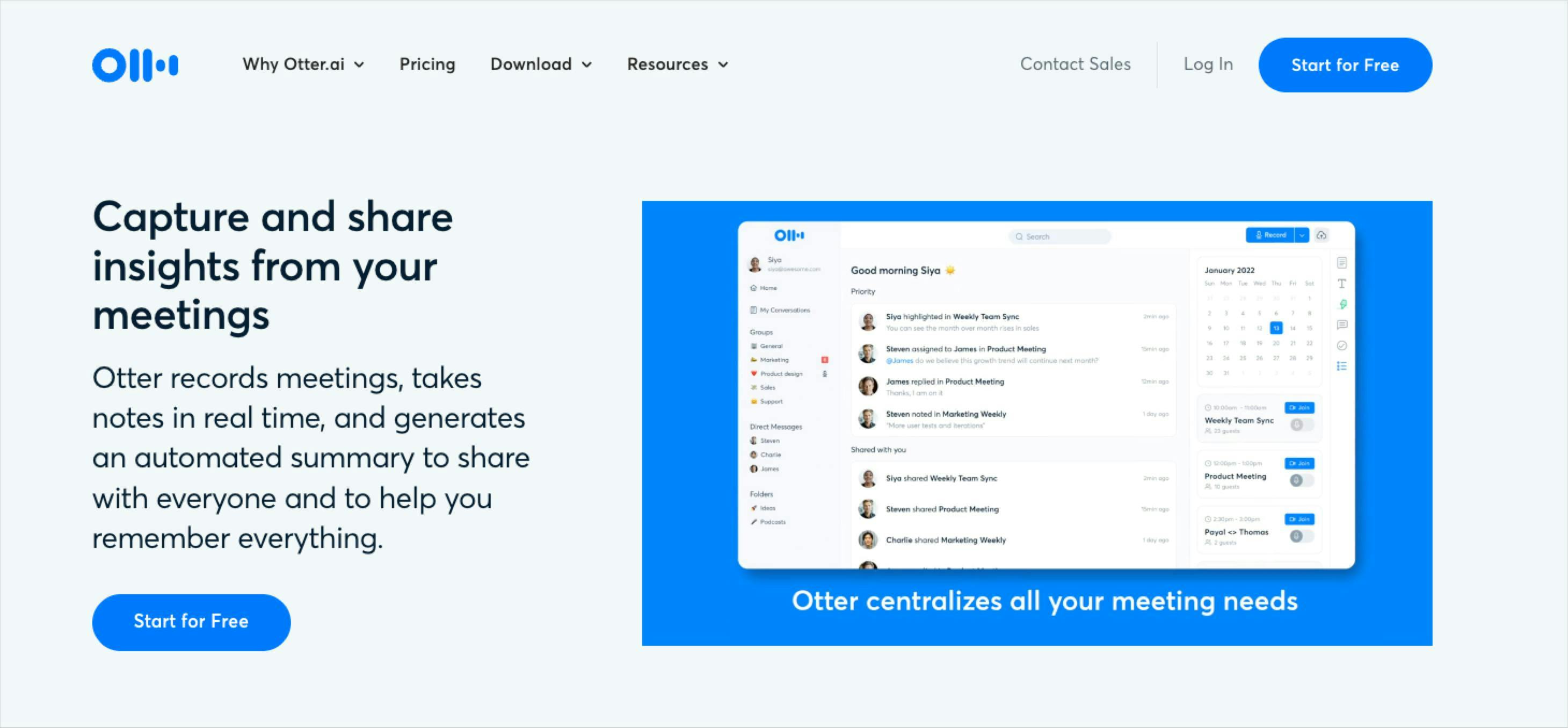
Users who frequently hold interviews and meetings may fight taking meeting minutes and transcription a time-consuming task. Otter provides an automated transcription service to help speed up the process of creating meeting minutes or transcribing entire meeting agendas. The tool also offers editing tools as well as functions to share transcripts directly with others. The application provides support for both education and enterprise use.
Best Features
- Take and share meeting notes automatically by connecting your Google or Microsoft calendar
- Variety of transcription editing and collaborative tools
Current Limitations
- Below-average accuracy for simple and complex audito test
- Accuracy issues for real-time transcriptions of natural speech
Pricing
- Basic plan is free for individuals
- Pro: $8.33 per month
- Business: $20 per user per month
- Enterprise: Contact sales for pricing
Note Taking Apps for Professionals
3. Supernormal
Best as: AI note taking for Google Meets
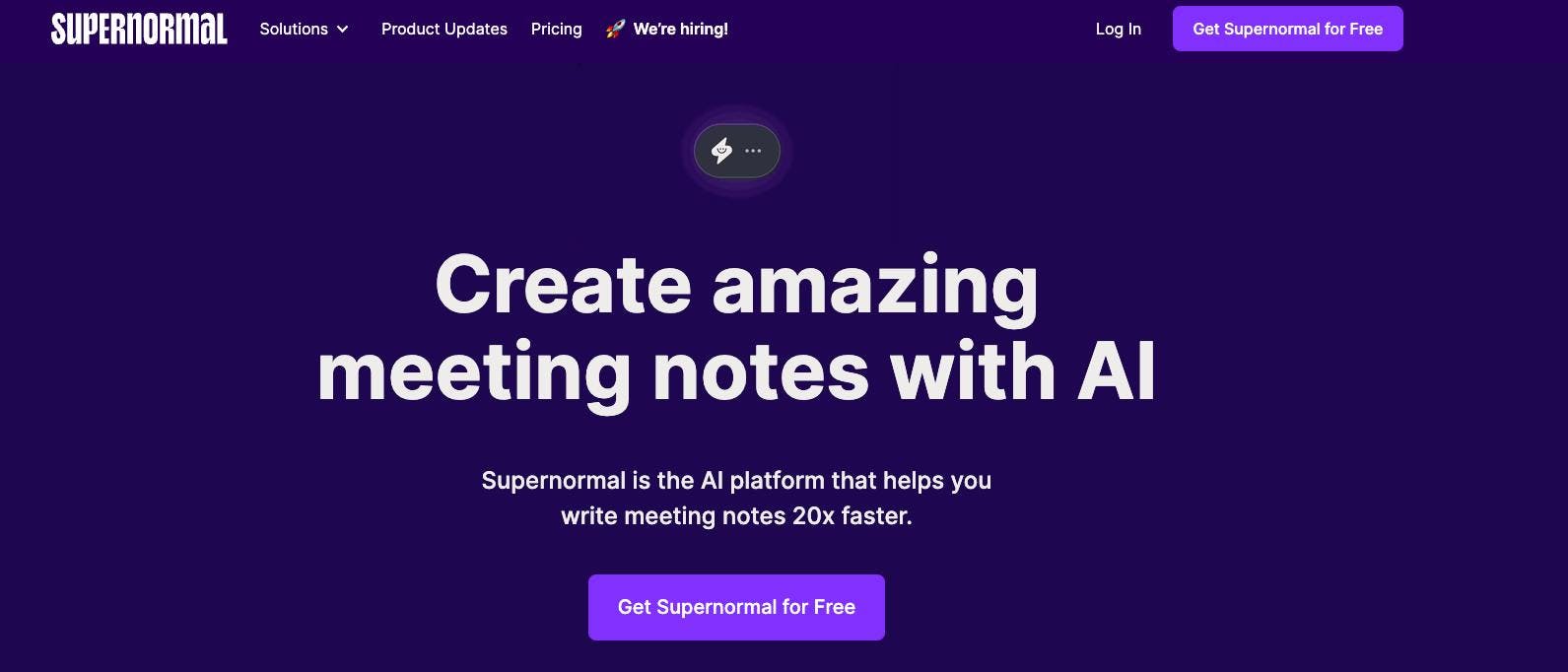
If you’re looking for a note taking application to help you take quick meeting notes from virtual meetings, Supernormal is a great option to consider. This application helps users stay focused and engaged with its AI-powered platform that automatically captures a transcript of your virtual meetings. Keep your hands free and focus on your meeting without worrying about taking meeting minutes. All users have to do is to highlight the key points after every meeting.
Best Features
- Records the meeting video to help keep meeting minutes accurate
- Integrations with Slack and Google for easy note sharing
- Offers transcription for English, French, German, Spanish, and Portuguese
Current Limitations
- UI/UX can be improved
Pricing
- Starter plan comes for free
- Pro: $22/month
4. Obsidian
Best for: markdown writers and power note takers

Obsidian is a note taking application that allows users to create and store notes in a Markdown file format. Users can link notes together and create a knowledge graph of information based on all of the notes stored. Obsidian is great for note takers who need to process their notes with software and applications that require plain text files.
Best Features
- Write notes in plain data for data processing and encryption
- Uses Markdown formatting which is used by sites like Reddit and GitHub
- Link relevant pages to support your notes
Current Limitations
- Notes cannot be stored in the cloud
Pricing
- Obsidian is a free for personal use
- Catalyst: Starts at $25 (One-time payment)
- Commercial: $50 per user per year
5. Google Keep
Best for: Google power users
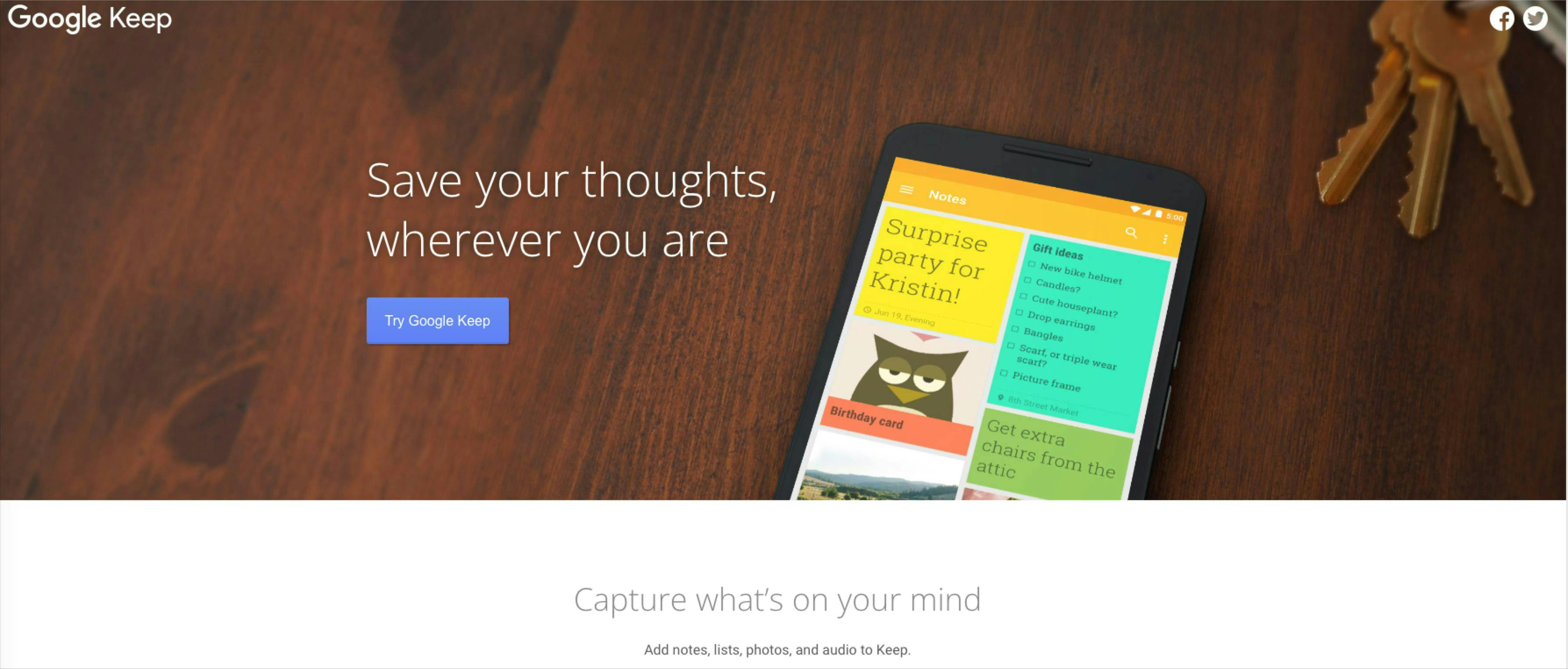
Google Keep is a simple and free note-taking app. This online application is great for quick random notes. While it is great for a variety of users, Google Keep works best for Google users. Google Keep features a simple interface which gives users the ability to copy notes into Google Docs and add collaborators. It is a basic tool that is a great addition for every Google user.
Best Features
- Simple and easy to use interface
- Add collaborators with Google access
- Copy notes directly to Google
Current Limitations
- Embed option is not available
- Storage is limited to 15GB which includes all other applications under user’s Google account
Pricing
- Google Keep is free with a Google Account
6. Joplin
Best as: open source note taking app
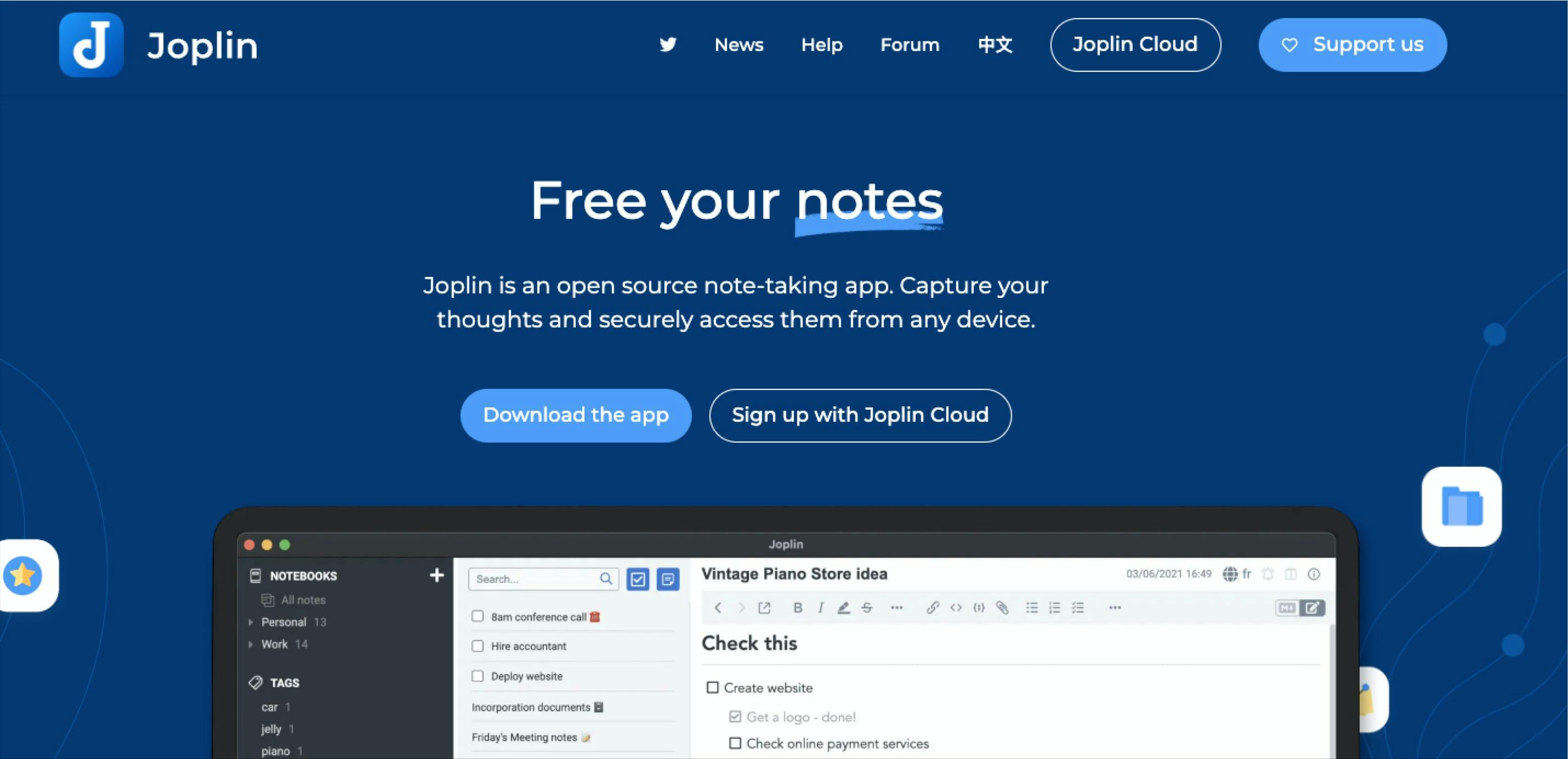
Individuals looking for an open source note taking application they can use can check Joplin. This simple open source application offers a cloud solution that lets users share notes with anyone. Joplin also allows users to publish a note online and share the URL with others. This notes app has a web clipper extension which makes it easy to save web pages and take screenshots as notes. This is great for individuals who do a lot of online research to keep their notes organized all in one place.
Best Features
- Access your notes from your computer, phone, or tablet
- Sync notes with Joplin Cloud across devices
- Available on Windows, macOS, Linux, Android, and iOS
Current Limitations
- Limited storage space
- No collaboration tools
Pricing
- Joplin is a free to use open-source application
- Joplin Cloud is available for purchase
- Basic plans start at $1.60 per month
- Pro plans start at $6.40 per month
7. Boost Note
Best as: note taking for programmers and developers
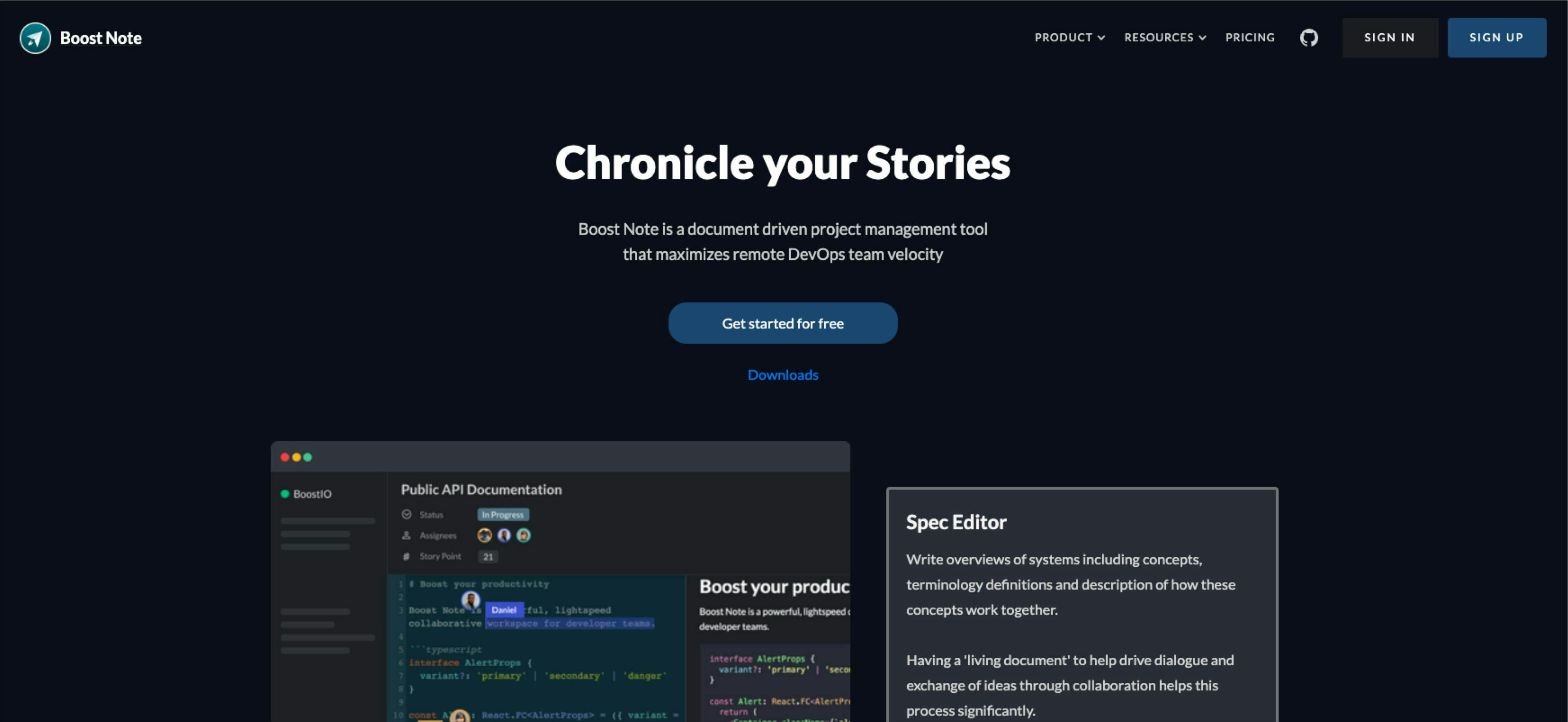
Programmers and developers looking for a note taking application that can easily be integrated with their workflow. Boost Note is a note app designed with key features for developer teams. This tool comes with a markdown editor which allows other users to easily write tech spec with Charts.js, Mermaid, Latex, PlantUML, and more.
Best Features
- Real-time editing allows users to collaborate with various users
- Public API offers a customizable workspace depending on developer needs
- Add various views such as Kanban, Table, and Calendar to build your workflow
Current Limitations
- Limited sync capabilities with third-party services such as Dropbox
- Offline editing currently not available
Pricing
- Free version and trial available
- Standard: $5 per member per month
- Pro: $8 per member per month
Note Taking Apps for Students
8. MarginNote
Best as: e-book note taking app
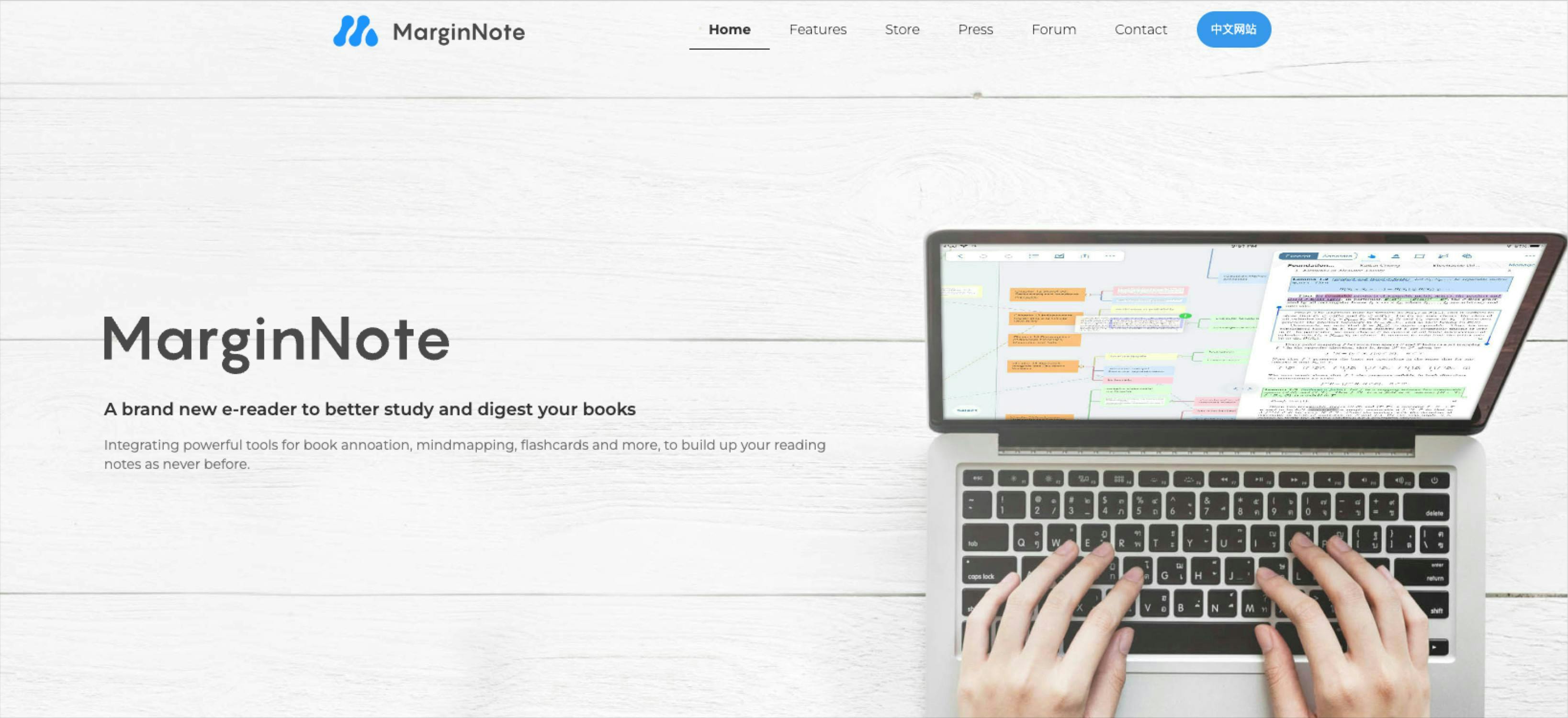
With a lot of classes happening virtually or online, students will need to step up to be able to keep up with the challenges of remote learning. One way to keep up with a lot of information is to have an efficient way of taking study and lecture notes. MarginNote is an e-reader that provides book annotation, mindmapping, flashcards, and more tools to help users create better reading notes. Through this online note taking app, you are able to organize all of your reading notes however you want.
Best Features
- Manage all of your book reading annotations in one application
- Focus on your readings and look up keywords with the built-in research browser
- Review and study your notes as flashcards
Current Limitations
- Purchase is restricted to a single device use
Pricing
- One time purchase starts at $13
9. GoodNotes
Best for: Students and iPad users

GoodNotes is a digital notepad application with a PDF markup tool. It is a simple iOS note taking application with a drag and drop interface to help users read documents while taking notes at the same time. It features an integrated handwriting function to help create mind maps, markup PowerPoints, PDFs, as well as write equations.
Best Features
- Create folders to organize and separate notes
- Handwrite equations, draw mind maps, and mark up PDFs
- Built-in flash cards study mode help with studying and learning
Current Limitations
- Application is limited for iOS users
- Convert to text feature can be slow
Pricing
- Free 3 notebooks
- Full version starts at $7.99 (One-time purchase)
Note Taking App for Small Businesses
10. Notejoy
Best for: Writing and sharing ideas and information
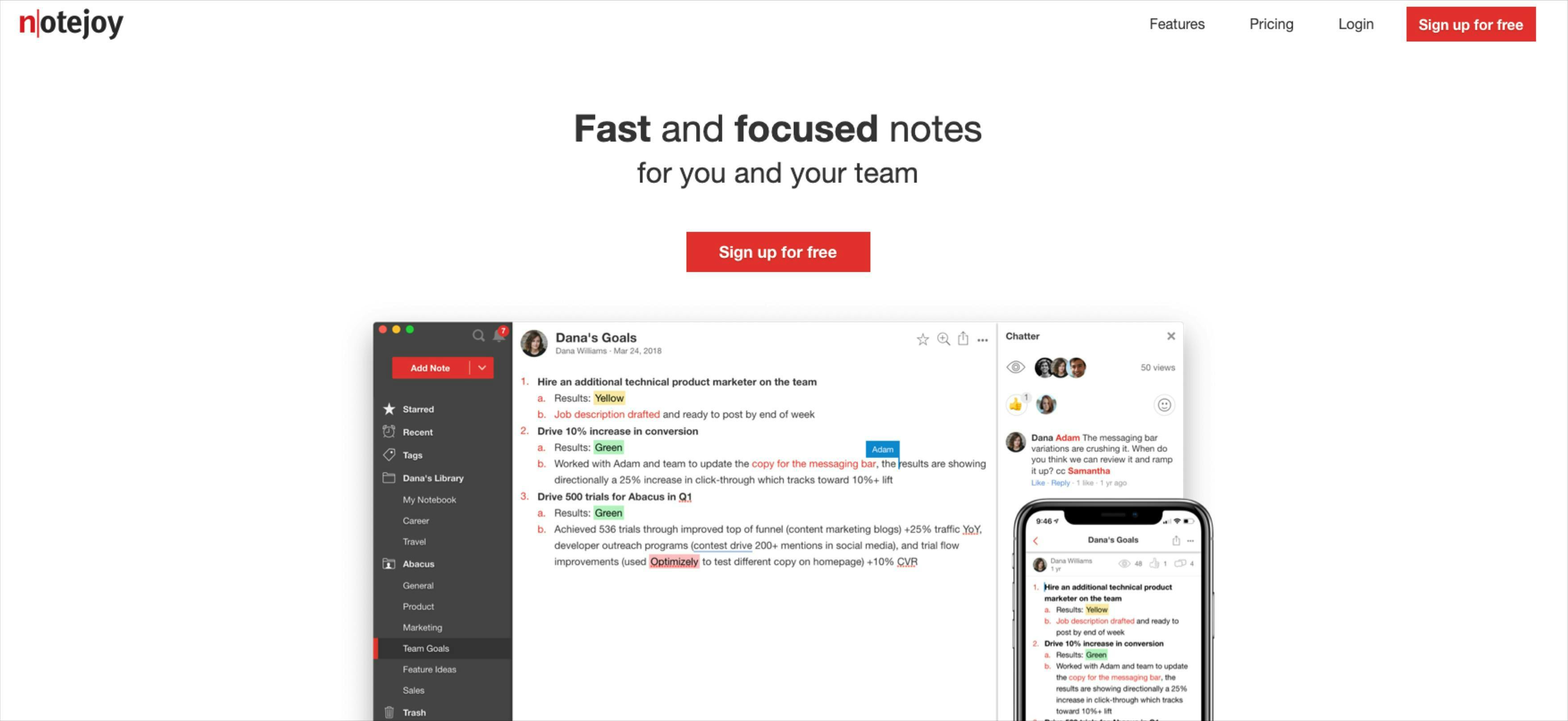
Notejoy is a collaborative note taking application. It is made to create and edit notes with real-time collaboration capabilities. This tool is great for remote teams looking to brainstorm and share their ideas real-time. It has a simple yet intuitive interface to provide users with a clean document editing space as well as features to organize notes and upload documents. Collaborate on various projects and documents from roadmaps, OKRs, tasks lists, and so much more.
Best Features
- Make quick notes using web, mobile, and desktop
- Track changes and updates with the activity bar
- Look up any note or document with Notejoy’s powerful search bar
Current Limitations
- Limited formatting capabilities
- Slight issues with offline syncing
Pricing
- Basic version is free
- Solo: $4 per month
- Plus: $8 per month
- Premium $12 per month
Note Taking App for Personal Use
11. Evernote
Best for: All-purpose note taking
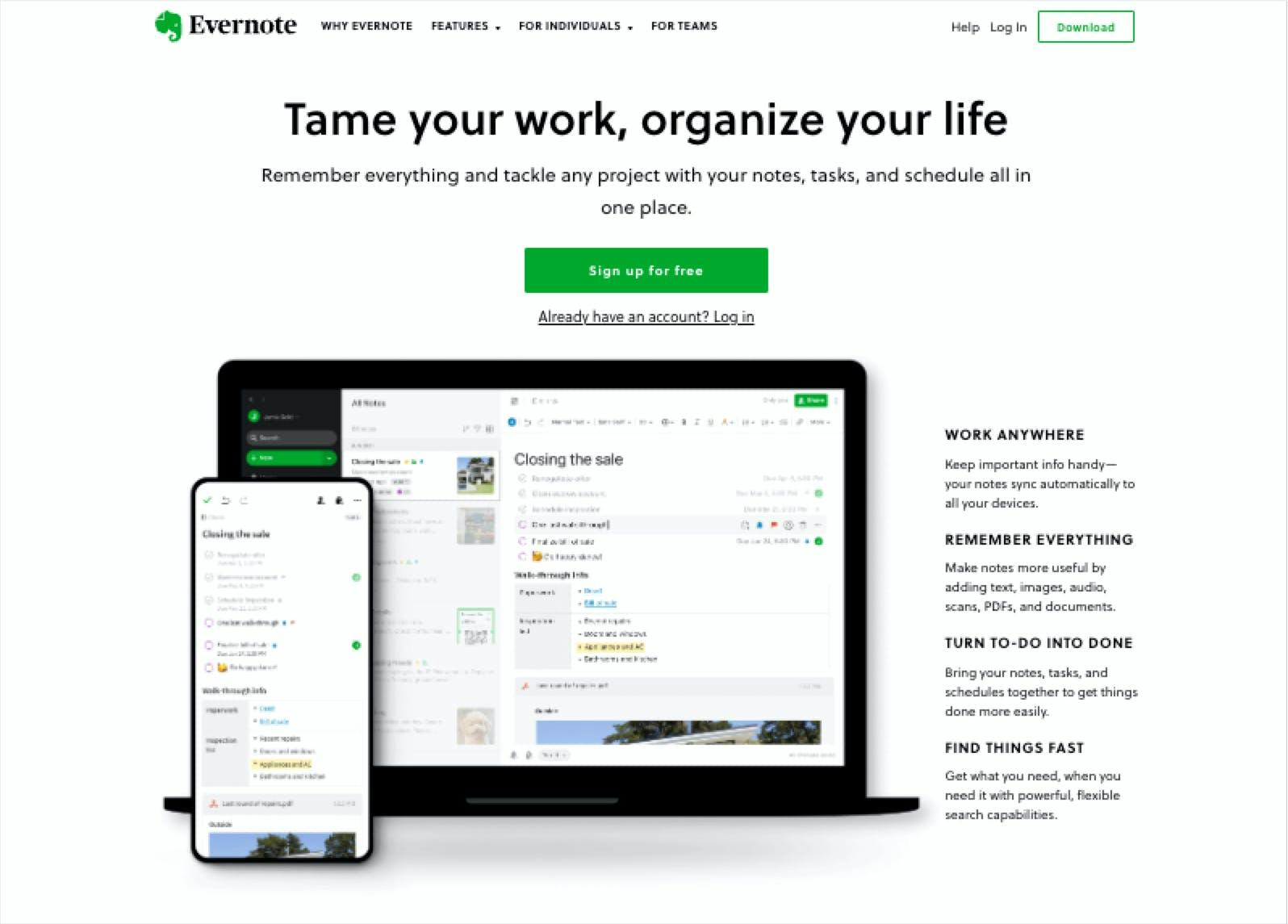
Evernote is a note-taking application with a wide variety of capabilities that makes it a flexible tool when needed. It is great for on-the-go individuals who wants to have a dedicated place to have all of their notes and tasks together. It also provides a space for users to store photos, files, lists, and even manage your personal calendar.
Best Features
- Integration with popular third-party applications
- Easy access to notes in all your devices
- Powerful search to easily find notes and tasks
Current Limitations
- Free version offers limited basic features
- Premium plan can be expensive
Pricing
- Evernote offers a free version
- Personal: Starts at $7.99/month
- Professional: Starts at $10.99/month
- Teams: Starts at $14.99/month
12. Notion
Best for: Personal ideas and goals
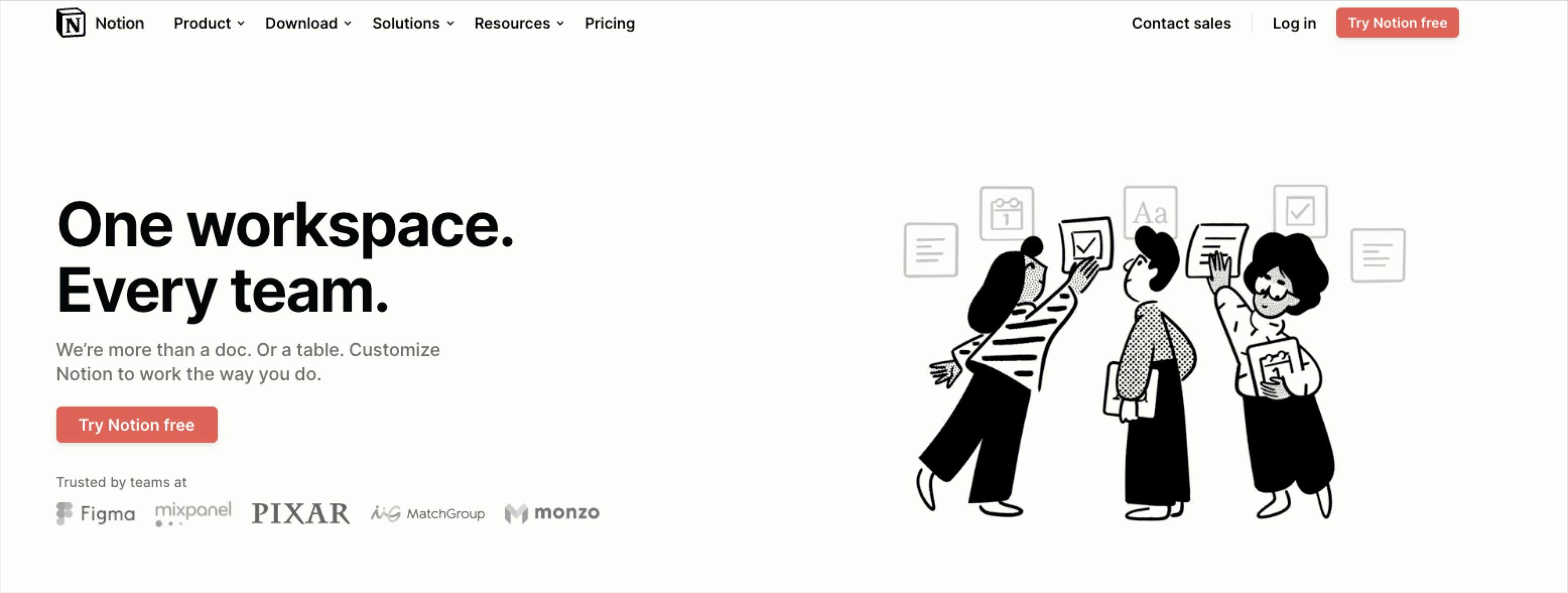
Notion is a project management and note-taking application for a variety of uses such as task management, document management, team collaboration, note taking, building workflows, and more. It provides a simple and clean space for users to write down their thoughts, ideas, and any type of content. Notion’s dashboard also makes it easy to organize complex and detailed notes and ideas.
Best Features
- Easy and simple way of creating and linking notes together
- Integrated templates to help any user start with projects or tasks
- Integrations with other apps such as Jira and Slack
Current Limitations
- Simplicity of the dashboard can make it confusing to organize
- Sync across multiple devices can be slow and clunky
Pricing
- Free for individuals with limited features
- Plus: Starts at $8 per user per month
- Business: Starts at $15 per user per month
- Enterprise: Contact sales for pricing
Benefits of Note Taking
If you’re not one of those people who take notes whenever possible, it’s time to start this small but great habit. Taking notes doesn’t have to be about writing everything down. It’s also all about building another productive habit into your routine.
Here are a few simple but great benefits to building note taking habits:
- Enhances strong listening skills
- Helps build productive habits
- Improves attention span and concentration
- Boosts organization skills
Note taking doesn’t have to be all about writing everything down. Start by simply jotting down important points from your meetings, classes, or even from your personal schedule. Stay organized and start by choosing from a variety of great note taking apps to keep all of your notes in one place.
Start Note Taking Habits with ClickUp
Using online applications and tools is just as easy as your previous doodles and scribbles using pen and paper. But choosing the right note taking app will offer you other capabilities and functions to bring your ideas and goals to life.
ClickUp is a productivity platform that offers a variety of communication and collaboration tools. On top of its project management capabilities, ClickUp Notepad is a great note taking app along with Docs. Both are simple and versatile tools to create notes and keep all of your tasks in one place.
Quickly write down your ideas, organize your notes, create checklists, and list down your tasks in this all in one platform. With this app, there’s no need for you to move from one tool to another. Easily move your notes from one place to another and convert them into action items anytime. Keep all of your work and notes organized with ClickUp. Try it for free today!