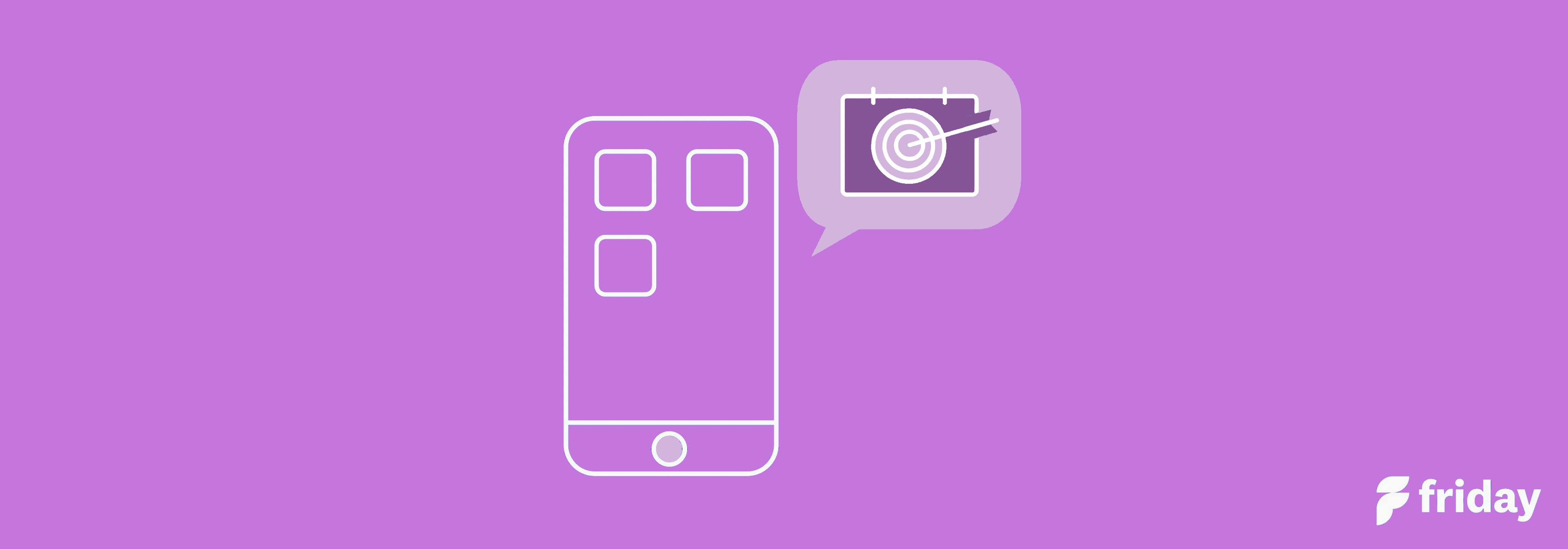10 SWOT Analysis Templates for Businesses This Year

If you’re looking to gain a greater understanding of your business and plot out its strengths, weaknesses, opportunities, and threats (SWOT), then look no further.
We have compiled 10 SWOT analysis templates that are perfect for businesses this year! Our list includes modern spreadsheets with all the bells and whistles needed for comprehensive SWOT analysis.
We’ve got everything from simple SWOT templates to Keep reading to see our collection of top-notch SWOT templates!
1. ClickUp’s Personal SWOT Analysis Template (Editor’s Pick)

ClickUp’s Personal SWOT Analysis template is designed to help individuals elevate the organization's current operational strengths and opportunities while monitoring the weaknesses and preventing possible threats in the system. The template prompts users to identify their internal factors such as strengths and weaknesses related to things like soft and hard skills, personal habits, expertise, or experience.
It also asks users to identify external factors such as opportunities and threats that may impact their situation. Overall, the Personal SWOT Analysis template can help individuals gain valuable insight into themselves and their situation, which can be useful for personal and professional development.
Main Elements of this Personal SWOT Analysis Template
ClickUp’s Personal SWOT Analysis template includes:
- Worksheet link to embed related data sheets and content that are important to your SWOT analysis
- User-friendly and easy to navigate. Users can quickly fill in the relevant sections and analyze their results
- Designed to help users conduct a comprehensive analysis of themselves, considering internal and external factors that may impact their situation
How to Use This Template
Highly effective teams can use the ClickUp SWOT Analysis template to identify a company or organization’s strengths, weaknesses, opportunities, and threats.
First, hit “Get Free Solution” to sign up for ClickUp and add the template to your Workspace. Make sure you designate which Space or location in your Workspace you’d like this template applied.
Next, invite your team to your Workspace to start collaborating.
Take advantage of the multiple views to visualize deliverables in different categories.
Finally, have your team add important details to the pre-built Custom Fields, such as goals, project progress, and objectives to get the most complete details of your projects and tasks
Try the Template
Get started with ClickUp’s Personal SWOT Analysis template for free, no credit card required
2. ClickUp Soar Analysis Whiteboard Template

ClickUp Soar Analysis Whiteboard Template is a visual tool used for strategic planning, which helps teams to examine their Strengths, Opportunities, Aspirations, and Results (SOAR) in the context of a specific project or objective. By using this template, teams can gain a deeper understanding of their strengths and aspirations, identify new opportunities, and develop strategies to achieve their desired results. The format of a whiteboard allows for easy collaboration and encourages creativity, making it an effective tool for team meetings and discussions.
Main Elements of this Soar Analysis Whiteboard Template
- Provides a framework for brainstorming, organizing, and prioritizing ideas related to each element of the SOAR analysis
- Can be color-coded to help teams visually differentiate between different elements of the SOAR analysis, making it easier to identify key themes and areas of focus
- Whiteboard format of the template makes it easy to visualize and organize ideas in a collaborative setting, facilitating brainstorming and discussion.
Try the Template
Get this Soar Analysis Whiteboard Template from ClickUp for free
3. ClickUp TOWS Matrix Template

ClickUp’s TOWS Matrix Template is a a variation of SWOT Analysis but focuses on the combination of these categories namely Strength-Opportunity, Strength-Threat, Weakness-Opportunity and Weakness-Threat. This is a strategic planning template that helps teams evaluate their internal and external factors to identify the best course of action. The template prompts users to identify their strengths, weaknesses, opportunities, and threats (SWOT), then use that information to develop a set of strategies. Some features of the ClickUp TOWS Matrix Template include:
Main Elements of this ClickUp TOWS Matrix Template
- Visual tool used to display the results of this analysis in a four-quadrant grid
- Helps users conduct a comprehensive analysis by considering both internal and external factors that may impact their situation
- Customizable sections that allow users to add their own content or modify existing sections based on their specific needs
Try the Template
Add this template and get started with ClickUp’s ClickUp TOWS Matrix Template for free
4. ClickUp Data Analysis Findings Template

The ClickUp Data Analysis Findings Template is customizable and can be tailored to meet the specific needs of users. It is also accessible on mobile devices, making it convenient for users who are always on-the-go. The template provides a framework for organizing data and presenting insights, which can be useful for communicating findings to stakeholders.
Main Elements of this Data Analysis Findings Template
- Conduct a comprehensive data analysis by identifying their research objectives, hypotheses, data sources, collection methods, and analysis techniques
- Visualization tools such as graphs, charts, and tables, which can help users display their data in a more engaging and informative way
- Customizable sections that allow users to add their own content or modify existing sections based on their specific needs
Try the Template
Add this Data Analysis Findings Template to your ClickUp Workspace
5. ClickUp Data Analysis Report Template

The ClickUp Data Analysis Report Template can help users to present their data analysis findings in a professional and organized way. It is a customizable and flexible tool that can be used for a wide range of projects and data analysis needs. The template provides real-time updates on changes made by team members, ensuring that everyone has the most up-to-date information at all times. The template provides a starting point for organizing data and insights, which can be useful for communicating findings to stakeholders.
Main Elements of this Data Analysis Report Template
- Easy to navigate, with a user-friendly interface that lets users quickly fill in the relevant sections
- Customizable sections that allow users to add their own content or modify existing sections based on their specific needs
- Conduct a comprehensive data analysis by identifying their research objectives, hypotheses, data sources, collection methods, and analysis techniques
Try the Template
Get ClickUp’s Data Analysis Report Template here for free
6. Sales Department SWOT Analysis Template

This Sales Department SWOT Analysis can help sales teams and departments identify Strengths, Weaknesses, Opportunities, and Threats when it comes to selling. This information is critical in order to create a successful sales strategy. The template can help you focus on the areas of your business that need improvement and devise a plan to overcome any obstacles.
Main Elements of this Sales Department SWOT Analysis Template
- List down the internal strengths of the sales department, such as a strong sales team, effective sales processes, or high-quality products
- Identify external threats that may impact the sales department, such as increased competition, economic downturns, or changes in industry regulations
- Outlines the external opportunities that may be available to the sales department, such as new markets, emerging technologies, or changing customer needs
Try the Template
7. Sheets SWOT Template

This Google Sheets SWOT template is a great way to create a team SWOT analysis. Multiple team members can work on the same SWOT analysis in real-time, eliminating the need for version control and streamlining the collaboration process. It has a complete checklist for every section to help you get started.
Main Elements of this SWOT Template
- Includes a blank chart to identify Strengths, Weaknesses, Opportunities, and Threats
- Add and remove rows, edit and answer the questions, paste into a slide deck, and more
- Use Google Sheets tools such as charts and pivot tables to visualize and analyze SWOT data
Try the Template
8. SWOT Analysis Infographics Template

Discover the strengths, weaknesses, opportunities and threats of your own company performing a SWOT analysis. Use this basic strategic planning to evaluate your position with these new infographics template which is also great for presenting your SWOT analysis to other teams or stakeholders. This visual SWOT template
Main Elements of this SWOT Analysis Infographics Template
- SWOT Analysis Infographics Template can be used in a variety of settings, including presentations, reports, and social media posts
- Designed to convey key messages in a clear and concise way, making it easier for the audience to understand the main points
- Can be customized to fit the specific needs of the user, including changing colors, adding logos, or modifying the layout
Try the Template
9. SWOT Analysis Template Deck Template

This SWOT Analysis Template Deck is a modern PowerPoint Presentations, created with a flat design. This template starts with an initial slide with a SWOT Matrix, complete with PowerPoint Icons and combined with proper text placeholders for the user to replace with its content. These slides are intended for the user to include detailed descriptions of each of the SWOT factors. The template’s design follows a two tile vertical structure. The left tile contains the SWOT factors diagram, while the right tile contains the paragraphs for detailed description."
Main Elements of this Analysis Template Deck Template
- Can be used in a variety of settings, including presentations, reports, and meetings
- Helps users to present their SWOT analysis findings in a clear and concise manner, making it easier for the audience to understand the main points
- Customizable slides that allow users to add their own content or modify existing slides based on their specific needs
Try the Template
10. Product SWOT Analysis Template

This Product SWOT Analysis Template allows users to provide context by specifying the details and features of your item. The template also includes a helpful “Conclusion” section where you can summarize your findings. This type of analysis can provide insights into the overall health of the product, identify areas for improvement or growth, and help develop strategies to achieve product goals.
Main Elements of this Product SWOT Analysis Template
- Prompts users to conduct a comprehensive analysis of the product by identifying its unique features, target audience, competitors, and market trends
- Customizable sections that allow users to add their own content or modify existing sections based on their specific needs
- Can be shared with others, making it ideal for collaboration with team members or stakeholders.
Try the Template
Use Each Swot Analysis Template to your Advantage
SWOT analysis should be a living document, meaning it should be updated regularly to reflect changes in the market, competition, or internal factors that impact the organization. Make sure to keep your SWOT analysis template up-to-date so that it remains relevant and useful.
Before conducting a SWOT analysis, set clear goals for what you hope to achieve. This will help you focus your analysis on the areas that are most important to your organization and will ensure that you get the most out of your SWOT analysis.
SWOT analysis is most effective when conducted with input from key stakeholders. Involve these stakeholders in your analysis to get a more comprehensive picture of your organization's strengths, weaknesses, opportunities, and threats.
After completing your SWOT analysis, prioritize your findings to focus on the most important areas first.
Follow up regularly: SWOT analysis is an ongoing process, so make sure to follow up regularly to ensure that your action plans are working and to update your analysis as needed.
Who Benefits from Using a SWOT Analysis Template?
A SWOT analysis template is a powerful tool for businesses and organizations of all sizes. This framework allows you to assess your company's strengths, weaknesses, opportunities, and threats in a structured manner. Here a are some examples of teams that benefit from completing a SWOT analysis:
Small Businesses: For small business owners, a SWOT analysis can help identify areas of improvement and potential growth opportunities. By conducting this analysis regularly, entrepreneurs can make informed decisions on how to allocate resources and plan for the future.
- Small Business Owners SWOT Analysis
- Small Business SWOT Analysis
- Startup SWOT Analysis
- Startup Founders SWOT Analysis
Marketing Teams: Marketing teams can use a SWOT analysis to gain insights into their company's products or services and its position in the market. This can help them determine their target audience, develop effective marketing strategies, and stay ahead of competitors.
- Marketing SWOT Analysis
- Digital Marketing SWOT Analysis
- Social Media SWOT Analysis
- Mobile App Marketers SWOT Analysis
Perform a Complete SWOT Analysis with ClickUp
Performing a SWOT analysis is the first step to identifying all opportunities that would improve your team or business workflow which will lead you one step closer to your goals. Start with a good template and equip yourself with all the right tools to implement each task and strategy with ease. Discover more templates for each type of project with ClickUp. Sign-up for free today!