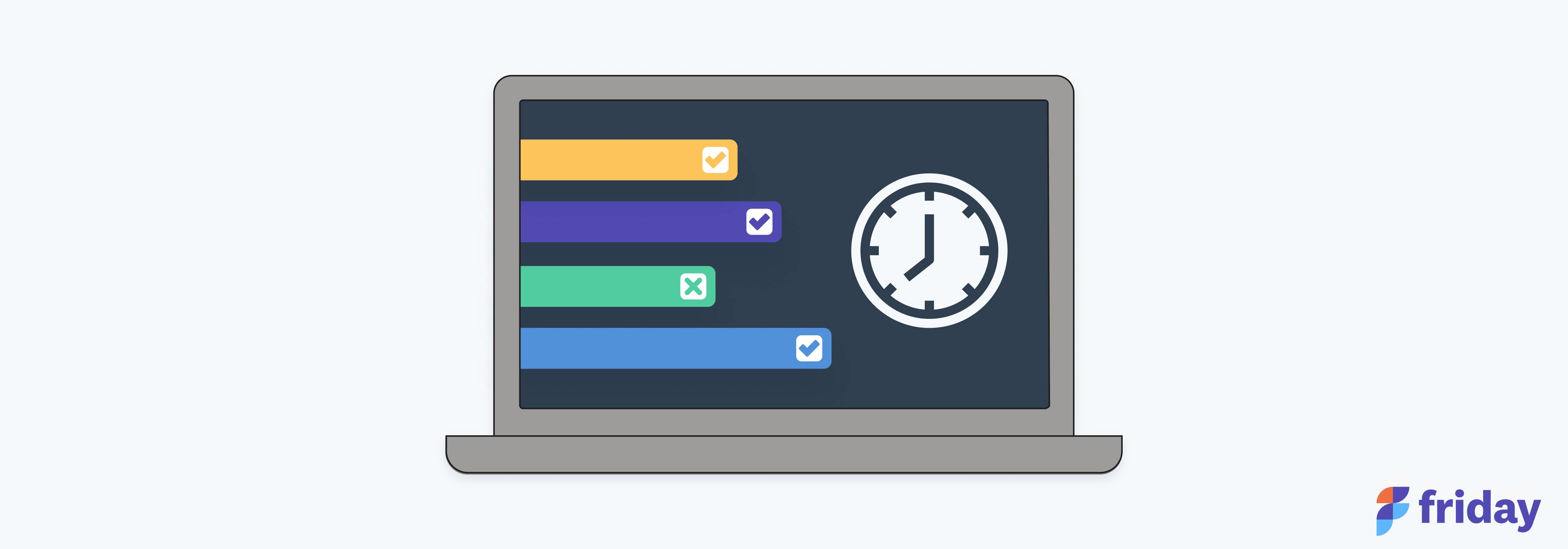11 Best Time Blocking Software & Apps To Plan Your Day
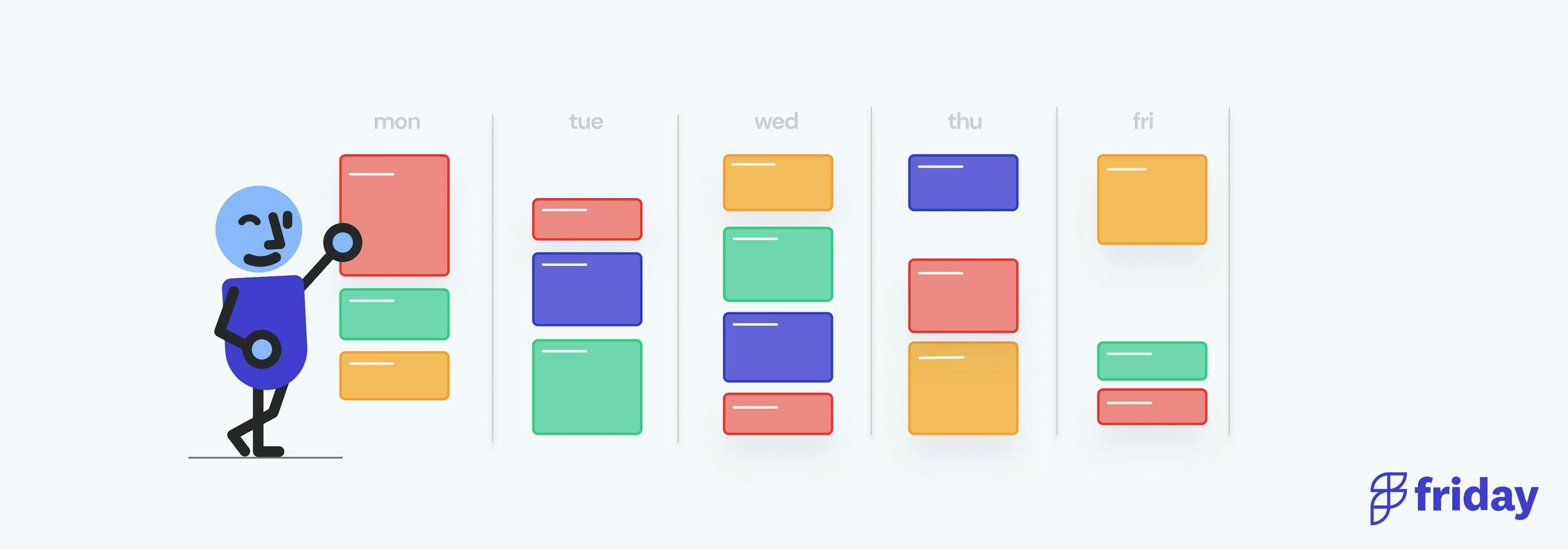
If you don’t control your time, it will control you.
How you balance your tasks, events, meetings decide how productive your day is going to be. With the world going remote, managing your time is key to maintaining your focus. That’s where time blocking comes in.
Simply, time blocking is how you plan your time and your day. One of the ways to do that is to use time-blocking apps. Using software helps you put everything down on (digital) paper and gives you a better perspective of your day. It also helps you identify your priorities and gauge how much time you’re spending on a task.
Here are some benefits of using time blocking apps:
- Allows you to add all your daily or weekly tasks to a to-do list
- Allows you to block time slots in your day and reserve them for the tasks
- Reschedules your tasks around meetings
If you’re looking to get the most out of this time management technique, here are the 10 best time blocking apps to get you started.
1. ClickUp
Format: Web, macOS, Windows, iOS, mobile app, Android, Chrome Extension
ClickUp is a flexible, all-in-one productivity platform for solo users, agencies, and enterprise teams alike to manage projects, stay on pace, and work with the team—all from a single screen. ClickUp is packed with hundreds of time-saving features designed to help you monitor every update and stay on track including time reporting, estimates, a dynamic Chrome Extension, several scheduling tools, and so much more.
Here's how ClickUp works for time blocking and time management:
Start and stop time from any device and jump in-between tasks with ClickUp's global timer or even add time retroactively and manually create entries that link back to any task in your workspace! Plus, ClickUp integrates with 1,000 other tools like PomoDone to consolidate all of your time spent into one central location.
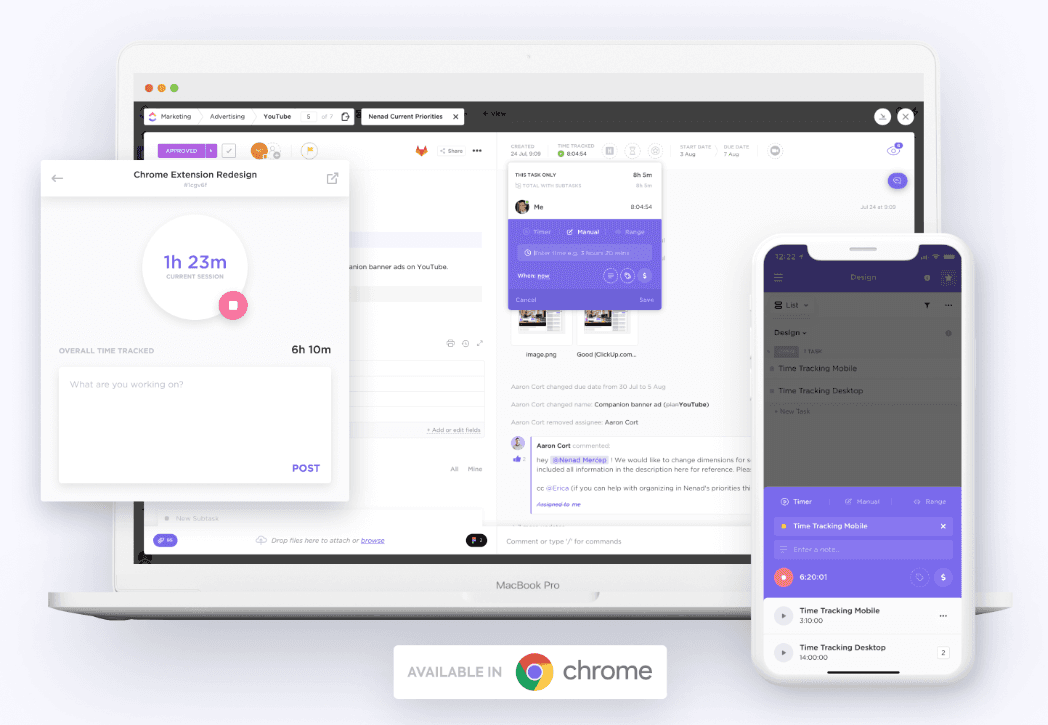
Best features:
- Assign and easily edit start dates and due dates to any task, subtask, or List.
- Drag and drop tasks onto your calendar to easily schedule time.
- Add time estimates to any task or subtask and divide the estimated time among the team.
- Build time tracking Dashboards for visual insights into ongoing or completed tasks.
- Access your global timer from tasks, different views, and in any tab with the ClickUp Chrome Extension.
- Create labels to easily categorize, filter, and mark time spent as billable.
"I love to have everything centralized, it makes everything so much easy. ClickUp with its many options for visualization helps me avoid jumping from one app to another or having to look for shady or expensive plugins. The tools I use the most are the calendar, lists, docs, time tracking, and goals, and each one packs features that are difficult to find even in dedicated apps.
After trying tons of productivity apps, this has been by far the smoothest and most positive experience.
And not only the features are important, but I also love the way the company shows its values. Also, the marketing campaigns are hilarious, I think it's the only company I follow on YT because their ads make me laugh." — G2
Pricing:
- Free Forever: Time tracking features, unlimited tasks and members, 100MB of storage, and more, and gain access to more advanced features with any paid plan
- Unlimited: $5 per member, per month
- Business: $12 per member, per month
- Business Plus: $19 per member, per month
- Enterprise: Contact sales for pricing
Start with the ClickUp for free.
2. Sunsama
Formats: Web, macOS, iOS, Android
Sunsama neither demands a ton of space and it’s easy to use once you set it up. A key feature that puts Sunsama on the list of best time blocking apps is its ability to help you plan your day. On logging in it asks you which tasks you have to attend and how long it might take to complete them. It makes the process of blocking your day seamless.
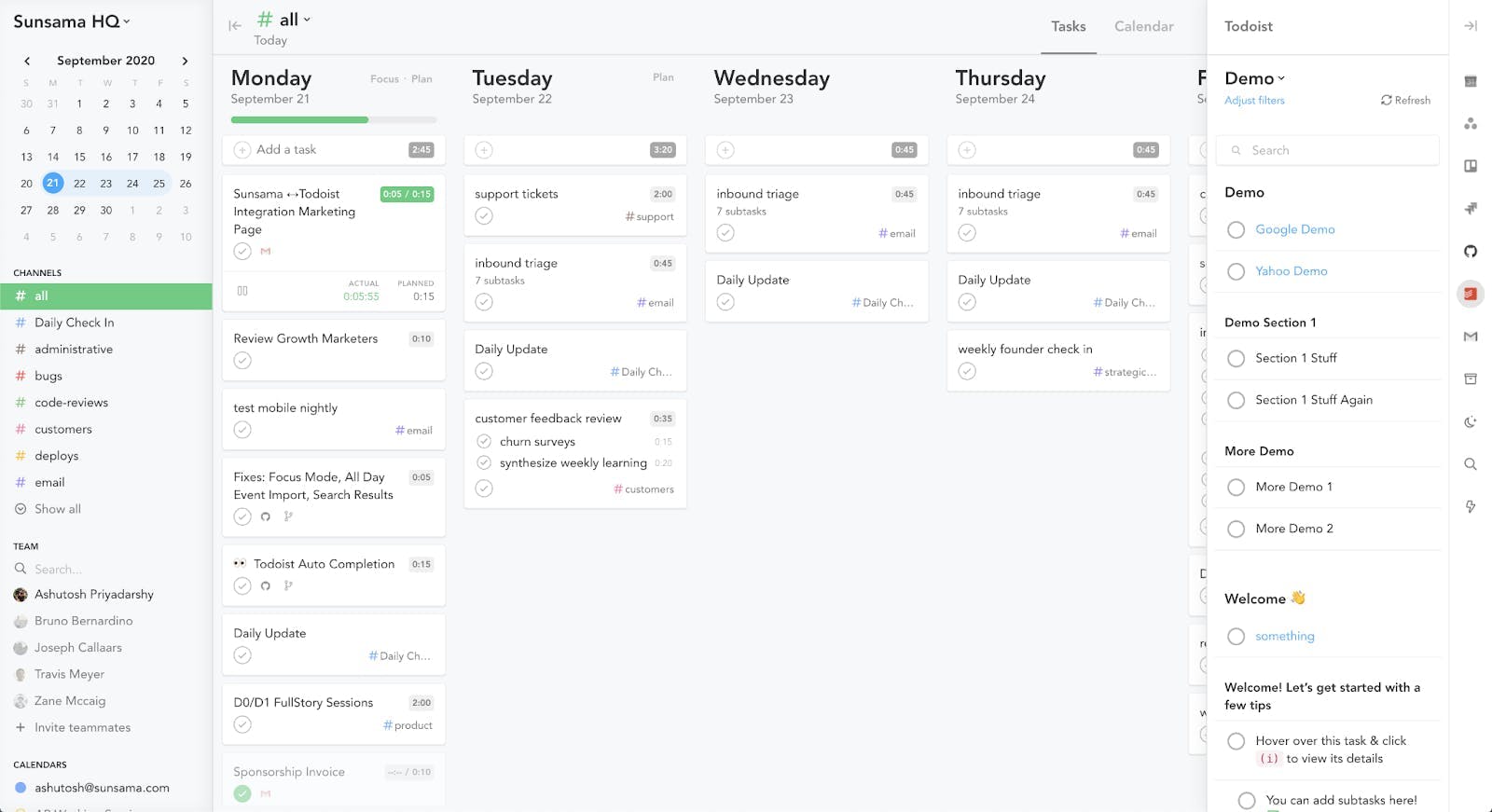
Best features:
- Integrates with Trello, Gmail, GitHub, and Jira
- Allows you to start your day with a clear purpose
- Allows you to drag your tasks over to Google and Outlook calendars
"It doesn't take a super user to figure out how to get it up and running. Also, the customer service has been fantastic." -- Capterra
Pricing:
- Free: 14 days
- Just you: $20/ month
- 2 people: $40/ month
- N people: $20 x N/ month
- 50+ people: Tailored to your business needs
3. Clockwise
Formats: Web
Clockwise is a smart calendar assistant that’s designed to enhance your productivity. Its core objective is to help you maximize your focus and deep work hours. The app has an autopilot feature that optimizes your schedule automatically depending on what you mark as flexible and what is crucial.
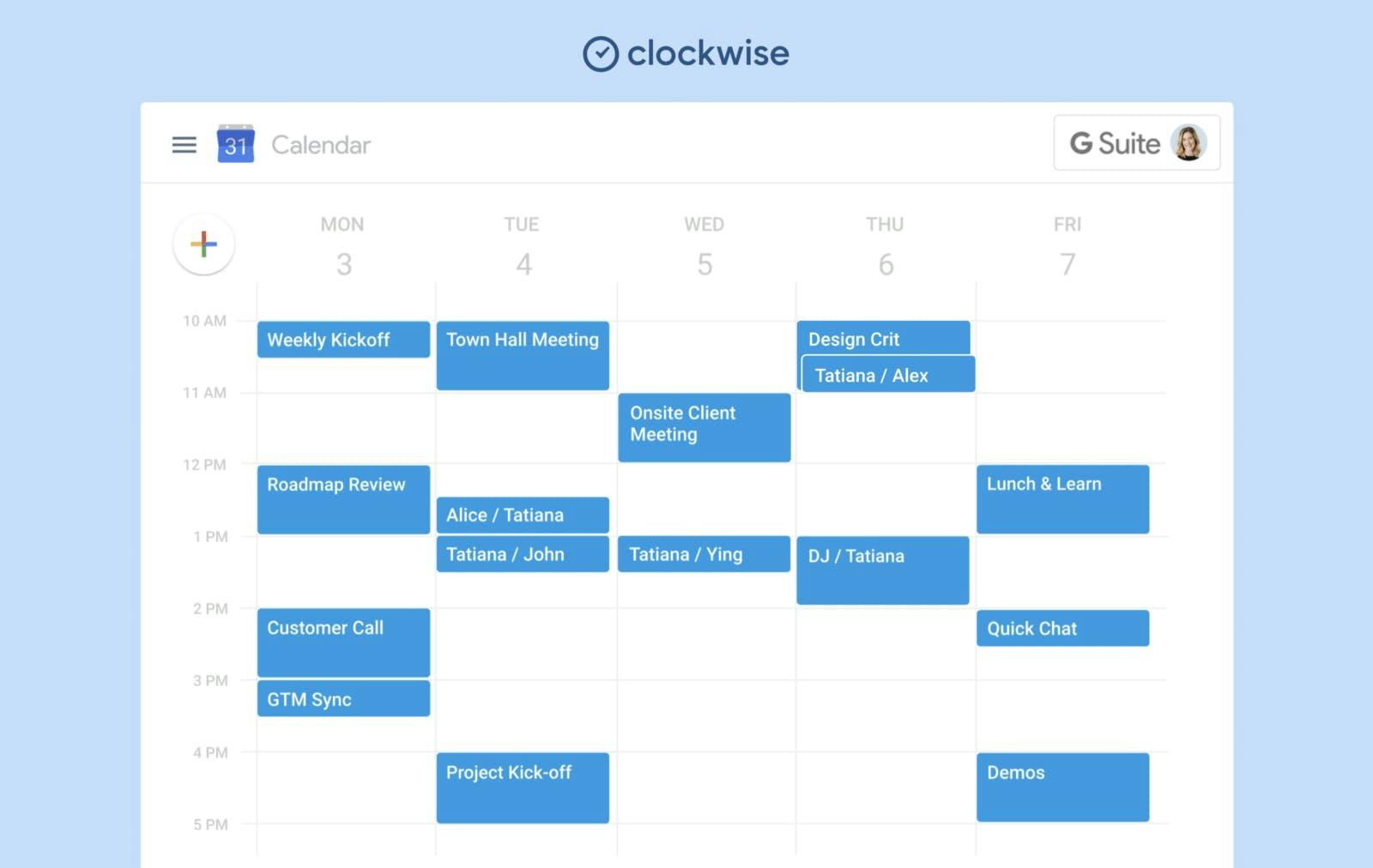
Best features:
- The autopilot feature optimizes your schedule automatically
- Identifies tasks that conflict with meetings and moves them around
- Syncs easily with Slack and Google Calendar
“What I like most about this software is the ease of use and the excellent technical support I receive if I need assistance or have questions.” -- GetApp
Pricing:
- Free plan
- Pro plan: $5/ month per user
- Business plan: Tailored to your business needs
4. TimeCamp
Formats: iOS, Mac Desktop, Android, Web
Timecamp is a free time tracker. While it may not be considered as a typical time blocking app, it still helps you get all your necessary tasks done and that qualifies it in the list of the best time blocking apps. Knowing where and how you’re spending your time helps you perfect your schedule and save time and money.
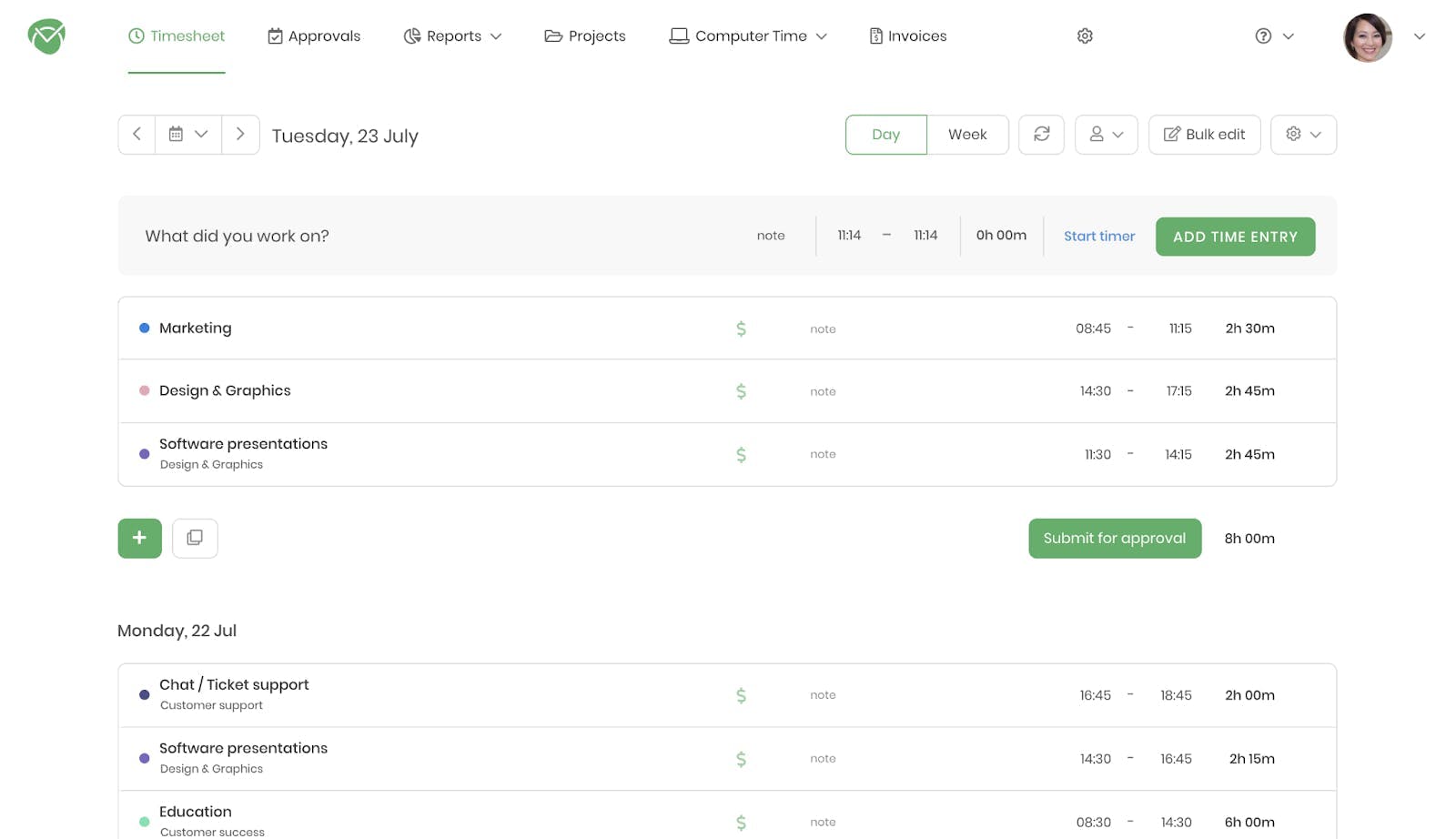
Best features:
- A non-obtrusive time tracker that quietly works in the background
- The ‘Tags’ feature allows you to categorize tasks and priorities
- Offers detailed and comprehensive reports
“Timecamp is an excellent software if you are a freelancer. If you think you are tracking correctly with pen and paper, you're not and this will make a world of difference.” -- G2
Pricing:
- Free
- Basic: $7/ month per user
- Pro: $10/ month per user
- Enterprise: Tailored to your business needs
5. Plan
Formats: iOS, Mac Desktop, Web
Plan sticks to its name wherein it allows you to list your to-dos and then drag and drop them onto your calendar to block time for each item. You can create multiple to-do lists or group-specific to-dos into a project and assign time to the project.
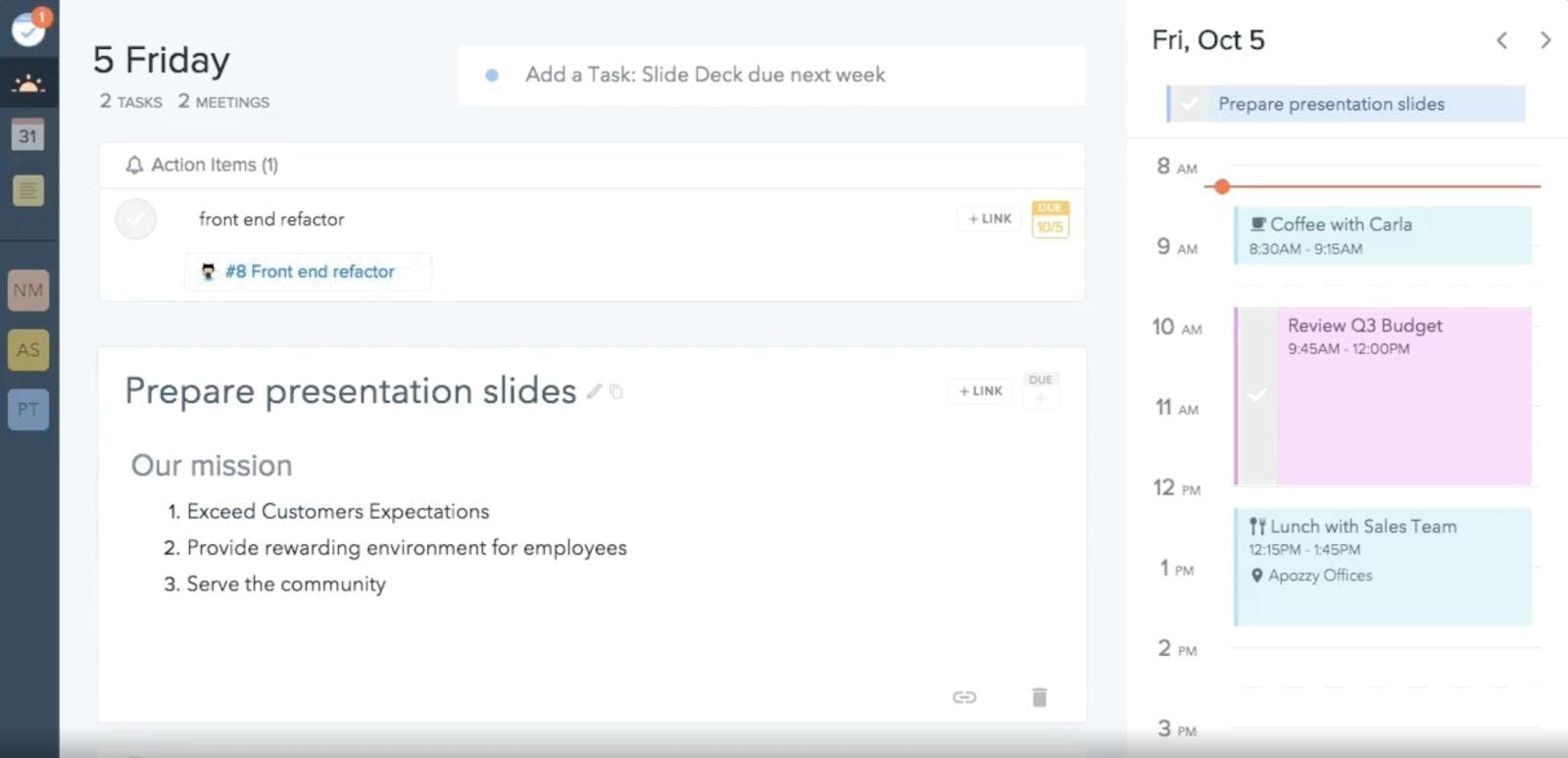
Best features:
- Integrates easily with calendar, email, JIRA, Zendesk, Salesforce, and Github
- Gives you one location or organize everything--personal and professional
- Helps you organize and manage your to-do list
“Easy to plan a day and to fill the calendar with todo items. Time-aware, just drag and drop agenda items into the calendar to fill your day.” -- Capterra
Pricing:
- Individual
undefinedundefined - Teams
undefinedundefined - Education: Tailored to your needs
- Enterprise: Tailored to your needs
6. Planyway
Formats: iOS, Android, Web
Another great addition to the list of best time blocking apps is Planyway. It’s a team calendar and timeline that helps you manage schedules, track progress, and better use your resources. The time blocking feature makes it easy for you to visualize the big picture and accordingly block the time you need to complete every task.
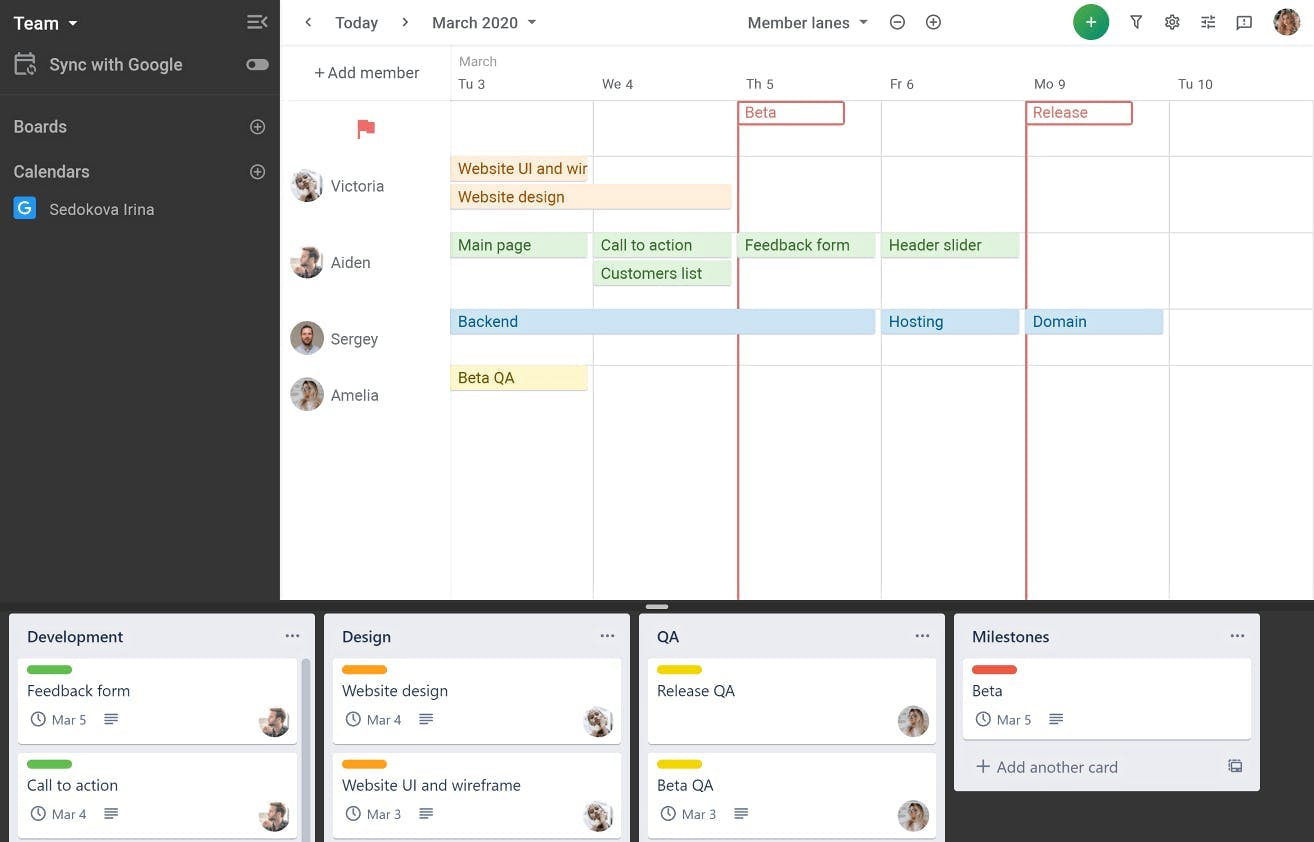
Best features:
- Easily integrates with Trello, Microsoft Teams, and any other calendar
- The Gantt chart for the project roadmap allows you to see the bigger picture
- Colors allow you to track progress and highlight priorities
“I love the ease of using the software. It is very easy to drag a Trello card and make it a dated task. Visualizations also allow me to see what the team is doing.” -- G2
Pricing:
- Free
- Pro: $3.5/month per user
- Team: $5/month per user
7. Google Calendar
Formats: iOS, Mac Desktop, Android, Web
If you want something simple and wish to have complete control of your planning and time blocking, then Google Calendar is one of the best time blocking apps for you. You can schedule tasks, block time for deep work, schedule appointments and meetings--all in one place.
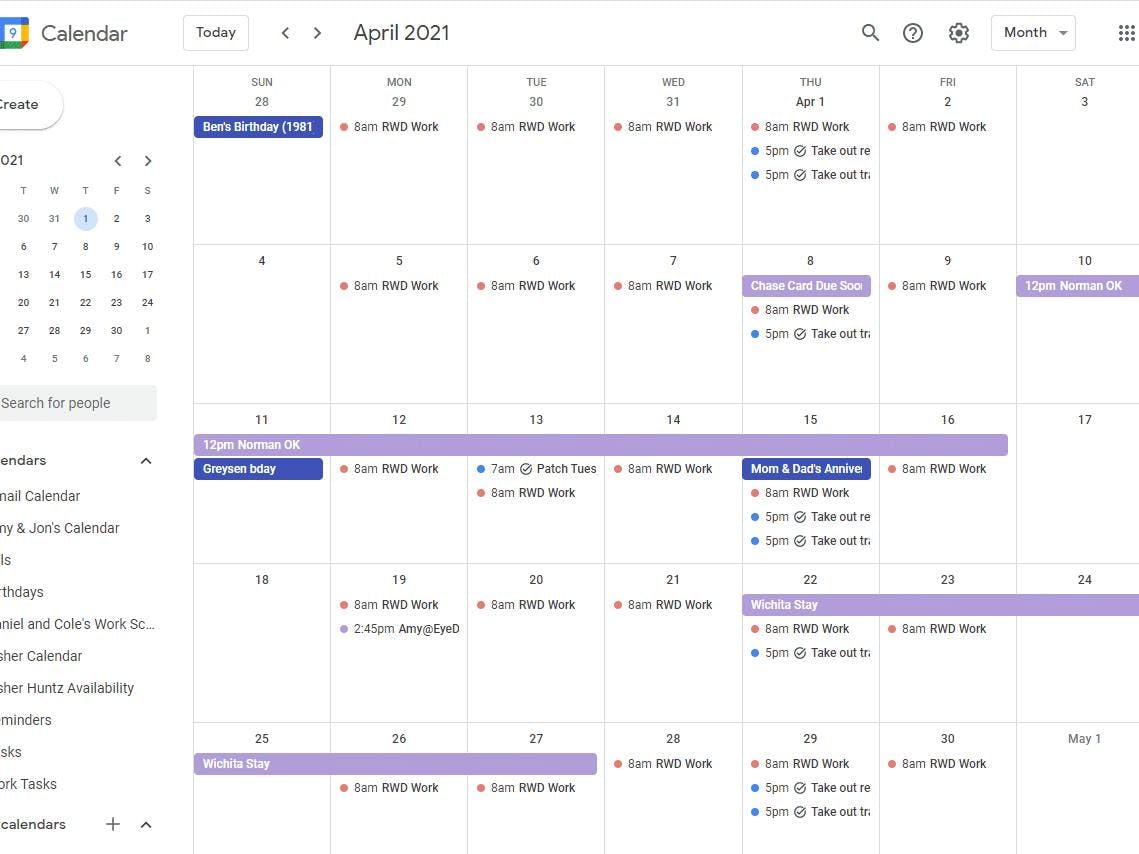
Best features:
- Simple and easy to use
- Gives you complete control over your time blocking
- Share your calendar with others to collaborate
"The overall experience has been excellent. I love this product and appreciate the work and research that has been put into it." -- Capterra
Pricing:
- Free
8. TickTick
Format: iOS, Mac Desktop, Android, Web
A key feature that puts TickTick in the list of best time blocking apps is a Pomodoro timer. If you want to combine time blocking with the Pomodoro Technique, then this is the app for you. The natural language processing automatically adds due dates to terms such as “tomorrow”.
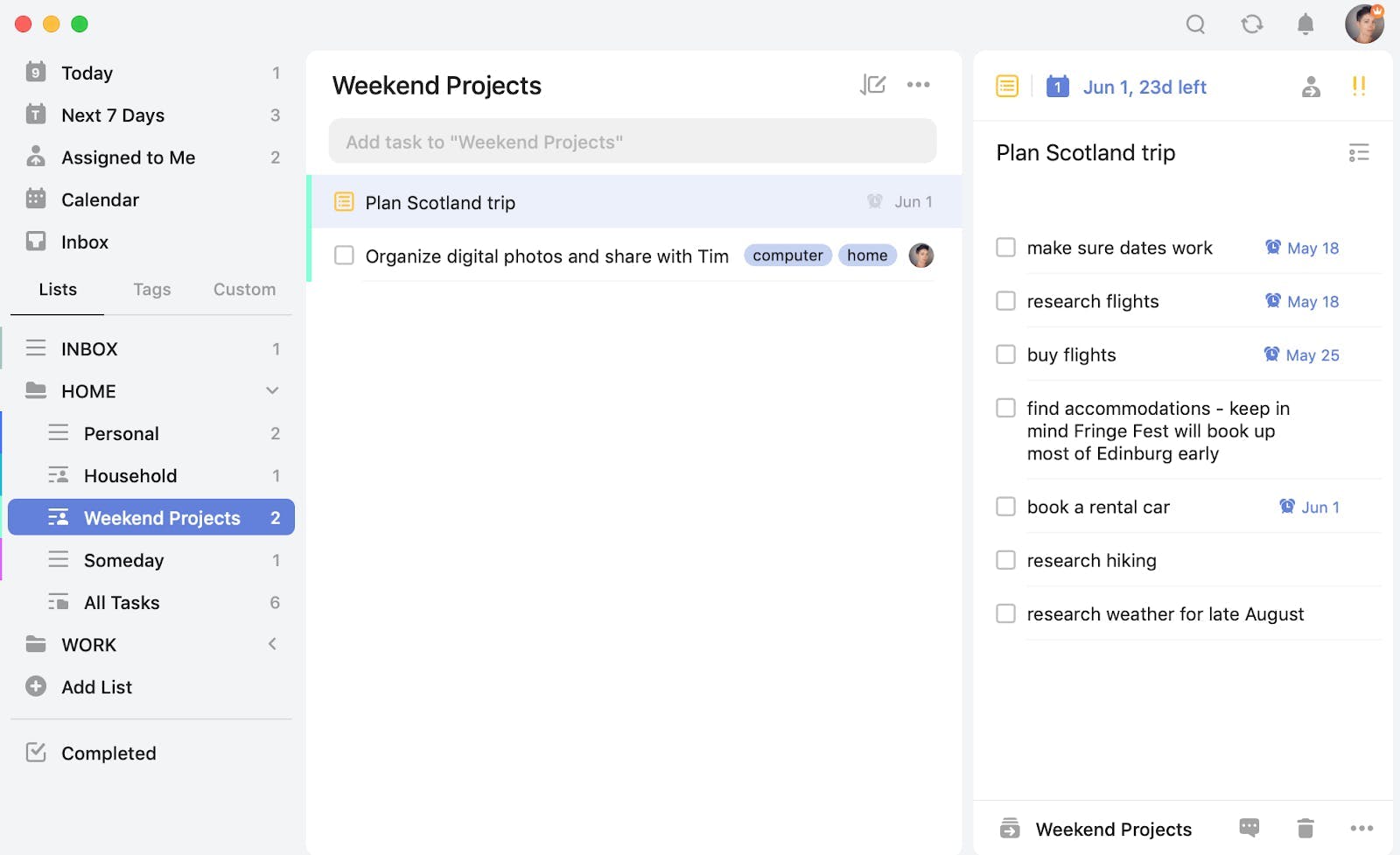
Best features:
- Works well with the Pomodoro Technique
- Compiles your tasks in a list and blocks time for them on your calendar
- Use Zapier's TickTick integrations to connect it with thousands of apps
“User interface and widgets are really great. On screen widgets are also good. There are many customization options in the app, which really makes it the best productivity app.” -- G2
Pricing:
- Monthly: $2.79
- Yearly: $27.99
9. Clockify
Formats: iOS, Mac Desktop, Android, Web
Clockify is a time tracking app but for those who’re looking for the best time blocking apps for deep work, this is a good option. You can add all your tasks to it and start a timer every time you start something so that you can track how long it took you to finish a to-do. For example, see how long it takes you to answer emails.
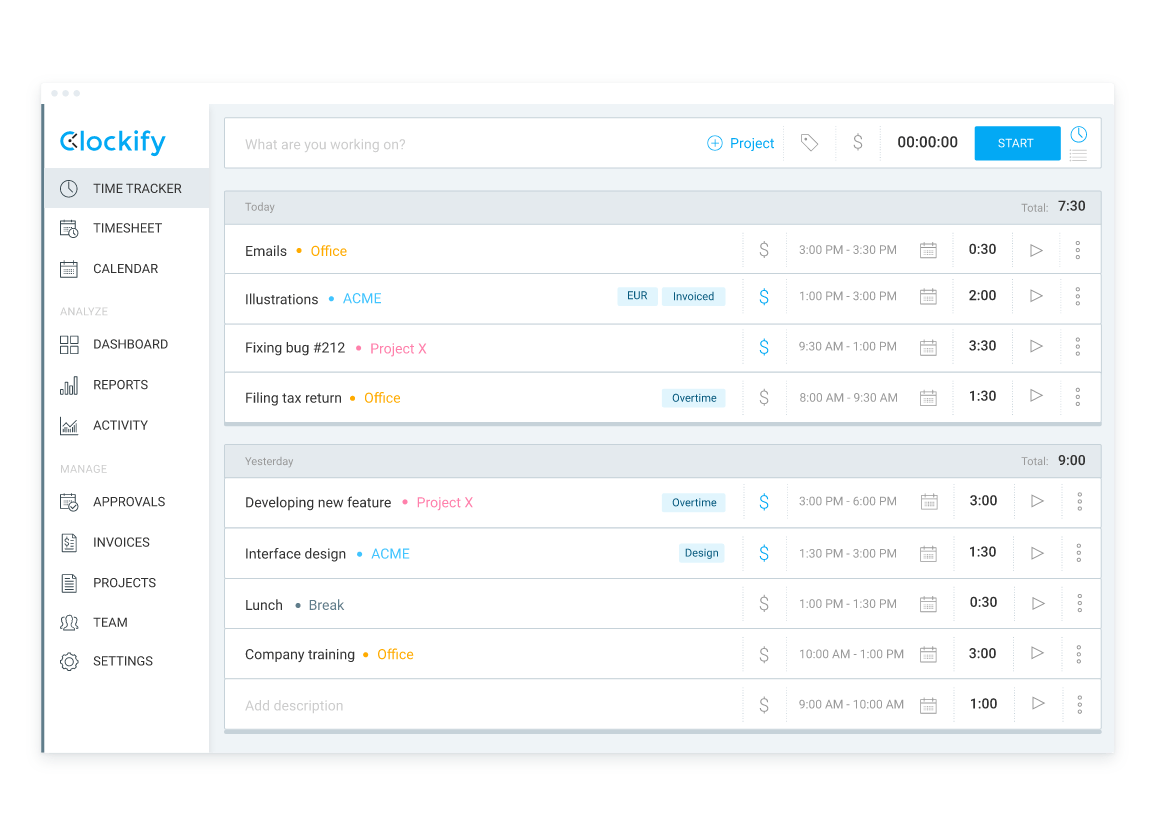
Best features:
- Invite your team to work with you on the app
- Helps you track the time required to do each task
- Allows you to log everything including meetings, events, tasks
"It's been super helpful to keep myself focused and devote the time I should each week to each project." - Capterra
Pricing:
- Basic: $4.99/ month
- Standard: $6.99/ month
- Pro: $9.99/ month
- Enterprise: $14.99/ month
10. TimeBloc
Format: iOS, Mac Desktop, Android, Web
Timebloc is another great productivity and time management app. It uses colors and tags to organize your events and tasks. The premium version gives you statistics that help you better understand your time management and gives you an idea of how much time you’ve spent on different tasks.
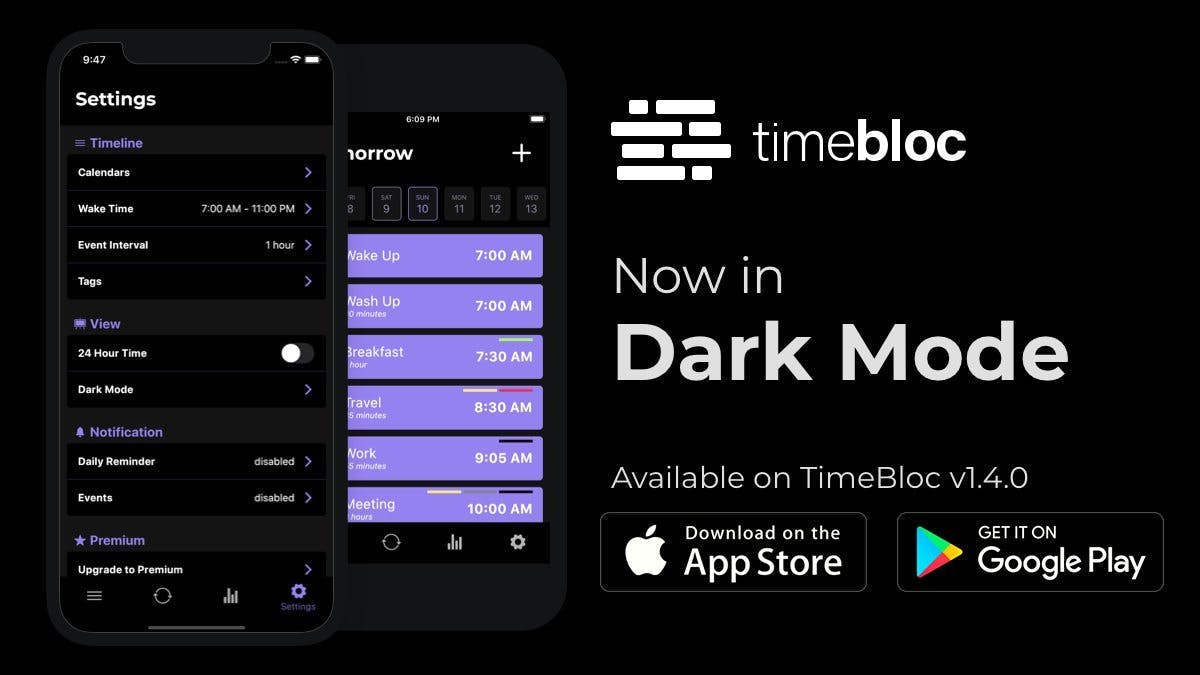
Best features:
- Organize your tasks using colors and tags
- Get detailed reports on where you spent most of your time
- Create a daily routine and the app will integrate it into your day
“I’m usually overwhelmed on what I’m supposed to do or forget what to get done. I love that I can plan my day before and gives me reminders and I stay on track.” -- Timebloc
Pricing:
- TimeBloc Premium: $39.99
- TimeBloc Premium 1 Year: $26.49
11. HourStack
Format: Web, iOS, Android
HourStack is a transparent, easy-to-use time blocking app that you can customize to your current workflow. The app helps you understand how much time it actually took to complete a task versus how much you estimated it would take.
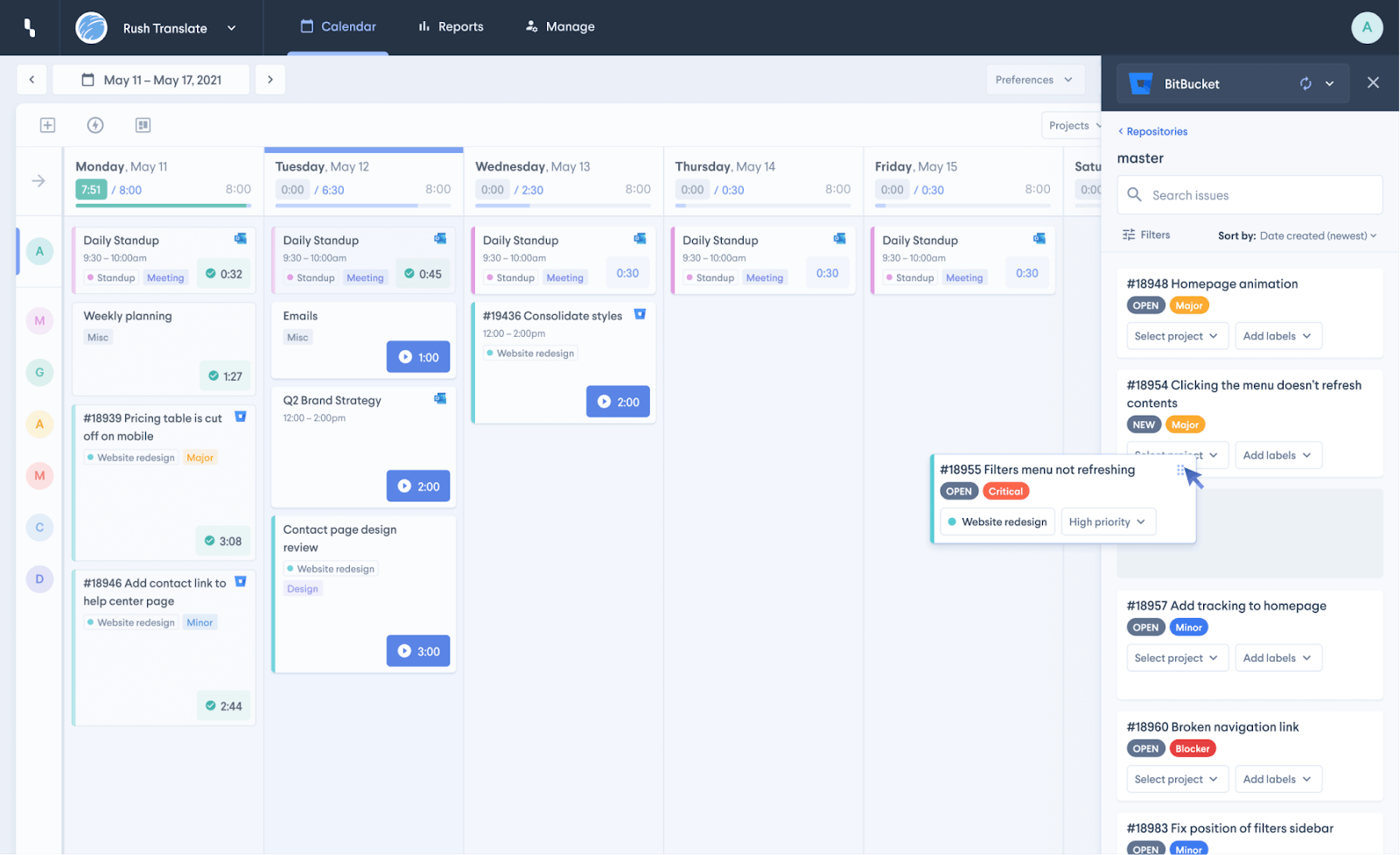
Best features:
- Easily integrates with apps like Trello, Todoist, and Asana
- Gives you a realistic picture of how you spend your time
- Easy to understand, use, and get accustomed to
“The ease to drag and drop calendar invites onto the calendar is great. The ability to tag a project or label is great for allocation of hours.” -- G2
Pricing:
- Personal: $12/ month
- Team: $15/ month per user
What software can be used for time blocking on your schedule?
Selecting the best time blocking app will primarily depend on how you like to operate and what feature is most important to you. Here are a few things you can keep in mind:
- How detailed do you want your day planned?
- Are you looking for reports to help you understand how you spend your day?
- How much are you willing to spend on the app?
- Are you looking for personal use or for the team?
Trying a few of them before committing to one is the best way to go about it.