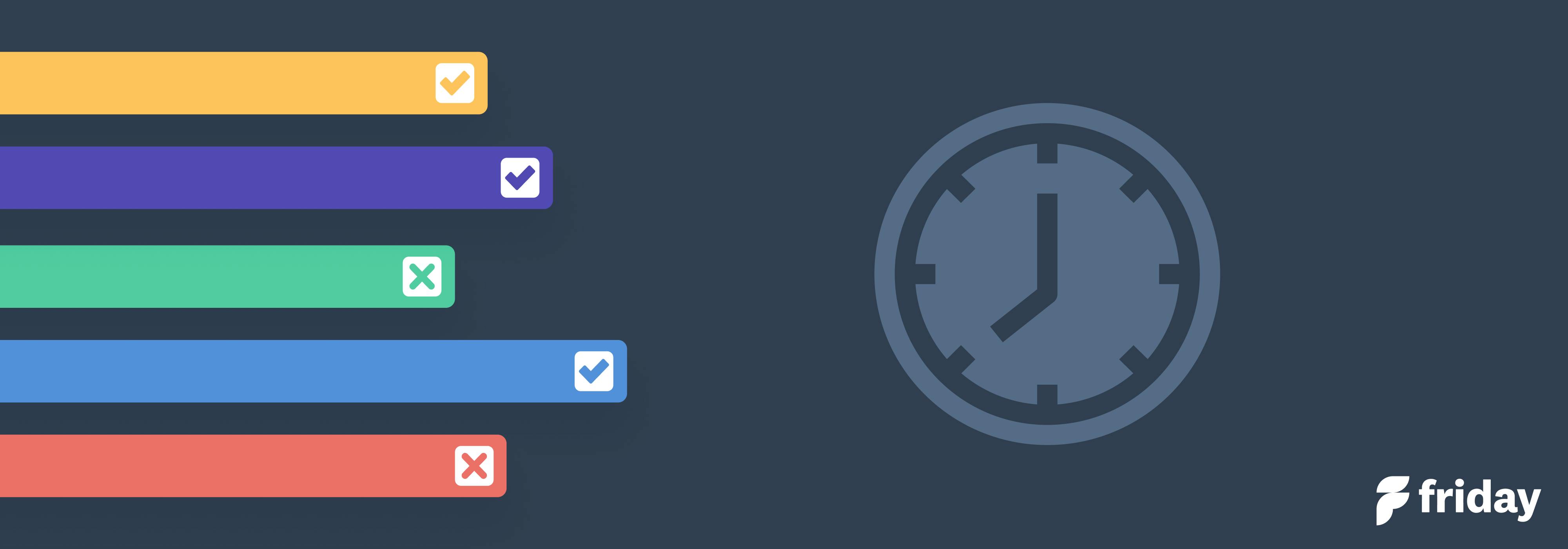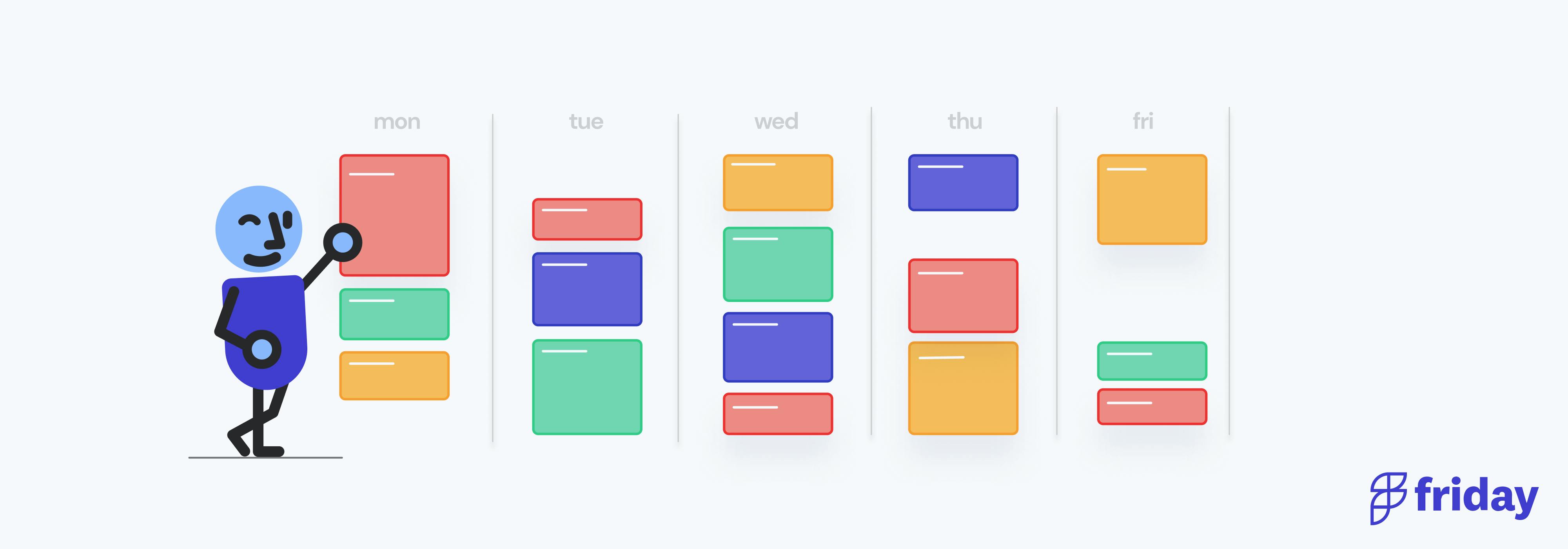10 Essential Time Tracking Apps for Employee Productivity
If you're like most people, you probably wish you had more hours in the day. Well, one of the best ways to get more out of your day is to start tracking how you spend your time using a time tracking app.
Tracking your time can help you manage your resources, optimize your brain power, create better habits, gain greater insight into your work, and even track billable hours—the list goes on.
All in all, time tracking apps can help you improve your time management and help you get more done (and on time).
So, let’s take a look at 10 of the best time tracking apps available today. Whether you’re looking to improve your personal productivity or simply want a more efficient way to track your time, these tools can help you get the most of your work days.
1. ClickUp
ClickUp is an all-in-one project management software and productivity tool that offers hundreds of features, including a built-in time tracker to help you get into deep work and manage your time more effectively.
The global time tracker in ClickUp allows you to easily start and stop time, create time reports, and get real-time updates from any device, including their mobile app and browser extension.
You can also add important notes to your time entries, create and apply labels to easily categorize and filter your entries, and mark time as billable so you know what needs to be invoiced. And in case you forget to log your hours, no worries—simply manually enter time in and save it.
Need to see a high-level overview of your time entries? You can do so by creating a custom time tracking Dashboard. Simply using the drag and drop feature to add Time Tracking widgets such as Time Reporting, Timesheet, Billable Report, Time Estimated, and Time Tracked.
And if you’re using other time tracking apps like Harvest, Clockify, and Toggl, ClickUp integrates with over 1,000 tools. Keep all your time entries in one place by connecting it to your apps to sync time tracked in those tools into ClickUp.
Best Features
- ClickUp is fully customizable—configure the platform to fit your needs
- Start and stop time from any device with the global time tracker and Chrome extension
- View detailed reporting on your time with ClickUp’s Dashboards and Time Tracking widgets
- Add time estimates to tasks to help allocate time and resources appropriately
- Connect ClickUp to over 1,000 work tools
- Easily access the time tracker and your projects in the mobile app
- Customizable timesheet templates, including a Services Timesheet for tracking weekly hours
Current Limitations
- No Table view in the mobile app
Pricing
- ClickUp offers a Free Forever Plan
- Unlimited: $7 per member/month
- Business: $12 per member/month
- Enterprise: Contact Sales for pricing
Get ClickUp free, no credit card required.
2. Clockify
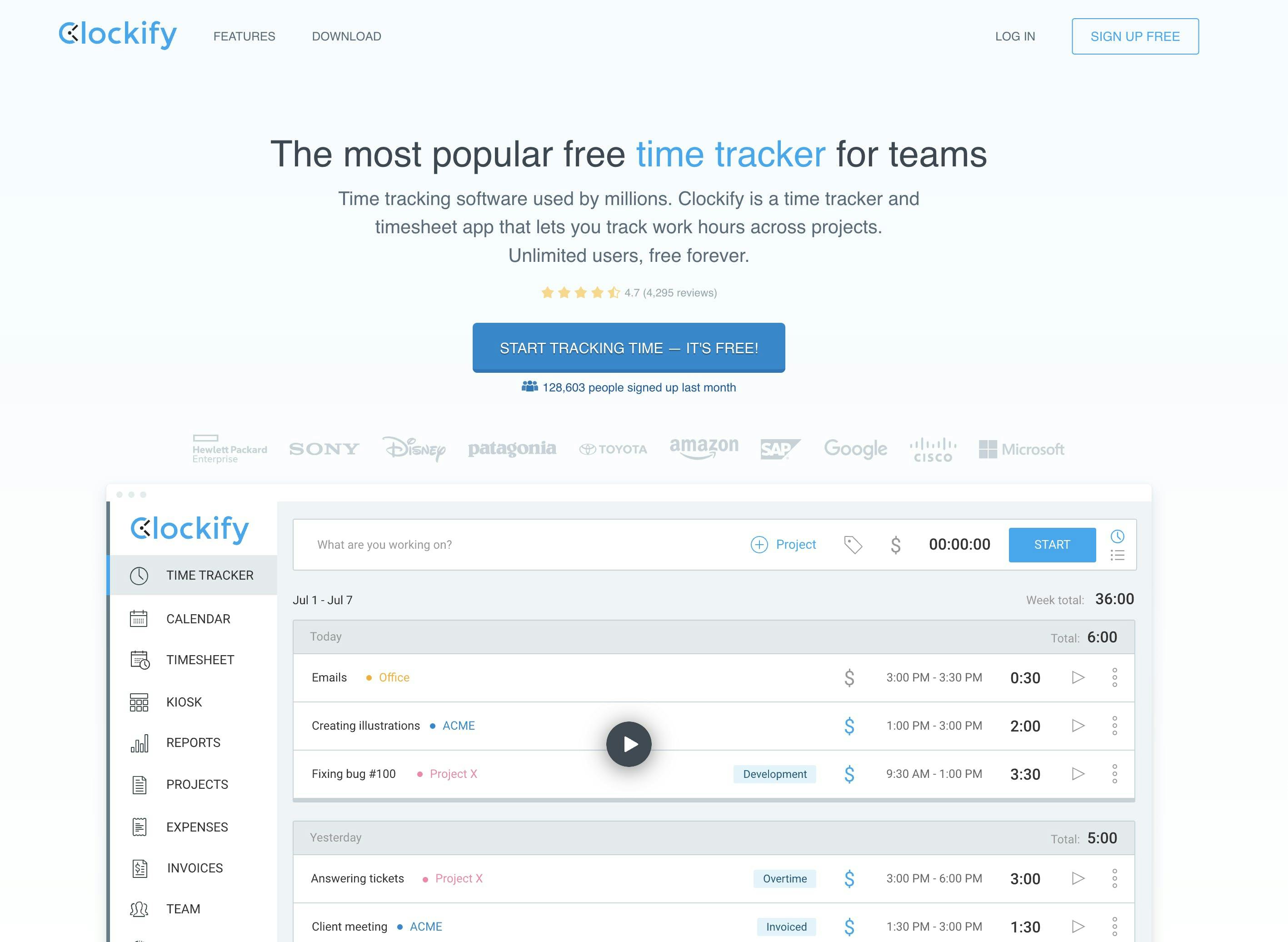
Next up on the list is Clockify.
This time tracking app lets you track work hours across projects. It offers features for time and expense tracking, billing and invoicing, and team scheduling among many others. Track time spent on tasks, create invoices, and control budgets all within the same tool. It also integrates with project management tools, including ClickUp, Trello, and Asana to help you manage your time and work more efficiently.
Best Features
- The timer lets you track work hours in real time
- Create reports to analyze and export tracked time
- Submit and approve timesheets
- Visualize your time in a Calendar view
- Track time using the desktop and mobile app
Current Limitations
- Doesn’t include a scheduling software
- No PTO management features
Pricing
- Clockify offers a free plan
- Basic: $3.99 per user/month (billed annually)
- Standard: $5.49 per user/month (billed annually)
- Pro: $7.99 per user/month (billed annually)
- Enterprise: $11.99 per user/month (billed annually)
3. Paymo
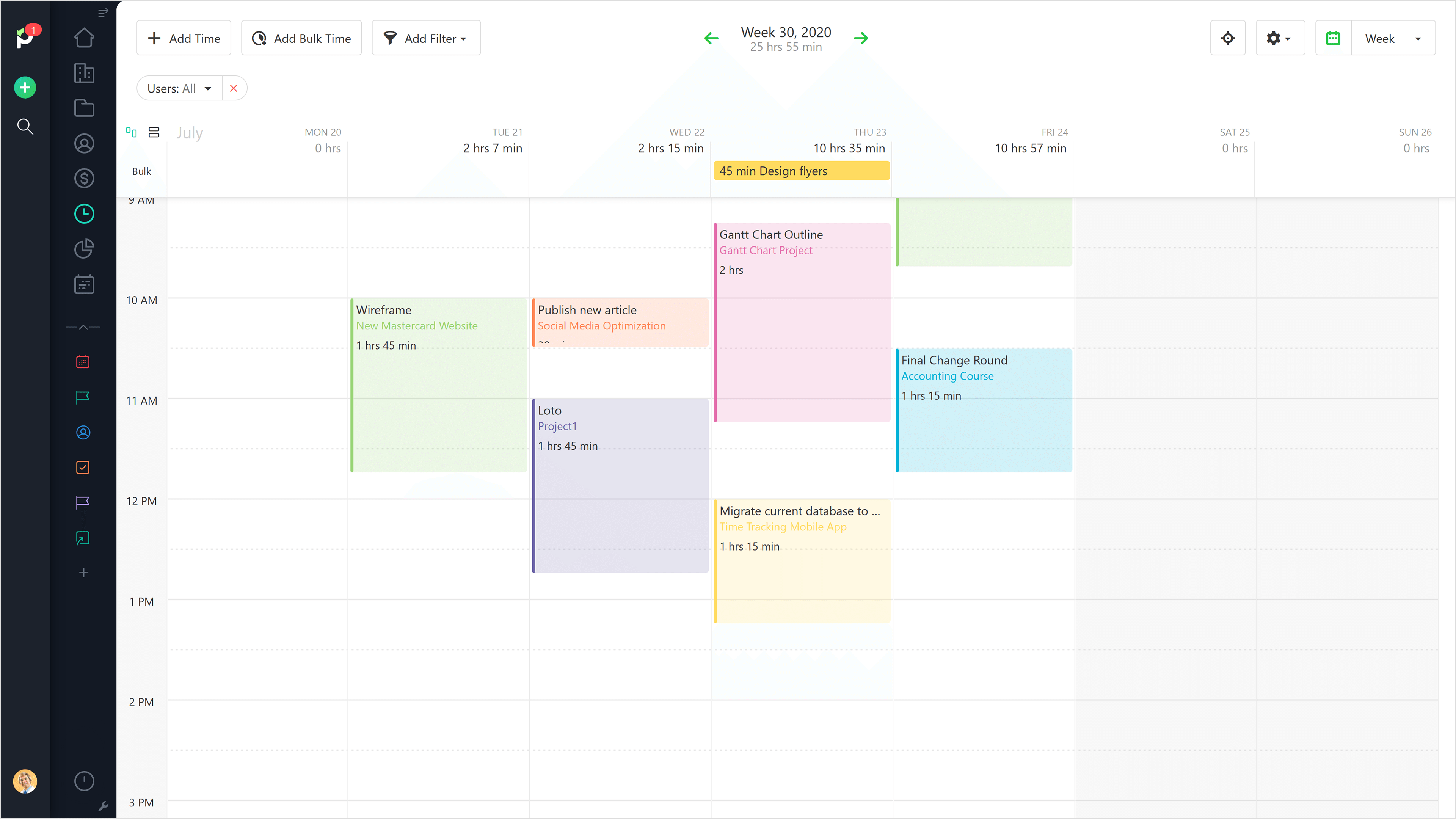
Paymo is a time tracking software that allows you to track work time wherever you are and shows you exactly how much time you’re spending on clients and projects.
Its automatic time tracking feature allows you to easily track everything you do on your computer. You can track time using the web timer or on your mobile phone, add time in bulk (if you forget to start the timer), or use Paymo Plus to see exactly how you are spending your time at work.
Best Features
- Manage projects from planning to invoicing
- Automatic time tracking
- Pomodoro feature
Current Limitations
- The collaboration feature could be improved
- No @mention feature when you leave a comment
Pricing
Paymo has a free plan for individuals and freelancers, and paid plans that start from $5.95/user/month up to $24.95/user/month.
4. DeskTime
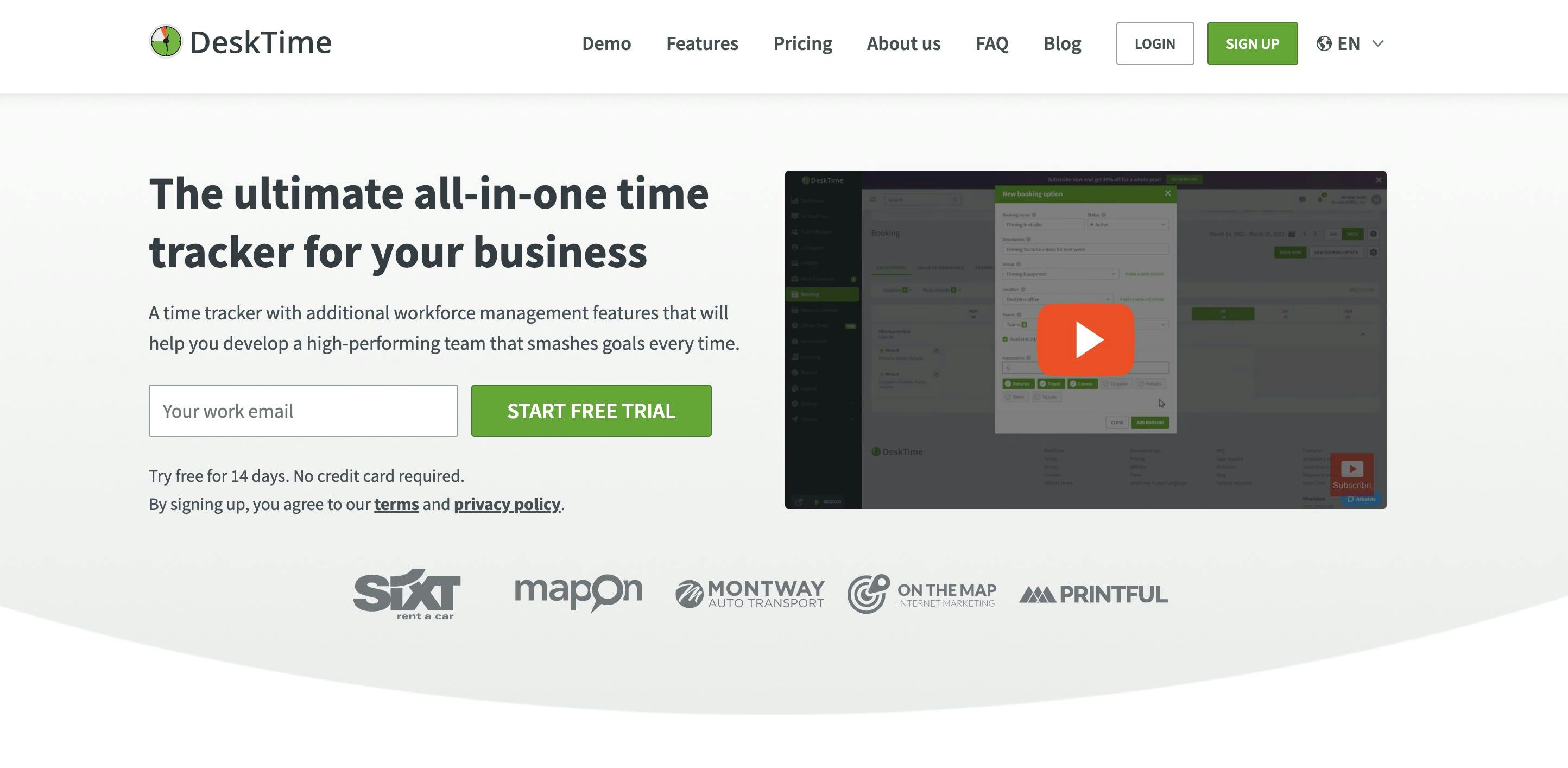
DeskTime is another time tracking app worth looking into.
This employee attendance and computer use monitoring software helps organizations plan and manage human resources. You can use features for time tracking, reporting and analytics, employee scheduling, overtime calculations, and so much more. Additionally, take advantage of its time tracking feature; it automates time tracking and accurately records all your work activity for you in the background.
Best Features
- The automatic time tracker allows you track time without manually inputting data
- Project tracking helps with managing employees’ workflow
- Built-in web time tracker to manually track time spent on the computer
- Use the desk booking system to manage shared workspaces
- Third-party integrations; connect it to popular work tools
Current Limitations
- You may need to restart the app to track time after a long period of time
- Others have found it difficult to pull certain data for reporting
Pricing
- DeskTime Lite: Free (1 user only)
- Pro: $7 per user/month
- Premium: $10 per user/month
- Enterprise: $20 user/month
5. Apploye
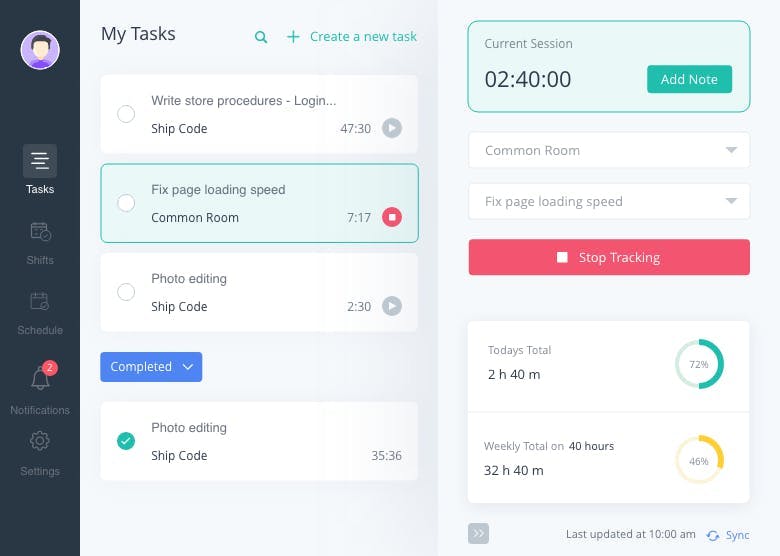
Apploye provides a robust time tracking solution and remote employee monitoring features.
This time tracking app offers unique features like instant screenshots and live feed are available, as well as employee time and productivity tracking features to help users track and monitor time across tasks and projects.
Employees can create multiple tasks under various projects from the Apploye desktop app, and Admins and managers can oversee those tasks from their end as the employees track time against those tasks, making workflow management easier.
Best Features
- Timesheets (Daily, weekly, bi-weekly, monthly and custom views)
- RemoteTrack (Screenshots monitoring, Apps & URL usage)
- Live Feed (Real time screenshots, Overseeing currently involved employees)
Current Limitations
- Apploye offers a limited number of integrations
Pricing
- Solo: $4/user/month
- Standard: $5/user/month
- Premium: $6/user/month
- Elite: $7/user/month
6. ProofHub

ProofHub is a powerful time tracking app and project management tool that makes time tracking simple and efficient. ProofHub allows users to add timesheets, establish time estimates, track time manually or using timers, export timesheets, and archive them- all in a centralized location. In addition to time tracking capabilities, ProofHub provides team collaboration, project management, task management, proofing, and reporting capabilities.
Best Features
- Manage projects easily with features like, Gantt charts, Kanban boards, request forms, custom fields, and real time reporting
- Collaboration features, including chat, discussion, and @comments, ensure that all team members are on the same page
- Track time manually or by utilizing timers, export timesheets, archive them, produce time reports, and put all your time data to one central location
Current Limitations
- Notifications can be overwhelming sometimes
- Limited ability to create budgets and track invoices
Pricing
- ProofHub offers a free 14-day trial and two flat pricing plans with no per-user fee
- Essential: $45 per month
- Ultimate Control: $89 per month (both billed annually) for unlimited users
“The best part about ProofHub is that it gives you complete control over your teams and projects with a single tool. With its Gantt chart feature, you can see and track how a change made at any step of the task would affect the overall result.” - Vartika Kashyap, CMO at ProofHub
7. Sunsama
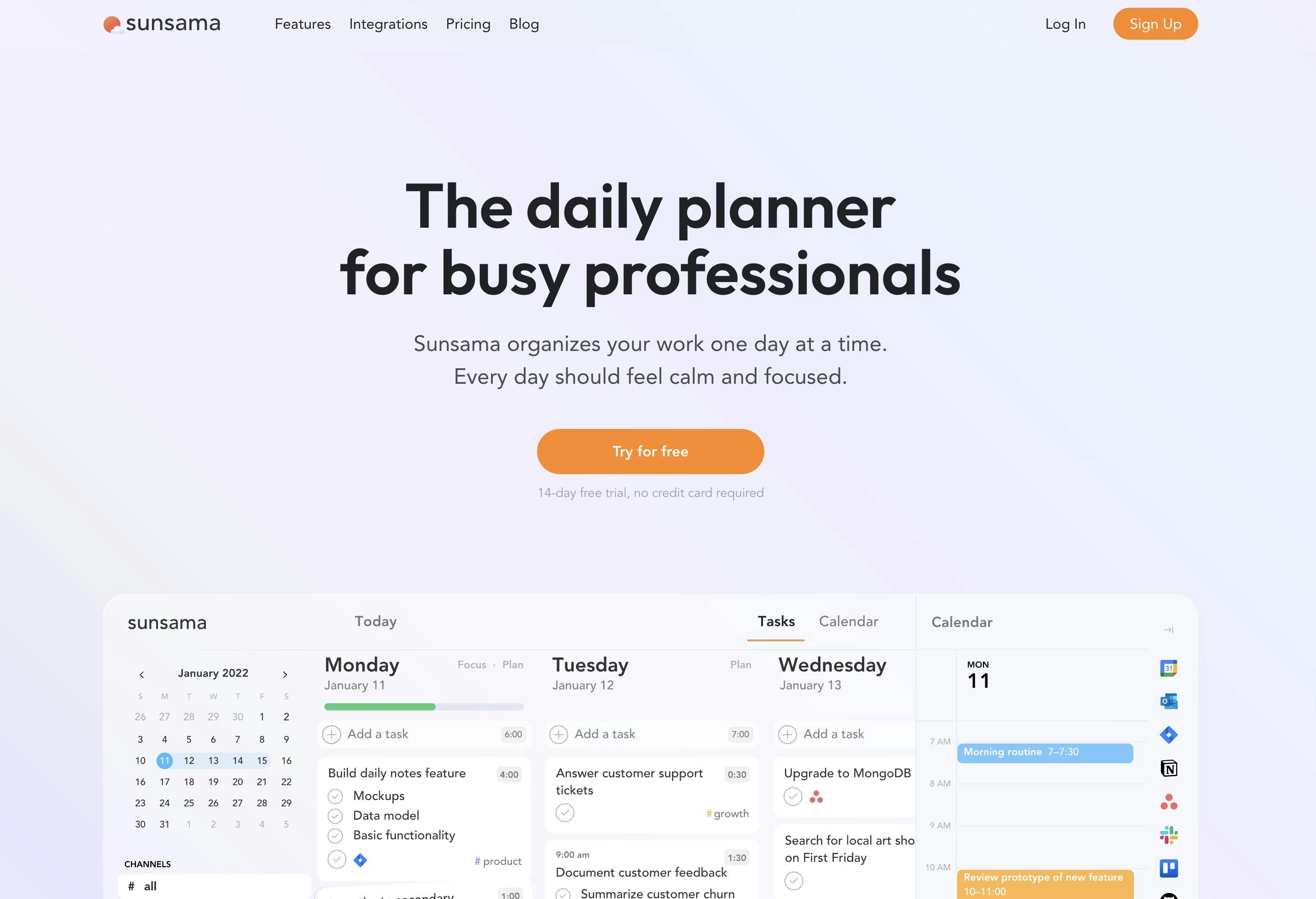
Sunsama is a game-changer because it’s not only a time tracking app, it’s designed as a daily planner app with scheduling features to reinforce the habit of daily intentional planning. It helps users plan their work day by bringing your todos, meetings, and tasks from SaaS tools.
Best Features
- Unify your tasks and daily view by integrating it to your work tools such as Todoist, ClickUp, and Gmail
- Use the step-by-step day planning to guide you as you plan your work day
- “Focus Mode” to give you a minimalist view of the task you are working on to avoid distractions
Current Limitations
- Onboarding could be more intuitive
- No Apple Watch app yet
Pricing
- Sunsama offers a free 14-day trial
- Paid plan: $20 per month
“I like that Sunsama integrates with both your calendar and project management tool, which makes it easy to plan around meetings and block time for important work. And the time tracking is solid enough for me to replace Toggl and similar apps. Pro tip: set up a recurring calendar event at the end of each weekday called ‘Plan Tomorrow.’” - Zach Grove, Growth Advisor at Zach Grove
Check out these Sunsama alternatives!
8. Toggl Track
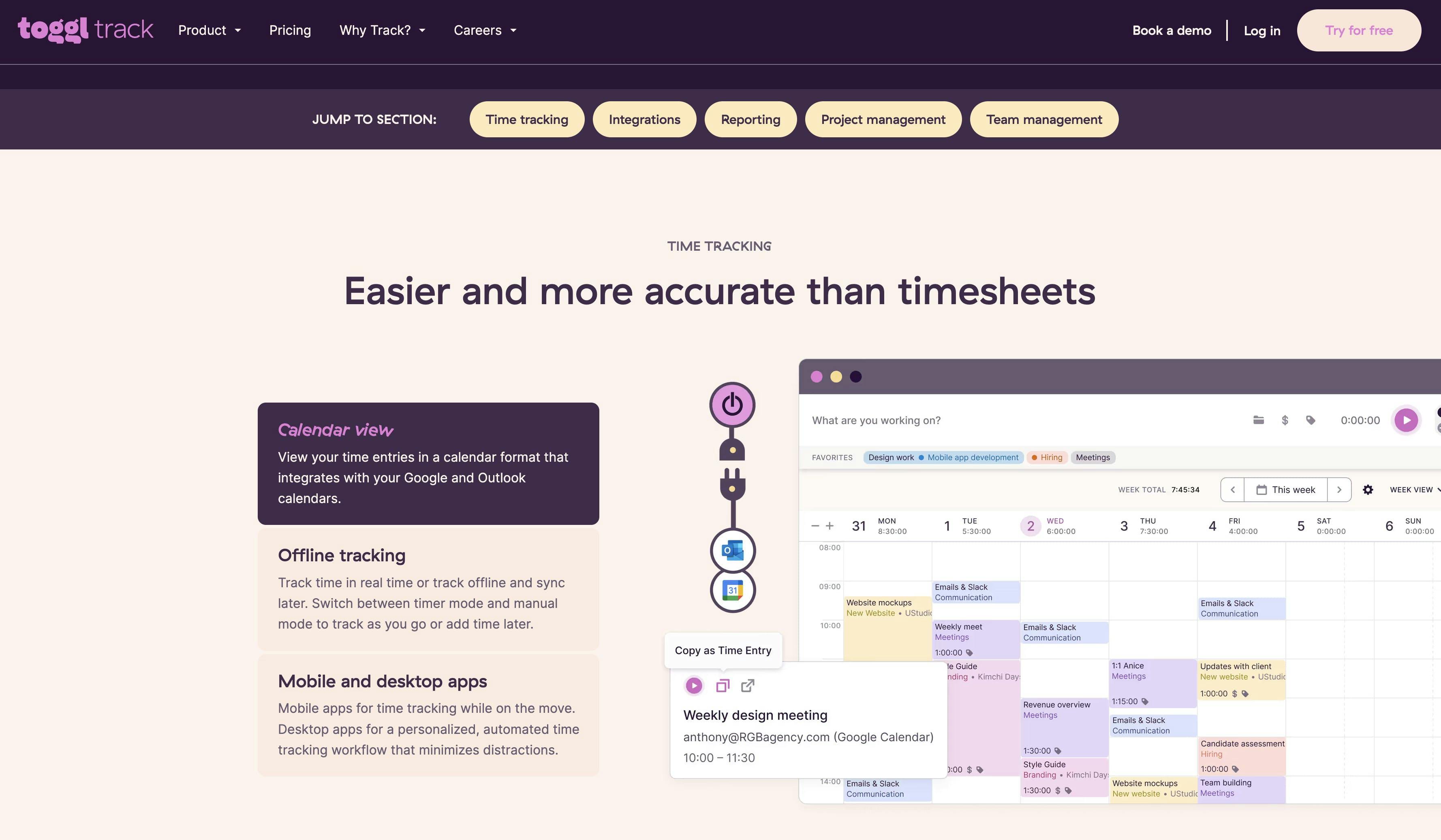
Toggl Track is a simple time tracking app that lets users track and manage employee time, capture billable minutes for easy invoicing, generate detailed time usage reports and graphs, and more. It also offers key features such as payroll, project budgeting, and a time reporting system that gives you a dashboard with actionable insights.
Best Features
- Offline time tracking lets you track time offline and sync when connected to the internet
- Available on desktop and mobile apps
- The Calendar view shows your time entries in a calendar format and integrates with Google and Outlook calendars
- Option to export time logs as Excel spreadsheets and get weekly reports via email
Current Limitations
- The user-interface in the mobile app could be improved
- Limited customization capabilities
Pricing
- Toggl Track offers a free plan up to 5 users
- Starter: $9 per user/month
- Premium: $18 per user/month
- Enterprise: Custom pricing and add unlimited users
9. Hourly
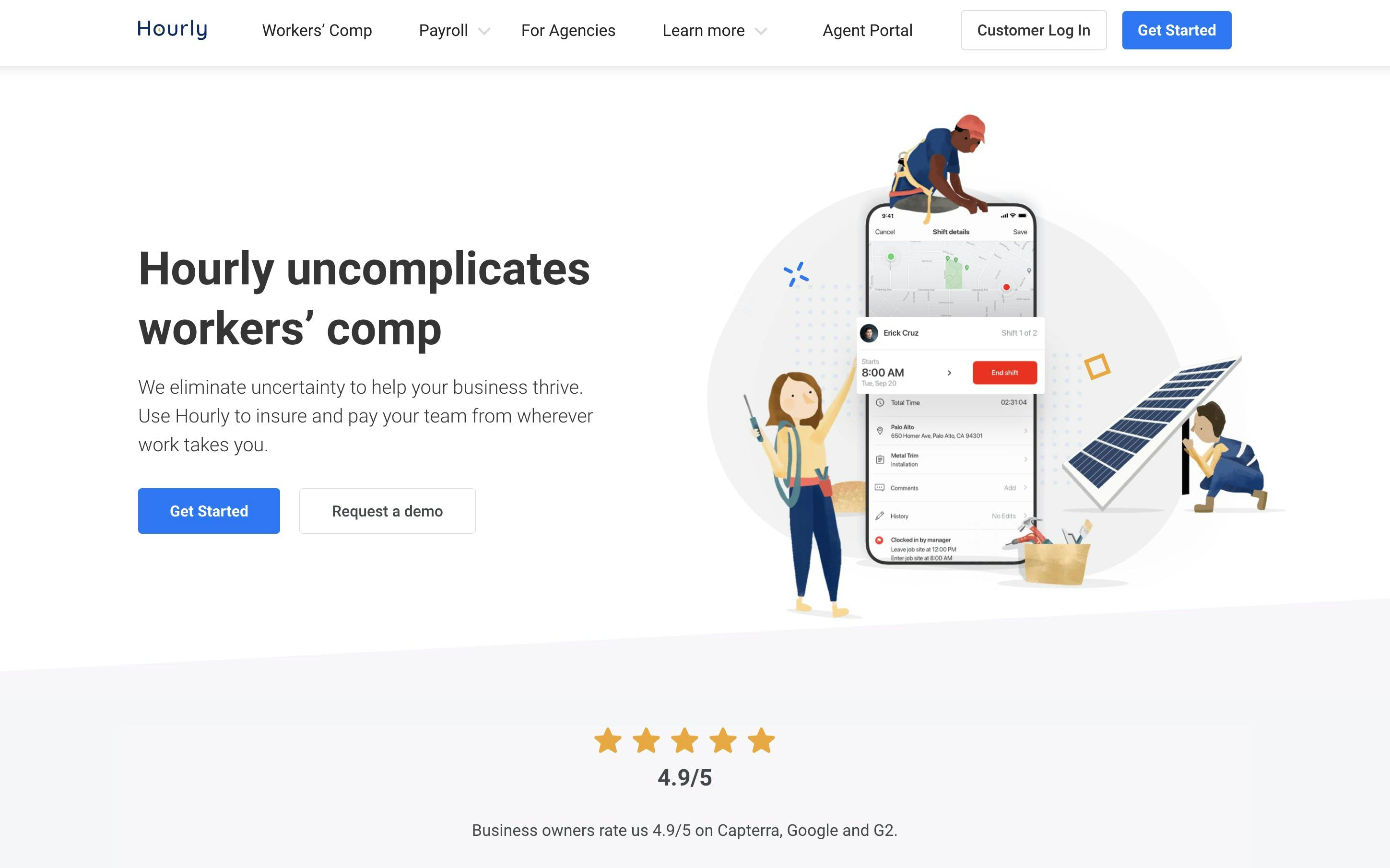
Hourly.io is an all-in-one app for time tracking, payroll, and workers' comp best for small businesses within the blue-collar industry. Because the blue-collar industry is labor intensive, Hourly is a great automated tool where employers and employees can access their dashboard anywhere without having to log in onsite. This gives field workers and business owners flexibility and portability, increasing overall operations and work productivity.
Best Features
- Attendance and time tracking for employees and contractors
- Clock out reminders and option to enforce 8 hour days to control labor cost
- GPS and geofencing to assign job sites and designated areas where employees can clock in and out
- Available on desktop and mobile apps
Current Limitations
- The user experience on the mobile app could be improved
Pricing
- Gold: $6 per person/month + $40 a month
- Platinum: $10 per person/month + $60 a month
10. SmartTask
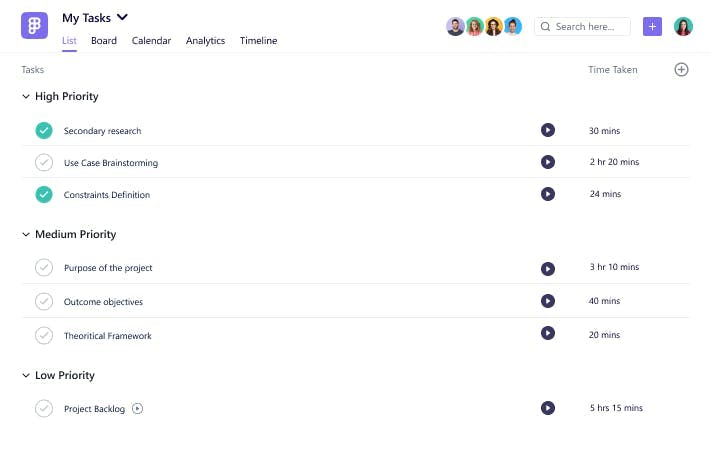
SmartTask is an all-in-one work management platform that comes with task management, project management, time tracking, and team collaboration features. It lets you track time on tasks manually or automatically and generate an activity log of each team member. You can also view time tracking analytics for each project and estimate the budget.
Best Features
- Time tracking and reporting lets users quickly spot trends with one intuitive dashboard
- Track important information with custom fields; create dropdowns, text, number, date fields to track what’s most important
- Track multiple projects and get an overview of all your running projects in one place
- Stay updated with real-time charts, status updates, and progress percentage.
Current Limitations
- Mobile app needs improvement
- Google Calendar two-way integration is not available
Pricing
- SmartTask offers a Free Forever version
- Premium: $5 per user/month (billed annually)
- Business: $8 per user/monthly (billed annually)
- Enterprise: Contact for pricing
“The coolest thing about SmartTask is that along with project & task management, you can also use it for team communication, collaboration, document sharing, and video conferencing which eliminates the use of tools like Slack and Zoom. You can manage everything from one single platform.” - Pratik Shinde - Content Marketer at SmartTask
Get the Most Out of Your Work Days with Time Tracking Apps
There are so many different types of time-tracking apps. Some help you stay focused and on track to get stuff done, while others track time for billing and invoicing purposes, and so on.
The best time tracking app is the one that can integrate seamlessly with your work to keep everything organized and in one place. If you're looking for an all-in-one solution that offers hundreds of customizable features and integrates with other work tools, ClickUp is a great option.
Not only can you track your time alongside your work, but you also get access to other features to help you boost your productivity. And because ClickUp integrates with a long list of other work tools (a few of them on this list), you can easily sync all of your time entries and improve your workflow all around.
It's time to get more out of your work days. Try ClickUp and its time tracking features for free today.