13 Best Zoom Apps & Integrations for 2022
Zoom has quickly become the most talked about and used app since the pandemic forced everyone to work from home or go remote. Zoom swiftly became the de facto collaboration and communication platform for most businesses and professionals around the globe.
While Zoom is a highly effective and efficient platform, there are several apps and integrations that take the Zoom productivity experience to a new level.
However, there is a difference between Zoom Apps and Zoom Integrations.
Zoom Apps vs. Zoom Integrations
Simply put, Zoom apps are valuable add-ons that improve the video conferencing platform’s functionality and usability. Zoom apps aim to augment productivity and efficiency for remote teams and coworkers across virtual workplaces. With Zoom apps, you can bring your favorite workplace apps into Zoom to streamline your workflows.
On the other hand, Zoom integrations enable multiple third-party software applications with different uses and functions to connect seamlessly with Zoom. Zoom’s open API makes it perfect for adding valuable integrations from other handy tools to improve the user experience.
The primary difference between Zoom Apps and Zoom Integrations is that Zoom Apps are in-meeting/in-product apps allowing users to use third-party apps within Zoom Meetings. In contrast, Zoom Integrations are available from the Zoom App Marketplace to integrate Zoom into third-party apps.
Here are the top Zoom Apps and Zoom Integrations:
1. ClickUp
ClickUp is the ultimate productivity platform for teams to work together and manage everything from simple tasks to complex projects in a centralized and collaborative work hub. Along with a rich set of flexible features and hundreds of customizable templates, ClickUp also integrates with over 1,000 other work tools to streamline your processes and eliminate the need to open a second tab. One of its most widely used and valuable integrations for teams across industries is ClickUp's additional functionality with Zoom.
Start and join any meeting from your ClickUp task in a matter of seconds with the Zoom Slash Command, or automatically post a comment with a link to the meeting once it's started. Even receive meeting summaries directly in your ClickUp task once the Zoom call has ended!
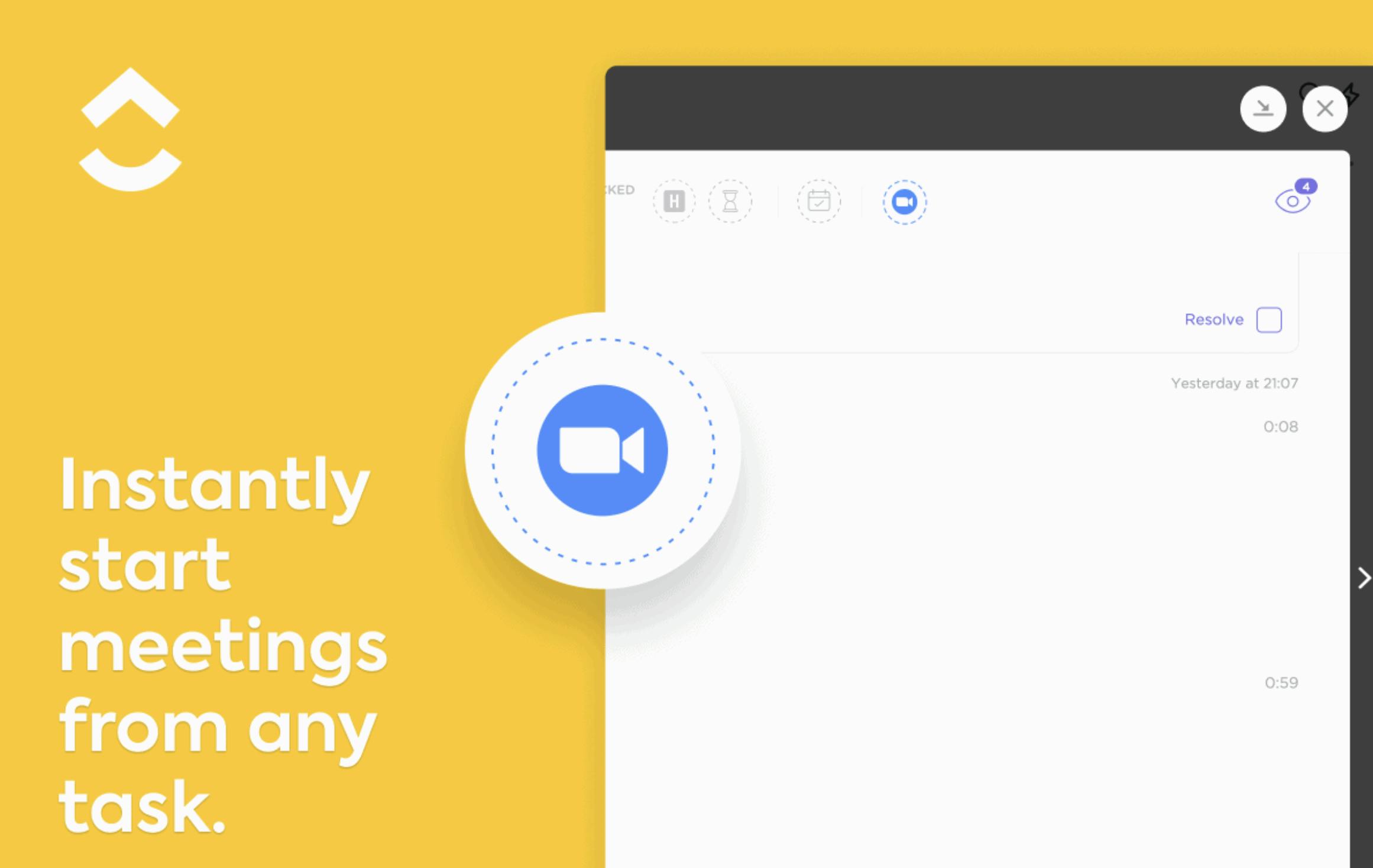
Best features:
- Sync and manage all of your daily events with Calendar view in ClickUp to join any Zoom meeting with a single click.
- See when a Zoom meeting is in progress in real-time and share a link for others to join the call with an automated task comment.
- Instantly update related tasks with key details when a meeting ends using ClickUp's Zoom integration.
Benefits:
- There are multiple ways to start a Zoom meeting from within ClickUp using a designated button or the /zoom keyboard Slash Command.
- Zoom is one of over 1,000 ClickUp integrations to streamline and enhance your work management process.
Connect with your team at any time within your workspace when you sign up for ClickUp today!
2. Slack
Slack is one of the most useful Zoom apps to enhance productivity at work. The Zoom app makes it seamless and easy to instantly start or join a meeting directly from a Slack channel or direct message. Participants can quickly and instantly join meetings with a single click. The handy features make it easy to monitor and consolidate remote work in a centralized, easy-to-monitor way.
Best Features:
- Slack channel admins can monitor which coworkers join the Zoom calls, to keep track of attendance during video calls.
- The app also has the capability of posting meeting summaries and recordings directly into Slack.
Benefits:
- The integration allows you to start Zoom meetings with a simple “/zoom” command and harness the full power of Zoom’s functionality with ease.
- This integration also enables users to set reminders for people in specific Slack channels of their Zoom meetings.
See more Slack integrations & apps to use.
3. Microsoft Teams
Zoom's Microsoft Teams integration allows users to instantly start a meeting or join a scheduled meeting by using Bots commands. Meetings scheduled or created in Microsoft Teams will appear on your Zoom account. This integration enables users to make the most of Microsoft Teams Zoom together. Users can schedule Zoom chats, Zoom Meetings, and Zoom Phone features within Teams.
Best Features:
- You can use the Zoom tab to schedule or start a Zoom meeting with your coworkers and anyone else who has the Zoom app installed.
- The Zoom command ‘@Zoom’ works as a handy way to use Zoom Meetings Bot and type all commands at any time.
Benefits:
- Enhances productivity and improves collaborations as Zoom works directly via Microsoft Teams.
- When the meeting ends, the Zoom BOT posts a meeting summary and a recording link.
4. Google Calendar/ Google Workspace
With the Zoom add-on for GSuite, you can seamlessly schedule, join, and manage meetings directly from Gmail or Google Workspace, or Calendar. With a Zoom Phone license, you can also make Zoom Phone calls from either your Google calendar or Gmail Workspace.
Best Features:
- Instantly schedule or start a Zoom Meeting with details from an email. This integration helps to automatically add the topic, attendees, and attachments based on the subject, recipients, and sent documents.
- Automatically add Zoom Meeting details to your Google Calendar invitation in one 1-click.
Benefits:
- This integration helps to improve internal communications within teams and coworkers as it allows users to add detailed Zoom events on a team’s shared calendar.
5. Mio
Mio for Zoom Chat ensures seamless and convenient messaging with Slack, Microsoft Teams, and Webex contacts. Mio's Zoom integration enables Zoom Chat users to Join Teams, Slack, and Webex channels from Zoom Chat. Additionally, users can send direct messages to Teams, Slack, and Webex users from Zoom Chat and share files, GIFs, and emoji reactions too.
Best Features:
- Mio offers comprehensive interoperability among productivity apps.
- Edit and delete messages and post threaded replies across apps.
Benefits:
- This integration makes collaboration and communications a whole lot easier among distributed teams and remote coworkers using multiple chat and productivity apps.
6. Gong.io
Gong’s Revenue Intelligence Platform integrates with Zoom to get insights about your team’s selling capabilities. Gong’s sales-trained AI identifies opportunities and proactively notifies your team about your must-win deals. This handy Zoom integration records, analyses, and transcribes every call.
Best Features:
- You can record any meeting scheduled with Microsoft 365 or G Suite on Zoom.
- Gong.io offers insightful data and analytics to help you track sales performance, engagement, and other important insights.
Benefits:
Gong.io ensures better team collaboration by using insightful stats and data combined with industry benchmarks. Every recording with Gong is automatically synced to Zoom in full HD quality for transcription and analysis.
7. Miro
Miro is an online collaborative whiteboard platform that helps remote coworkers and distributed teams to work effectively together. With Miro, teams can access a virtual space to capture ideas, effortlessly co-create, and collaborate as if you’re working side by side.
The Miro Zoom App lets teams instantly add a Miro board to any Zoom meeting and seamlessly invite participants to collaborate on it in real-time. The Miro app for Zoom enables remote teams to participate constructively in a multipurpose digital meeting room and effectively collaborate during meetings and workshops.
Best Features:
- Your team can run interactive brainstorms, mind-mapping activities, ideation sessions, and immersive workshops using Miro’s whiteboard on Zoom.
- Once the Zoom meeting has ended, users can continue accessing the board from Zoom or their Miro account and working on the whiteboard asynchronously.
Benefits:
- The Miro app for Zoom helps you run effective meetings where your team members feel seen and heard. The most significant benefit of using Miro with Zoom is that it transforms your regular video meetings into engaging sessions that empower people to communicate in real-time via text, shapes, drawings, or sticky notes.
8. Asana
The Asana app for Zoom allows team members and managers to seamlessly connect the project platform to video meetings and calls. Coworkers and users can create a Zoom meeting using Asana. The Asana app for Zoom helps to streamline collaborative projects and enables teams to have more purposeful and focused meetings.
Best Features:
- The Zoom + Asana integration makes it easy to prepare for meetings, hold actionable conversations, and access information.
- Once the call is over the Zoom + Asana integration pulls meeting transcripts and recordings into Asana.
Benefits:
Creating a meeting in Asana for Zoom is easy and boosts the overall collaborative experience for remote teams. Asana + Zoom makes it easier to add files, links, agendas before starting a meeting which makes the overall team interaction a lot more purposeful.
9. Jira
Jira provides efficient issue tracking and enables quicker issue solving. Jira helps teams to manage issues, assign work, and follow workflows. Zoom’s Jira Notifications allow you to receive Zoom Chat notifications and messages from a chat app relating to updates and changes from your Jira account.
Best Features:
- Zoom + Jira helps to solve issues quickly and close service tickets faster by starting and scheduling a Zoom video meeting.
- Users can join Zoom calls instantly using their phone or laptop to solve issues faster.
Benefits:
Zoom’s Jira Notifications and Service Desk help to stay on top of your activities in Jira Chat and to resolve issues face to face instantaneously.
10. Tray
With the Tray Platform, coworkers and teams throughout organizations can easily automate complex processes through a powerful, flexible platform. The Tray Platform enables users to automate any Zoom event. The Tray Platform “listens” for events in your apps, then creates workflow automation.
Best Features:
- Get webinar Q&A and Poll reports on webinar questions and meetings
- Get daily usage report
Benefits:
The Tray connector for Zoom video conferencing enhances your internal communications and makes productivity efficient and helps your webinars convert more frequently.
11. Meeting Timer
BlueSky Meeting Timer is the perfect solution for those who lose track of time in Zoom meetings. This Meeting Timer provides clocks, agenda timers, and simple countdowns that are visible directly in your Zoom meetings & webinars. From starting a simple timer to help manage a presentation or pitch to Agenda Timers that help the speakers stick to the agenda timings, Meeting Timer is a great app for Zoom.
Best Features:
- Colors automatically change as the timer gets closer to zero.
- Customize the agenda display, add sound alerts, and more.
Benefits:
The BlueSky Timer helps to monitor time spent on Zoom calls and to plan more efficient meetings. The Timer can display through the Share Screen or the Video Display of Zoom.
12. GitLab
GitLab brings expert software developers together to write and review code, build projects, and manage and troubleshoot issues. With GitLab + Zoom, you can share your code directly with your coworkers and team members in your Zoom Chat channels.
Best Features:
- Seamlessly share and review code on Zoom calls.
- GitLab + Zoom enables better git repository management, code reviews, issue tracking, activity feeds, and wikis.
Benefits:
This integration makes it easy for developers and teams to post commits, pull requests, and track the activity on issues from GitLab to Zoom chat channels. This helps for better team management and alignment.
13. Trello
Zoom’s Trello chatbot enables users to organize Trello boards in a simple way using just a few commands. The Trello app helps meeting hosts and participants to connect to and organize Trello boards from within Zoom meetings. Users can link a Trello board from their account to a Zoom chat channel; this helps team members gauge the progress of a particular project.
Best Features:
- Zoom participants can add comments and import content onto the Trello board.
- Popular Zoom and Trello workflows can be used to create team bonding moments which can be used for larger meetings like all-company town halls.
Benefits:
You can link a Trello board to a Zoom chat channel and create lists to track project progress. Another advantage of this integration is that you can add cards and comments to your board, view details of the board, and do much more while staying in sync with your personal as well as team projects straight from Zoom.