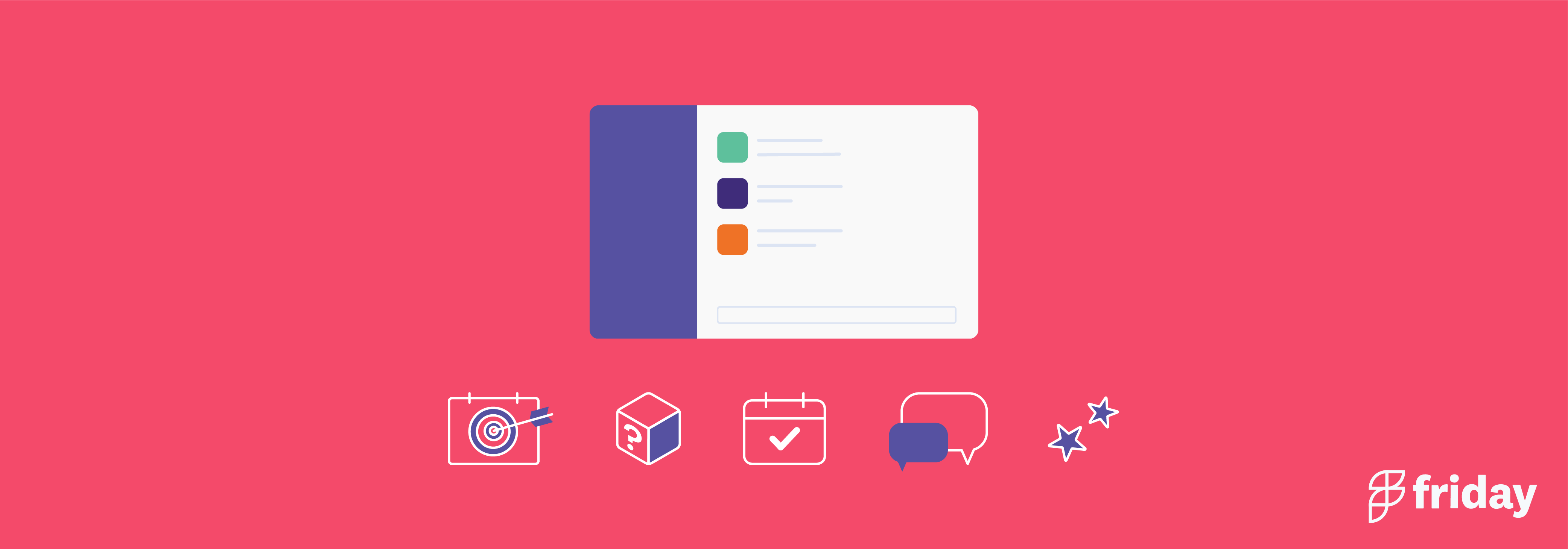Best Slack Apps & Integrations in 2024: 17 Software Picks To Help Manage Your Team
With more teams working remotely, millions of people depend on Slack for part of their team communication. According to the Business of Apps, Slack has at least 10-12 million users and its number is sure to increase since being acquired by Salesforce. Within Slack, teams can integrate apps and bots to help productivity and keep in touch with one another, worldwide and across timezones. Using these products can save your company time and money, and help your entire team work more efficiently.
What Are the Best Slack Apps & Bots for Remote Teams?
If you are new to the Slack platform, getting to know some of the best apps is essential for smooth operations. We have listed the best Slack apps for you to explore and choose which ones will work best for your Slack teams.
1. ClickUp
Full-lifecycle Project Management at your fingertips
ClickUp is a project management platform that will boost your productivity and keep your team on the same page. It offers a full range of project management features to help you plan, track, and report on all your work. Integrating with over 1000 other tools, ClickUp makes it simple to manage all your work from a single place.
Features
The ClickUp Slack integration marries the power of both platforms, helping you collaborate with your team on both more efficiently. Turn any Slack message into a ClickUp task to leverage its full functionality with one click. At the same time, receive notifications in Slack about the progress of ongoing projects in ClickUp so you never miss an important update. You can even update tasks from within Slack to save yourself some time switching between apps.
- Why add ClickUp as a Slack app? To boost your team's productivity by integrating two of the most powerful collaboration apps available.
- Your team can manage all their work from one place while keeping everyone updated at all times, even if you work asynchronously.
- Schedule recurring meetings, with attached Docs for meeting notes, and update them from within Slack.
- Integrate with over 1000 other apps including Zoom, Google Calendar, GitHub, Tableau, and more. Or, use the API to build your own custom integration.
- Sync your calendar to schedule your work around your meetings. (Or vice-versa.)
ClickUp Slack App Resources:
Pricing
Free:
- ClickUp Workspace
- Unlimited Free Plan Members
- Collaboration Docs
- Two-Factor Authentication
- 24/7 Support
- And More!
Unlimited: $5 per user/per month
- Unlimited Storage
- Unlimited Integrations
- Unlimited Dashboards
- Unlimited Custom Fields
- Unlimited Teams (User Groups)
Start with ClickUp in Slack for free.
2. Donut Slack App
Use it for: Icebreaker / Team Culture
It is hard to chat around the water cooler when everyone works remotely. Staying in touch with your coworkers can be a challenge, especially when you are the new kid on the block. Donut allows you to spend some time each week getting to know the other team members, so everyone does not feel so isolated.
Features
Donut lives up to its name by providing a place where your team members can have a 1:1 video chat over a virtual donut or coffee. It is the perfect icebreaker app since it randomly selects two users on the platform to meet and chat together to enhance the company culture and solidify those work relationships.
Pricing
Plans available are Free, Standard and Premium depending on your organizational needs.
Bonus: Compare Slack Vs Teams
3. HeyTaco Slack App
Use it for: Team Culture
When employees are disconnected from each other, morale can suffer. HeyTaco solves this problem by encouraging active communication with kudos to other team members for their hard work. As one of the highest-rated HR and Team Culture Apps, it gives your employees a fun way to encourage one another and solidify their work community remotely.
Features
The best part of this app integration is the tacos that you add to the message can add up, and employees can climb the leaderboard with all their recognized efforts at work. Users can redeem their tacos for various rewards or prizes that you build into your platform.
Pricing
Plans start at $3.00 per person per month.
4. Loom Slack App
Use it for: Async Video Recording
For remote teams working across timezones, Loom is essential. You can record video messages and share your screen asynchronously--and then copy the URL to share with your team. Every Loom video unfurls within Slack making it a natural integration and easy way to expand on a thread or conversation if more detail is required.
Features
- Watch Loom videos within Slack
- Mention teammates in Loom and have them notified in Slack
- Integrates easily with Google Chrome
Pricing
Free for videos up to 5 minutes and 100 videos; $8 per month per user for unlimited videos and length
5. Polly
Use it for: Team Culture
Polly can help your organization gather information on how everyone on your remote team is doing or if you need feedback quickly from your team about processes or procedures. Let Polly save you time and energy so it can be spent elsewhere more effectively.
Features
Create a simple poll with this app and find out the best day and time to have your next Zoom staff meeting. Check in with your employees on how they feel about the processes when they require time off work or have to reschedule an important meeting.
This app can save you time with a simple poll rather than using a mass email to everyone in the company and going through the responses.
Pricing
There is a Free plan for small needs, with Standard, Pro, and Enterprise plans accommodating large users.
6. StatusHero
Use it for: Status Updates
If you are searching for an effective way to avoid useless meetings or emails, StatusHero is the answer for your team's productivity. This team communication app gives organizations a better way to gather necessary information and present it to the team in a less disruptive way. A perfect way to streamline project management, StatusHero can eliminate the need for time-wasting meetings and bring relevant information to light when the meetings are necessary.
Features
Your team members can respond to a simple check-in about their daily progress and goals. This information is coordinated with your project management tools to get a better picture of how everyone is sitting with their tasks. StatusHero creates a progress report available for everyone to keep up-to-date on current duties or projects.
Pricing
Plans start at $3.00 per month.
7. GeekBot
Use it for: Team Updates / Standups
If you have remote teams that operate in different time zones, creating meetings and communication can be difficult. GeekBot helps make these work-related tasks easier by automating standup meetings, daily reports, and surveys to save your organization time and hassle.
Features
These automatic tasks can collect data from your employees and bring it all together efficiently in a customizable report. With options for feedback, sales reports, and meeting notes, everything you need for smooth operations is available at your fingertips.
Pricing
Teams up to 10 users can use GeekBot for free while there are Scale-Up and Enterprise options for larger organizations.
8. Range
Use it for: Team Check-ins
Checking in with your remote employees can take time, especially if you have a large organization. Range helps make this task easier. Rather than having your team members chat continuously throughout the day, Range helps streamline this check-in process so everyone can make the most of their work hours.
Features
Range helps keep your team in sync with each other without being in continuous contact every day. By gathering this information efficiently, your employees are free to spend more time working rather than continuously updating different departments on their progress.
Pricing
Costs can vary depending on the size of your team. It is completely free for up to 10 users.
9. Hrvey
Use it for: Time off
If you manage a large remote team, keeping track of vacation or time away can be exhausting. Hrvey helps you manage employee absences effectively so that your organization is not caught without enough manpower to get the job done.
Features
Employees can use the built-in chatbot to request time off and then send it to the necessary individuals who can approve the request. It is integrated right within the Slack platform, making it easy to schedule and accept. Hrvey will even send reminders about employees with time away so you will not forget.
Pricing
There is a free version, but typically Hrvey is $1.50 per user per month.
10. Ally OKRs
Use it for: Goal-setting
Implementing the right objectives for your team can be tricky. Ally OKRs can help make this process easier with their simple app for Slack. When your employees have access to common goals and project management tools, they remain motivated.
Features
Ally helps your company focus on the main objectives with every process so you can spend less time managing and more time succeeding. Keeping all your employees aligned for the common goal is essential to see positive results. Ally OKRs allow team members to see how they impact a project and keep them focused and on track.
Pricing
Costs can vary from $7 per user up to a paid Enterprise plan.
11. Bonusly for Slack
Use it for: Team Culture
When your company is spread out among many locations, recognizing hard work from your employees can be difficult. Often remote workers can feel disconnected and out of the loop. Encourage your team with Bonusly as a way to celebrate their hard work and accomplishments across the platform.
Features
Recognition from peers and management is a terrific way to motivate your team, keep them aligned with strategic goals, and build company morale. Bonusly allows everyone to see these kudos, aiding in employee retention and overall job satisfaction.
Pricing
Plans vary from the Core to Pro or Custom options, depending on need.
12. Assembly Slack App
Use it for: Team Culture
A positive workspace can be harder to maintain when you have remote teams. Assembly helps bring positive company morale to the virtual workplace with a way for employees to give recognition and rewards to their peers.
Features
With built-in reports, you can see how each department works together and which areas need more work to reach common goals. Incentives and rewards are a great way for your team to interact with each other in a positive way. Reinforce your company culture and solidify those work relationships by using Assembly as a way to build those personal connections with anniversary or milestone messages.
Pricing
Costs differ from free to team, business, and enterprise plans, depending on need.
13. Evergreen
Use it for: Team Culture
Evergreen is more than just an employee recognition app. Each time you give a seed of endorsement to a coworker, Evergreen will plant a tree. Not only will you make someone feel good by showing appreciation for their hard work but, you will also be helping the environment.
Features
Team members can give 1 to 3 seeds per reward that will, in turn, result in planting trees. Evergreen will also track your carbon offset to provide real results on how you can make others feel better at work and around the world.
Pricing
Costs are $2.99 per user per month.
14. Clockwise Slack Integration
Use it for: Calendar Assistant
This built-in calendar assistant bot free ups time in your calendar for dedicated focus time and re-schedules any conflicting meetings for you. Clockwise is great for remote team members who need help blocking out time in their calendars, and who need help easing the burden of meetings.
Features
- Sync your Slack status with your calendar
- Automatically set Do Not Disturb when you're in focused work
- Get an overview of the meetings on your agenda
- Use autopilot to decline conflicting meetings
- Sign up through the Clockwise Chrome extension
Pricing
N/A
15. Zoom Slack App
Use it for: Video & team communication
For video conferencing, Zoom makes it easy to host and join virtual and online meetings without leaving Slack. Bring some personality back to your remote meetings by using a video call for your employees.
Features
Users can also share their screens easily so they can communicate more effectively when managing projects together. Video conferences help take the guesswork out of email messages and text chats that could be misinterpreted. Save precious time from back and forth emails and host a quick video call that can bring all your employees back in line with a common goal.
Pricing
There are free and paid plans available, depending on your business needs.
16. Giphy Slack App
Use it for: Team Culture
Help create a sense of fun and enjoyment at work with Giphy. Use these entertaining GIFs to celebrate a big success or to wish a coworker a happy birthday. Connect with your coworkers on an entirely different level using these animated GIFs in your conversations.
Features
You can insert them into chat messages right from the built-in menu to show off your personality and humor. Giphy has the largest database of GIFs available that are easy to incorporate into your Slack platform.
Pricing
This app is free for all users on the platform.
17. Doodle Slack Bot
Meetings
Scheduling with remote teams can be difficult, especially when employees are residing in entirely different locations. You can share within the Slack platform to make it easy for everyone to reply, but Doodle is versatile enough to share outside of the program to reach everyone necessary.
Features
Doodle Bot makes scheduling tasks easier by arranging a poll with choices for convenient times to attend. The results help determine what will work best for your entire team’s next meeting. Save precious time from traditional email follow-ups or rescheduling due to conflicts.
Pricing
Costs start at $69 per year for a business user.
Why Use Slack Apps?
Slack apps can be a terrific way to connect with your remote team in an effective way that will not hinder their productivity. Many of these apps and bots can improve team communication and help with project management, making more efficient use of everyone’s work hours.
Keep your team members connected even remotely by utilizing one or more of these great Slack apps to boost morale, build personal connections, and bring your team together.
The Difference Between Slack Apps & Bots
Slack has the ability to integrate with popular third-party applications that can enhance employee performance. Some popular apps include Zoom or Trello. These are Slack apps.
Alternatively, Slack bots are programmable right through the Slack interface. They are a great way to keep easily connected. Bots can interact with users through the interface and require an app to function. They can be programmable to generate information based on a specific query, making your team more efficient throughout the workday.
How to Add Apps & Bots to Slack
Adding apps and bots to your Slack platform is easy to do. Any team member can add a Slack integration to help with productivity or communication with others.
- Click on the Apps option at the top left sidebar from your desktop.
- Choose Search to find the Slack app you want to install.
- Once you find it, click Add. This will take you to the Slack Directory.
- Choose Add to Slack and go through the prompts.
When adding a bot to Slack, ensure you have permission to add bots to a Slack channel. A Slack bot needs to be added as an administrator otherwise they will not function correctly.
- Determine which Slack channel you want the bot to function within, click on the channel name, then choose Admins.
- Choose the Add Admins option.
- Use the search bar to find the bot you wish to add, then select Add.