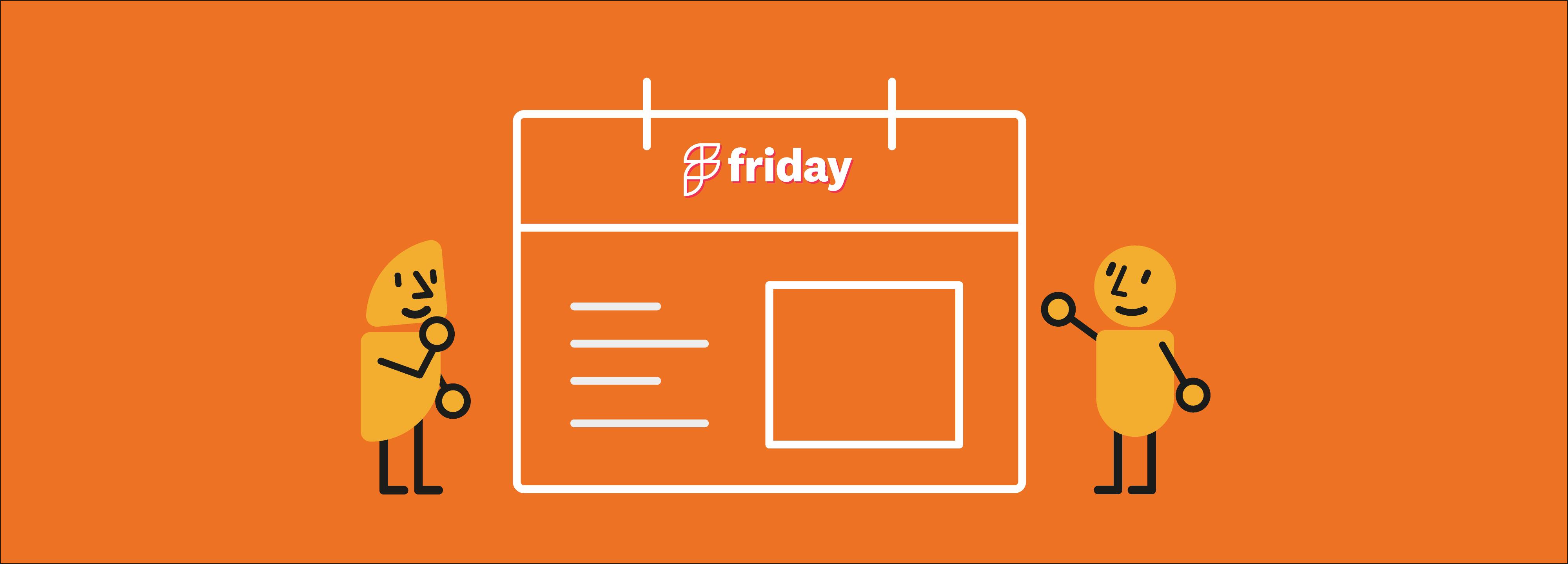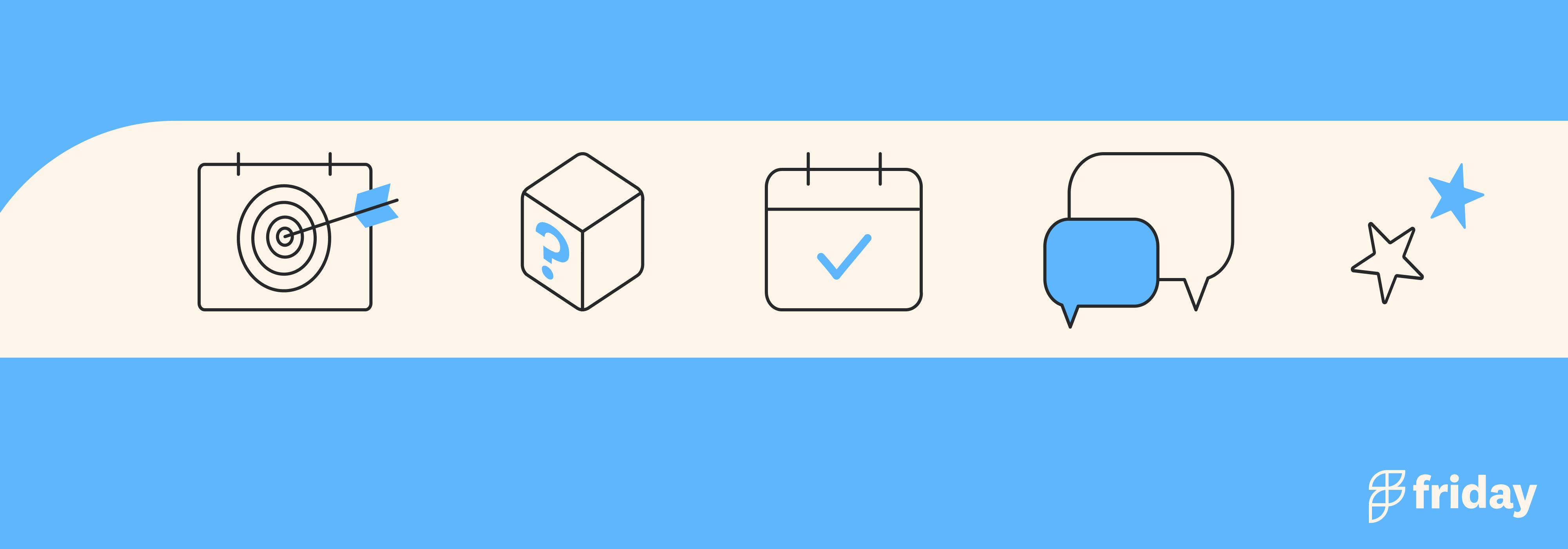Trello Overview: What You Need To Know About Using Trello & Why You Should Integrate with Friday
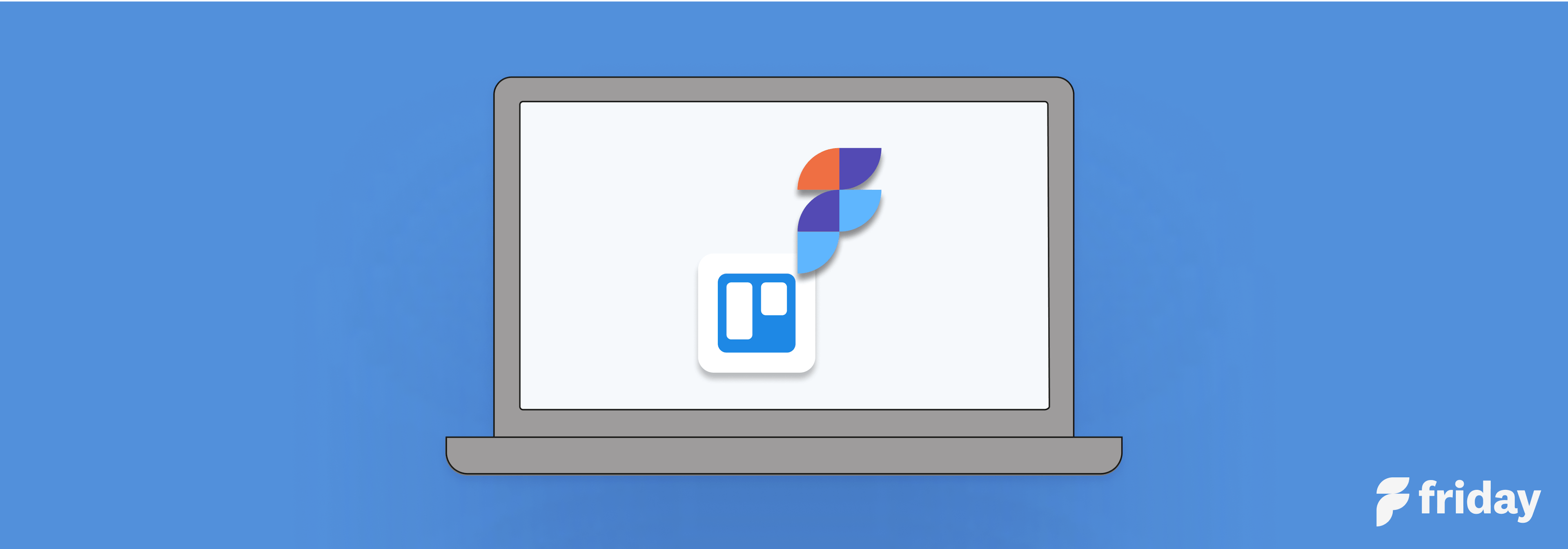
What is Trello Best Used For?
Trello is a SaaS project management software based on the kanban board system to help you manage projects and tasks in a central place. Trello allows you to create boards with lists of cards associated with that project. For example, if your are working on a website, you can create a board with different lists for the different parts of the website such as "planning", "content", "design" and "developing" and then move cards between the different lists.
Each of these lists will have different tasks associated with it. For example, in my "planning" list, you can have a task that says "create a calendar". In your content list, I have can have a task that says "write a blog post about productivity". In my design list, I can have a task that says "design banner for homepage". These are just examples but you get the idea. You can also put due dates and checklists directly onto your task cards which makes it very easy to organize your projects by getting organized into smaller parts.
Why Integrate Trello with Friday
Friday is not a project management tool like Trello or Asana. Instead, it's a place that glues your most important work together. It adds structure to your day.
What do we mean by that?
In Trello, it's really easy to get caught up in the details of your project. With Friday, you can integrate your Trello cards into a handy to-do list and planner.
This planner sits right next to your schedule, so you can add in tasks to your day around your other meetings or appointments.
When you integrate it with Friday, you won’t need to copy and paste tasks from Trello to your Daily Planner or routine updates. Friday will pull in tasks from Trello automatically.
Your tasks stay next to your schedule, helping you focus and finish each day with a sense of accomplishment.
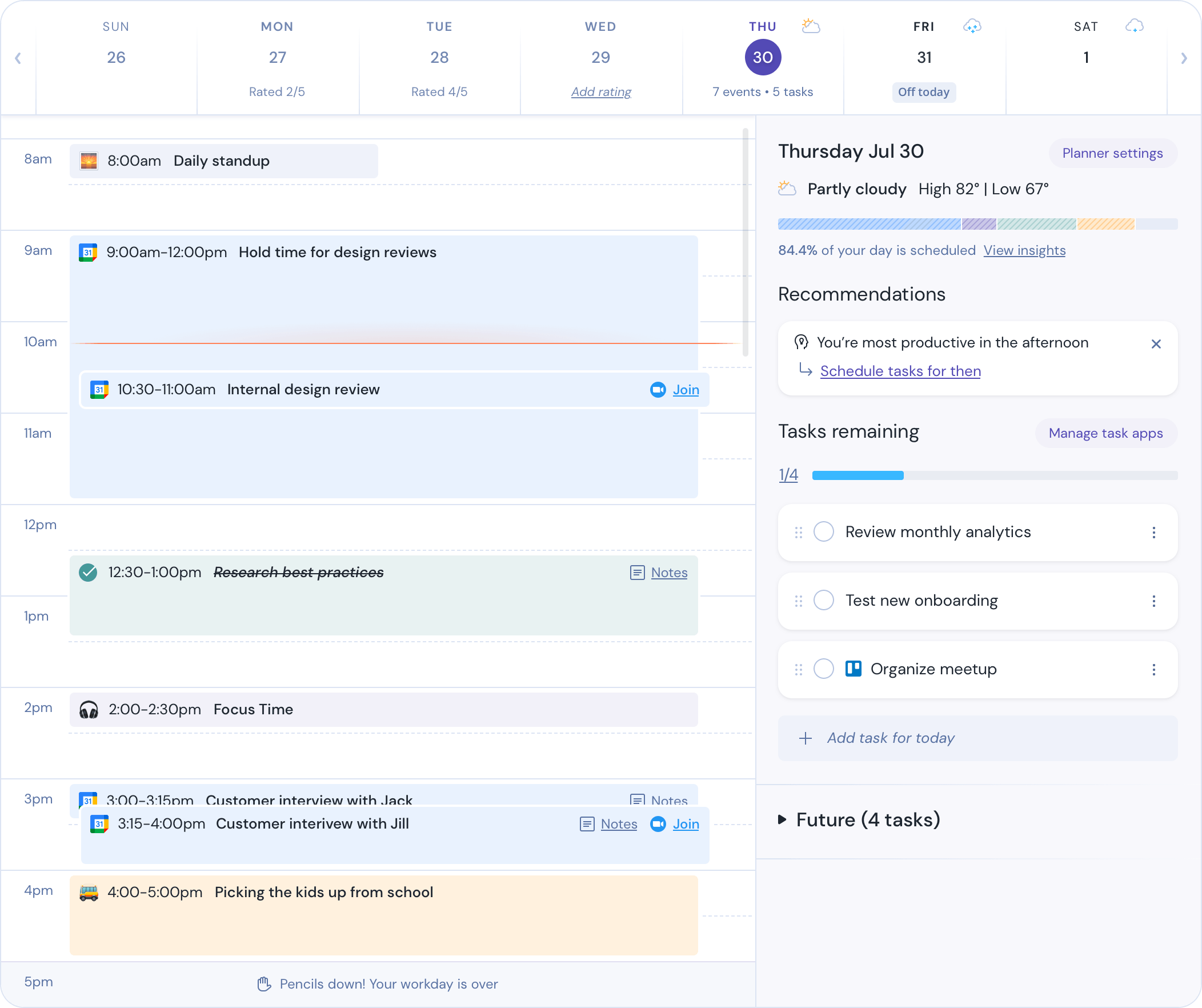
Friday also works with teams. It can help you streamline your regular meetings at work and move them to an async environment, giving you back more time in your workday. Friday routines are great for daily stand-ups, team check-ins, and weekly reviews.
When sending a routine update for teams, Friday allows you to attach tasks from Trello. The integration keeps everything in sync, maximizes your time, and updates you on what other team members will be working on that day.
Friday doesn't replace a tool like Trello, instead it enhances it and goes beyond the limitations of project management tools. Friday covers elements of work that PM tools weren't designed to handle.
Friday integrates with other tools like Slack, Microsoft Teams, Google Calendar, Outook, Asana, Todoist, ClickUp, JIRA and others helping you bring all of your work together. See our full list of integrations.
More on how to integrate Trello into Friday.
What is the most effective way to use Trello?
The most effective way to use Trello is by creating a list of projects that you need to get done and putting them in different lists. Then, create different tasks within each list that can be turned into checklists so it is easy to organize your tasks by getting organized into smaller parts.
Start working through all of your tasks in chronological order. This means starting from the very top task in every list and working your way down until everything on one list is finished or until there are no more things left on that list. After that point, finish whatever remains at the end of the day/week/month/year, etc depending on how long it will take you (and after any major deadlines).
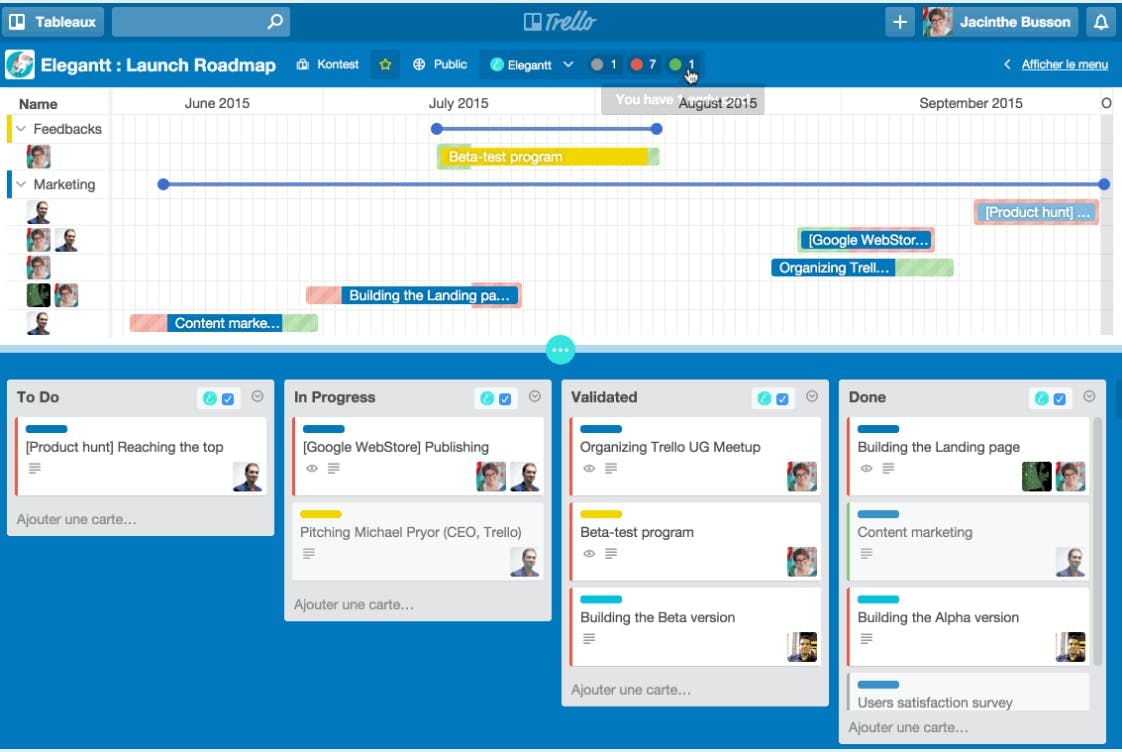
How do I use Trello?
1. The first step is to create a board and put the projects you need to get done in different lists. For example, if I'm working on a website, I can create a list for "planning", "designing" and "developing". After that, it is up to you how you want to divide up your tasks into smaller parts by making checklists or sorting your tasks from top to bottom. A good way of organizing your tasks is by getting organized into smaller parts is with checklists because they allow you to write down whether or not each task has been completed at the end of the day/week/month etc depending on how long it will take you (and after any major deadlines).
2. Then, start checking off all of your tasks in order starting from the very top one in every list until all the things on one list are finished, then move onto whichever project needs doing next and repeat until all projects are done. If there aren't any more things left on that particular list but there are still other lists out there with things left on them, leave everything else alone until those remaining items have also been checked off accordingly before moving onto another project.
3. Lastly, try creating different boards for each project so you can keep track of everything you need to do for different projects instead of having them all lumped into one board.
Is Trello a good tool?
Yes, Trello is a good app to use because it is a great way to organize your life. It allows you to do this by creating lists and giving you tasks that need to be done on certain lists as well as giving you the ability to divide up those tasks into smaller parts so it is easier for you to keep track of what needs to be done.
Why is Trello so popular?
Trello is so popular because, unlike other productivity tools like Asana or Monday, Trello lets users visually organize all their tasks in a way that makes sense to them and is easy for others on the team to understand what exactly needs to be done.
It also allows different people on your team/in your company or family members to collaborate by seeing everything on one page without having to go through as many steps as they would in a program such as Google Drive. Also, I think a lot of people like using it due to its appearance since it looks very colorful and fun while still keeping organized at the same time (everyone likes colors).
Trello cards are another reason for its popularity. They are your portal to more organized work - where every single part of your task can be managed, tracked, and shared with teammates. Open any card to uncover an ecosystem of checklists, due dates, attachments, conversations, and more.
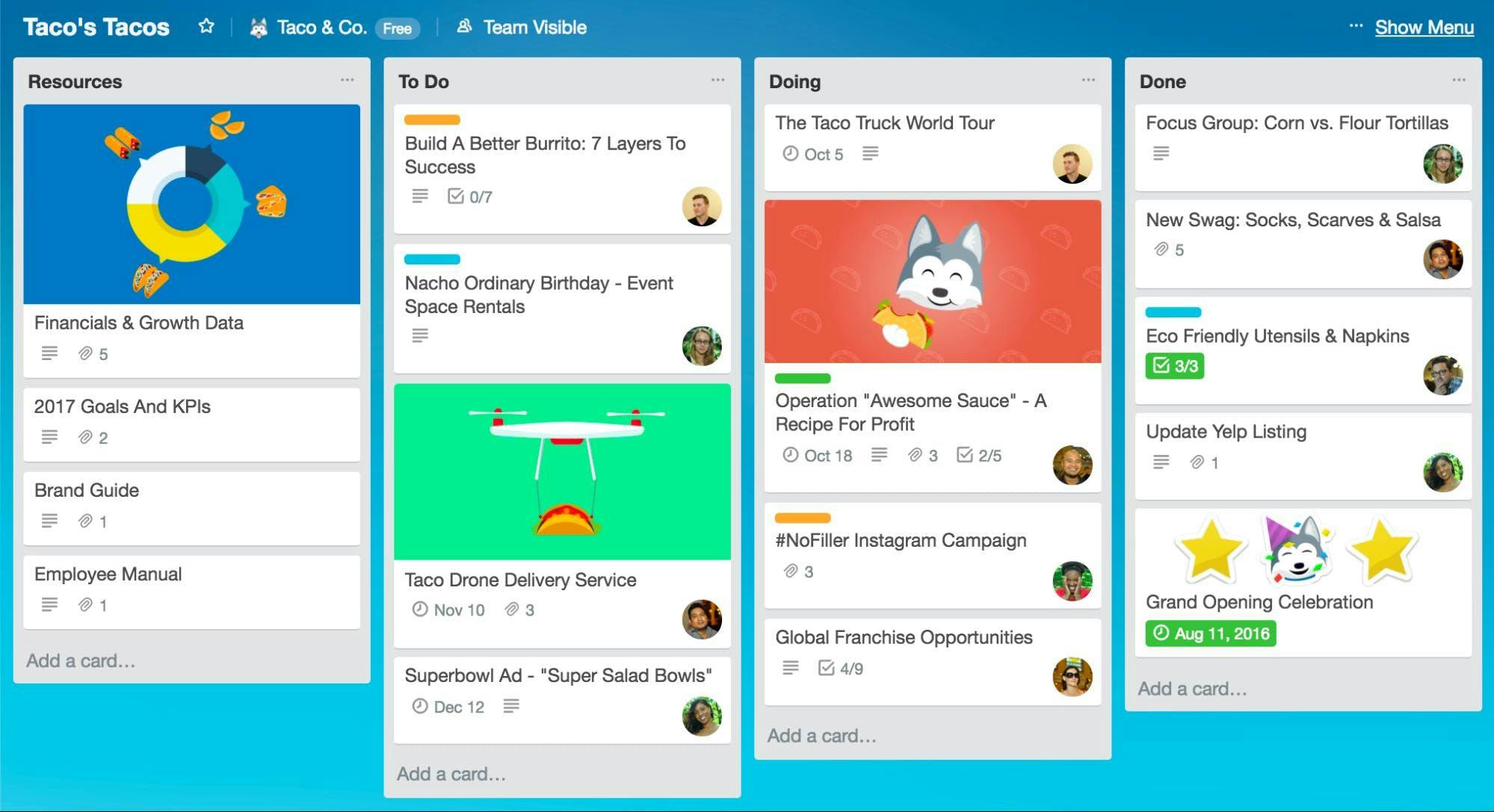
Why is Trello bad?
Trello can be hard to use for people who are not familiar with Trello and it can get confusing if you do not understand how to use the app. Trello is a general-purpose tool. So it can’t be used for specific requirements like cost tracking. It can be used only for smaller groups and when you have a higher number of tasks, it makes it hard to control the visibility of the kanban boards. People get more frustrated when using the Trello free plan as it doesn’t have a calendar. Also, Trello doesn’t have Gantt charts, time tracking, sub-tasks, task dependencies, and multi-board reporting.
What are the pros and cons of Trello?
Trello's pros are that it is free, easy to use with a lot of great features. Trello also has a very clean and organized look to it so you can easily find whatever you need within no time. Its cons are that it does not have as many features as some other apps do like Wrike or Jira but for most people who do not need all the extra features, this does not make much of a difference.
Who are Trello’s competitors?
Trello’s competitors are Asana, Basecamp, Google Drive, Google Calendar, Dropbox, Box, Google Maps, and Todoist. These apps are similar to Trello but have some differences in what they can do as well as different pros/cons.
For example, Asana is better than Trello because it has a lot more features such as being able to set reminders for certain tasks so you never forget about the most important things (and after any major deadlines). However, if you have a simple way of keeping track of your important tasks and an easy way to organize them into smaller parts then, Trello will probably work better for you since it has been designed with that in mind.
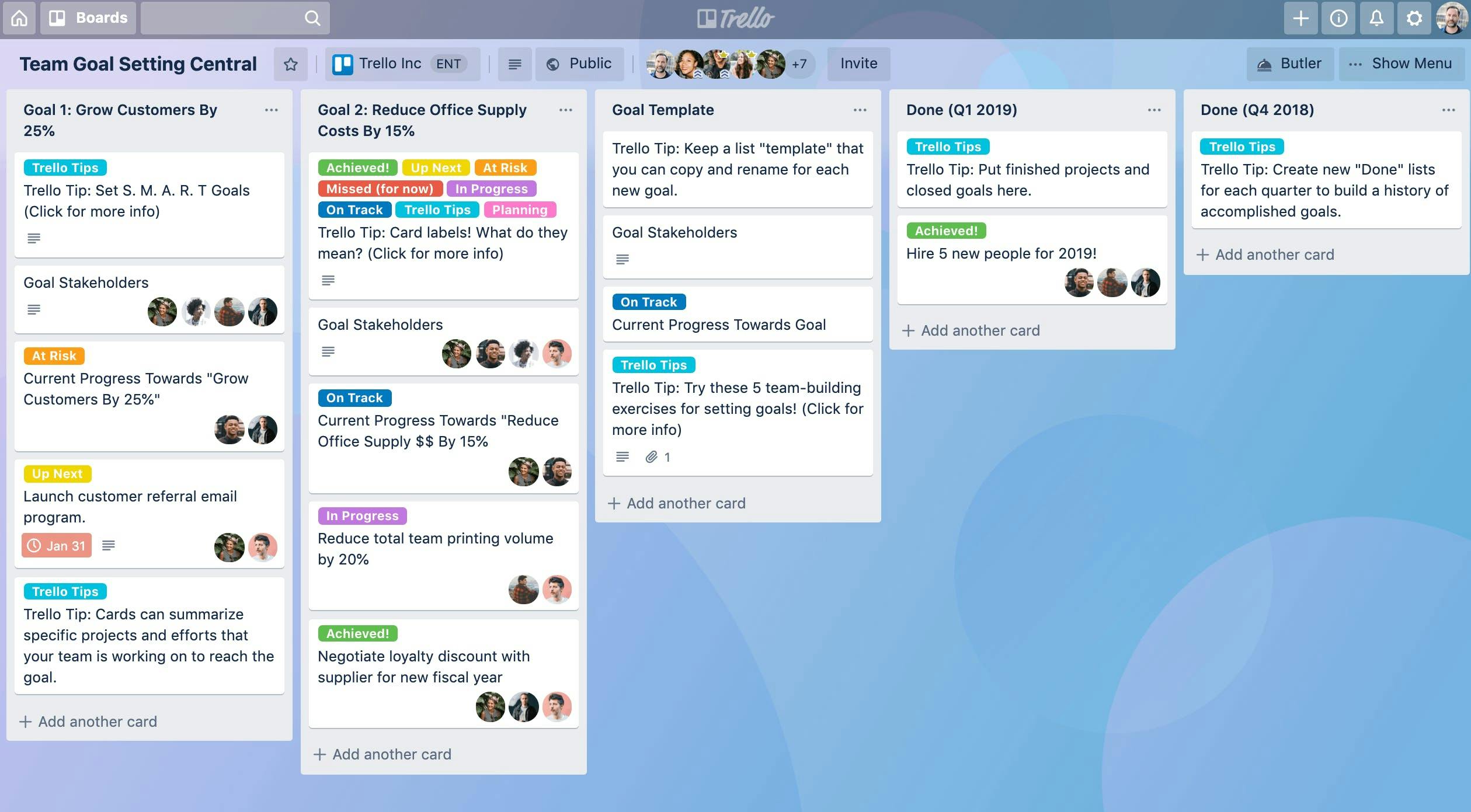
What's better: Asana or Trello?
Asana vs Trello: This question can be very difficult to answer since it depends on what exactly you are trying to use these programs for. If I were asked by a business owner, I would say that Asana is better than Trello because it allows companies/organizations to set up workflows and organize their team members into teams depending on what project they are working on at the time (examples include marketing, advertising, etc.).
In Asana, there are tabs for organizing purposes which might be confusing for some people since multiple things are happening at the same time. However, organizing tasks is much easier in Trello as it provides lists. Also, Asana would be complicated since many people work together towards one goal instead of just one person working on a specific task.
Trello can be recommended to anyone who needs more visually pleasing elements and some of the features offered by Asana. These two apps both deserve equal amounts of attention but each has its advantages based on what kind of work environment or task it needs to be performed.
Is Monday better than Trello?
Both Monday and Trello are good software solutions for project management. Monday is easy, visual, and intuitive. Also, it gives you many UI options. Trello is simple, has fast workflows, and has a great UI with easy navigation. From the pricing aspect, Monday has a complicated pricing scheme where Trello offers a free package of up to 10 team boards and also business and enterprise packages for affordable pricing. Monday provides more customer support than Trello. If you’re new to project management, I’d recommend using Trello since it is beginner-friendly and does the job easily. But if you require more than basics, it’s better to choose Monday as it offers everything that Trello can do along with plenty of additional features like financial management.
Is Jira better than Trello?
No, Jira is not necessarily better than Trello but they are both great for keeping track of what needs to be done, and the steps that need to be taken to complete those tasks or projects. The main difference between them is that Jira is more suited towards larger companies while Trello works best for small teams/small businesses because of how easy it is to set up, use, and keep organized on such a platform as well as how beneficial it can be when using this app. Atlassian is the parent company of both tools.
Is Microsoft Planner better than Trello?
It depends on what type of task management you want to do. For example, if you only need one place for all your tasks and an easy way to organize them into smaller parts, then Microsoft Planner may be better than Trello. However, if you would rather have a lot more flexibility with how you organize your tasks into lists as well as the ability to put in checklists so it is easier for people to stay organized within each list, then Trello will probably work better for you.
What companies use Trello?
Companies such as Amazon, Facebook, Google, Twitter, Foursquare, and Apple use Trello which proves that it a popular and respected tool.
Can you use Trello for personal use?
Trello can be used for personal use because it helps people get organized in their personal lives in the same way that they would get organized at work or school (or any other place where they need organization). When you use Trello for your career or school, heavily strict deadlines are involved and the tasks are assigned to you by someone else. However, when you use Trello for personal things like planning a trip, you are not assigned tasks by someone and there are no deadlines but you need to get things done beforehand according to the plan. Otherwise, the whole trip would be a waste of time, if you failed to complete important things like booking the hotel.
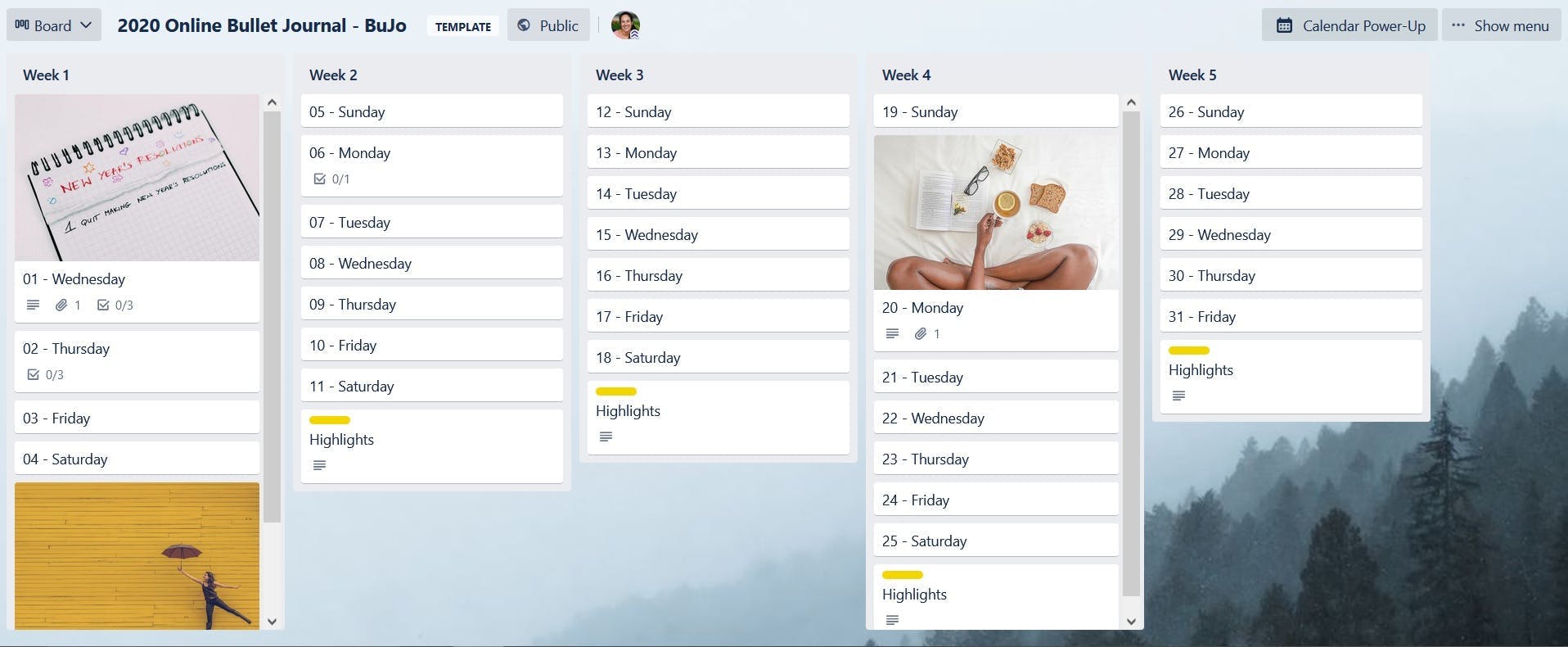
How do I organize my life in Trello?
To organize your life in Trello, you first have to create lists by writing down what your tasks are such as bills, packing, planning, etc.
Then divide up the lists into smaller parts that make them easier to organize so you don't get confused with which list goes with what part (or just leave one long list). After this is done, start working through each list and cross off all of the things that need to be done until they are completed or else they continue at the end of every day/week/month/year, etc depending on how long it will take (and after any major deadlines).
What are the most useful features of Trello?
Trello offers you many useful features like the ones below:
- Easy drag-and-drop editing
- Easy organization with labels, tags, and comments
- Detailed and quick overviews of front/back cards
- Card records archive
- File attachments
- Easy uploads options - local devices, dropbox, google drive
- Individual and group tasks assignment
- Progress meter checklist
- Deadline alerts and notifications
- Mobile-friendly views
- Automated email notifications
- Activity logs
- Data filters and information retrieval
- Information backup
- SSL data encryption
- Developer API
- Voting options and discussions
Is Trello free?
Trello is free because you only need to have an email address to sign up for Trello and the only thing you pay for is if you want more space on your account.
Should you pay for Trello?
Yes and no. It depends on your requirements and budget. Trello offers 3 pricing plans such as free, business class, and enterprise.
Here’s what you get from Trello free plan:
- Built-in automation
- Assignee and due dates
- iOS and Android mobile apps as well as the desktop app
- Unlimited activity logs
- Trello templates
- Two-factor authentication
- Mobile device management
Here’s what you get from the Trello business class plan, in addition to the free plan:
- Unlimited boards and power-ups
- Different kinds of views - Dashboard view, Timeline view, Workspace Table view, Calendar view, Map view
- Advanced checklists and observes
- Workspace-level templates and board collections
- Priority support and command run the administration
- Google apps sign-on
- SAML SSO via Atlassian Access
Here’s what you get from the Trello enterprise plan, in addition to the business class plan:
- Unlimited command runs
- Power-up administration
- Attachment restrictions
- Organization-wide permissions
- Organization visible boards
- Public board management
Is Trello good for task management?
Trello is good for task management because it keeps everyone organized and allows them to get things done without forgetting anything important which means less stress during the day/week/month depending on how long it takes them (and after any major deadlines). It is also useful because you can divide up your tasks into smaller parts, allowing you to keep track of what needs to be done.