The easiest way to automate weekly status reports
Use the Friday weekly status report template to automate asynchronous updates, without another meeting.
Automate weekly status reports
Stop manually asking your team to complete updates and wasting time compiling reports. Let Friday handle it for you.
Integrated
The weekly status report is deeply integrated into workplace chat tools, like Slack and Teams.
Automated
If you use Friday, you won't have to compile a report for stakeholders. We do all the hard work for you.
Customizable
With Friday, you can customize every part of the weekly status report (questions, reminders, and more).
Add Questions
Pick the weekly status report template or build your own routine from scratch. Add your own questions and prompts.
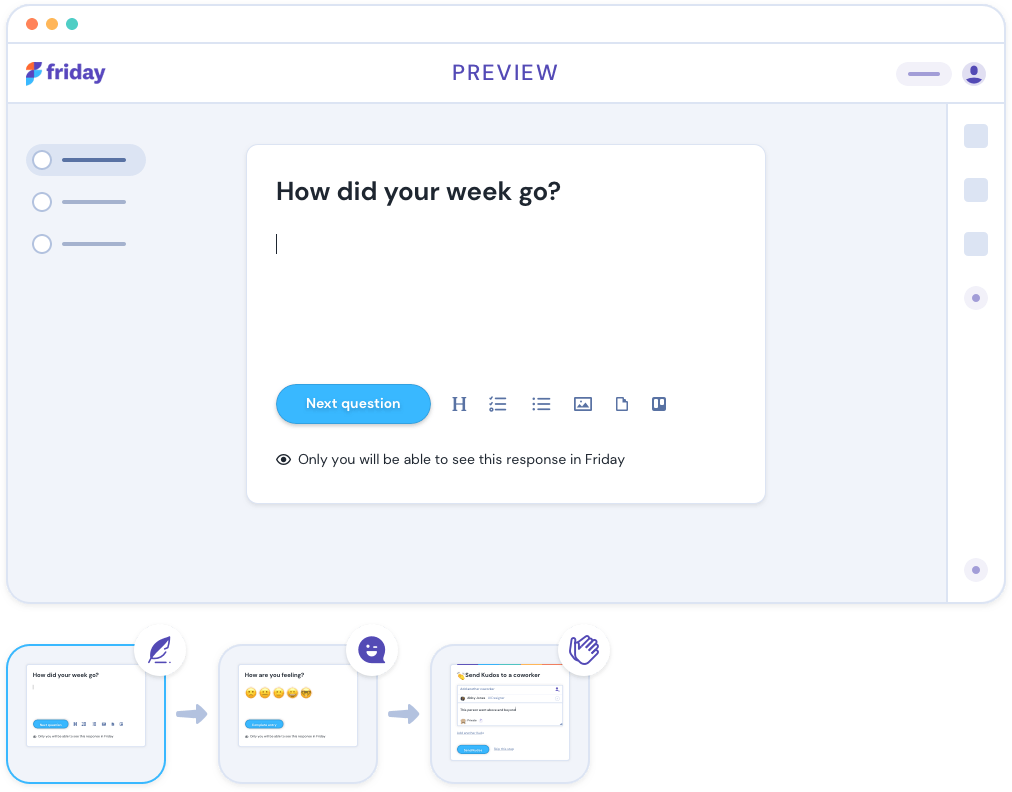
Setup a cadence
Choose a schedule that makes sense for you and your team. Once a week makes the most sense for a status report.

Go get coffee
When it’s time to share an update, Friday will automatically send participants a direct message in Slack, Teams, or email.
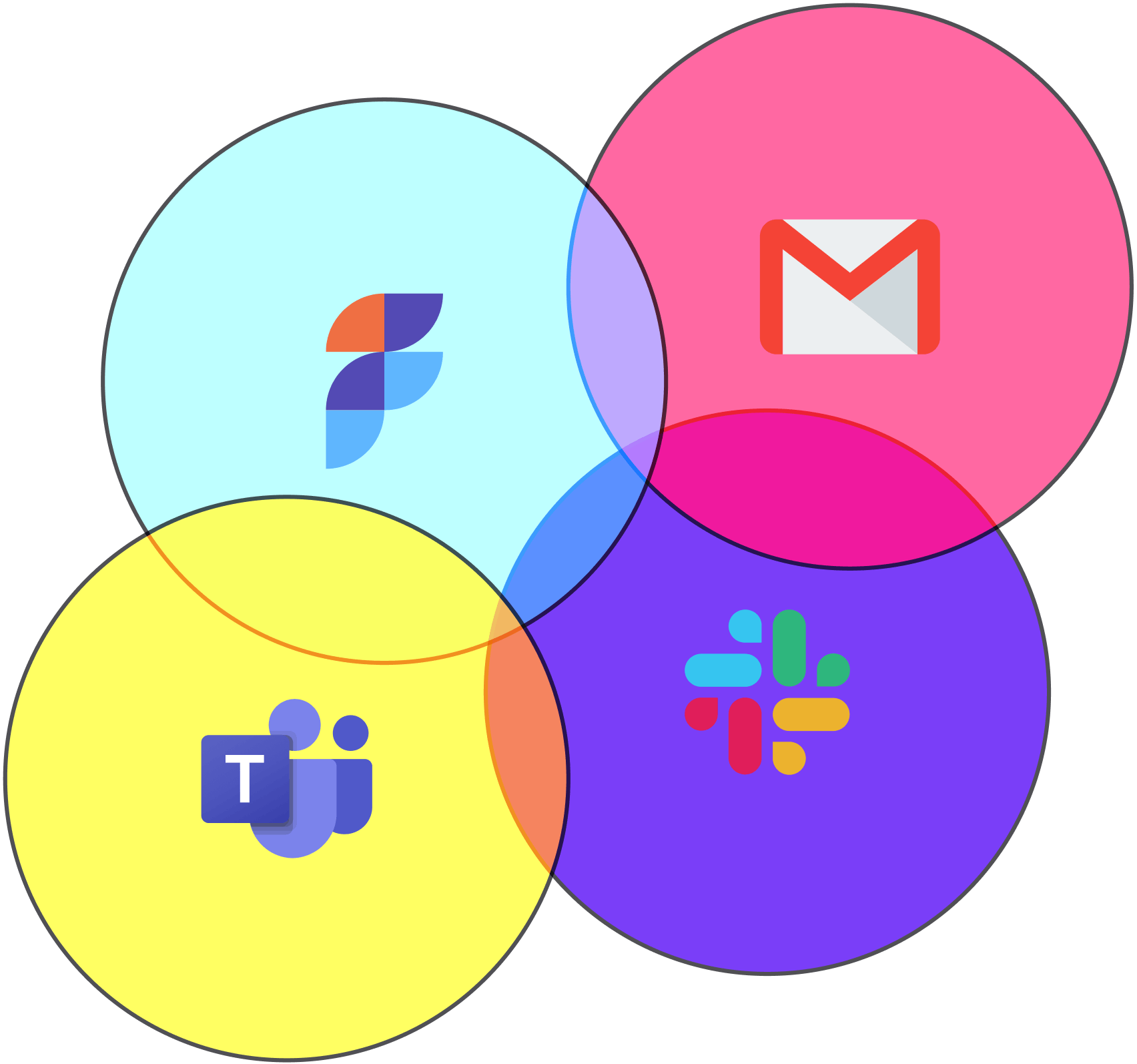
Share an update
Friday pulls work from other tools into view, which makes sharing your work twice as fast.

View instant reports
Friday automatically rolls up responses into three different report views, which can be shared with external stakeholders.

Rinse and repeat
Any regular update you can dream up, Friday can automate for you. Engineer work communication.

Automate status reports with Friday
Share written updates outside of meetings, so you can have fewer, better meetings.
Weekly Status Report FAQ
We've compiled a best practices guide to answer any questions you have about weekly status reports in Friday.
What is a weekly status report?
Why should I do status reporting?
When should I run a weekly status report?
What questions should I ask?
Can I customize the weekly status report in Friday?
Who can see the responses?
Status reports are boring and I'm nervous my team won't do them
What are best practices when running weekly status reports?
How much does this cost?
You don't need a meeting to share updates
Meetings are for collaboration, relationship-building, and removing blockers - not status updates.

Sprint Retrospective
Hold better retrospectives by surfacing the key information asynchronously before the meeting.
See template
Daily Standups
Automate asynchronous daily standups, so you can spend less time in meetings.
See template The simplicity of the platform allows us to stay aligned and informed without wasting precious startup time. But the best part of Friday is that it's helping us connect as humans in a time when connection with your colleagues is harder to come by.
The simplicity of the platform allows us to stay aligned and informed without wasting precious startup time. But the best part of Friday is that it's helping us connect as humans in a time when connection with your colleagues is harder to come by.
