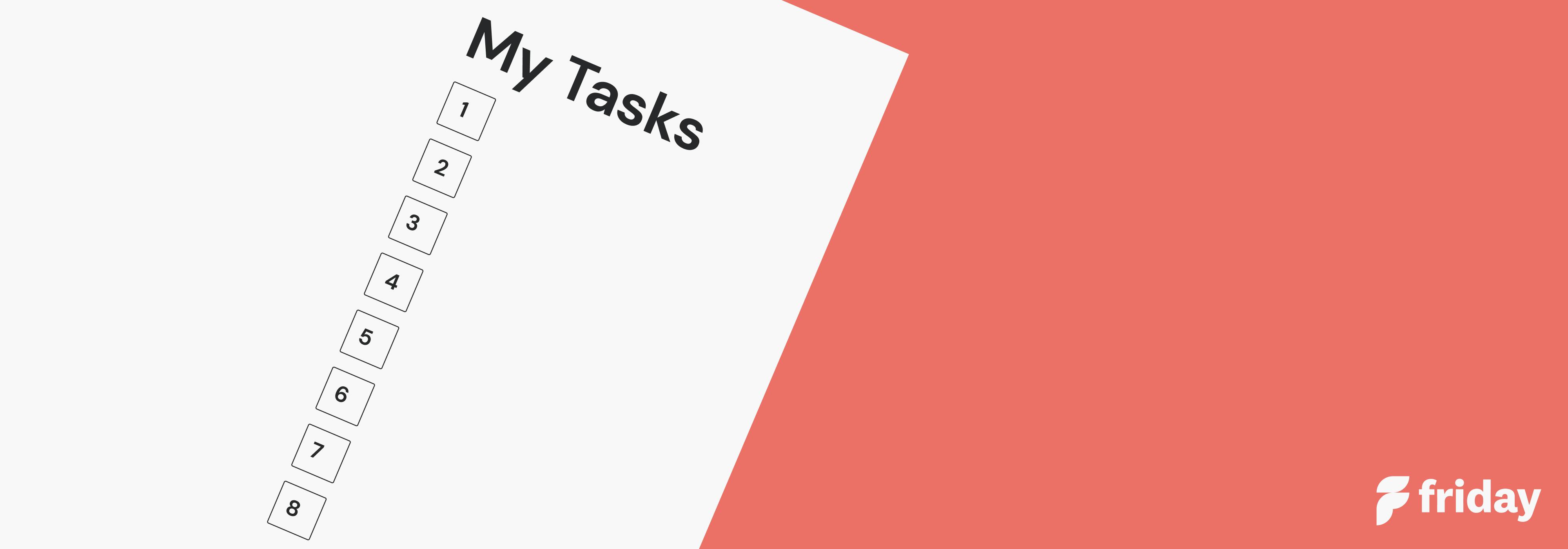Top 15 Best Marketing Project Management Software in 2023

When it comes to project management, there are a lot of options out there. Choosing the right project management software can be difficult, especially when you’re dealing with different projects and teams across multiple organizations.
To make life easier for project managers, teams, and organizations, we’ve compiled the top 20 best marketing project management software in 2023 for easy access. From popular providers to lesser-known but highly innovative tools to fit any budget or need — you can find the perfect solution here! Read on to learn more about each tool and why it could be a game changer for your marketing team.
1. ClickUp
ClickUp is the ultimate productivity platform designed to bring all of your work together across apps into one collaborative work hub. Teams of any size rely on ClickUp for its rich set of customizable features to streamline processes, manage workflows, and provide wall-to-wall solutions—no matter your preferred work style or industry. ClickUp's scalable Hierarchy infrastructure can organize even the most complex projects into manageable tasks and subtasks, while its 15 unique workflow views help you visualize your entire timeline.
Productivity is the foundation of every ClickUp feature, including custom and pre-built workflow automations to keep your project pushing forward. Over 50 actions can trigger hundreds of outcomes in ClickUp to save time on your manual processes. Plus, you can also choose automation triggers and conditions to follow through on your processes exactly as anticipated. ClickUp's automations are available for free.
Best Features
- Pre-built or customized automation templates tailored to your workflow's needs
- ClickUp automations work with external apps to create a central workspace
- A built-in digital whiteboard tool that is directly connected to your workflows
- Instant insights and high-level project reports with Dashboards in ClickUp
- Hundreds of free pre-built templates for any use case
- Over 1,000 integrations to streamline your workflows
Current Limitations
- Customization features can be overwhelming for first-time users
Pricing
- Free Forever Plan
- Unlimited—$7 per member/month
- Business— $12 per member/month
- Business Plus—$19 per member/month
- Enterprise—Contact Sales for pricing
Get started with ClickUp for free, no credit card required
2. Wrike
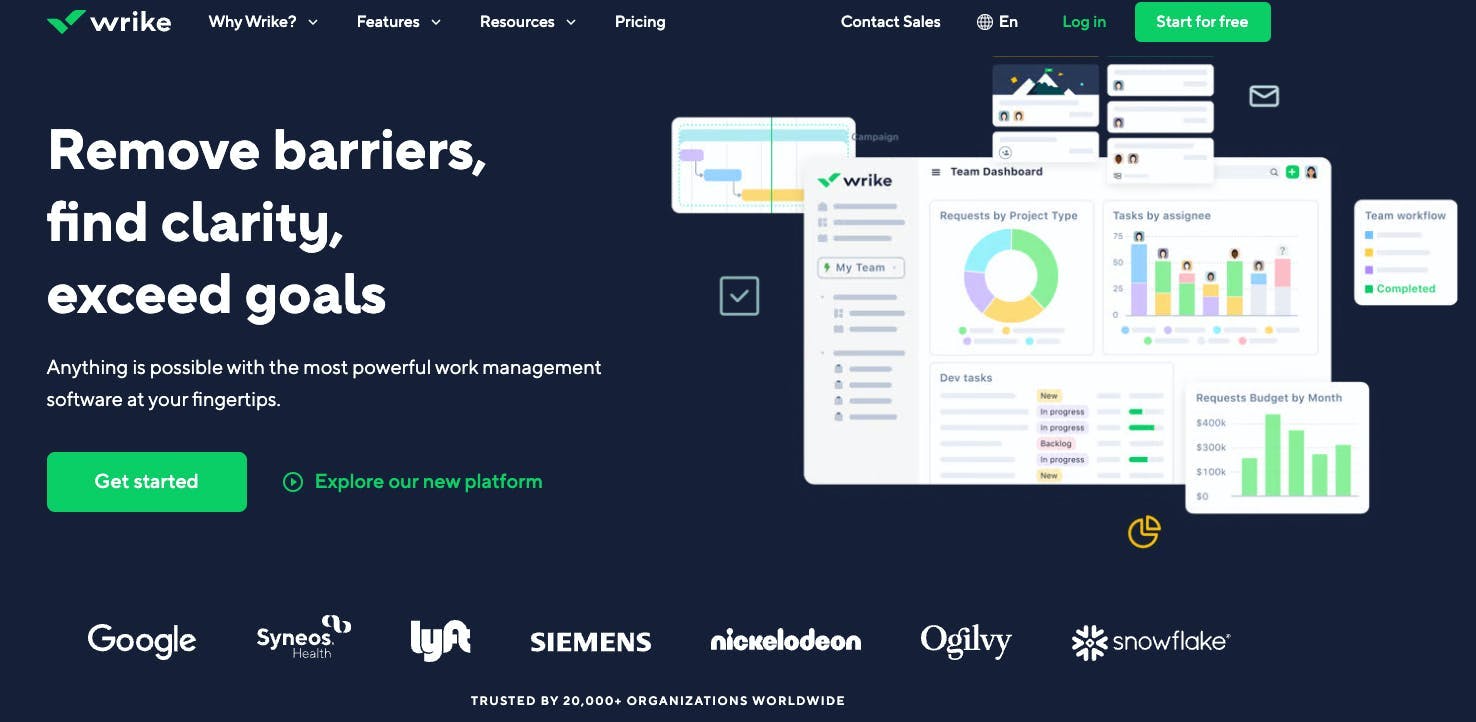
Wrike is a powerful project management tool that is highly effective for managing marketing projects. It offers a range of features and functionalities specifically designed to streamline marketing workflows, foster collaboration, and enhance productivity. With Wrike, marketing teams can easily create and track tasks, set deadlines, and assign responsibilities to team members. The platform provides a centralized hub where marketers can store and organize project-related files, documents, and assets, ensuring everyone has access to the most up-to-date information.
Best Features
- A built-in chat function that allows you to keep tabs with your teams
- Efficient time logging and time tracking capabilities
- KPI monitoring and reporting to track deliverables
Limitations
- Wrike’s complex web API makes onboarding difficult for teams
- Many will find the desktop version of Wrike to be non-intuitive
- Wrike is relatively expensive compared to equally powerful tools
Pricing
- Wrike offers a free version
- Team: $9.80 per user/month
- Business: $24.80 per user/month
- Enterprise: Contact sales for pricing
3. Asana
Asana is a project management software application made for small to large enterprises and organizations from different industries including marketing. It is one of the first cloud-based project management applications which offers task management, collaboration, workflow management, and more. The tool allows users to view and manage tasks in multiple project views. Asana can be integrated with over 100 other applications to help users better plan and organize their work.
Best Features
- View your task in a list, Kanban board, or timeline view
- 50+ project templates to help you get started
- Gantt charts with timelines
- Create custom rules in seconds to automate common tasks and reduce errors
Limitations
- No custom statuses
- No Me tab to only view tasks that concern you
- Does not support native mind mapping
- No built-in wiki tool
Pricing
- Basic plan: Free
- Premium plan: $12 per month per member
- Business plan: $24.99 per month per member
- Enterprise plan: Contact for details
4. Jive
Jive is a team management software that provides extensive support for marketing project management. It offers unique features to ensure that every team member is on the same page and motivated. With Jive, you can have a customized dashboard that suits every employee's unique needs for easier collaboration and team management.
Best Features
- Provides personalized employee dashboards
- Tracks employee engagement using various unique parameters
- Offers peer recognition badges for accomplishments
Current Limitations
- Heavy reliance on integrations with other software
- Advanced features may require additional training for full utilization
Pricing
- Available upon request
5. ProofHub

ProofHub is a comprehensive project management software that empowers teams to collaborate, plan, and execute their marketing projects effectively. It offers a range of features tailored to meet the specific needs of marketing professionals. ProofHub provides robust communication tools which allow team members to collaborate, discuss ideas, and share feedback within the platform. This eliminates the need for scattered email chains and promotes transparent and efficient communication.
Best Features
- Kanban boards to visually track the status of tasks
- Gantt charts for project planning and task dependencies
- Online proofing for feedback and approvals
Current Limitations
- Limited customization options for reports
- No native integration with popular social media platforms
Pricing
- Ultimate Control: Starts at $99/month
- Essential: Starts at $50/month
6. Taskade
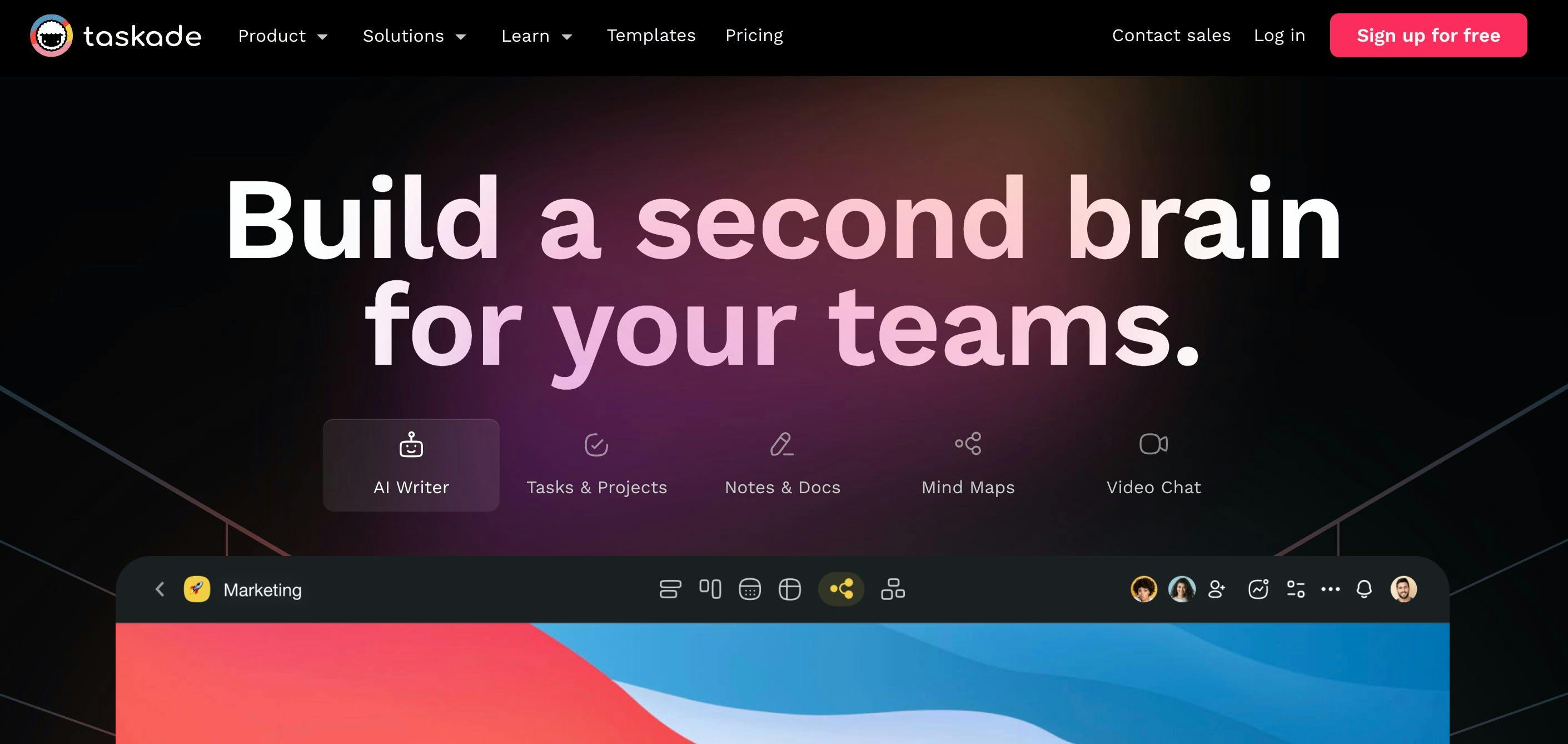
Taskade is a powerful platform for project management, task management, mind mapping, remote work, and more. Use this tool to automate your workflows, achieve project goals, and collaborate with your team. Taskade also provides functions for scrums, sprints, and agile project solutions. Keep your team on track and manage even simple task lists with this project management app.
Best Features
- Collaborative tool that allows users to share boards with other team members and assign tasks
- Access tasks and project information from desktop and mobile applications
- Free AI templates for mind mapping and project management
Limitations
- Limited functionality for organizing tasks
- Lack of automation integrations with popular applications
Pricing
- Free plan available
- Pro: $19 per month for 20 members
- Business: $49 per month for 50 members
- Ultimate: $99 per month for 100 members
7. Backlog
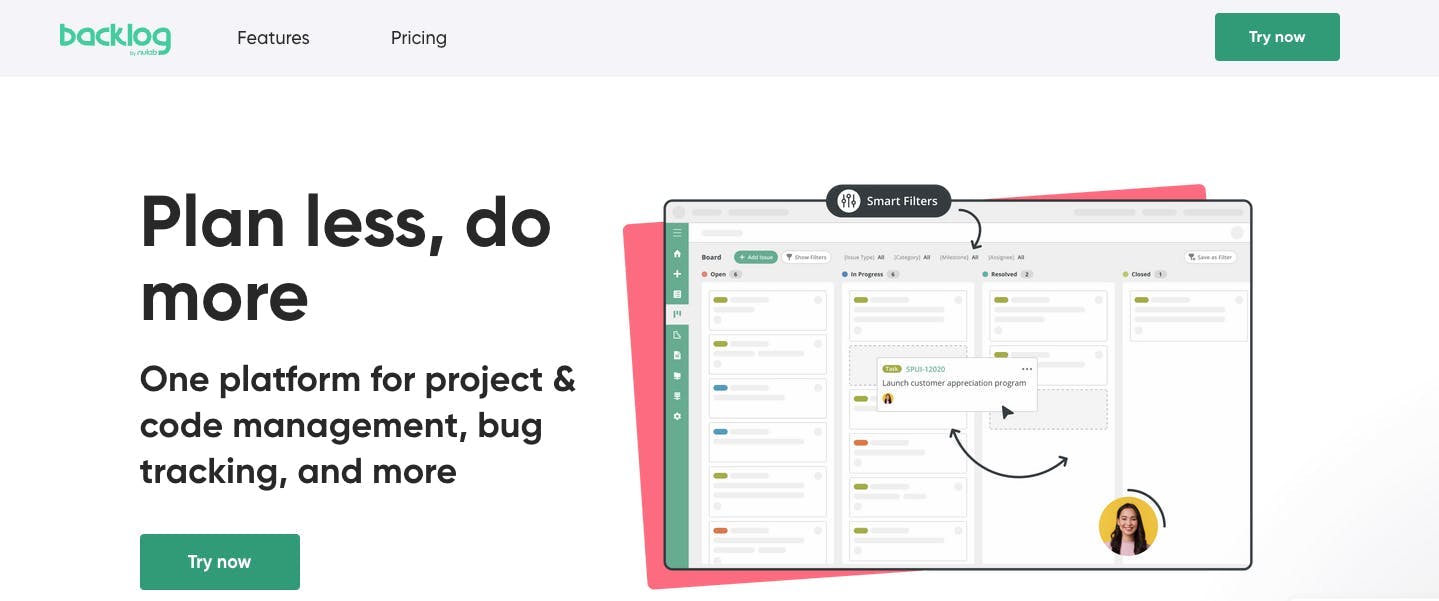
Backlog is a comprehensive marketing project management software that helps teams streamline their workflow, collaborate effectively, and stay organized throughout the entire project lifecycle. It offers a range of features specifically designed to meet the needs of marketing professionals. Backlog project management offers more advanced features through tools and functions including Gantt charts, boards, and charts.
Best Features
- Task hierarchy helps users stay organized with parent and sub tasks
- Custom categories and fields to fit your team’s workflow
- Code management and documentation functions
Limitations
- Messy subtask implementation compared to other bug tracking tools
- No screenshot or video recording feature
Pricing
- Free
- Starter: $35 per month
- Standard: $100 per month
- Premium: $175 per month
8. Workflowy
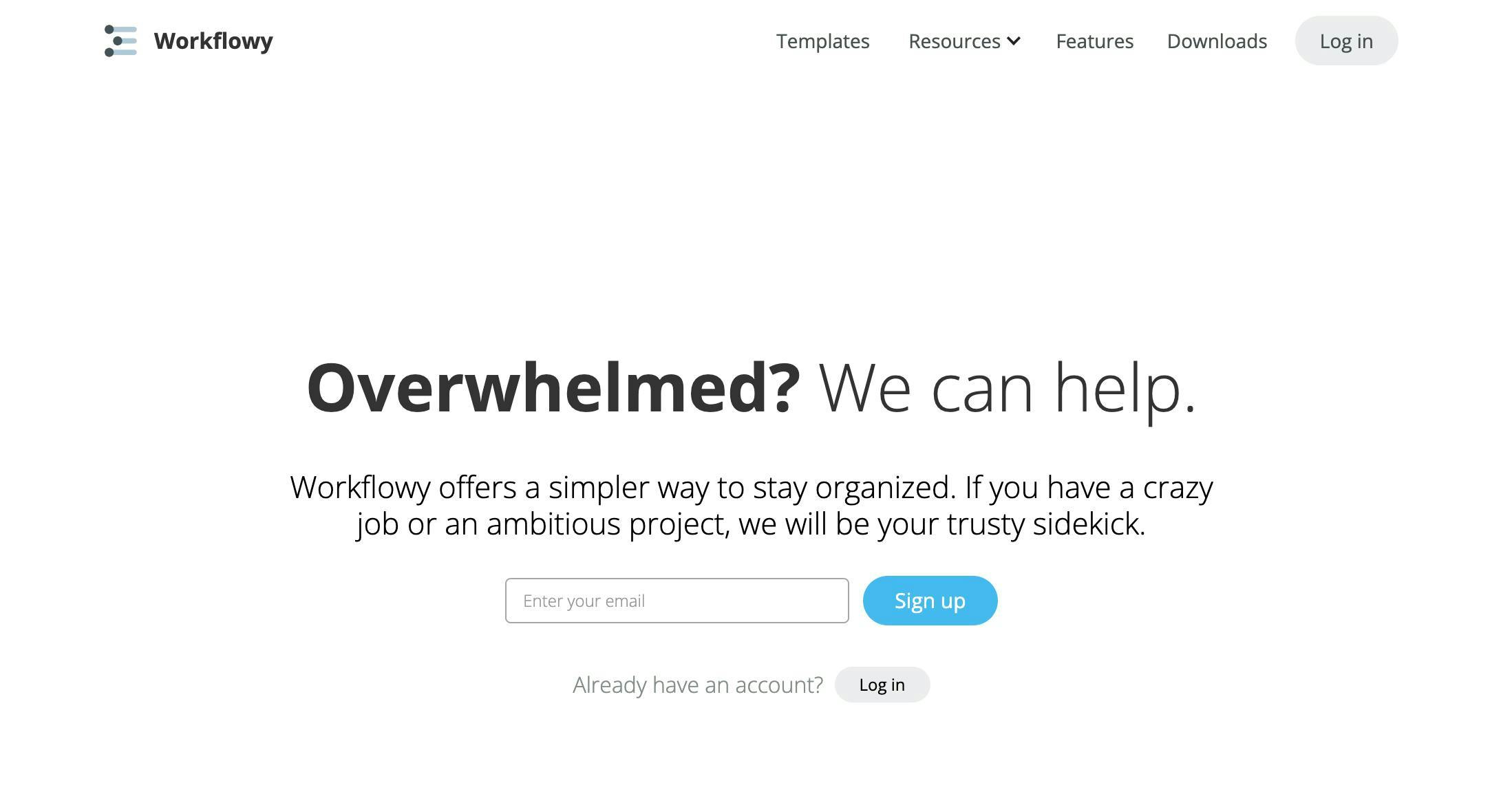
WorkFlowy is a flexible platform for improving organizational productivity. This web-based task management app is known for its note-taking features complete with a bullet list structure that is great for meetings. WorkFlowy provides a flexible and fractal system for organizing and recording information in a fast way. It helps build fast note-taking skills for individuals handling multiple active projects and tasks at the same time.
Best Features
- Drag and drop interface for fast typing and note-taking
- Add unlimited files and images for a visual document of your notes
- iOS and Android app for on-the-go note-taking
Limitations
- Limited mobile app functionality
- Lack of robust task management features
Pricing
- Basic: Free
- Workflowy Pro: $4.99/month
9. Podio

Podio is a project management tool that is highly versatile and allows for customization to meet your specific needs. It has a user-friendly interface that makes it easy to manage your projects and it works on both web and mobile devices, ensuring that you can stay updated wherever you are. In short, Podio is one of the best all-inclusive solutions for any creative team that wants to better manage their projects.
Best Features
- Highly customizable to meet specific needs
- User-friendly interface ideal for creative professionals
- Web and mobile apps available for easy project management on the go
Current Limitations
- Some advanced features are only available with higher-tier plans
- Some users may find the customization options overwhelming or confusing
Pricing
- Free trial available
- $15/month for up to five users
- $49/month per user for advanced reporting and integration features
10. Notion
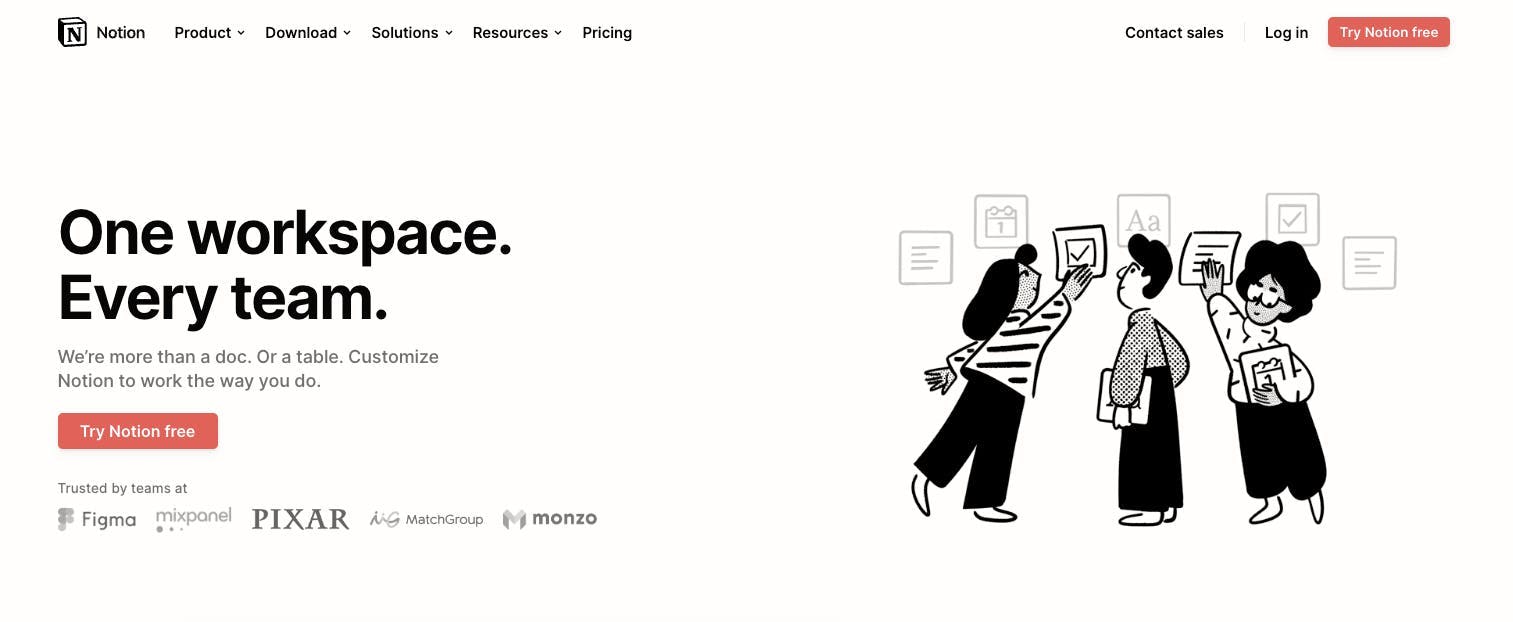
Notion is a multipurpose productivity application that offers a vast array of features that can benefit creative project management teams. Notion's interface is highly user-friendly, and it is open-source, making it ideal for collaboration and project management tasks. Notion offers a free version with unlimited blocks for individuals and basic page analytics.
Best Features
- Easy to use and customize according to your needs and preferences
- Offers features to help with goal setting and lead management
- Drag and drop interface for ease of use without the need for trainings
Limitations
- Note taking features can be slow
- Limitations with the actions that can be performed within software integrations
Pricing
- Notion offers a free plan for individuals
- Plus: $8 per user per month
- Business: $15 per user per month
- Enterprise: Contact sales for pricing
11. Freedcamp

Freedcamp is a project management software that facilitates structured workflow and task management in a creative project environment. Users can manage tasks and projects efficiently through various features such as task lists, subtasks, milestones, and board view. It also has a discussion space, centralised file management, and a global calendar view.
Best Features
- Board view for visual management of tasks and workflow
- Global calendar view to see tasks and events from a monthly perspective
- Discussion space to centralise and replace long email threads
Current Limitations
- Free plan only has a 10MB file size limit which may not be enough for larger files
- Customisation features are limited to table, Gantt chart, and calendar views only
Pricing
- Free plan with unlimited users and essential features
- Pro plan at $1.49 per user, per month (billed annually)
- Business plan at $7.49 per user, per month (billed annually)
- Enterprise plan at $16.99 per user, per month (billed annually)
12. LiquidPlanner
LiquidPlanner is a comprehensive project management software that is well-suited for managing marketing projects. It offers a range of features and functionalities specifically designed to help marketing teams streamline their workflows, improve collaboration, and effectively manage their projects from start to finish. LiquidPlanner has a unique approach to project scheduling. Unlike traditional project management tools that rely on fixed deadlines, LiquidPlanner uses an intelligent scheduling engine that takes into account uncertainties, priorities, and dependencies. This dynamic scheduling ensures that marketers have a realistic view of project timelines and can adapt to changes or shifting priorities without sacrificing overall project progress.
Best Features
- Provides a centralized platform where marketers can create and organize tasks, set priorities, assign resources, and track progress
- Offers real-time notifications and updates, ensuring that team members stay informed about project changes or updates
- Integrates with marketing tools such as Google Analytics, Salesforce, and Jira for a seamless data integration and workflow automation
Current Limitations
- Relatively steep learning curve compared to more basic project management tools
- Pricing structure may not be suitable for small businesses or teams with limited budgets
Pricing
- Essentials: $15/user per month
- Professional: $25/user per month
- Ultimate: $35/user per month
13. Resource Guru
Resource Guru is a software that supports capacity planning, workload management, and project management. This software offers resource management features to help manage how all of your resources are utilized. Use Resource Guru if you’re looking for a way to manage your team’s workload by monitoring and tracking each resource using the app’s toolbox. Keep track of their availability, time offs, assigned projects, and more all from the application and get visibility of their current capacity and workload.
Best Features
- Single calendar view of a team’s entire schedule
- Centralized resource pool and employee directory
- Approval Workflow allows you to assign approvers for high-priority work
Current Limitations
- Limited integrations with tools such as Asana
- File sorting and organization can be improved
Pricing
- Grasshopper Plan: $4.16/person per month
- Blackbelt Plan: $6.65/person per month
- Master Plan: $10/person per month
14. Meisterplan
Meisterplan is a software that helps people and teams coordinate with each other regardless of working style and setup. With its comprehensive set of features, Meisterplan streamlines the entire project management process, allowing marketing professionals to stay organized, collaborate seamlessly, and achieve their goals with ease. Project stakeholders can access project details, share updates, and engage in discussions, all within the platform. This fosters better teamwork, enhances transparency, and ensures everyone is on the same page.
Best Features
- Resource planning and management
- Budget tracking and task management
- Robust Gantt chart feature
Current Limitations
- Steep learning curve for new users
- May require additional integrations with other tools
Pricing
- Basic: Starts at $99/month
- Pro: Starts at $792/month
- Premium: Starts at $2960/month
15. Forecast
Forecast is one of the top marketing project management software, designed to help teams streamline their resources and optimize their workflow. It offers an intuitive user interface, making it easy for professionals of all levels to use. Forecast has comprehensive planning, resource management, collaboration, and analytics features making it an invaluable tool for marketing professionals looking to streamline their workflows, enhance team productivity, and deliver successful marketing projects.
Best Features
- Custom auto-schedule feature to kickstart everyday activities
- Native AI capabilities that minimize human errors and resource optimization and scheduling
- Integration with external software for easy collaboration with other teams
Current Limitations
- Can be expensive for small businesses or startups
- Some users have reported minor glitches and bugs in the interface
Pricing
- Lite: €27 seat/month
- Pro and Plus: Custom annual plans
Choosing a Project Management Software for Marketing Teams and Projects
When it comes to managing projects in marketing teams, having the right project management software can make a huge difference. It can streamline workflows, improve collaboration, and enhance overall productivity.
There are several factors to consider when looking for a project management software for marketing teams. Here are some steps to help you make the right choice:
- Research available options: Look for project management software that is specifically designed for marketing teams. Search for reputable sources, such as software review websites, to find lists and comparisons of the best marketing project management software available.
- Evaluate key features: Consider the features that are essential for your marketing team. Some important features to look for include task management, collaboration tools, file sharing capabilities, reporting and analytics, integration options, and customization options.
- Read user reviews: User reviews and feedback can provide valuable insights into the usability and effectiveness of the software. Look for reviews from marketing professionals who have used the software in similar projects or teams.
- Take advantage of free trials or demos: Many project management software providers offer free trials or demos. Take advantage of these opportunities to test the software and see if it meets your team's needs. Pay attention to the user interface, ease of use, and overall user experience.
- Seek input from your team: Involve your marketing team in the decision-making process. Get their input on the features and functionalities they find most important and consider their feedback before making a final decision.
By following these steps, you can choose a project management software that best suits the needs of your marketing team and projects.
Project Management with ClickUp for All Teams and Projects
ClickUp is a project management tool that can adapt to any kind of team, project, or organization. Whether you’re a small team, a big business with different departments, and an entire enterprise, ClickUp is equipped to help you bring your work all in one place. Sign-up for a free account to try ClickUp today!