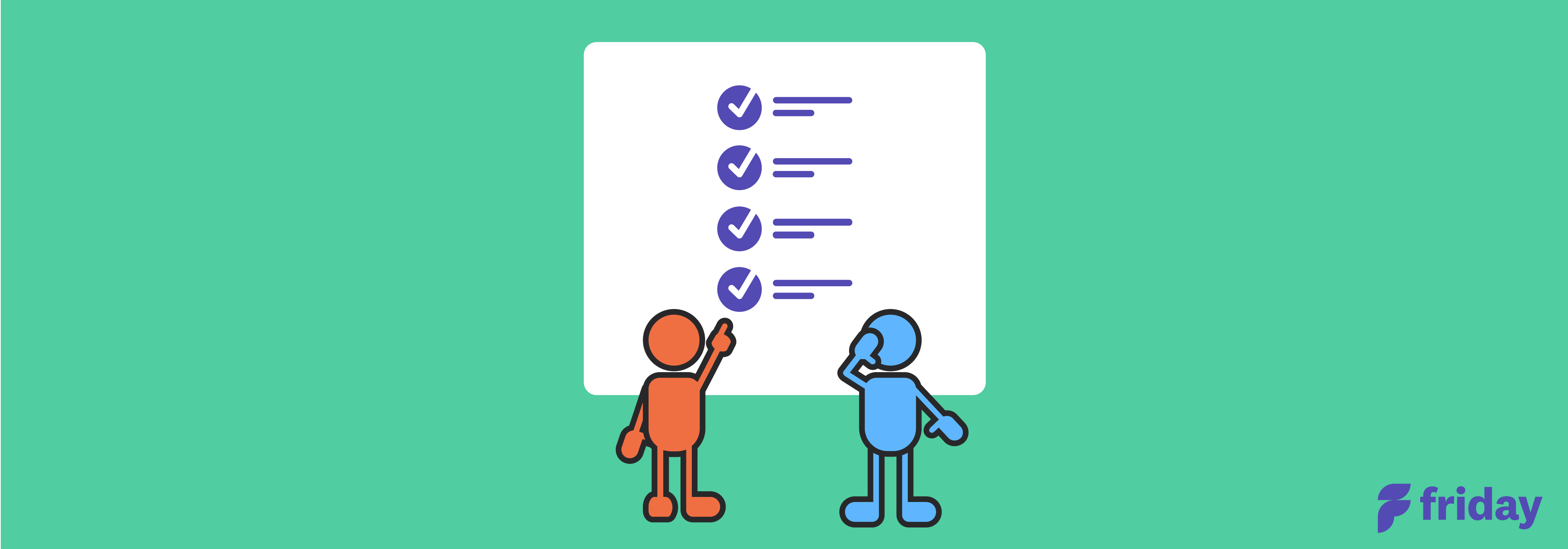13 Best Personal Task Management Tools To Roadmap Your Projects
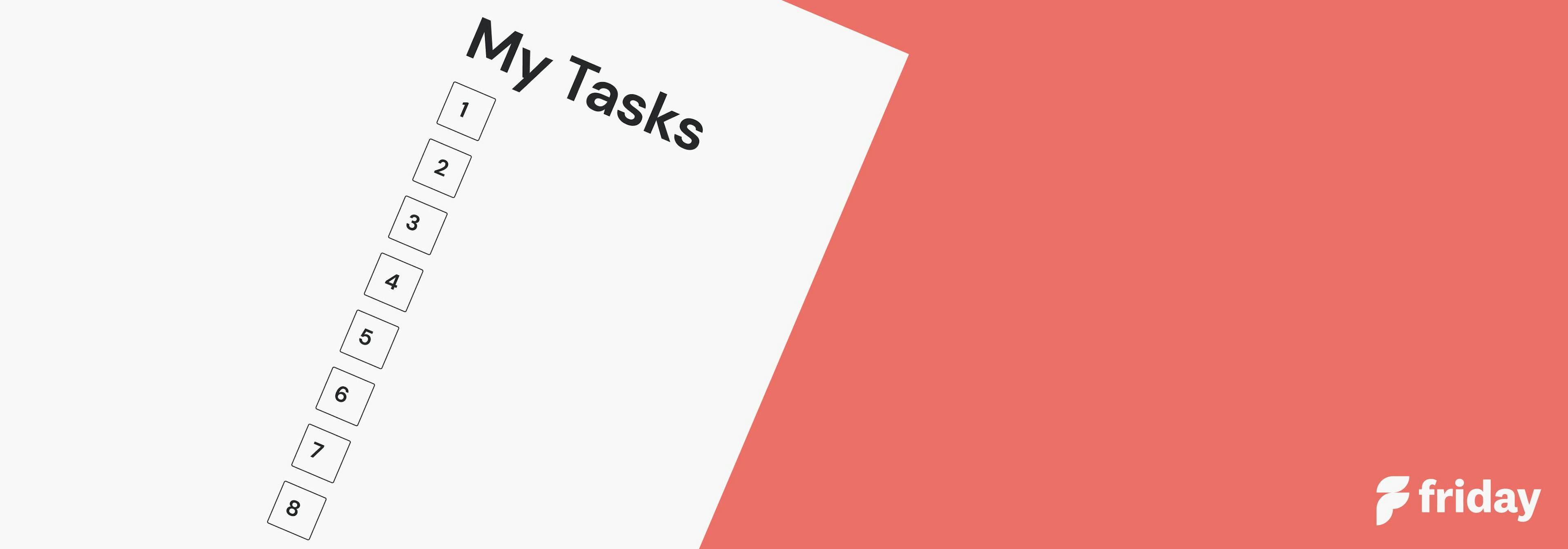
If you find yourself frequently missing deadlines or forgetting to accomplish tasks, it may be time to clean up your act. Personal task management tools help you get organized and stay on track. These free and paid applications make it easy to create a new to-do list, review what you have left on your plate, and mark off what you’ve already accomplished.
Some even sync with mobile devices so you can access your tasks from anywhere. There are several benefits to using a personal task management tool. It can help you stay on top of your workload, boost your productivity, and organize your tasks into manageable lists.
Benefits of Task Management Tools
Task management tools help individuals and teams to stay organized by creating a centralized place to track all tasks, deadlines, and progress. This helps prevent important tasks from falling through the cracks and ensures that everyone is on the same page.
By using task management tools, individuals can prioritize their tasks and ensure that they are focusing on the most important ones. This helps increase productivity and ensures that time is being used effectively.
Task management tools facilitate collaboration between team members by allowing them to assign tasks to each other and track progress. This ensures that everyone is aware of what needs to be done and who is responsible for completing each task.
Task management tools provide a way to hold individuals and teams accountable for completing their tasks. This helps ensure that deadlines are met and that everyone is pulling their weight.
Task management tools automate many of the tedious and time-consuming tasks associated with task management, such as sending reminders and tracking progress. This frees up time for individuals to focus on more important tasks and increases efficiency.
Overall, task management tools are essential for individuals and organizations to stay organized, increase productivity, facilitate collaboration, ensure accountability, and improve efficiency.
Check out the top options below to help with your personal task management and productivity.
1. ClickUp
Format: Web, iOS, Android
While ClickUp is a cloud-based collaboration and personal project management tool that offers docs, reminders, goals, calendars, and an inbox, it is also a great productivity tool that works as an excellent personal task management platform to help you work faster.
ClickUp is a completely customizable app, and so you can tweak and edit it based on your needs to list individual tasks and your personal todo list. While ClickUp is trusted by numerous leading companies like Google, Airbnb, Uber, and Nike, it is also trusted upon by millions of users who rely on it for their day-to-day personal task management.
Best Features:
- Allows deep and rich customizations.
- Multitaskers can save time by using Hotkeys and /Slash Commands.
“Overall, I love ClickUp and would recommend it to anyone looking to easily manage their tasks and projects.” - Capterra
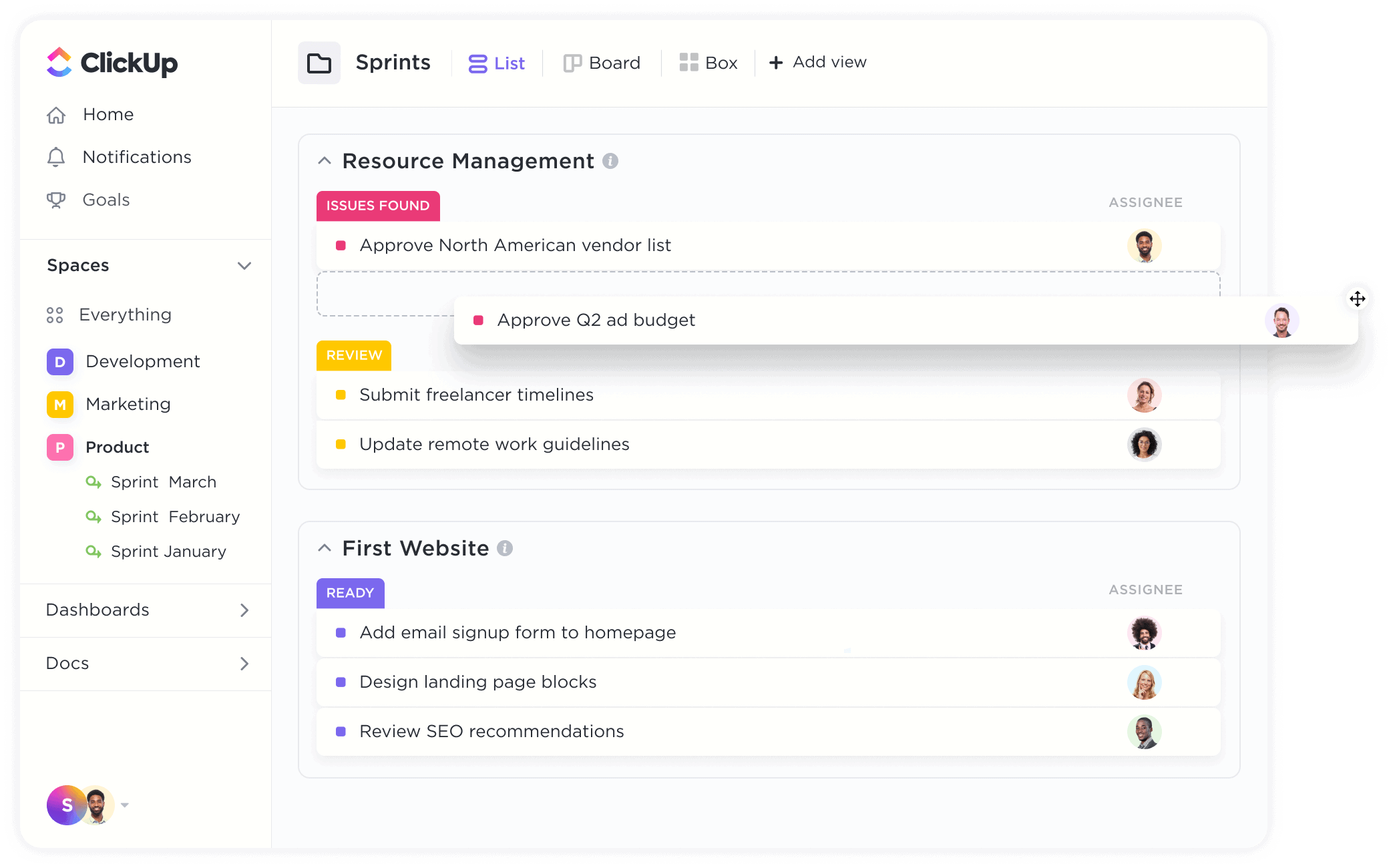
Price:
- Free Forever
- Unlimited: $5/user/month
- Business: $12/user/month
- Business Plus: $19/user/month
- Enterprise: Contact sales team
2. Google Tasks
Format: Android, iOS
Google Tasks is a great personal task management app for those looking to easily manage, capture, and edit tasks anytime and anywhere. Google Tasks effortlessly syncs across all your devices and is a smart choice for professionals and multitaskers who use Google products. Google Tasks easily integrates with Gmail and Google Calendar.
Best Features:
- Create tasks, subtasks, and view your to-do list.
- Set due dates and times that synchronize with Google Calendar and add emails as tasks with Gmail.
“The integration with my emails and not having to open a new software to log tasks. I also like how the data relates to involved stakeholders to track the tasks, the simple way to add them, the ability to add a description and a date in one simple click. It is a basic project management tool, without all the added features.” - G2
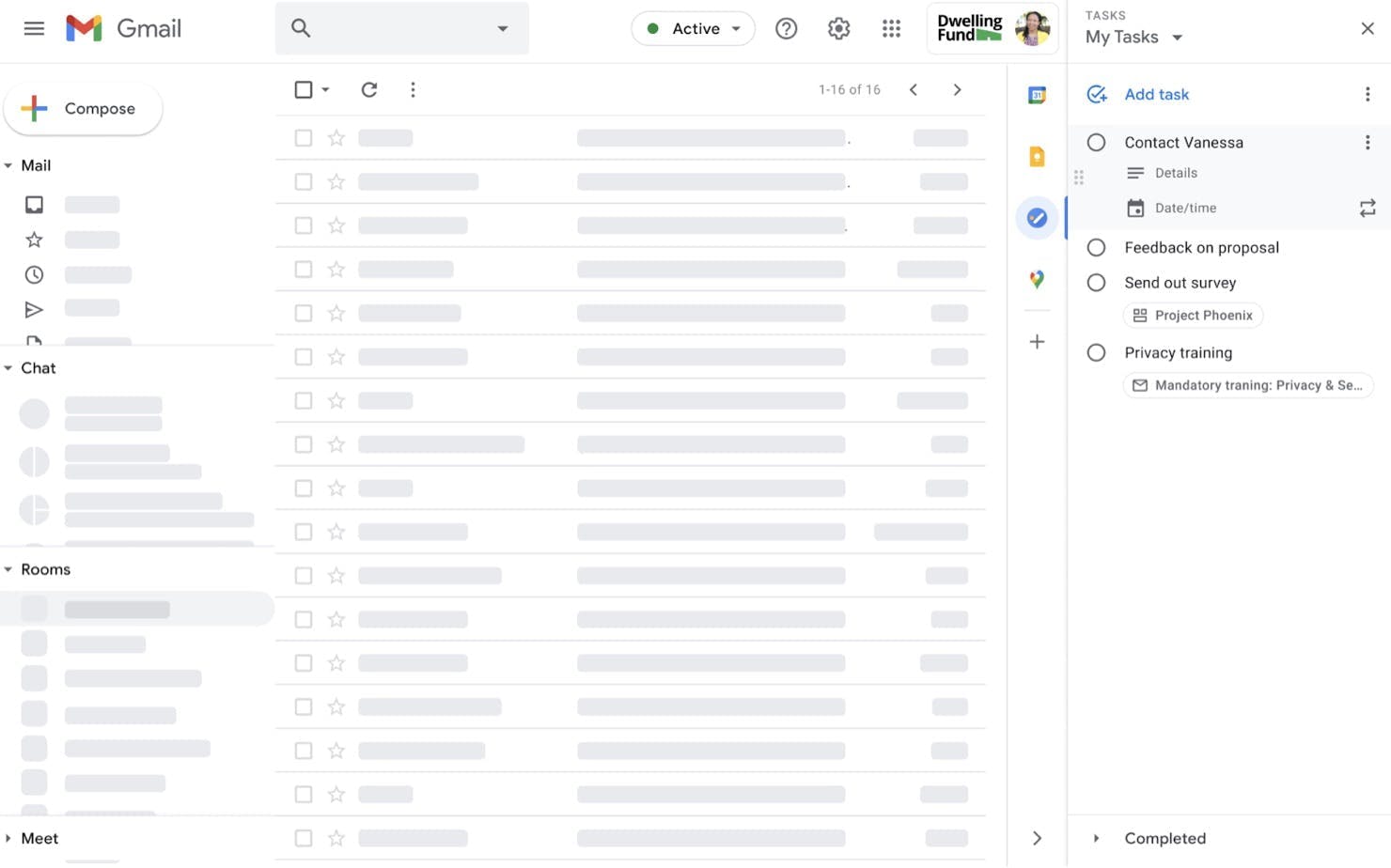
Price:
- Free for Android and iOS apps.
- TasksBoard is FREE and comes with premium features for $39.99/year
3. Asana
Format: Web, iOS, Android
If you want to organize your individual tasks and stay on top of your productivity game, then Asana is an app to consider. Asana is a tremendous personal task management tool and is available as a web and mobile application. Asana will help you to categorize, organize, track, and manage your daily individual tasks. However, large teams might find it too simplistic.
Best Features:
- Organize personal tasks efficiently and effortlessly as lists or Kanban boards.
- Track all your individual tasks and divide a larger task into smaller parts.
- Attach files from your computer, Dropbox, or Google Drive to any task.
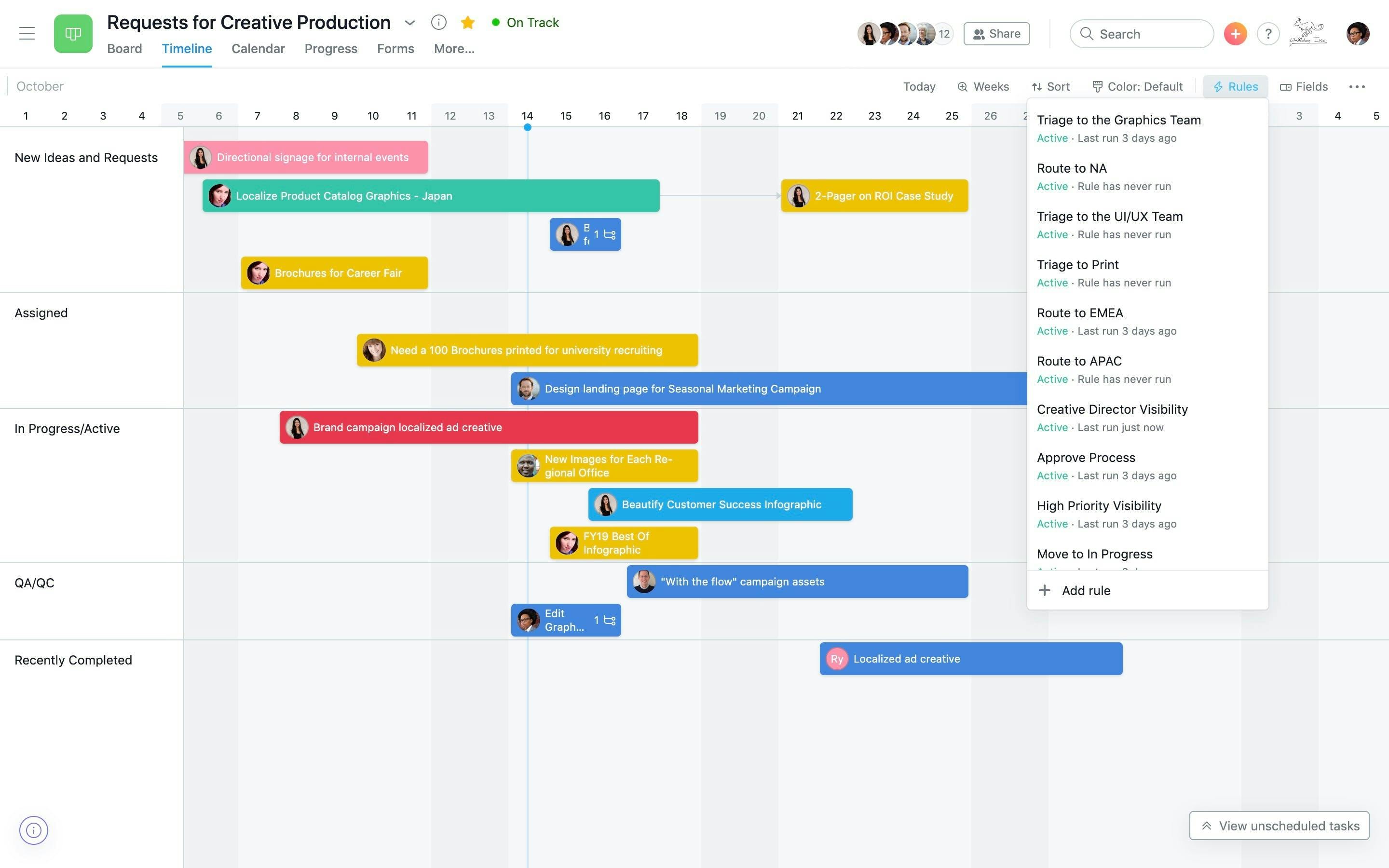
“Asana is a web and mobile application that works perfectly, providing excellent solutions and features, allowing us to organize, track and plan our projects, it is a software that I love because it allows me to develop my work in a productive and collaborative way, save our ideas of Visually safe and hassle-free, I like this tool because it adapts to my needs with flexible features.” - G2
Price:
- Basic: Free
- Premium: US$10.99/user/month (billed annually)
- Business: US$24.99/user/month (billed annually)
- Enterprise: Contact sales team
Check out these Asana Alternatives.
4. Trello
Format: Web, iOS, Android
Trello is a Kanban-style, personal project management application that is perfect for listing your personal tasks and todo. Trello was originally created by Fog Creek Software in 2011 and is now a full-fledged, multi-faceted project and task management tool. If you are looking for an easy-to-use and effective personal task management app to use daily, then Trello’s kanban style of sorting and showcasing tasks will definitely help you stay more productive.
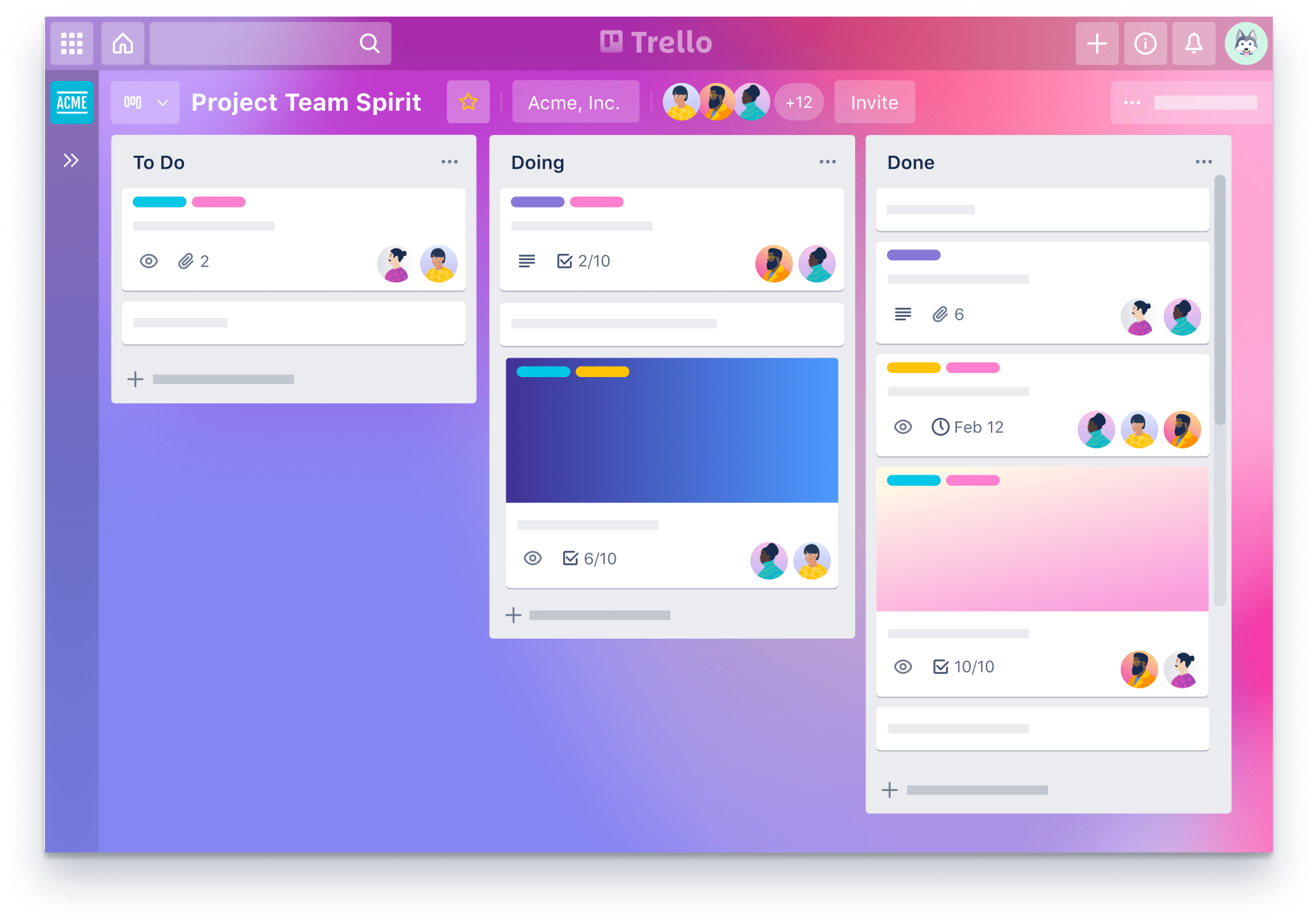
Best Features:
- Trello cards help to organize work systematically
- Trello’s in-built automation system, Butler, helps to reduce repetitive and tedious tasks.
- Easily integrates other productivity apps into your Trello with power-ups.
"I love how easy it was to just start using this software when compared to other more heavyweight alternatives. If you have a use case for just yourself or a team you will love Trello."
- Capterra
Price:
- Free
- Business Class - $10/person /month
- Enterprise - Tailored for your requirements
5. ProProfs Project
Format: Web, iOS, Android.
ProProfs Project is a strong project management tool for individuals to manage day-to-day tasks. It offers a simple platform that lets you schedule your work for the day and accomplish them as per priority. You can set the priority levels at ‘Low,’ ‘Medium,’ and ‘High,’ indicating which tasks must be taken up first. This feature comes in handy, especially when dealing with time-sensitive tasks.
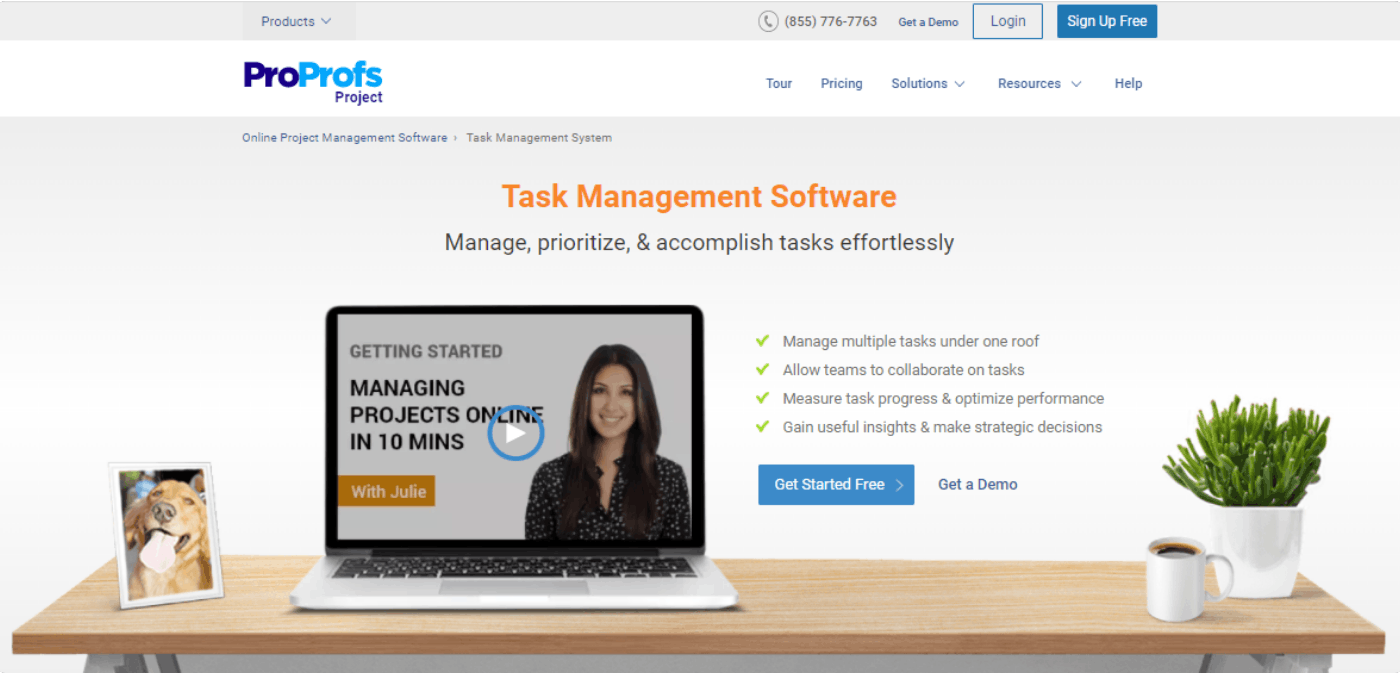
Best Features:
- Customize workflows with a quick drag and drop
- Get real-time alerts and notifications for tasks
“ProProfs helped me manage my daily tasks so effortlessly. I can say it has been a knight in shining armor. In just a few clicks, I can now manage responsibilities across several assignments and squads, and from allocating resources to prioritizing, everything is a breeze.” -G2
Price:
- Essentials - $2/user/month
- Premium - $4/user/month
Looking for better alternatives? Take a look at our list of the top Proprofs alternatives this year!
6. Todoist
Format: Web, iOS, Android.
Todoist is another great personal task management app that helps to stay on top of your daily activities and todo. If you are looking for an easy-to-use daily task management app for your personal tasks, then Todoist is a great choice. Todoist’s suite of rich features like scheduled tasks, personalized task views, subtasks, shared tasks, sub-projects, recurring tasks, labels, notifications, priority-based tasks, and more make it the perfect choice for multi-tasking professionals.
Best Features:
- Simplifies your personal tasks in one place.
- Prioritizes personal tasks in an efficient way so you focus on the important tasks at the right times.
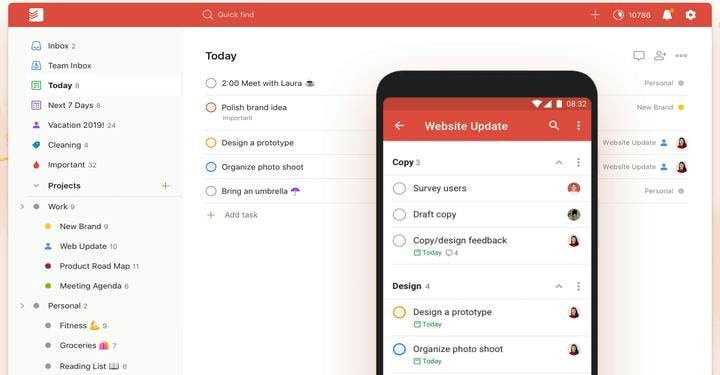
"The design is really great at promoting a sense of accomplishment when you mark something as done and this helps you keep going.” - Capterra
Price:
- Free plan for starters
- Pro plan: USD $3/person/month
- Business team plan: USD $5/person/month
Todoist vs ClickUp: Which Tool is Better for Project Management?
7. Microsoft To-Do
Format: Web, iOS, Android
Microsoft To Do is another great personal project management app that you can use to boost personal productivity and task management. The cloud-based checklist app works seamlessly on a smartphone, tablet and computer. With Microsoft To Do, you can stay ahead of your personal work tasks and daily action points with ease and efficiency. Microsoft To Do uses the task management technology created by Wunderlist, which Microsoft acquired. You can also check out Microsoft Projects for task and project management
Best Features:
- See all your personal management tasks in one easy to capture view.
- Get Today, Tomorrow, and Week view in your Planned list and Outlook email.
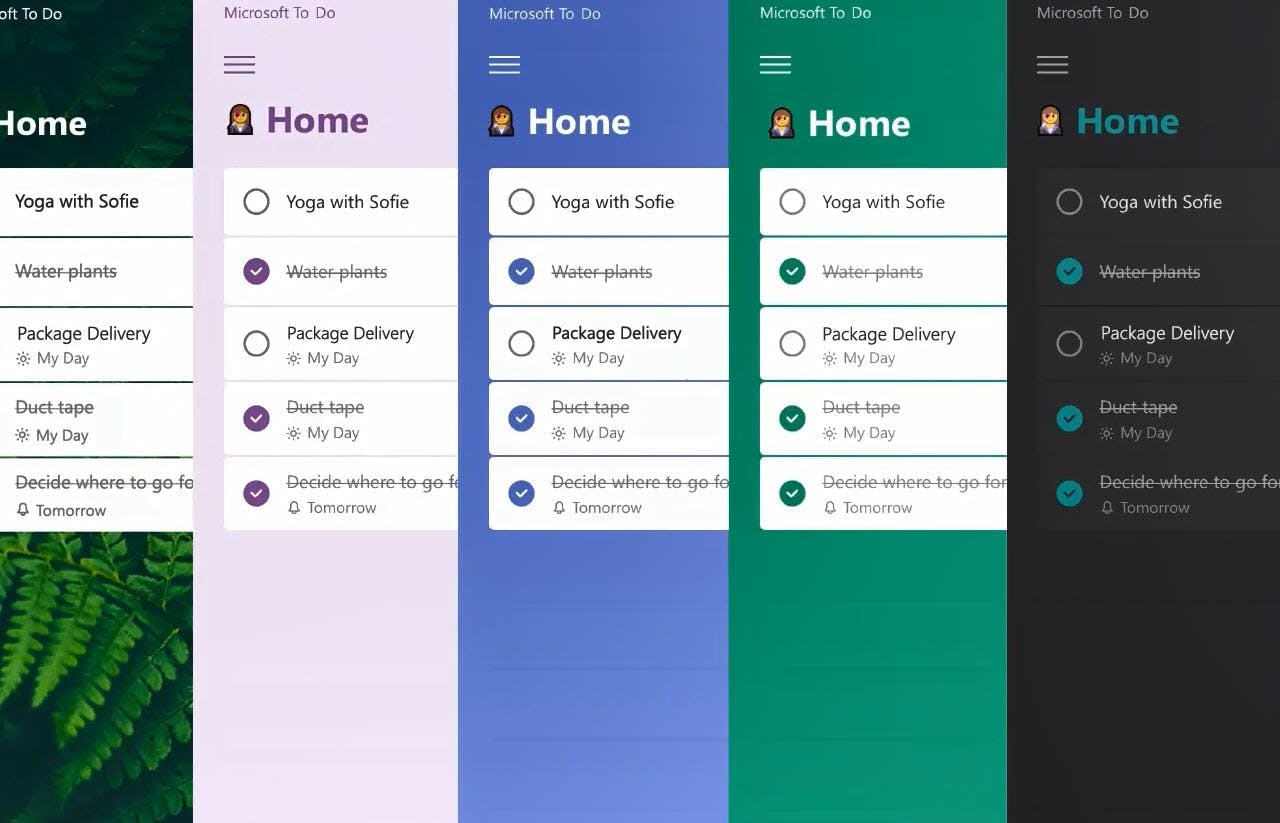
"Microsoft To Do is very strongly recommended software for personal work managament. It is very effective tool for time management and progress tracking." - Capterra
Price:
- Free
8. Any.do
Format: Web, iOS, Android
Any.do is an award-winning productivity and task management platform used by millions of individual professionals and business teams. Any.do is a great option for high-performing professionals and mutti-taskers looking for a personal task management and productivity app. Any.do enables you to organize your tasks, lists and reminders in one easy-to-use app that syncs seamlessly across all your devices.
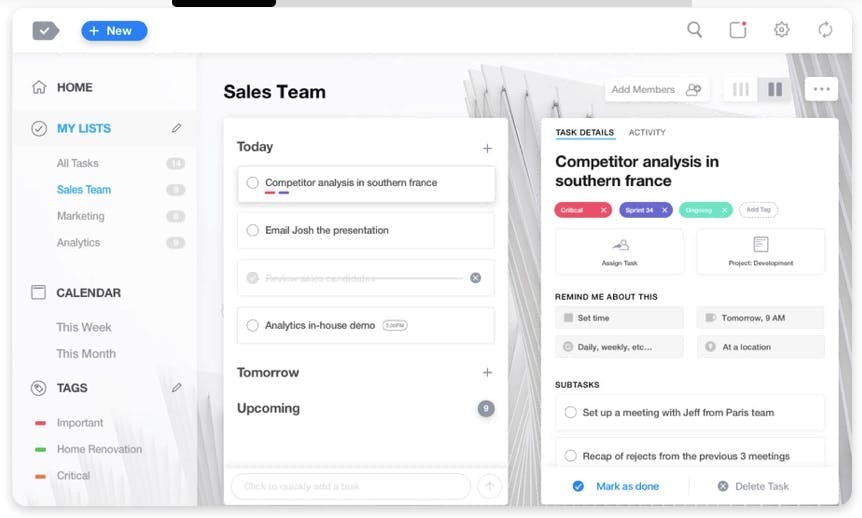
Best Features:
- Any.do works seamlessly across multiple devices.
- Any.do enables you to customize your theme and color paletter based on your style, mood, and personality.
“This is the simplest and easy to use app. I have been using it for past few years and I really like this. The user interface is very well designed by keeping in mind users need. I feel like the issue with other apps is they integrate "ALOT" of functionalities in a single app, but the thing is as a user I am looking for something that I can just download and get started with manageing my day. Any.do excels in that area.” - G2
Price:
- Free
- 6 months plan: $4.49/month
- 12 months plan: $2.99/month
- 1 month plan: $5.99/month
9. Sunsama
Format: MacOS, iOS, Android
Looking for a personal task management app that organizes all your tasks, to-dos, and meetings day-by-day, and work you need to do in one place? If yes, then Sunsama is definitely for you. Sunsama is trusted by the world's most successful professionals and companies like Uber, Hubspot, Spotify, and more.
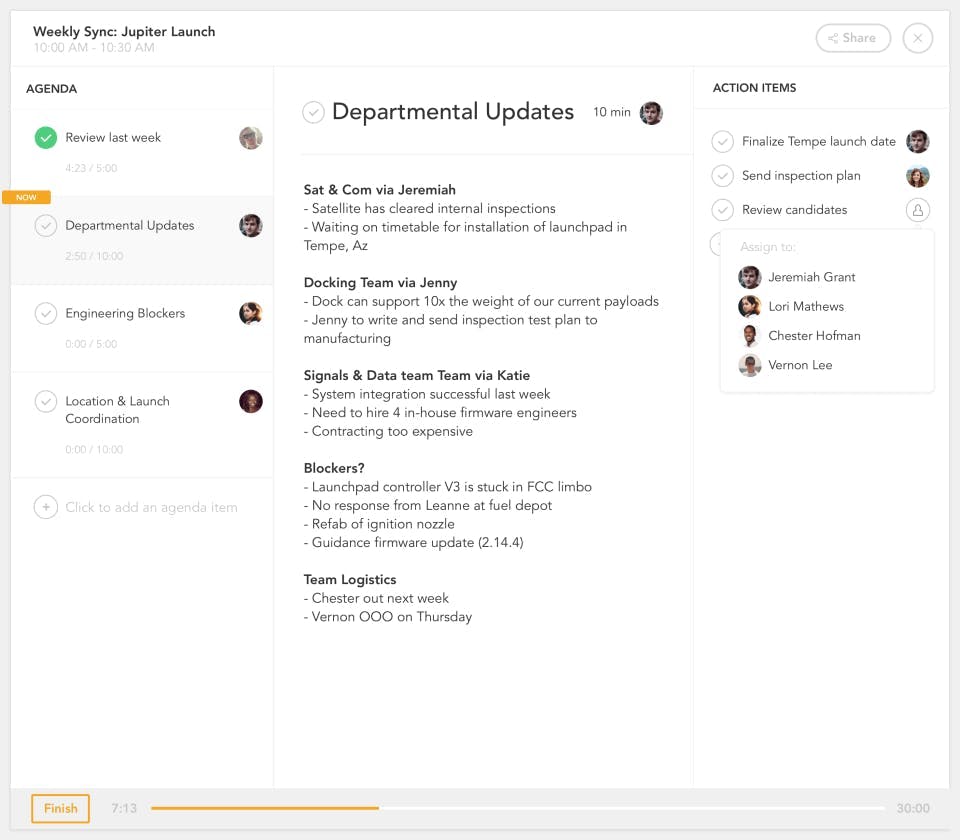
Best Features:
- Tasks you don't get to today automatically roll over to tomorrow.
- Pull out which tasks you want to work on from your existing tools like Trello, Gmail, Asana, more.
- Sunsama syncs with all your Google and Outlook Calendars.
"An excellent personal task management software" - G2
Price:
- Free trial
- $10-per-month
10. Akiflow
Format: MacOS and Windows
Akiflow focuses on helping multi-taskers and profesionals by getting more productive faster. Akiflow helps to manage personal tasks, process them, and keep your schedule under control. Akiflow is a great task management tool for personal use as it reduces the effort required to keep yourself organised. Akiflow helps to prevent the most common mistakes that affect productivity.
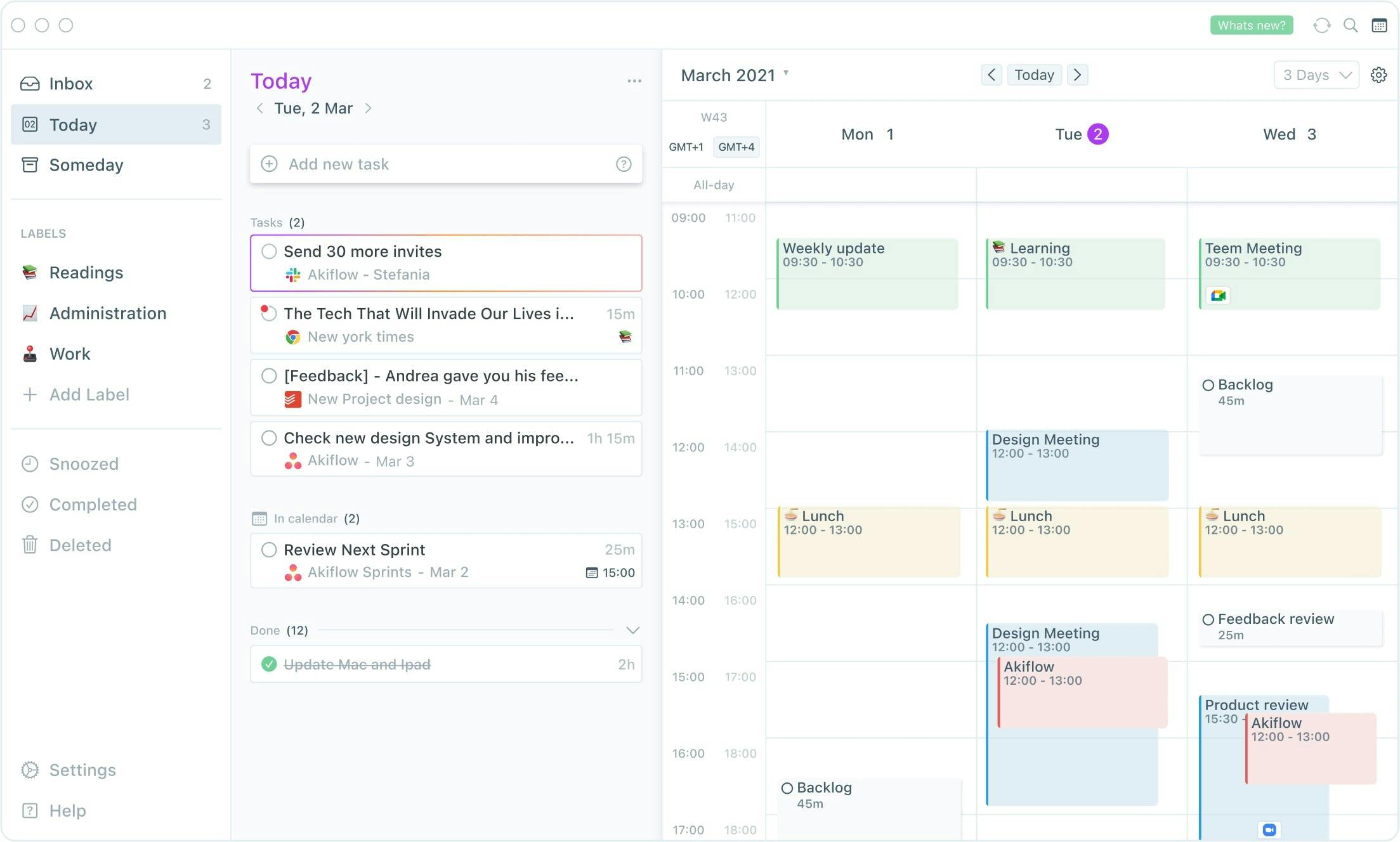
Best Features:
- Notifications to guide you throughout the day.
- Integrates with all your productivity, calendar, and email apps.
“Single tool to bring in all the tasks from various other apps/comms channels. Integrates directly with your calendar(s). Great for allocating specific blocks of time to complete different incoming tasksI particularly enjoy the shortcuts that save me a ton of time allocating the tasks. Integrations are superb, and the team is very responsive to user feedback. Over the last two months since launch, they have introduced a handful of handy integrations, including ClickUp, Notion, Gmail, etc.” - G2
Price:
- Premium: $15 per month per user.
11. Week Plan
Format: Web, iOS, Android
Are you a go-getting, high-performing individual looking for the right personal planner? If yes, then Week Plan is the right personal task management tool for you. Week Plan helps you manage your time and focus on what's important for yourself, family and work. Week Plan also helps to structure your weekly tasks based on priority and track time spent on each task.
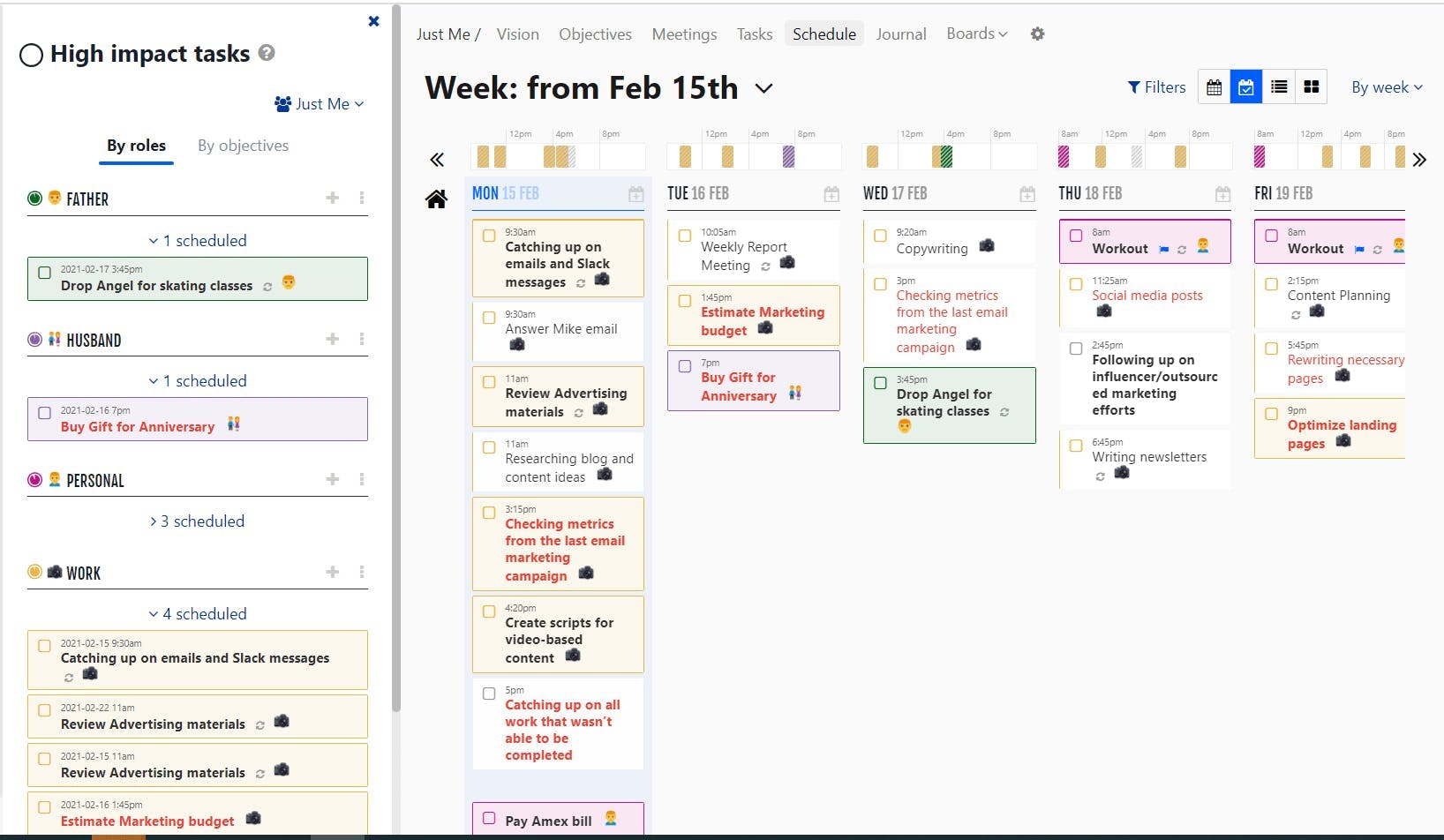
Best Features:
- Week Plan’s Productivity Planner helps to plan your tasks and monitor your performance seamlessly.
- Week Plan’s Goal Planner helps to set targets, design workflows, add milestones, and create tasks to achieve your goal.
“Planning is such an important factor for me, this has helped me so much at work due to the ability to organize my things and to concentrate in the things I need the most. Definitely Week Plan has crushed it!” - Capterra
Price:
- Free: 7-day trial
- Monthly: $10.83 per month
- Yearly: $104 per year
12. DragApp
Format: Android, iOS
Looking for an email-centric personal task management tool? DragApp maybe for you. DragApp helps to navigate between tools and from the tedium of forwarding or cc’ing emails. Drag turns Gmail into your personal workspace – one place, many workspaces for you and your team. With Drag, you can manage your to-do’s, schedule deadlines, and add notes on top of email. Drag helps to organize your day, and free up time in your day.
Best Features:
- Email sequences allow you to automatically follow-up.
- Create Kanban boards in Gmail for better individual task management.
“Great app, suberp customer service, very cost-effective, love it!” - G2
Price:
- Free
- Plus: $8/ user / month
- Pro: $12/ user / month
13. OmniFocus
Format: MacOS, iOS, and Web
OmniFocus is a personal task manager with the goal of helping individuals capture thoughts and ideas into to do lists. OmniFocus is a handy and dynamic task management tool for busy professionals. With OmniFocus, you can focus on the right tasks at the right time. OmniFocus makes it simple to capture and schedule tasks and is deeply integrated with Apple devices.
Best Features:
- Powerful features like forecasting, projects, and tagging make OmniFocus a powerful task manager.
- OmniFocus syncs across all your Apple devices or to your PC.
"For me, people marvel at how I stay calm and focused in the midst of accomplishing so much, and this is my secret." - Capterra
Price:
- Free: 14-day trial
- Traditional License: $99.99 USD
- Subscription: $9.99 USD/mo
Get Everything in Order with Personal Task Management
If you’re overwhelmed by a number of tasks and ideas swirling around in your brain, a personal task management tool can help you get everything in order. These applications can help you create a visual representation of your to-dos, set reminders, and prioritize your tasks. These applications including project management and business messaging apps make it simple to work with a team and organize your tasks and ensure that you stick to your deadlines. You can use them on any device and sync between them so that no matter where you are, you’ll always have access to your to-do list.
You can look for the best project management software apps if you're handling bigger projects and teams.
However, with so many options out there, it can be difficult to choose the best one for you.
Carefully think about which features are most important for you, and then try a few out to see which ones help you be the most productive and help you balance out your life.