Top 10 Best Action Plan Templates for Project Planning in 2023

Having a proper plan is the key to any successful project. Planning can be time-consuming but it is the key to ensuring that you are able to achieve your project goals and reduce any possible issues or setbacks that you may encounter.
An action plan provides a clear outline to planning and executing tasks. It also ensures that everyone involved in the project is on the same page.
Instead of spending some time researching and creating an action plan outline, there are ready-to-use action plan templates for different use cases and projects that can help you get started.
To help you find the right one for your project or team, we listed down the 10 best action plan templates that you can use for ClickUp, Excel, and Word. Check out our list below!
1. ClickUp’s Action Plan Template (Editor’s Pick)

ClickUp is the ultimate productivity platform designed to centralize all of your work across apps into one dynamic and collaborative work hub. Teams of any size and across industries turn to ClickUp for its wall-to-wall solutions for managing everything from complex work projects to handling smaller tasks such as action plans.
If you’re in the process of creating an action plan for bigger projects, ClickUp’s Action Plan Template will help you get started. Create an action plan that will help you organize and set the stage for your entire project or task. This template can help you stay focused with your goals and have a clearer structure of your process.
Use this template to layout actionable items, set deadlines, oversee resources, and track your overall progress and goals. This ClickUp template comes with a Getting Started Guide to guide you with setting up the template.
Main Elements of this Action Plan Template
ClickUp’s Action Plan template includes:
- Flexible whiteboard that you can customize according to your needs
- Divide items between To Do, Doing, or Done for better organization
- Use elements such as sticky notes to quickly make notes and add context to your action plan board
How to Use This Template
Highly effective teams can use the ClickUp’s Action Plan Template to to manage their projects and stay focused with their goals
First, hit “Get Free Solution” to sign up for ClickUp and add the template to your Workspace. Make sure you designate which Space or location in your Workspace you’d like this template applied.
Next, invite your team to your Workspace to start collaborating.
Finally, have your team add important details to the pre-built Custom Fields, such as links to drafts or project information to get the most complete details of your projects and tasks.
Try the Template
Get started with ClickUp’s Action Plan template for free, no credit card required
2. ClickUp’s Corrective Action Plan Whiteboard Template
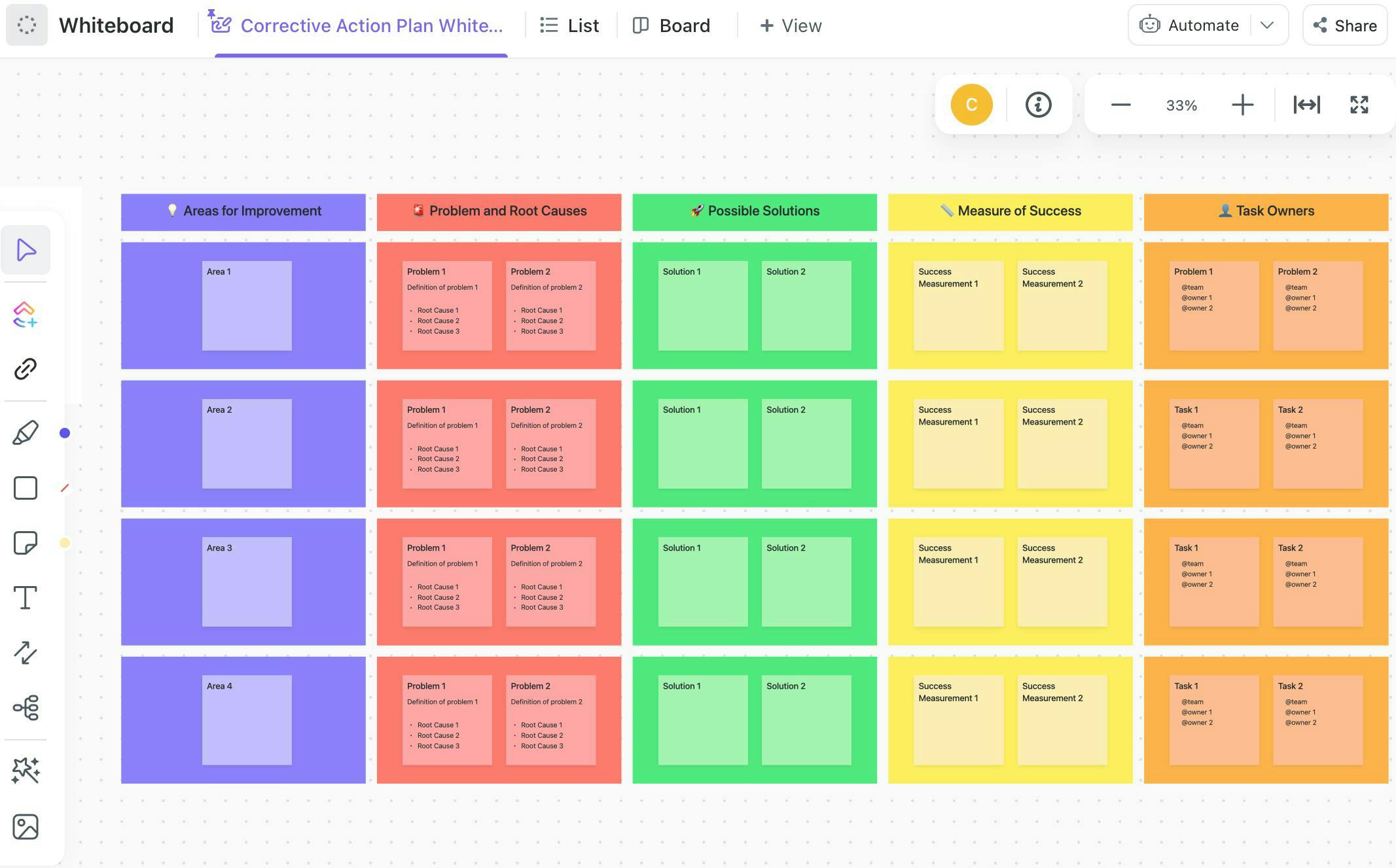
ClickUp's Corrective Action Plan Whiteboard template is a useful tool for teams or individuals who need to address issues or problems that arise during a project. This template provides a clear process for identifying and resolving issues, which helps to minimize the impact of unforeseen events on the project timeline.
The Corrective Action Plan Whiteboard template is designed to help users develop a plan of action quickly and efficiently. The template includes several sections which guide users through each step of the process. Using the Corrective Action Plan Whiteboard template can help teams to communicate more effectively and collaborate on solutions.
Main Elements of this Corrective Action Plan Template
- Allows users to create a visual representation of the problem, identify the root cause, and develop a corrective action plan
- Users can change the colors, fonts, and styles of their whiteboard, add custom fields, and create custom workflows to fit their needs
- offers several reporting options that help teams to track progress and ensure that corrective actions are completed on time
Try the Template
Add this Corrective Action Plan Whiteboard Template to your ClickUp Workspace
3. ClickUp’s Employee Action Template
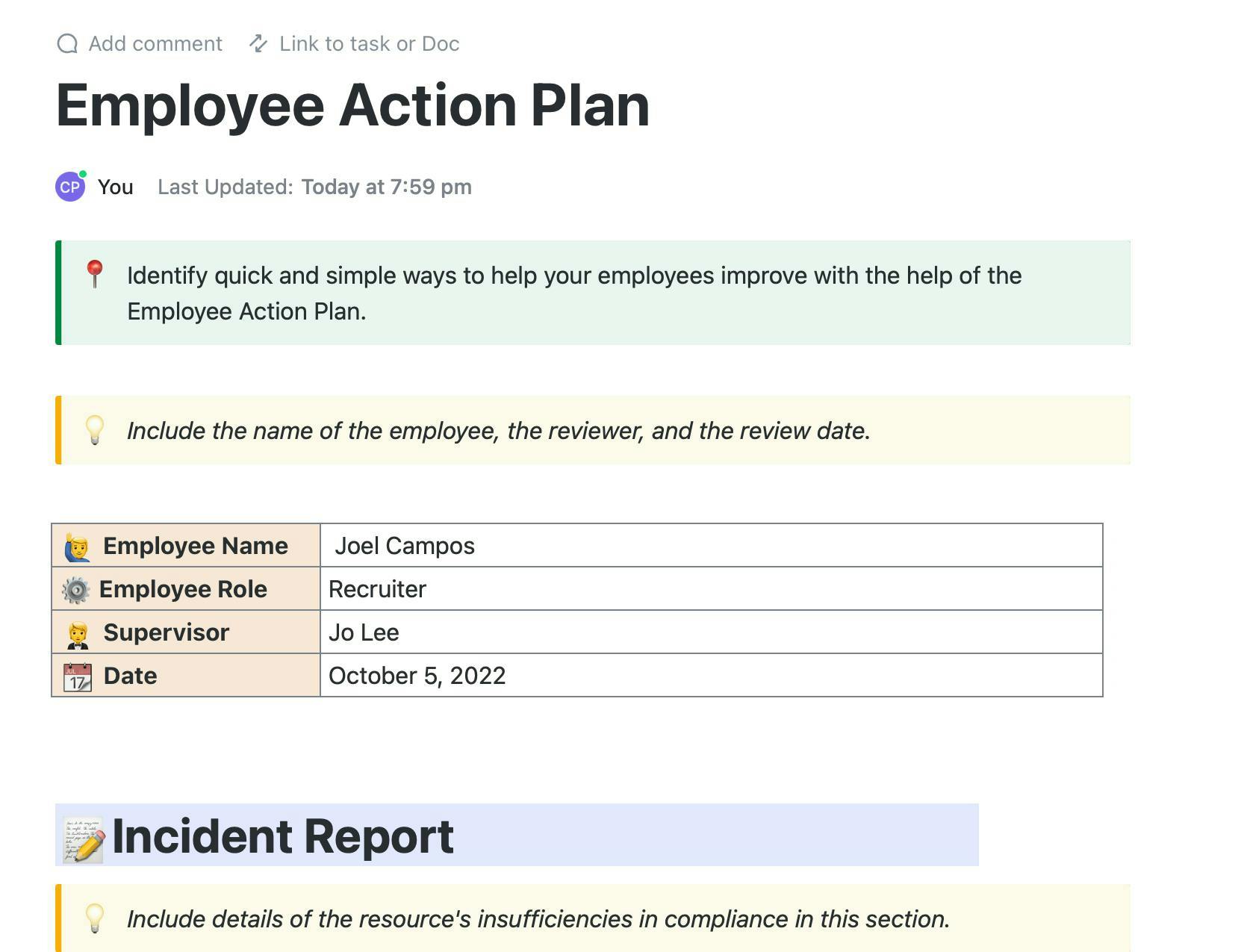
ClickUp's Employee Action Template is a tool designed to help managers or HR teams to track and manage employee performance and development. It includes sections for setting goals, tracking progress, and providing feedback, which helps to improve employee engagement and productivity.
Using the Employee Action Template can help managers to communicate more effectively with their team members. The template provides a shared space where managers and employees can collaborate and work on goals. This helps improve communication and ensures that everyone is working towards the same objectives.
Main Elements of this Employee Action Template
- Includes several sections, including Goal Setting, Feedback, Development Plan, and Performance Review
- Users can add custom fields, create custom statuses, or automate repetitive tasks using rules and triggers
- Reports allow users to identify potential issues early on and take corrective action as needed
Try the Template
Try the Employee Action Plan Template today
4. ClickUp Employee Engagement Action Plan Template
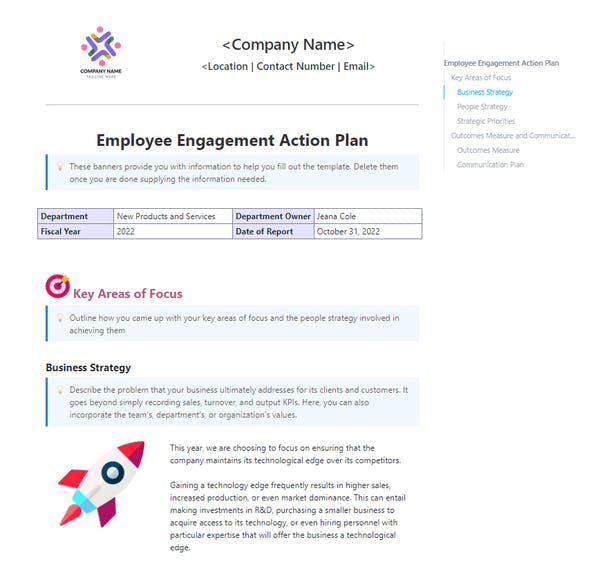
ClickUp's Employee Engagement Action Plan Template is a tool designed to help organizations improve employee engagement and retention. It provides a structured approach for identifying areas of improvement, setting goals, and implementing action plans, which helps to create a more engaged and productive workforce.
The Employee Engagement Action Plan Template. These sections guide users through each step of the process, from analyzing survey results to implementing action plans. Using the Employee Engagement Action Plan Template can help organizations to improve employee morale and productivity making it a powerful tool for improving employee engagement and retention.
Main Elements of this Employee Engagement Action Plan Template
- Includes several sections, including Employee Survey Results, Areas of Improvement, Goals, Action Plans, and Follow-Up Actions
- Includes a section for analyzing survey results, which helps organizations to identify areas where employee engagement is lacking
- Add custom fields, create custom workflows and automate repetitive tasks using rules and triggers
Try the Template
Increase your employee engagement with this action plan template
5. ClickUp’s Cybersecurity Action Plan Template
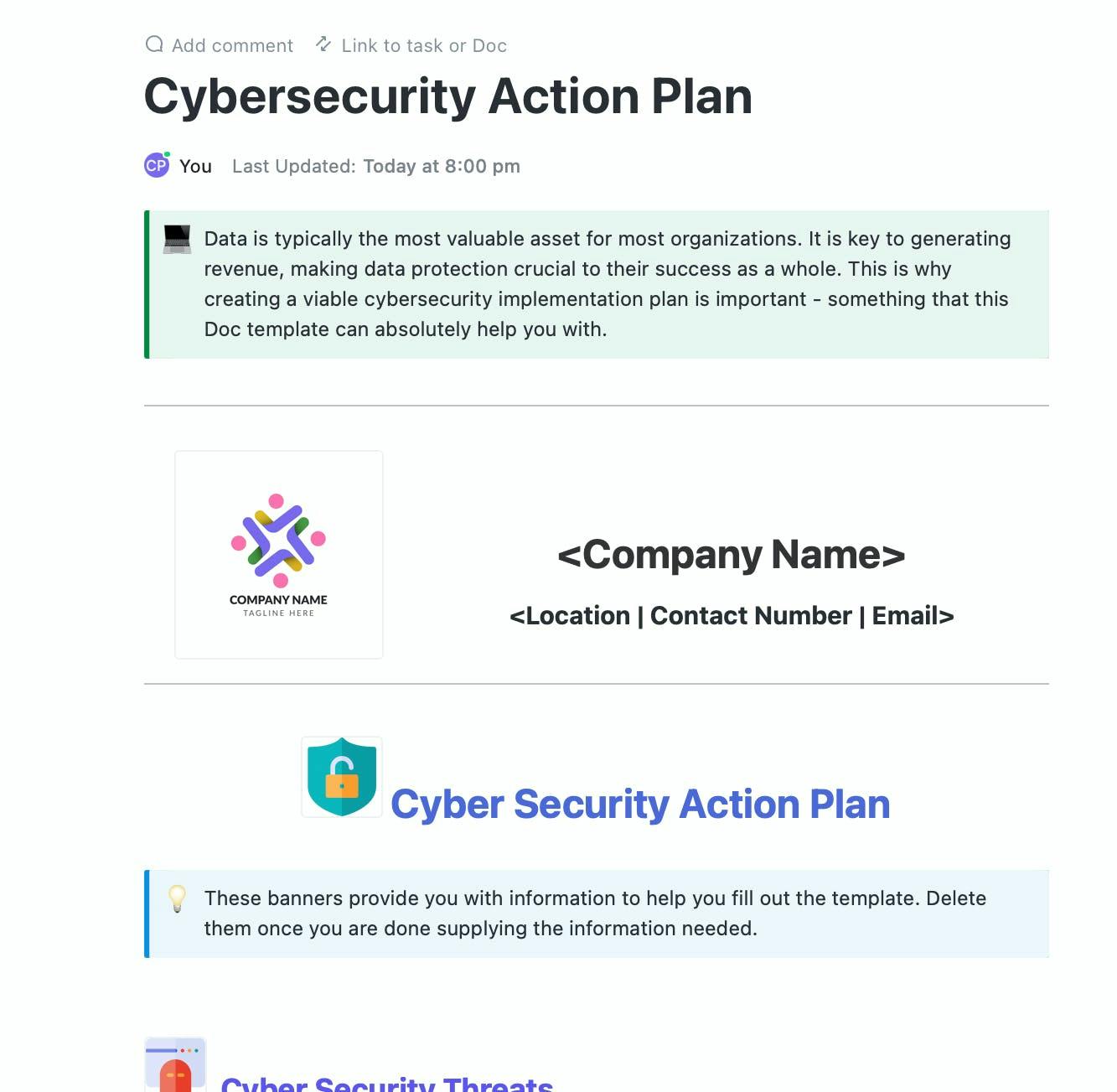
The Cybersecurity Action Plan Template by ClickUp helps users identify potential vulnerabilities, threats, and risks. Users can also prioritize risks based on the likelihood and potential impact of an attack. This data can be used to develop an action plan that prioritizes efforts and resources to mitigate the most significant risks.
Overall, the ClickUp Cybersecurity Action Plan template helps organizations improve their cybersecurity and protect against potential threats. Its focus on risk assessment, action plan development, implementation, and monitoring, coupled with customization options, makes it an ideal tool for organizations looking to strengthen their cybersecurity processes.
Main Elements of this Cybersecurity Action Plan Template
- Action Plan Development section, which guides users through the process of developing an action plan
- Implementation section allows users to monitor the execution of the action plan to ensure that it is being executed as intended
- Monitoring section provides an ongoing process for tracking risk mitigation progress
Try the Template
Create a Cybersecurity Action Plan using this template
6. ClickUp’s Marketing Action Plan Template

ClickUp's Marketing Action Plan Template provides marketing teams with a ready-to-use document to plan and execute their campaigns more efficiently. The template includes sections for campaign planning, setting goals, and tracking progress. The template also helps users with identifying the target audience and messaging, which helps teams to create campaigns that resonate with their audience.
Using the Marketing Action Plan Template can help teams to communicate more effectively and collaborate on solutions. The template provides a shared space where team members can communicate and collaborate. Its focus on data-driven decision-making, customization options, and reporting features make it an ideal tool for marketing campaign planning and execution.
Main Elements of this Marketing Action Plan Template
- Organize and plan marketing campaign elements such as Campaign Goals, Target Audience, Messaging, Tactics, Budget, and Metrics
- Generate and create custom reports to track the status of the campaign goals, metrics, and budget
Try the Template
Create a Marketing Action Plan using this ClickUp template
7. ClickUp’s Internal Communication Strategy and Action Plan Template
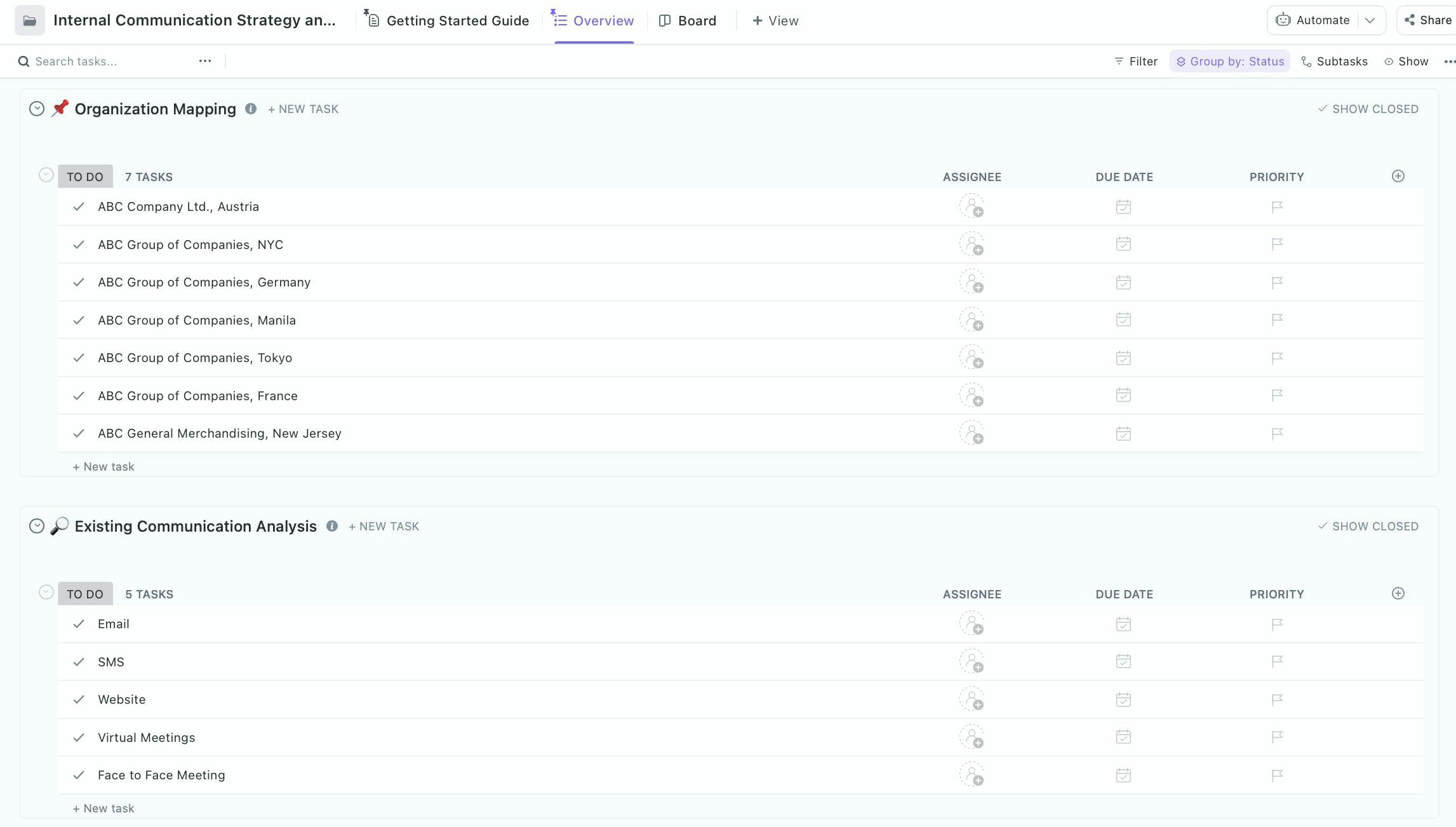
ClickUp's Internal Communication Strategy and Action Plan Template is great for teams or organizations working on improving their internal communication among team members.Use this template for identifying communication needs, setting goals, and implementing action plans that help improve communication.
The Internal Communication Strategy and Action Plan Template include several sections, including Communication Goals, Target Audience, Communication Channels, Content Strategy, Implementation, and Monitoring. These sections guide users through each step of the process, from identifying communication needs to measuring success.
Main Elements of this Internal Communication Strategy and Action Plan Template
- Section for identifying target audiences, which helps organizations to understand their communication needs better
- Use template to develop a content strategy, select appropriate communication channels, and set goals for communication efforts
- Provides a shared space where team members can collaborate on communication goals, provide feedback, and track progress
Try the Template
Complete your Internal Communication Strategy and Action Plan with this template
8. ClickUp’s Management Action Plan Template
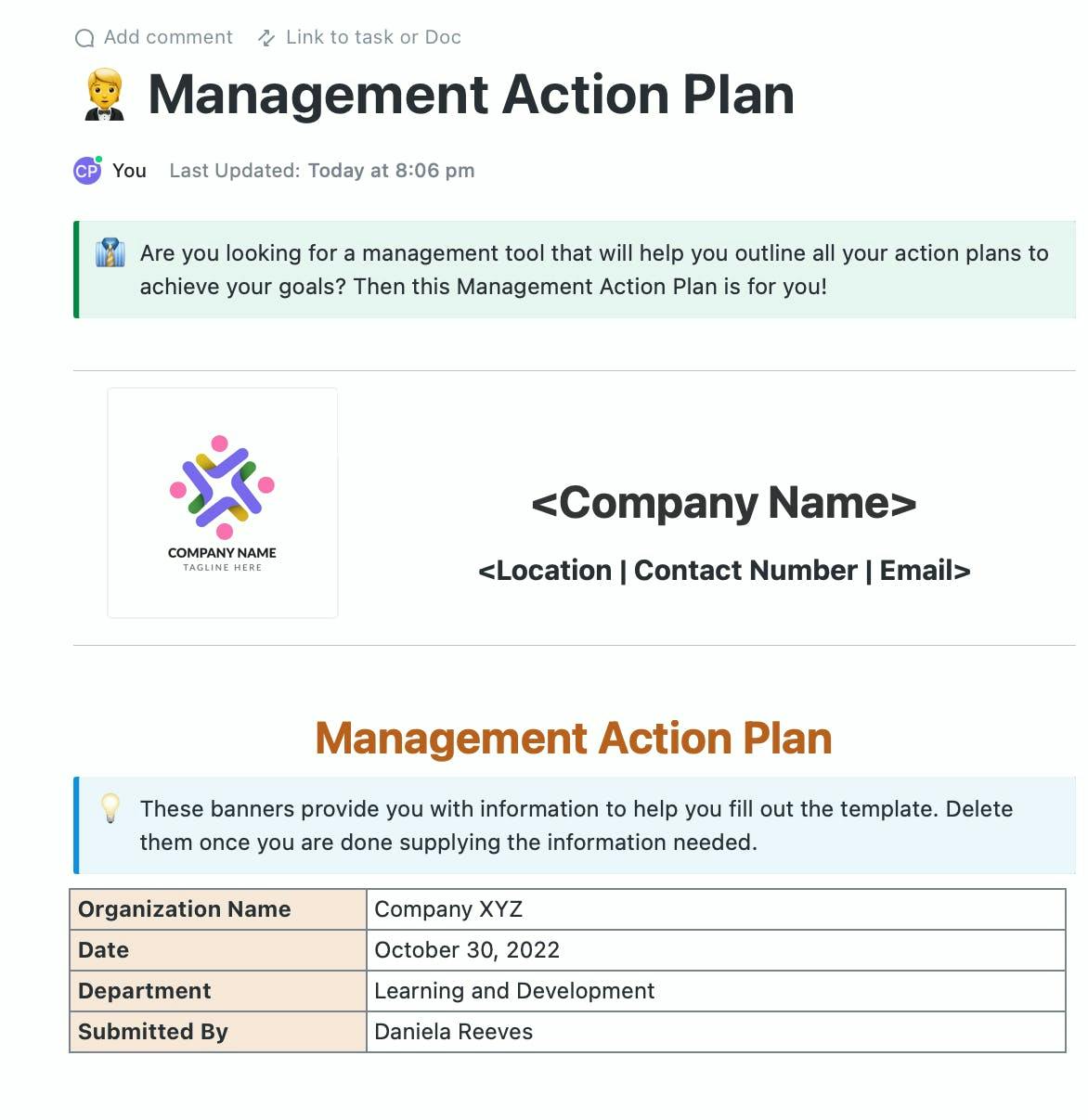
ClickUp's Management Action Plan Template is a tool designed to support any type of project or task. Managers or project leaders can use this template to improve their processes.
Using the Management Action Plan Template can also help managers to communicate more effectively with team members.Set a clear process for setting goals, tracking progress, and providing feedback to improve management effectiveness.
The Management Action Plan Template includes several sections, including Goal Setting, Task Management, Performance Review, Feedback, and Development Plan. These sections guide users through each step of the process, from setting goals to reviewing performance. The Template is an ideal tool for managers looking to improve their processes and achieve better outcomes.
Main Elements of this Management Action Plan Template
- Set SMART goals to establish clear objectives that are specific, measurable, achievable, relevant, and time-bound
- Add custom fields, create custom workflows, and automate repetitive tasks using rules and triggers
- Generate custom reports that show the status of management goals, performance reviews, feedback, and development plans
Try the Template
Create a Management Action Plan using this template
9. Word Project Action Plan Template
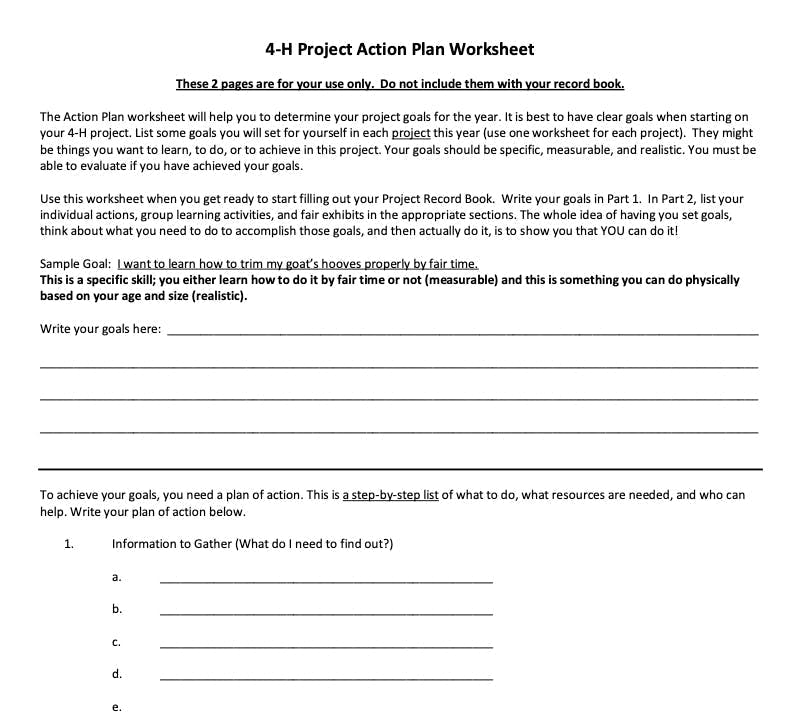
This work action plan template for MS Word serves as a guide for planning and executing a specific project or task. It outlines the steps required to achieve a particular goal, including timelines, resources, and responsibilities.
Use this simple yet flexible work action plan template to clarify objectives, prioritize tasks, and allocate resources effectively. It also helps to ensure that everyone involved in the project or task is working towards the same goals and understands their individual roles and responsibilities.
Main Elements of this Word Action Plan Template
- San be used in various contexts, including business projects, marketing campaigns, event planning, product development, and HR initiatives
- Identify potential risks and challenges and take corrective action as needed
- Ensures that everyone involved in the project or task is aligned with the objectives and has the necessary resources and support to succeed
Try the Template
10. Excel Action Plan Template
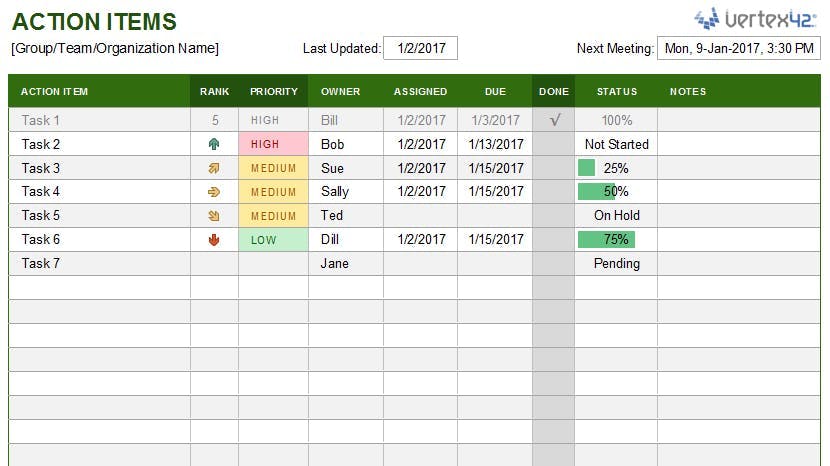
Get an action plan document with the flexibility of an Excel spreadsheet with this template. This sales plan template is segmented into 12 months and divided into product lines. It includes specific columns for recording information such as last year’s performance, current sales goals, and outcomes. The template also lets you create a yearly sales strategy and compare statistics across products and over time.
Main Elements of this Excel Action Plan Template
- Tables, charts, and graphs also makes it easy to visualize progress and identify potential issues
- Generate custom reports that show progress, budget, and performance metrics
- Add or remove columns, change fonts and colors, and create formulas to automate repetitive tasks
Try the Template
Best Tips to Use Your Action Plan Template
Having an action plan template is a tool to help you organize your tasks and stay focused on your objectives. While most templates are flexible and can be customized to help you better create a clear structure for your actions, there are a lot of ways to make the most out of each action plan template.
Make the best use of your template with these simple steps:
- Define your objective: Clearly identify the goal or objective you want to achieve. It should be specific, measurable, attainable, relevant, and time-bound (SMART).
- Establish deadlines or target dates for each task. This helps create a sense of urgency and ensures progress is made consistently.
- Identify resources: Identify the resources required to complete each task. This includes people, materials, tools, equipment, and any other necessary resources. Note them down in the action plan template.
- Review and adapt: Regularly update and review the action plan to ensure it remains relevant and aligned with changing circumstances.
- Communicate and collaborate: Share the action plan with all relevant stakeholders to foster collaboration and ensure everyone is aware of their roles and responsibilities. Regularly communicate updates, milestones, and achievements to maintain transparency and keep everyone motivated.
Find the Best Action Plan Template with ClickUp
ClickUp offers a wide variety of customizable templates for various use cases, including project management, marketing, HR, and more. These templates provide a structured framework for creating an action plan, making it easy to get started with projects and plans right away.
Aside from its library of templates, ClickUp aligns with any workflow because it's built to be entirely customized for all types of users.
Stay on top of your project at all times with ClickUp's growing set of advanced features including Docs, Dashboards, and 15+ views that help teams track progress, monitor work, and manage workloads from virtually anywhere.
Sign-up and try ClickUp for free today!


