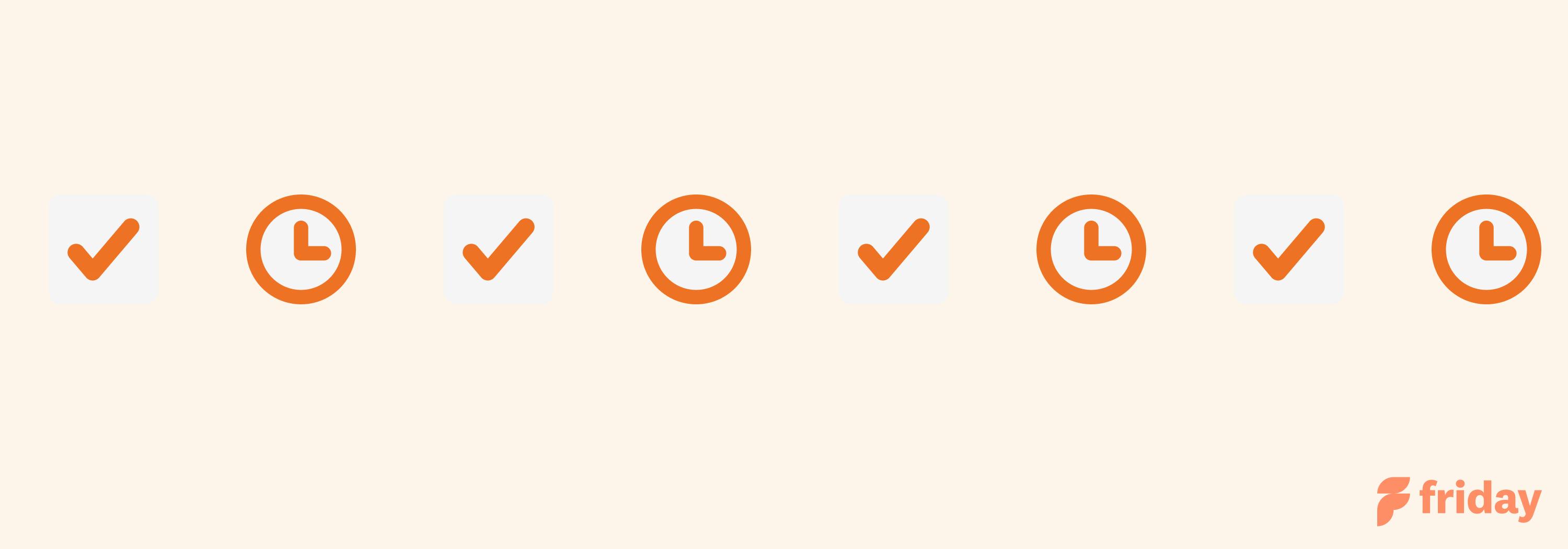15 Best Agile Tools for Project Management in 2025

Keep your projects and deadlines on track while managing resources at once. With the right agile tools in hand, those challenges can easily be overcome. Agile project management tools help teams of all sizes stay organized, manage projects efficiently, and maintain tight timelines.
But with so many options out there – which agility tool is best for your organization's needs? In this blog post, we'll review fifteen of the top Agile project management solutions available today – helping you find the perfect fit before 2023 rolls around!
1. ClickUp
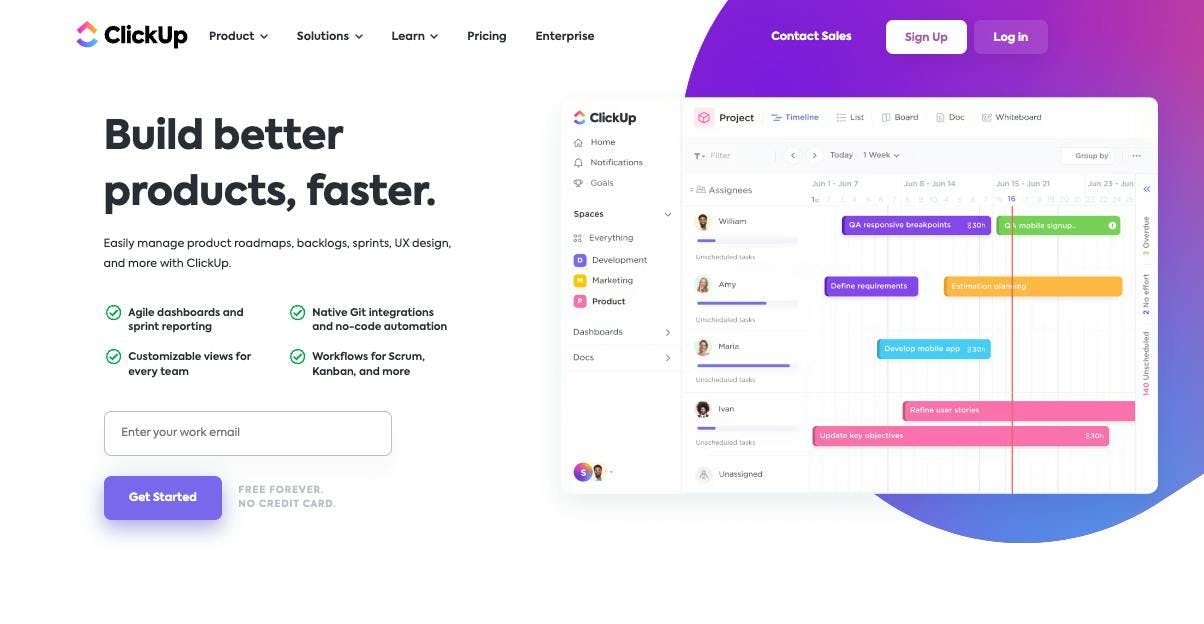
ClickUp is the ultimate productivity platform designed for engineering and product teams of any size to plan, organize, and collaborate on work using tasks, docs, chat, goals, whiteboards, and more. It's a powerful Agile project management solution known for its intuitive UI and rich set of customizable features to increase efficiency across the board—whether you're managing workflows, bugs, releases, or wikis.
Visualize your work with over 15 unique views in ClickUp including List, Gantt, Calendar, and its Kanban-like Board view. With custom fields, custom task statuses, and over 1,000 integrations, ClickUp helps you streamline your processes further to deliver work more effectively while boosting productivity to new heights.
Best Features
- Sort and filter features to make categorization easier
- Tags to group items quickly
- Multiple views to cater to your team's needs
Current Limitations
- Steep learning curve since the platform is so flexible and customizable
Pricing
- Free Forever – Free
- Unlimited- $7/user/month
- Business- $12/user/month
- Enterprise- Contact for pricing
Get started with ClickUp for free, no credit card required
2. Wrike
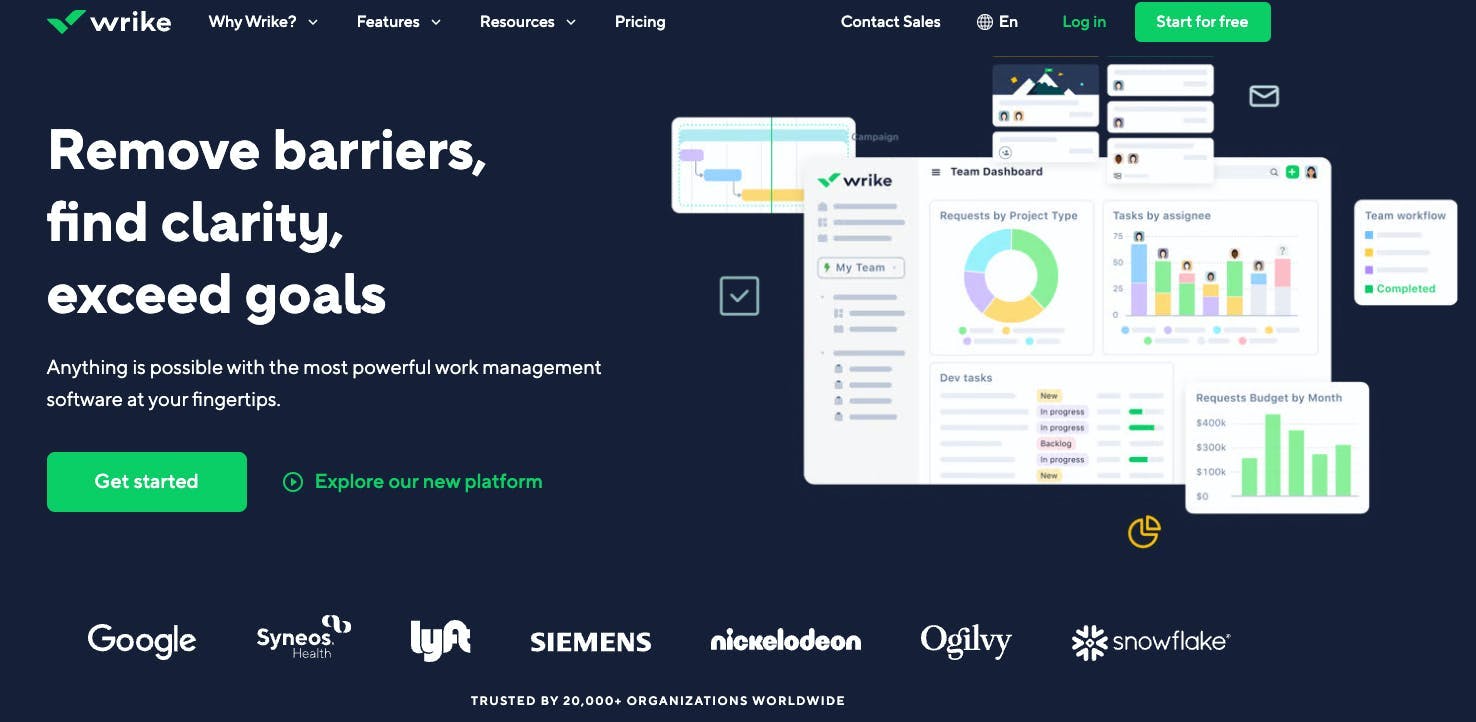
Wrike is a cloud-based collaboration software for teams following project management models such as agile, waterfall, and more. Among other project management tools, Wrike offers support for marketing teams, project management, IT, and organizations offering professional services. The work management platform also supports customer management with extensive growth key features.
Best Features
- Create and manage campaigns with custom workflows and dynamic reports
- Manage clients with professional services management system
- Enterprise-grade security with user authentication and role-based access
Limitations
- Wrike’s complex web API makes onboarding difficult for teams
- Many will find the desktop version of Wrike to be non-intuitive
- Wrike is relatively expensive compared to equally powerful tools
Pricing
- Wrike offers a free version
- Team: $9.80 per user/month
- Business: $24.80 per user/month
- Enterprise: Contact sales for pricing
3. Jira
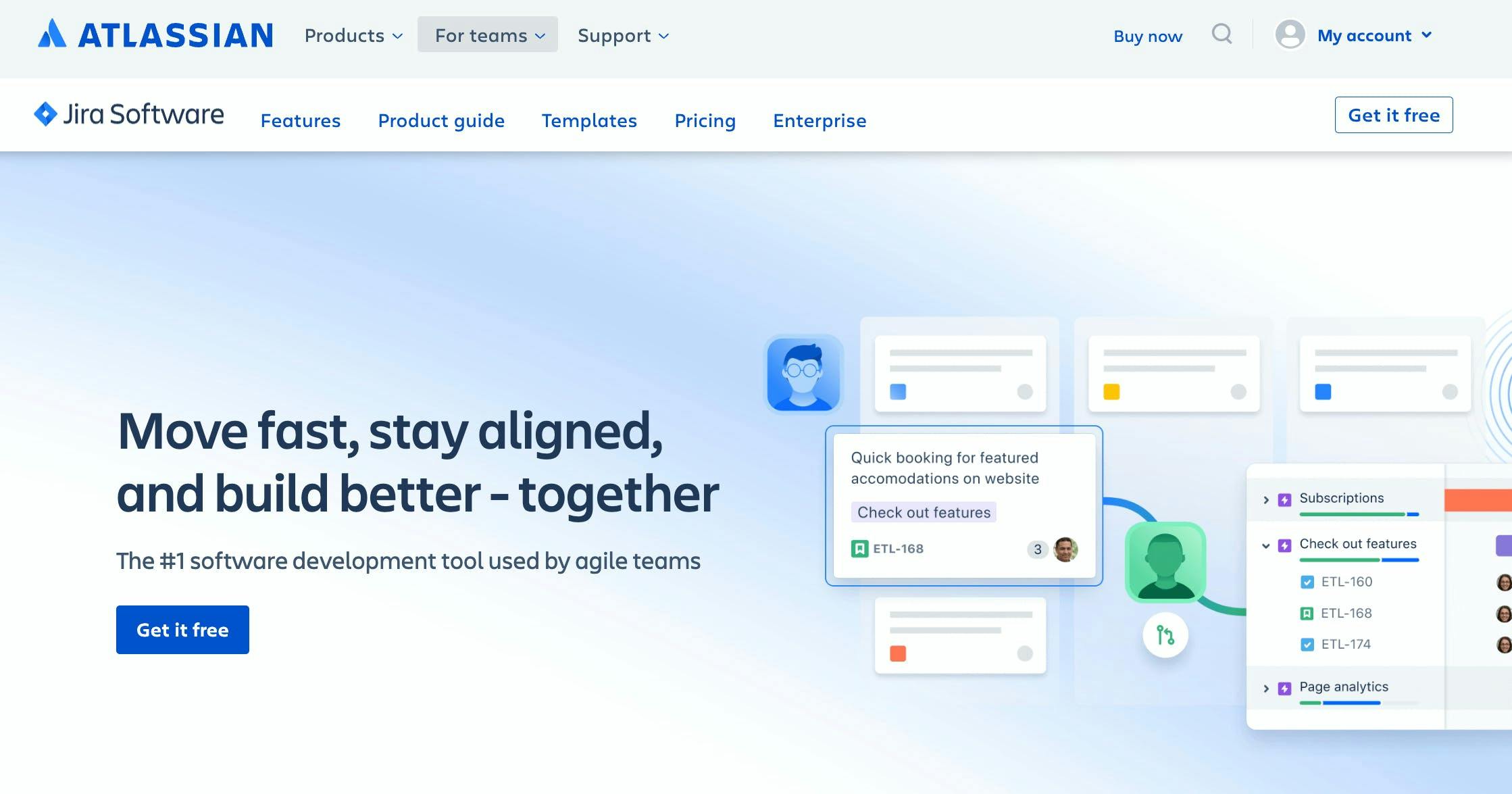
Jira is a powerful bug-tracking and project-management software. It offers tools to help software teams sketch out a roadmap for big and complex projects. Teams who are looking to follow a scrum, kanban, or any other project management framework can find support from Jira. Unlike Toggl, Jira provides each user with access to comprehensive agile reporting to give them actionable insights to how each team performs during each sprint.
Best Features
- Support for Scrum, Kanban, and any framework in between
- Intuitive interface makes it easier for anyone to access the tool
- Customizable workflows, reports, and boards
Limitations
- Lack of collaboration tools to communicate with your team
- Software can be clunky and slow
Pricing
- Free for 10 users
- Standard: $7.75 per user
- Premium $15.25 per user
- Enterprise: Contact sales for pricing
4. Agilean

Agilean is a project management tool designed for teams that follow agile methodologies. It provides a centralized platform for teams to collaborate and manage their projects efficiently. Agilean's main goal is to help teams stay focused on their goals and tasks, allowing them to grow their business by adopting automation.
Best Features
- Highly customizable and user-friendly tool
- Offers 50 Built-in templates to set automated Kanban work-flow process in 2 mins
- Provides full transparency and accurate information of work
Current Limitations
- Limited integration options compared to other project management tools
- Limited customization options for reports
Pricing
- Starts at $5/user per month
5. Pivotal Tracker
Pivotal Tracker is a project management solution focuses on a shared view of team priorities with dynamic tools to help with project delivery in a frequent and consistent manner. Pivotal Tracker's project management tools are designed to break down tasks and prioritize projects into manageable chunks to keep a productive momentum going.
Best Features
- Shared view of team’s work with real-time updates
- Workspaces to arrange projects side by side
- Move stories with simple drag and drop option
Limitations
- Android application is not as efficient as web app
- User interface and experience can be improved
Pricing
- Free for 1-5 collaborators
- Startup plan starts at $10 for up to 10 collaborators
- Standard plan starts at $6.50 per collaborator per month
- Enterprise: Contact for pricing
6. MeisterTask
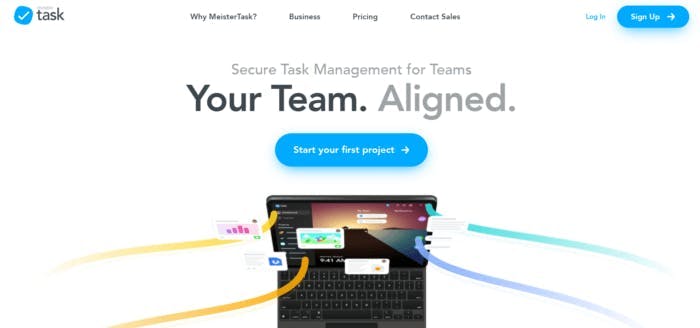
MeisterTask is a project management software that offers tools for planning, executing, and monitoring tasks. MeisterTask makes it easier to plan, assign, and monitor tasks more easily. It also offers kanban-style project boards to help you monitor team progress and take control of upcoming tasks. Users can also add comments and attachments that can be added to tasks, custom fields to add extra information to tasks, and an activity feed to track who is working on what.
Best Features
- Customizable workflows and processes
- Integration with other tools like Dropbox and Slack
- Mobile app available for iOS and Android
Limitations
- Limited reporting options
- No time tracking feature
- Some users report occasional glitches and bugs
Pricing
- Free plan available
- Paid plans start at $8.25/user/month
7. Proggio

Proggio is a cloud-based project management tool that offers an Agile approach to project management. It fits the needs of various stakeholders, including portfolio managers, project managers, and team members. With its unique and user-friendly interface, it allows you to manage all phases of your project in one solution, from the planning stage to the final delivery. Proggio offers features such as task management, project management, and portfolio management.
Best Features
- Manage every phase of a project, even when there are 100s of them
- Calculate and update project risks in real time, along with displaying them on a single view
- Project Map feature provides complete clarity and visibility in real-time, allowing for detailed what-if analysis and modern layered technology
Current Limitations
- Pricing can be a bit expensive for small companies or individual users.
- It may take time for new users to get used to the interface and all the features
Pricing
- Proggio Tasks: Free
- Proggio PM: $800/month
- Proggio Plus: $1500/month
8. Assembla

Assembla is a cloud-based Agile project management tool that offers a comprehensive range of features for software development teams. It provides a platform for managing Git, Subversion, and Perforce repositories, with hassle-free migrations and expert service ensuring seamless operations for software development.
Best Features
- Assembla provides additional functionality with security features like code scanning for vulnerabilities and component dependencies
- DevOps team offers constant monitoring of your repos, and your data is stored with AES 256-bit encryption, making it highly secure
- Ensures developers worldwide can work securely on its servers, with fast load times and responsiveness
Current Limitations
- Integrates with only a few tools, which may limit its functionality as an Agile management tool.
- User interface can be cluttered, which may make it a little complicated for new users
Pricing
- Perforce Cloud: $52.25
- Perforce Enterprise: Custom pricing
9. Zoho
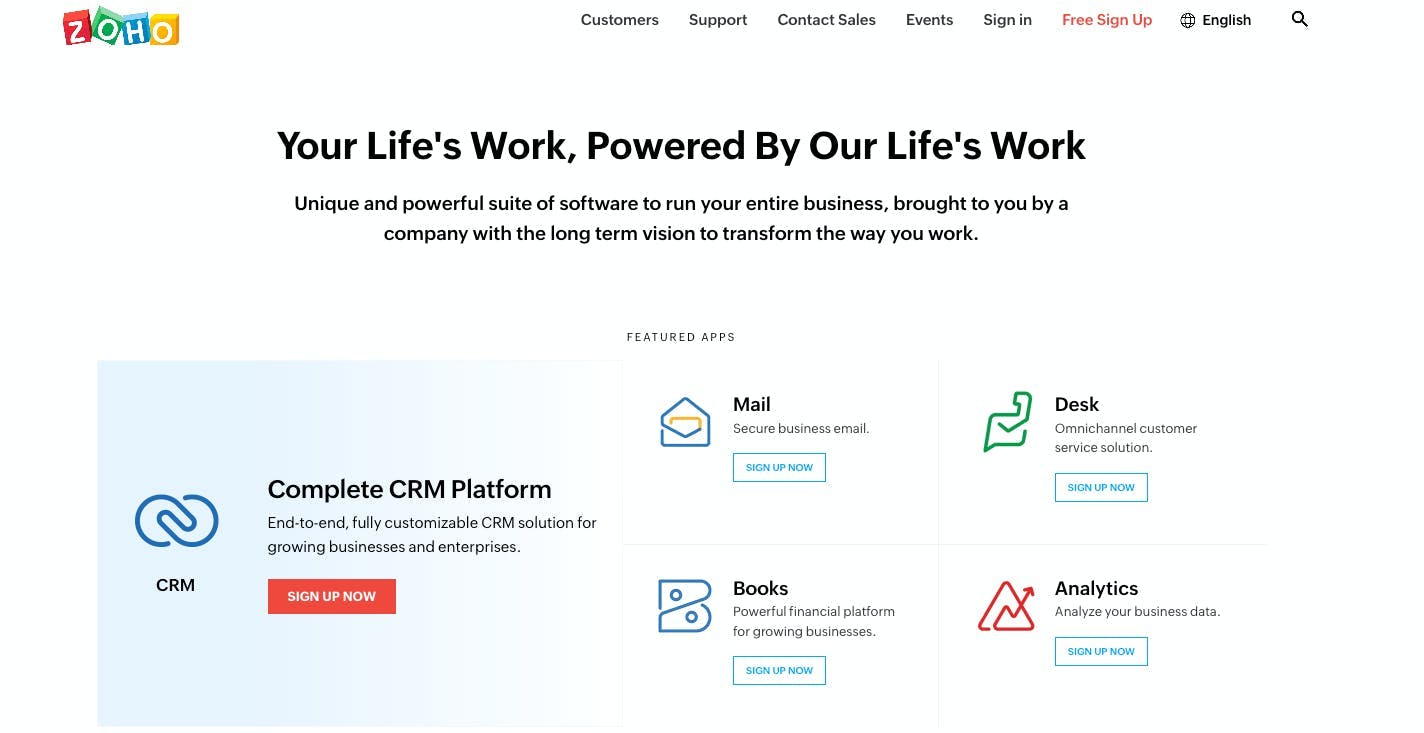
Zoho is a fully customizable platform that offers a CRM, project management, customer service solution, and a financial platform for growing businesses. If you’re handling a growing team or business with multiple processes and projects, Zoho is a unified solution that comes with more than just project management features for you. Zoho offers various tools for sales and marketing, customer service, finance, human resources, sales, and so much more.
Best Features
- Streamline tasks with workflow automation
- Automate sales, marketing, and support functions to save time spent on manual processes
- Integration with Zoho apps and hundreds of third party apps
Limitations
- Learning curve due to number of features, integrations, and Zoho apps
- Limited customer support
Pricing
- Zoho is available for free for one user
- Basic: $49 per organization per month
- Standard: $99 per organization per month
- Professional $249 per organization per month
- Enterprise: Contact for pricing
10. Trello
Trello is a versatile and widely used project management tool that can be effectively utilized in Agile methodologies. The app has an intuitive interface and flexible features that provide teams with the necessary tools to implement Agile practices and streamline their workflow. Trello has a visual board layout that allows teams to create and organize tasks using customizable cards. These cards can be moved across different columns or lists, representing various stages of the workflow such as "To Do," "In Progress," and "Completed." This visual representation enables teams to have a clear overview of their project's progress.
Best Features
- Utilizes a Kanban board layout, allowing users to create lists and cards representing different stages of their workflow
- Cards can be customized with labels, due dates, checklists, attachments, and more
- Team members can comment on cards, mention each other, and share attachments, facilitating seamless collaboration and information sharing
Current Limitations
- Not suitable for complex projects
- No way to nest cards
- Limited to 3 boards in free plan
Pricing
- Free Plan
- Standard ($5 per user/month; billed annually)
- Premium ($10 per user/month; billed annually)
- Enterprise (contact for pricing)
Benefits of Using Agile Tools in Project Management
Agile methodologies have gained popularity in project management due to their numerous benefits. Here are some of the advantages of using Agile tools in project management:
Superior product quality: Agile methodologies promote regular feedback and iterations, resulting in a higher-quality end product.
Customer satisfaction: Agile focuses on customer collaboration and responsiveness, ensuring that customer requirements are met effectively, leading to higher satisfaction.
Better control: Agile tools provide transparency and visibility into project progress, allowing project managers to have better control and make informed decisions.
Improved project predictability: Through iterative planning and continuous monitoring, Agile tools enhance project predictability, enabling teams to adapt to changing requirements and deliver on time.
Reduced risks: The incremental nature of Agile methodologies reduces the risk of large-scale failures by addressing potential issues early and continuously monitoring project performance.
Increased flexibility: Agile tools offer flexibility in adjusting project priorities and scope, enabling teams to respond to changing business needs and market conditions.
Enhanced collaboration: Agile tools facilitate effective communication and collaboration among team members, stakeholders, and customers, leading to improved coordination and productivity.
Agile Tools and Project Management Features by ClickUp
With so many options available for every kind of team and project, it’s important to understand what features and advantages will benefit you and your team the most. Each agile tool comes with its own special tools and features so if you’re looking to bring all of your team and tasks together, ClickUp might just be exactly what you are looking for! Each account offers free access to a wide range of features so sign-up today to learn more!