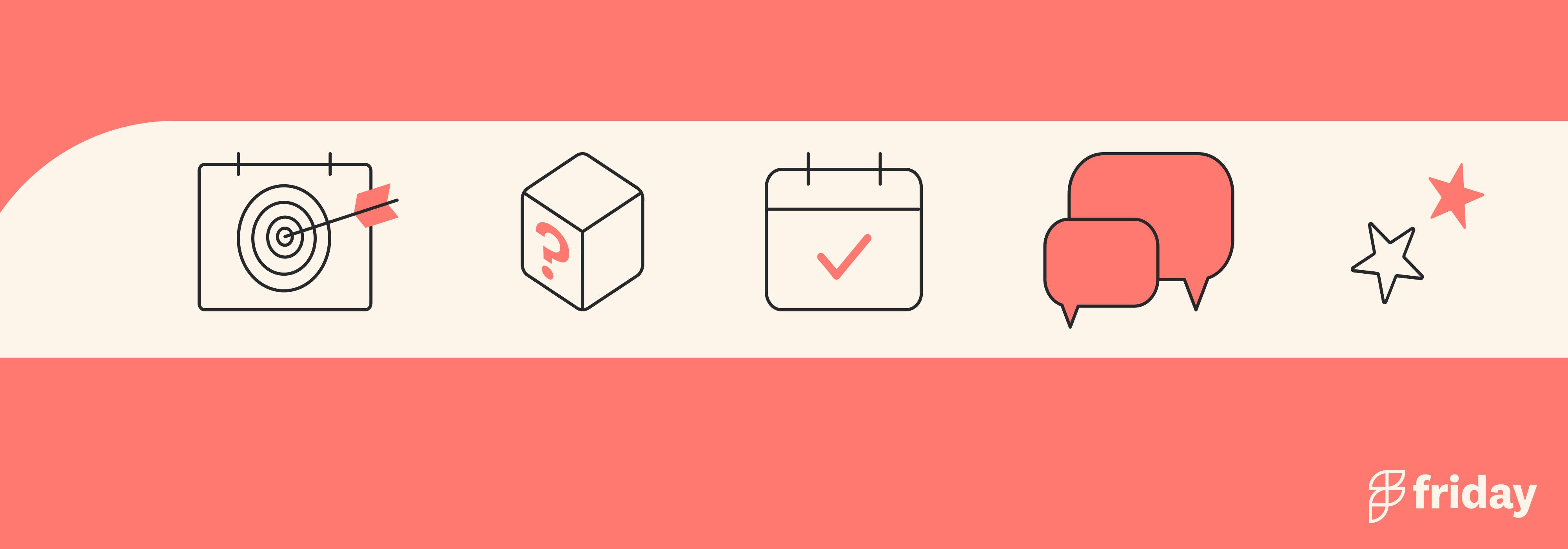Find the Top Wrike Alternatives for Project Management This Year

Are you one of Wrike’s users who finds the project management platform helpful but is looking for something a little bit more?
Wrike is a project management software to help users and organizations with project and task management as well as improve employee and team productivity. But it has its limitations.
Some of these include:
- Learning curve due to customization features
- Price of paid plans
Eventually you will need a better application. We've curated a list of best Wrike alternatives to help you on your journey. Let's dive in!
1. ClickUp
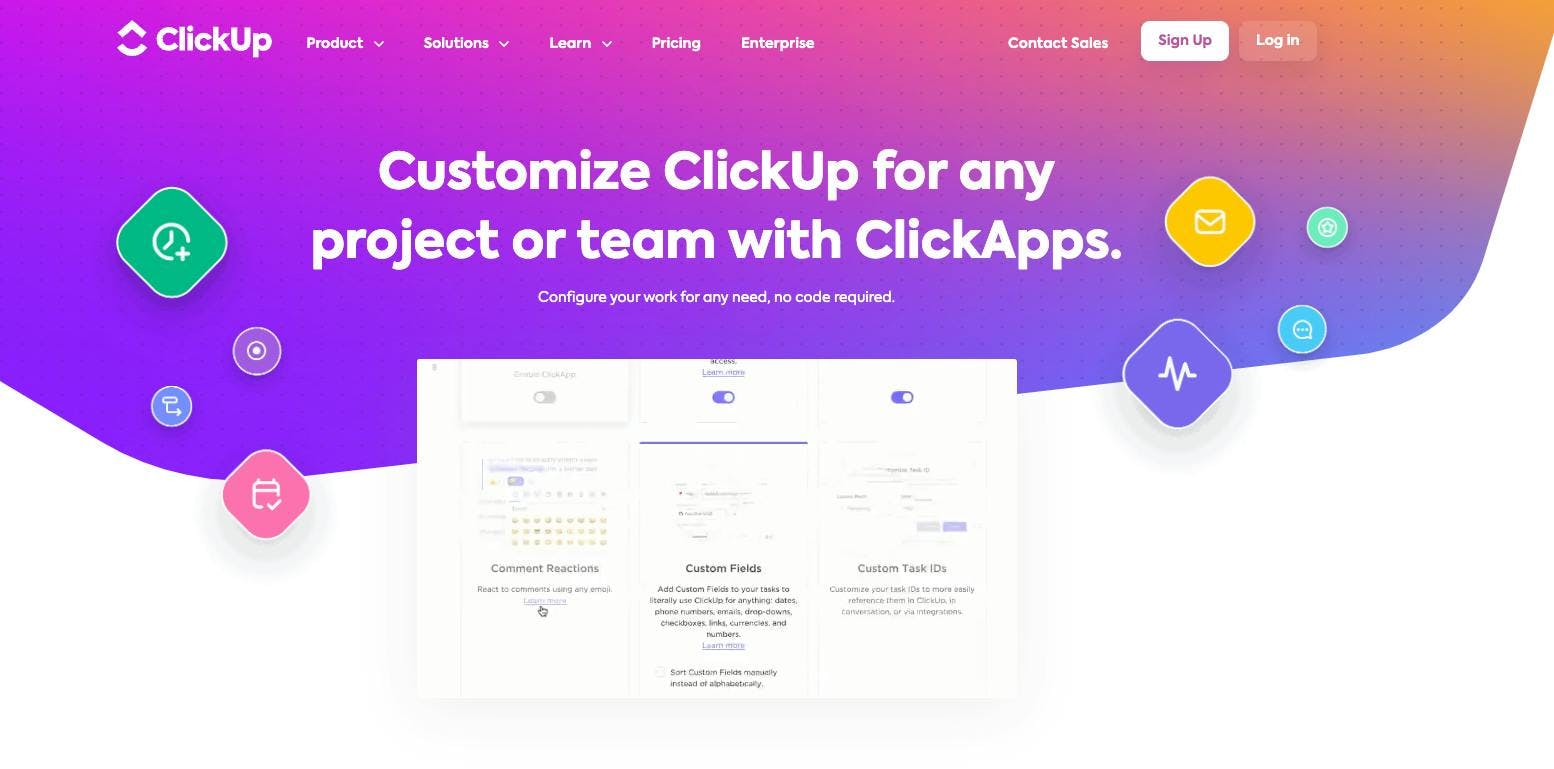
ClickUp is one of the highest-rated project management software used by companies of all sizes. Its fully customizable platform allows project managers and teams to plan, manage, and track all of their work – all in one place. This management software offers team collaboration, status alerts, and project updates. It also has a task-setting option to help your business better align around your goals.
Best Features
- More than 35 ClickApps to help you customize your space
- Choose from 15+ different views that will work best for a team or project
- Provides integration to popular finance, Payroll, HR management system, and CRM systems
Limitations
- Learning curve due to amount of available features
- No Table view in the mobile app, yet
Pricing
- Free: Free forever
- Unlimited: $5 per user per month
- Business: $12 per user per month
- Business Plus: $19 per user per month
- Enterprise: Contact sales
User Ratings
G2: 4.7/5 (4800+ reviews)
Capterra: 4.7/5 (3100+ reviews)
Get started with ClickUp free, no credit card required
Wrike vs ClickUp: Which Tool is Better for Project Management?
2. Monday.com
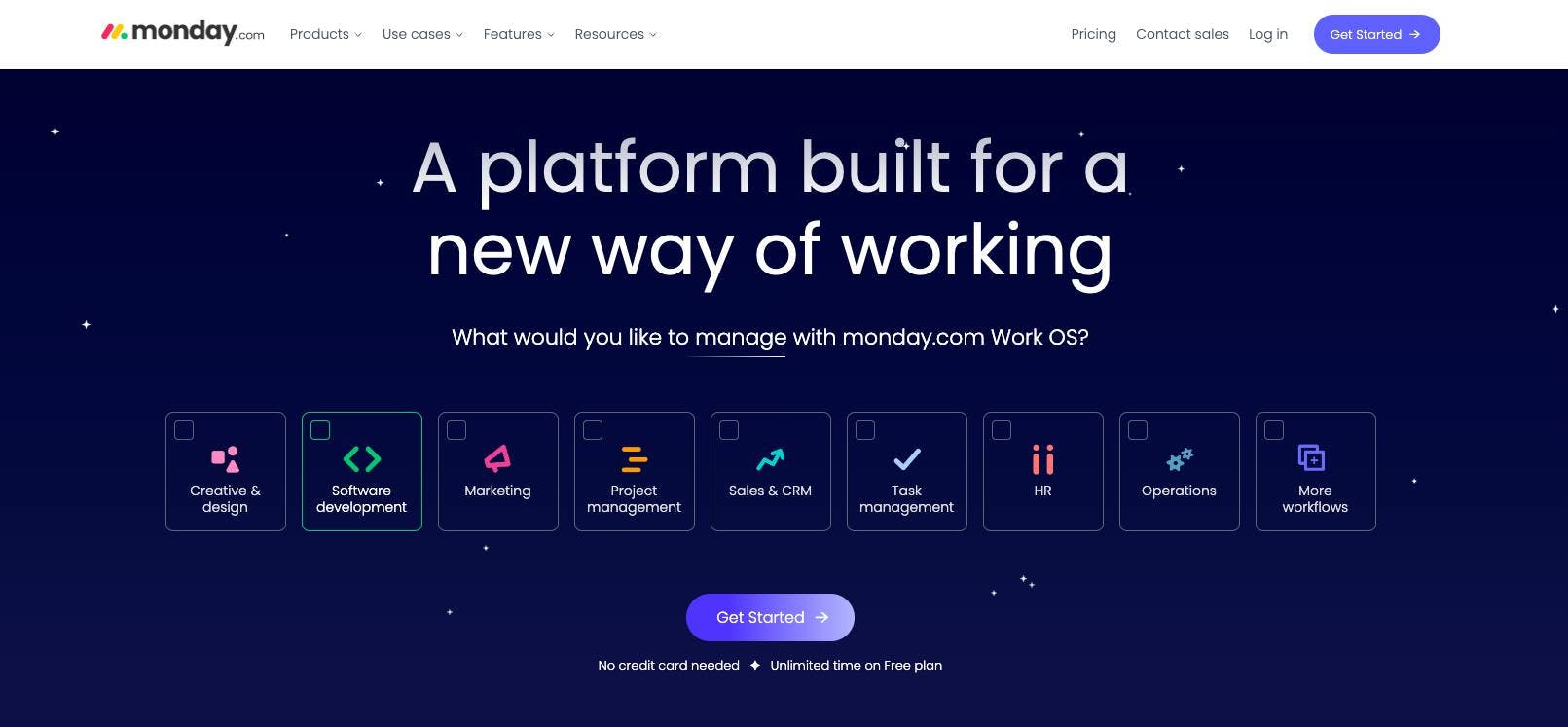
Monday.com is a powerful project management software that offers intuitive dashboards to view work status across multiple projects. You can easily set goals, establish task dependencies, and prioritize tasks, so your team is aware of the action plan at all times. This way, you won’t receive unwelcomed work surprises on Mondays!
Best Features
- Unlimited boards and docs in the free plan
- Customizable workflows to easily track projects
- Use Gantt charts to plan, track and manage tasks
Limitations
- Time consuming and overwhelming to set up
- Limited customer support - lacks phone and chat service
Pricing
- Free Plan
- Basic: $10 per member/month
- Standard: $12 per member/month
- Pro: $20 per member/month
- Enterprise: Custom pricing
User Ratings
G2: 4.7/5 (6600+ reviews)
Capterra: 4.6/5 (3200+ reviews)
Trello vs Monday.com: Which is the Best Project Management App for your Team?
3. TeamGantt
TeamGantt is an innovative and efficient software to manage projects without the hassle of feeling overwhelmed. This project management tool makes it easy to evaluate progress, prioritize tasks and optimize crew members’ workloads with Gantt charts. TeamGantt also includes calendar integration, custom notifications, collaboration tools, and customizable color coding to ensure teams are performing their tasks on time and within budget.
Best Features
- Track project hours with the software’s time tracking tool
- View and manage all projects in a single online gantt chart
- Collaborate on specific tasks with the project level in-app collaboration tools
Limitations
- Limited integration abilities with third-party apps
- Lacks functions to add multiple dependencies
Pricing
- Lite: $19/month per manager
- Pro: $49/month per manager
Enterprise: Starts at $99/month per manager
User Ratings
G2: 4.8/5 (840+ reviews)
Capterra: 4.6/5 (190+ reviews)
Looking for other options? We compiled a list of the top TeamGantt alternatives here.
4. Asana
Asana is a very well-known project management software tool that’s used by a lot of teams. Users generally like Asana because it’s a visually appealing tool that utilizes projects and sections to keep work organized and gives the team clarity about who’s in charge of what in your project planning. This project management software is simple to use compared to most other project management software solutions. You can quickly move your task and assign work with their drag-and-drop feature.
Best Features
- Stay organized and manage everything in one shared space and project view
- Choose from a variety of view types that will suit your project requirements best
- Automate processes with workflow builder
Limitations
Limited free features
Slight navigation bugs
Pricing
- Basic plan: Free
- Premium plan: $12 per month per member
- Business plan: $24.99 per month per member
- Enterprise plan: Contact for details
User Ratings
G2: 4.3/5 (9100+ reviews)
Capterra: 4.5/5 (11800+ reviews)
5. Nifty
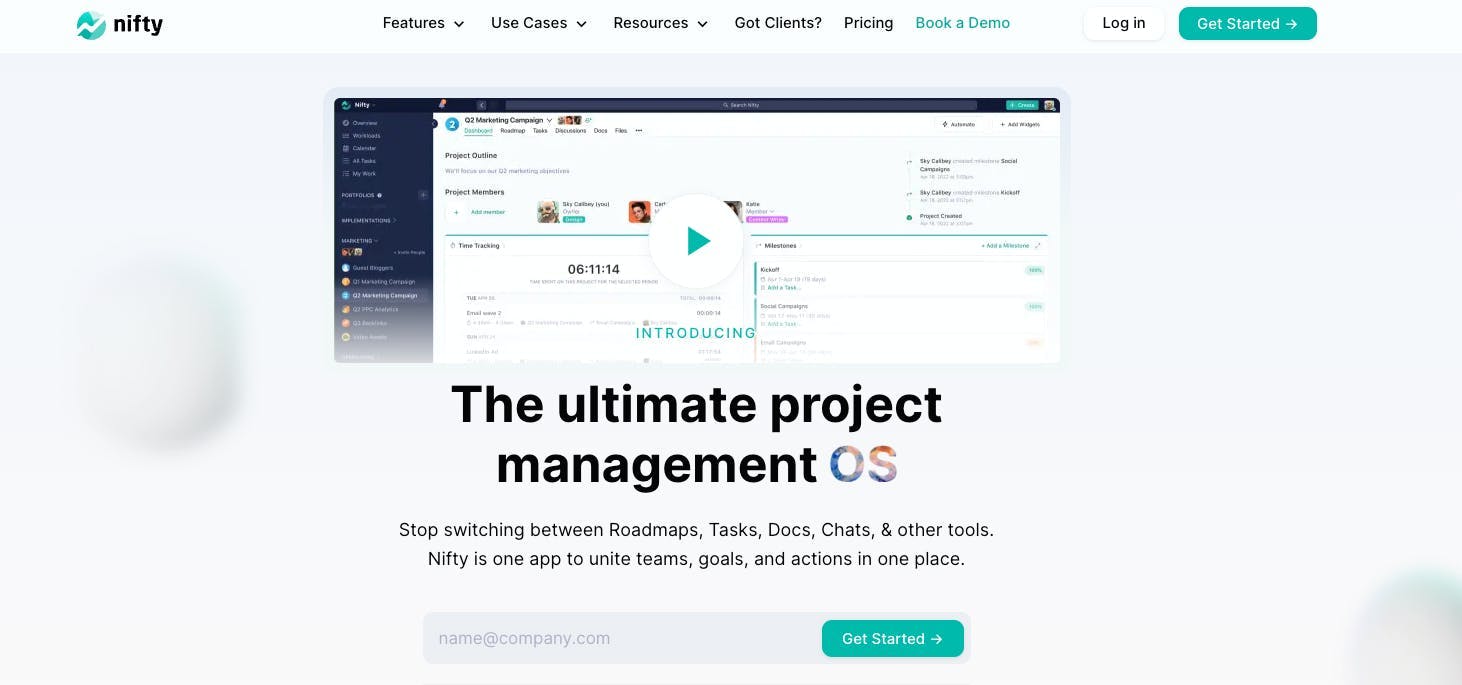
Nifty is a team collaboration and project management tool that features an ease of use with flexible tools to empower users to share ideas, provide feedback, and communicate to achieve project completion. Nifty comes with various functions to keep all project management functions all in one place.
Best Features
- Overviews to scale project load with insights into roadmap timelines
- Built-in direct messaging and two-way Docs
- Guest permissions and public sharing for external collaboration
Limitations
- Limited tools to help facilitate and implement digital marketing strategies
- User interface and organization of dashboard can feel cluttered
Pricing
- Nifty offers a free plan
- Starter: $39 per month
- Pro: $79 per month
- Business $124 per month
User Ratings
G2: 4.7/5 (400+ reviews)
Capterra: 4.7/5 (140+ reviews)
Find the top alternatives to Nifty for project management here!
6. Basecamp
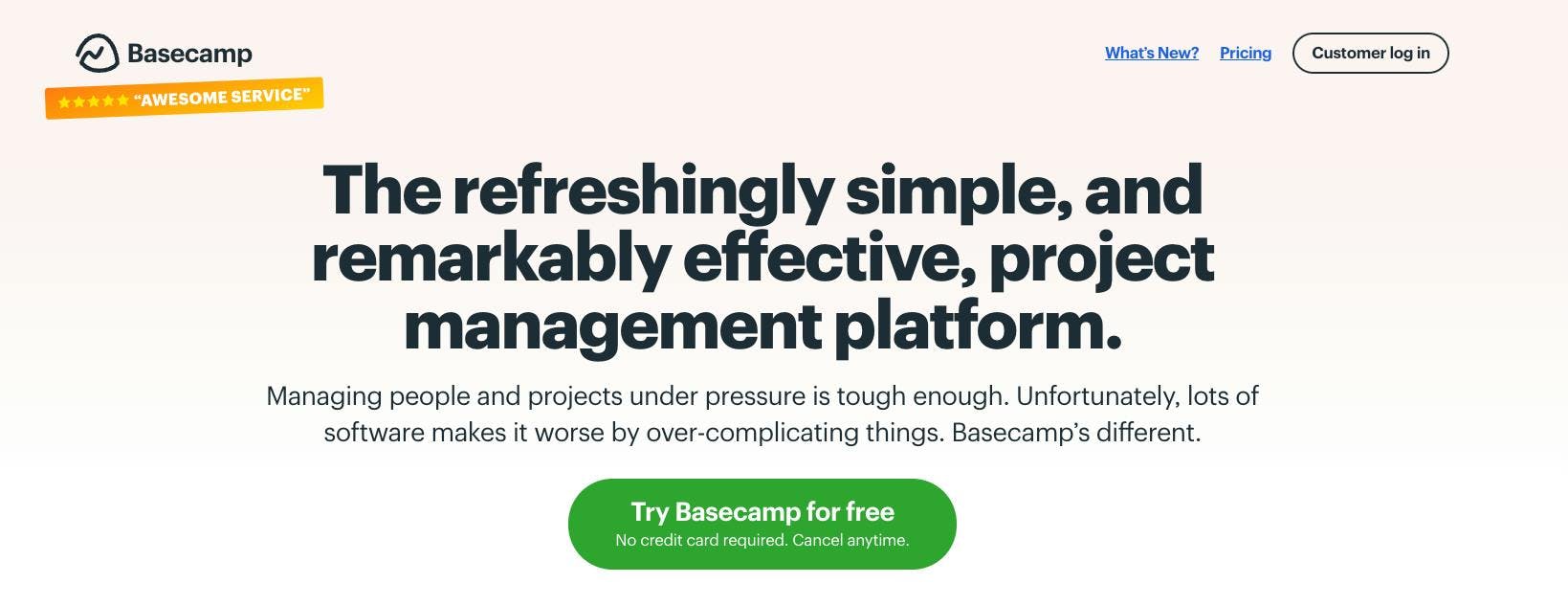
Basecamp is a project management tool designed to help teams manage projects and collaborate more effectively. It has been around since its 2004 launch and is one of the most popular and widely used tools in the project management space. Basecamp offers users a variety of features that make it easier for teams to break down big projects into smaller tasks and assign responsibilities.
Best Features
- Post team announcements and updates on message boards
- Track team progress with the hill charts feature
- View upcoming and pending tasks in your project plan
Limitations
- Cannot add tasks with attributes when creating sub-groups
- It does not have a detailed dashboard to manage multiple projects
- No dependency tracking and slow load
Pricing
- Personal: Free
- Pro: $15/user/month
- Pro Unlimited: $299/month for unlimited users (billed annually)
User Ratings
G2: 4.1/5 (5000+ reviews)
Capterra: 4.3/5 (13000+ reviews)
Check out our list of the top Basecamp project management alternatives here!
7. Toggl
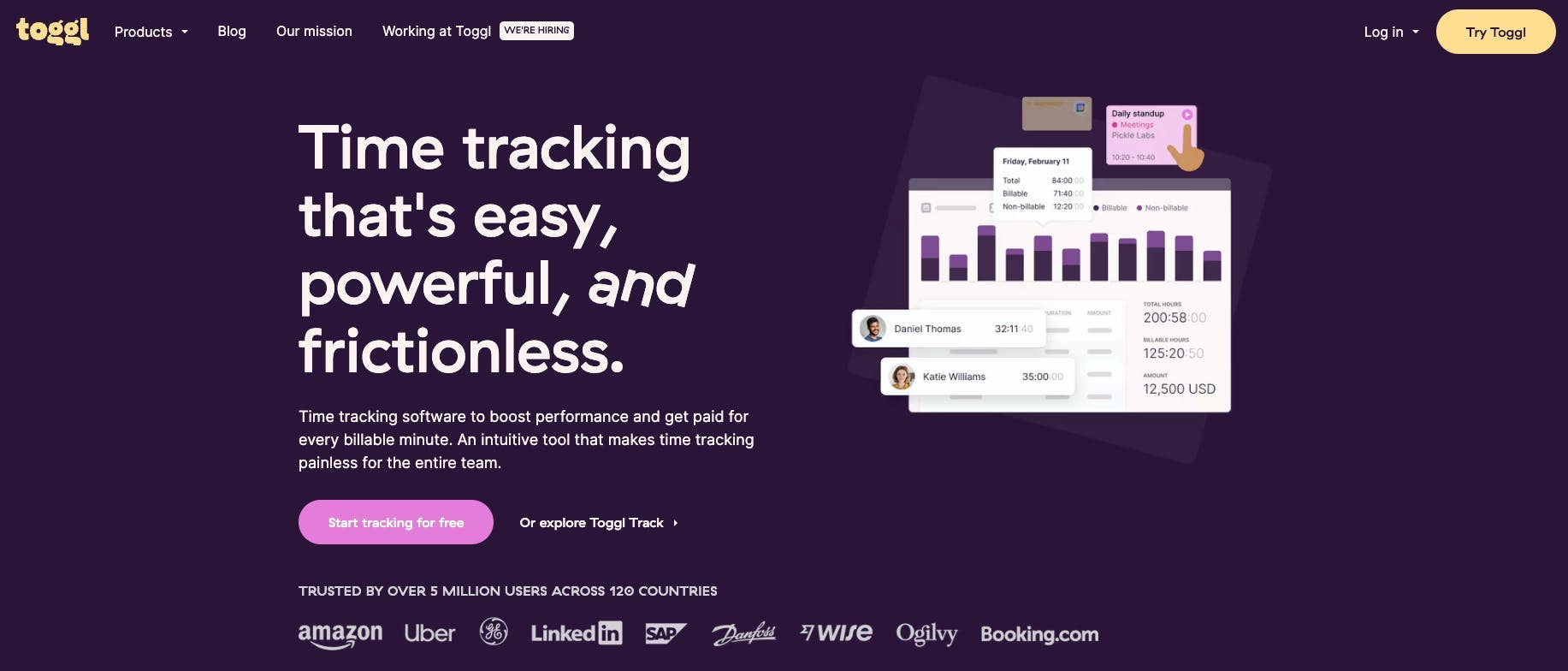
Toggl Plan is a project management tool that helps project managers keep track of project tasks and prioritize their workload. It comes with powerful project, task, and time management features that make project tracking and collaboration straightforward. Free users will have to upgrade to a paid plan to integrate Toggl Track, a time tracking tool.
Best Features
- Simple drag-and-drop interface for unlimited project plan timelines
- Backlog to save unscheduled tasks
- Color-coded milestones
- Highly visual
Limitations
- The free plan is limited to solo users
- Workspace guest users (external stakeholders or teammates) are paid premium features
- Project data exporting to use with other tools is a paid premium feature (find exporting solutions with Toggl alternatives)
Pricing
- Free plan
- Team plan: $9/user per month
- Business plan: $15/user per month
- Enterprise plan: Contact Toggl for details
User Ratings
G2: 4.3/5 (30+ reviews)
Capterra: 4.5/5 (100+ reviews)
8. ProofHub
Collaborate with your team on all kinds of projects under one tool. ProofHub is a Wrike alternative that helps users plan, organize and deliver projects on schedule. The tool offers features to help individuals with on time project delivery and team accountability. ProofHub has a simple and straightforward interface that is great for users with limited to little understanding of project management applications.
Best Features
- Intuitive interface that helps project managers and team leaders manage projects effectively and efficiently.
- Comprehensive reports to track your time and activities
- Discussions and built-in Chat to collaborate with your team
Limitations
- Lack of control over email notifications
- The mobile app is limited, making it difficult to work on the go
Pricing
- Ultimate Control: $89/month
- Essential: $45/month
User Ratings
G2: 4.5/5 (60+ reviews)
Capterra: 4.5/5 (70+ reviews)
Find more options by checking out our list of the top Proofhub alternatives!
9. Teamwork
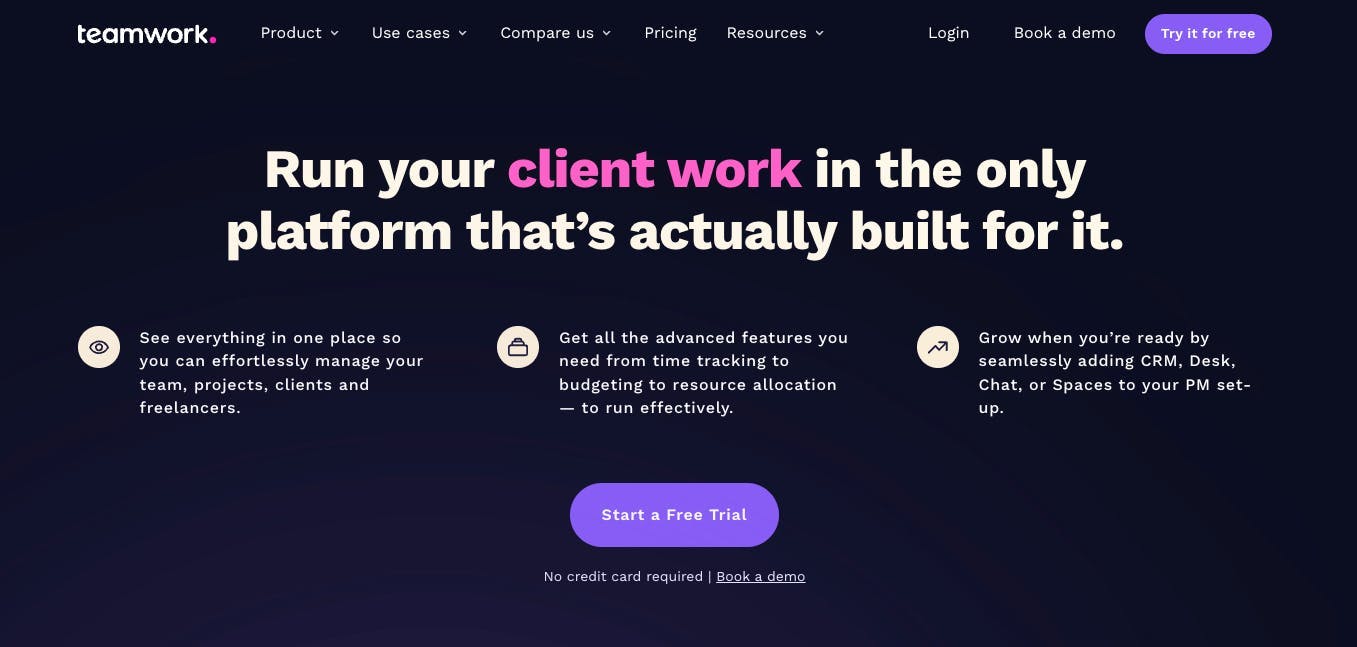
Teamwork is among the best project management software and alternative to Wrike due to its core modules that focus on task management and, particularly, project planning. Teamwork’s Gantt charts, milestones feature, desktop timer for time tracking, and clean user interface makes this software a winning choice.
Best Features
- Multiple add-ons to extend its functionality
- Resource management to stay on top of your team’s day-to-day capacities
- Tons of features for managers to see into their team’s tasks
Limitations
- The free plan is limited to only small teams working on a maximum of two or fewer projects
- Not meant for complex project management
Pricing
- Free Forever
- Deliver: $9.99/user per month
- Grow: $17.99/user per month
- Scale: Contact Teamwork for details
User Ratings
G2: 4.4/5 (1000+ reviews)
Capterra: 4.5/5 (600+ reviews)
We compiled a list of the best Teamwork alternatives here!
10. Zoho
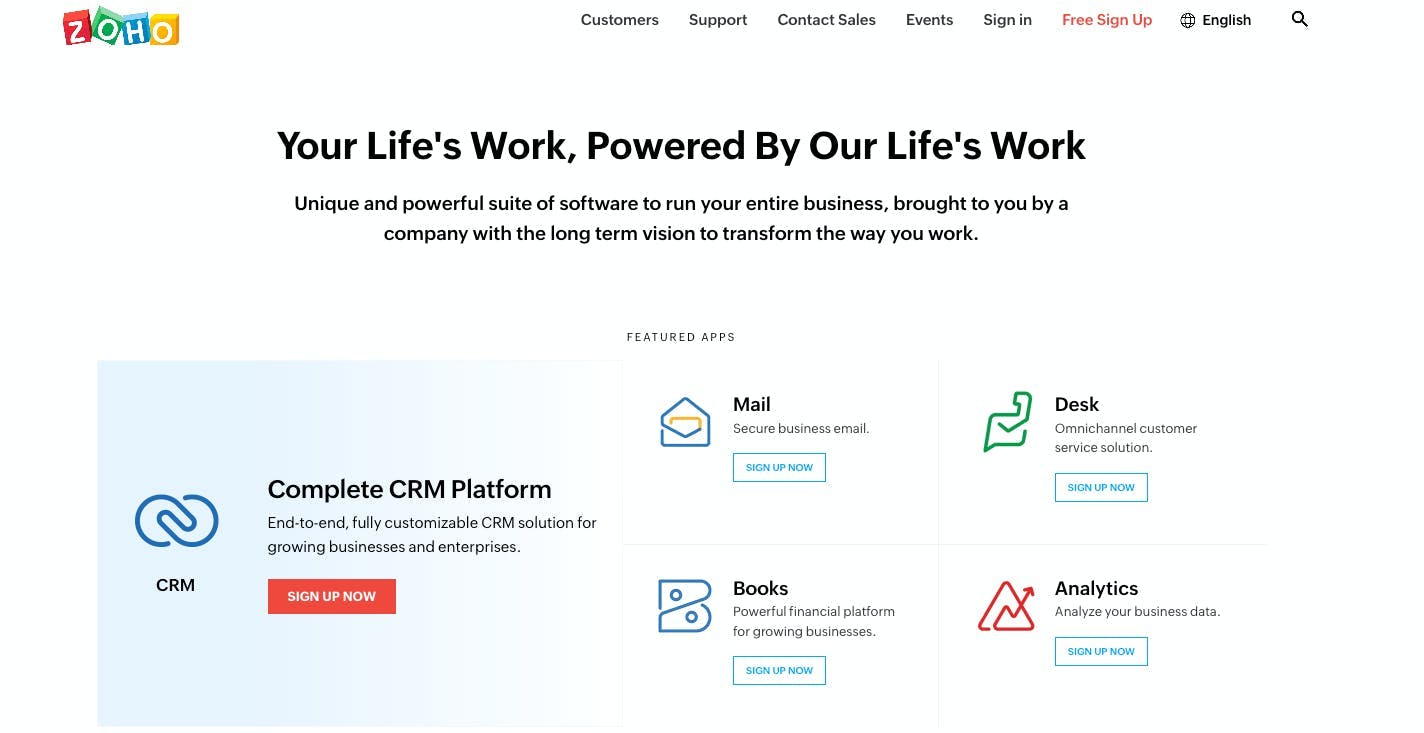
Support and manage complex business processes and projects with the help of Zoho. This fully customizable platform offers a CRM, project management, customer service solution, and a financial platform for growing businesses. If you’re handling a growing team or business with multiple processes and projects, Zoho is a unified solution that comes with more than just project management features for you. Zoho offers various tools for sales and marketing, customer service, finance, human resources, sales, and so much more.
Best Features
- Streamline tasks with workflow automation
- Automate sales, marketing, and support functions to save time spent on manual processes
- Integration with Zoho apps and hundreds of third party apps
Limitations
- Learning curve due to number of features, integrations, and Zoho apps
- Limited customer support
Pricing
- Zoho is available for free for one user
- Basic: $49 per organization per month
- Standard: $99 per organization per month
- Professional $249 per organization per month
- Enterprise: Contact for pricing
User Ratings
G2: 4.3/5 (300+ reviews)
Capterra: 4.2/5 (270+ reviews)
Looking for Zoho alternatives? Check out our list here!
Manage Projects Successfully with Wrike Alternatives
While Wrike is a good task and project management software, there are so many other tools which offer advanced features that can better help you plan and manage projects as well as achieve goals.
If you’re looking for a great Wrike alternative that can offer so much more, your search ends now!
ClickUp is an all in one project management application with hundreds of powerful tools that you can access all under one platform.
These features can be customized to work according to any project goals and requirements. Create the perfect workspace to break out your projects and tasks and choose from over 35 ClickApps to customize your task management.
Keep everything organized all in one place with ClickUp. Try ClickUp for free today and discover how you can tackle any type of work with increased productivity and efficiency.