Top 15 Best Task Automation Software to Improve Your Workflow in 2023
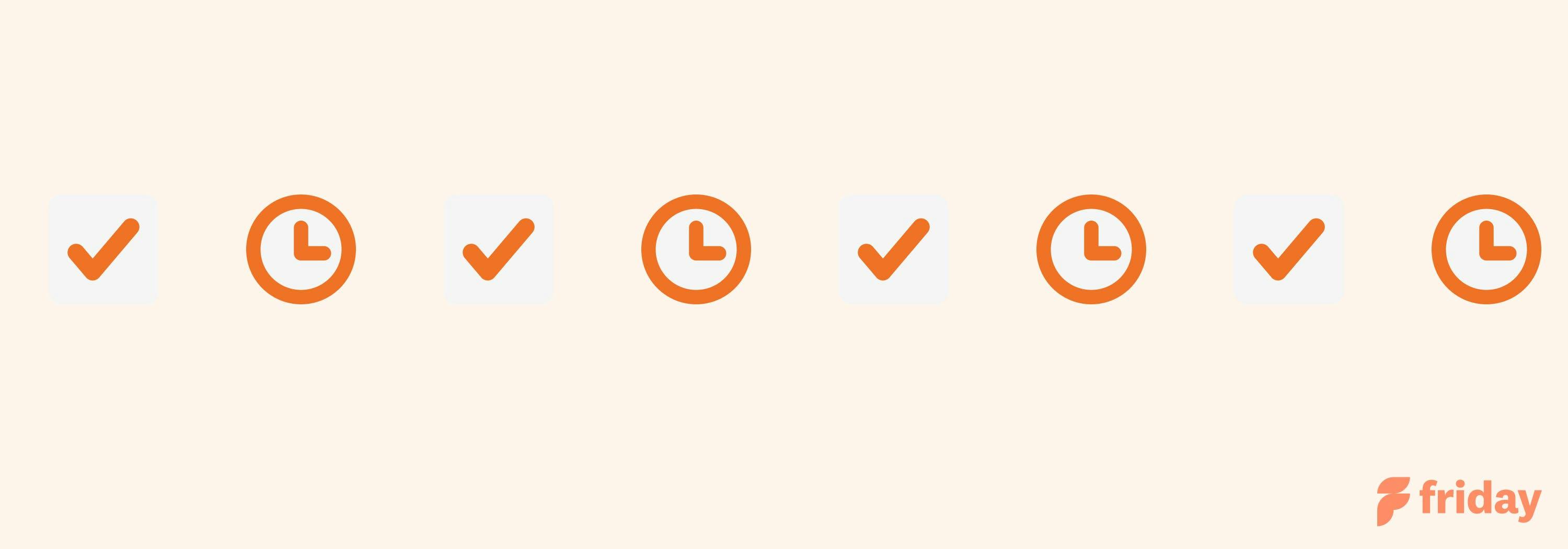
Are you looking for ways to simplify your workflows and get more out of each day? Look no further than task automation software! By automating mundane tasks, these tools can save you time and effort so that you can focus on the important projects at hand. In this blog post, we’ll review the top ten best task automation software solutions available on the market today.
From cutting-edge features to expansive customization options, there is something for everyone in our roundup of automated workflow tools. Read on to discover which one will be the best fit for your needs in 2023!
1. ClickUp
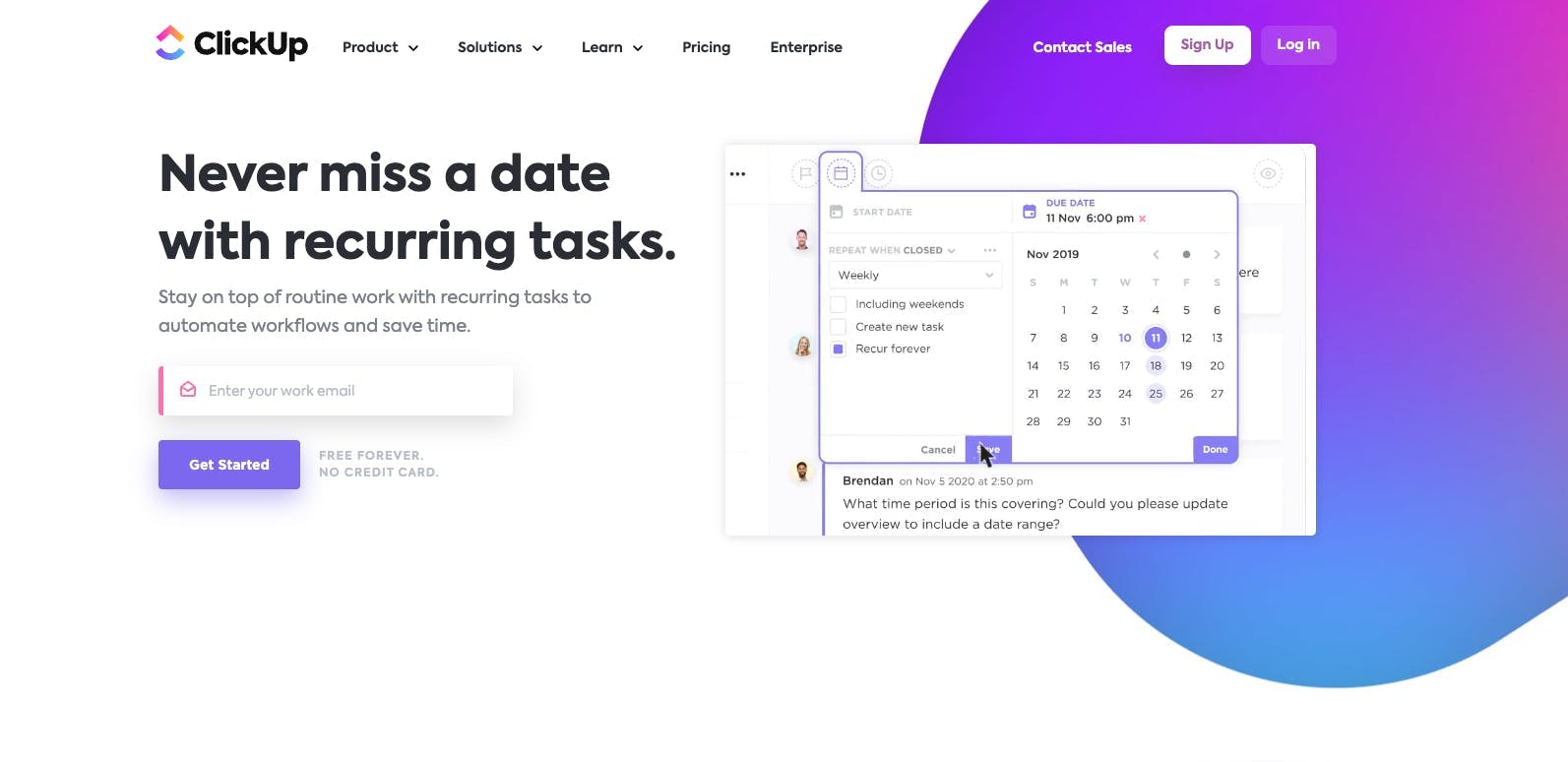
ClickUp is a versatile and powerful task automation software tool that simplifies project management and enhances productivity. With its extensive range of features and user-friendly interface, ClickUp offers an all-in-one solution for organizing tasks, collaborating with team members, and automating repetitive workflows. ClickUp’s automation capabilities help streamline processes, reduce manual effort, and ensure that projects stay on track.
One of the key strengths of ClickUp is its customizable task views, allowing users to organize and prioritize tasks in a way that suits their workflow. Whether you prefer a simple to-do list, Kanban boards, or Gantt charts, ClickUp has you covered. ClickUp empowers users to manage tasks efficiently, automate workflows, and collaborate effectively, making it an indispensable tool for businesses of all sizes.
Best Features
- Provides a wide array of automation features, such as recurring tasks, task dependencies, and time-based triggers
- Checklists within tasks to track everything from multi-step workflows to simple to-dos.
- Subtasks, task relationships, and dependencies to solidify your order of operations
Current Limitations
- Slight learning curve due to the customization features
Pricing
- Free Forever – Free
- Unlimited- $7/user/month
- Business- $12/user/month
- Enterprise- Contact for pricing
Get started with ClickUp for free, no credit card required
2. ProcessMaker
ProcessMaker is a task automation software that enables businesses to automate repetitive processes such as form and approval-based processes across departments. With ProcessMaker, you can connect to third-party systems via API and also leverage robotic process automation for more functionality.
Best Features
- Business process modeler to drag and drop tasks and decision points
- Approve or reject requests directly from email inbox or Slack
- Integration with third-party systems via API
Current Limitations
- Can be complex and may require a learning curve for users who are not familiar with BPM software
- Range of available integrations may be limited compared to other apps
Pricing
- Standard premium version of this app costs $1,495/month (billed annually)
3. RoboTask
RoboTask is a task automation software designed specifically for Windows PC. It has a macro recorder to record mouse and keyboard actions for automating tasks, making it an easy-to-use tool that can help you save time and increase productivity. RoboTask also runs applications, opens documents automatically, manages automatic backups, sends letters and files by email, acts as an alarm clock - the list goes on! However, its scary interface might take some getting used to before you start using it effectively.
Best Features
- Macro recorder to record mouse and keyboard actions for automating tasks
- Runs applications and open documents automatically
- Manages automatic backups
Current Limitations
- Less intuitive interface compared to other task automation software on this list
- Teams may require extensive training in order to learn all of its features
Pricing
- Standard Edition – $79.95
- Professional Edition – $119.95
- Enterprise Edition – $199.95
4. Tallyfy
Tallyfy is a great automation tool that lets you automate mundane tasks without coding or complex flowcharts. This task scheduler offers powerful rules to show or hide tasks, free assignment of tasks and forms for data collection, ‘Report issue’ feature to segment chats, and structured form fields to use and organize data. Tallyfy’s USP as a workflow and process management platform lies in its simplicity and ease of use. It offers you the benefit of automation without bombarding you with complex flowcharts and routines.
Best Features
- Free assignment of tasks and forms for data collection
- Rules setting to hide and show tasks
- Structured form fields to use and organize data
Current Limitations
- Limited customization for the user dashboard
Pricing
- Tallyfy Docs: $50/member/year
- Tallyfy Pro: $300/member/year
5. Zoho Flow
Zoho Flow is an automation app created to connect applications and break information silos across departments. With its simple drag and drop UI, users can quickly create automated routines without any difficulty. Zoho Flow enables users to create automated workflows by connecting various apps and services. It offers a wide array of triggers and actions that can be seamlessly combined to automate repetitive tasks and processes.
Best Features
- Connect different apps to automate tasks in one place
- Create decision branches for various triggers with customizable wait times between subsequent actions
- Maintain a central log that tracks the history of each workflow
Current Limitations
- Limited integration with popular third-party applications
Pricing
- Standard: $10/month
- Professional: $24/month
6. LeapWork
LeapWork is an incredible task automation software that allows its users to automate their processes with ease. This no-code tool has a process automation language inbuilt, so if you want to make an automation setting without learning the complexities of coding and using it to scale, you need LeapWork.
Best Features
- Desktop and web applications for use on any platform
- Hyper-visual visualization of scope creeps and bugs
- Built-in workflow and assignee management
Current Limitations
- Advanced logging features for tracking activities within the application
Pricing
- Pricing available upon request
7. Alfred
Alfred is a macOS task automation app designed to maximize productivity by providing custom actions, hotkeys, keywords, text expansion and more. With Alfred you can quickly search the web for local apps & files, access clipboard history, and execute system commands with custom hotkeys. The app is free to download but users will need to purchase the Powerpack for using features such as text expander or automating workflows.
Best Features
- Create snippets of frequently used phrases that expand into full sentences in seconds
- Assign any action or combination of actions to a single keystroke
- Store multiple items in your clipboard and paste them whenever needed
Current Limitations
- Only available for macOS users
- No mobile version available
Pricing
- Contact for pricing
8. Microsoft Power Automate
Microsoft Power Automate is a task automation software that helps businesses automate mundane and repetitive tasks. It uses AI capabilities to provide guided recommendations for the most efficient workflows based on recordings and visualizations of your end-to-end processes. With Microsoft Power Automate, you can bring all your data together in Dataverse as a single source of truth for your automations and extend it with Azure to build automations faster.
Best Features
- Robust process advisor providing recommendations based on recordings & visualizations of end-to-end processes
- Dataverse integration as a single source of truth for automations
- Azure extension to build automations faster
Current Limitations
- No native support for webhooks or custom APIs
- Limited monitoring options available
Pricing
- Per user plan: £11.30/user/month
- Per flow plan: £75.40/flow/month
9. Zapier
Zapier is a task automation software that helps businesses and teams automate busywork, freeing up their time to focus on more important tasks. With Zapier, you can create multi-step workflows to complete processes faster with minimal human intervention. Zapier also has ready-made workflows to reduce the risk of human error by using pre-programmed, machine-run processes. It automates everything from your email funnel to your DevOps.
Best Features
- Create automated tasks based on triggers and actions set up in advance
- Automate across a wide range of applications such as Salesforce, Gmail, Slack and more
- Use out of the box solutions for common use cases like data import/export or customer onboarding
Current Limitations
- No customization options available for advanced users
Pricing
- Free forever: $0
- Starter: $19.99
- Professional: $49
- Team: $299
- Company: $599
10. SureTriggers
SureTriggers is an automation platform that enables you to automate processes between different websites, applications and WordPress plugins. It can be used for marketing functions, outreach, customer retention, order processing and more. You can set up your automations with features like schedules, filters, conditions, paths, delays and webhooks. The platform has a visual canvas editor for creating automated workflows and a drag-and-drop page builder for all skill levels.
Best Features
- Visual Canvas Editor to create automated workflows
- Syncing services with triggers & actions
- Integrates with many popular WordPress plugins & external services
Current Limitations
- May not provide enough flexibility for users to create custom workflows
- May require some technical knowledge or understanding of automation concepts to fully utilize its capabilities
Pricing
- Free
- Pro: Starts at $99
- Agency: Starts at $199
11. NapoleonCat
NapoleonCat is described as a task automation software that specifically focuses on social media management. It offers a range of features and capabilities to help streamline processes, save time, and improve the quality of customer service on various social media platforms. With NapoleonCat, users can automate tasks such as post moderation, publishing, analytics, reporting, scheduling social media publications, and managing multiple social media channels. The software aims to simplify and optimize social media marketing efforts by automating repetitive tasks and providing tools for engaging with customers effectively.
Best Features
- Allows users to set up automated sequences and replies to repetitive queries without the need for manual intervention
- Enables users to publish their social media posts at the best possible times tailored to their target audiences
- Automated Social Media Reporting feature allows users to track their social media performance by generating reports on key metrics automatically
Current Limitations
- No mobile app
- Limited functionality for the lower-priced plans
Pricing
- Standard: $27/month for 3 profiles, 1 user
- Pro: $63/month for 3 profiles, 1 user
- Custom: Contact for pricing
12. AppFlows
AppFlows is a powerful email automation software designed to help businesses create efficient and targeted email campaigns. With its easy-to-use drag-and-drop builder and seamless integrations with popular email clients, AppFlows streamlines the email marketing process so users can focus on their business objectives.
Best Features
- Automated email workflow creation
- Audience segmentation for targeted content delivery
- Customizable email templates and drag-and-drop builder for branding and engagement
Current Limitations
- Limited third-party integrations
- No free plan available
- Limited reporting and analytics options
Pricing
- AppFlows plans start at $99/month
13. Syncari
Syncari is a data automation and synchronization platform that helps businesses streamline their data management processes. It focuses on automating tasks related to data synchronization, integration, and governance. Syncari aims to solve the challenges of data inconsistencies, duplicates, and inaccuracies that often arise from using multiple applications and systems. It provides a centralized platform where users can define rules and mappings to ensure that data stays consistent and up-to-date across all their applications.
Best Features
- Data automation tool for data transformation processes
- Ingests data from external systems and legacy applications
- Provides intelligent connectors for stitching together data from any source
Current Limitations
- Not a traditional web scraping platform
- May not be suitable for businesses solely seeking web scraping functionality
Pricing
- SYNCARI FOR CRM: $1995/mo
- SYNCARI FOR CUSTOMER 360: $3995/mo
14. IFTTT
IFTTT is a cloud-based task automation software that simplifies your life by automating tasks across multiple apps and devices. The software's name stands for "If This Then That," which sums up its design, as it automates online and digital tasks based on a simple cause-and-effect relationship.
Best Features
- Offers multiple benefits for automated workflow
- Can be used in different industries
- Get unique advanced features for a customized automated process
Current Limitations
- Limited functionality compared to other automation platforms
- Business plans can be expensive compared to the number of features they offer
Pricing
- Free plan available
- Pro: $5
- Pro+: $10
15. RoboTask
RoboTask is a task automation software that allows users to automate repetitive tasks on their computer. It provides a user-friendly interface and a wide range of features to simplify and streamline workflow processes. With RoboTask, users can create custom automation scripts or utilize pre-built templates to automate various tasks and actions. RoboTask offers a visual task builder that allows users to easily create automation workflows using a drag-and-drop interface.
Best Features
- Define triggers, conditions, and actions to create complex automation sequences
- Offers conditional if-else statements and custom variables for more complex automation
- Personal and business licenses available
Current Limitations
- Interface can be overwhelming for new users
- Limited availability for Mac users
Pricing
- RoboTask also offers a 30-day free trial
Benefits of Using a Task Automation Software
Using a task automation software can bring several benefits to individuals and businesses. Here are some of the advantages:
- Increased productivity: Task automation reduces the time and effort needed to perform repetitive tasks, allowing employees to focus on more valuable and strategic activities. This leads to increased productivity and efficiency.
- Time savings: Automating repetitive tasks saves time for employees, enabling them to allocate their time and energy to more complex and critical tasks.
- Streamlined processes: Task automation software helps streamline workflows by eliminating manual handoffs and reducing bottlenecks. This results in smoother and more efficient processes.
- Enhanced employee satisfaction: By automating mundane and repetitive tasks, employees can focus on more challenging and fulfilling work. This can lead to increased job satisfaction and motivation.
- Scalability: Automation allows businesses to scale operations without substantial increases in workforce size. As tasks become automated, businesses can handle larger volumes of work efficiently.
It's important to note that the benefits of using task automation software may vary depending on the specific needs and requirements of each business or individual. Choose one that best fits your workflow, team, and projects.
Project and Task Automation with ClickUp
When it comes to anything task and project related, ClickUp is complete with tools, features, and templates to help you get started. Create your own custom board, organize team projects, and oversee individual tasks with custom features and automations to improve your productivity and even boost your entire process. Sign-up for free with ClickUp today!


