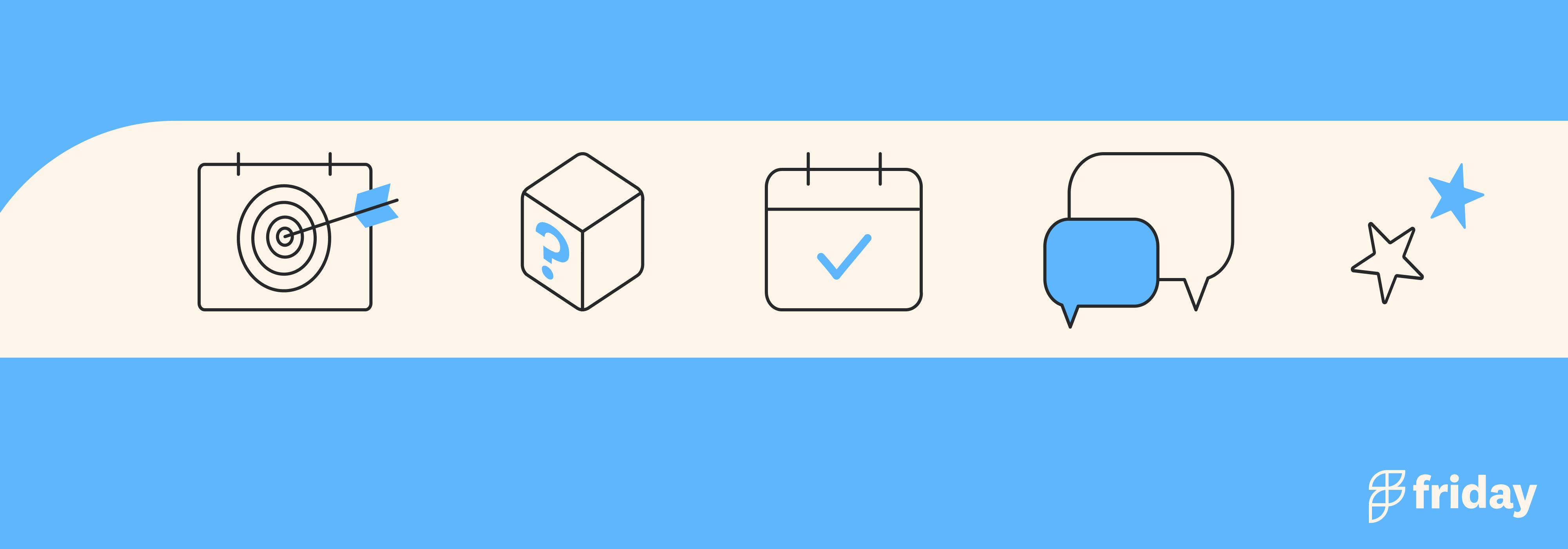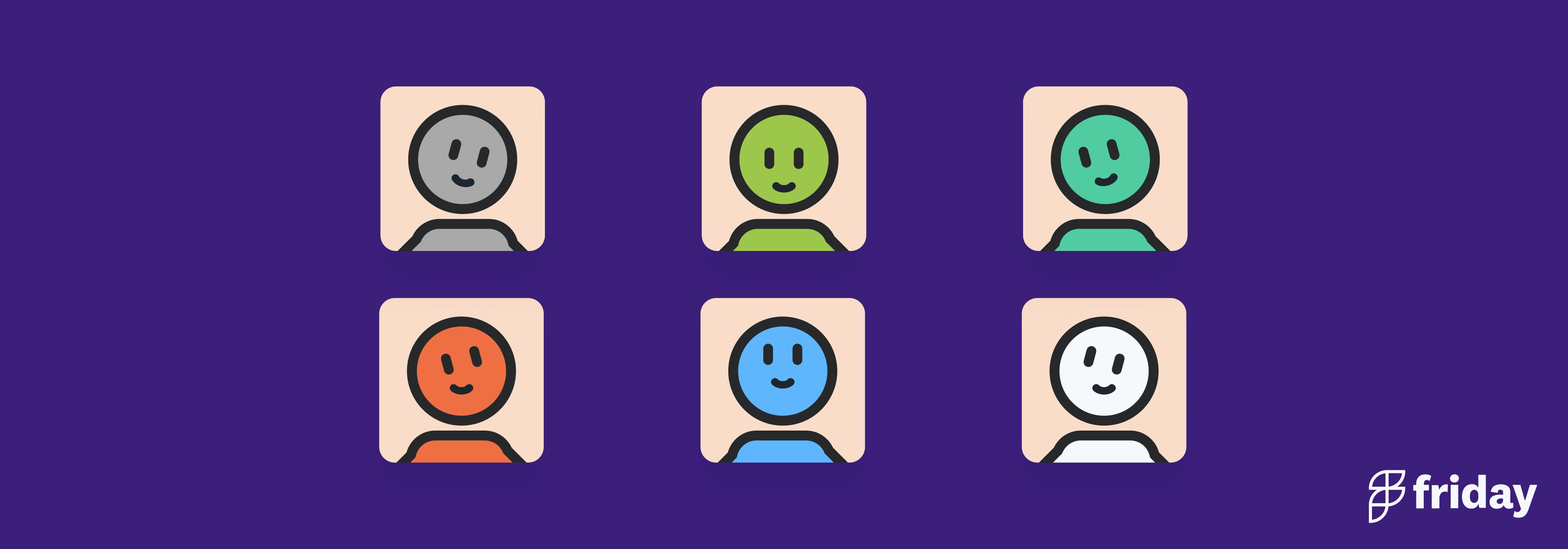12 Best Screen Recording Apps for 2023 (Free & Paid)
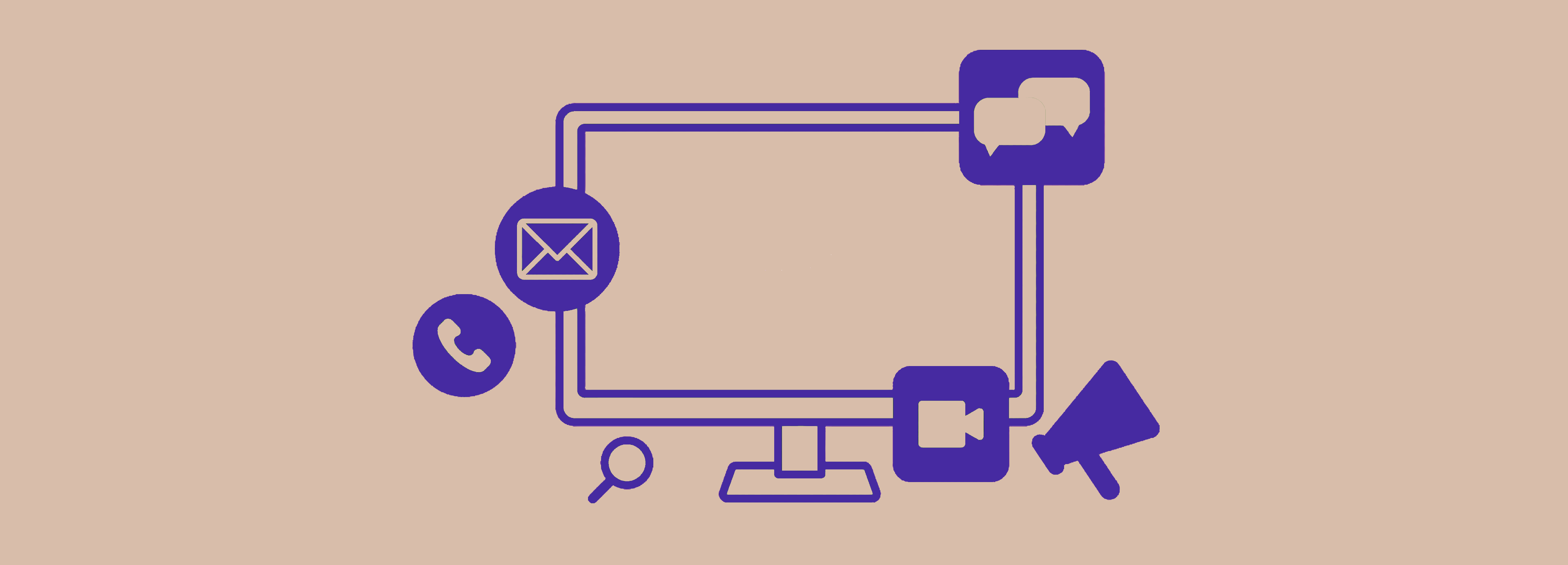
Do you spend a lot of time repeating the same words or instructions to different people?
We often don’t notice the time we spend on emails and conversations. While it is perfectly normal for anyone to ask questions and to talk about important matters, we can save a lot of time by creating a quick and simple video instruction.
Using a screen recording software is one way to relay and break down complex information. The same goes for difficult to explain topics and information. With a simple recorded instruction or message supported by an informative visual demonstration, people will have something to reference to when the need arises.
Instead of writing long messages, you can record and save videos using screen recording apps.
We put together 12 screen recording software and apps available online to help you find the perfect pick that will suit you.
1. ClickUp Clip
ClickUp is an all-in-one project management tool that offers a variety of tools to help you better communicate and collaborate. It comes with a built-in screen recording tool called ClickUp Clip which allows users to capture and record their screen.
After recording, send the link of the video recording that can be played directly in their browser or a ClickUp task.
Add context to tasks and projects and do simple demonstrations with screen recordings and screenshots. Avoid communication setbacks by sending quick and clear messages with the help of ClickUp Clip (our top pick for Loom alternatives, too).
Best Features
- Easily create and share video recordings with your team via a shareable link
- Unlimited recordings without watermarks
- Annotate, edit, and add feedback for screenshots and screen recordings with Proofing
Current Limitations
- Only users within a Workspace can create clips
Pricing
- ClickUp offers a Free Forever Plan
- Unlimited ($5 per member/month), Business ($12 per member/month), Business Plus ($19 per member/month), Enterprise (contact for pricing)
Get started with ClickUp for free, no credit card required
2. Camtasia
Create professional-looking videos for demonstrations, tutorials, online lessons, and more with Camtasia. This screen capture tool app allows users to record their screens and import it to PowerPoint presentations as well as include it in existing video footage. The app comes with editing tools and assets that include customizable intros and outros, animated backgrounds, and background music tracks.
Best Features
- Simple drag-and-drop editing features
- Add audio, text animations, overlays, and watermarks to screen recordings
- Speech-to-text technology to provide transcriptions
Current Limitations
- Tool does not come with a free version
- App can be clunky and slow
Pricing
- Camtasia costs $299.00 per user
3. Loom
Record both quick and long screen video clips with a few clicks using Loom. Loom is a simple and easy to use screen and camera recording tool that works on any device. It comes with a Chrome extension that allows you to record and share a video anytime. Users who are looking for a simple and straightforward screen recording tool will find Loom a great tool to have.
Best Features
- Video recordings are automatically copied into clipboard for ease of sharing
- Viewers can add comments to videos for improved team collaboration
- Secure videos with password protection
Current Limitations
- Limited editing features
- Videos are set to public by default
Pricing
- Users can record 25 videos up to 5 minutes for free
- Business $8 per creator/month
- Enterprise(contact sales for pricing)
4. Soapbox
Create well-produced high-quality video recordings and clips fast with the help of this tool. Soapbox is a Chrome extension by Wistia to help users quickly record and edit videos. Users can record and share their webcam, screen, and even a split-screen view for better presentations and recordings. Soapbox also makes video-creation fun with editing features that allow users to add GIFs and text overlay.
Best Features
- Choose between camera, screen, or camera and screen in a side by side format
- Easy-to-use video trimmer for professional and published videos
- Export videos to Wistia for embedding and sharing
Current Limitations
- Camera recording does not offer a preview for clips recorded
- Limited post-recording editing features
Pricing
- Soapbox offers a free version
- Plus($19/month), Pro($79/month), Advanced($319/month)
- Premium Custom plans (Contact for pricing)
5. Screencast-O-Matic
Save some time and create a video instead of a long email or meeting with a quick and easy screen recording. Communicate with videos and images with the help of Screencast-O-Matic. This simple and intuitive screen recording software is made for educational, work, and personal use. Take screenshots and screen recordings according to your preference which you can markup with arrows, text, and more. Use these clips to demonstrate, instruct, and send a coherent message to a variety of people.
Best Features
- Content management allows users to manage, protect, and share videos
- Enhance your recordings with royalty-free footages with any of the paid plans
- Integration with wide variety of tools and apps
Current Limitations
- 15-minute video limit for free users
- Upgrade required to remove watermark
Pricing
- Screencast-O-Matic offers a free plan
- Deluxe ($2.40/month), Premier ($3.60/month), Max ($6/month), Team Business ($8/month per user)
- All plans are paid annually
6. OBS Studio
OBS Studio is a free and open-source software to record and live stream videos. Compared to other screen recording tools, OBS Studio also allows users to live stream from their computer. Capture real-time audio and video using multiple sources such as your browser window and webcam. This tool has a built in video editor with audio elements to create interactive video projects.
Best Features
- High performance video and audio capturing
- Edit videos with other elements and transitions
- Create your own layouts from an array of configuration options
Current Limitations
- Functions can be difficult to understand
- Does not come with a mobile version
Pricing
- OBS Studio is a free application
7. CloudApp
Avoid spending too much time on lengthy email threads with a simple yet informative video recording. Record your screen and annotate your clips for better presentation with CloudApp. This screen recording software helps you create videos with deeper context without the need to spend a lot of time. CloudApp also comes with a GIF maker tool. Communicate better with your team or colleagues with visual presentations with CloudApp.
Best Features
- Recording is automatically added to the user’s clipboard
- Record and share your video clip as a link or a file
- Add context with annotations
Current Limitations
- Embedding does not come with customization features
- Desktop app can be clunky and slow
Pricing
- CloudApp comes with a free version
- Individual plan starts at $9.95 per month, Team plan starts at $8 per user per month
- Enterprise(contact for pricing)
8. FonePaw Screen Recorder
Record your screen and webcam activities with FonePaw Screen Recorder for demonstrations, instructions, lectures, tutorials, and more. This all-in-one recording tool also features live streaming and audio recording capabilities. With this screen recording tool, you are able to share your screen live for presentations and online meetings. This screen recording app allows you to export high audio and video quality to multiple formats. FonePaw Screen Recording is great for those looking for a tool to create and record professional-looking screen recordings and clips.
Best Features
- Highlight important points with real-time annotation
- Simultaneously or separately record microphone and system sound
- Noise cancellation for high quality voice and audio recording
Current Limitations
- Limited editing features
- Recording time length for the trial version is limited to 3 minutes
Pricing
- FonePaw does not offer a free plan
- One-month plan starts at $19.56, One-year plan starts at $38.46
- Lifetime Plan starts $79.77 (Promos vary)
9. Screencastify
Screencastify is a simple web-based screen recorder tool. This screen recording app is great for beginners who are looking to document or record for various purposes. The app’s capture attention features allow users who are presenting or teaching to annotate recordings for better presentation. Screencastify also has a Watch Page which allows users to share videos and track users who viewed their videos.
Best Features
- Monitor engagement and viewers through the Watch Page
- Comes with an easy-to-web app and Chrome extension
- Edit recordings direct from web app
Current Limitations
- Paid plan is divided between Record, Edit, and Submit which must be purchased independently
- Free version only offers five minutes of recording time
Pricing
- Free account offers 30 minutes of recording per video
- Starter plan $7 per user per month
- Pro plan $10 per user per month
10. ShareX
ShareX is an open-source screen capture, file sharing, and productivity tool. This simple and free screen recorder allows users to capture or record with a single press of a key. ShareX allows various capture methods including full screen, active window, active monitor, or specific regions. Recorded files and footage can be copied to the user’s clipboard, computer, and many other supported destinations to choose from.
Best Features
- Full screen and window recording
- Supports various URL sharing and export options
- No advertisements
Current Limitations
- Does not offer an in-app video editor
- No webcam recording
Pricing
- ShareX’s is currently free to use
11. Free Cam
Easily create screencasts, record and edit videos, and upload online without watermarks or time limits with Free Cam. This free screen recorder is easy to use but offers a variety of features to customize your screen recordings according to your preferences. Users can select a specific area of the screen, a single window, or the entire screen. Free Cam is a screen recording software that comes with a built-in audio and video editor which allows users to create a polished and professional video clip or presentation.
Best Features
- Simple and user-friendly interface
- No watermark or time limit
- Edit and trim videos with built-in video editor
Current Limitations
- Free version does not offer webcam recording
- Trimming and video editing tool is limited to two-second increments
Pricing
- Free version allows up to 760p recording quality
- Cam Pro starts at $227/year
12. Clipchamp
Clipchamp is a screen and webcam recording tool that you can use from a web browser. It lets you create various video clips for personal, educational, and professional use. This tool allows you to resize your screen recording to vertical or horizontal aspect to match various online platforms such as YouTube or social media stories. Make it your own and choose from different font styles and colors to personalize your video.
Best Features
- Polish your video recording with trimming and cropping tools
- Library of effects and transitions
- Variety of ready to use social media video templates
Current Limitations
- Most stock content is accessible through paid plan
- Export rendering can be slow and clunky
Pricing
- Free version is available
- Essential plan starts at $9 per month
What Makes the Best Screen Recorder?
Having a good screen recorder is one of the best ways to demonstrate, share, and present information. Instead of sending lengthy emails or having endless Zoom calls to give out instructions and directions, a screen recording app will help you maintain a consistent message and direction.
With feature-rich screen recording tools and apps, those working from home or are in a hybrid setup can minimize miscommunication and cut back on time-consuming email threads.
There are a variety of screen recording apps available online. Each screen recorder offers similar yet varied features. There are also other things that you need to consider including sharing options, integrations, editing features, cost, and the simplicity of using the app.
Communicate Like a Pro with Screen Recording Apps
All of these tools can help you effectively capture and record your screen for any purpose it might serve.
If you’re someone who handles and manages a lot of different projects and tasks, you might find adding one more tool to be overwhelming. This is why you will find an all-in-one solution like ClickUp to be the best choice for you. ClickUp makes the best screen recording app because of its simple yet powerful video recording feature, Clip. On top of that, ClickUp features a variety of built-in tools to help you manage your work, improve your productivity, and make the most of your work days.
Get a project management app, screen recording tool, and more in one comprehensive solution. Record and create the best videos while doing everything else with ClickUp! Try it for free today!