27 Best Remote Work Software for Teams (2023 Edition)
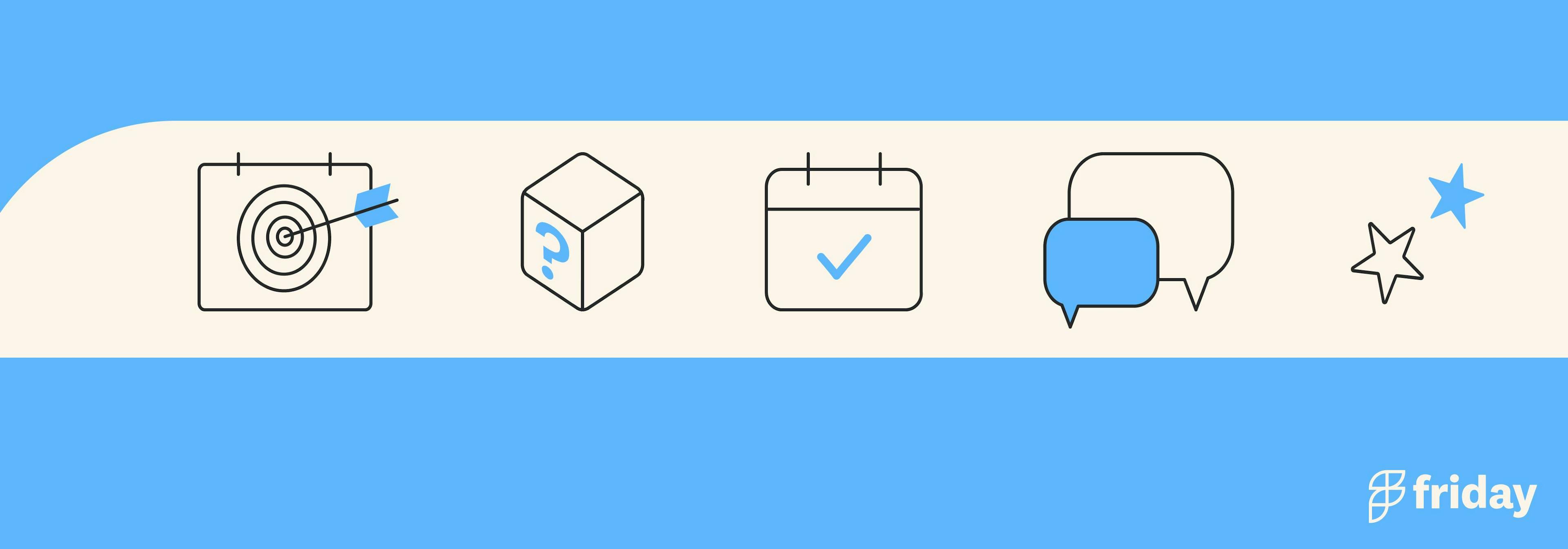
It can be tough to stay connected as a remote team. While we love the benefits of working wherever you want, it can also be difficult at times.
When you work in the same location, it's much easier to pick up on a variety of cues (body language, facial expressions, etc), but the benefits of being remote outweigh many of the downsides.
Fortunately, over the past few years, there's been an increase in the number of tools for remote teams for the ever-increasing number of remote-first or fully remote companies. These work apps help your remote team be as productive as possible and improve remote team collaboration, even if you're remote a few days a week.
What tools do you need for your remote team? I've worked remotely for about three years, and have had the chance to try many of the remote work software tools available on the market. I've outlined some of my favorites in the post below.
The listings featured on this site are from companies from which this site may receive compensation. This may influence where, how and in which order such listings appear. Brands such as ClickUp have an partnership stake in the Friday website.
What remote work software will benefit your team?
1. ClickUp
Not only is ClickUp a great personal productivity tool, but remote teams can take advantage of the collaborative features in the cloud-based project management software. Similar to Asana, you can create lists or Kanban boards full of different projects depending on the importance and deadlines. ClickUp has docs that utilize multiplayer editing so everyone on the team can collaborate and discuss projects in real-time. You can share access to docs with different team members and indicate who can edit and comment on them.
ClickUp is an effective tool with many different features to get your team productive and on the right track. You can measure your team’s results by setting team goals and sharing personal goals. ClickUp makes it easy to ensure everyone is on the same page in terms of productivity.
2. Wrike
Wrike is a top-tier Project Management and Collaboration tool that has quickly gained traction among startups and corporate giants alike. In today's digital era where teams may be distributed across the globe, it's crucial to have a centralized system where all members can seamlessly collaborate. Wrike's standout feature is its real-time collaboration capability. This ensures that every task, project, or document is up-to-date and accessible by everyone involved.
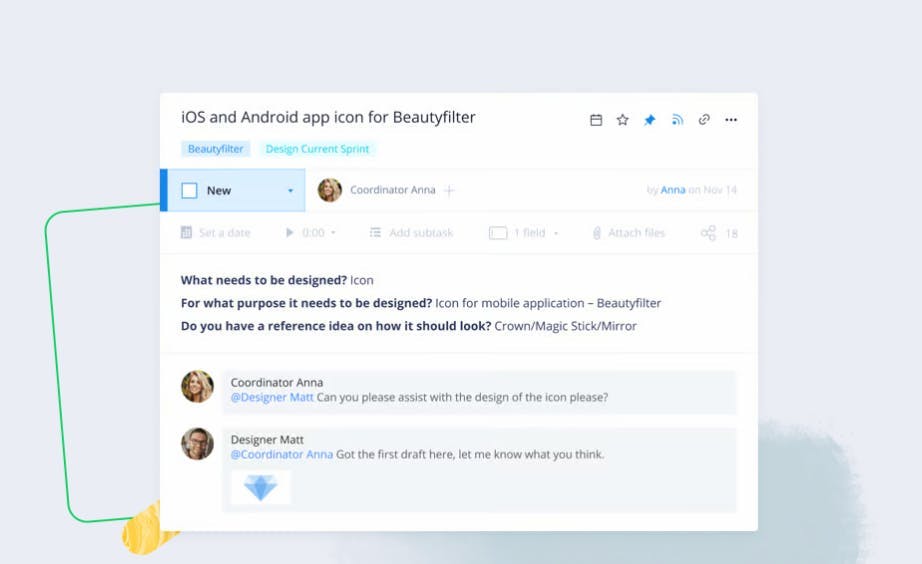
From tracking product development stages for your engineering team to organizing content calendars for your marketing department, Wrike offers diverse functionalities that streamline business processes. Whether you're managing a singular department or coordinating multiple teams, Wrike offers a customizable solution to cater to your organizational needs. With all its integrated tools, sharing a project update or a crucial document has never been easier, ensuring the right information reaches the appropriate stakeholders.
3. Smartsheet
Smartsheet is a dynamic Work Management platform that's been a game-changer for companies ranging from nimble startups to Fortune 500 giants. In the digital age where flexibility and adaptability are paramount, maintaining organized and efficient workflows can be a challenge. Smartsheet shines in its ability to provide a visually intuitive grid, card, Gantt chart, or calendar views of projects, ensuring everyone is aligned and on the same page.
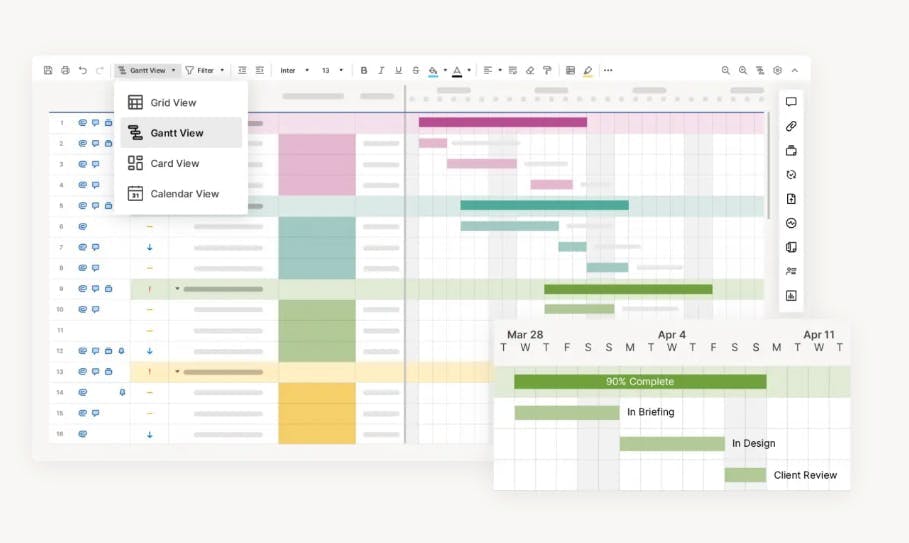
Whether you're handling resource allocations for your operations team or charting out timelines for product launches, Smartsheet offers a multifaceted platform that caters to various business needs. If you're overseeing a single project or juggling multiple initiatives, Smartsheet's scalability ensures you have a tailored solution at hand. Given its integrated ecosystem, sharing progress, updates, or critical data across teams becomes effortless, making certain that timely and relevant insights are always within reach for all stakeholders.
4. Rippling
Rippling is a powerful tool for managing remote teams around the globe, offering solutions for hiring, payroll, compliance, and HR management. With Rippling, onboarding new hires and contractors is a breeze, taking only 90 seconds to set up everything from devices to trainings, no matter where they are.

Paying employees and contractors around the world is made easy with Rippling, as it can seamlessly pay everyone in their local currency in just 90 seconds, without waiting for any bank transfers or conversions. Rippling also provides automatic tax filing globally and can sync all HR data with payroll from a single global system. It offers a secure platform to offload payroll tasks with precise control over data and administrative privileges.
Custom workflows can be easily built to automate administrative tasks and notify people of important changes, such as triggering a reminder to pay a bonus. With Rippling, managing remote teams around the world has never been easier.
5. ClearCompany
ClearCompany is a talent management software that helps companies build their culture and maximize employee success. Its applicant tracking system automates recruiting tasks and ensures that new hires align with company values.
ClearCompany provides efficient candidate experiences through text, video, and scheduling technology. Its talent maximization philosophy and software cover every stage of the employee lifecycle, optimizing the employee experience and achieving company missions through their people.
6. HubSpot
HubSpot is an industry-leading Customer Relationship Management (CRM) platform that has become a popular option for small businesses and enterprises. One of the biggest challenges of remote teams is making sure everyone has access to the right resources and insights into your customers. The best feature that HubSpot provides is its ability to data sync your teams. This means that any contact, campaign, or web page can be synced and shared with your whole company.
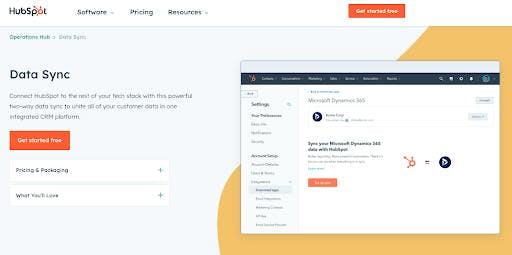
Ranging from a customer database for your support team or email marketing sequences for your marketing team, HubSpot has a range of tools and resources to automate your entire business. Whether you need help for one team or need all-in-one software, HubSpot provides a mix-and-match bundle to fit your business. Since all these tools are connected, you can easily share any campaign or customer information to the right team.
Check out these Hubspot integrations!
7. Slack
I've used Slack for a couple years now and it's a great communication tool for a remote team. Specifically, it's a great way to go back and forth with peers, either in 1-1 conversations or in "rooms" (group conversation). It's like using Facebook Messenger at work, with specific features and integrations with Google Docs, Trello, and other remote work tools.
With that being said, Slack won't solve all your team communication or collaboration problems. In fact, it can present new problems for your and your team, so it's important to be thoughtful when using it.

Though it acts as an async communication tool, it demands more synchronous communication than it lets on.
For example, it's easy to create "channels" (equivalent to a group chat room), but if you don't set clear team communication boundaries, it can be easy to become overwhelmed by the number of conversations happening.
In addition, there are times when employees will be overwhelmed by the number of outstanding messages they have. Imagine going to the dentist and coming back to dozens of notifications and conversations to catch up on. However, one of the benefits of Slack is integrating several Slack apps (such as Friday!) to streamline your work and communication flow.
In late 2020, Slack was acquired by Salesforce, giving them a larger foundation to compete with Microsoft Teams, which is another chat app and video conferencing tool.
8. Pumble
If you’re looking for a clean and user-friendly chat and collaboration solution for your remote team, check out Pumble.
You can stay up to date with all your team members, projects, and guest collaborations from a simple, neatly organized interface. Pumble lets you organize your conversations into public and private channels and individual and group DMs, all of which can be further categorized into threads to help you seamlessly access and discuss all critical information.
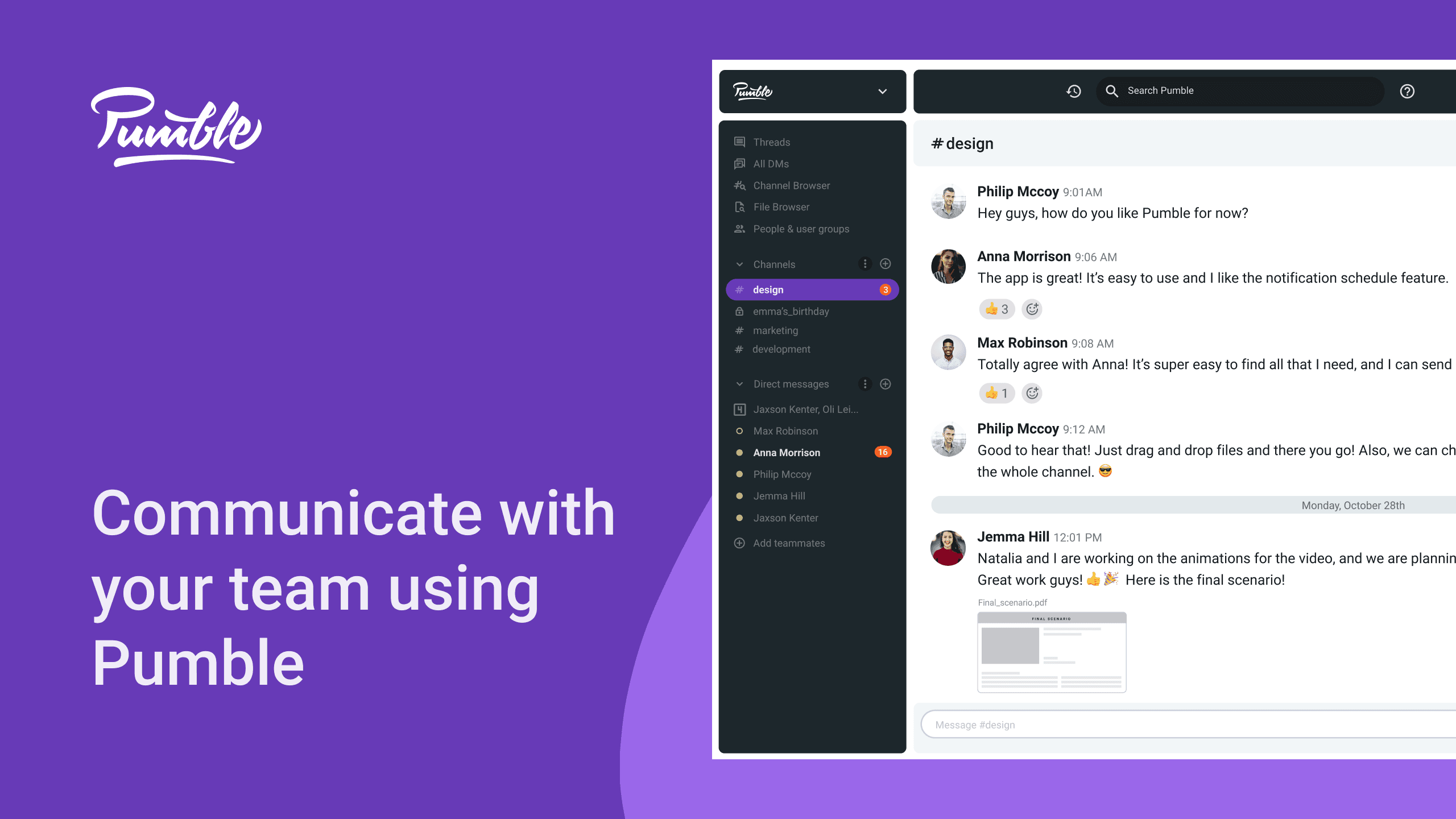
Sync with your teammates and share screens over 1:1 video calls, or invite guests to collaborate on and talk about shared projects.
One of the best features is that you can host unlimited users and access your entire chat history for free. Moreover, Pumble offers generous free storage in the form of 10GB per workspace allowing remote and hybrid teams a chance to centralize all communication and collaboration.
9. Chanty
Chanty is a team chat app with the most economical packages for teams of all sizes starting at just $3/user/month. The best thing about the app is that you don't need to give your employees training prior to using it – it’s that easy-to-use.
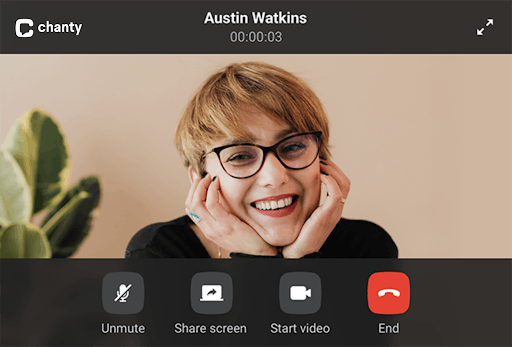
Chanty provides an excellent and smooth system of exchanging messages through calls on video, audio or voice messages. One of the many interesting features include turning any message into a task. These tasks can be assigned, prioritized and set due dates for. You can also start a thread for each message and maintain the harmony of your conversational flow.
There’s an ultimate side of making yourself at home with Chanty through some extra features such as sharing multiple content in a single app, highlighting members with @mentions, saving innovative ideas with pins, or code snippets with dev-friendly formatting.
10. Internxt
Internxt is a secure cloud storage service bringing end-to-end encryption and total privacy to remote workers and their teams. Open-source and built on a decentralized network, Internxt is a modern cloud service perfect for anyone worried about data privacy and working with sensitive or confidential files.
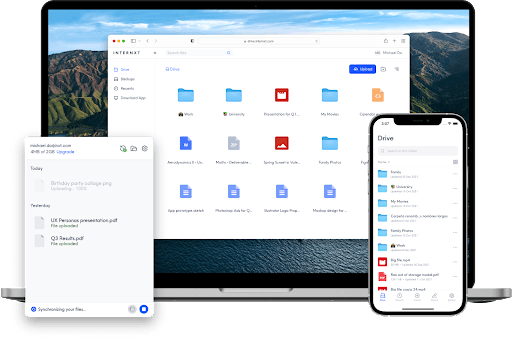
Internxt currently offers three primary privacy services: Drive for general cloud storage, Photos for sharing and viewing pictures, and Send for safe file transfer. Apart from their flagship features, Internxt has also developed several free tools to enhance safety for remote teams, like their Virus Scanner and Password Checker.
Internxt is a great choice for virtual teams who need extra protection and secure online collaboration. Free plans come in at 10GB, and business plans start at only $4.49/month per user.
11. Tettra
If you're looking for a simple way to share team or company-wide knowledge, you should check out Tettra . Their tool integrates with Slack, Github, Dropbox, and other services.
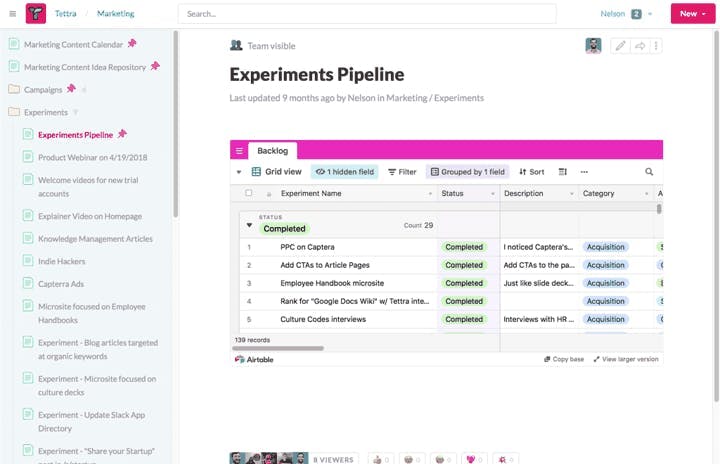
Why should you use this? It's pretty simple. As a remote team, it's important to have some structured repository for "institutional knowledge" and file sharing. It's a core part of remote collaboration. Sure, you can spend your time searching for something in Slack, but those conversations tend to be lower quality. The act of writing something down in a structured way increases the quality and shelf-life.
As an alternative, check out Quip, Google Docs, Slab, or Notion.
12. Zoom
Video calls for a virtual meeting became an inescapable part of 2020 during the pandemic. We all became way too familiar with Zoom as a video conferencing tool. But you know what? Every experience I've had with it has been awesome from a technical perspective. The video quality is extremely high-quality, you can easily record the call, and there's a variety of adjacent benefits (you can hold webinars with it).
We may all have Zoom fatigue but maybe because it worked too well.
I've also used Google Meet before and it's a mixed bag. Sometimes it works well and sometimes it doesn't.
Feel free to try it out (there's a free plan). If you're looking for an alternative use Slack's video calling, Skype, or use Google Meet (but your mileage may vary).
13. Crystal
As mentioned earlier in the article, it can be tough for members of a remote team to understand each other's nuances and preferences. That's why we recommend signing up for Crystal and taking a free personality test.
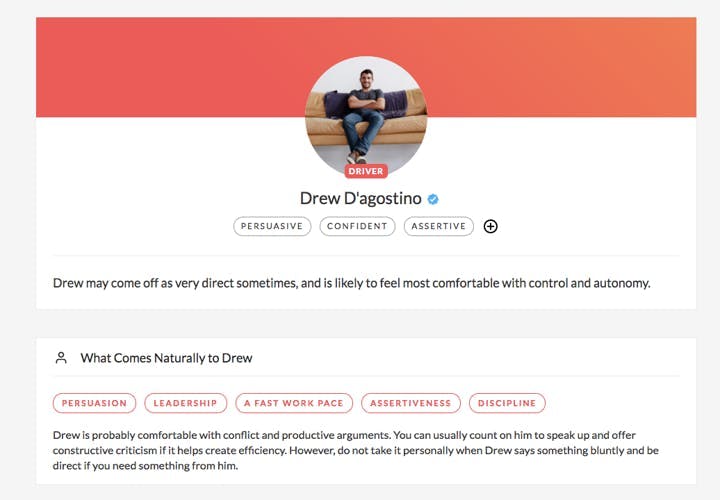
It's a great tool for learning more about individual employees and how you work together. With the results, you can learn about differences in style for each person on your remote team. Additionally, Crystal provides tools to help you see these personality insights in Gmail and on LinkedIn. They also have awesome job reports (see below).
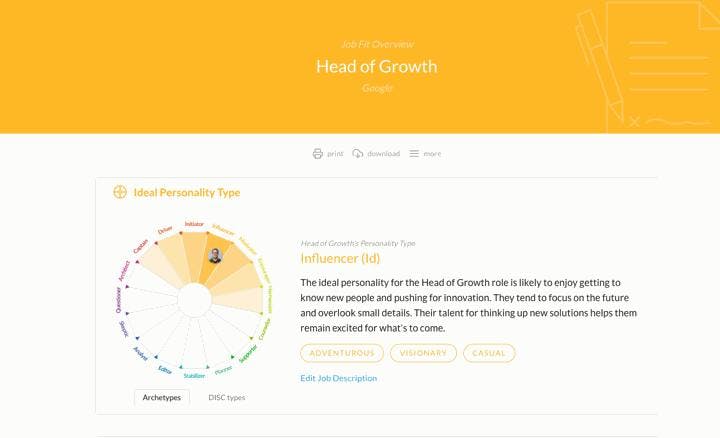
Stop guessing about how coworkers like to communicate, let them tell you instead.
Looking for an alternative? Check out Predictive Index.
14. Fyle
Fyle is an expense management software that makes expense reporting, corporate card reconciliations, mileage, and per diem tracking a woe of the past. It provides real-time expense management on cards you already have. As a result, businesses no longer need to consider switching cards to get hassle-free reconciliations and spend management.
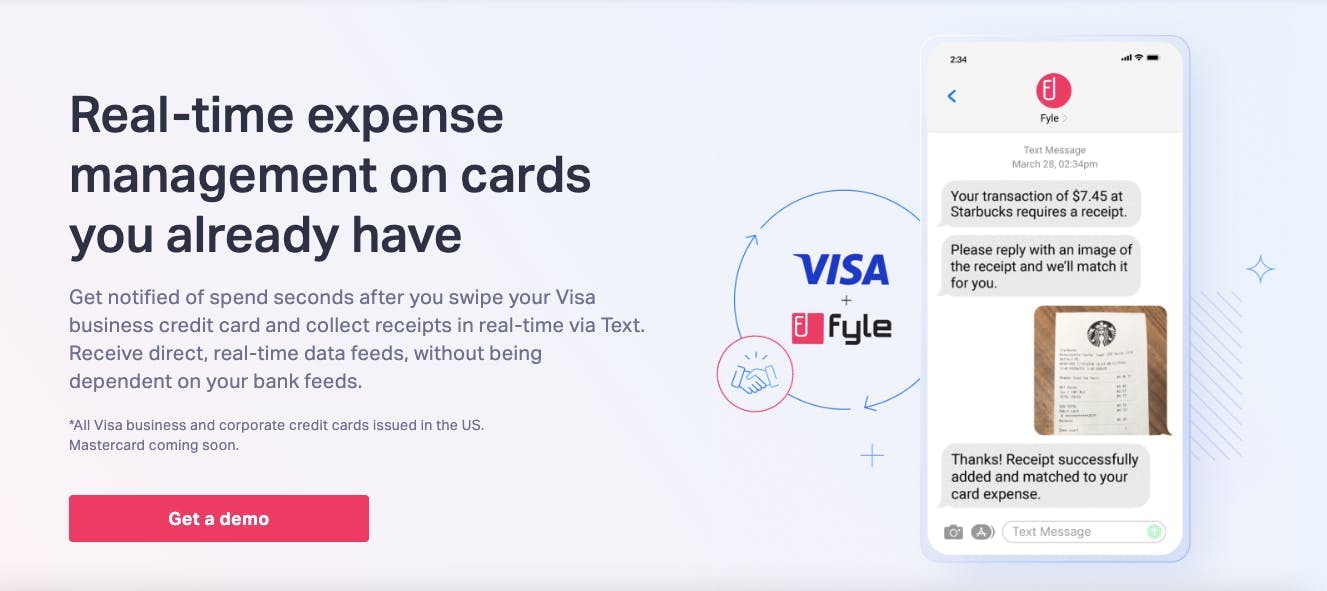
Fyle also comes power-packed with seamless expense tracking, automated compliance, and integrations with accounting softwares like Sage Intacct, NetSuite, QuickBooks, and Xero. It has three pricing plans - Standard ($4.99/active user), Business ($8.99/active user), and Enterprise at custom pricing based on volume and usage.
15. Spotify
If you enjoy listening to music when working, make sure to check out Spotify. For $9/mo, you can have access to virtually any piece of music in existence. I use it daily and love how they automatically create a personalized playlist (Discover Weekly) according to your tastes. It’s also created because you can download the music and listen to it offline on a mobile device.
In recent months they’ve launched podcasts and other audio content. I expect that trend to continue in the future. If you like music, you need Spotify.
Looking for an alternative? Check out Pandora.
16. Loom
Loom is essential for team communication and screen sharing, especially as remote team. Loom users can record their screens, generate a custom URL for every video recording and share it with their team members for easy access.
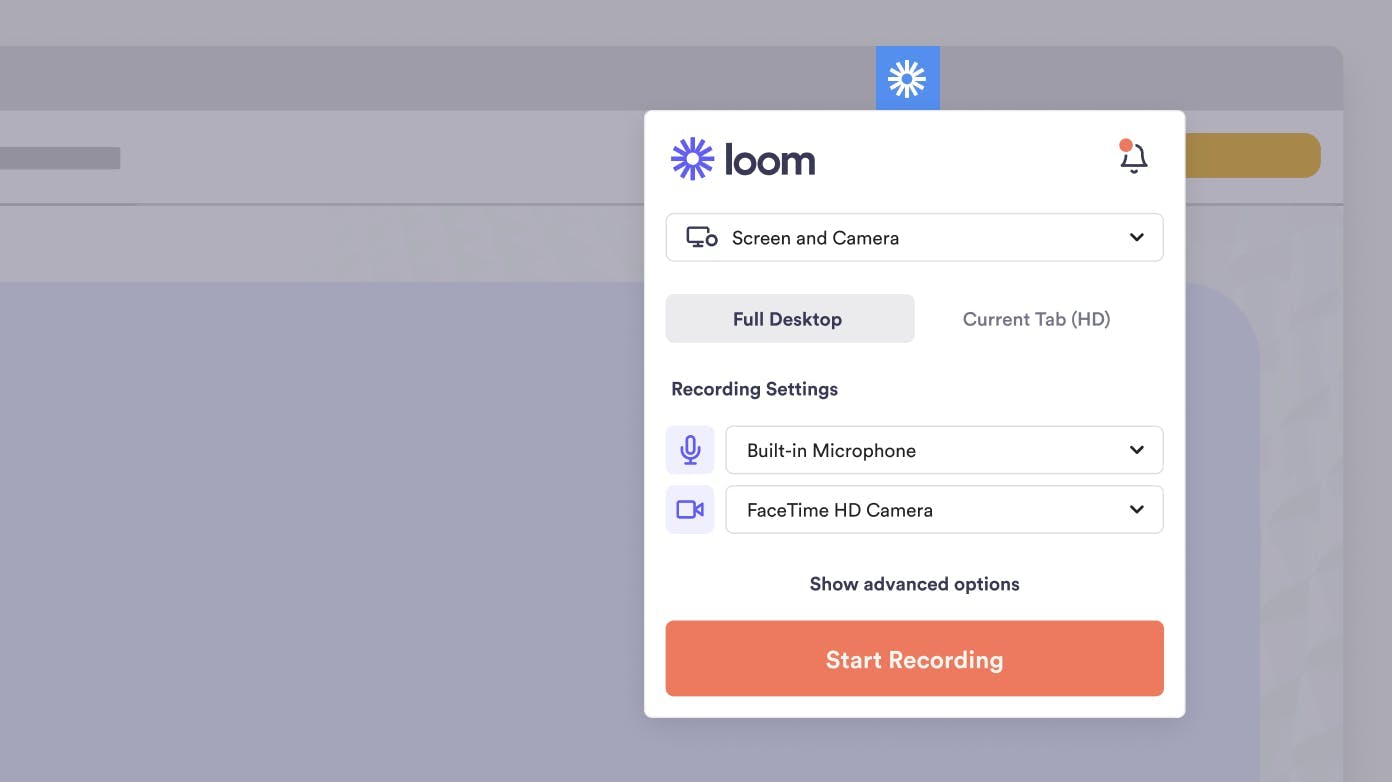
One of the best features is that you can access directly from Google Chrome and have a library of stored videos. The only downside is the 5 minute limit on free plans, but its ease of use makes it worth it.
Check out some of these Loom alternatives.
17. Gitlab
If you’re an engineer (or write code), we recommend Gitlab. Github allows engineering teams to remotely collaborate around code in an organized way. It's like version control, but with more features and functionality to build applications and streamline deployments.

The entire company is remote as well, and they have one of the most comprehensive handbooks on how to work remotely you will find. At Friday, we are big fans and have contributed to it in the past.
18. Compt
Compt is another pick on our list. Compt helps you offer personalized perks to your employees, no matter where they are based.
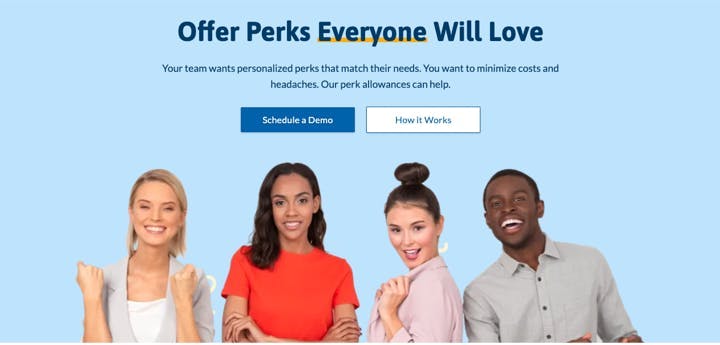
Most companies offer a default set of perks because most people are in a single location. When you have a remote workforce, it becomes more difficult to offer perks and rewards.
Compt gives each person the ability to pick the perks that make sense, so everyone is happy. It's a compliant approach that won't get you into trouble with the IRS 😉
19. RemoteHQ
RemoteHQ is a virtual workspace for remote teams that brings all your team's disparate tools, content and communications together in one place.
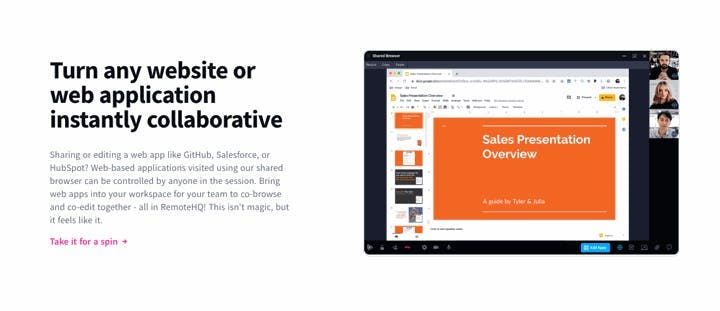
Their superpower is the ability to turn all your team's web apps instantly collaborative (make them behave like Google Docs) with only cloud storage, so everyone can collaborate in real-time.
20. Time Doctor
For teams who need time tracking software, we recommend Time Doctor. Time Doctor is useful for companies running remote teams, digital agencies, software teams, and companies with remote support agents. They are used by well-known companies like Apple, Home Depot, Verizon, and more.
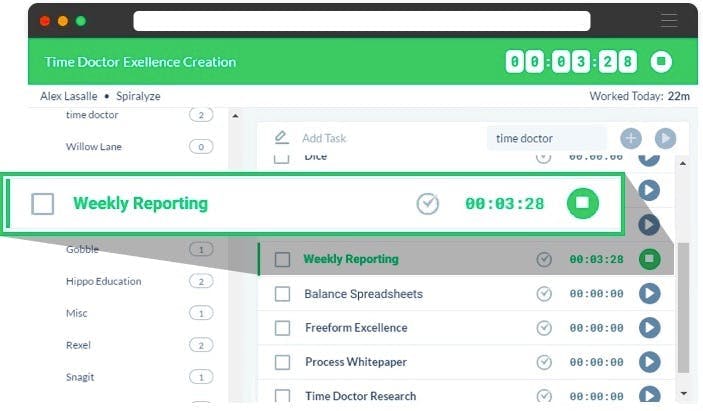
The company is also fully distributed and has been a vocal supporter of remote work for a while.
21. Miro
Even when far apart, you and your team can collaborate on different projects with the help of Miro’s online whiteboard. You can use Miro during synchronous meetings or even asynchronously if you have team members in different timezones.
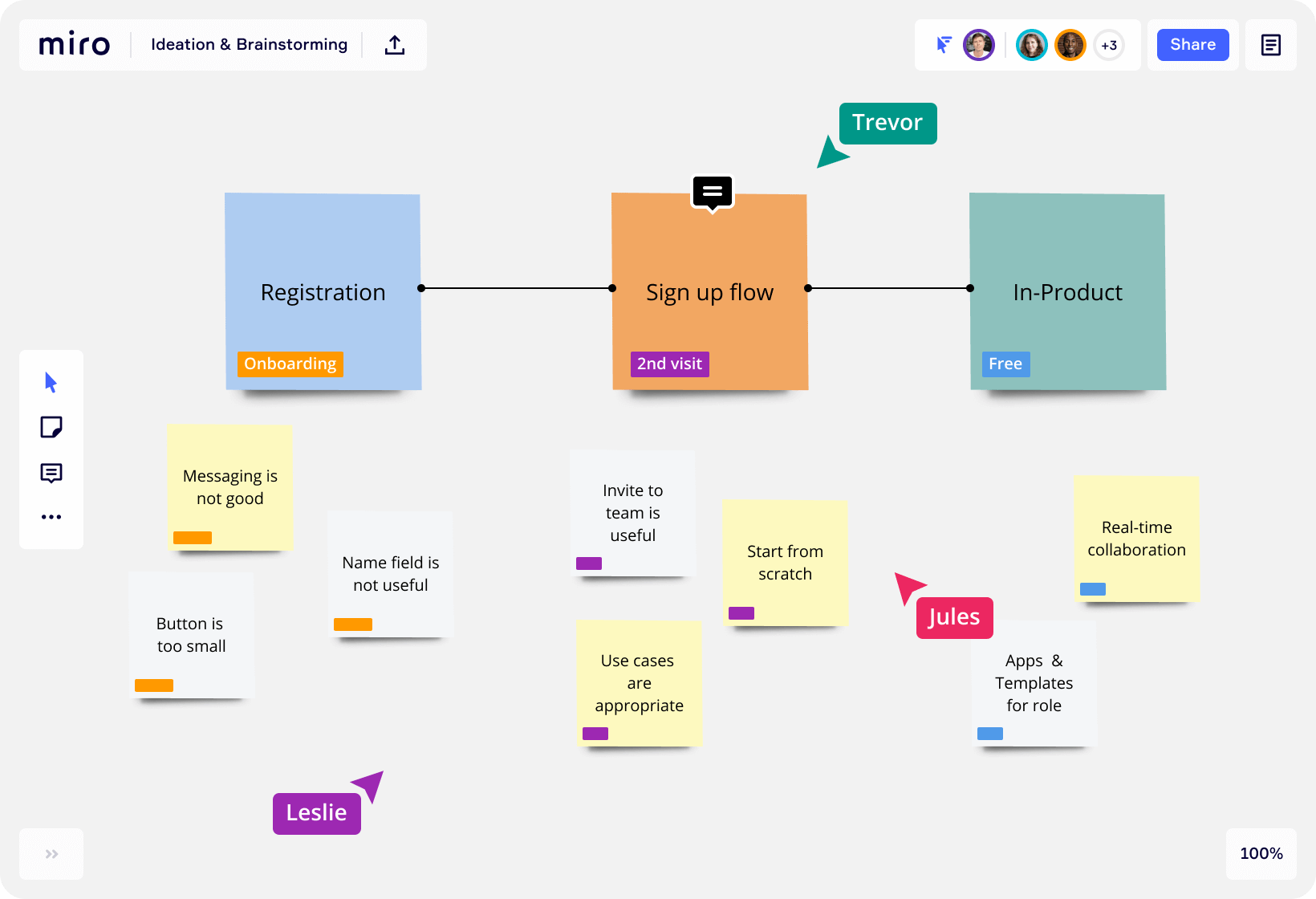
The virtual whiteboard has an abundance of features that make the work possibilities endless. You can take control of projects from the brainstorm period all the way up to the finalized outcome. The perks of using Miro’s whiteboard is you can add files like photos and images to your projects, and you can integrate with other tools to keep everything in one place.
Miro makes it easy for you and your team to bounce ideas off each other in real time and get the best work done as if you were all together.
Check out these Miro alternatives!
22. Asana
Asana is a great task management tool for organizing your tasks and projects. You can bring all your team members' work into one place so you can keep track of what everyone is working on. You can see your tasks as lists or as Kanban boards and team members can discuss which ones to prioritize first, which tasks to set deadlines for, and ensure things don’t get cluttered.
Overall, Asana is a great collaboration tool for remote teams that desire organization and a way to view their tasks and long-term projects in an efficient manner.
23. Firstbase
Firstbase is software that helps companies set up their remote workers for success--including the physical equipment they need, such as computers. They also include tracking, offboarding, and expense management.
Firstbase empowers the remote work revolution to help employees work from anywhere.
24. Trello
Trello is a great project management and productivity tool. It's a visual way to manage projects and make sure things stay on track. Based on a kanban approach to project management, It uses "boards" to organize tasks and you can create columns with tasks inside them.
It works for remote team management, because it clearly shows the stages for different tasks and commenting is simple which makes asynchronous communication easier.
Typically, I hate to-do apps because I find being too "organized" restrictive. But I love Trello because it's so easy to use. It's also highly customizable and by far my favorite collaboration tool for getting things done. There's a variety of add-ons, and it's free to get started (with paid plans starting at $10/mo).
25. Threads
Threads is a forum software if you want to pose questions to your team and receive responses in a place simple and easy to locate. When working with distributed teams, it can be difficult to ensure everyone is on the same page 24/7.
You can keep your team on track with this forum. Create different thread posts depending on the topic you choose. Your team can respond when they are available. You’ll also be able to look back on the discussions and thread, to keep things from getting too messy and disorganized.
26. Screenflow
If you're looking for a high-fidelity method of screen sharing with your virtual team, you need to check out Screenflow . Screenflow is a Mac app that makes it easy to record your screen (and audio) and share with coworkers. I recommend the basic plan ($129) and there's a free trial you can use to see exactly how it works (it adds a watermark to your videos). It also has one-click publishing and file sharing to Dropbox and gif export, which is nice.
I've used it to discuss mockups/designs. You can also record company/team meetings for people who may be unavailable. It's also a fantastic tool for remote user-testing sessions, as you can instantly share the results with your team.
As an alternative, check out StoryXpress (specifically Clapboard), it's easier to use for the average person and integrates into Google Chrome.
27. PizzaTime & CoffeeTime
PizzaTime and their closely aligned partner CoffeeTime are two of my favorite services to come out of the COVID-19 pandemic. They will arrange for your whole remote team to get pizza and/or coffee around the same time. They even have a Slackbot to help organize everything.
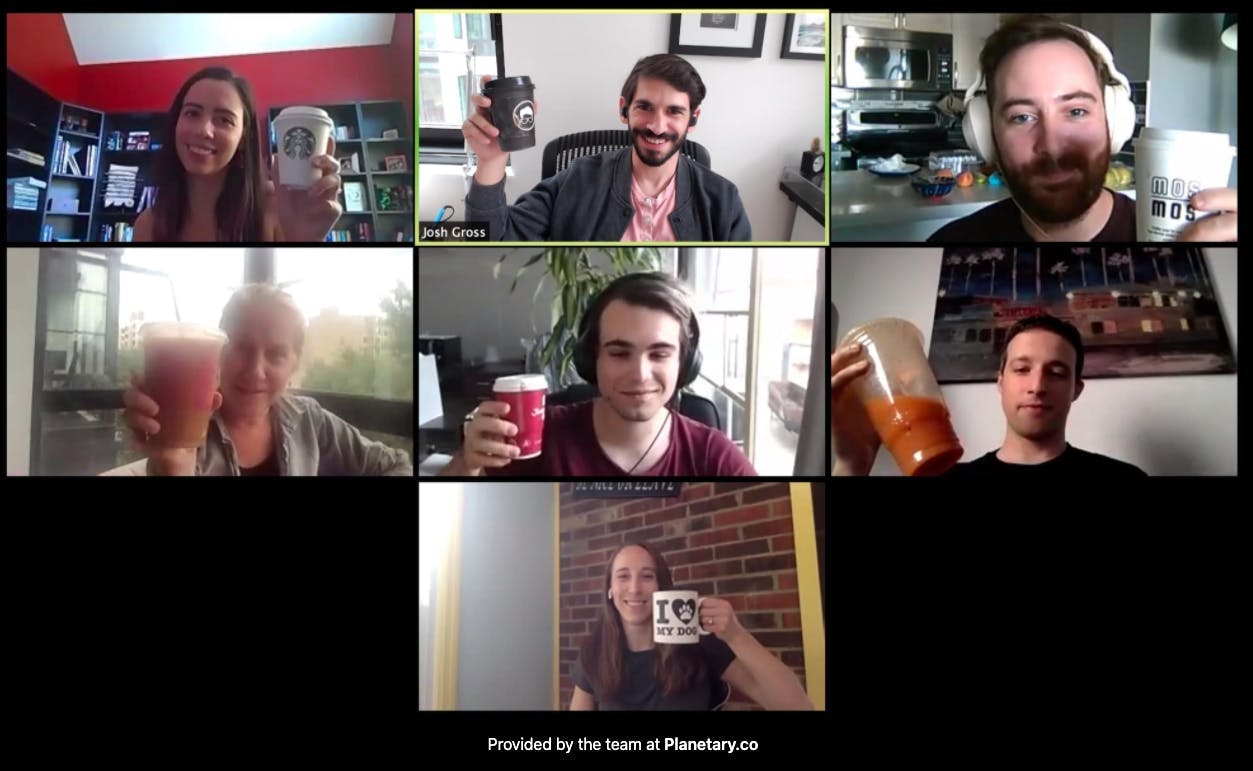
It's a great way to foster social interaction and to reward your team for a job well done, no matter where they are located..
Expect Additional Remote Work Tools as Remote & Hybrid Work Increases
As more and more teams transition to remote work because of COVID-19 , we expect to see more and more remote working software specifically designed to help distributed teams.
If you're looking for the right software tool to keep your team up-to-date with daily stand-ups and an easy-to-use planner, Friday has you covered.
It's been amazing how the technology has advanced over the past few years, and we're excited to see what remote team collaboration and communication tools come next.


