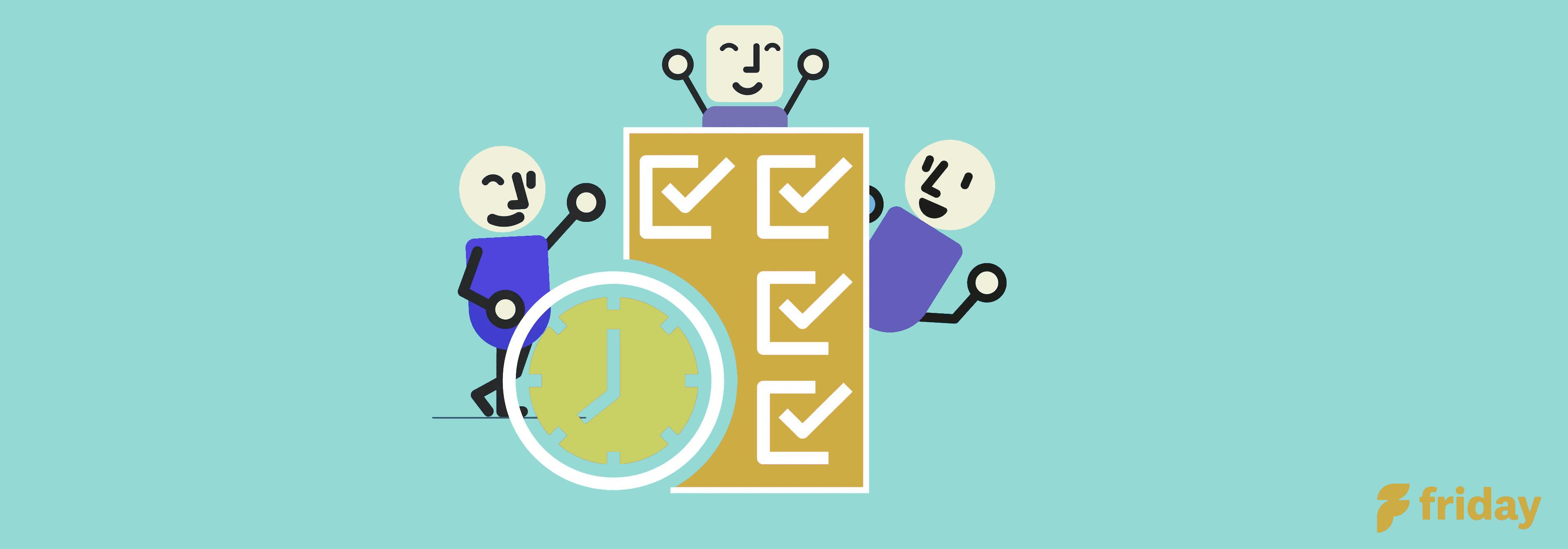14 Best, Easy-to-Use Online Meeting Tools for 2023
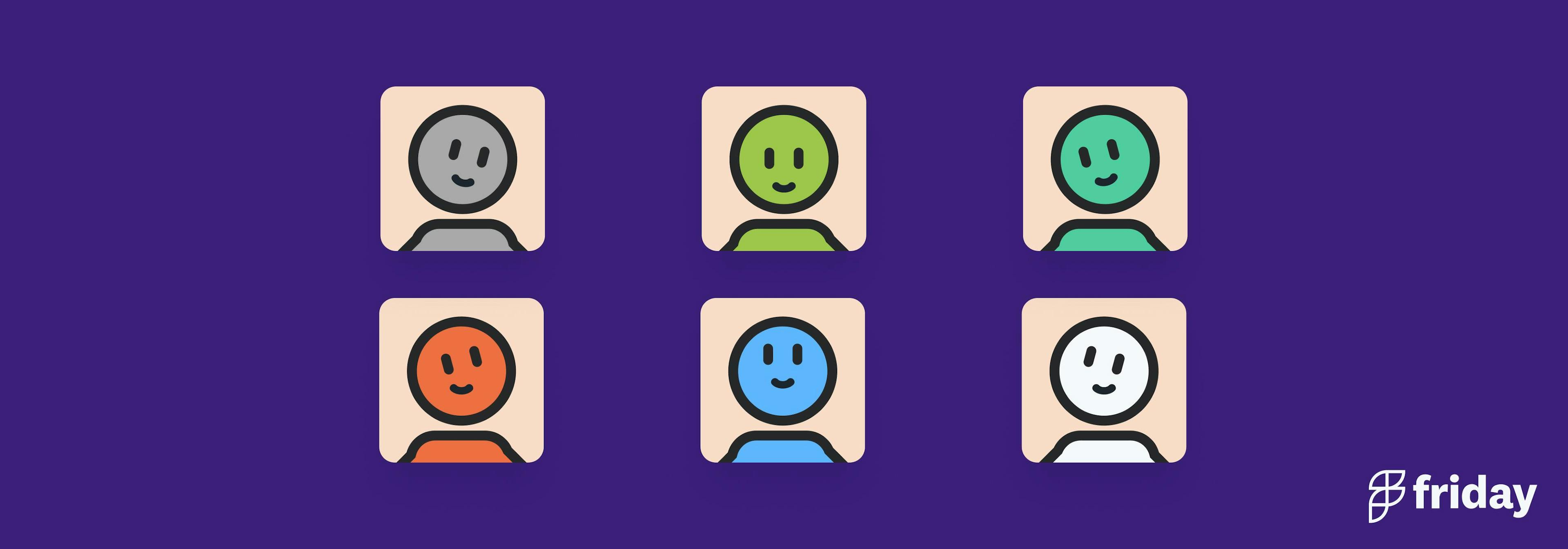
In this article, we will discuss and review the best online meeting tools. These tools can help your business reduce the number of meetings that you have, and allow you to have more effective meetings.
Each meeting tool on the list is part of one of four categories:
• Asynchronous meetings
• Scheduling meetings
• Video conferencing
What are Online Meeting Tools?
An online meeting tool is a service that allows several people to join and host meetings with ease. These meetings can include asynchronous status updates, webinars, video calls, conferences, and more. If several people need to communicate but cannot meet in person, they can utilize a form of an online meeting service, or combine a few of the tools below.
Before choosing an online meeting tool for your company, check the difficulty of the service. Having a meeting tool that is difficult to navigate can slow down productivity. A simple and effective meeting tool is the best way to keep the work environment running smoothly.
To help you under which meeting tool will work best for your company, we will provide a review of each product. Each tool is part of one of four categories.
Asynchronous Meetings
An asynchronous meeting is a meeting about a subject that does not happen at one specific time.
An example would be a work meeting about marketing tactics. Instead of hosting the meeting at one specific time, employees will be able to contribute to the topic when they can via written communication or a recorded video
An asynchronous meeting allows everyone to give their input, without being dominated by the loudest participants.
1. ClickUp
ClickUp is the ultimate productivity software for teams of any size to come together, save time, and consolidate work across apps into one dynamic platform. With a rich set of customizable features and intuitive UI, teams across industries rely on ClickUp to make their meetings more productive, organized, and efficient.
Whether you're taking notes in ClickUp Docs, managing your schedule in Calendar view, or assigning comments to the team, ClickUp is the ideal software for facilitating meetings from start to finish. Collaboration is at the core of every ClickUp feature, with multiple ways to connect with the team and hold members accountable for action items discussed in brainstorming sessions.
ClickUp also offers a vast library of flexible templates for every use case—including meeting management—to help your team use ClickUp's features to the fullest extent. Plus, ClickUp integrates with over 1,000 other work tools to streamline your processes, including a powerful Zoom integration to enter and summarize meetings directly from a ClickUp task.
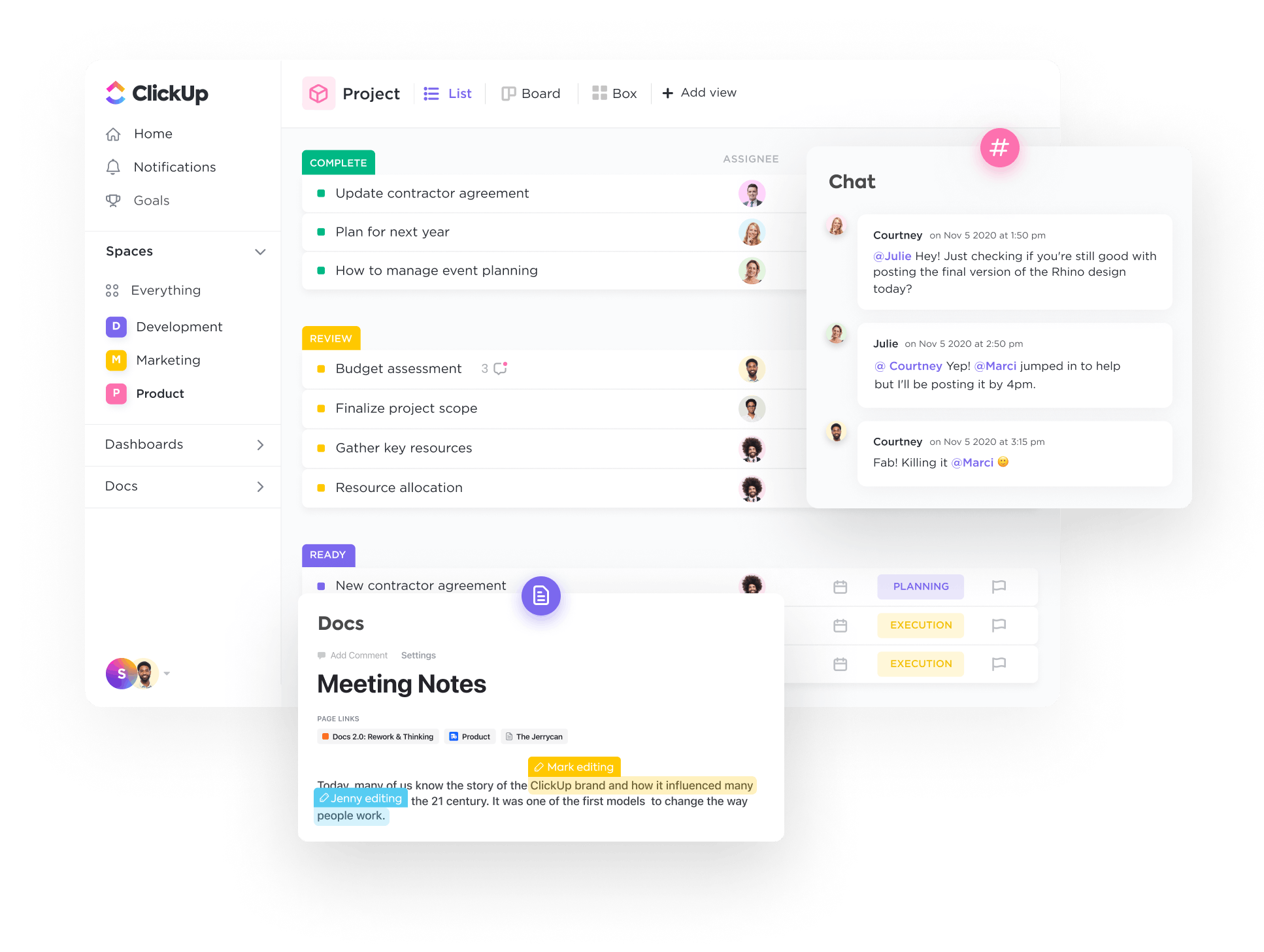
Best Features
When it comes to planning meetings with ClickUp, Calendar view and Docs are your go-to tools. In Calendar view, you can easily drag and drop events onto your schedule and share your calendar with anyone on the team. And with 2-way syncing in ClickUp, you can visualize your workload alongside meetings created in other calendar apps.
Once your meeting is scheduled, prepare your agenda using ClickUp Docs to ensure you're making the most of every team discussion. Use Docs as a resource during meetings to collaborate using real-time editing, delegate comments, create instant action items, and more. The best part is, Docs are connected directly to your workflow! So any action you take using ClickUp Docs will automatically be reflected in your tasks.
Pricing
Start making your online meetings more engaging and productive using ClickUp on any of its many pricing plans. Access ClickUp Docs, Calendar view, tons of integrations, unlimited tasks, unlimited members, and more at no cost with ClickUp's Free Forever Plan. And gain even more advanced tools with paid options starting at $5.
Sign up for ClickUp for free to make the most of your online meetings.
2. Standuply
Standuply is an online asynchronous meeting tool that allows you to manage large projects. There are a lot of large businesses that use Standuply, including Walmart, Adobe, and Intel. The online meeting tools work with Facebook, Google, Slack, and Microsoft.
By using Standuply, you can set up a Q&A section for your team members to refer to. You can also set up and run asynchronous meetings through video and text messaging. Standuply can also connect to many other different programs, such as Slack.
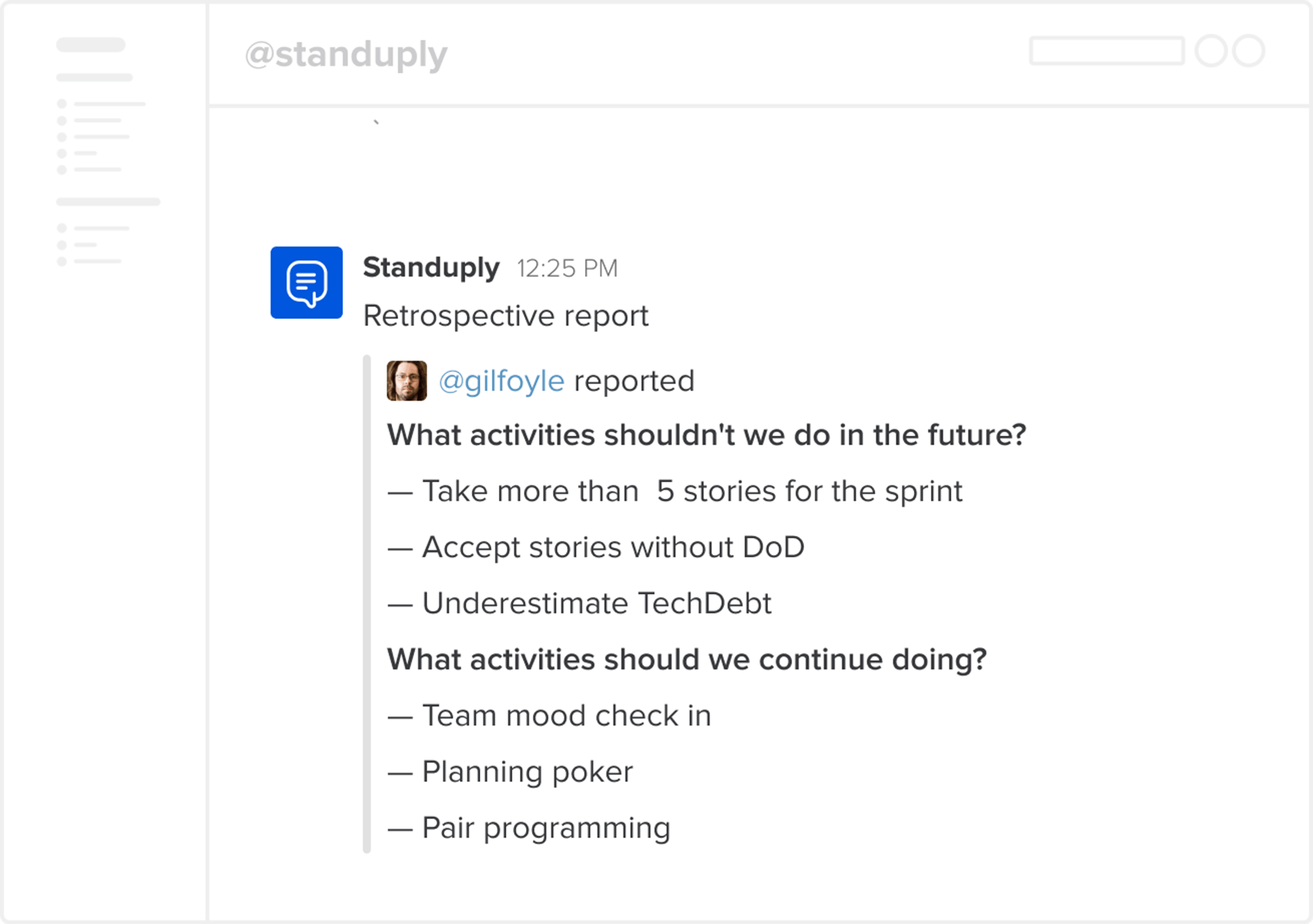
Best Features
The best features of Standuply are its file-sharing compatibility with other programs. There are a variety of features the service offers.
Pricing
Those who want to try Standuply can sign up and start their account for free. If you want to add respondents, the price goes up according to how many you add. The first plan starts at $5 a month, with the next plan up being $10, and the last being $17. All plans offer a free trial to start.
3. Fellow
Fellow is an inclusive asynchronous meeting note app that provides many tools and features. You can organize and set up meetings. Fellow also allows you to customize your templates.
Team members can record meeting notes, organize their ideas, and trade feedback with their team.
Fellow provides resources as well as services. These resources include newsletters, podcasts, and guides for managers.
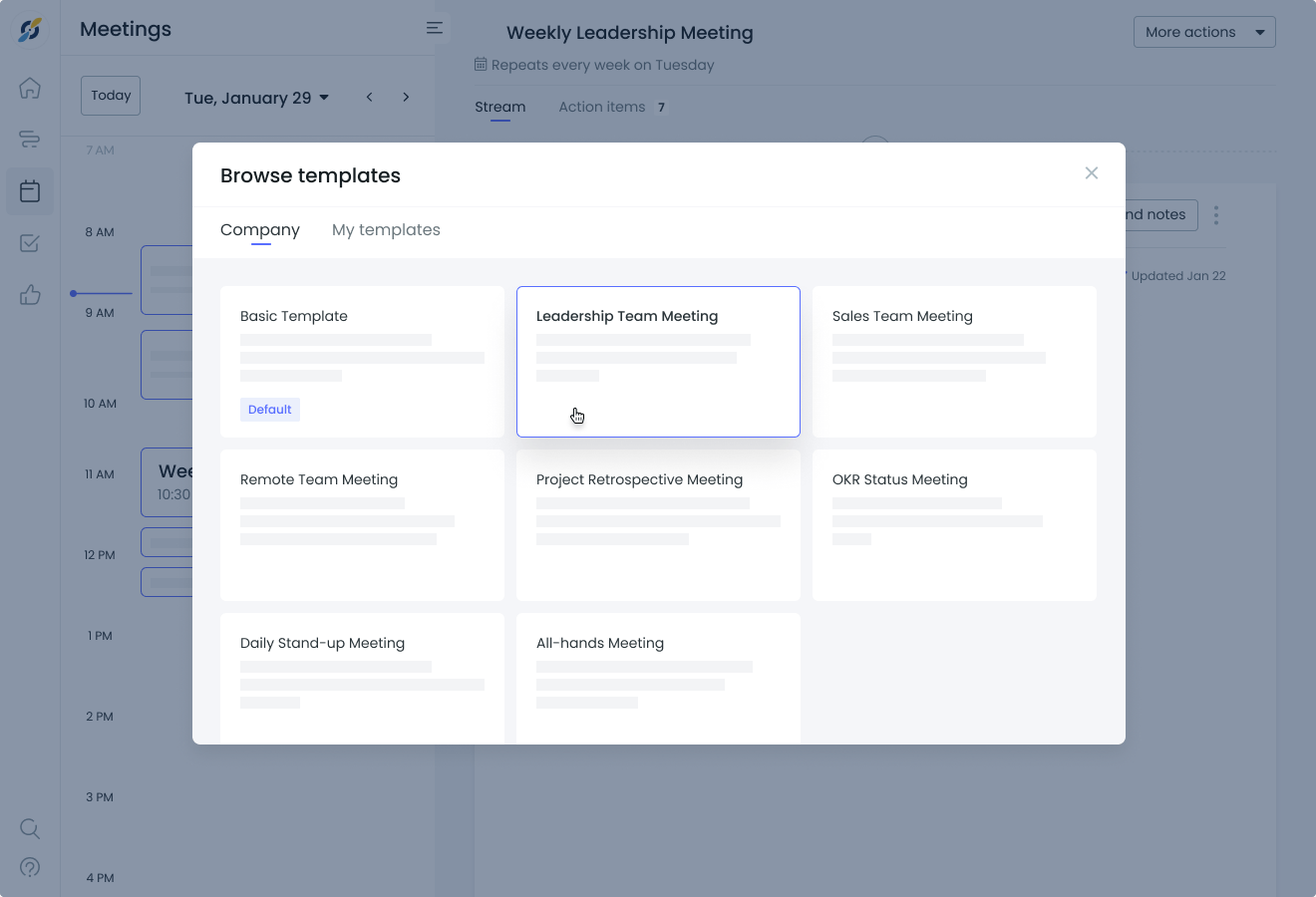
Best Features
One of the best features that Fellow offers is its “Streams” tool. The tool allows you to create an inclusive checklist for the workday, and to help you organize your tasks.
Pricing
Teams who have less than ten members can use Fellow for free. Larger teams can either choose the Pro plan for $5 a month, or the Organization plan. The Organization plan requires you to contact Fellow for a price.
4. Range
The Range service is another asynchronous meeting tool. Businesses such as Medium and Twitter use Range to host ongoing meetings.
If you are looking for a simple way to set up and manage asynchronous meetings for your team, consider Range. The service provides the tools you need to organize your team meetings, as well as keep all of your important information in one location.
By utilizing the check-in feature, you can organize your own work goals, as well as the goals for your team. You will also be able to keep track of accomplishments and other noteworthy occurrences during the day.
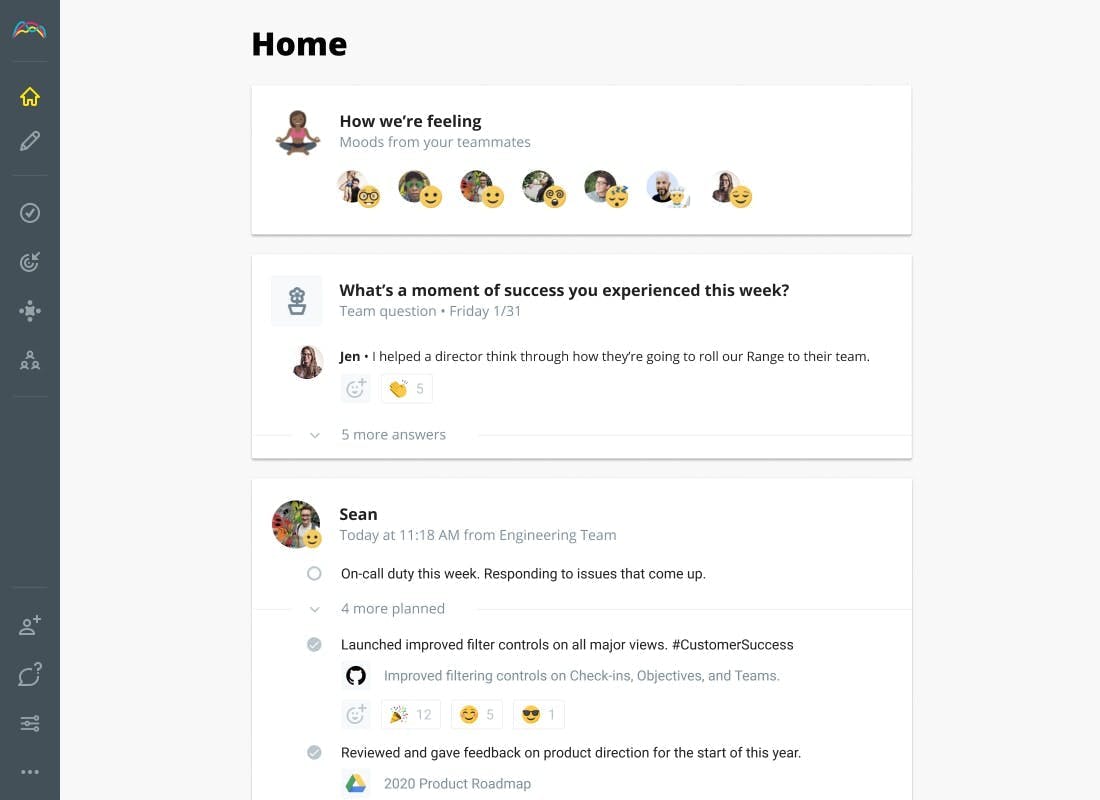
Best Features
The best features of Range are the high level of organization the tools can bring to a team. Another notable feature is having all of your important work applications on one platform.
Pricing
The Range service offers three pricing plans. The first pricing plan is free, for small teams and businesses. Larger teams can choose the second plan at $8 a month per team member, or the third plan. The largest plan is a custom plan, and the price varies depending on the size of your team.
Scheduling Meetings
For large teams, it can be a hassle to schedule a meeting. These tools will help you find a common time to meet with your team or across other organizations.
5. Calendly
Scheduling a meeting can require a lot of unnecessary emails. Using Calendly can help eliminate these emails and improve efficiency.
When you set up Calendly, you can choose a range of times to schedule a meeting. Once you set your times, you will receive your link. You can share this link via email, text, on your work website, or anywhere you see fit.
Your team members can choose the times that work best for them, and you can work your team meetings around the information you receive.
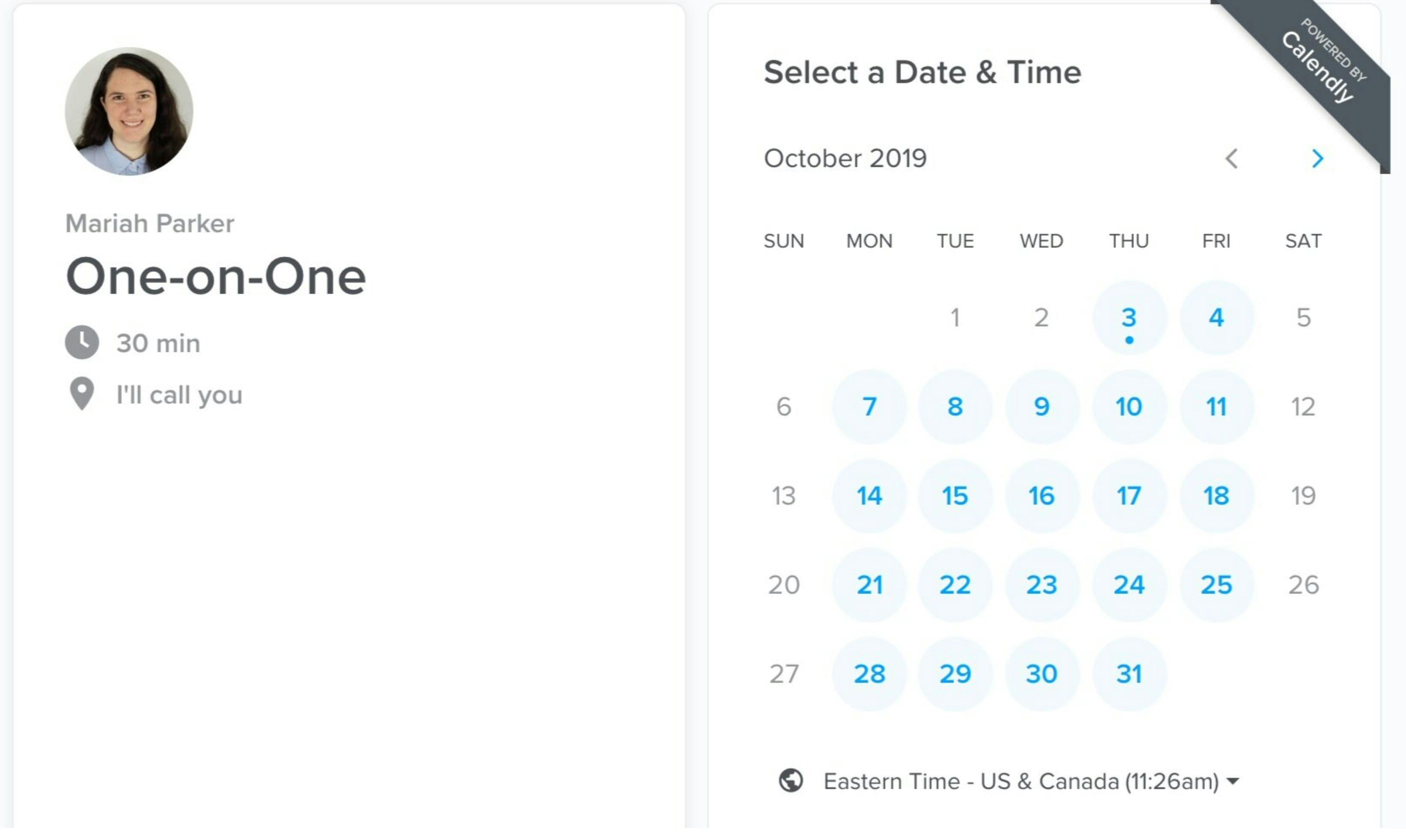
Best Features
Calendly features calendar integration, which allows you to merge all of your calendars. This tool helps you avoid overbooking.
Pricing
There are three pricing plans through Calendly. The first plan is for free and has a one-person limit. The other two plans, $8 a month and $12 a month are for up to 6 managers.
6. SavvyCal
SavvyCal is an online meeting tool that provides tools and services to help you schedule meetings. The meeting tool allows both managers and team members to schedule meetings in a timely and efficient manner.
You can personalize your meeting links and allow for members to compare calendars to see what times work best. Team members can also make changes to availabilities and meeting times with ease.
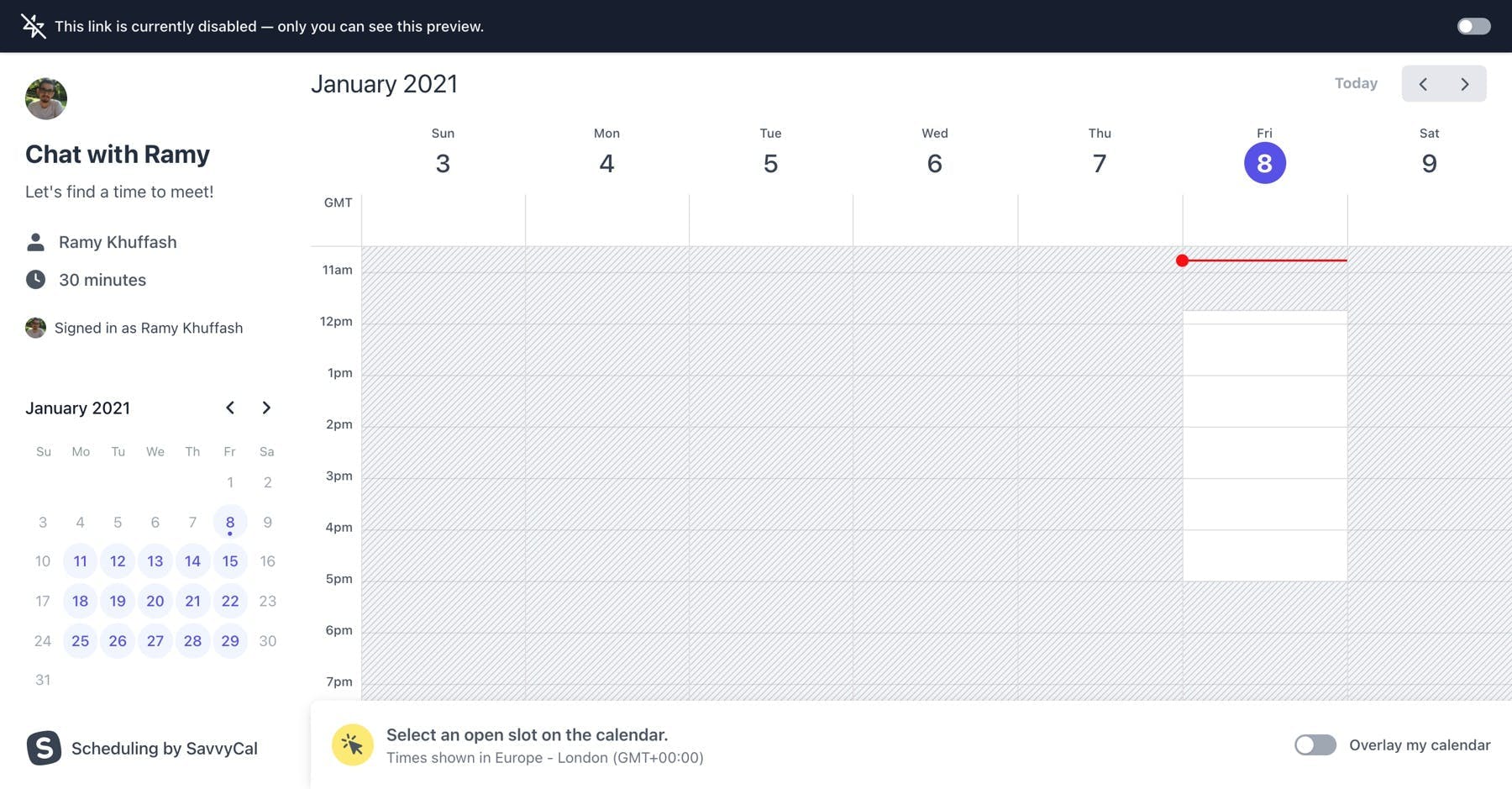
Best Features
The best feature of SavvyCal is the limit on how many meetings you can schedule. This limit helps you prevent overbooking yourself, and missing important activities in your life.
Pricing
SavvyCal offers a free 7-day trial for all plans. After the trial, you can upgrade to a basic plan or the premium plan. The basic plan is $12 a month for each user, and the premium plan is $20 a month for each user.
7. 10to8
The last scheduling meeting tool is 10to8. This service works with Google, Office 365, Outlook, and more. You can also pair 10to8 with Zoom and Microsoft products.
10to8 is a versatile appointment booking tool that offers a variety of services. Whether you are a teacher, a manager, or a freelance worker, you can book meetings and appointments efficiently with 10to8.
The meeting tool utilizes modern technology to update you on changes to your appointments or meetings as soon as possible.
Best Features
The best feature that 10to8 offers is its ability to take payments from Stripe and PayPal. If you are a freelance worker, consider getting 10to8.
Pricing
- Free: 2 people, up to 100 meetings a month
- Basic: $9.60 per month, 2 people, up to 100 meetings a month with custom branding
- Business: $20 per month, 3 people, up to 300 meetings a month
8. Google Calendar
Google Calendar is the old standby for teams that use the Google suite of tools and apps. Google calendar provides daily, weekly, and monthly views and allows you to import other calendars into a single view (such as your personal calendar or your spouse's).
Integrate your Google Calendar with the Friday Planner.
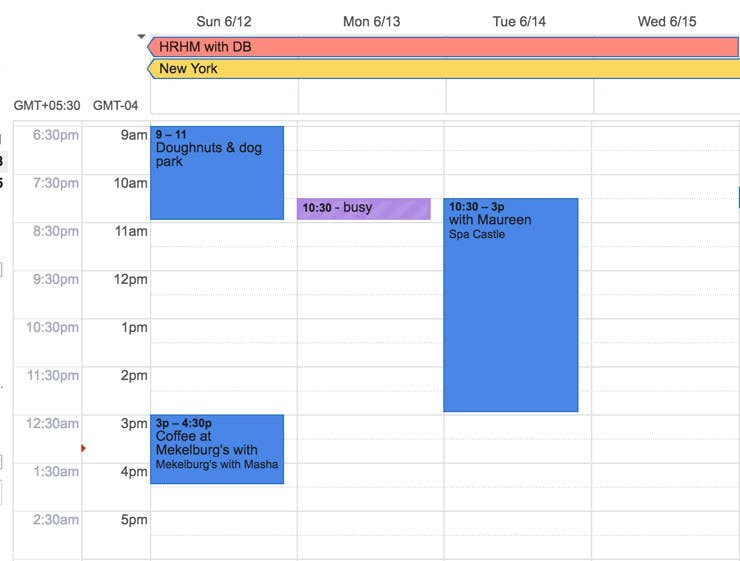
Best Features
Import other calendars, color-code your meetings, and set recurring meetings. You can also import calendars from other members of your team to find the best time to meet.
Pricing
Free, with Google Workspace tools
Meeting Notes
The next category on the list is for online meeting tools that help team members take notes during and after team meetings.
9. Hugo
Hugo is an online meeting tool that helps members take notes and keep track of tasks.
The platform works as an interactive calendar. You can keep track of your notes for different meetings throughout your year. Huge also allows members to collaborate on notes during meetings.
The meeting service is also compatible with multiple other applications and platforms, such as Slack.
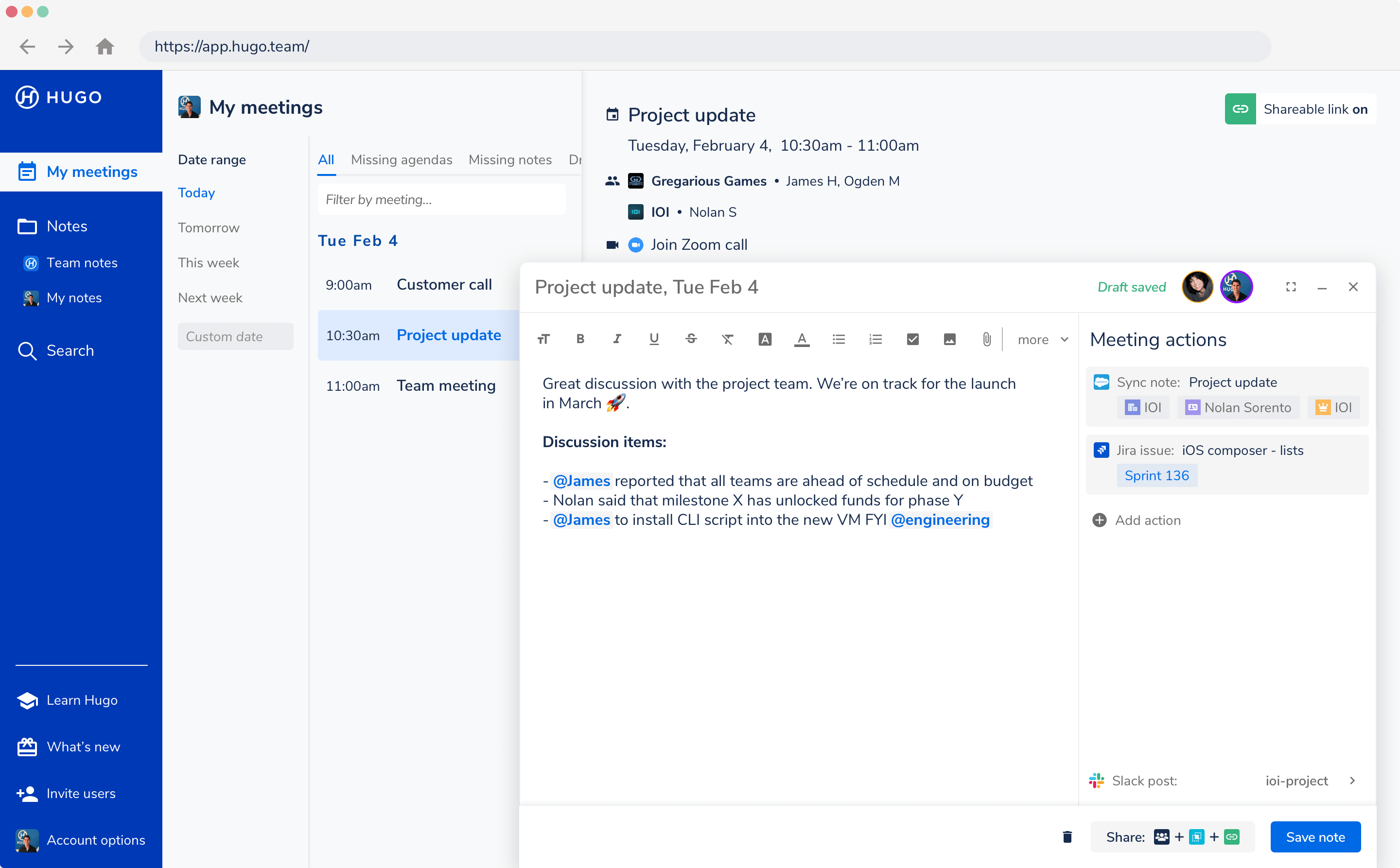
Best Features
The best feature of Hugo is that it allows you to set reminders for important meetings and notes.
Pricing
Hugo has three different pricing options. For teams of 10 and smaller, the meeting tool is a free service. For larger businesses and teams, the price is $6 per user a month. Corporations can work with Hugo for a plan.
10. Slite
Slite is an online meeting tool that provides templates for sharing agendas and taking notes.
The templates that Slite provides allows team members to communicate availability times efficiently. Members can also use templates for taking notes during meetings and sharing them with their peers.
If you are someone in charge of hiring and onboarding employees, consider using Slite. The service caters to onboarding, project documentation, and team meetings.
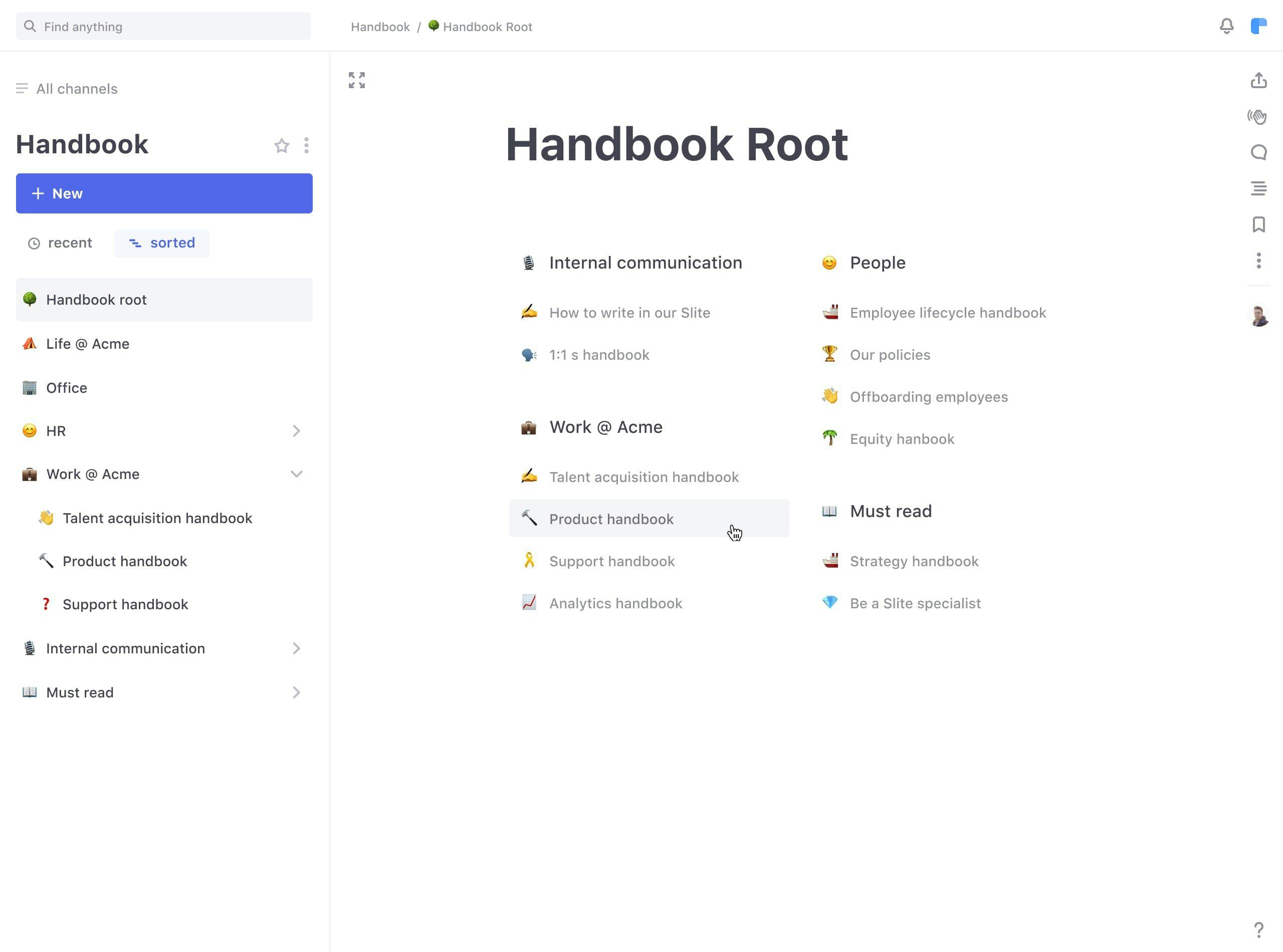
Best Features
One of the best features of Slite is its management handbook. This resource provides valuable information about hiring and managing a team.
Pricing
The free plan through Slite covers up to 100 documents. Slite’s standard plan $6.67 per member a month. Large enterprises can also contact Slite for a quote on its largest plan.
11. Threads
Threads is an online meeting tool that acts as a forum for the workplace that works with Mac OS and Windows applications.
Much like a standard forum, Threads allows members of a team to start a work-related thread on topics about the workplace. The goal of Threads is to inspire the growth of knowledge within a company among team members. Team members can also share and compare meeting notes.
Threads can also allow managers to provide general feedback on projects to all team members to see and refer back to.
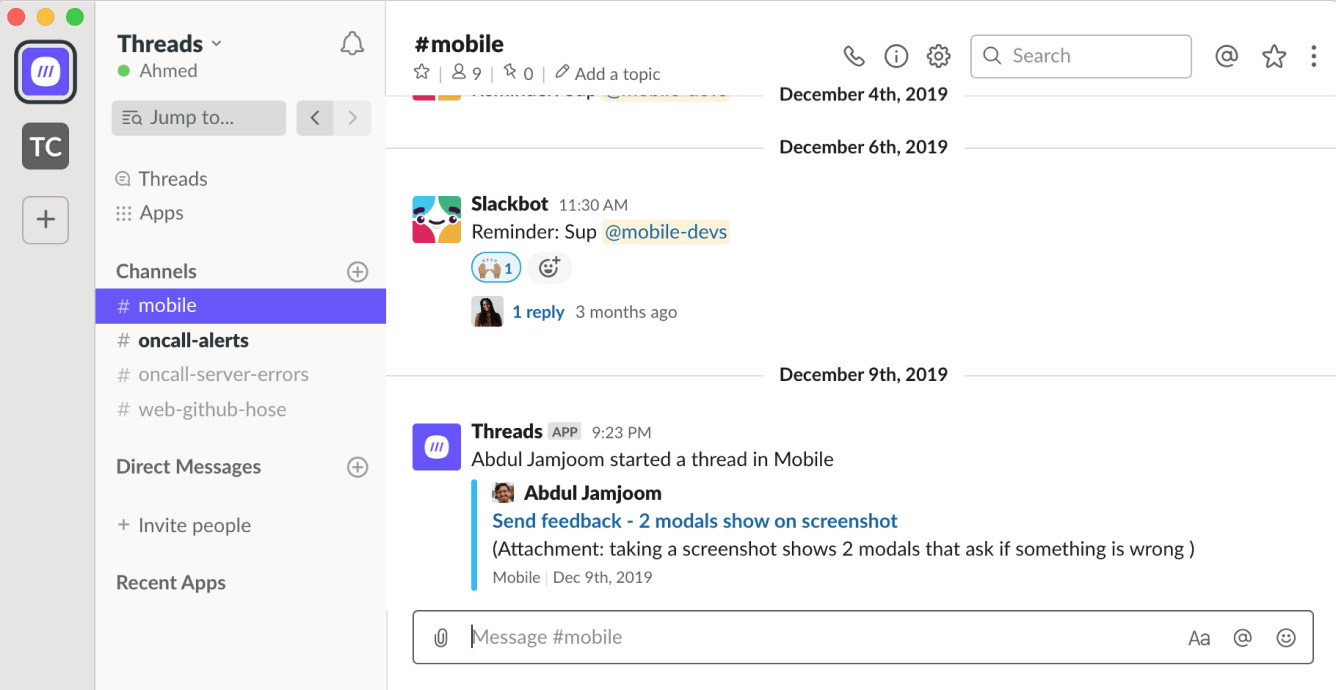
Best Features
One of the best features of Threads is that it allows members to interact with each other’s input and feedback.
Pricing
Threads split its pricing into two categories: individuals and teams. For individuals using up to 5 private spaces, the service is free. For $20 a month, individuals can get access to unlimited private spaces.
Teams can pay the standard $10 a month, or they can contact Threads for more options.
Video Conferencing
12. Zoom
Zoom is by far one of the most popular video conference tools.
Using Zoom can allow you to schedule and complete video meetings with people all around the world. Many schools and businesses rely on Zoom to complete lessons or meetings smoothly. Hosts can create video conference rooms and send a private link to all participating members.
Zoom is compatible with nearly every device and software and is growing to be compatible with many other programs.
Integrate Zoom directly into the Friday planner.

Best Features
The best feature of Zoom is its versatility, individual meeting links, recording features, screen share, and its variety of gallery views.
Pricing
Zoom meetings of up to 100 people and 40 minutes in length are free to use. The pro plan is $149.90 a year and can cover up to 30 hours of video conferences. For $199.90 a year, the business plan covers up to 300 people. Especially large and busy companies can choose the united business plan for $300 a year.
13. BlueJeans
BlueJeans is another online video meeting tool.
Through BlueJeans, your team can host meetings, events, and even connect with medical patients. Any profession or situation that calls for a video meeting can rely on BlueJeans.
Teams can also create video rooms through BlueJeans for an interactive work environment. Private rooms are also good for one-on-one interactions between a student and teacher.
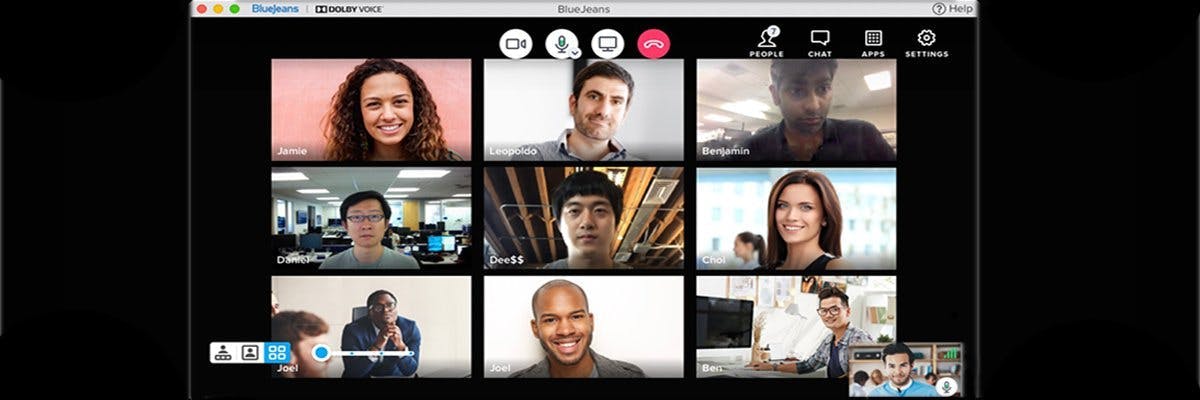
Best Features
The best feature of BlueJeans is its high-end security software to help protect your team’s personal information.
Pricing
BlueJeans' prices depend on what you are using the service for. If you use BlueJeans for video conferences, there are two main plans available. The standard plan is $9.99 a month for each host, and the pro plan is $13.99 a month for each host.
14. RingCentral Glip
Glip is an online video conference service that stems from RingCentral.
This service allows team members to collaborate through video calls and meetings. Along with providing video calls, Glip also allows members of a video meeting to message each other. Using Glip does not require you to download the service.
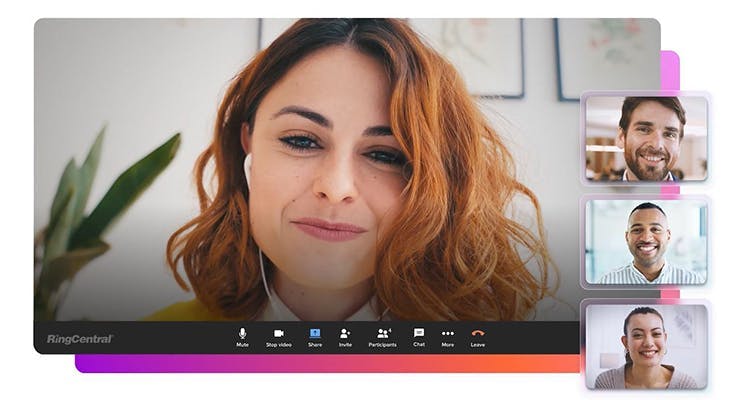
Best Features
The best feature that Glip offers is the ability for members to record and save video meetings. Saving meetings can allow for members to take notes on important topics.
Pricing
Teams up to 100 people can use Glip services for free. For teams that are larger than 100 people can pay $11.99 per host each month for more tools.
Criteria for Choosing Online Meeting Tools
Different situations will require the use of different tools. To help you figure out which meeting tool will work best for your team, there is a small guide below
While you will want the best for your team, be sure not to get a complicated program. Extra services and tools are nice when they are necessary. Having unnecessary tools on a work platform can cause more confusion than organization.
Asynchronous or Synchronous: Which Is It?
The important consideration before choosing any online meeting tool is to consider if that meeting really needs to happen synchronously or can it happen asynchronously with a written update?
Asking this question first will help you break bad habits of jumping on a call or calling a meeting--even when your team is spread across multiple time zones or in multiple countries.
Consider how this impacts the quality of work being done and the productivity of all of your team members.
Below are more articles about how to eliminate unnecessary meetings and when/how to make your meeting asynchronous.