10 Capacity Planning Templates for Various Use Cases This Year
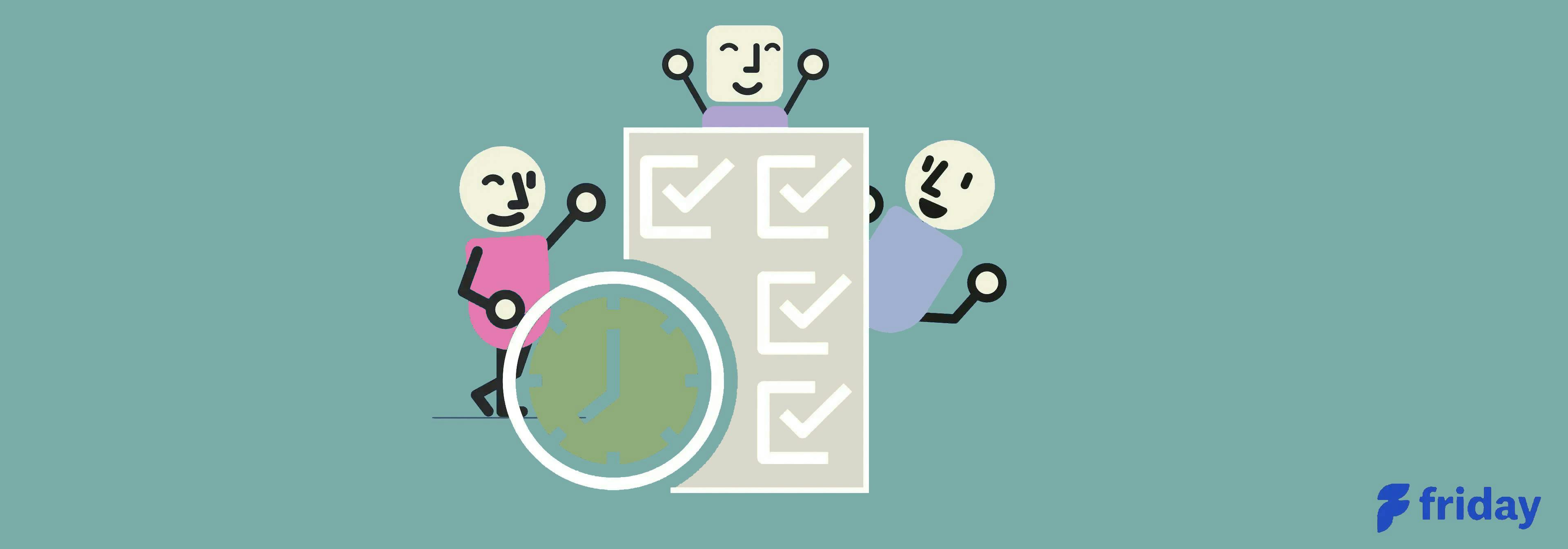
There’s more to project management and planning than assigning and managing tasks.
On top of making sure that certain standards and deadlines are met when completing a project, there is also a lot of planning involved.
Capacity planning involves making sure that you have enough resources for a specific project. It also ensures that all resources are handled, managed, and allocated well throughout the entire project duration. goes smoothly from start to finish.
By using capacity planning templates, businesses can make sure that they have the resources required to meet their future demand, while also avoiding costly overcapacity or undercapacity issues.
These templates can be customized to suit the specific needs of the business, and can be used to create a detailed and accurate capacity plan.
Here are some Capacity Planning templates you can use for ClickUp, Word, and Docs to help you get started.
1. ClickUp’s Capacity Planning List Template (Editor’s Pick)
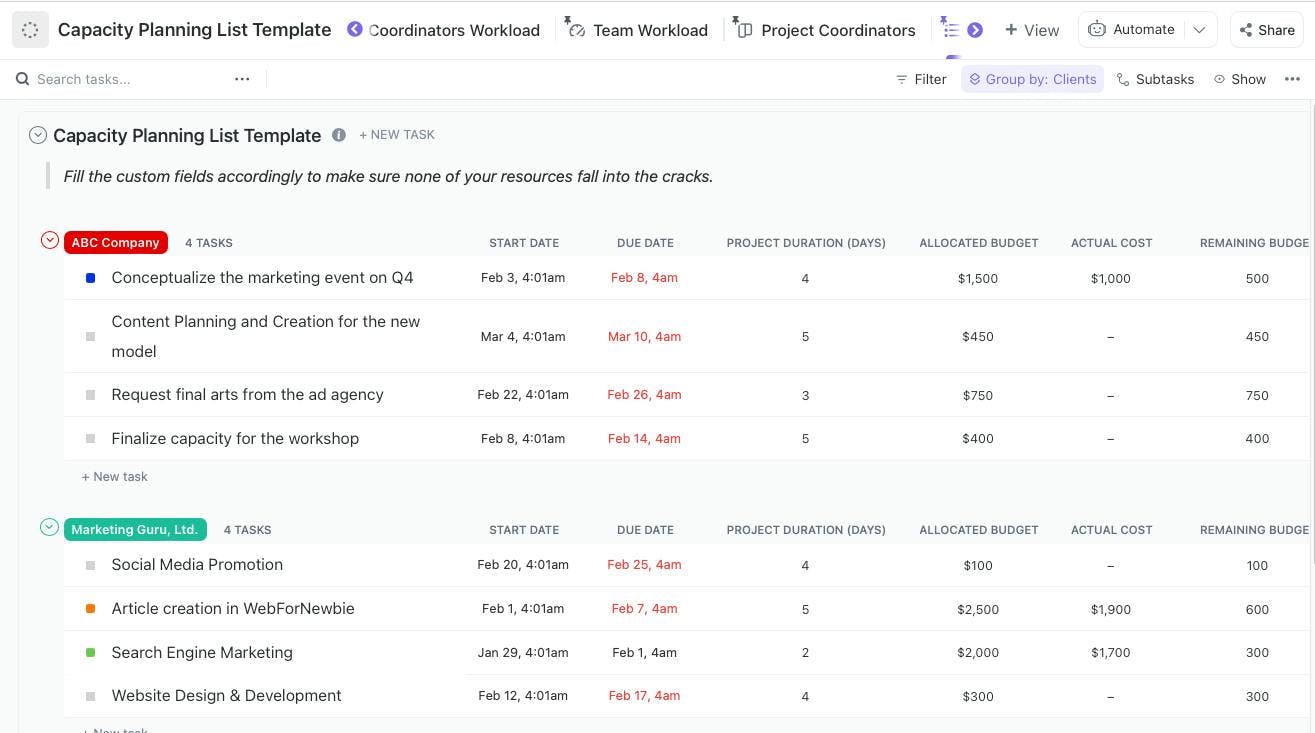
ClickUp is a powerful, all-in-one work management tool to help teams of all sizes from pre-sales to concept to delivery. With hundreds of customizable features that scale with your workload, ClickUp provides a transparent and collaborative space to share updates with clients, manage projects, and keep track of tasks no matter what project style or methodology you use and follow.
ClickUp’s Template Center contains ready-to-use templates and workflows such as content calendars and CRM systems. To ensure the effective use of resources throughout the organization, use this template for all of your resource planning needs.
You can create Capacity Planning List through ClickUp by utilizing its list view. This view provides a convenient way to oversee project resources within the team or department. You can also visualize the capacity of your resources using the built-in Workload view and work across departments by dragging tasks across a Kanban board.
Main Elements of this Capacity Planning List Template
ClickUp’s Capacity Planning list template includes:
- List view: Most flexible view for grouping, sorting, and filtering
- Custom fields: Add a dropdown menu with other granular details such as formula, money, and text
- Various views: On top of a List view, use the Board, Workload, and Timeline view to help you better visualize your resources and project planning
- Resource planning: Identify and predict time and cost to ensure effective and efficient use of resources
How to Use This Template
Teams and organizations can use this capacity planning template to help manage resources and mitigate risks during project completion to help you work
First, hit “Add Template” to sign up for ClickUp and add the template to your Workspace. Make sure you designate which Space or location in your Workspace you’d like this template applied.
Next, invite your team to your Workspace to start collaborating.
Take advantage of the multiple views to visualize deliverables in different categories.
- Use List View for grouping, sorting, and filtering tasks
- Use the Board View to build an Agile workflow
- Have your team add important details to the pre-built Custom Fields to get a better context of where tasks currently stand
- Choose from various views types and statuses to keep everything detailed and organized to maximize your potential sales
Finally, have your team add important details to the pre-built Custom Fields, such as links to drafts or pricing information to get the most complete details of your campaigns.
Try the Template
Get started with ClickUp’s Capacity Planning List template for free, no credit card required
2. ClickUp’s Resource Planning Template
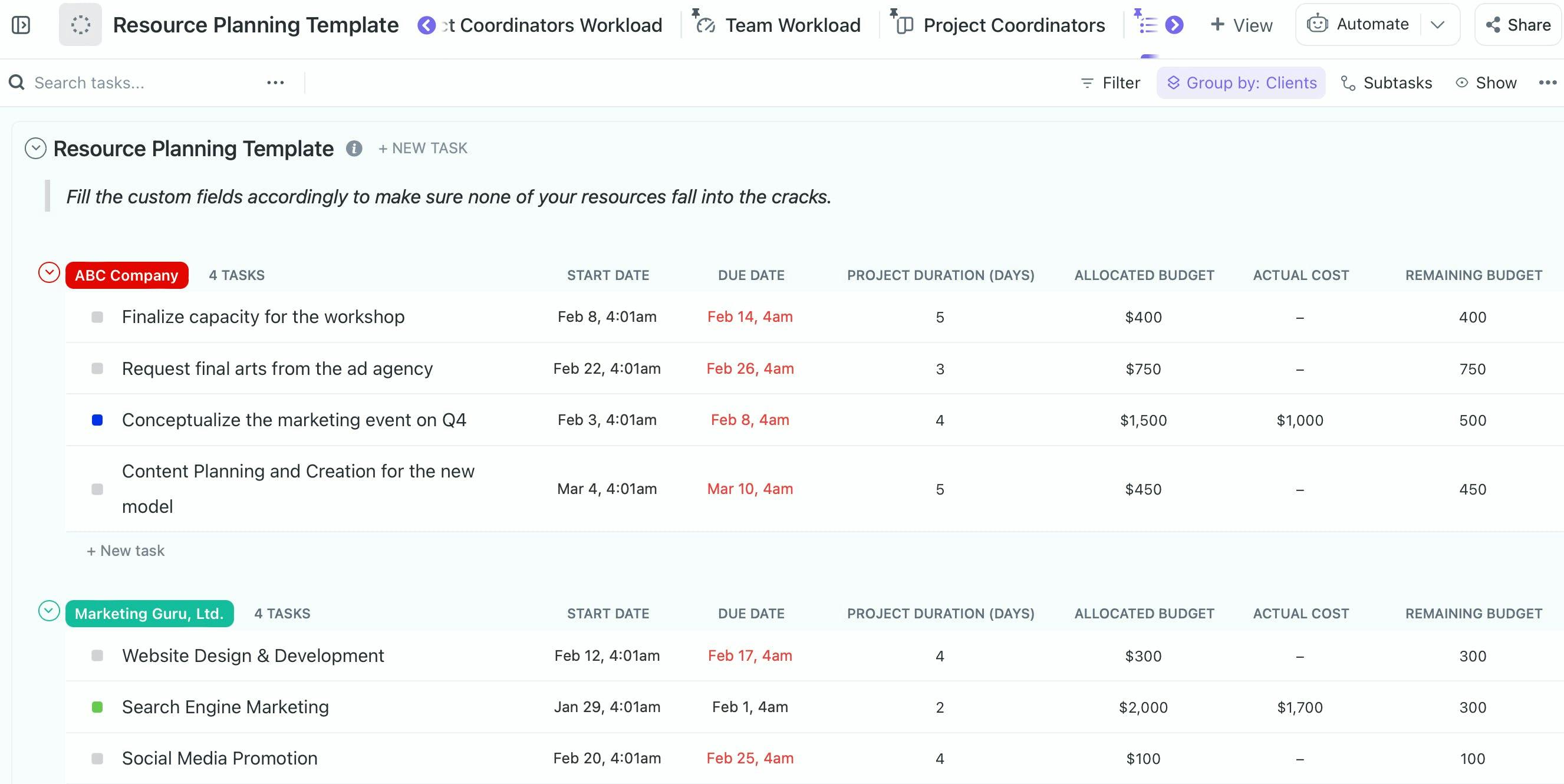
ClickUp’s Resource Planning Template is also a great resource for capacity planning. This particular template provides you with a ready-to-use template to help manage and allocate resources. It features a workload view that allows you to visualize the capacity of your resources.
This is a beginner-friendly template to help allocate resources in a simpler and easier way. Use this template as an ideal tool to help you get started with creating an organized system to manage all types of resources for any project and team. Customize this template to align with your team’s project goals and objectives.
Main Elements of this Resource Planning Template
- Custom statuses: Label if tasks and items are in Client Review, Complete, In Progress, Internal Review, or To Do
- Custom Fields: Add details and information such as allocated budget, team, resource notes, actual cost, remaining budget, project duration, and more
- Built-in Workload View: Shows an overview of the capacity of your resources
Try the Template
Sign-up to ClickUp and get access to this template for free
3. ClickUp’s Staffing Matrix Template
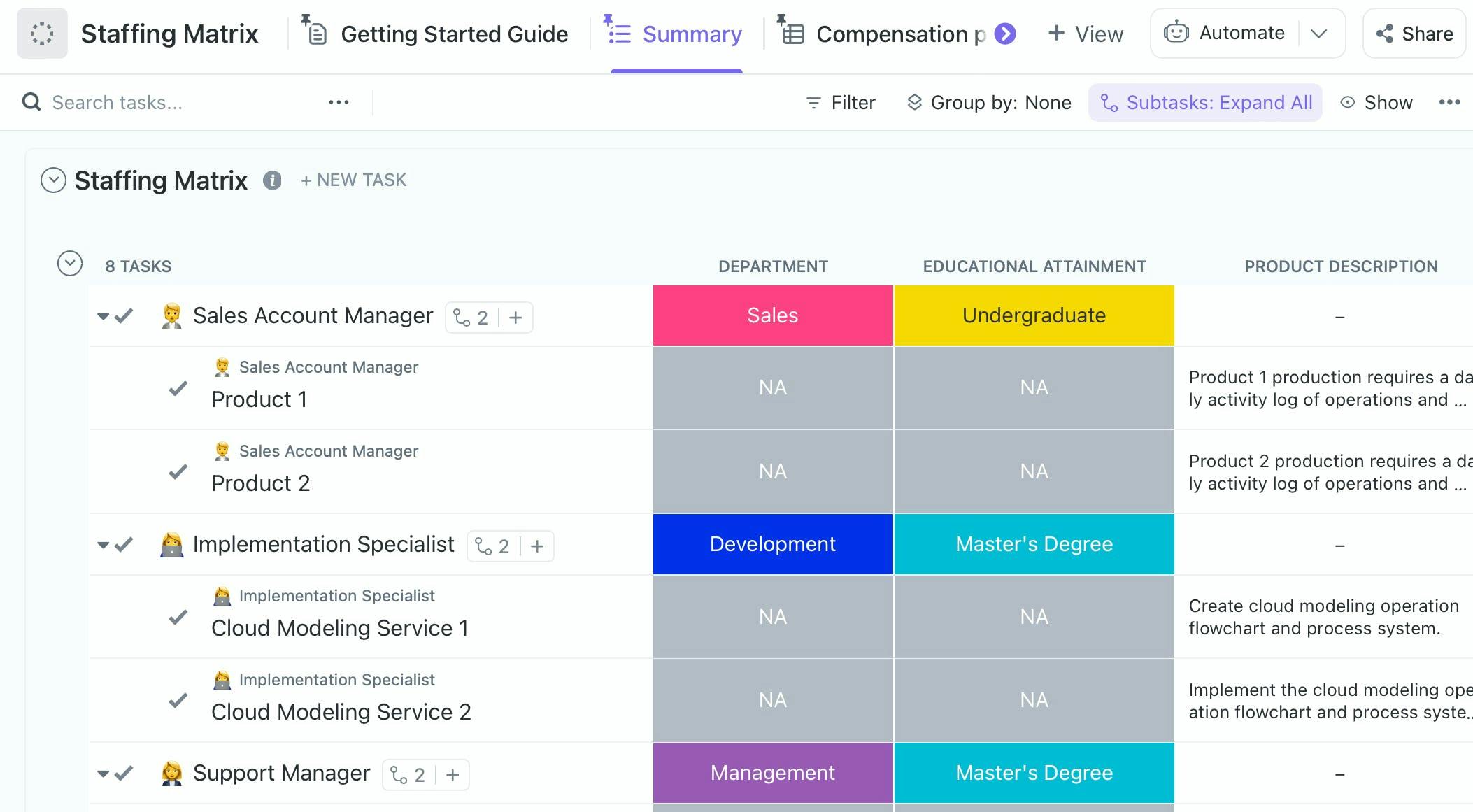
The Staffing Matrix template helps analyze and compare the role productivity and conversion rate with a role’s annual compensation. It supports and optimizes capacity planning of operations. ClickUp’s Staffing Matrix Template can be used as a tool that will support examining various resource factors such as a role’s annual remuneration, productivity, and conversion rate.
This matrix can help improve the efficiency of how an operation’s capacity is planned. Add this template to your ClickUp workspace and add your team members, colleagues, or other individuals involved in the project. Create a list and add tasks for each team member. You can use custom fields to include additional information and provide more context about each item.
Main Elements of this Staffing Matrix Template
- Project Coordinators Workload View: Get an overview of all ongoing tasks per user, per month, and per week
- Custom statuses: Add custom statuses to add better context to each task status and progress
- Custom fields: Add information and details such as Product Description, Cost per Deal, Department, Hours, and more
- Multiple views: Choose from various views to give you a look at your resource and project management from various angles
Try the Template
Try out this Staffing Matrix Template for free
4. ClickUp’s Project Resource Matrix Template
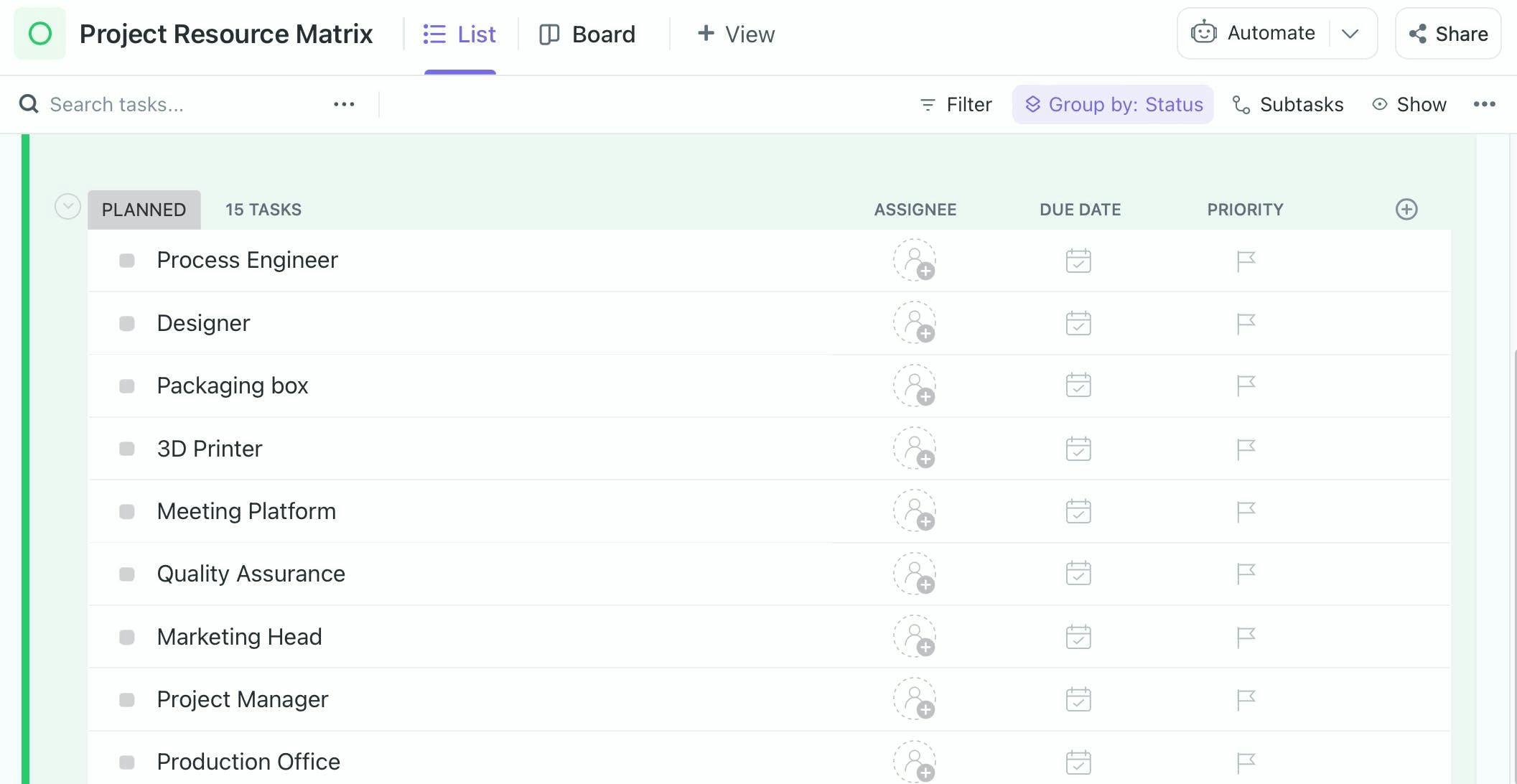
Create an organized system when managing every team resources with the help of this ClickUp Project Resource Matrix template. This template is equipped with comprehensive and versatile statuses, fields, and views for determining the cost of resources to help you plan better for your project.
Use this simple but highly customizable template to help you plan and manage your resources effectively. Customize this templates through fields and statuses according to your project needs and preferences.
Main Elements of this Project Resource Matrix Template
- Custom statuses: Track progress or standing of each item on your list with statuses such as Cancelled, Complete, On Hold, Planned, and Started
- Custom Fields: Add details and information such as Department, Year, Resource Type, Days, Rate, and Quantity
- Multiple views: Choose from a variety of available views to look at your resource planning from various angles depending on your need and preference
Try the Template
Add this Project Resource Template to your ClickUp Workspace for free
5. ClickUp’s Employee Capacity Planning Template
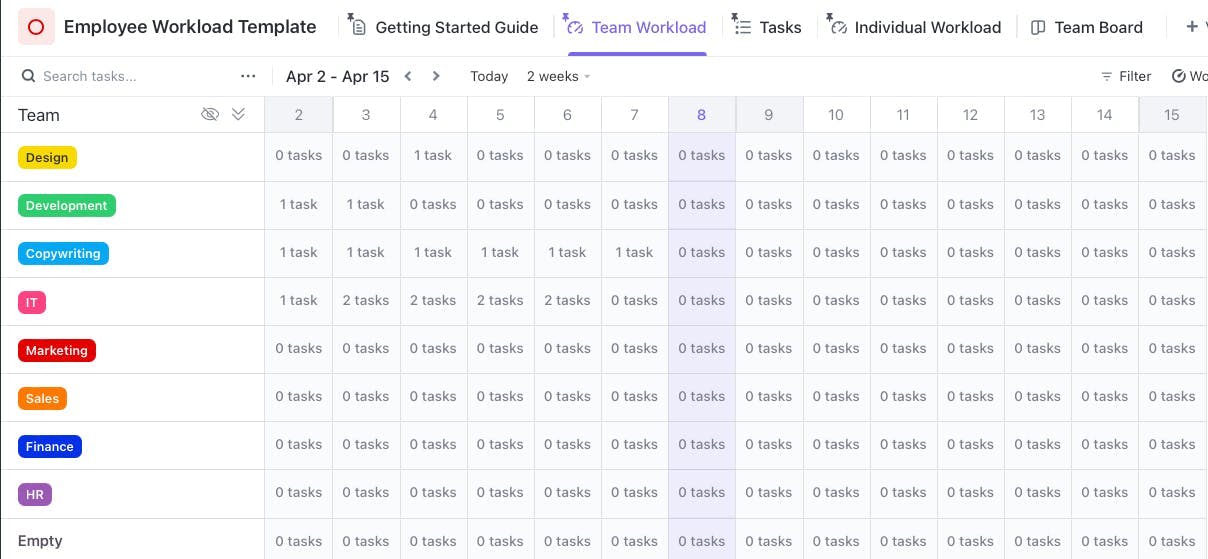
The Employee Capacity Planning Template by ClickUp makes it easy for any resource manager or project leader to use the Workload view which will show a fully transparent and complete breakdown of your team’s weekly tasks. You can also sort task list items by assignee, number of tasks, and more.
This is an advanced ClickUp template to better manage individual and team capacities. This template also allows you to use some of ClickUp’s best features to manage and check the amount of work assigned within a specific timeframe. Users may also use this template to implement best practices for workload management.
Main Elements of this Employee Capacity Planning Template
- Custom statuses: Track the progress or standing of each item on your list with statuses such as Cancelled, Complete, On Hold, Planned, and Started
- Custom Fields: Add details and information about each employee for a better context when checking their progress and tasks
- Multiple views: Choose from a variety of available views to look at your resource planning from various angles depending on your need and preference
Try the Template
Add this Employee Capacity Planning Template to your Workspace
6. Resource Capacity Planning Template for Excel
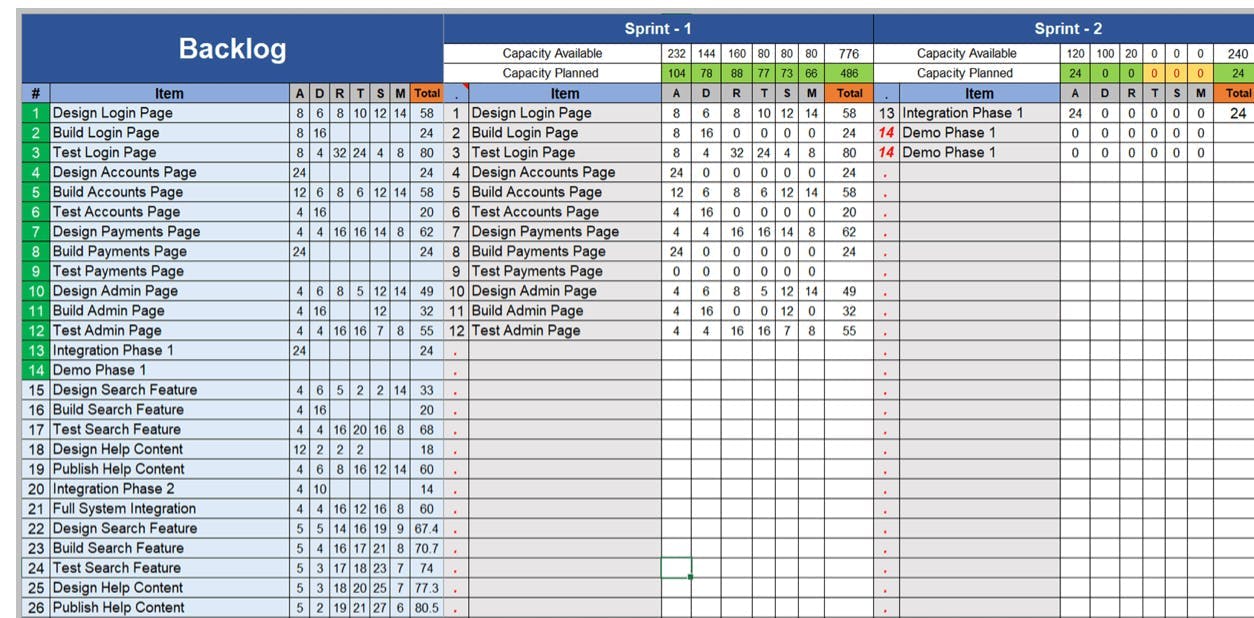
If you’re looking for a template you can use with Excel, this Resource Capacity Planning template is great for planning for a 12-month timeline. It is a simple and customizable template that will provide a weekly and daily look at how resources are distributed. This template also provides sheets for calculating resource capacities and planning sprints for project delivery.
Using a template for Excel may require a little bit more time for customization and setup. This template offers a variety of options that you can choose from to help you get started.
Main Elements of this Resource Capacity Planning Template Template
- Customization: Add or delete rows, columns, formulas, and sheets as needed
- Timeline view: Organize your resource plan through a daily, weekly, and monthly view
- Project specific templates: Choose from a skills matrix, resource management, team capacity, and simple resource template to start with
Try the Template
Find an Excel Capacity Planning Template here
7. Weekly Resource Capacity Planning Template by ClickUp
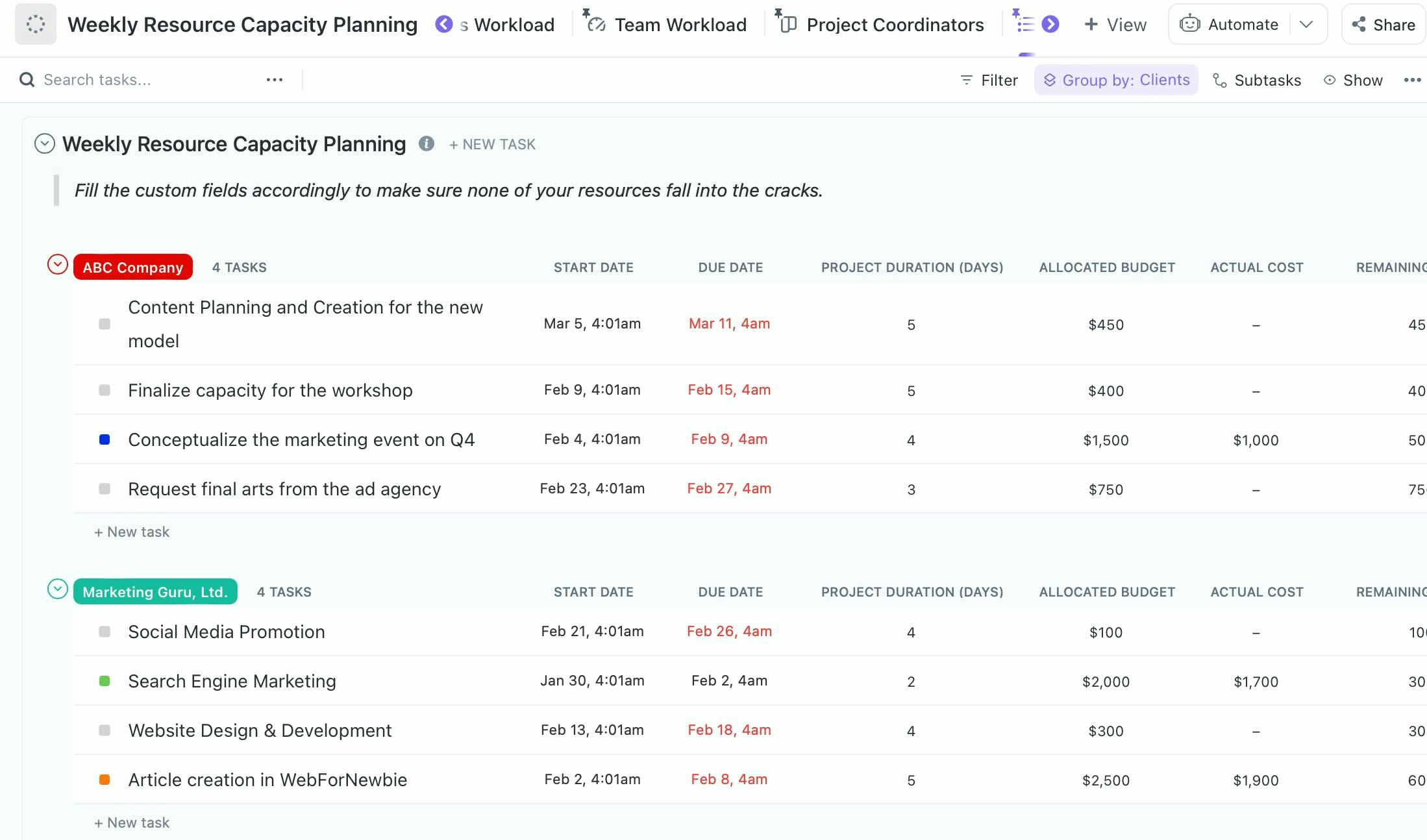
Manage and customize your resources from a weekly point of view with this Weekly Resource Capacity Planning Template. Users who prefer the Workload view will find this template useful when visualizing a team’s individual and overall capacities to help a project leader determine how resources could be used in the most efficient and productive way.
Plan project resources for pipeline developments and achieve effective resource planning with this capacity planning template. Resource planning with ClickUp will help you deliver projects within the deadline, under budget, and with proper resource management.
Main Elements of this Template
- Effective Resource Planning: Reduce project resource expenses and deliver projects on schedule
- Color-coded tasks: Color-code project coordinators by deliverables and the team they are leading
- Multiple views: Choose from a variety of available views to look at your resource planning from various angles
Try the Template
Try this Weekly Resource Capacity Planning template for free
8. Project Effort Capacity Planning Template for Sheets
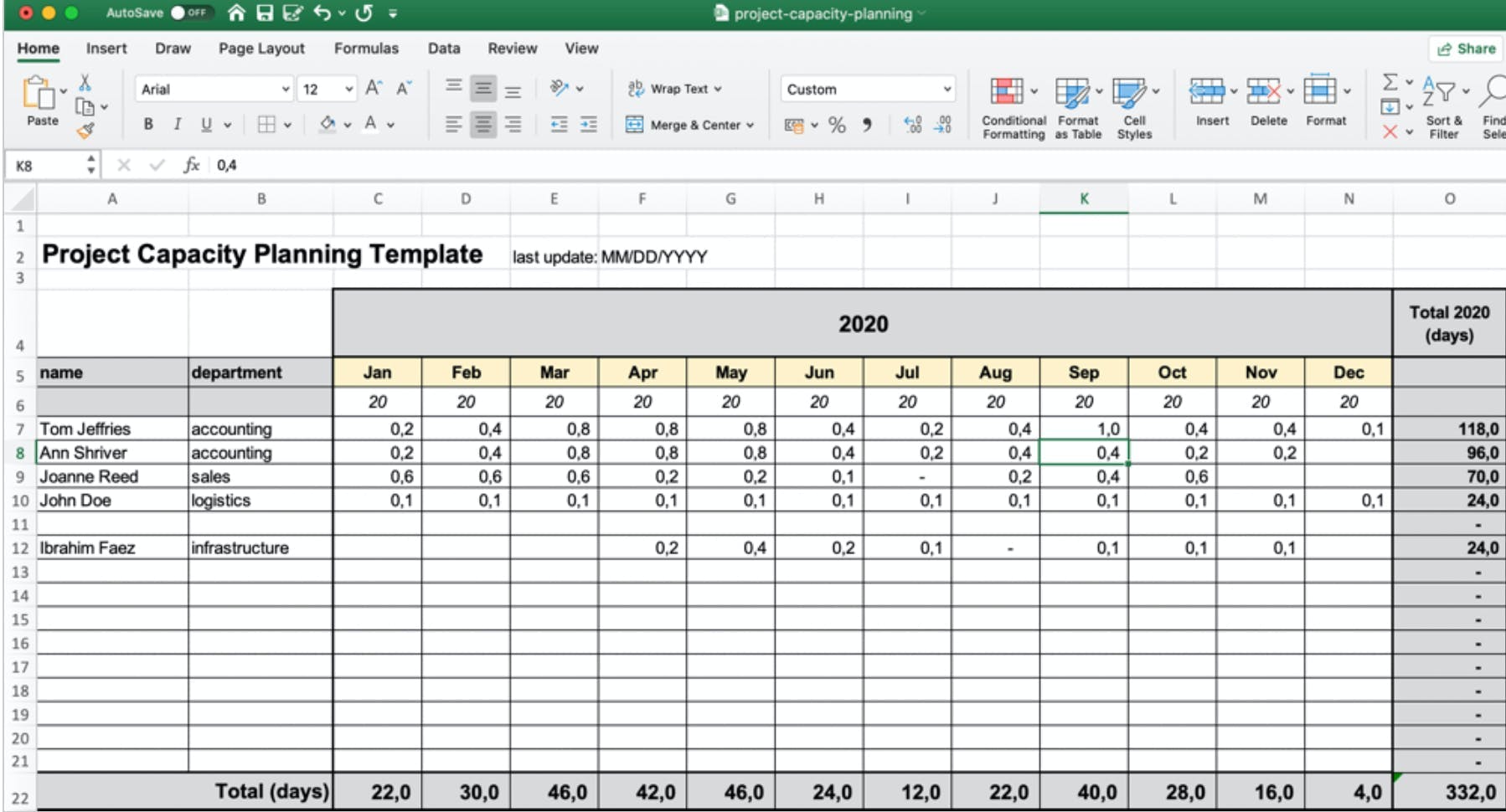
Manage, track, and maintain the labor effort of each team member with this project capacity planning template. It provides a sheet that allows you to estimate project effort and calculate the total resource requirement for every department.
Having this kind of documentation can help you with getting resource proposal approvals from other departments or individuals. Despite being in a Sheet or Excel document, this template will require some background knowledge of adding formulas and pivot tables to use.
Main Elements of this Template
- Project timeline estimation: Calculate the number of hours or amount of resources used within a specific time as a reference for future projects
- Effort estimation: Includes a formula to calculate effort by percentage instead of days
- Customizable: Adjust the number of work days per month for an accurate calculation
Try the Template
Learn more about this Project Effort Estimation Template here
9. Account Capacity Planning Template
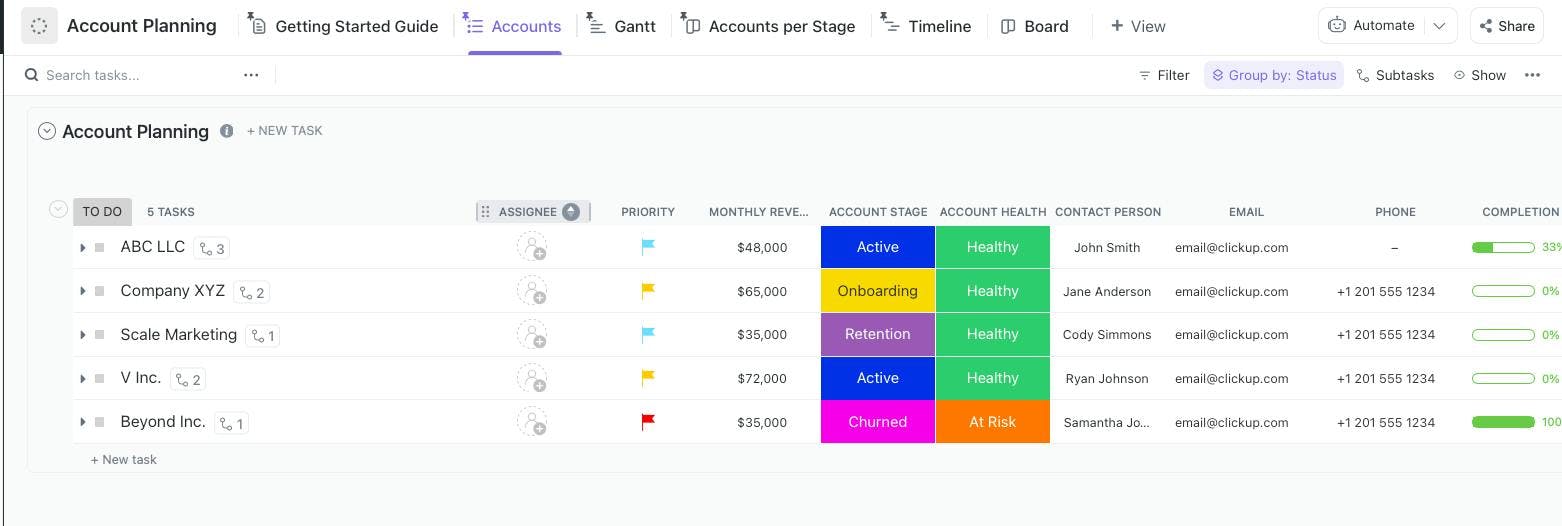
Account managers handling sales will find the Account Capacity Planning Template great for prioritizing current sales opportunities and possible leads. This template which also works for project managers features statuses to provide transparency on each item or lead progress.
This customizable template can be optimized for your team’s workflow. Use ClickUp’s features and tools to help you manage and visualize your account’s resources from various angles. Utilize the template’s eight custom fields to provide your team with visibility on each account’s important information and details.
Main Elements of this Template
- Custom statuses: Track progress or standing of each item on your list with statuses such as Blocked, Complete, In Progress, In Review, and To Do
- Custom Fields: Add details and information such as Account Stage, Team, Contact Person, Completion, Monthly Revenue, and more
- Multiple views: Choose from a variety of available views to look at your account resources from various angles depending on your need and preference
Try the Template
Manage and find new business opportunities with this ClickUp Account Planning Template
10. Kanban Capacity Planning Template
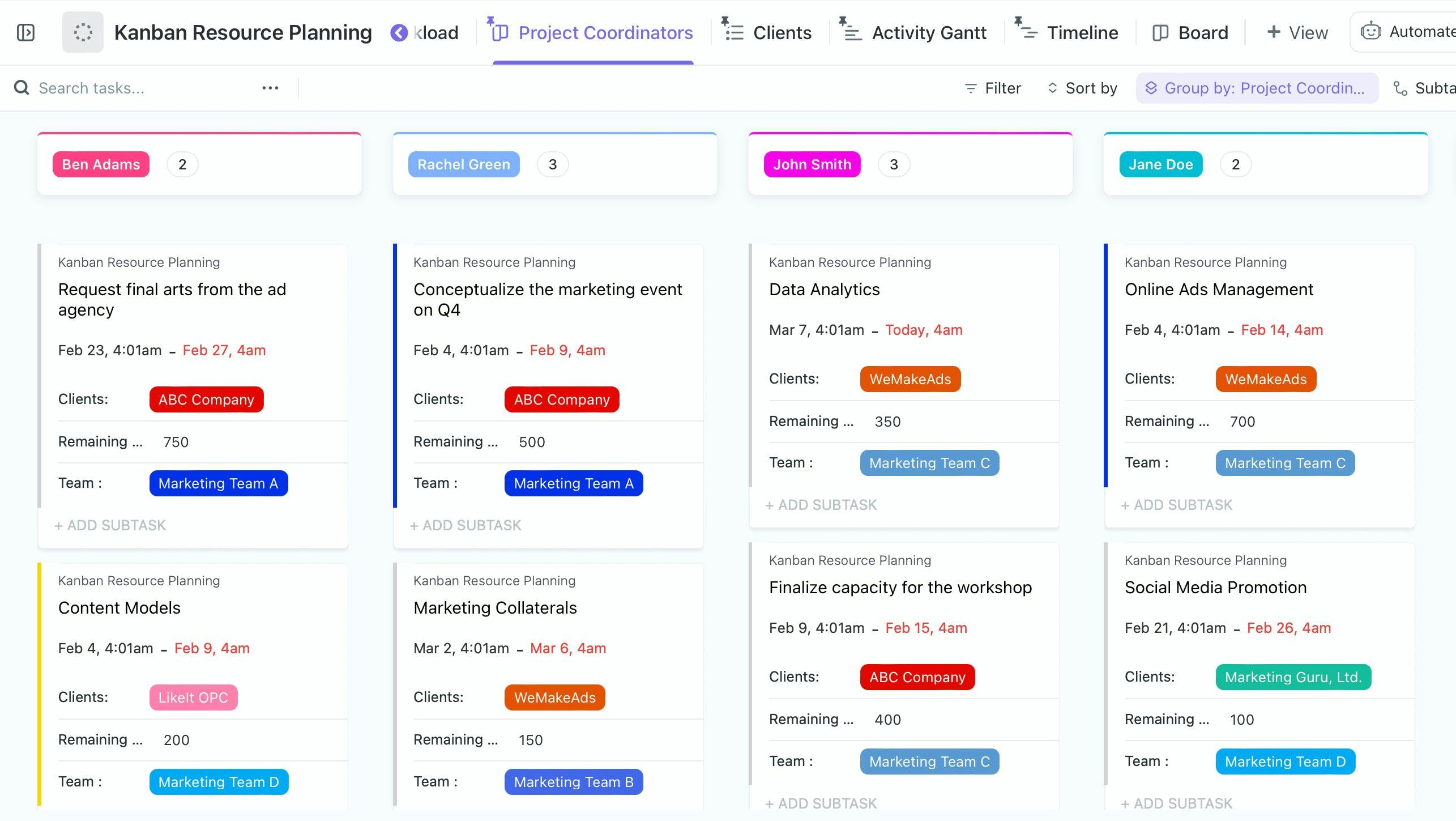
This ClickUp Kanban template is made specifically for managing and planning team capacities as well as equally allocating tasks between team members. Project managers will find this template’s Board view complete with statuses and tools to view and organize project workload by task owner. This will give users a good idea if work is distributed evenly among the team members.
Through this capacity planning template, you are able to manage a big team with multiple projects and tasks without unknowingly overloading some team members. Easily make task adjustments with ClickUp’s drag and drop feature. You may also create subtasks and add respective assignees for better task distribution all from a single board.
Main Elements of this Template
- Project Coordinators Workload: Groups the project coordinators with their deliverables colored by the team they are leading
- Custom Fields: Get more context for each task through custom fields that provide details such as clients, remaining budget, project duration, notes, and more
- Multiple views: View clients, timeline, team workload from various views for a more organized look
Try the Template
Sign-up to ClickUp for free to get access to this Kanban template
What is Capacity Planning?
Capacity planning is an important project management element for any team or organization. It is the process of determining the capacity of a team when producing goods or services.
The capacity planning process involves analyzing all the current and future requirements of a project in terms of resources. This may include the people with the right skills, the equipment, and the technology needed during production while being able to identify risks and potential bottlenecks.
In simpler terms, capacity planning is avoiding unnecessary circumstances or events that may affect the delivery and production.
This is an important part of project planning for any team or business of any size. Capacity planning helps a project manager ensure that everyone will have everything they need when it comes to completing their own individual tasks with a commitment to delivering high-quality work, and eventually achieving business goals.
If you’re unsure where to start, most project management platforms often offer support for capacity planning. Some tools also offer ready to use and customizable templates to help you with the process.
What are Capacity Planning Templates?
Capacity planning templates are pre-designed documents or spreadsheets used by businesses to estimate the resources needed to meet their future demands.
These templates can help you start with your capacity planning efforts without the need to start from a blank page.
Capacity planning templates typically include an overview, a forecast of your project’s capacity and demands, a complete list of resources, expected issues and bottlenecks, and an action plan to address any potential gaps or production setbacks that may occur.
Best Tips to Manage Your Capacity Planning Template
Effective management and organization of your capacity planning template will help you make sure that you have the right resources in place to meet the demands of your team, project, and organization.
Before creating your capacity planning template, define the scope of the plan. This will help you identify the specific resources you need to manage and organize.
Organize your capacity planning template in a clear and easy-to-understand structure. Use headings and subheadings to break up the different sections, and use a consistent format throughout the document.
Identify the key metrics that you will use to measure your capacity. Use custom fields to add important information to give you context over each task at a glance.
Regularly update your capacity planning template to ensure that it reflects changes in your business. Avoid any potential issues by updating and moving task assignments whenever necessary.
By following these best practices, you can effectively manage and organize your capacity planning template.
If you’re handling a wide-scale project, you’ll need more than just a template. Why not try a project management and capacity planning tool like ClickUp? This work management platform features a wide range of capacity planning features and tools.
Get access to these capacity planning templates and achieve successful capacity planning. Sign-up for ClickUp today!


